WidescreenFixesPack Versions Save
Plugins to make or improve widescreen resolutions support in games, add more features and fix bugs.
fireteambravo3
2 months ago
 Skip Intro
Skip Intro
 Dual Analog Patch
Dual Analog Patch
 Adds an option to speed up emulator during loading
Adds an option to speed up emulator during loading
Installation:
Download and extract the archive to the directory, where PPSSPP's memstick folder is located.
fireteambravo2
2 months ago
 Skip Intro
Skip Intro
 Dual Analog Patch
Dual Analog Patch
 Adds an option to speed up emulator during loading
Adds an option to speed up emulator during loading
Installation:
Download and extract the archive to the directory, where PPSSPP's memstick folder is located.
fireteambravo1
2 months ago
 Skip Intro
Skip Intro
 Dual Analog Patch
Dual Analog Patch
 Adds an option to speed up emulator during loading
Adds an option to speed up emulator during loading
Installation:
Download and extract the archive to the directory, where PPSSPP's memstick folder is located.
thesaboteur
6 months ago
 Fixed Field of View
Fixed Field of View
 Added an option to make windowed mode borderless
Added an option to make windowed mode borderless
Installation:
Download and extract the archive to the game directory, where the exe is located.
spyro
6 months ago
 Fixed Aspect Ratio
Fixed Aspect Ratio
 Removes black bars on the sides
Removes black bars on the sides
 Adds an ability to override FOV in the INI.
Adds an ability to override FOV in the INI.
 Adds an ability to control FOV scale in the INI.
Adds an ability to control FOV scale in the INI.
Installation:
Download and extract the archive to the game directory, where the exe is located.
re5
6 months ago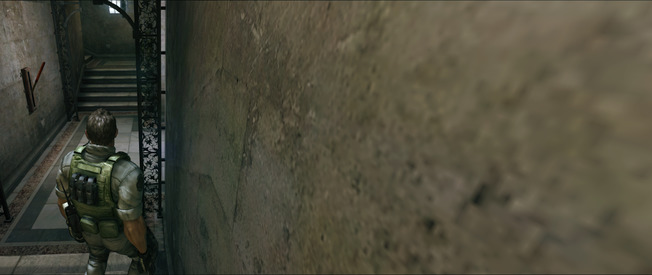
 Fixes camera near clip (see through walls) issue in coop
Fixes camera near clip (see through walls) issue in coop
 Added an option to enable borderless windowed mode
Added an option to enable borderless windowed mode
 Added an option to enable Logitech G LIGHTSYNC RGB Lighting
Added an option to enable Logitech G LIGHTSYNC RGB Lighting
Installation:
Download and extract the archive to the game directory, where the exe is located.
re4
6 months ago
 Added an option to enable Logitech G LIGHTSYNC RGB Lighting
Added an option to enable Logitech G LIGHTSYNC RGB Lighting
Installation:
Download and extract the archive to the game directory, where the exe is located.
re1
6 months ago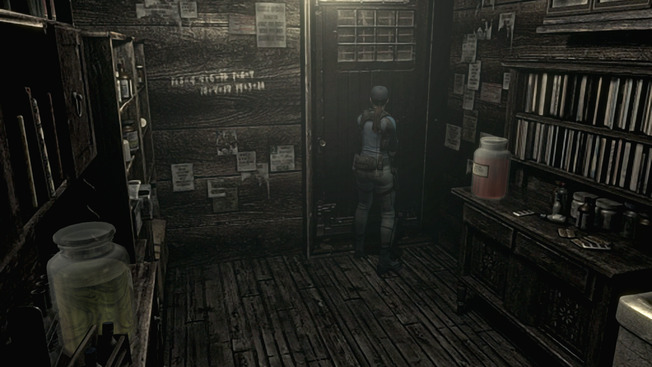
 Added an option to make all resolutions available in main menu, previously the game was hardcoded to use a predefined list up to 2560x1600
Added an option to make all resolutions available in main menu, previously the game was hardcoded to use a predefined list up to 2560x1600
 Added an option to hide the mouse cursor after a set interval
Added an option to hide the mouse cursor after a set interval
 Added an option to enable door skip
Added an option to enable door skip
 Added an option to enable borderless windowed mode
Added an option to enable borderless windowed mode
 Added an option to disable color correction
Added an option to disable color correction
 Added an option to disable noise filter
Added an option to disable noise filter
 Added an option to enable Logitech G LIGHTSYNC RGB Lighting
Added an option to enable Logitech G LIGHTSYNC RGB Lighting
Installation:
Download and extract the archive to the game directory, where the exe is located.
re0
6 months ago
 Added an option to hide the mouse cursor after a set interval
Added an option to hide the mouse cursor after a set interval
 Added an option to enable door skip
Added an option to enable door skip
 Added an option to enable borderless windowed mode
Added an option to enable borderless windowed mode
 Added an option to disable color correction
Added an option to disable color correction
 Added an option to disable noise filter
Added an option to disable noise filter
 Added an option to enable Logitech G LIGHTSYNC RGB Lighting
Added an option to enable Logitech G LIGHTSYNC RGB Lighting
Installation:
Download and extract the archive to the game directory, where the exe is located.
xrd
10 months agoThis is an auxiliary release, for full download go to
https://github.com/ThirteenAG/XboxRainDroplets#list-of-releases




