WidescreenFixesPack Versions Save
Plugins to make or improve widescreen resolutions support in games, add more features and fix bugs.
rerev
11 months ago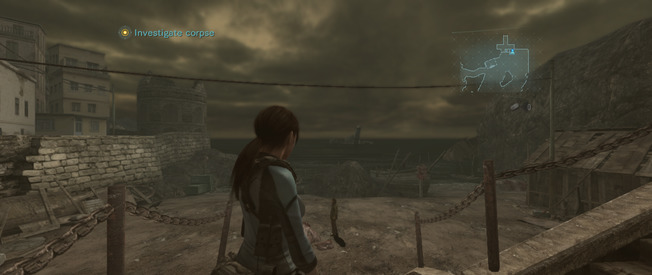
 Unlocks all available display resolutions
Unlocks all available display resolutions
 Unlocks FPS when FRAME RATE option is set to VARIABLE
Unlocks FPS when FRAME RATE option is set to VARIABLE
 Added UltraWide support
Added UltraWide support
 FMVs are stretched in UltraWide
FMVs are stretched in UltraWide
 Added an option to disable damage overlay
Added an option to disable damage overlay
 Added an option to enable borderless windowed mode
Added an option to enable borderless windowed mode
 Added an option to increase FOV
Added an option to increase FOV
 Added an option to enable Logitech G LIGHTSYNC RGB Lighting
Added an option to enable Logitech G LIGHTSYNC RGB Lighting
Installation:
Download and extract the archive to the game directory, where the exe is located.
re6
11 months ago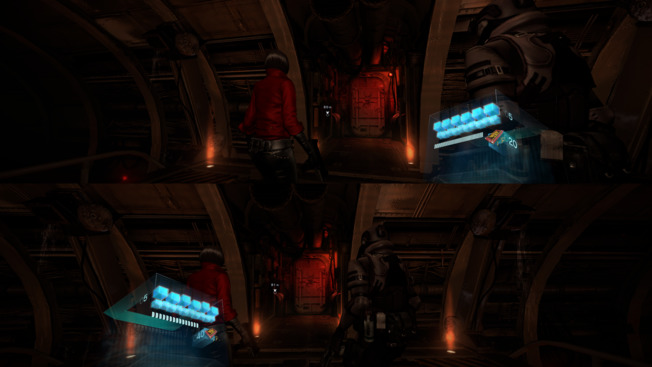
 Makes local split-screen coop mode fullscreen
Makes local split-screen coop mode fullscreen
 Added UltraWide support
Added UltraWide support
 Unlocks FPS when FRAME RATE option is set to VARIABLE
Unlocks FPS when FRAME RATE option is set to VARIABLE
 Added an option to skip intro
Added an option to skip intro
 Added an option to enable borderless windowed mode
Added an option to enable borderless windowed mode
 Added an option to enable Logitech G LIGHTSYNC RGB Lighting
Added an option to enable Logitech G LIGHTSYNC RGB Lighting
Installation:
Download and extract the archive to the game directory, where the exe is located.
Website | Source | Default INI File
rerev2
11 months ago
 Makes local split-screen coop mode fullscreen
Makes local split-screen coop mode fullscreen
 Unlocks all available display resolutions
Unlocks all available display resolutions
 Unlocks FPS when FRAME RATE option is set to VARIABLE
Unlocks FPS when FRAME RATE option is set to VARIABLE
 Added UltraWide support
Added UltraWide support
 FMVs are stretched in UltraWide
FMVs are stretched in UltraWide
 Fixes a game breaking bug in episode 4, where player's controls get stuck before the final boss battle
Fixes a game breaking bug in episode 4, where player's controls get stuck before the final boss battle
 Added an option to skip intro
Added an option to skip intro
 Added an option to disable damage overlay
Added an option to disable damage overlay
 Added an option to disable film grain
Added an option to disable film grain
 Added an option to enable borderless windowed mode
Added an option to enable borderless windowed mode
 Added an option to increase FOV
Added an option to increase FOV
 Added an option to enable Logitech G LIGHTSYNC RGB Lighting
Added an option to enable Logitech G LIGHTSYNC RGB Lighting
Installation:
Download and extract the archive to the game directory, where the exe is located.
Website | Source | Default INI File
scc
1 year ago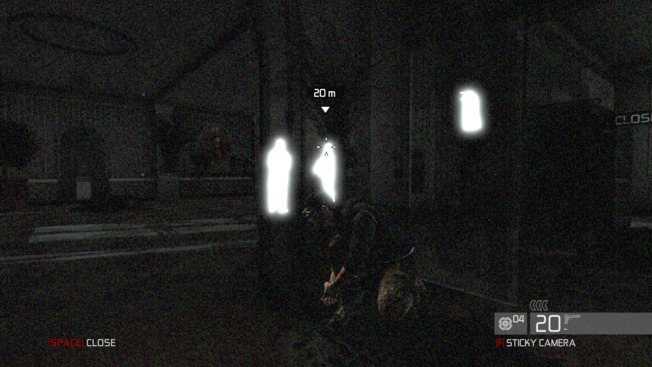
 Added an option to skip intro
Added an option to skip intro
 Added an option to skip system detection errors on startup
Added an option to skip system detection errors on startup
 Added an option to disable depth of field effect
Added an option to disable depth of field effect
 Added an option to disable black and white filter
Added an option to disable black and white filter
 Added an option to enable enhanced sonar vision
Added an option to enable enhanced sonar vision
https://user-images.githubusercontent.com/4904157/192846910-6ddfb3fb-3089-4553-ba94-b8d031855fc7.mp4
Installation:
Download and extract the archive to the game directory, where the exe is located.
thewarriors
1 year ago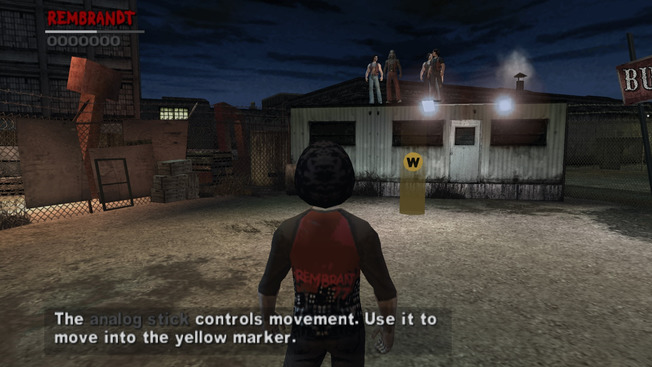
 Skip Intro.
Skip Intro.
 Dual Analog Patch, 60 fps.
Dual Analog Patch, 60 fps.
 Adds an option to fix incorrect aspect ratio.
Adds an option to fix incorrect aspect ratio.
 Adds an option to speed up emulator during loading
Adds an option to speed up emulator during loading
 Ultra-wide support is available (for PPSSPP v1.14 and above)
Ultra-wide support is available (for PPSSPP v1.14 and above)

gtactwpsp
2 years ago
 Added an option to swap R-button/Cross, L-button/Square, in vehicle, swap buttons with triggers in the emulator settings to drive with triggers.
Added an option to swap R-button/Cross, L-button/Square, in vehicle, swap buttons with triggers in the emulator settings to drive with triggers.
 Added an option to swap R-button/Circle, on foot.
Added an option to swap R-button/Circle, on foot.
 Added an option to activate 3rd person camera. Press DPAD-RIGHT to switch between cameras. Use Right Stick to adjust position and angle. Original cinematic camera will be disabled.
Added an option to activate 3rd person camera. Press DPAD-RIGHT to switch between cameras. Use Right Stick to adjust position and angle. Original cinematic camera will be disabled.
 Added an option to enable radio in emergency vehicles.
Added an option to enable radio in emergency vehicles.
 Added an option to speed up emulator during loading
Added an option to speed up emulator during loading
 Added an option to unlock Xin missions in replay board
Added an option to unlock Xin missions in replay board
re2re3gc
2 years ago
 Added an option to skip doors animation
Added an option to skip doors animation
 Added an option to unthrottle emulator during door skip (speeds up loading)
Added an option to unthrottle emulator during door skip (speeds up loading)
 Added an option to enable Logitech G LIGHTSYNC RGB Lighting
Added an option to enable Logitech G LIGHTSYNC RGB Lighting
Plugin should be compatible with any recent version of the emulator, but if not, open an issue.
Installation:
Download and extract the archive to the directory, where Dolphin x64 executable is located.
Check the ini file for available features.
Launch the game.
re3gc
2 years ago
 Added an option to skip doors animation
Added an option to skip doors animation
 Added an option to unthrottle emulator during door skip (speeds up loading)
Added an option to unthrottle emulator during door skip (speeds up loading)
Plugin should be compatible with any recent version of the emulator, but if not, open an issue.
re2gc
2 years ago
 Added an option to skip doors animation
Added an option to skip doors animation
 Added an option to unthrottle emulator during door skip (speeds up loading)
Added an option to unthrottle emulator during door skip (speeds up loading)
Plugin should be compatible with any recent version of the emulator, but if not, open an issue.
Known Issues:
- Game softlocks at certain places, no solution yet.
sce
2 years ago
 Added an option to enable dual analog patch
Added an option to enable dual analog patch
 Added an option to improve movement controls, like in other Splinter Cell games, left stick fully controls player's speed
Added an option to improve movement controls, like in other Splinter Cell games, left stick fully controls player's speed
 Added an option to enable 60 fps
Added an option to enable 60 fps
 Added an option to speed up emulator during loading
Added an option to speed up emulator during loading
 Added an option to skip intro
Added an option to skip intro
 Ultra-wide support is available (for PPSSPP v1.14 and above)
Ultra-wide support is available (for PPSSPP v1.14 and above)





