GlChAoS.P Versions Save
3D GPUs Strange Attractors and Hypercomplex Fractals explorer - up to 256 Million particles in RealTime
v1.5.3
3 years ago
JetBrains supports glChAoS.P ⋅ wglChAoS.P
many thanks to JetBrains for donating o.s.license for all their excellent products
glChAoS.P ⋅ wglChAoS.P ==> https://michelemorrone.eu/glchaosp
What's new in v1.5.3
In TransformFeedback multi-dot emitter (for "continuous" dp/dt attractors)
- Split View: in addition to PiP now is possible to visualize, side by side, both cockpit and standard view
- Cockpit view have now possibility to select both fixed distance (from core) or fixed time interval (variable distance by speed)
- Magnitude (size) for starting emitted particles
- Magnitude intensity
- Magnitude attenuation over time

Other news
- Available settings for glow effect: mixing between standard gaussian-blur and "pure" glow effect
- wglChAoS.P (WebGL) now have also dual pass gauss/blur/glow effects
- new fastPRNG tool: it includes xoshiro / xoroshiro (Blackman/Vigna), xorshift and other Marsaglia algorithms.
*Please view previous releases for all news
Known Issues
- Some attractors, presnt in the additional SavedList, may not have optimized parameters for the new features
Changes:
- binary file for Windows 32bit is no longer provided, it can however be compiled via VisualSudio. (or contact me if you need it)
installation
No installer provided / needed: just download the glChAoSP_release.zip binary archive (it contains all binaries for all O.S.) and decompress it in a folder whatever: only the internal directories structure must be preserved. Added tarball glChAoSP_release.tar.gz for Linux users: it's same but maintains executable attributes for binaries. (I am available for any problem).
WebGL live / online version 1.5.3
The WebGL/WebAssembly version is online at this link: wglChAoS.P
With the new Attractors website pages you have full access to math formulas, computational code, and permit you to explore interactively any single attractor: AttractorsFormula Soon also
*Please read the warnings and hardware/software requirement
v1.5.0
3 years ago
JetBrains supports glChAoS.P ⋅ wglChAoS.P
many thanks to JetBrains for donating o.s.license for all their excellent products
glChAoS.P ⋅ wglChAoS.P ==> https://michelemorrone.eu/glchaosp
What's new in v1.5.0
News from previuos beta
- Better and more natural shadows
- Scattered shadow alternative (using random Poisson disk)
- New Attractors: Qi-Chen, Qi 3D, Chen-Celikovsky, Tamari, Shimizu-Morioka, Bruke-Shaw, Popcorn4D simple
Already present in v1.5.0beta
The main feature is the transformFeedback multiDot emitter added.
Now all dp/dt attractors (yellow tag) have an additional new emitter type to visualize them in a progressive way and/or with multiDot (spray) effect.
Is also possible to travel, in first person (cockpit view), within the particles, following the evolution of the attractors.
| Simulating a comet's journey in Lorenz attractor | Voyage in Multi-Chua II attractor |
|---|---|
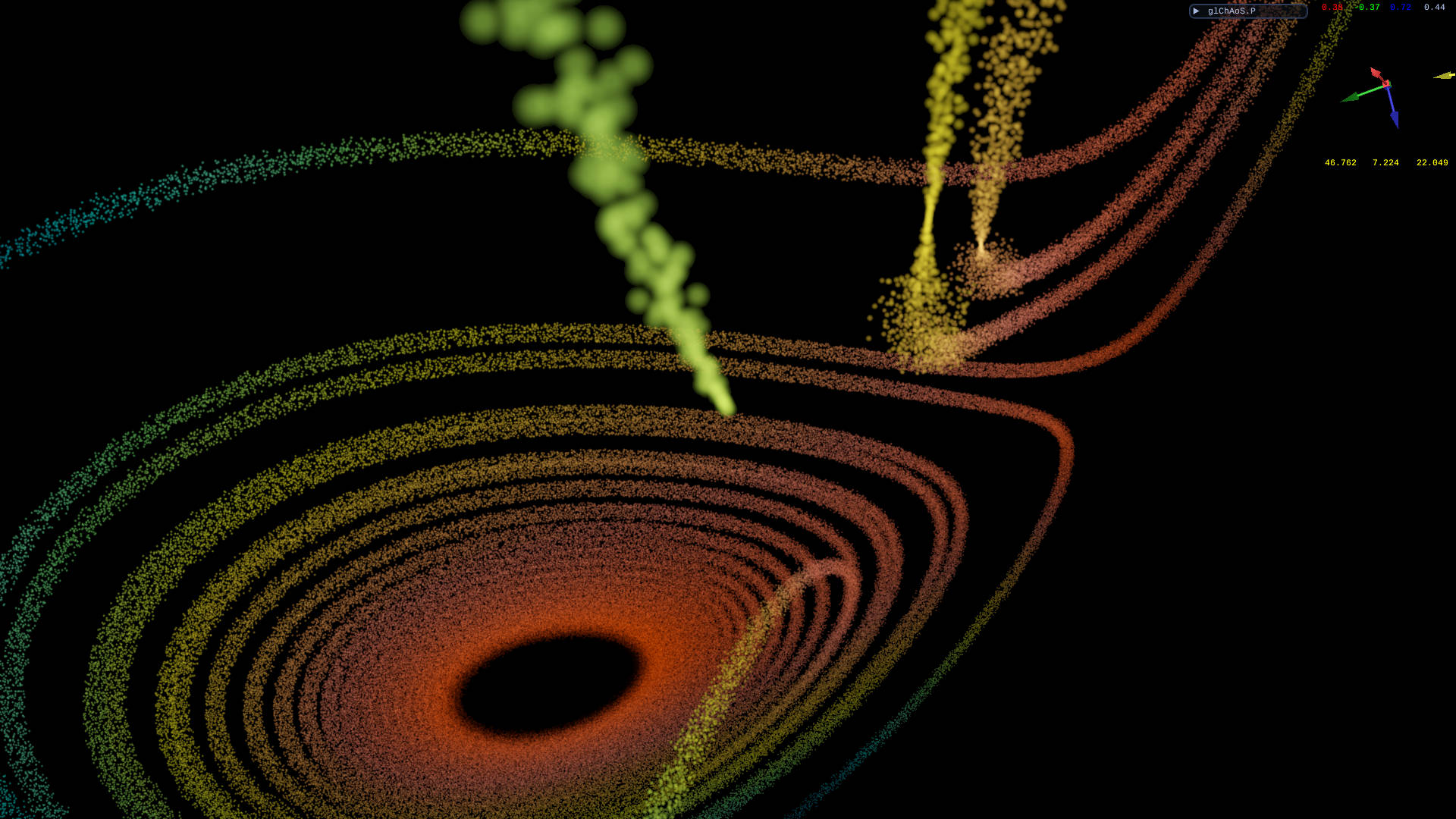 |
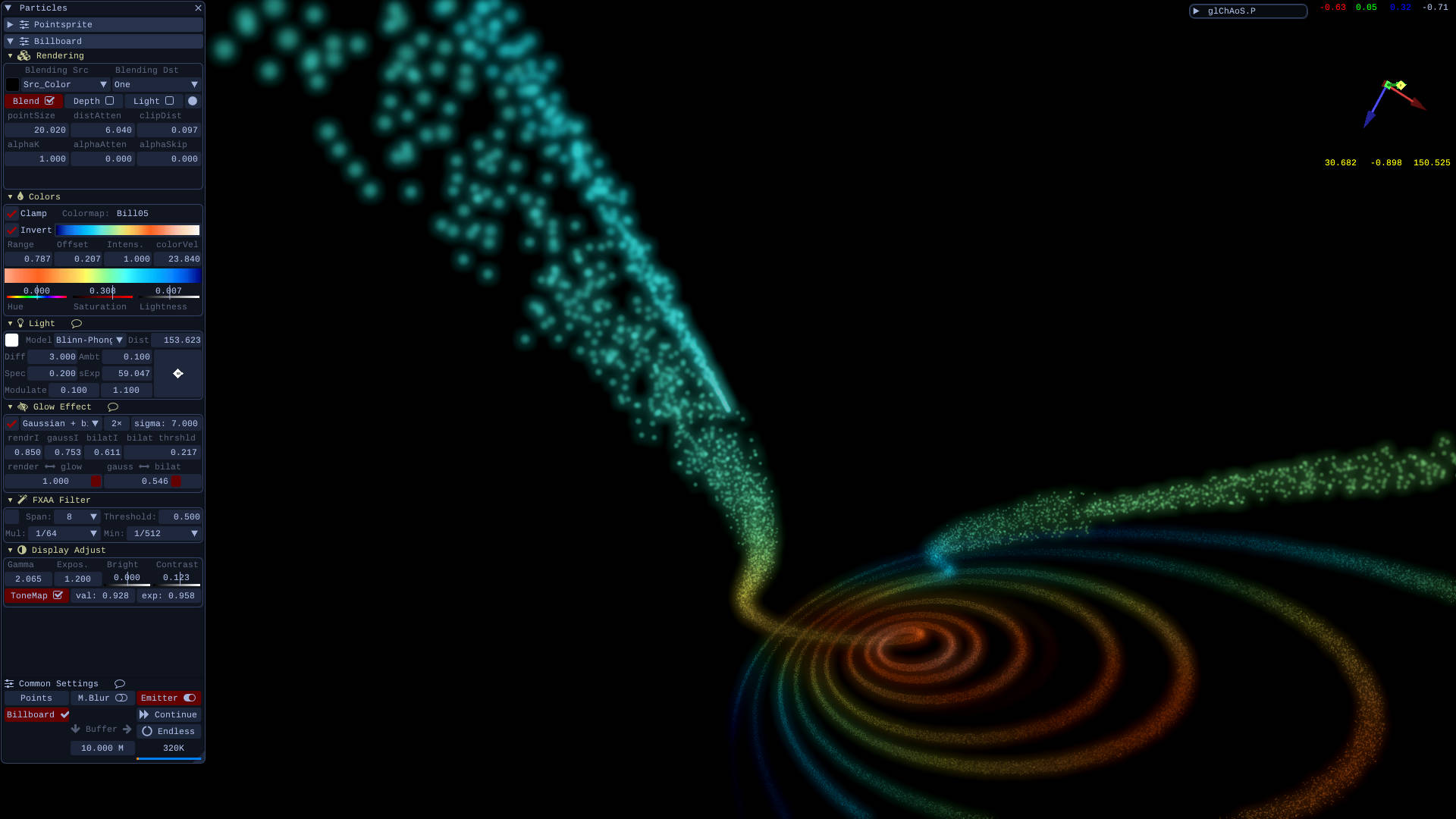 |
New menu is available to adjust these settings:

1) Panoramic/CockPit dots/s: different emitter speed for any view
2) Number of dots for each step, real dots/s emitted are: dots/s * Emit#
3) Multiplication factor of initial radial random speed
4) Air friction/deceleration
5) Point size: there are 3 different "pointSize" for: singleDot emitter, multiDot emitter and cockpitView
6) Particles LifeTime, in sec.
7) LifeTime attenuation: when the lifeTime ends, in blending mode, the particle attenuates the intensity of this factor, any second
8) Wind direction and intensity (in units/s)
9) Gravity/Acceleration direction and intensity (in units/s)
A) Toggle cockpit view and related settings (following controls)
B) Smoothing distance: in blending mode attenuates the intensity of near dots by distance
C) Clipping distance: skip to draw closer particles
D) PiP (Picture In Picture) feature
E) TagretView is the current emitted dot, PointOfView is positioned on the wake: it adjusts the distance from head (it follows the attractor direction).
F) Move back the PoV: it follows the vector PoV -> TGT
G) Rotate the cam around TagretView, or better: around attractor head (last emitted dot), use reset to reposition the cam
H) Move forward the TagretView position
Other new features:
- GloboToroid attractor (thanks to the suggestion of Joe Carmon)
- Synchronous OpenGL mode option (for slow GPU)
- Speed up 30% DLA3D
- More AO (ambient occlusion) accuracy: range check
- Save clipping planes settings
Fixes:
- MacOS version now is fluid: solved stuttering problems
- Now buffer stops exactly on the end
- Little issues with shadow and clipping planes
- Several fixes of new features present in v.1.5.0beta
- Some minor general bugs fixed
Known Issues
- Some attractors, presnt in the additional SavedList, has been previously saved with not optimized parameters for the new shadow algorithm: try to select AutoLightPosition (and/or tell me if you have problems)
Changes:
- Attractors are identified by color (not anymore by symbols)
- The selection identifies the attractor currently displayed
installation
No installer provided / needed: just download the glChAoSP_release.zip binary archive (it contains all binaries for all O.S.) and decompress it in a folder whatever: only the internal directories structure must be preserved. Added tarball glChAoSP_release.tar.gz for Linux users: it's same but maintains executable attributes for binaries. Starting from 1.4.0 release, there are no more binaries in the source code repository. Please use last glChAoSP_release zip/tar.gz archive, with internal directory structure, or build the current WorkInProgress (WiP) release from source code (I am available for any problem).
WebGL live / online version 1.5.0
The WebGL/WebAssembly version is online at this link: wglChAoS.P
With the new Attractors website pages you have full access to math formulas, computational code, and permit you to explore interactively any single attractor: AttractorsFormula Soon also
*Please read the warnings and hardware/software requirement
v1.5.0beta
4 years ago
JetBrains supports glChAoS.P ⋅ wglChAoS.P
many thanks to JetBrains for donating o.s.license for all their excellent products
glChAoS.P ⋅ wglChAoS.P ==> https://michelemorrone.eu/glchaosp
What's new in v1.5.0beta
The main feature is the transformFeedback multiDot emitter added.
Now all dp/dt attractors (yellow tag) have an additional new emitter type to visualize them in a progressive way and/or with multiDot (spray) effect.
Is also possible to travel, in first person (cockpit view), within the particles, following the evolution of the attractors.
| Simulating a comet's journey in Lorenz attractor | Voyage in Multi-Chua II attractor |
|---|---|
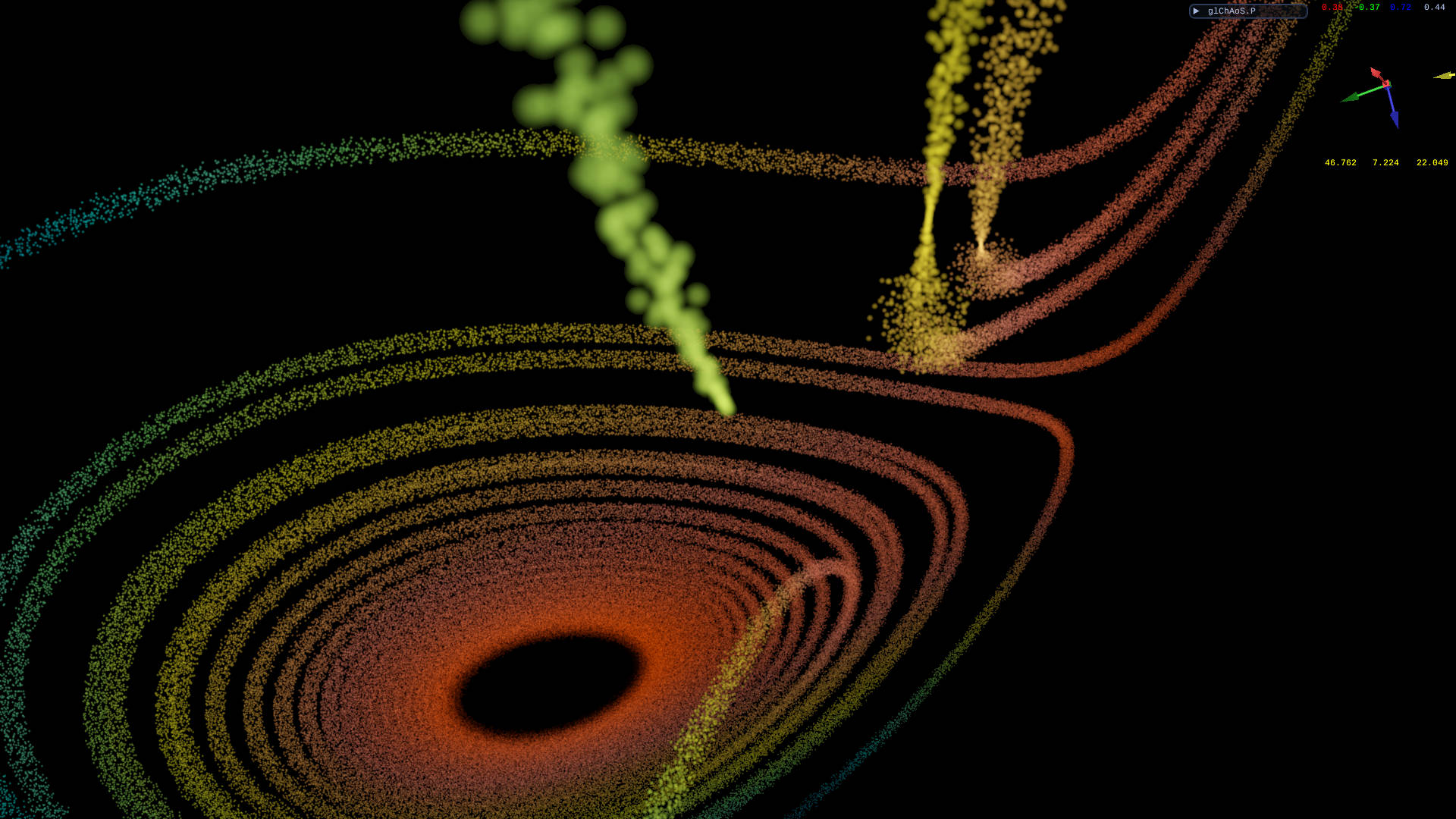 |
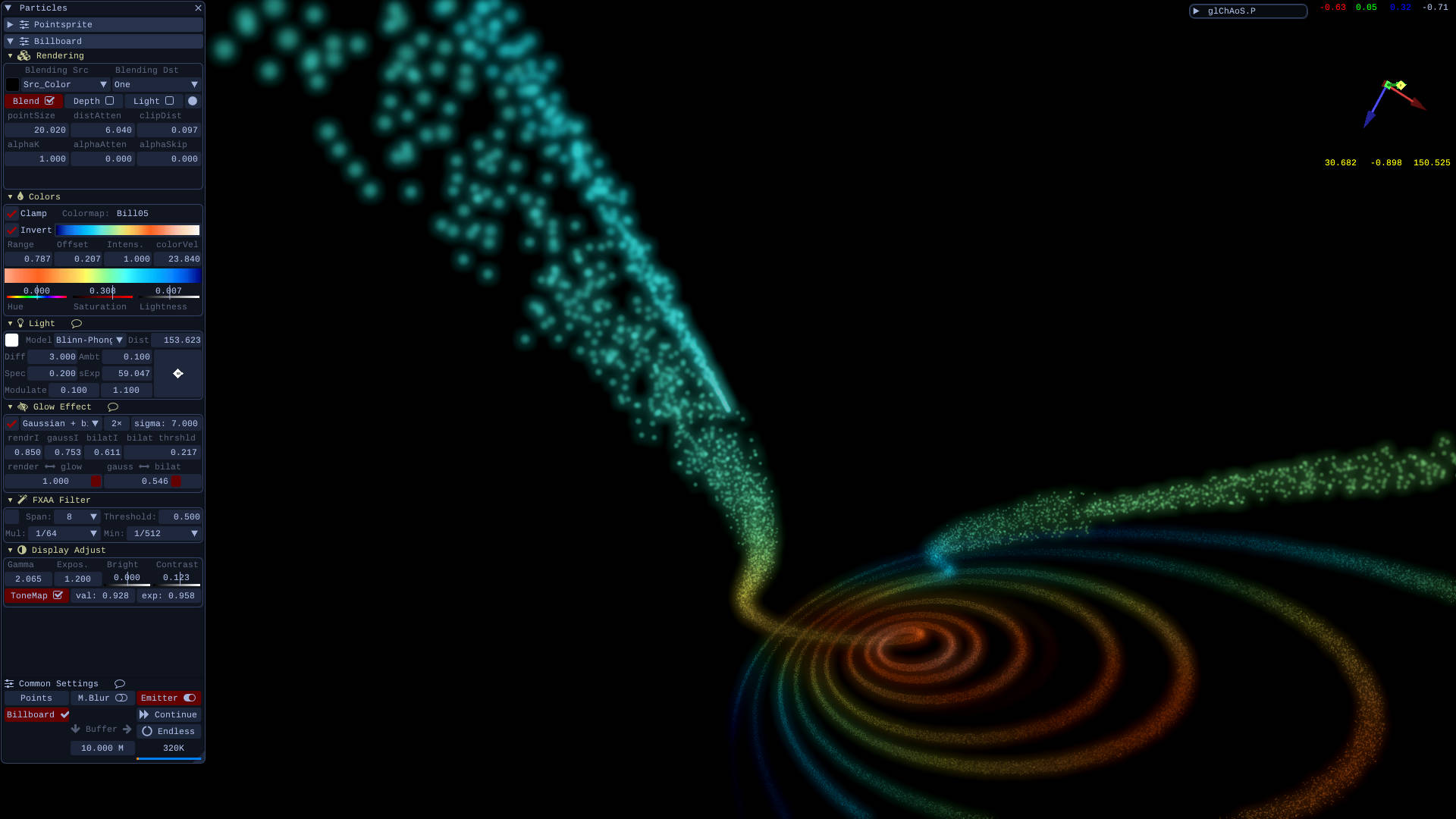 |
New menu is available to adjust these settings:

1) Panoramic/CockPit dots/s: different emitter speed for any view
2) Number of dots for each step, real dots/s emitted are: dots/s * Emit#
3) Multiplication factor of initial radial random speed
4) Air friction/deceleration
5) Point size: there are 3 different "pointSize" for: singleDot emitter, multiDot emitter and cockpitView
6) Particles LifeTime, in sec.
7) LifeTime attenuation: when the lifeTime ends, in blending mode, the particle attenuates the intensity of this factor, any second
8) Wind direction and intensity (in units/s)
9) Gravity/Acceleration direction and intensity (in units/s)
A) Toggle cockpit view and related settings (following controls)
B) Smoothing distance: in blending mode attenuates the intensity of near dots by distance
C) Clipping distance: skip to draw closer particles
D) PiP (Picture In Picture) feature
E) TagretView is the current emitted dot, PointOfView is positioned on the wake: it adjusts the distance from head (it follows the attractor direction).
F) Move back the PoV: it follows the vector PoV -> TGT
G) Rotate the cam around TagretView, or better: around attractor head (last emitted dot), use reset to reposition the cam
H) Move forward the TagretView position
Other new features:
- GloboToroid attractor (from a suggestion of Joe Carmon)
- Synchronous OpenGL mode option (for slow GPU)
- Speed up 30% DLA3D
- More AO (ambient occlusion) accuracy: range check
- Save clipping planes settings
Fixes:
- Now buffer stops exactly on the end
- MacOS version now is fluid: resolved stuttering problems
- Little issues with shadow and clipping planes
- Problem with
- Many minor bugs fixed
Changes:
- Attractors are identified by color (not anymore by symbols)
- The selection identifies the attractor currently displayed
- Some internal changes in emitter engine
installation
No installer provided / needed: just download the glChAoSP_release.zip binary archive (it contains all binaries for all O.S.) and decompress it in a folder whatever: only the internal directories structure must be preserved. Added tarball glChAoSP_release.tar.gz for Linux users: it's same but maintains executable attributes for binaries. Starting from 1.4.0 release, there are no more binaries in the source code repository. Please use last glChAoSP_release zip/tar.gz archive, with internal directory structure, or build the current WorkInProgress (WiP) release from source code (I am available for any problem).
WebGL live / online version 1.5.0
The WebGL/WebAssembly version is online at this link: wglChAoS.P
With the new Attractors website pages you have full access to math formulas, computational code, and permit you to explore interactively any single attractor: AttractorsFormula Soon also
*Please read the warnings and hardware/software requirement
v1.4.3beta
4 years agoAdding save PNG file with transparent background, from this proposal:
https://github.com/BrutPitt/glChAoS.P/issues/4
This is a beta, with no other changes: only Linux and Windows binaries. The source files are not still synchronized.
- left-shift+PrtScrn -> normal capture (without dialog)
- right-shift+PrtScrn -> capture with transparent background (without dialog)
- left-ctrl+PrtScrn -> normal capture (with save-dialog)
- right-ctrl+PrtScrn -> capture with transparent background (with savedialog)
v1.4.2
4 years agoNew 11 unedited attractor types
An absolutely personal and original transposition in 3D/4D of famous 2D attractors:
 |
 |
|---|---|
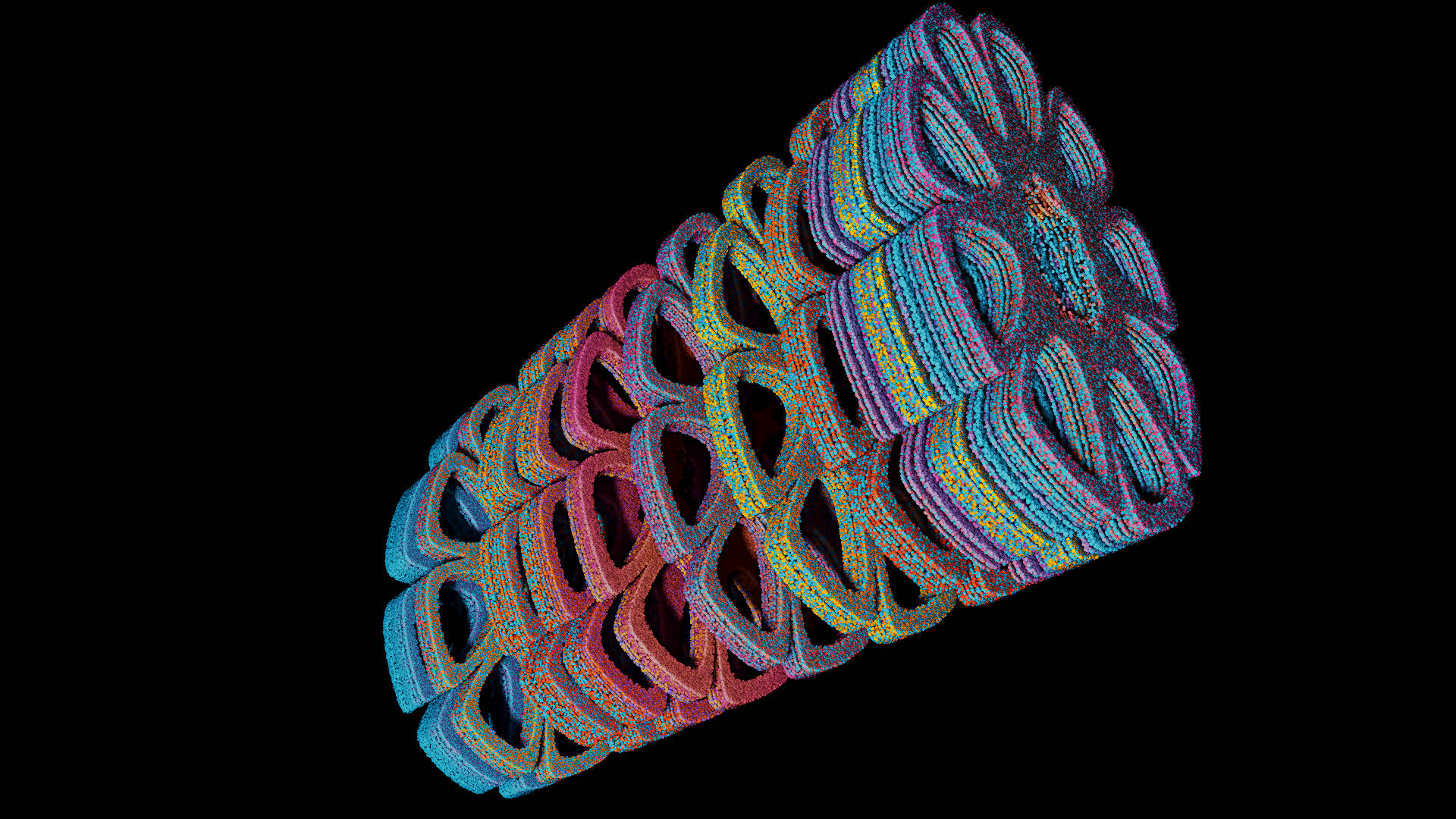 |
 |
 |
 |
Full descriptions, math formulas and code in the relative webpage: PopCorn, Mira, Hopalong and... now any single attractor is also explorable interactively via WebGL/WebAssembly directly from website.
What's new in v1.4.2
- 11 new attractors type
- Added widget to change background color
- Shadows have "automatic bias" regulation, in base to distance: it avoids the dark halo in far objects (the bias setting remains to fine tuning)
- Added option for Slow GPU (Settings (F8) menu): it starts any attractor in PointSprite mode, that is faster of billboard, and with GLOW OFF (it's critical mostly in macOS), after the attractor is loaded you are free to select whatever you want: also BillBoard and GLOW
- SlowMotion function for non chaotic attractors (dp/dt), to view the evolution and cyclicity (in beta: don't save yet the values)
Changes
- Object auto/idle rotation ON/OFF (default now is OFF): toggle idle continue object rotation with "G" key, or form View tools (F5) menu
- Object PAN/move, with mouse, now use CTRL+rightButton (instead SHIFT+rightButton), to avoid conflict with WebGL release (Firefox uses SHIFT+rightButton for context menu and cannot be disabled)
- Now the object is auto-placed in center of the view, when changing the Center of Rotation
- Default window size, for the first execution is 1680x1024 (instead of 1280x1024): you can save size and position that you prefer from Settings (F8) menu
installation
No installer provided / needed: just download the glChAoSP_release.zip binary archive (it contains all binaries for all O.S.) and decompress it in a folder whatever: only the internal directories structure must be preserved. Added tarball glChAoSP_release.tar.gz for Linux users: it's same but maintains executable attributes for binaries. Starting from 1.4.0 release, there are no more binaries in the source code repository. Please use last glChAoSP_release zip/tar.gz archive, with internal directory structure, or build the current WorkInProgress (WiP) release from source code (I am available for any problem).
WebGL live / online version 1.4.2
The WebGL/WebAssembly version is online at this link: wglChAoS.P
With the new Attractors website pages you have full access to math formulas, computational code, and permit you to explore interactively any single attractor: AttractorsFormula
*Please read the warnings and hardware/software requirement
v1.4.0
4 years agoWhat's new
- Clipping planes
- with/without boundary coloring, thickness and transparency
- union or intersection between planes
- Better shadows rendering/smoothing
- possibility also to enable a bigger FrameBuffer for more accurate shadows ==> settings menu
- DLA3D speedup (about 20%)
- Default paths selection for PLY/CFG ==> settings menu
- Default starting attractor (random or selected ==> settings menu)
-
wglChAoS.P
- Better smoothed particles visualization
Clipping planes shots
| Boundary Coloring | w/o Boundary Coloring |
|---|---|
 |
 |
| TWO planes | THREE planes |
|---|---|
 |
 |
installation
No installer provided / needed: just download the glChAoSP.zip binary archive (it contains all binaries for all O.S.) and decompress it in a folder whatever: only the internal directories structure must be preserved. ~In alternative clone the project form github or download master repository (it contains everything: source code and binaries).~ Added glChAoSP_OSX.zip: it's same but was zipped on OSX, Mac users choose this Starting from this release, there are no more binaries in the source code repository: sorry for the inconvenience, but they risk not being synchronized with also small changes in the GLSL shaders code. Please use last glChAoS.P release zip archive, with internal directory structure, or build the current WorkInProgress (WiP) release from source code (I am available for any problem).
For a correct use/installation for a particular operating system, please read the main page: glChAoS.P
WebGL live / online version 1.4.0
The WebGL vesion is online at this link: wglChAoS.P now with touch screen support and new rendering engine Please read the warnings and hardware/software requirement
v1.3.1
4 years agowith new, more accurate, rendering engine
To more info go to main project glChAoS.P page or visit the glChAoS.P site
What's new
-
New Rendering Engine
- Availability (selectable) of DualPass Accurate Rendering with surface reconstruction from depth-Buffer
- Ambient Occlusion for both rendering methods
- Shadows for both rendering methods
- note: AmbientOcclusion / Shadows / DualPassAccurateRendering features are NOT available when "blending" is active
| DualPass | DualPass + AO | DualPass + AO + Shadows |
|---|---|---|
 |
 |
 |
Watch the new rendering engine features in a Video Example
-
New 3D DLA (Diffusion Limited Aggregation)
- Extended Import PLY function to resume the growth of DLA over any object
| Thomas Attractor | DLA on Thomas Attractor |
|---|---|
 |
 |
Watch DLA3D Video Example or DLA3D over Thomas Attractor Video
Available new EXPERIMENTAL wglChAoS.P - WebGL with new rendering engine
 |
 |
|---|
*Please read the browser settings requirement (Windows Users)
Note
- Linux executable is no longer compatible with Ubuntu 16.04 concurrently with the end of the support (April 2019), but the compatibility remains at source code level: you can compile to build your executable.
- wglChAoS.P (WebGL version): for expensive use of GL resources, Shadows / AO / DualPass Accurate Rendering features are not currently available on WebGL release
installation
No installer provided / needed: just download the glChAoSP.zip binary archive (it contains all binaries for all O.S.) and decompress it in a folder whatever: only the internal directories structure must be preserved. In alternative clone the project form github or download master repository (it contains everything: source code and binaries).
For a correct use/installation for a particular operating system, please read the main page: glChAoS.P
WebGL live / online version 1.3.1
The WebGL vesion is online at this link: wglChAoS.P now with touch screen support and new rendering engine Please read the warnings and hardware/software requirement
v1.3
4 years agowith new, more accurate, rendering engine
To more info go to main project glChAoS.P page or visit the glChAoS.P site
What's new
-
New Rendering Engine
- Availability (selectable) of DualPass Accurate Rendering with surface reconstruction from depth-Buffer
- Ambient Occlusion for both rendering methods
- Shadows for both rendering methods
- note: AmbientOcclusion / Shadows / DualPassAccurateRendering features are NOT available when "blending" is active
| DualPass | DualPass + AO | DualPass + AO + Shadows |
|---|---|---|
 |
 |
 |
Watch the new rendering engine features in a Video Example
-
New 3D DLA (Diffusion Limited Aggregation)
- Extended Import PLY function to resume the growth of DLA over any object
| Thomas Attractor | DLA on Thomas Attractor |
|---|---|
 |
 |
Watch DLA3D Video Example or DLA3D over Thomas Attractor Video
Note
- Linux executable is no longer compatible with Ubuntu 16.04 concurrently with the end of the support (April 2019), but the compatibility remains at source code level: you can compile to build your executable.
- wglChAoS.P (WebGL version): for expensive use of GL resources, Shadows / AO / DualPass Accurate Rendering features are not currently available on WebGL release
installation
No installer provided / needed: just download the glChAoSP.zip binary archive (it contains all binaries for all O.S.) and decompress it in a folder whatever: only the internal directories structure must be preserved. In alternative clone the project form github or download master repository (it contains everything: source code and binaries).
For a correct use/installation for a particular operating system, please read the main page: glChAoS.P
WebGL live / online version 1.3
The WebGL vesion is online at this link: wglChAoS.P now with touch screen support and new rendering engine Please read the warnings and hardware/software requirement
v1.2
5 years agoVer 1.2 with new particles lighting model rendering engine

What's new
- New particles (real-time) rendering engine with ray-march quality and same speed:
- New lighting models: Phong / BlinnPhong / GGX
- Light distance (control)
- New configuration settings (before selected only at building time):
- Calculus mode (single or separable thread)
- Main buffer type (single mapped buffer or gpu buffer + support buffer)
- Support buffer dimension
- Limit of Max Number of Particles now is 267 Million (about 4GB)
- Low / High precision
- Program restart is no longer necessary to apply changes
- Mouse wheel support for zoom/dolly
- New Attractors: Dequan-Li, Multi-Chua II, Zhou-Chen, Mira3D (Mira 2D attractor ported on 3D)
- FXAA improvement and optimization
wglChAoS.P (WebGL version)
- New changes are available also for WebGL version.
- Correct a bug on "pointsprite" texture (upside/down rendering on lighted dots: flipped Y), afflicted only WebGL version.
Note
- Linux executable is no longer compatible with Ubuntu 16.04 concurrently with the end of the support (April 2019), but the compatibility remains at source code level: you can compile to build your executable.
Executable installation
No installation program is provided: just clone it form github or download master repository (it contains everything: source code and executables) or download the glChAoSP.zip binary archive (it contains all executables for all O.S.) and decompress it in a folder whatever: only the internal directories structure must be preserved.
For a correct use/installation for a particular operating system, please read the main page: glChAoS.P
WebGL live / online version 1.2
The WebGL vesion is online at this link: wglChAoS.P now with touch screen support and new rendering engine Please read the warnings and hardware/software requirement
v1.1.1
5 years agoVer 1.1.1
What's new
- Import / Export cloud points from Data menu: load and save PLY file format (binary and ascii)
- this feature must be yet fully tested
- Auto restart emitter (when off) changing values or resizing circular buffer
- Added low precision 16 bit float (in program settings) for textures, framebuffers and palette: speed up 30% rendering (mostly when glow/fxaa is on and with olden GPU)... but has less shades in particular when using glow effect
wglChAoS.P (WebGL version)
- Add touch screen support for tablet/smartphones
- Add "intermediate buffer size" for better support mobile devices and slow CPU
Note
- 32 bit Windows version is not fully tested, prefer always the 64 bit one
Executable installation
No installation program is provided: just clone it form github or download master repository (it contains everything: source code and executables) or download the glChAoSP.zip binary archive (it contains all executables for all O.S.) and decompress it in a folder whatever: only the internal directories structure must be preserved.
For a correct use/installation for a particular operating system, please read the main page: glChAoS.P
WebGL live / online version 1.1.1
The WebGL vesion is online at this link: wglChAoS.P now with touch screen support Please read the warnings and hardware/software requirement