Ytadsblocker Save
YTadsblocker is a script to block all the Youtube's advertisement in Pi-Hole
Project README
Pi-Hole - Youtube Ads Blocker
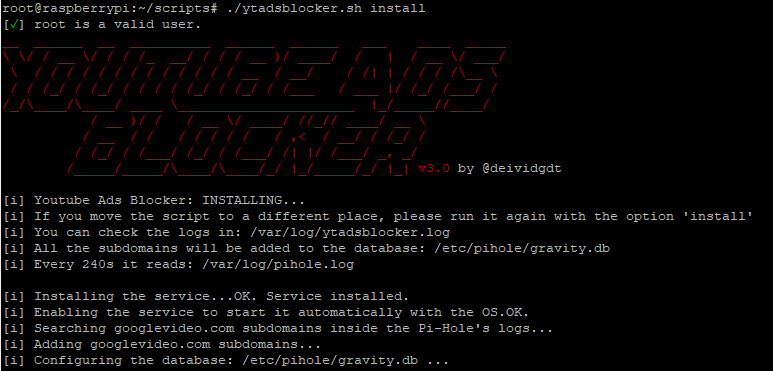
This script will block all the Youtube's advertisement in your network. It must be used with Pi-Hole.
Installation
-
Download the script
git clone https://github.com/deividgdt/ytadsblocker.git -
Move to the directory
cd ytadsblocker -
Make the script executable
chmod a+x ytadsblocker.sh -
Execute the script as root with the option: -a install
./ytadsblocker.sh -a install -
You can install the script using the aggressive mode. The aggressive mode will block every googlevideo's subdomain. Use carefully since this could lead to Youtube stop working.
./ytadsblocker.sh -a install -m aggressive -
Start the service and that's it
systemctl start ytadsblocker
Installation: Pihole container
If you are going to use the script in a Pihole Docker Container, you must install and start the script as follow:
-
Go into the Pihole container
wget https://raw.githubusercontent.com/deividgdt/ytadsblocker/master/ytadsblocker.sh -
Give it execution permission
chmod +x ytadsblocker -
Install and start the script
./ytadsblocker.sh -a install ./ytadsblocker.sh -a start &
Legacy: prior to Pihole 5.0
- First, consider upgrading Pihole to get nice and brand new features
- Just download the legacy version and follow the same previous steps, changing the name from
ytadsblockertoytadsblocker_legacy.
More info
- Version 3.0 just works with Pihole 5.0 or newer. If you're running a lower version of Pihole, you must upgrade it.
- Instalación del script en mi blog (ES)
- Installation of the script in my blog (EN)
Open Source Agenda is not affiliated with "Ytadsblocker" Project. README Source: deividgdt/ytadsblocker
Stars
89
Open Issues
8
Last Commit
2 years ago
Repository
License

