YABDP4Nitro Save
Yet Another BetterDiscord Plugin for Nitro features. Unlock screensharing modes, use cross-server and gif emotes and much more!
YABDP4Nitro
Probably the best "Nitro plugin" out there.
YABDP4Nitro is a feature-rich BetterDiscord plugin designed to enhance your Discord experience. This plugin offers various functionality such as customizable screensharing quality, emoji bypasses, profile accents, client themes, and more!
Raw Link: YABDP4Nitro.plugin.js
Table of Contents:
- Features
- FAQ & Installation (read this before asking!)
- Reporting Issues
- Contributing
- Special Thanks
- Additional Plugins I Recommend
- License Agreement
- Discord Server
- Donate
Features
Fully Customizable Screensharing Quality, FPS, and Bitrate
Stream at any resolution, framerate, and bitrate you want! Who needs Nitro?



Emoji Bypasses
Allows you to seamlessly use animated emojis and emojis from any server you're in by linking or uploading them!
Upload Emotes
Automatically uploads the emojis used in your message as an attachment!

Ghost Mode
Hide the link(s) to any emoji(s) you send by automatically using a "ghost message"! It is a bit more laggy and may be detected as spam by some bots.

Classic Mode
When both Ghost Mode and Upload Emotes are disabled, we simply replace the emoji in the message with its' URL. This is "classic mode".
Usage of the Emoji Bypass

Profile
Profile Accents for All Users
 <--[New Look] [Original Look]-->
<--[New Look] [Original Look]-->
To clarify: What this does is make all profiles render with the gradient accent on the client-side.
We'll get into profile accents that other users can see in a second.
Fake Profile Themes
Allows profile theming by hiding color information in your bio using invisible 3y3 encoding!
Works effectively exactly the same as FakeProfileThemes on Vencord, but on BetterDiscord!
Happy theming!
Note that only users that have either YABDP4Nitro, FakeProfileThemes (Vencord), UnrealProfileThemes (Enmity), or a similar plugin (that decodes 3y3-encoded profile colors) installed will be able to see the profile colors.
Fake Profile Banners
Uses invisible 3y3 encoding to allow setting profile banners by hiding the image URL in your bio.
Only supports Imgur URLs for security reasons.
To use Fake Profile Banners, go to Settings>Profiles. You should see a new text input and "Copy 3y3" button under the Profile Banners section:
Simply type/paste in an Imgur URL into the input area
( ex: https://i.imgur.com/bYGGXnq.gif )
Then, click the "Copy 3y3" button to the right of the input area, paste your clipboard into your "About Me" (or bio) and save.
The banner should appear in the "Try It Out" preview to let you know that it is working correctly.
Note that only other users with YABDP4Nitro installed and enabled will be able to see this.
Fake Avatar Decorations
Uses invisible 3y3 encoding to allow setting avatar decorations by hiding IDs in your bio.
To use Fake Avatar Decorations, go to Settings>Profiles you should see a new button under Avatar Decoration.
Clicking this button will reveal a menu with each of the avatar decorations in a grid.
Clicking one of these avatar decorations will copy the invisible 3y3-encoded data into your clipboard.
Now follow one or both (for the best effect, do both!) of the following methods to apply the avatar decoration to your profile:
Custom Status
Now that you have the 3y3 encoded data in your clipboard:Close settings by pressing Escape or hitting the button labeled ESC in the top right.
Click on your profile in the bottom left to open this menu:
Click the button to add/edit your custom status and paste your clipboard into your status.
Note that if you are using the Custom Status method only, it will only appear for other YABDP4Nitro users when you are online.
You should now see the avatar decoration appear around your profile picture!
About Me / Profile Bio
Now that you have the 3y3 encoded data in your clipboard:Paste your clipboard into the About Me section of your profile.
Demonstration:
Note: If your Avatar Decoration is in the About Me section of your profile, it will only appear for other users after they have opened your profile at least once.
Any other user of YABDP4Nitro with Fake Avatar Decorations enabled will now be able to see your avatar decoration.
Fake Profile Effects
Uses invisible 3y3 encoding to allow setting profile effects by hiding IDs in your bio.
To use Fake Profile Effects, first go to Settings>Profiles; you should see a Profile Effect section:
Clicking the new "Change Effect [YABDP4Nitro]" button should reveal a menu with all of the available profile effects:
(The menu will automatically populate with any new profile effects that Discord may add in the future.)
Clicking one of these profile effects will copy the invisible 3y3-encoded data into your clipboard.
Now all you have to do is paste your clipboard into the "About Me" section of your profile and click Save Changes!
Any other user of YABDP4Nitro with Fake Profile Effects enabled will now be able to see your profile effect!
Fake Profile Pictures
Uses invisible 3y3 encoding to allow setting custom profile pictures by hiding an image URL in your status.
Only supports Imgur URLs for security reasons.
To use Fake Profile Pictures, first go to Settings>Profiles; you should see a new input & button:
Now paste an Imgur URL (ex: https://i.imgur.com/bYGGXnq.gif) into the box and click the "Copy 3y3" to the right!
Assuming nothing goes wrong, you should see "3y3 copied to clipboard!" appear at the bottom of the window.
Now, close Settings and click your profile in the bottom left of the window.
You should see the following:
Choose the option to set your custom status, and paste your clipboard anywhere into your custom status.
You should now see your profile picture change to the desired image!
Note that only other others of the plugin will be able to see your fake profile picture.
Miscellaneous
Nitro Client Themes
Allows you to use the Nitro-exclusive gradient client themes by Discord.
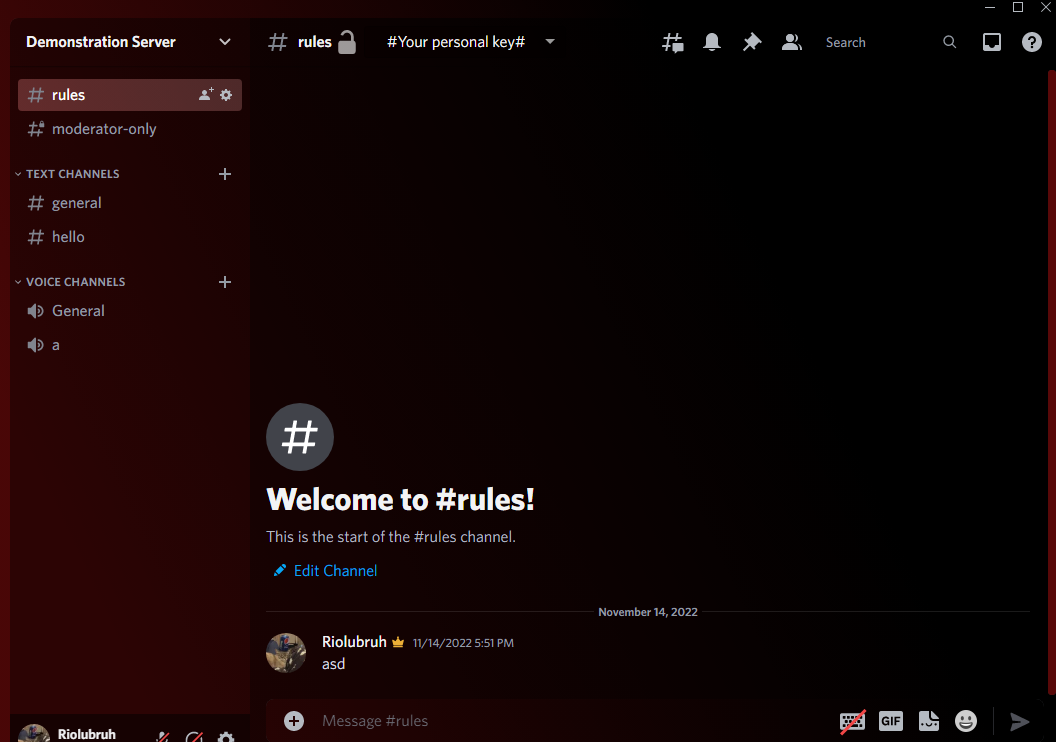

Remove Screenshare Nitro Upsell
Removes the annoying Nitro upsell in the screen share quality menu.
Frequently Asked Questions
Go here for the FAQ and installation instructions!
If your question isn't there and you think it should be there, write a comment below that issue.
If you have any other questions, you may DM me directly if you wish, otherwise you can make a new Issue with your question, and I'll try to answer it to the best of my abilities.
Reporting Issues
To report an issue, please open a new issue on the Issues page of this GitHub repository with a clear description of the problem and any steps to reproduce it.
Contributing
If you would like to contribute to the project, there are several ways to do so. You can:
- Submit a bug report or feature request
- Fork the repository and make changes
- Submit a pull request to merge your changes back into the main branch
Thank you for your interest in contributing to YABDP4Nitro!
Contributors
Significant contributions to the plugin will earn you a special YABDP4Nitro Contributor Badge (that you can brag about to your friends)!
Special thanks to:
- Weblure for making multiple code contributions!
- Kozhura_ubezhishe_player_fly for creating and designing the YABDP4Nitro User Badge!
- Moeefa for committing a bugfix!
Thank you all so much for your effort in making this plugin great!
Recommended additional plugins for more Nitro features
FreeStickers by An00nymushun - Unlocked Sticker sending through converting to and uploading as a GIF. (Fixed fork is linked until the original repository is fixed)
SplitLargeMessages by DevilBro - Send longer messages!
SplitLargeFiles by ImTheSquid - Send large files by splitting them up into 25 megabyte chunks! YABDP4Nitro-compatible fork created by me.
License
The plugin is licensed under the NPOSL Version 3 License. You can find it here.
This software is provided on an "AS IS" BASIS and WITHOUT WARRANTY, either express or implied, including, without limitation, the warranties of non-infringement, merchantability or fitness for a particular purpose. THE ENTIRE RISK AS TO THE QUALITY OF THIS SOFTWARE IS WITH YOU. This DISCLAIMER OF WARRANTY constitutes an essential part of this License. No license to the Original Work is granted by this License except under this disclaimer.
