Xcode Wakatime Save
Xcode plugin for automatic time tracking and metrics generated from your programming activity.
xcode-wakatime
DEPRECATED: Use the macos-wakatime repo instead.
WakaTime is an open source Xcode plugin for metrics, insights, and time tracking automatically generated from your programming activity.
Note: Unfortunately, Apple has decided to stop loading plugins in Xcode 14. We currently have no way to get around this and no way to get the WakaTime plugin for Xcode working.
Note: Xcode8 disables plugins. Installing WakaTime re-signs Xcode.app with a self-signed cert.
Installation
- Run this Terminal command:
curl -fsSL https://raw.githubusercontent.com/wakatime/xcode-wakatime/master/install.sh | sh
-
Restart Xcode.
-
Enter your api key, then click
OK. (Skip this step if you already have another WakaTime plugin) -
Use Xcode and your coding activity will be displayed on your WakaTime dashboard.
Alternatively, to install WakaTime for Xcode without re-signing (so you can still publish to the App Store), run this instead of step 1:
sudo defaults write /Library/Preferences/com.apple.security.libraryvalidation.plist DisableLibraryValidation -bool true
curl -fsSL https://raw.githubusercontent.com/wakatime/xcode-wakatime/master/install.sh | sh -s nosign
To clone your Xcode.app to preserve the original app signature, run this instead of step 1:
curl -fsSL https://raw.githubusercontent.com/wakatime/xcode-wakatime/master/install.sh | sh -s copy
To clone your Xcode.app to preserve the original app signature, run this instead of step 1:
curl -fsSL https://raw.githubusercontent.com/wakatime/xcode-wakatime/master/install.sh | sh -s copy
To install WakaTime for Xcode Beta, run this instead of step 1:
curl -fsSL https://raw.githubusercontent.com/wakatime/xcode-wakatime/master/install.sh | sh -s beta
To install WakaTime for Xcode where Xcode was installed to a non-standard folder:
curl -fsSL https://raw.githubusercontent.com/wakatime/xcode-wakatime/master/install.sh | sh -s custom /Path/To/Your/Xcode.app
Screen Shots

Troubleshooting
First, do you see the Xcode → File → WakaTime API Key menu?
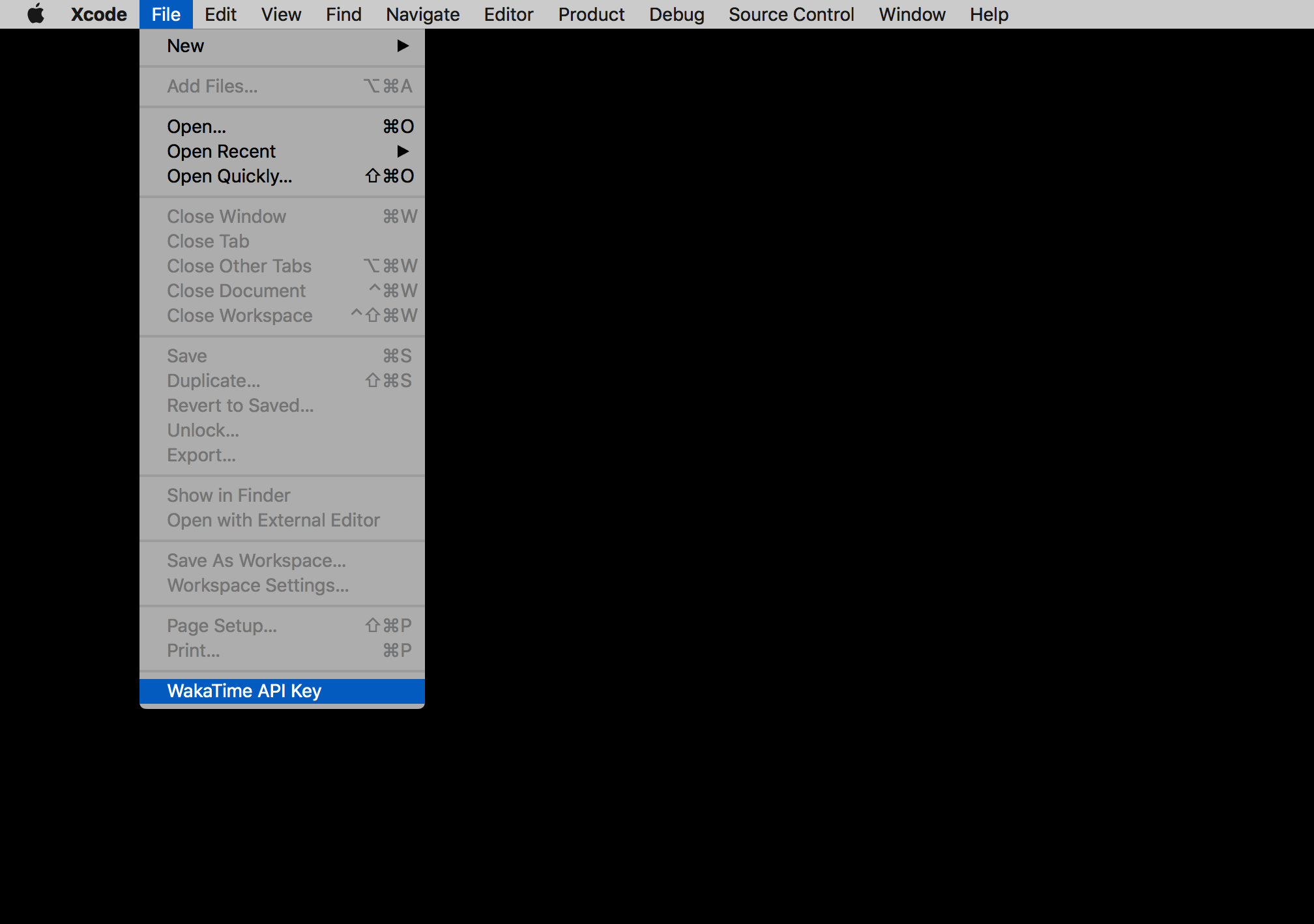
If you see that menu, it means the plugin was installed correctly and is running in Xcode... yay! Have a blank dashboard but see the plugin menu? Check your ~/.wakatime.log file for error messages.
If you don’t see that menu, try re-installing the plugin. That’s needed anytime Xcode.app is updated and generally solves most issues:
curl -fsSL https://raw.githubusercontent.com/wakatime/xcode-wakatime/master/install.sh | sh
If that doesn't work, turn on debug mode and check your wakatime cli log file (~/.wakatime.log).
If there are no errors in your ~/.wakatime.log file, check your Xcode log file (/var/log/system.log).
For more general troubleshooting information, see wakatime/wakatime#troubleshooting.
Uninstalling
To uninstall the WakaTime plugin, config file, and Alcatraz run these Terminal commands:
rm -r "${HOME}/Library/Application Support/Developer/Shared/Xcode/Plug-ins/WakaTime.xcplugin"
rm "${HOME}/.wakatime.cfg"
rm -r "${HOME}/Library/Application Support/Developer/Shared/Xcode/Plug-ins/Alcatraz.xcplugin"
crontab -e
When crontab opens, remove the WakaTime line.
Uninstalling Alcatraz is optional, and will prevent other non-WakaTime plugins from loading.
After uninstalling, restart Xcode and you should no longer see WakaTime under the File menu.
