Xcode Visual Studio Theme Save
A minimalist theme for Xcode with the look & feel of Visual Studio
Project README
Xcode Visual Studio Theme
This is a minimalist theme for Xcode with the look&feel of the Visual Studio's Dark Theme we all ❤
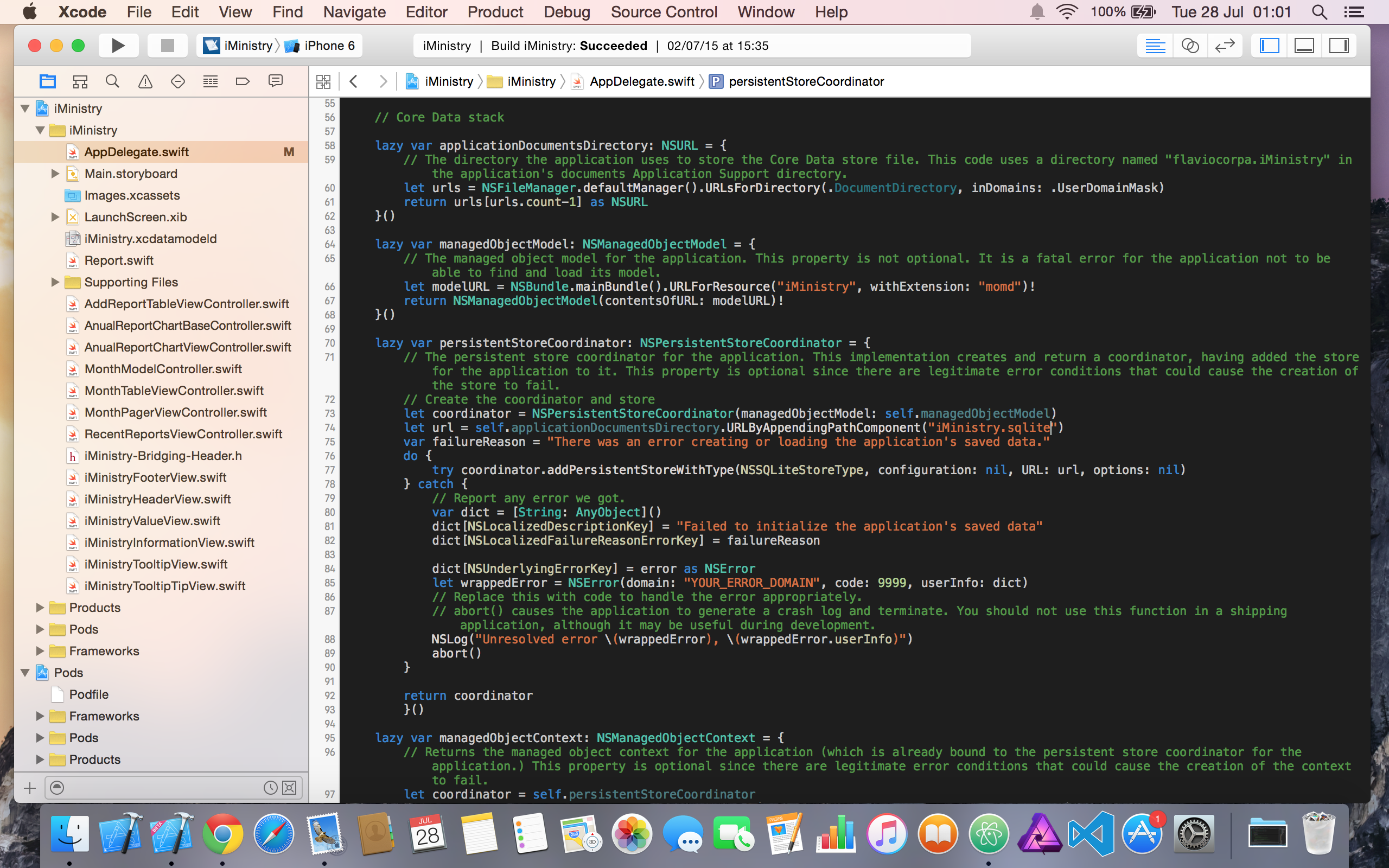
Installation
- Open the file CONSOLA.TTF
- Install the font
- Copy the theme file to the folder
(~/Library/Developer/Xcode/UserData/FontAndColorThemes/) - Restart Xcode
- Apply theme
(Xcode > Preferences > Fonts & Colors)
Open Source Agenda is not affiliated with "Xcode Visual Studio Theme" Project. README Source: kutyel/xcode-visual-studio-theme
Stars
44
Open Issues
0
Last Commit
8 years ago
Repository
License
