Xamarin.Forms.MultiSelectListView Save
:ballot_box_with_check: Select multiple rows in a listview with xamarin.forms
Xamarin.Forms.MultiSelectListView
Select multiple rows in a listview with xamarin.forms.
By default the listview control lets you only select one row at a time. The MultiSelectListView control uses a modified ObservableCollection to mark which rows have been selected.
You can use any image to mark the selected row.
This is the component, works on iOS and Android.
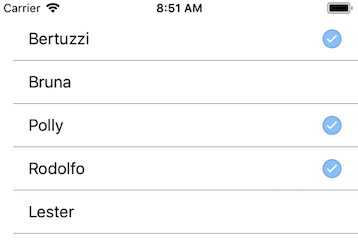
NuGet
| Name | Info |
|---|---|
| MultiSelectListView | |
| Build status |
Build History
Platform Support
MultiSelectListView is a .NET Standard 2.0 library.Its only dependency is the Xamarin.Forms
Setup / Usage
Basically the key is to use the MultiSelectObservableCollection instead of the conventional ObservableCollection.
public MultiSelectObservableCollection<User> Users { get; }
The "IsSelected" property notifies when an object has been selected.
in the Xaml file we must declare our control xmlns: lv = "clr-namespace: Xamarin.Forms.MultiSelectListView; assembly = Xamarin.Forms.MultiSelectListView", for example .
Then use the new MultiSelect.Enable property to enable the multiple selection in the listview.
we must use the SelectableCell that contains the property to inform the icon of the selection
<?xml version="1.0" encoding="utf-8" ?>
<ContentPage xmlns="http://xamarin.com/schemas/2014/forms"
xmlns:x="http://schemas.microsoft.com/winfx/2009/xaml"
xmlns:local="clr-namespace:MultiSelectListViewSample"
x:Class="MultiSelectListViewSample.MainPage"
xmlns:lv="clr-namespace:Xamarin.Forms.MultiSelectListView;assembly=Xamarin.Forms.MultiSelectListView" Padding="0,20,0,0">
<StackLayout>
<ListView x:Name="lvwUsers"
HasUnevenRows="true"
SeparatorVisibility="Default"
ItemsSource="{Binding Users}"
lv:MultiSelect.Enable="true">
<ListView.ItemTemplate>
<DataTemplate>
<lv:SelectableCell x:Name="SelectableCell">
<lv:SelectableCell.CheckView>
<Image Source="select.png" WidthRequest="30" HeightRequest="30"></Image>
</lv:SelectableCell.CheckView>
<lv:SelectableCell.DataView>
<StackLayout Orientation="Vertical" Padding="20,0,20,0">
<Label Text="{Binding Name}" FontSize="17" ></Label>
</StackLayout>
</lv:SelectableCell.DataView>
</lv:SelectableCell>
</DataTemplate>
</ListView.ItemTemplate>
</ListView>
</StackLayout>
</ContentPage>
SelectedItemBehavior
SelectedItemBehavior to execute the command when the SelectedItem event occurs in ListView. Pass the item selected in ListView to Command.
Based on SelectedItemBehavior by Atsushi Nakamura (https://github.com/nuitsjp/Xamarin.Forms.BehaviorsPack).
If ClearSelected property is true, SelectedItem property of ListView is cleared after command execution. Default ClearSelected property value is true.
You can use the object of the selected line
<ListView.Behaviors>
<lv:SelectedItemBehavior Command="{Binding DisplayNameCommand}"/>
</ListView.Behaviors>
Or specify the property you want to pass as a parameter
<ListView.Behaviors>
<lv:SelectedItemBehavior Command="{Binding DisplayNameCommand}" PropertyName="Name"/
</ListView.Behaviors>
The complete example can be downloaded here: https://github.com/TBertuzzi/Xamarin.Forms.MultiSelectListView/tree/master/MultiSelectListViewSample
