WindTerm Versions Save
A professional cross-platform SSH/Sftp/Shell/Telnet/Serial terminal.
2.7-prerelease
3 weeks agoSpotlight
Agent forwarding
Agent Forwarding is a powerful feature that enhances remote access security by allowing the use of private SSH keys locally without exposing them to remote servers.
Performance
Terminal
The meticulous refinement of the code, coupled with the carefully optimized framework, further enhances the performance by 20%~30% compared to version 2.6.1. All operations respond more promptly and smoothly.
Sftp Transfer
Although version 2.6.1 was already incredibly fast, version 2.7.0 takes it a step further by increasing the transfer speed by another 20%~40%. Whether you're transferring large files or a large number of small files, the new version can save you even more time!
Usage:
Windows
| Version | Architecture | Operating Systems |
|---|---|---|
| WindTerm_2.7.0_Prerelease_1_Windows_Portable_x86_64 | x86_64 | Windows 7, Windows 8, Windows 10, Windows 11 |
Upgrade
Versions before Version 2.4.0
- Start
WindTermand select theprofiles directoryand quit. - Replace the new
.wind/profilesfolder with the oldprofilesfolder. - Restart
WindTermand all the sessions and configuration will be restored.
Versions after Version 2.4.0
- Start
WindTermand select theprofiles directorycontaining the old.windfolder. - It is recommended to choose the
Home Directoryto facilitate subsequent upgrades.
If the .wind folder needs to be moved to another system:
- Quit
WindTerm. - Replace the new
.windfolder with the old.windfolder. - Restart
WindTermand all the sessions and configuration will be restored.
The .wind folder is cross-platform.
Known Issues:
- [ZMODEM] Only support file names contains ASCII characters in Windows, otherwise the file name of the transfered file will be garbled after transmission, but it does not affect the correctness of the file content. Linux and MacOS version does not have this problem.
Changes in Version 2.7.0 Prerelease 1 (2024-4-2):
Features:
- [GUI] Supports GPU-accelerated rendering for text.
- [GUI] Uses full hinting for text rendering to make the rendered text more visually appealing.
- [GUI] Automatically save
text markswhen exiting, and restore them upon next start-up. - [GUI] Disables
rainbow bracketson thealt screento avoid conflicts with features in editors like Vim. #2111 - [FILER] Supports displaying files within the
WSLsubsystem. - [FILER] Supports synchronizing the current folder of the
WSLsubsystem. - [SESSION] Supports deleting history items from the auto-complete list using
Shift+Del. - [SFTP] In the gaps between sending and receiving packets, the SFTP thread will sleep to reduce CPU usage.
- [SSH] Perform SSH operations, including connection establishment, authentication and command execution, in an asynchronous manner.
- [SSH] Supports
ssh-agentfor authentication onWindows. - [SSH] Supports
agent forwarding, with agents includingpageant,ssh-agent,$SSH_AUTH_SOCK,Enviroment variable,Unix domain socketetc. - [SSH] Strictly ensure that the opening sequence is
Shell,SFtp,Sysmon. - [SSH] Supports sending
signals. And automatically sendsSIGINTsignal whenCtrl+Cis pressed. - [SSH] Removes the internal proxy socket, allowing
libsshto directly connect to the server and send/receive packets. This not only significantly improves packet transmission performance but also reduces the receive buffer by256KiBper session. - [SYSMON] Supports displaying system information of the
WSLsubsystem, including CPU, memory, time, etc.
Improvements:
- [GUI] Significantly improves the clarity of screenshots in tab tooltips.
- [SESSION] Significantly improved text parsing, modification, and rendering, especially to avoid extremely slow screen rendering when the text exceeds the maximum number of srollback lines.
Bugs:
- [APP] The application sometimes crashes when rapidly reconnecting to the server repeatedly.
- [SESSION] When a command generates a large amount of output, pressing
Ctrl+Cdoes not immediately stop the command execution. - [SESSION] During file transfers, keyboard input becomes sluggish or even unresponsive.
- [SESSION] When text exceeds the maximum number of scrollback lines, the text at the bottom is sometimes incorrectly colored.
- [WSL] In Vim on
WSL2, uppercase letters cannot be entered using the Shift key.
2.6.0
3 months agoSpotlight
Rainbow Brackets
Rainbow Brackets supports assigning a unique color to each pair of opening and closing brackets to make it very easy to identify them and their scope.
Highlight Text
Highlight Text supports marking text with specified font color, background color, line type, and line color, which makes it very convenient to highlight the output text that needs attention.
Manage sessions
With the newly added features of drag and drop and move to, session management has become more convenient and easy.
OneKey
OneKey enables automatic login by using the preset login settings. When a large number of servers share the same login settings, this feature can greatly facilitate their management. Especially when login settings change, it is easy to make all servers switch to the new login settings by simply modifying the corresponding OneKey.
OneKey supports:
Trigger
A trigger is an action that is automatically executed when the output received from a server matches specified text or regular expressions. Triggers help automate and streamline workflows in the terminal, increasing efficiency and reducing the need for manual intervention.
Trigger types:
- Trigger / Custom Link
- Trigger / Custom Menu
- Trigger / Event: Connection And Disconnection
- Trigger / Highlight Text
- Trigger / Play Sound
- Trigger / Run Command
- Trigger / Send Text
- Trigger / Show Tooltip
Build-in Triggers:
- Trigger / Hyperlink
- Trigger / Ip Address
- Trigger / Hexadecimal Converter
- Trigger / Timestamp Converter
- Trigger / Unarchiver
Sync Terminal Folder
Sync Terminal Folder supports syncing the current working directory between filer and terminal. When you change directories in the terminal, filer should follow automatically and optionally, vice versa, the working directory of the filer can be quickly copied to the terminal.
Sync Terminal Folder supports:
- Copy directory path from filer to terminal.
- Manually sync terminal folder.
- Automatically sync terminal folder.
Note that not all local or remote systems support Sync Terminal Folder.
Sysmon
Sysmon allows you to monitor the usage of system resources such as the time, uptime, CPU, memory, network, etc. of the local machine or remote server.
Sysmon supports:
- Linux (SSH, Shell)
- macOS (SSH, Shell)
- Cmd
- PowerShell
- Windows Subsystem for Linux
Performance
Terminal
The redesigned Log module, combined with further code optimization, allows WindTerm to run several times faster than other terminals, regardless of whether logging is enabled or not.
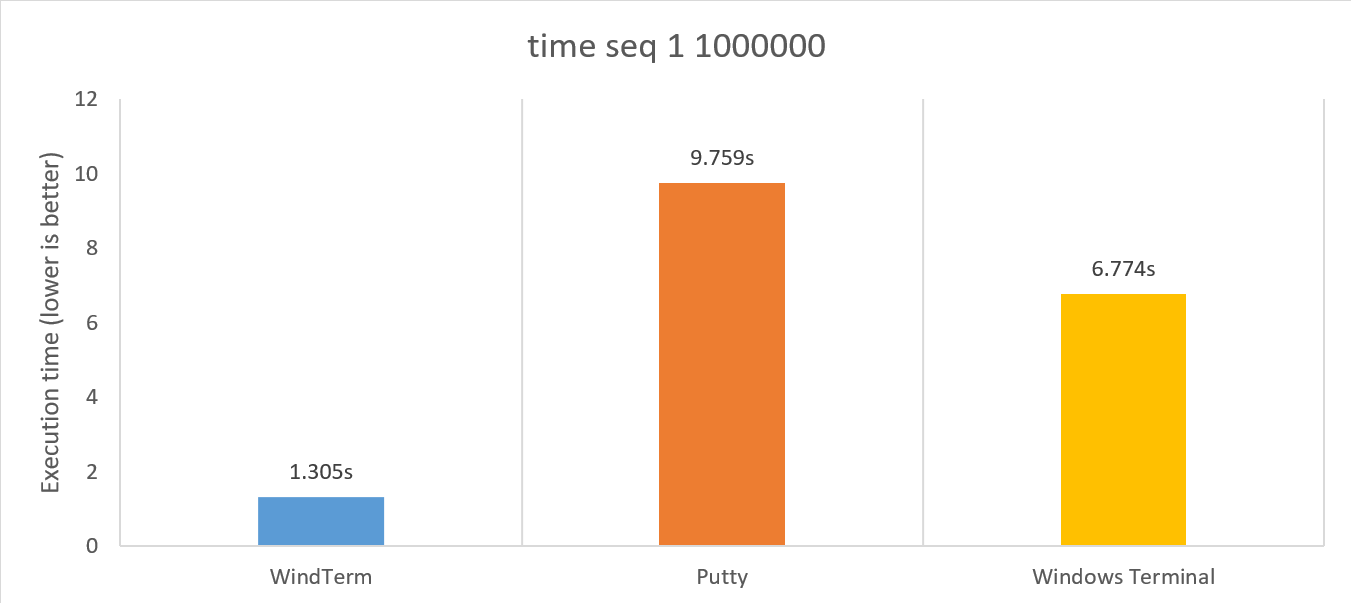
Sftp Transfer
The redesigned Sftp Transfer module enables the fastest possible transfer speeds for both large files and a large number of small files. In some cases, the speed can even be up to ten times faster than professional tools.
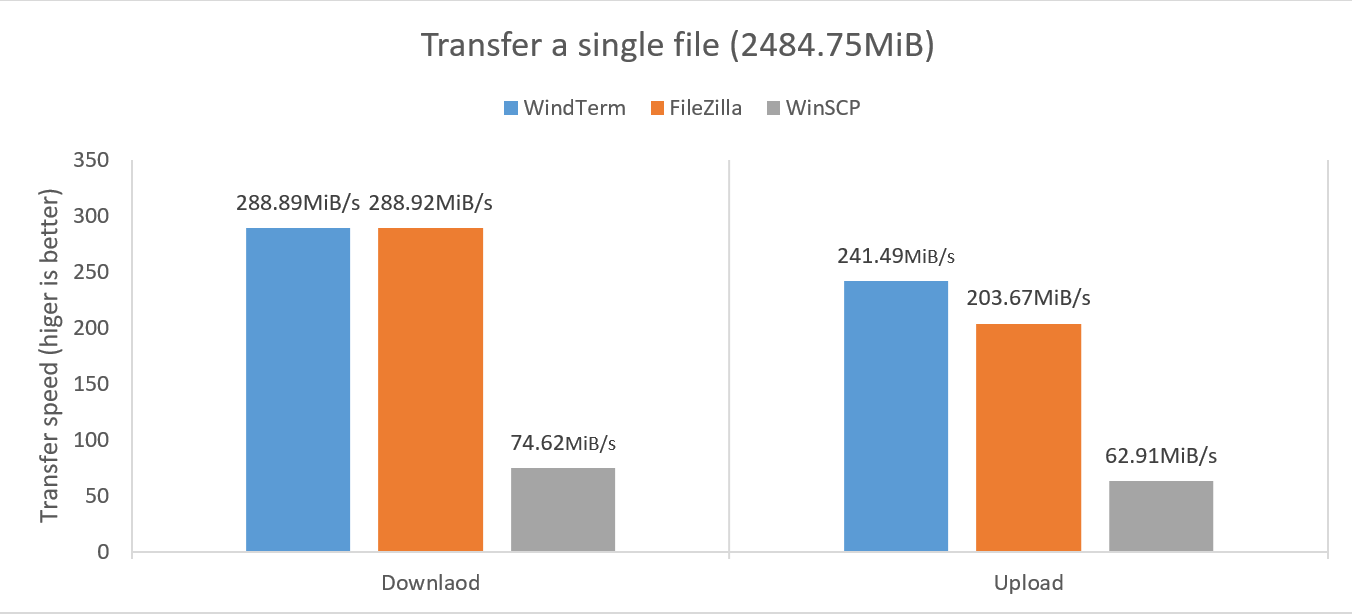
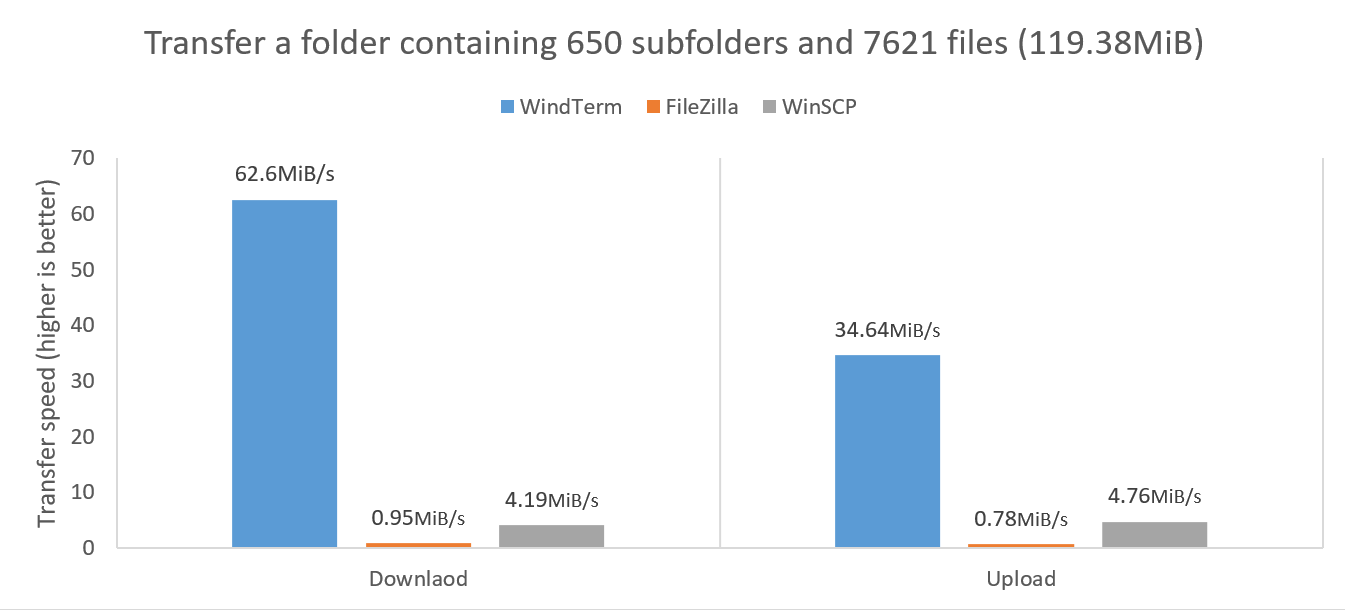
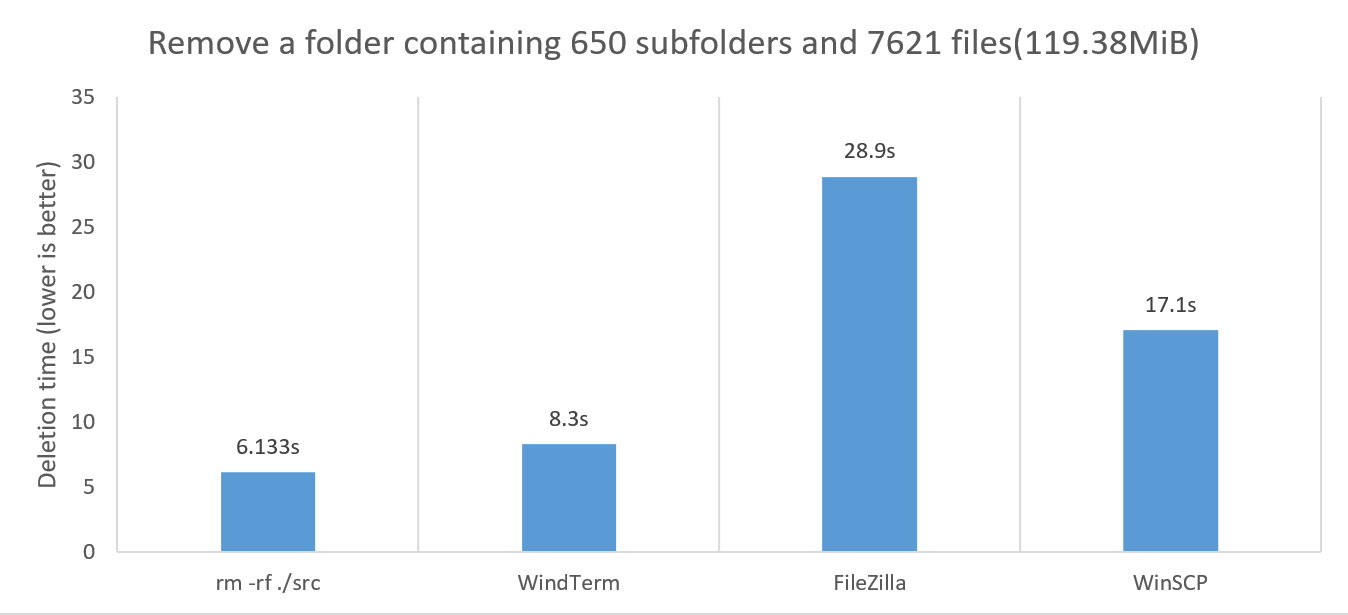
Local Transfer
The redesigned Local Transfer module allows for file copying and deletion at speeds that can rival or even surpass those of the system itself.
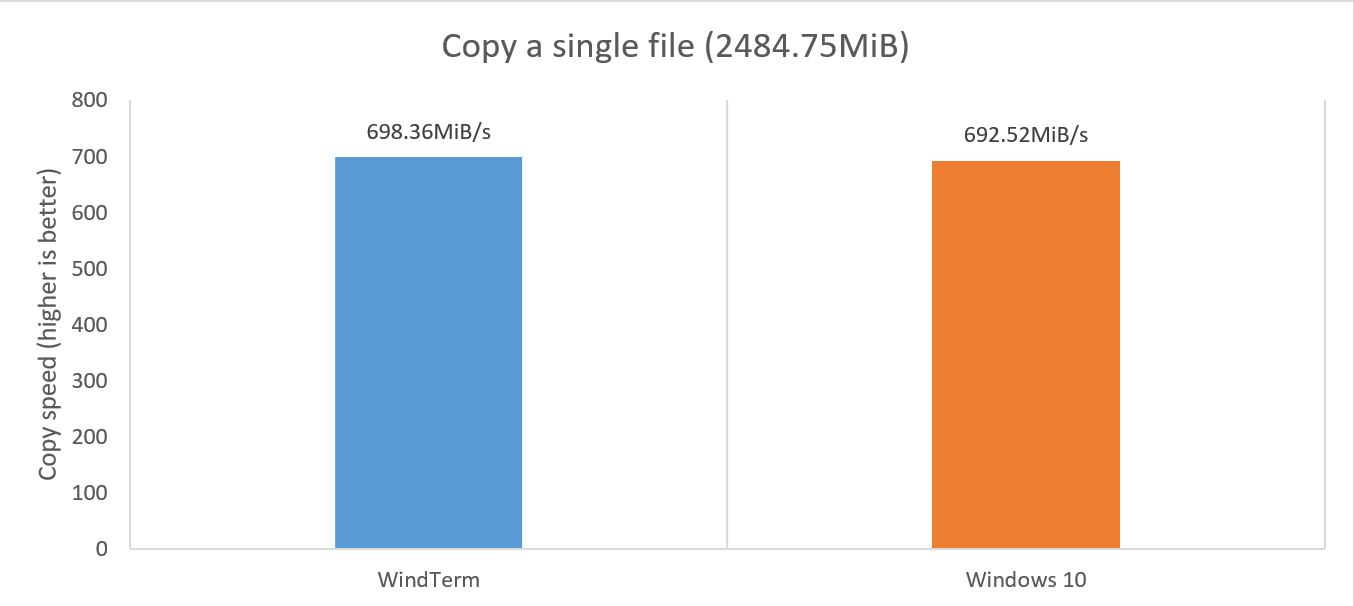
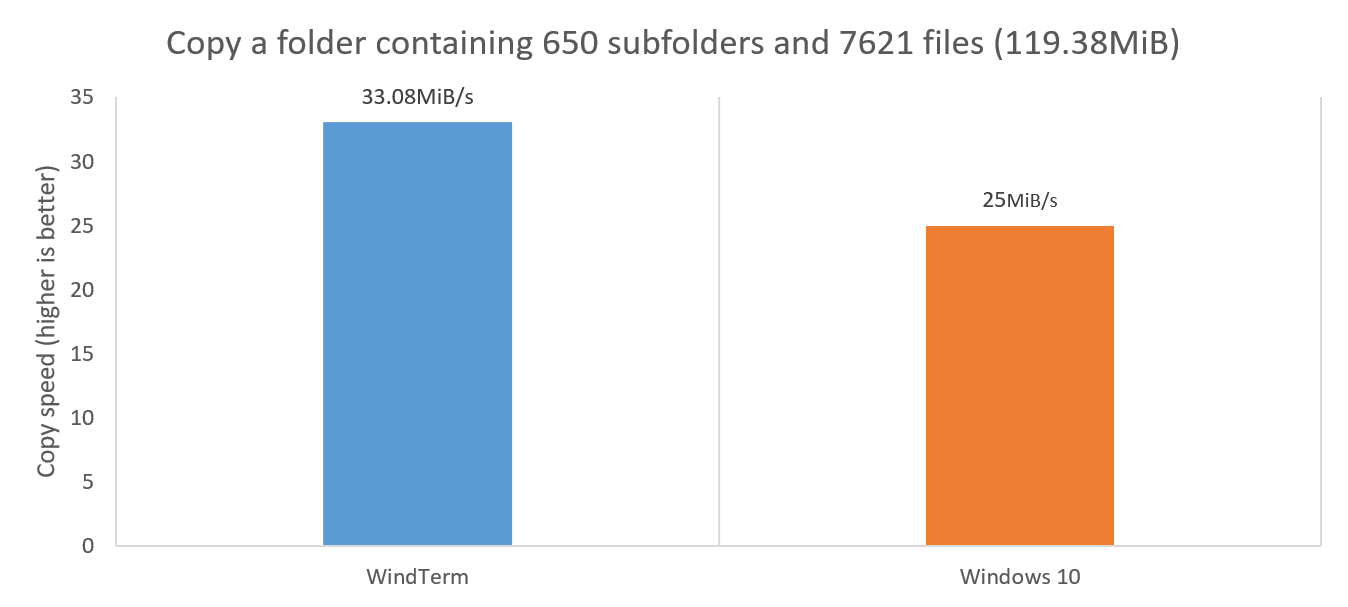
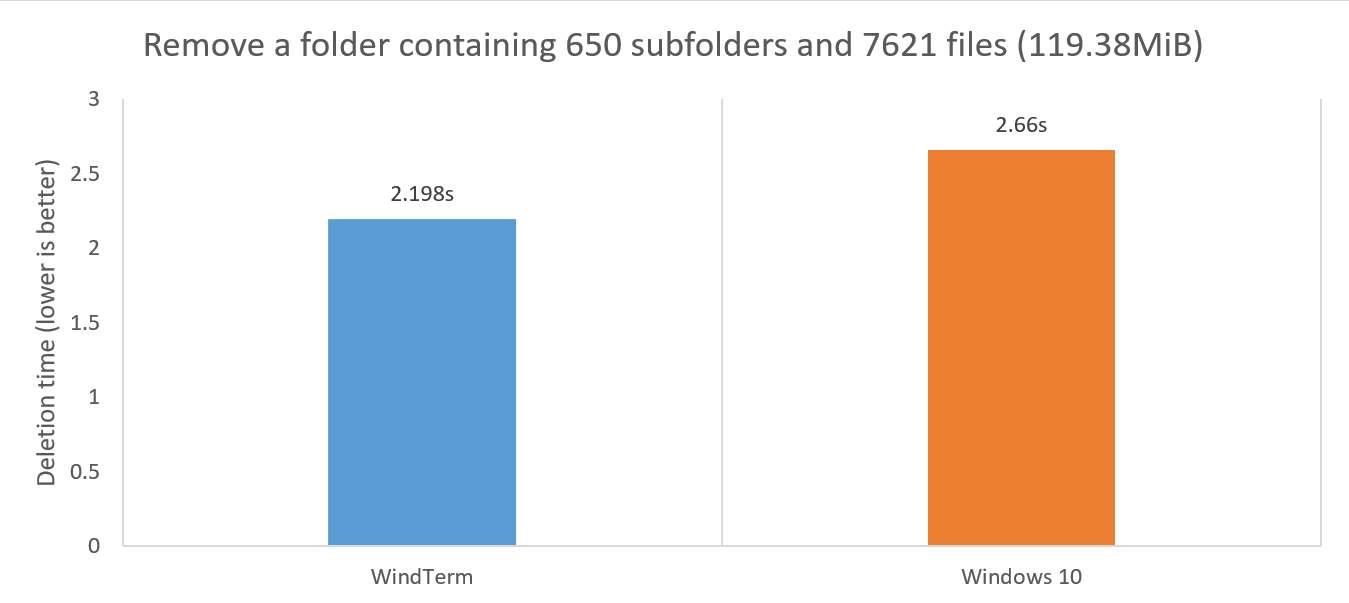
Usage:
Systems
| Version | Architecture | Operating Systems |
|---|---|---|
| WindTerm_2.6.0_Windows_Portable_x86_32 | x86_32 | Windows 7, Windows 8, Windows 10, Windows 11 |
| WindTerm_2.6.0_Windows_Portable_x86_64 | x86_64 | Windows 7, Windows 8, Windows 10, Windows 11 |
| WindTerm_2.6.0_Mac_Portable_x86_64 | x86_64 | macOS 10.13, macOS 10.14, macOS 10.15, macOS 11, macOS 12 |
| WindTerm_2.6.0_Linux_Portable_x86_64 | x86_64 | Generic Linux (glibc 2.17 and later) |
Upgrade
Versions before Version 2.4.0
- Start
WindTermand select theprofiles directoryand quit. - Replace the new
.wind/profilesfolder with the oldprofilesfolder. - Restart
WindTermand all the sessions and configuration will be restored.
Versions after Version 2.4.0
- Start
WindTermand select theprofiles directorycontaining the old.windfolder. - It is recommended to choose the
Home Directoryto facilitate subsequent upgrades.
If the .wind folder needs to be moved to another system:
- Quit
WindTerm. - Replace the new
.windfolder with the old.windfolder. - Restart
WindTermand all the sessions and configuration will be restored.
The .wind folder is cross-platform.
Known Issues:
- [ZMODEM] Only support file names contains ASCII characters in Windows, otherwise the file name of the transfered file will be garbled after transmission, but it does not affect the correctness of the file content. Linux and MacOS version does not have this problem.
Translation:
- [CHINESE] Update the language file, contributed by @shileiye, @hityb, @springsunx. #1951 #2062
- [GERMAN] Update the language file, contributed by @kvnklk. #1031
Features:
- [EXPLORER] When the state of the session changes, the session nodes in the
Explorer Panealso adjust the color and style of the text, such as displaying a strikethrough when a session is deleted. - [FILER] Supports
Sync Terminal Folder. #132 #193 #304 #331 #450 #814 #823 #856 #937 #1047 - [FILER] Supports specifying default editors for systems
Windows,macOSandLinuxrespectively. - [FILER] Support the display, execution, and transmission of macOS bundles.
- [FILER] Supports
Preserve original file modification time, selected by default, andPreserve original folder modification time, not selected by default. - [GUI] Enables bracket pair colorization, enhancing text readability by visually highlighting paired brackets.
- [GUI] Strictly differentiate between the left and right
Altkeys, reserving the rightAltkey for use as theAltgrkey. - [GUI] Record and automatically use the previously activated tab in the login wizard dialog.
- [GUI] The
Sessiontree in theSession Panesupports moving nodes through drag and drop. - [GUI] Added
Move To...to the context menu of theSessiontree in theSession Paneto support moving selected nodes. - [GUI] Supports duplicating the selected
groupnodes and their child session nodes in theSession Pane. - [GUI] Supports
Copy text if selected, otherwise paste textwhen right-clicking the mouse. - [GUI] Change
Select FoldtoSelect Commandin the right-click menu and add the shortcut keyCtrl+Shift+/. - [GUI] Change
Goto Folder HeaderandGoto Next Folder HeadertoGoto Previous CommandandGoto Next Commandin the right-click menu and enhance the reliability of jumping to commands. - [GUI] Display the scanning progress of files and folders during the transfer preparation phase.
- [GUI] Supports highlighting text manually.
- [GUI] Supports instant highlighting of all instances of the current selection.
- [GUI] Added
Duplicate SSH channelto the custom mouse actions of the tab. - [GUI] Use
Paste Selected Textinstead ofCopy And Pasteto avoid overriding the system clipboard. - [GUI] The
Sync Inputdialog box supports deleting an item in the synchronization list by double-clicking it. - [GUI] The tab uses a font with strikethrough enabled to draw a nonexistent session name.
- [GUI] Hides the
?button on Windows. - [GUI] Supports clicking on
hyperlinks, such ashttp,https,mail,ftp,ftps,file,scp,sftp, etc. - [LOG] Change the default maximum size of the log file from
10MBto0MB, meaning the log file size is no longer limited by default. - [OUTLINE] Add the option
Enable symbol previewto allow the preview window not to be displayed when hovering with the mouse. - [SCHEME] Supports
syntax pairingon the alt screen. - [SCHEME] Unless the server-side specifies attributes such as
foreground color,background color,italics, orinverse colorfor the font, semantic coloring is used for text rendering to display more diverse content. - [SCHEME] Supports syntax highlighting on the alt screen.
- [SCHEME] Highlight words such as
don't,doesn't,can't,couldn't,true,falseetc. - [SCHEME] Highlights command options connected by multiple hyphens, such as
-fno-access-control. - [SESSION] Support
SSH OneKeyandExpect OneKey. - [SESSION] Support the recognition of scenarios requiring username and password input, and use the usernames and passwords from
OneKeysas the autocomplete list. - [SESSION] Supports multiple types of triggers.
- [SESSION] Built-in with multiple useful triggers.
- [SESSION] When no node is selected, the right-click menu adds the menu item
New Session. #2083 - [SESSION] Supports
Sysmonfor easy monitoring of system resources usage, such asCPU,memory,network, etc. By default,Sysmonis no longer enabled. Continuous execution of commands required bySysmoncan cause immediate disconnection of some devices, such as routers and switches. #65 #163 #488 #671 #803 #1077 - [SESSION] Supports specifying the identity files for sessions in systems
Windows,macOSandLinuxrespectively. - [SESSION] In
Free Typemode, pressing theCtrlkey allows the copying of the dragged text. - [SFTP] The new congestion algorithm can utilize the network's transmission capacity as much as possible for file transfer.
- [SFTP] Add logging of transmission parameters in
debug mode. - [SFTP] Removed the use of the
SCPprotocol because it is no longer secure. - [SFTP] Removed
Use high speed transferbecause it is no longer needed. - [SFTP] Try to delete the partially transferred files when file transfer fails.
- [SSH] Support for viewing automatically logged-in information recorded for sessions, including usernames, passwords, interactive questions, etc.
- [TERM] Supports
CSI ?0c,CSI ?1c,CSI ?8cto set the visibility of the cursor. - [TERM] Supports
CSI 4:0m,CSI 4:1m, ...,CSI 4:5mto set the underline style. - [TERM] Supports
CSI 58;2;INDEXm,CSI 58;5;R;G;Bm,CSI 59mto set the underline color. - [TERM] Supports
OSC 697, which is the private control sequences ofFig. - [TERM] Supports
OSC 1337, which is the private control sequences ofiTerm2. - [TERM] According to the
ECMA-48 3rd edition, considerCSI 21mas drawing underline instead of removing bold font style. - [TERM] According to the
ECMA-48 3rd edition, considerCSI 22mas removing bold and faint font styles instead of removing faint font style. - [TERM] According to the
ECMA-48 5th edition, support usingCSI 38:2:INDEXm,CSI 38:2::R:G:Bm,CSI 48:2:INDEXm,CSI 48:2::R:G:Bm,CSI 58:2:INDEXm,CSI 58:2::R:G:Bmto set the foreground and background colors. - [TERM] The alt screen prohibits clearing the current screen.
Improvement:
- [FILER] Hide the unnecessary
Permissionscolumn inWindowsand the unnecessaryOwnerandGroupcolumns inmacOSto improve speed. - [FILER] In
Windows, the tooltips for files or folders no longer displayPermissionsto improve speed. - [FILER] Cached
file type,modification time,file size, and other data to avoid repeated real-time retrieval during display. - [FILER] Optimize the drawing of the file list by caching icons and recalculating layout only when necessary.
- [FILER] Improve the speed of obtaining file icons.
- [FILER] Display file sizes in
GB,MB, orKB, and when the file size is less than1 KB, display the byte count directly. - [FILER] Use the icon of the file being transferred as the task icon when transferring a single file.
- [FILER] Move the
Link toline to display below theTypeline. - [FILER] The input boxes in the dialog for creating new
files,folders, andfile linksno longer allow the input of illegal characters, such as\,/,:,*,?,",<,>,|. - [FILER] Remove the unused
...button from the input boxes in the dialog for creating newfiles,folders, andfile links. - [FILER] When displaying the local file system, add a
...button to the input box in theMove Todialog to facilitate the selection of the target folder. - [FILER] When displaying the local file system, add a
...button to the input box in theNew Linkdialog to facilitate the selection of the target file. - [FILER] Significantly improve the speed of copying and deleting
localfiles, as well as the speed of opening folders. - [FILER] In Windows, use
\as the separators that are appropriate for the underlying operating system in the address input box. - [FILER] Change
Refresh...toRefreshin the right-click menu, as this operation does not require further interaction. - [GUI] Add tooltip
Requires server supportto slip buttonsSftpandSysmonin thesession settingsdialog. - [GUI] Disable autocomplete in the
alt screen. - [GUI] Change the shortcut keys for
Find...fromAlt+FtoCtrl+Shift+Fto avoid being unable to useAlt+Fin specific systems, applications, or keyboard layouts. - [GUI] When clearing the screen, if the last line is a command prompt line, it should be retained.
- [GUI] Render text aligned by column, including CJK characters.
- [GUI] Improved the performance of generating timestamp text in the text margin.
- [GUI] Use
GiB,MiBandKiBinstead ofGB,MBandKBas the unit for transfer speed. - [GUI] Swap the images in icons
VisibleandInvisiblein the safe input box to better match their literal meanings. - [GUI] Transfer time of files displayed in milliseconds precision.
- [GUI] When creating a new session in the
Session Pane, the new session's group should default to the currently selected node's group, rather than being blank. - [GUI] Reduce the margin for drawing control characters such as
ESCto make it more compact. - [GUI] Improve the
Master Passworddialog box to display more rich information. - [GUI] Improve the
Explore Paneto avoid drawing defects caused by resolution issues. - [GUI] Reduce the right-side margin of the
Session SettingsandTerminal Settingsdialog boxes. - [GUI] Reduce the margins and size of the
slipbutton. - [GUI] Improve the drawing performance of markers in the scrollbar.
- [GUI] Improve the display size of the dialog to better fit the monitor. #942
- [GUI] The
autocomplete listbetter supports for high DPI displays. #1021 - [GUI] When near the bottom of the screen, the
autocomplete listis displayed above the line of text to show more items. - [GUI] Whether or not to beep is customizable when a message is received.
- [LOG] Improved the generation of log text and the writing of log files, resulting in a performance improvement of several times and reduced memory consumption.
- [OUTLINE] The text in the preview window has not been adapted for high DPI.
- [SCHEME] Improve the performance of text highlighting by using a faster regular expression engine.
- [SCHEME] Identify command prompt lines with greater accuracy.
- [SCHEME] The
command optionsare rendered in regular font instead of italics. - [SESSION] Increase the session
connection timeoutto20seconds to better accommodate poor network conditions. #2076 - [SESSION] Improve the responsiveness of command input during file transfer processes.
- [SESSION] Optimized the read and write operations of the internal socket, resulting in a 3% speed increase.
- [SESSION] Improved the performance of network packet transmission and parsing by using a memory pool.
- [SFTP] Significantly improve the speed of downloading, uploading and deleting
sftpfiles, as well as the speed of opening folders. - [SFTP] Use larger packet sizes for receiving and sending data to improve file transfer speed.
- [SFTP] Support setting the buffer size for options
SO_RCVBUFandSO_SNDBUFto improve transfer performance, with the default size forSO_RCVBUFbeing1048576and forSO_SNDBUFbeing262144. - [SSH] When authentication fails, the number of attempts to re-authenticate has been reduced from
6to2, and the interval between attempts has been decreased from500milliseconds to200milliseconds to prevent prolonged unresponsiveness in the interface. - [SSH] Adjusted the order of ciphers, giving higher priority to
[email protected]and[email protected]than[email protected]. - [TERM] Deprecate the control sequences
CSI 10m,CSI 11m, ...,CSI 19mfor settingalternative fonts, asalternative fontsare rarely used anymore. - [TRANSFER] When transferring files, ensure that the progress is updated at least once per second to prevent the progress bar from not being updated for a long time when transferring a large number of files.
Bugs:
- [APP] Unable to automatically create the folder when writing the configuration file if it does not exist.
- [APP] The application sometimes crashes when closing session tabs quickly. #922
- [FILER] Unable to open a folder with the
\character in the name. - [FILER] In the
macOSsystem, the file list does not support making non-contiguous selections. - [FILER] When dragging and dropping a large number of files into the
Filer Pane, the interface responds very slowly. - [FILER] In Windows, entering the root directory, such as
c:, and then clicking on the disk nodes in the autocomplete list or pressing enter, does not correctly display the contents of the root directory. - [FILER] Unable to open network path, such as
\\10.0.0.2\sample. - [FILER] Browsing empty folders may lead to memory leaks.
- [FILER] The
Upload filedialog cannot correctly display file names containing<and>characters. - [GUI] When filtering the list of
Sessions, the matching items are not being highlighted. - [GUI] When filtering the lists of the
Sessionpane and theOutlinepane, the matching items are not being highlighted. - [GUI] When performing the
openoperation on a group node in theSession Pane, it is not possible to open session nodes that are not direct children, and theNew Sessiondialog is erroneously popped up. - [GUI] When deleting nested child nodes of a group node in the
Session Pane, the group node should be deleted if it no longer has any session nodes after the deletion. - [GUI] In
Free Typemode,Alt+Double-clickandAlt+Shift+Clickare unable to select the correct text invim. - [GUI] When setting the session configuration
SFTP / Default file creation permissions, the displayed permissions may not match the actual permissions. For example, when deleting the last two digits of the permissions, the displayed value is600, but the actual stored value is6. - [GUI] The calculation for paired brackets is not strictly limited to the range of the current command prompt line.
- [GUI] After decreasing the font size and restarting, when increasing the font size again, some of the text does not zoom in correctly.
- [GUI] If the right-click action is set to
Copy text if selected, otherwise paste text, then after completing the copy operation by right-clicking, thefree typemode is not exited, and the cursor remains invisible. - [GUI] When dragging and dropping files onto session
CmdorPowershell, the generated path should use the system's default separator\. #2021 - [GUI] When only one session is left after filtering in the
Sessionpane, deleting that session may cause the interface to freeze. #2029 - [GUI] When filtering in the
Sessionpane results in only one session remaining in a certain group, deleting that session may cause all sessions in that group to be deleted. - [GUI] When the
character spacingis set to one character width, the actual spacing displayed is too large. - [GUI] When the
Highlight the current foldoption is not set, the display of thefold marginis abnormal. - [GUI] When the DPI scaling in
Windowsis set to 125%, the icons are not displayed properly. - [GUI] When managing thousands of servers, the session combobox loads too slowly.
- [GUI] When opening a new window, the
quickbardoes not load correctly in the new window. - [GUI] When opening a new window, the layout of the new window is inconsistent with the currently active window.
- [GUI] When drawing text with non-monospaced fonts, the highlighted word's background color width is smaller than its actual width.
- [GUI] Word boundaries were not correctly recognized in a string of consecutive punctuation marks based on
word separators. - [GUI] Hyperlinks that include percent-encoded characters (e.g. %20) are not automatically converted to their corresponding characters.
- [GUI] Cannot correctly use the regular expression
\w+to match UTF-8 strings. - [GUI] When selecting by lines, the selection area will erroneously expand to both ends at the same time.
- [GUI] After searching, pressing "Esc" to cancel the search does not clear the search information in the status bar.
- [LOG] When
Log all session outputis set, the timestamps of someSSHlog entries are incorrect, such as[-- ::00]or[2023-12-05 11:51:-1701748260]. - [LOG] When the specified log file path is an absolute path, the log is still being created in the
.windconfiguration directory. - [MACOS] The autocomplete list in full-screen mode pops up in a new screen instead of the current screen.
- [MACOS] When floating a pane in full-screen mode, the floating pane pops up in a new screen instead of the current screen.
- [MACOS] On a French keyboard, It is not possible to use the
Shift+Option+Lkey to input the pipe character|. #587 - [MACOS]
~cannot be resolved correctly as thehomepath. #872 #1871 - [SCHEME] The
command optionsare not rendered in the preset font, resulting in a narrower width. - [SCHEME] When clicking on the email address, the
mailtoURL does not use the correct schememailto. - [SCHEME] When highlighting the URL, it does not include the trailing
/at the end of the URL. - [SCHEME]
admin:cmdcannot recognize the command prompt symbol#correctly, and functions such as syntax highlighting, folding, and auto-completion fail to work properly. - [SCHEME] when an email username contains punctuation marks, only the text following the punctuation mark is highlighted.
- [SCHEME] Repeatedly pressing
Ctrl+Cmay cause failure to correctly recognize the command prompt. - [SESSION] The session cannot be reconnected using the
Enter keyorReconnect buttonafter it has timed out and been disconnected. - [SESSION] Even when setting the
Altkey to sendCharacters preceded by ESC, it is not possible to use theAlt+BorAlt+Fshortcut keys to jump to the previous or next word. - [SESSION] The
Send Line By Linebutton in thePastedialog box failed to pass the text to theSendpane for line-by-line sending, instead it sent directly to the server. - [SESSION] When multiple lines of text are selected, the
Paste Selected Textoperation failed to pass the text to thePastedialog, but instead sent it directly to the server. - [SFTP] Unable to download files due to insufficient permissions, and may even cause the application to crash.
- [SFTP] Closing the application during file transfer may cause the application to crash.
- [SFTP] Unable to correctly retrieve the attributes of symlink files in
/ect/alternatives. - [SFTP] During file transfer, it is possible to miscalculate the number of file errors and progress.
- [SSH] When the
x11fails to open, the connection will be terminated instead of just displaying the error message. - [SSH] When the
OpenSSHserver does not have theKeyboard Interactiveauthentication method enabled, the connection will enter into a loop and result in connection failure. - [SSH] Unable to connect to certain devices such as routers, switches, etc. These devices usually use
DropBearas an SSH server. - [SSH] After updating the password, automatic login repeatedly requests the new password and does not update the old password.
- [TERM] After executing a command to view binary, such as
echo -n 'CjoO9aI4UWo' | base64 -d, all subsequent text displays as garbled. - [TERM] When drawing faint font (
CSI 2m), the font color is incorrect. - [TERM]
Ctrl+Lcannot clear the screen properly. - [TEXT] Not using
\Gcorrectly caused the regex engine to match too much text, significantly reducing the scanning performance ofNumber Convertortrigger, etc. - [ZMODEM] When canceling the
ZModemtransmission by clicking thecancelbutton, it is not possible to input any commands afterward.
Security Bugs:
- [LOCK SCREEN] In
Windowssystems, by pressing theAltkey on thelock screento activate the menu bar, one can bypass the locked screen and execute commands.
Intro Videos
- Rainbow Brackets
- Highlight Text / Highlight Text Bar
- Highlight Text / Highlight Text Dialog
- Manage Sessions
- Sync Terminal Folder
- Sysmon
- OneKey / Autofill
- OneKey / SSH OneKey
- OneKey / Expect OneKey
- OneKey / Session Manager
- Trigger
- Trigger / Custom Link
- Trigger / Custom Menu
- Trigger / Connection And Disconnection
- Trigger / Highlight Text
- Trigger / Play Sound
- Trigger / Run Command
- Trigger / Send Text
- Trigger / Show Tooltip
- Trigger / Session Manager
- Trigger / Session Triggers Dialog
- Trigger / Built-in / Hyperlink
- Trigger / Built-in / Ip Address
- Trigger / Built-in / Hexadecimal Converter
- Trigger / Built-in / Timestamp Converter
- Trigger / Built-in / Unarchiver
Bug Fixes in Version 2.6.1 (2024-4-2):
- [FILER] Downloading a file larger than
2MBmay result in file corruption.
Version 2.7.0 Prerelease 1 (2024-4-2)
If you want, you can try WindTerm 2.7.0 Prerelease 1 now. Currently only the Windows x86_64 version is available.
2.6-prerelease
1 year agoSpotlight
Manage sessions
With the newly added features of drag and drop and move to, session management has become more convenient and easy.
OneKey
OneKey enables automatic login by using the preset login settings. When a large number of servers share the same login settings, this feature can greatly facilitate their management. Especially when login settings change, it is easy to make all servers switch to the new login settings by simply modifying the corresponding OneKey.
OneKey supports:
Highlight Text
Highlight Text supports marking text with specified font color, background color, line type, and line color, which makes it very convenient to highlight the output text that needs attention.
Rainbow Brackets
Rainbow Brackets supports assigning a unique color to each pair of opening and closing brackets to make it very easy to identify them and their scope.
Trigger
A trigger is an action that is automatically executed when the output received from a server matches specified text or regular expressions. Triggers help automate and streamline workflows in the terminal, increasing efficiency and reducing the need for manual intervention.
Trigger types:
- Custom Link
- Custom Menu
- Event: Connection And Disconnection
- Highlight Text
- Play Sound
- Run Command
- Send Text
- Show Tooltip
Build-in Triggers:
Sync Terminal Folder
Sync Terminal Folder supports syncing the current working directory between filer and terminal. When you change directories in the terminal, filer should follow automatically and optionally, vice versa, the working directory of the filer can be quickly copied to the terminal.
Sync Terminal Folder supports:
- Copy directory path from filer to terminal.
- Manually sync terminal folder.
- Automatically sync terminal folder.
Note that not all local or remote systems support Sync Terminal Folder.
Sysmon
Sysmon allows you to monitor the usage of system resources such as the time, uptime, CPU, memory, network, etc. of the local machine or remote server.
Sysmon supports:
- Linux (SSH, Shell)
- macOS (SSH, Shell)
- Cmd
- PowerShell
- Windows Subsystem for Linux
Performance
Terminal
The redesigned Log module, combined with further code optimization, allows WindTerm to run several times faster than other terminals, regardless of whether logging is enabled or not.
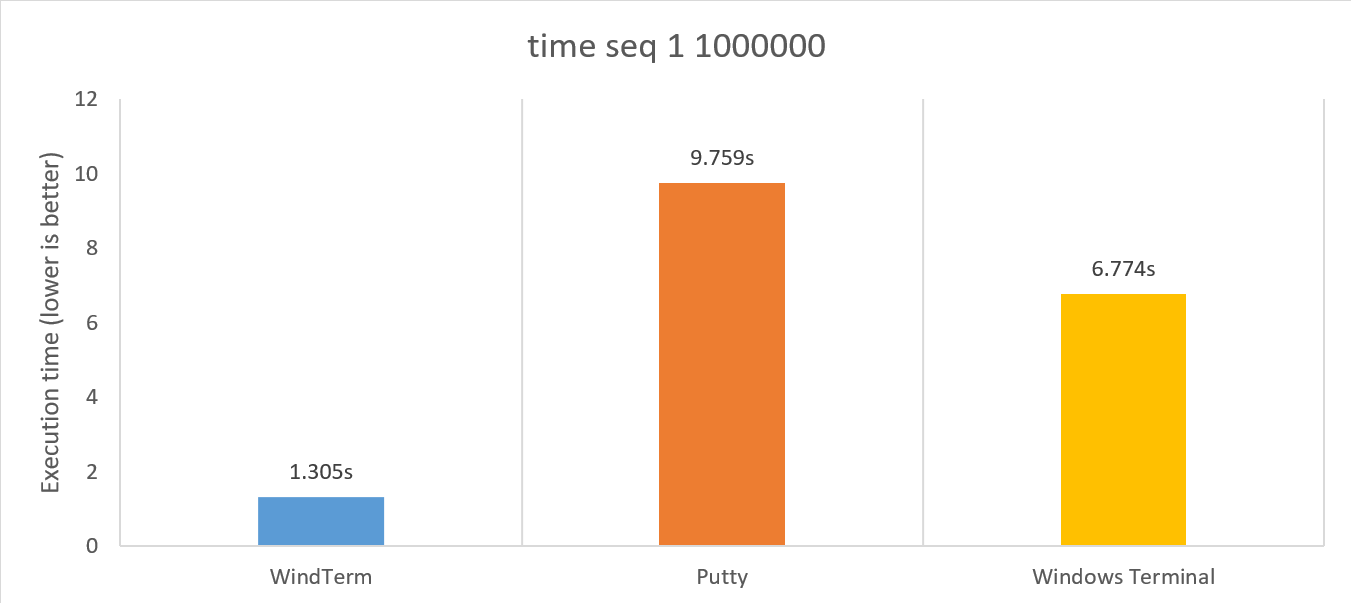
Sftp Transfer
The redesigned Sftp Transfer module enables the fastest possible transfer speeds for both large files and a large number of small files. In some cases, the speed can even be up to ten times faster than professional tools.
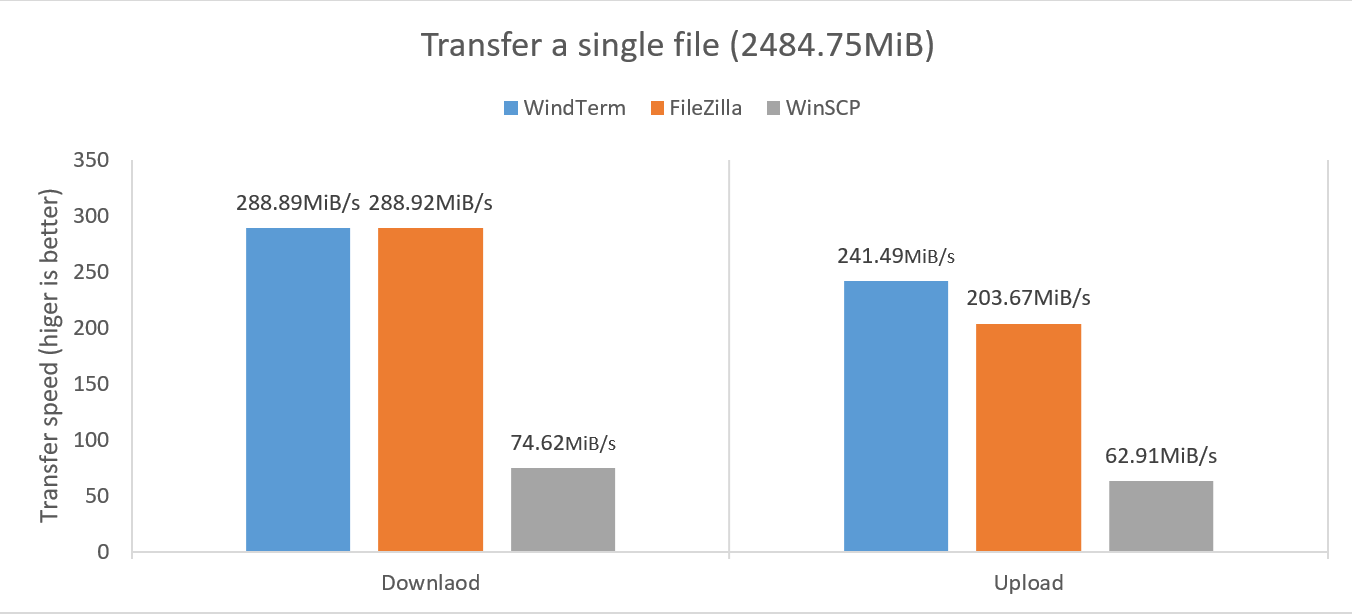
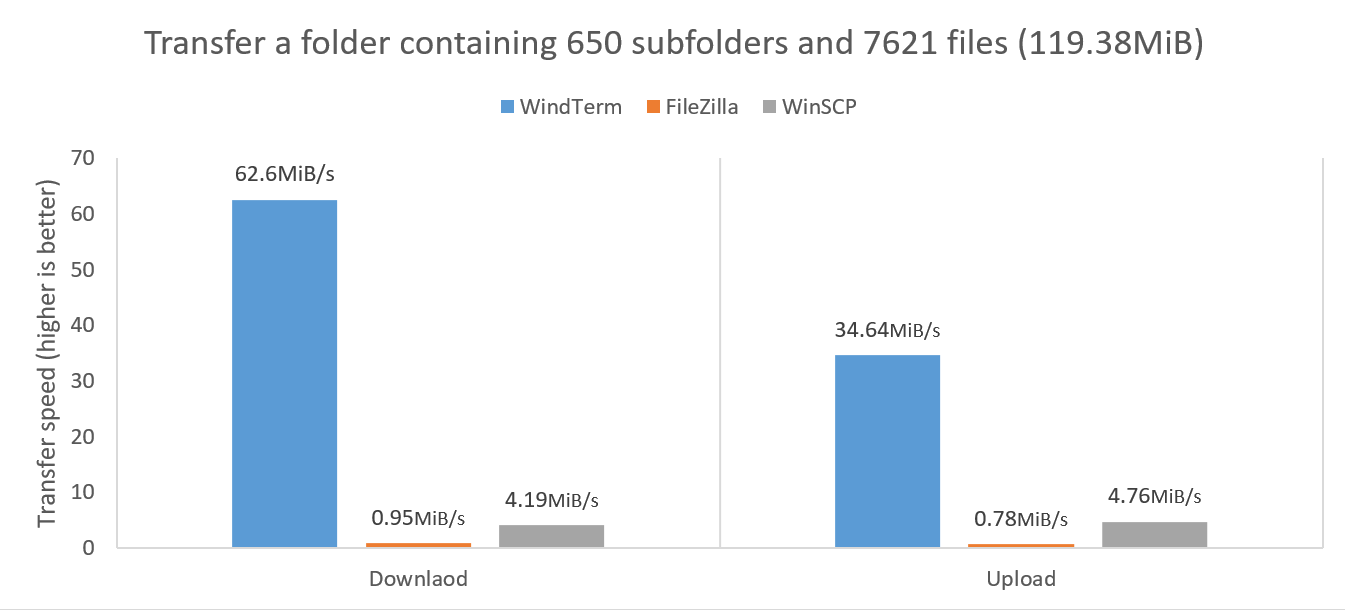
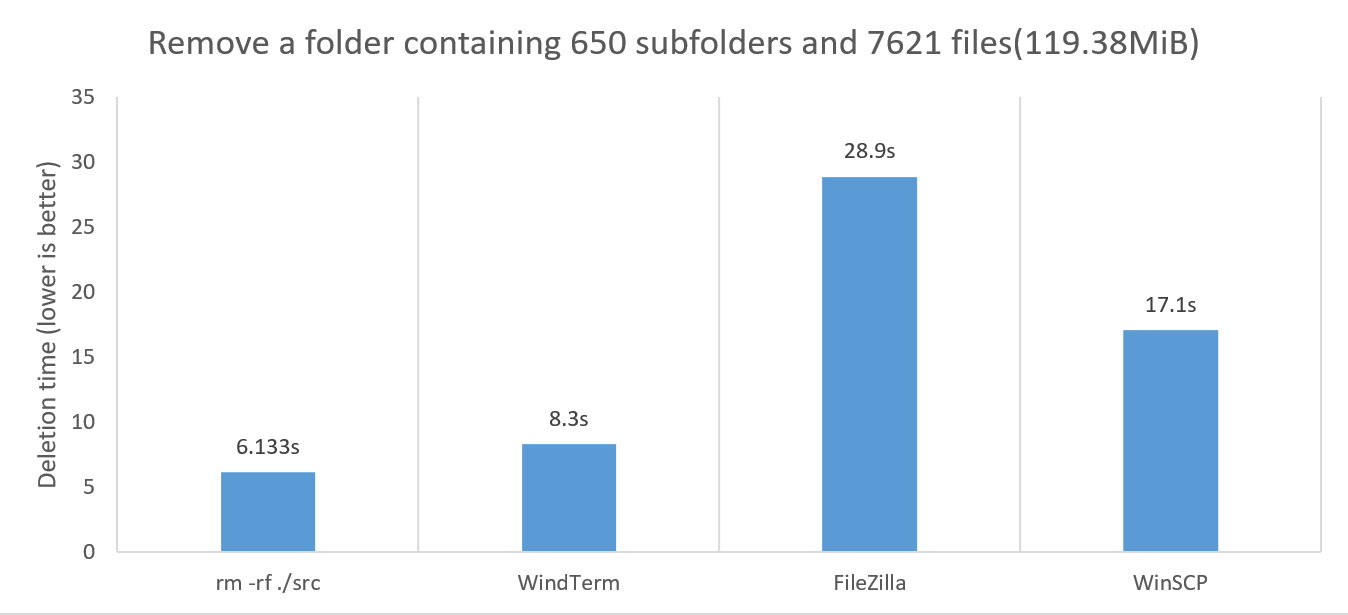
Local Transfer
The redesigned Local Transfer module allows for file copying and deletion at speeds that can rival or even surpass those of the system itself.
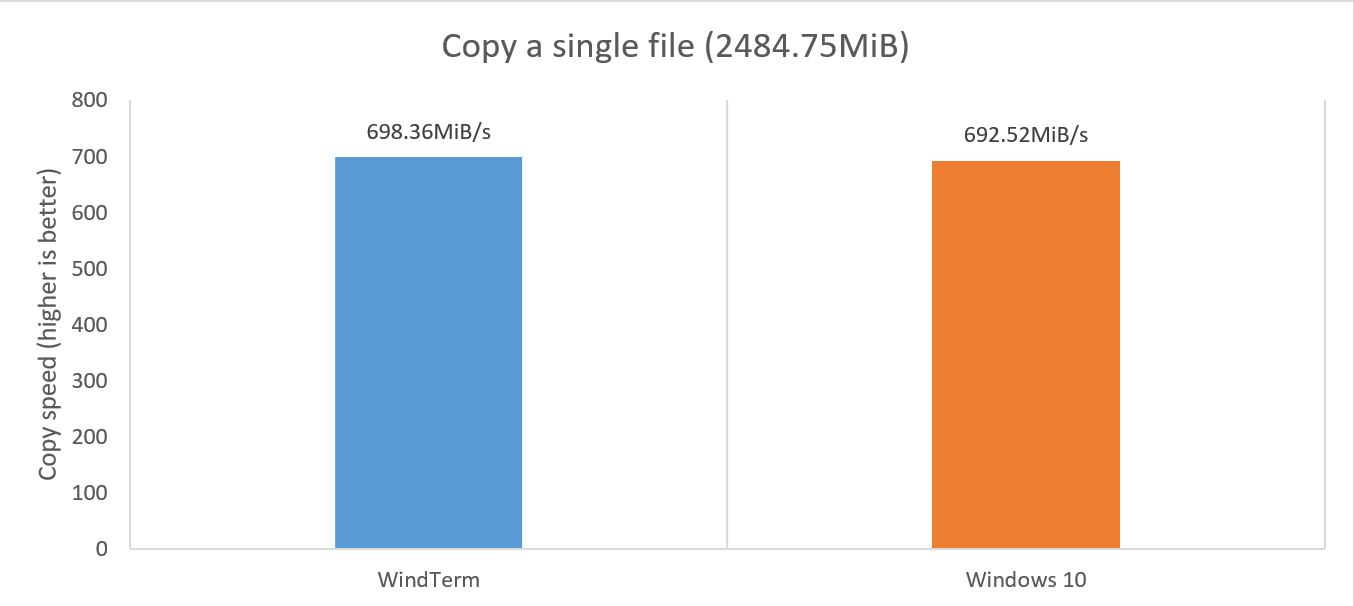
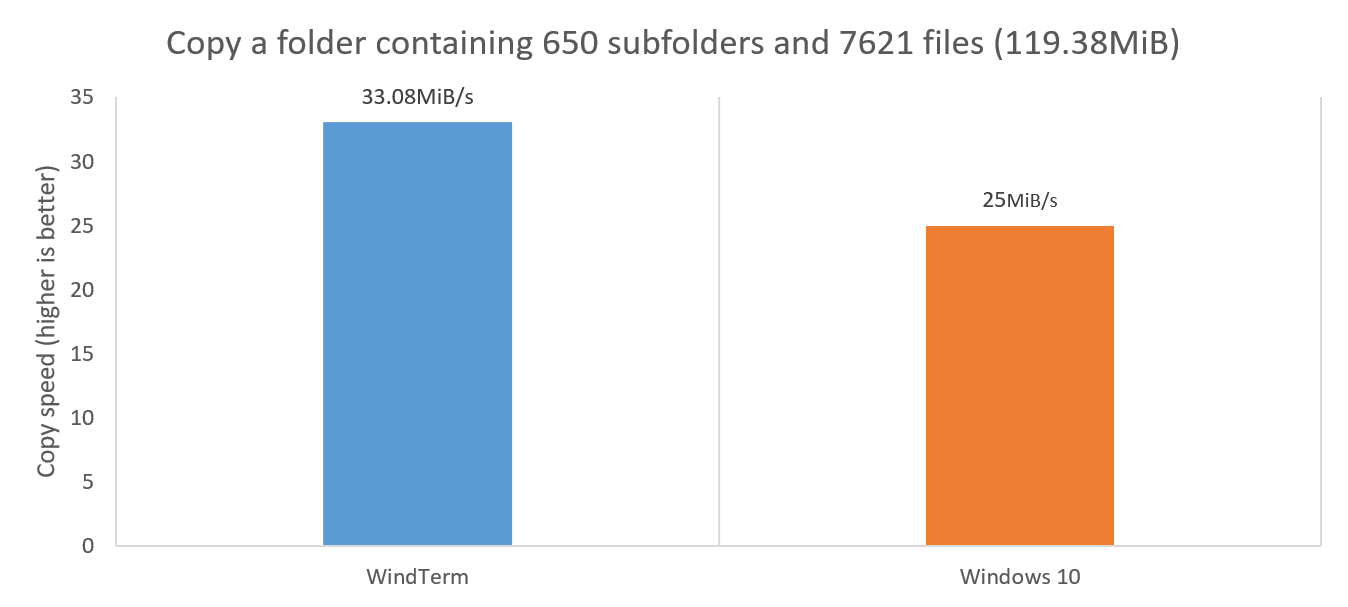
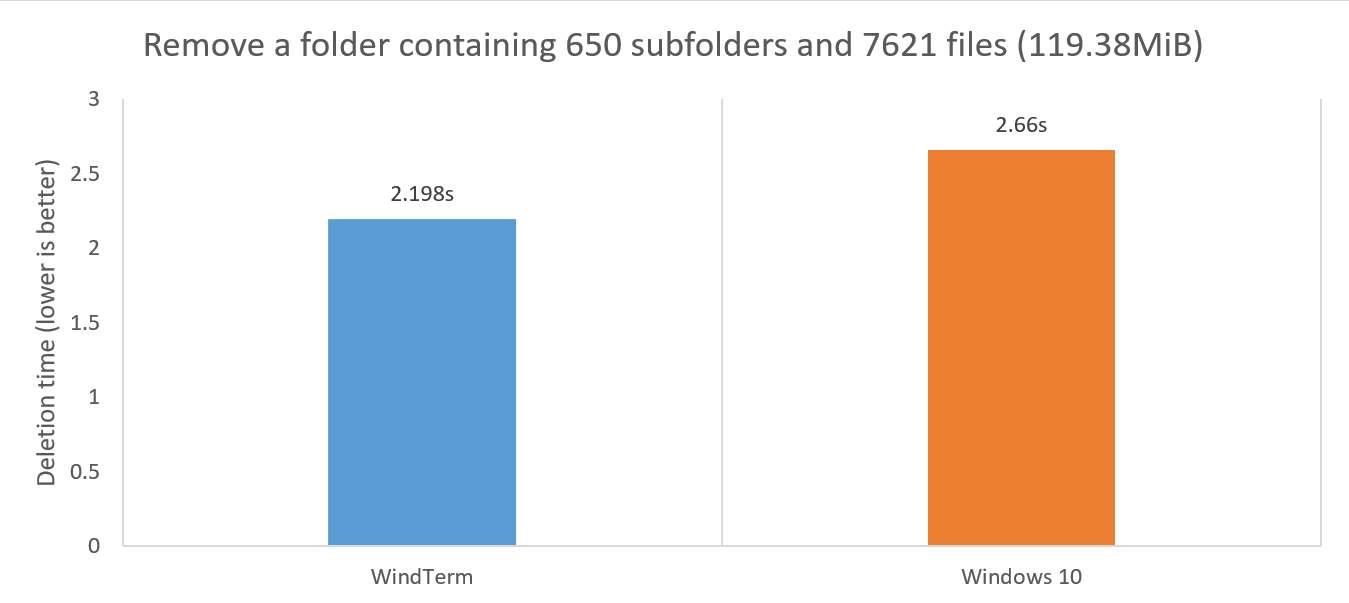
Usage:
Windows
| Version | Architecture | Operating Systems |
|---|---|---|
| WindTerm_2.6.0_Prerelease_3_Windows_Portable_x86_64 | x86_64 | Windows 7, Windows 8, Windows 10, Windows 11 |
Upgrade
Versions before Version 2.4.0
- Start
WindTermand select theprofiles directoryand quit. - Replace the new
.wind/profilesfolder with the oldprofilesfolder. - Restart
WindTermand all the sessions and configuration will be restored.
Versions after Version 2.4.0
- Start
WindTermand select theprofiles directorycontaining the old.windfolder. - It is recommended to choose the
Home Directoryto facilitate subsequent upgrades.
If the .wind folder needs to be moved to another system:
- Quit
WindTerm. - Replace the new
.windfolder with the old.windfolder. - Restart
WindTermand all the sessions and configuration will be restored.
The .wind folder is cross-platform.
Known Issues:
- [ZMODEM] Only support file names contains ASCII characters in Windows, otherwise the file name of the transfered file will be garbled after transmission, but it does not affect the correctness of the file content. Linux and MacOS version does not have this problem.
Changes in Version 2.6.0 Prerelease 10 (2023-1-17):
Features:
- [SESSION] When no node is selected, the right-click menu adds the menu item
New Session. #2083
Bugs:
- [SESSION] Unable to connect to the server through the
Jump Serverproxy, the error message isThe proxy type is invalid for this operation. This was introduced in2.6.0 Prelease 5. #2033 #2059 #2079
Changes in Version 2.6.0 Prerelease 9 (2023-1-16):
Improvement:
- [GUI] Add tooltip
Requires server supportto slip buttonsSftpandSysmonin thesession settingsdialog. - [SESSION] Increase the session
connection timeoutto20seconds to better accommodate poor network conditions. #2076
Bugs:
- [SESSION] Unable to connect to the server using
IPv6. This was introduced in2.6.0 Prelease 5. - [SSH] Due to attempting to obtain the current channel's
PIDduring connection, some devices such as routers and switches disconnect immediately upon connection and display "Remote channel is closed". This was introduced in2.6.0 Prelease 1. #2069 #2073 #2076 #2078 - [SSH] By default,
Sysmonis no longer enabled. Continuous execution of commands required bySysmoncan cause immediate disconnection of some devices, such as routers and switches.
Changes in Version 2.6.0 Prerelease 8 (2023-1-14):
Improvement:
- [GUI] Disable autocomplete in the
alt screen. - [GUI] Change the shortcut for text search from
Alt+FtoCtrl+Shift+F. - [SSH] When authentication fails, the number of attempts to re-authenticate has been reduced from
6to2, and the interval between attempts has been decreased from500milliseconds to200milliseconds to prevent prolonged unresponsiveness in the interface. - [TRANSFER] When transferring files, ensure that the progress is updated at least once per second to prevent the progress bar from not being updated for a long time when transferring a large number of files.
Bugs:
- [ONEKEY] When manually entering the username or password prompt, the
Onekeyautocomplete list is incorrectly triggered. - [SESSION] Even when setting the
Altkey to sendCharacters preceded by ESC, it is not possible to use theAlt+BorAlt+Fshortcut keys to jump to the previous or next word. - [SSH] When the
x11fails to open, the connection will be terminated instead of just displaying the error message. - [SSH] When the
OpenSSHserver does not have theKeyboard Interactiveauthentication method enabled, the connection will enter into a loop and result in connection failure. - [SYSMON] Sometimes when
Sysmonis running, it may print several error messages, such as<Unknown File>:41:TypeError: Cannot read property '0' of null,<Unknown File>:115:TypeError: Type Error, etc.
Changes in Version 2.6.0 Prerelease 7 (2023-1-10):
Features:
- [GUI] Enables bracket pair colorization, enhancing text readability by visually highlighting paired brackets. Intro Video
- [GUI] Support highlighting for the two words
trueandfalse. - [SESSION] Support the recognition of scenarios requiring username and password input, and use the usernames and passwords from
OneKeysas the autocomplete list. Intro Video - [SSH] Support for viewing automatically logged-in information recorded for sessions, including usernames, passwords, interactive questions, etc.
Improvement:
- [SYSMON] Adjust the color scheme of
Sysmonto make it more readable. - [SYSMON] Disable loading of
Sysmonfortelnetandserialsessions.
Bugs:
- [GUI] When setting the session configuration
SFTP / Default file creation permissions, the displayed permissions may not match the actual permissions. For example, when deleting the last two digits of the permissions, the displayed value is 600, but the actual stored value is 6. - [GUI] The calculation for paired brackets is not strictly limited to the range of the current command prompt line.
Changes in Version 2.6.0 Prerelease 6 (2023-12-30):
Bugs:
- [MACOS] The application fails to load the
libssh.4.dylibdynamic library correctly when opened.
Changes in Version 2.6.0 Prerelease 5 (2023-12-29):
Features:
- [GUI] Record and automatically use the previously activated tab in the login wizard dialog.
- [GUI] Strictly differentiate between the left and right
Altkeys, reserving the rightAltkey for use as theAltgrkey. - [GUI] Restore the shortcut keys for switching tabs to
Alt+1,Alt+2, ...,Alt+5. This was introduced in2.6.0 Prelease 3. - [FILER] Support the display, execution, and transmission of macOS bundles.
- [FILER] Record and automatically use the previous check state of the
Automatically sync terminal folderbutton. - [OUTLINE] Add the option
Enable symbol previewto allow the preview window not to be displayed when hovering with the mouse. - [SFTP] The new congestion algorithm can utilize the network's transmission capacity as much as possible for file transfer.
- [SFTP] Add logging of transmission parameters in
debug mode.
Improvement:
- [FILER] Hide the unnecessary
Permissionscolumn inWindowsand the unnecessaryOwnerandGroupcolumns inmacOSto improve speed. - [FILER] In
Windows, the tooltips for files or folders no longer displayPermissionsto improve speed. - [FILER] Cached
file type,modification time,file size, and other data to avoid repeated real-time retrieval during display. - [FILER] Optimize the drawing of the file list by caching icons and recalculating layout only when necessary.
- [FILER] Improve the speed of obtaining file icons.
- [FILER] Display file sizes in
GB,MB, orKB, and when the file size is less than1 KB, display the byte count directly. - [FILER] Use the icon of the file being transferred as the task icon when transferring a single file.
- [FILER] Move the
Link toline to display below theTypeline. - [FILER] The input boxes in the dialog for creating new
files,folders, andfile linksno longer allow the input of illegal characters, such as\,/,:,*,?,",<,>,|. - [FILER] Remove the unused
...button from the input boxes in the dialog for creating newfiles,folders, andfile links. - [FILER] When displaying the local file system, add a
...button to the input box in theMove Todialog to facilitate the selection of the target folder. - [FILER] When displaying the local file system, add a
...button to the input box in theNew Linkdialog to facilitate the selection of the target file. - [GUI] When clearing the screen, if the last line is a command prompt line, it should be retained.
- [OUTLINE] The text in the preview window has not been adapted for high DPI.
- [SFTP] Use larger packet sizes for receiving and sending data to improve file transfer speed.
- [SFTP] Support setting the buffer size for options
SO_RCVBUFandSO_SNDBUFto improve transfer performance, with the default size forSO_RCVBUFbeing1048576and forSO_SNDBUFbeing262144.
Bugs:
- [FILER] The folder size is displayed as
0 KBinstead of a blank string. This was introduced in2.6.0 Prelease 4. - [FILER] In the
macOSsystem, the file list does not support making non-contiguous selections. - [GUI] After decreasing the font size and restarting, when increasing the font size again, some of the text does not zoom in correctly.
- [GUI] If the right-click action is set to
Copy text if selected, otherwise paste text, then after completing the copy operation by right-clicking, thefree typemode is not exited, and the cursor remains invisible. - [GUI] When dragging and dropping files onto session
CmdorPowershell, the generated path should use the system's default separator\. #2021 - [LOG] When
Log all session outputis set, the timestamps of someSSHlog entries are incorrect, such as[-- ::00]or[2023-12-05 11:51:-1701748260]. - [GUI] When only one session is left after filtering in the
Sessionpane, deleting that session may cause the interface to freeze. #2029 - [GUI] When filtering in the
Sessionpane results in only one session remaining in a certain group, deleting that session may cause all sessions in that group to be deleted. - [SFTP] Unable to download files due to insufficient permissions, and may even cause the application to crash.
- [SFTP] The properties
OwnerandGroupof the file were not parsed correctly. This was introduced in2.6.0 Prelease 3. - [SSH] The dropdown list for
sessionsdoes not include sessions with empty group names. - [SYSMON] Unable to obtain correct statistical data in the
macOSsystem. - [MACOS] The autocomplete list in full-screen mode pops up in a new screen instead of the current screen.
- [MACOS] When floating a pane in full-screen mode, the floating pane pops up in a new screen instead of the current screen.
- [MACOS] On a French keyboard, It is not possible to use the
Shift+Option+Lkey to input the pipe character|. #587 - [MACOS]
~cannot be resolved correctly as thehomepath. #872 #1871
Changes in Version 2.6.0 Prerelease 4 (2023-11-16):
Bugs:
- [SESSION] Unable to paste text. #1946
Changes in Version 2.6.0 Prerelease 3 (2023-11-16):
Features:
- [EXPLORER] When the state of the session changes, the session nodes in the
Explorer Panealso adjust the color and style of the text, such as displaying a strikethrough when a session is deleted. - [FILER] Supports
Preserve original file modification time, selected by default, andPreserve original folder modification time, not selected by default. - [FILER] Supports specifying default editors for systems
Windows,macOSandLinuxrespectively. - [GUI] The
Sessiontree in theSession Panesupports moving nodes through drag and drop. - [GUI] Added
Move To...to the context menu of theSessiontree in theSession Paneto support moving selected nodes. - [GUI] Supports duplicating the selected
groupnodes and their child session nodes in theSession Pane. - [GUI] Supports
Copy text if selected, otherwise paste textwhen right-clicking the mouse. - [GUI] Change
Select FoldtoSelect Commandin the right-click menu and add the shortcut keyCtrl+Shift+/. - [GUI] Change
Goto Folder HeaderandGoto Next Folder HeadertoGoto Previous CommandandGoto Next Commandin the right-click menu and enhance the reliability of jumping to commands. - [GUI] Display the scanning progress of files and folders during the transfer preparation phase.
- [LOG] Change the default maximum size of the log file from
10MBto0MB, meaning the log file size is no longer limited by default. - [SCHEME] Supports
syntax pairingon the alt screen. - [SCHEME] Unless the server-side specifies attributes such as
foreground color,background color,italics, orinverse colorfor the font, semantic coloring is used for text rendering to display more diverse content. - [SESSION] Supports specifying the identity files for sessions in systems
Windows,macOSandLinuxrespectively. - [SESSION] In
Free Typemode, pressing theCtrlkey allows the copying of the dragged text. - [SFTP] Removed the use of the
SCPprotocol because it is no longer secure. - [SFTP] Removed
Use high speed transferbecause it is no longer needed. - [SFTP] Try to delete the partially transferred files when file transfer fails.
- [TERM] Supports
CSI ?0c,CSI ?1c,CSI ?8cto set the visibility of the cursor. - [TERM] Supports
CSI 4:0m,CSI 4:1m, ...,CSI 4:5mto set the underline style. - [TERM] Supports
CSI 58;2;INDEXm,CSI 58;5;R;G;Bm,CSI 59mto set the underline color. - [TERM] Supports
OSC 697, which is the private control sequences ofFig. - [TERM] Supports
OSC 1337, which is the private control sequences ofiTerm2. - [TERM] According to the
ECMA-48 3rd edition, considerCSI 21mas drawing underline instead of removing bold font style. - [TERM] According to the
ECMA-48 3rd edition, considerCSI 22mas removing bold and faint font styles instead of removing faint font style. - [TERM] According to the
ECMA-48 5th edition, support usingCSI 38:2:INDEXm,CSI 38:2::R:G:Bm,CSI 48:2:INDEXm,CSI 48:2::R:G:Bm,CSI 58:2:INDEXm,CSI 58:2::R:G:Bmto set the foreground and background colors.
Improvements:
- [FILER] Significantly improve the speed of copying and deleting
localfiles, as well as the speed of opening folders. - [FILER] In Windows, use
\as the separators that are appropriate for the underlying operating system in the address input box. - [FILER] Change
Refresh...toRefreshin the right-click menu, as this operation does not require further interaction. - [GUI] Render text aligned by column, including CJK characters.
- [GUI] Change the shortcut keys for
Find...fromAlt+FtoCtrl+Shift+Fto avoid being unable to useAlt+Fin specific systems, applications, or keyboard layouts. - [GUI] Change the shortcut keys for switching tabs from
Alt+1,Alt+2, ...,Alt+7toCtrl+1,Ctrl+2, ...,Ctrl+7to avoid being unable to useAlt+1,Alt+2, ...,Alt+7in specific systems, applications, or keyboard layouts. - [GUI] Improved the performance of generating timestamp text in the text margin.
- [GUI] Use
GiB,MiBandKiBinstead ofGB,MBandKBas the unit for transfer speed. - [GUI] Swap the images in icons
VisibleandInvisiblein the safe input box to better match their literal meanings. - [GUI] Transfer time of files displayed in milliseconds precision.
- [GUI] When creating a new session in the
Session Pane, the new session's group should default to the currently selected node's group, rather than being blank. - [GUI] Reduce the margin for drawing control characters such as
ESCto make it more compact. - [LOG] Improved the generation of log text and the writing of log files, resulting in a performance improvement of several times and reduced memory consumption.
- [SCHEME] When the rules of
triggerssupport it, scan only the current screen text instead of the full text to significantly improve scanning performance. - [SCHEME] The
command optionsare rendered in regular font instead of italics. - [SESSION] Improve the responsiveness of command input during file transfer processes.
- [SESSION] Optimized the read and write operations of the internal socket, resulting in a 3% speed increase.
- [SESSION] Improved the performance of network packet transmission and parsing by using a memory pool.
- [SFTP] Significantly improve the speed of downloading, uploading and deleting
sftpfiles, as well as the speed of opening folders. - [SSH] Adjusted the order of ciphers, giving higher priority to
[email protected]and[email protected]than[email protected]. - [TERM] Deprecate the control sequences
CSI 10m,CSI 11m, ...,CSI 19mfor settingalternative fonts, asalternative fontsare rarely used anymore.
Bugs:
- [FILER] When dragging and dropping a large number of files into the
Filer Pane, the interface responds very slowly. - [FILER] In Windows, entering the root directory, such as
c:, and then clicking on the disk nodes in the autocomplete list or pressing enter, does not correctly display the contents of the root directory. - [FILER] Unable to open network path, such as
\\10.0.0.2\sample. - [FILER] Browsing empty folders may lead to memory leaks.
- [FILER] The
Upload filedialog cannot correctly display file names containing<and>characters. - [GUI] Unable to rename files and folders.
- [GUI] When the
DPIsettings of multiple screens are different and non-integer values, the interface displays inconsistently. - [GUI] After creating a new entry in the
OneKeydialog box and switching to theExpecttab, the entered content for the new entry will be lost when confirmed. - [GUI] After creating a new entry in the
OneKeydialog box and switching to theSessionstab, theOneKeydropdown menu cannot select the newly created entry. - [GUI] When filtering the list of
Sessions, the matching items are not being highlighted. - [GUI] When filtering the lists of the
Sessionpane and theOutlinepane, the matching items are not being highlighted. - [GUI] When performing the
openoperation on a group node in theSession Pane, it is not possible to open session nodes that are not direct children, and theNew Sessiondialog is erroneously popped up. - [GUI] When deleting nested child nodes of a group node in the
Session Pane, the group node should be deleted if it no longer has any session nodes after the deletion. - [GUI] In
Free Typemode,Alt+Double-clickandAlt+Shift+Clickare unable to select the correct text invim. - [LOG] When the specified log file path is an absolute path, the log is still being created in the
.windconfiguration directory. - [SCHEME] The
command optionsare not rendered in the preset font, resulting in a narrower width. - [SCHEME] When clicking on the email address, the
mailtoURL does not use the correct schememailto. - [SCHEME] When highlighting the URL, it does not include the trailing
/at the end of the URL. - [SESSION] The session duplicated using
Duplicate SSH Channelfailed to load the triggers correctly. - [SESSION] The
Send Line By Linebutton in thePastedialog box failed to pass the text to theSendpane for line-by-line sending, instead it sent directly to the server. - [SESSION] When multiple lines of text are selected, the
Paste Selected Textoperation failed to pass the text to thePastedialog, but instead sent it directly to the server. - [SSH] Unable to connect to certain devices such as routers, switches, etc. These devices usually use
DropBearas an SSH server. - [SFTP] Closing the application during file transfer may cause the application to crash.
- [SFTP] Unable to correctly retrieve the attributes of symlink files in
/ect/alternatives. - [SFTP] During file transfer, it is possible to miscalculate the number of file errors and progress.
- [SYSMON]
SysMoncannot display certain system information correctly and cannot correctly display memory values exceeding100GB. - [TERM] After executing a command to view binary, such as
echo -n 'CjoO9aI4UWo' | base64 -d, all subsequent text displays as garbled. - [TERM] When drawing faint font (
CSI 2m), the font color is incorrect. - [TEXT] Not using
\Gcorrectly caused the regex engine to match too much text, significantly reducing the scanning performance ofNumber Convertortrigger, etc. - [ZMODEM] When canceling the
ZModemtransmission by clicking thecancelbutton, it is not possible to input any commands afterward.
Changes in Version 2.6.0 Prerelease 2 (2023-6-7):
Features:
- [GUI] Supports highlighting text manually.
- [GUI] Supports instant highlighting of all instances of the current selection.
- [SESSION] Support
SSH OneKeyandExpect OneKey. - [SESSION] Supports multiple types of triggers.
- [SESSION] Built-in with multiple useful triggers.
- [GUI] Added
Duplicate SSH channelto the custom mouse actions of the tab. - [GUI] Use
Paste Selected Textinstead ofCopy And Pasteto avoid overriding the system clipboard. - [GUI] The
Sync Inputdialog box supports deleting an item in the synchronization list by double-clicking it. - [GUI] The tab uses a font with strikethrough enabled to draw a nonexistent session name.
- [GUI] Hides the
?button on Windows. - [GUI] Supports clicking on
hyperlinks, such ashttp,https,mail,ftp,ftps,file,scp,sftp, etc. - [SCHEME] Supports syntax highlighting on the alt screen.
- [SCHEME] Highlight words such as
don't,doesn't,can't,couldn't, etc. - [SCHEME] Highlights command options connected by multiple hyphens, such as
-fno-access-control. - [TERM] The alt screen prohibits clearing the current screen.
Improvements:
- [GUI] Improve the
Master Passworddialog box to display more rich information. - [GUI] Improve the
Explore Paneto avoid drawing defects caused by resolution issues. - [GUI] Reduce the right-side margin of the
Session SettingsandTerminal Settingsdialog boxes. - [GUI] Reduce the margins and size of the
slipbutton. - [GUI] Improve the drawing performance of markers in the scrollbar.
- [SCHEME] Improve the performance of text highlighting by using a faster regular expression engine.
- [SCHEME] Identify command prompt lines with greater accuracy.
Bugs:
- [SSH] Unable to connect to certain devices such as routers, switches, etc. These devices usually use
DropBearas an SSH server. - [APP] When
Sysmonis enabled, disconnecting or restarting may cause the application to crash. - [APP] Unable to automatically create the folder when writing the configuration file if it does not exist.
- [GUI] When the
character spacingis set to one character width, the actual spacing displayed is too large. - [GUI] When the
Highlight the current foldoption is not set, the display of thefold marginis abnormal. - [GUI] When the DPI scaling in
Windowsis set to 125%, the icons are not displayed properly. - [GUI] When managing thousands of servers, the session combobox loads too slowly.
- [GUI] When opening a new window, the
quickbardoes not load correctly in the new window. - [GUI] When opening a new window, the layout of the new window is inconsistent with the currently active window.
- [GUI] When drawing text with non-monospaced fonts, the highlighted word's background color width is smaller than its actual width.
- [GUI] Word boundaries were not correctly recognized in a string of consecutive punctuation marks based on
word separators. - [GUI] Hyperlinks that include percent-encoded characters (e.g. %20) are not automatically converted to their corresponding characters.
- [GUI] Cannot correctly use the regular expression
\w+to match UTF-8 strings. - [GUI] When selecting by lines, the selection area will erroneously expand to both ends at the same time.
- [GUI] After searching, pressing "Esc" to cancel the search does not clear the search information in the status bar.
- [SSH] After updating the password, automatic login repeatedly requests the new password and does not update the old password.
- [SCHEME]
admin:cmdcannot recognize the command prompt symbol#correctly, and functions such as syntax highlighting, folding, and auto-completion fail to work properly. - [SCHEME] when an email username contains punctuation marks, only the text following the punctuation mark is highlighted.
- [SCHEME] Repeatedly pressing
Ctrl+Cmay cause failure to correctly recognize the command prompt. - [SESSION] The session cannot be reconnected using the
Enter keyorReconnect buttonafter it has timed out and been disconnected. - [TERM]
Ctrl+Lcannot clear the screen properly.
Changes in Version 2.6.0 Prerelease 1 (2022-8-21):
Translation:
- [GERMAN] Update the language file, contributed by kvnklk. #1031
Features:
- [SESSION] Supports
Sysmonfor easy monitoring of system resources usage, such asCPU,memory,network, etc. #65 #163 #488 #671 #803 #1077 - [FILER] Supports
Sync Terminal Folder. #132 #193 #304 #331 #450 #814 #823 #856 #937 #1047
Improvements:
- [GUI] Improve the display size of the dialog to better fit the monitor. #942
- [GUI] The
autocomplete listbetter supports for high DPI displays. #1021 - [GUI] When near the bottom of the screen, the
autocomplete listis displayed above the line of text to show more items. - [GUI] Whether or not to beep is customizable when a message is received.
Bugs:
- [APP] The application sometimes crashes when closing session tabs quickly. #922
- [FILER] Unable to open a folder with the
\character in the name.
Intro Videos
- Manage Sessions
- Sync Terminal Folder
- Sysmon
- Rainbow Brackets
- Highlight Text / Highlight Text Bar
- Highlight Text / Highlight Text Dialog
- OneKey / Autofill
- OneKey / SSH OneKey
- OneKey / Expect OneKey
- OneKey / Session Manager
- Trigger
- Trigger / Custom Link
- Trigger / Custom Menu
- Trigger / Connection And Disconnection
- Trigger / Highlight Text
- Trigger / Play Sound
- Trigger / Run Command
- Trigger / Send Text
- Trigger / Show Tooltip
- Trigger / Session Manager
- Trigger / Session Triggers Dialog
- Trigger / Built-in / Hyperlink
- Trigger / Built-in / Ip Address
- Trigger / Built-in / Hexadecimal Converter
- Trigger / Built-in / Timestamp Converter
- Trigger / Built-in / Unarchiver
Security Bugs:
- [LOCK SCREEN] In
Windowssystems, by pressing theAltkey on thelock screento activate the menu bar, one can bypass the locked screen and execute commands.
2.5.0
1 year agoSpotlight
Auto Completion
- Intro Video: Auto Completion
- Intro Video: Auto Completion / History Commands
- Intro Video: Auto Completion / Quick Commands
Auto completion suggests commands, subcommands, command options, command parameters, history commands and quick commands from the QuickBar that are currently available.
Auto completion will recommend the most suitable parameters or phrases based on historical input, which greatly increases text input speed, because you don't have to memorize a large number of commands and type every letter in a command.
Auto completion supports:
- Linux Shell commands.
- MacOS Shell commands.
- Windows Cmd commands.
- PowerShell commands.
- Commands of any command line program, such as
Git - Quick Commands from the
QuickBar
Usage:
Windows
| Version | Architecture | Operating Systems |
|---|---|---|
| WindTerm_2.5.0_Windows_Portable_x86_32 | x86_32 | Windows 7, Windows 8, Windows 10, Windows 11 |
| WindTerm_2.5.0_Windows_Portable_x86_64 | x86_64 | Windows 7, Windows 8, Windows 10, Windows 11 |
| WindTerm_2.5.0_Mac_Portable_x86_64 | x86_64 | macOS 10.13, macOS 10.14, macOS 10.15, macOS 11, macOS 12 |
| WindTerm_2.5.0_Linux_Portable_x86_64 | x86_64 | Generic Linux (glibc 2.17 and later) |
Upgrade
Versions before Version 2.4.0
- Start
WindTermand select theprofiles directoryand quit. - Replace the new
.wind/profilesfolder with the oldprofilesfolder. - Restart
WindTermand all the sessions and configuration will be restored.
Versions after Version 2.4.0
- Start
WindTermand select theprofiles directorycontaining the old.windfolder. - It is recommended to choose the
Home Directoryto facilitate subsequent upgrades.
If the .wind folder needs to be moved to another system:
- Quit
WindTerm. - Replace the new
.windfolder with the old.windfolder. - Restart
WindTermand all the sessions and configuration will be restored.
The .wind folder is cross-platform.
Known Issues:
- [ZMODEM] Only support file names contains ASCII characters in Windows, otherwise the file name of the transfered file will be garbled after transmission, but it does not affect the correctness of the file content. Linux and MacOS version does not have this problem.
Translation:
- [CHINESE] Update the language file, contributed by Lemonawa@github. #246 #721
- [FRENCH] Update the language file, contributed by EvoWebFrance@github. #499
Features:
- [SESSION] Supports auto completion for
Linux Shell,MacOS Shell,PowerShell,Windows Cmd,Gitand so on. Intro video- 22 Git Commands
- 32 Windows Cmd Commands
- 42 Linux / MacOS Shell Commands
-
3695 PowerShell Commands of
Windows Server 2022andPowerShell v7.3
- [SESSION] Supports auto completion for the command snippets from the
QuickBar. Intro video - [SESSION] Supports auto completion for
History Commands. Intro video - [SESSION] Supports the encrypted storage of command history. The default maximum number of
history commandsis10000. - [SESSION] Supports modifying the default configuration of
session. #775 #822 - [SESSION] Supports ignoring bells received more than once within a specified second, the default is
2seconds. - [SCHEME] Added
macOSsystem, and allShellsessions in themacOSsystem use themacOSby default. - [SSH] Supports
Duplicate SessionandDuplicate SSH Channel. #623 #669 - [SHELL] Automatically add
--loginand-iparameters when importingShellsessions. #753 #781 - [SHELL] Automatically detect and set
LANGenvironment variables. #347 #705 - [TERM] Supports customizing the key values sent by the
altmodifier key andmetamodifier key. - [GUI] The filtering algorithm of the filter boxes is modified to a
multiple pattern matching algorithm. - [GUI] Added
Copy Commandmenu item in the term view to quickly copy the command output. - [GUI] Supports setting whether to enable
auto completion, completion content, etc inSettings Dialog - Terminal - Auto Completion. #773 #784 #785 #786 #792 #811 #815 #860 - [GUI] Supports setting the number of visual rows of the
autocomplete list, and whether to preselect the most matching item inSettings Dialog - Terminal - Auto Completion. - [GUI] Supports setting whether to store
history command, as well as storage size, storage time, etc. inSettings Dialog - Terminal - Command History. - [GUI] Supports deleting the saved
history commandinSettings Dialog - Terminal - Command History. #773 - [GUI] Supports setting the
bell styleinSession Settings Dialog - Terminal - Bell, includingMute,BeepandCustomized, the default isBeep. #654 #655 - [GUI] Supports setting the
LocaleinSession Settings Dialog - Shell - Process - Locale environment variables. #347 #705 - [TAB] Restore the last modified tab name. #626
- [TAB] Automatically add a number sequence to tabs with the same title for easy identification.
- [FILER] Add menu items
Copy directory pathandCopy directory path to terminal.
Improvements:
- [SSH]
Pageantandssh-agentauthentication are no longer performed by default. - [SSH] When the automatic login fails, the login will no longer restart, but will continue to log in manually. #857
- [SSH] When a disconnection is detected during the login, the
Reconnectbutton will be displayed to facilitate a quick reconnection. - [GUI] Add the
Remember this stepcheck box to control whether to remember the authentication information of the current step when logging in. #787 #857 - [GUI] The filtering algorithm of the filter boxes prefers to match the first and consecutive characters.
- [GUI] Set the shortcut key for the action
Window.DuplicateViewtoCtrl+Shift+D. #770 - [GUI] Set the shortcut key for the action
Terminal.OpenSessiontoAlt+O. - [GUI] Change the shortcut key for the action
New SessionfromCtrl+NtoAlt+N. #782 #800 - [GUI] Disabled the
Font Ligaturefeature of most input boxes. - [GUI] After clicking the
clearauthentication button, a message box will pop up to display the clear result. - [GUI] In the
Session Settingsdialog, only the modified configuration items are written to the configuration file. - [GUI] Replace all
Window.ShowPane*withWindow.TogglePane*. #880 - [SCHEME]
Cmdsupports highlightingSlash Options. - [SCHEME] Impoved the highlighting of
Slash Options. - [SESSION] The default lines of scrollback history is limited to
999999. - [SESSION] New reconnection requests are ignored during the connection process. #765
- [SESSION] When using the mouse to select text in
vim, thealtmodifier key must be pressed simultaneously to enter free type mode. #897 - [SESSION] In the free type mode, pressing the
escapekey will exit the mode instead of sending the key to the remote host. - [SESSION] Automatically executed commands are no longer trimmed. #870
- [SENDER] The scroll bar is no longer forced to scroll to the bottom of the screen when sending commands.
Bugs:
- [SSH] When creating a remote tunnel, the application will crash if the connected port is already in use. #767
- [SSH] Closing a remote tunnel will cause other tunnels in the same session to be closed by mistake.
- [SSH] Cannot log in correctly when the password contains
!=. #679 - [GUI] The menu item
Session / OpenSession does not open theOpen Sessiondialog correctly. - [GUI] The
Listen Portdoes not updated correctly when clicking on a differenttunnelitem in theTunnelsdialog. - [GUI] In full screen mode, the drop-down box of the address bar will pop up in a new window instead of the current window. #804
- [GUI] When there is some wrapped lines, the terminal view may not be drawn correctly when the size changes.
- [LOG] Failed to create log files when the session name contains illegal characters, such as
:,|,<,>, etc. - [TAB] The text is not correctly elided according to the width of the
tab. - [TERM] Special characters cannot be entered using the
altmodifier key inmacOS. - [SFTP] The configuration item
SSH - SFTP - Automatically fix invalid path charactersdid not take effect when it was set tofalse. - [SCHEME] Percentages are incorrectly identified as command prompts. #897
- [SESSION]
Clinkfails to start when the application path contains spaces. #736 #746 - [SESSION] Unable to enter the Cyrillic characters
рandР. #783 - [MODEM] The path pasted in the
szdownload dialog did not take effect. #836
Roadmap of v2.6 (Late-August, for reference only)
- Resolve issues as much as possible
- Improved Filer
- Improved Transfer
- Improved Quickbar
- SSH Agent Forwaring
- New memory allocator and manager and garbage collector. (Postponed to a later version )
- Command Snippet Description (Postponed to a later version )
- SSH GSSAPI Authentication (Postponed to a later version )
- SSH Agent (Postponed to a later version )
- Search in sessions. (Postponed to a later version )
Intro Videos
Version 2.6.0 Prerelease 10 (2024-1-17)
If you want, you can try WindTerm 2.6.0 Prerelease 10 now. Currently Windows, macOS and Linux x86_64 version is available.
2.5-prerelease
1 year agoSpotlight
Auto Completion
- Intro Video: Auto Completion
- Intro Video: Auto Completion / History Commands
- Intro Video: Auto Completion / Quick Commands
Auto completion suggests commands, subcommands, command options, command parameters, history commands and quick commands from the QuickBar that are currently available.
Auto completion will recommend the most suitable parameters or phrases based on historical input, which greatly increases text input speed, because you don't have to memorize a large number of commands and type every letter in a command.
Auto completion supports:
- Linux Shell commands.
- MacOS Shell commands.
- Windows Cmd commands.
- PowerShell commands.
- Commands of any command line program, such as
Git - Quick Commands from the
QuickBar
Usage:
Windows
| Version | Architecture | Operating Systems |
|---|---|---|
| WindTerm_2.5.0_Prerelease_3_Windows_Portable_x86_64 | x86_64 | Windows 7, Windows 8, Windows 10, Windows 11 |
Upgrade
Versions before Version 2.4.0
- Start
WindTermand select theprofiles directoryand quit. - Replace the new
.wind/profilesfolder with the oldprofilesfolder. - Restart
WindTermand all the sessions and configuration will be restored.
Versions after Version 2.4.0
- Start
WindTermand select theprofiles directorycontaining the old.windfolder. - It is recommended to choose the
Home Directoryto facilitate subsequent upgrades.
If the .wind folder needs to be moved to another system:
- Quit
WindTerm. - Replace the new
.windfolder with the old.windfolder. - Restart
WindTermand all the sessions and configuration will be restored.
The .wind folder is cross-platform.
Known Issues:
- [ZMODEM] Only support file names contains ASCII characters in Windows, otherwise the file name of the transfered file will be garbled after transmission, but it does not affect the correctness of the file content. Linux and MacOS version does not have this problem.
Changes in Version 2.5.0 Prerelease 3 (2022-7-6):
Features:
- [GUI] Supports setting whether to enable
auto completion, completion content, etc inSettings Dialog - Terminal - Auto Completion. #773 #784 #785 #786 #792 #811 #815 #860 - [GUI] Supports setting the number of visual rows of the
autocomplete list, and whether to preselect the most matching item inSettings Dialog - Terminal - Auto Completion. - [GUI] Supports setting whether to store
history command, as well as storage size, storage time, etc. inSettings Dialog - Terminal - Command History. - [GUI] Supports deleting the saved
history commandinSettings Dialog - Terminal - Command History. #773 - [GUI] Supports setting the
bell styleinSession Settings Dialog - Terminal - Bell, includingMute,BeepandCustomized, the default isBeep. #654 #655 - [GUI] Added
Copy Commandmenu item in the term view to quickly copy the command output. - [SESSION] Supports modifying the default configuration of
session. #775 #822 - [SESSION] Supports ignoring bells received more than once within a specified second, the default is
2seconds.
Improvements:
- [SSH]
Pageantandssh-agentauthentication are no longer performed by default. - [SSH] When the automatic login fails, the login will no longer restart, but will continue to log in manually. #857
- [SSH] When a disconnection is detected during the login, the
Reconnectbutton will be displayed to facilitate a quick reconnection. - [GUI] Add the
Remember this stepcheck box to control whether to remember the authentication information of the current step when logging in. #787 #857 - [GUI] Change the shortcut key for the action
Terminal.CompleteHistoryfromCtrl+RtoAlt+R. #832 - [GUI] After clicking the
clearauthentication button, a message box will pop up to display the clear result. - [GUI] In the
Session Settingsdialog, only the modified configuration items are written to the configuration file. - [SESSION] Improve the response time of auto completion to avoid triggering unwanted auto completion when typing quickly. #860
- [SESSION] Auto completion detects the text after the caret and avoids typing the same text again.
- [SESSION] Auto completion can now display all options for unknown commands.
Bugs:
- [SESSION] Unable to enter the Cyrillic characters
рandР. #783 - [MODEM] The path pasted in the
szdownload dialog did not take effect. #836 - [LOG] Failed to create log files when the session name contains illegal characters, such as
:,|,<,>, etc. - [SFTP] The configuration item
SSH - SFTP - Automatically fix invalid path charactersdid not take effect when it was set tofalse.
Changes in Version 2.5.0 Prerelease 2 (2022-6-20):
Features:
- [SESSION]
Auto completioncan now give the better suggestions by analyzinghistory commands. - [SESSION] Supports the encrypted storage of command history. The default maximum number of
history commandsis10000. - [SESSION] Supports auto completion for
History Commands. Intro video
Improvements:
- [SESSION] The format of the command configuration was redesigned and the file size of the
3809files was reduced by one-third. - [SESSION] The parser for the command line has been rewritten to make the analysis more accurate.
- [GUI] The filtering algorithm of the filter boxes prefers to match the first and consecutive characters.
- [GUI] Set the shortcut key for the action
Window.DuplicateViewtoCtrl+Shift+D. #770 - [GUI] Set the shortcut key for the action
Terminal.OpenSessiontoAlt+O. - [GUI] Change the shortcut key for the action
New SessionfromCtrl+NtoAlt+N. #782 #800 - [GUI] Disabled the
Font Ligaturefeature of most input boxes. - [SCHEME] Impoved the highlighting of
Slash Options. - [SENDER] The scroll bar is no longer forced to scroll to the bottom of the screen when sending commands.
Bugs:
- [SSH] Cannot log in correctly when the password contains
!=. #679 - [GUI] The menu item
Session / OpenSession does not open theOpen Sessiondialog correctly.
Changes in Version 2.5.0 Prerelease 1 (2022-5-18):
Features:
- [SESSION] Supports auto completion for
Linux Shell,MacOS Shell,PowerShell,Windows Cmd,Gitand so on. Intro video- 22 Git Commands
- 32 Windows Cmd Commands
- 42 Linux / MacOS Shell Commands
-
3695 PowerShell Commands of
Windows Server 2022andPowerShell v7.3
- [SESSION] Supports auto completion for the command snippets from the
QuickBar. Intro video - [GUI] The filtering algorithm of the filter boxes is modified to a
multiple pattern matching algorithm. - [TAB] Restore the last modified tab name. #626
- [FILER] Add menu items
Copy directory pathandCopy directory path to terminal.
Improvements:
- [SCHEME]
Cmdsupports highlightingSlash Options. - [SESSION] The default lines of scrollback history is limited to
999999.
Bugs:
- [SESSION]
Clinkfails to start when the application path contains spaces. #736 #746
Intro Videos
2.4.0
2 years agoSpotlight
Dynamic memory compression
No terminal or text editor has ever been able to dynamically compress document memory during use. But WindTerm does now!
Now you only need 100MB memory to output 100 million lines of text for seq 1 100000000 command, or even 1GB memory to output 2 billion lines of text for seq 1 2000000000 command.
Benchmark
-
NoneScheme without styling, folding, outlining etc.,Word Wrapis disabled.
| Memory Usage(MB) | WindTerm 2.3.1 | WindTerm 2.4.0 Prerelease 2 | Compression |
|---|---|---|---|
| seq 1 10,000,000 | 95.7MB | 89MB | 93% |
| seq 1 100,000,000 | 860.1MB | 100.7MB | 11.7% |
| seq 1 2,000,000,000 | Out of memory | 770.8MB | - |
-
LinuxScheme with styling, folding, outlining etc.,Word Wrapis disabled.
| Memory Usage(MB) | WindTerm 2.3.1 | WindTerm 2.4.0 Prerelease 2 | Compression |
|---|---|---|---|
| seq 1 10,000,000 | 212MB | 143.3MB | 67.6% |
| seq 1 100,000,000 | 1990.2MB | 334.8MB | 16.8% |
More performance data will be provided in the future, including comparisons with other Terminals.
Free Type Mode Intro Video
Free type mode lets you using the mouse to quickly move the cursor, select text, and drag and drop text, either when typing shell commands, or in applications such as VI, Emacs, everything is as convenient as in a text editor.
- Move the cursor by Alt + Mouse Click. For convenience, when the Term is xterm or xterm-256color, only a mouse click is required to move the cursor.
- For the current line containing the cursor: Drag mouse to select text. Double-click to select a word. Double-click to select text between matching pairs. Triple-click to select the line. Shift + Click to select a piece of text.
Note:
WindTerm 2.4.0 changes the upgrade method to simplify subsequent upgrades or cloud synchronization. Please read the Upgrade to learn more.
WindTerm 2.4.0 starts integrating clink. If you are upgrading from a previous version, please use the menu item Session Pane - Right-click Menu - Import - Shell Sessions to regenerate cmd and admin:cmd sessions.
Usage:
| Version | Architecture | Operating Systems |
|---|---|---|
| WindTerm_2.4.0_Windows_Portable_x86_32 | x86_32 | Windows 7, Windows 8, Windows 10, Windows 11 |
| WindTerm_2.4.0_Windows_Portable_x86_64 | x86_64 | Windows 7, Windows 8, Windows 10, Windows 11 |
| WindTerm_2.4.0_Mac_Portable_x86_64 | x86_64 | macOS 10.13, macOS 10.14, macOS 10.15, macOS 11, macOS 12 |
| WindTerm_2.4.0_Linux_Portable_x86_64 | x86_64 | Generic Linux (glibc 2.17 and later) |
Installation
- Download portable packages and uncompress it.
MacOS Please open dmg file and drag WindTerm.app to the
Applicationsfolder.
Linux Please use the following command to run the WindTerm after downloading.
tar -xzvf WindTerm_2.4.0_Linux_Portable_x86_64.tar.gz && cd ./WindTerm_2.4.0 && chmod +x ./WindTerm && ./WindTerm
- Scoop
scoop bucket add extras scoop install windterm
- Chocolatey
choco install windterm
Upgrade
Versions before Version 2.4.0
- Start
WindTermand select theprofiles directoryand quit. - Replace the new
.wind/profilesfolder with the oldprofilesfolder. - Restart
WindTermand all the sessions and configuration will be restored.
Versions after Version 2.4.0
- Start
WindTermand select theprofiles directorycontaining the old.windfolder. - It is recommended to choose the
Home Directoryto facilitate subsequent upgrades.
If the .wind folder needs to be moved to another system:
- Quit
WindTerm. - Replace the new
.windfolder with the old.windfolder. - Restart
WindTermand all the sessions and configuration will be restored.
The .wind folder is cross-platform.
Known Issues:
- [ZMODEM] Only support file names contains ASCII characters in Windows, otherwise the file name of the transfered file will be garbled after transmission, but it does not affect the correctness of the file content. Linux and MacOS version does not have this problem.
Translation:
- [FRENCH] Update the language file, contributed by EvoWebFrance@github and LuxNegra@github. #499
- [CHINESE] Update the language file, contributed by Lemonawa@github. #607
Features:
- [APP] Update the third-party libraries and tools to the latest version: #48 #585
- gsudo v1.2.0
- clink v1.3.15
- [APP] Supports dynamic memory compression, typically
20%to90%of the working memory load can be reduced. - [APP] Supports system proxy.
- [APP] Supports global proxy, including
No Proxy,System Proxy,Http ProxyandSocks v5 Proxy. - [APP] Supports specifying the path of the
.windprofiles folder to facilitate subsequent upgrades and cloud synchronization. #161 #411 #438 #529 #537 #541 #601 - [GUI] Add
Anything PaletteandTunnelsbuttons to the menu bar. - [GUI] Add
XServerbutton to the menu bar. - [GUI] Supports opening the
Profiles Directory Dialogvia menu itemFile - Preferences - Profiles Directory. - [GUI] Supports using
Alt+1toAlt+5to select the first to fifth tab, andAlt+0to select the last tab. #82 #86 #420 - [LOG] The log file name and content templates support including
%z - Time Zone. - [SESSION] Supports setting the background color of the tab of a session.
- [SESSION] Supports using the shortcut key
Ctrl+Dto close the unconnected or disconnected session. #397 #526 - [SESSION] Supports new proxy type
ProxyCommand. #557 - [SESSION] Supports importing "ProxyTelnetCommand" field from PuTTY configuration.
- [SESSION] Supports clearing the screen locally. #335 #447 #530 #553 #571
- [SCHEME] Added
dumbsystem to support highlighting, folding, outlining andclearing the screen locallyof dumb devices. - [SESSION] Supports delayed sending of commands that are automatically executed after startup. The default delay is
1second. #428 - [SESSION] Supports free type mode that allows the use of the mouse to move the cursor, select text and drag and drop text. #239 Intro video
- Drag mouse to select text.
-
Double-clickto select a word. -
Triple-clickto select the line. -
Shift + Clickto select a piece of text. -
Move the cursor by
Alt + Mouse Click. For convenience, when theTermisxtermorxterm-256color, only a mouse click is required to move the cursor.
- [SSH] Supports independent tunnels opening, stopping and management. #189 #194 #373 #444
- [SSH] When the listening port of a
tunnelis set to 0,dynamic port allocationis supported. - [SSH] Supports automatically opening the internal
X Serveron startup. - [SSH] Supports configuring
VcXsrv Windows X Server, includingDisplay number,Window mode,Clipboard,Keyboardetc. - [SSH] Supports
VcXsrv Windows X Serverextensions.- XTEST
- SECURITY
- XINERAMA
- XFIXES
- XFree86-Bigfont
- RENDER
- RANDR
- COMPOSITE
- DAMAGE
- MIT-SCREEN-SAVER
- DOUBLE-BUFFER
- RECORD
- DPMS
- X-Resource
- GLX
- [SSH] Supports setting custom environment variables for
ProxyCommand. - [SSH] Reduce the remote tunnels check time to
0.5second to speed up the transfer. #444 - [SSH]
Tunnelswill openKeepAliveby default to prevent being disconnected by timeout. #557 - [SSH]
JumpServerwill openKeepAliveby default to prevent being disconnected by timeout. - [SHELL] The
cmdandadmin:cmdsessions support rich completion, history, and line-editing capabilities by integrating theclink. #585 - [SCHEME] Supports highlighting
IPv6andMAC. - [TERM] Supports
OSC 133;A,OSC 133;B,OSC 133;C,OSC 133;Dto set the start position and end position of prompts and outputs.
Improvements:
- [API] Changed api names from
Show*DialogtoOpen*Dialog, for example,showFocusModeDialogis changed toopenFocusModeDialog. - [GUI] Added new list and table widgets, and support button bar at the bottom.
- [GUI] Added
Warningstate and corresponding color to theSlipButtonwidget. - [GUI] Line feeds are no longer included when selecting by line.
- [GUI] The pop-up widget of the
Morebutton in the toolbar is modified to a menu. - [TAB] Even when only one tab is open, the activation mark of the tab is displayed.
- [TAB] Improve the appearance of a tab by increasing the transparency of the background color and reducing its drawing area.
- [SSH]
Tunnelswill no longer be forced closed when a non-critical error occurs. - [SSH] Hide the configuration items of
X Serverin theMacOSandLinuxsystems. #649 - [SESSION] When a
SOCKS5error occurs, more detailed error information will be provided. - [TEXT] Optimized the wrapping performance of lines that contain only ascii characters.
- [TRANSLATION] Automatically handle
mnemonic charactersin strings to be translated. - [MACOS] Use a separate menu bar for consistency with other versions.
- [MACOS] Make the application icon smaller for better looks. #463 #651
Bugs:
- [APP] When a session using
dumb systemis disconnected, executingClear Screenwill cause the application to crash. #553 #629 - [APP] When a session is disconnected, clicking the hyperlink will cause the application to crash.
- [GUI] Resizing the
Filerpane will cause a black color block. #608 - [GUI] Switching a session from sync channel A to sync channel B causes the channel prompt message bar to disappear.
- [GUI] The environment variable of the process of the
Shellsession cannot be set to multi-line text. - [GUI] When the environment variable being typed in the
Process Environmentdialog did not exist, the variable value in the text box was incorrectly emptied. - [GUI] When the session is disconnected, the transfer items in the transfer bar cannot be manipulated. #547
- [GUI] When using the shortcut key
Ctrl+Shift+Wto close a tab, the confirm dialog will not pop up. - [GUI] The text in the input box is sometimes displayed in gray as placeholder text.
- [GUI] After modifying the name or icon of a session, reconnecting the session did not use the new name and icon correctly.
- [GUI] When the bottom dock is expanded, the tooltip of the
Expandbutton should beShrink, notExpand. - [GUI] Supports viewing and copying the server's IP in the info popup window. #658
- [GUI] Supports viewing and copying the serial session's
Baud Rate,Data Bits,Parity,Stop Bits,Flow Controlin the info popup window. - [GUI] Supports the text in the info popup window can be selected using the mouse and keyboard.
- [LOG] Blank lines in the log are incorrectly logged as
%v. #556 - [SSH] Unable to log in to the system with a user with blank password. #504
- [SSH] When the server does not provide any authentication method, no related error message is displayed.
- [SSH] The
ssh.ciphers,ssh.keyExchange,ssh.macHashes,ssh.publicKeysdo not take effect after configuration. - [SCHEME] When the session's
systemis set to non-linux, punctuation is not colored correctly. - [SERIAL] The log folder cannot be created correctly when the session name happens to be a system reserved name, such as
CON,NUL,COM,LPT,AUX,PRNetc. #624 - [SESSION] When modifying
DataTypeof aTcpSession totextand saving, the value is incorrectly saved asbinary. - [SESSION] When the session is disconnected, some cached text may not be correctly output to the screen.
- [SESSION] When the session is logged out, no
Remote channel is closedis reported. - [SESSION] When the session is disconnected due to a timeout, no
The remote host closed the connectionis reported. - [SESSION]
SOH,STX,ETX,EOT,ACK,DLE,DC1,DC2,DC3,DC4,NAK,SYN,ETB,CAN,EM,SUB,FS,GS,RS,USare displayed incorrectly. #539 - [SESSION] When page up and down when executing
less /etc/services,ESC Mcharacters are displayed incorrectly. #621 - [TAB] The background color of the close button in the tab of the
Shell Paneis not transparent. - [TERM] Failed to pass the test of cursor-control characters inside ESC sequences of
vttest. - [TERM] When switching from the alternative screen to the main screen, the cursor shape is not restored. #517
- [MACOS] When creating a new session, the icon of the session cannot be selected. #618
- [MACOS] When the info window pops up, the system will ask if the application need permission to record the screen.
Bug Fixes in Version 2.4.1 (2022-04-25):
- [APP] The application crashes when closing
VPN. #684 - [MACOS] The application sometimes crashes when exiting. #281 #463 #665 #670 #672 #681 #698
- [MACOS] The text box in the login wizard does not support copy and paste with shortcut keys
Command+CandCommand+V. #682 - [WINDOWS] The icon of application is unexpectedly smaller.
- [GUI] The caret of the range selected with
Shiftmodifier is always the position of the command prompt. - [GUI] When the
proxyin the session dialog is initialized toNo Proxy, the widgets below it are not hidden correctly. - [SSH] When there are multiple authentication steps, each step does not give enough hints. #632
- [SSH] When a login method is disabled, the corresponding tab in the login wizard are still visible. #632
- [SSH] Automatic login does not support including the same authentication method multiple times. #694
- [SSH]
[email protected]is not sent to the server when logging in. - [SSH] After the automatic login fails, the
login wizardis not displayed. #476 - [SSH] The
login wizarddoes not give any hints when all authentication methods are disabled. - [TERM] Lines in
VIMare not aligned atfer auto wrap. #260 #555 #683 - [TERM]
GNU Screen 4.00.03cannot be displayed properly. #697 - [TERM] The control sequence
OSC 133;C;is not properly supported. #680 #693 - [SESSION] The text in
btopis not displayed properly. #583
Roadmap of v2.5 (Late-May, for reference only)
New memory allocator and manager and garbage collector. Improved Filer Improved Transfer Improved Quickbar SSH Agent Automatic Completion Command Snippet Description SSH GSSAPI Authentication (Postponed to a later version ) SSH Agent Forwaring (Postponed to a later version ) Search in sessions. (Postponed to a later version )
Intro Videos
Version 2.5.0 Prerelease 3 (2022-7-6)
If you want, you can try WindTerm 2.5.0 Prerelease 3 now. Currently only the Windows x86_64 version is available.
2.4-prerelease
2 years agoSpotlight
Dynamic memory compression
No terminal or text editor has ever been able to dynamically compress document memory during use. But WindTerm does now! Now you only need 100m memory to output 100 million lines of text for seq 1 100000000 command.
Benchmark
-
NoneScheme without styling, folding, outlining etc.,Word Wrapis disabled.
| Memory Usage(MB) | WindTerm 2.3.1 | WindTerm 2.4.0 Prerelease 2 | Compression |
|---|---|---|---|
| seq 1 10,000,000 | 95.7MB | 89MB | 93% |
| seq 1 100,000,000 | 860.1MB | 100.7MB | 11.7% |
-
LinuxScheme with styling, folding, outlining etc.,Word Wrapis disabled.
| Memory Usage(MB) | WindTerm 2.3.1 | WindTerm 2.4.0 Prerelease 2 | Compression |
|---|---|---|---|
| seq 1 10,000,000 | 212MB | 143.3MB | 67.6% |
| seq 1 100,000,000 | 1990.2MB | 334.8MB | 16.8% |
More performance data will be provided in the future, including comparisons with other Terminals.
Free Type Mode Intro Video
Free type mode lets you using the mouse to quickly move the cursor, select text, and drag and drop text, either when typing shell commands, or in applications such as VI, Emacs, everything is as convenient as in a text editor.
- Move the cursor by Alt + Mouse Click. For convenience, when the Term is xterm or xterm-256color, only a mouse click is required to move the cursor.
- For the current line containing the cursor: Drag mouse to select text. Double-click to select a word. Triple-click to select the line. Shift + Click to select a piece of text.
Note:
WindTerm 2.4.0 changes the upgrade method to simplify subsequent upgrades or cloud synchronization. Please read the Upgrade to learn more.
WindTerm 2.4.0 starts integrating clink. If you are upgrading from a previous version, please use the menu item Session Pane - Right-click Menu - Import - Shell Sessions to regenerate cmd and admin:cmd sessions.
Usage:
Windows
| Version | Architecture | Operating Systems |
|---|---|---|
| WindTerm_2.4.0_Prerelease_1_Windows_Portable_x86_64 | x86_64 | Windows 7, Windows 8, Windows 10, Windows 11 |
Upgrade
Versions before Version 2.4.0
- Start
WindTermand select theprofiles directoryand quit. - Replace the new
.wind/profilesfolder with the oldprofilesfolder. - Restart
WindTermand all the sessions and configuration will be restored.
Versions after Version 2.4.0
- Start
WindTermand select theprofiles directorycontaining the old.windfolder. - It is recommended to choose the
Home Directoryto facilitate subsequent upgrades.
If the .wind folder needs to be moved to another system:
- Quit
WindTerm. - Replace the new
.windfolder with the old.windfolder. - Restart
WindTermand all the sessions and configuration will be restored.
The .wind folder is cross-platform.
Known Issues:
- [ZMODEM] Only support file names contains ASCII characters in Windows, otherwise the file name of the transfered file will be garbled after transmission, but it does not affect the correctness of the file content. Linux and MacOS version does not have this problem.
Changes in Version 2.4.0 Prerelease 2 (2022-4-12):
Features:
- [APP] Update the third-party libraries and tools to the latest version: #48
- gsudo v1.2.0
- [APP] Supports dynamic memory compression, typically
20%to90%of the working memory load can be reduced. - [APP] Supports system proxy.
- [APP] Supports global proxy, including
No Proxy,System Proxy,Http ProxyandSocks v5 Proxy. - [GUI] Add
XServerbutton to the menu bar. - [GUI] Supports opening the
Profiles Directory Dialogvia menu itemFile - Preferences - Profiles Directory. - [SESSION] Supports delayed sending of commands that are automatically executed after startup. The default delay is
1second. #428 - [SESSION] Supports free type mode that allows the use of the mouse to move the cursor, select text and drag and drop text. #239 Intro video
- Drag mouse to select text.
-
Double-clickto select a word. -
Triple-clickto select the line. -
Shift + Clickto select a piece of text. -
Move the cursor by
Alt + Mouse Click. For convenience, when theTermisxtermorxterm-256color, only a mouse click is required to move the cursor.
- [SSH] Supports automatically opening the internal
X Serveron startup. - [SSH] Supports configuring
VcXsrv Windows X Server, includingDisplay number,Window mode,Clipboard,Keyboardetc. - [SSH] Supports
VcXsrv Windows X Serverextensions.- XTEST
- SECURITY
- XINERAMA
- XFIXES
- XFree86-Bigfont
- RENDER
- RANDR
- COMPOSITE
- DAMAGE
- MIT-SCREEN-SAVER
- DOUBLE-BUFFER
- RECORD
- DPMS
- X-Resource
- GLX
- [SSH] Supports setting custom environment variables for
ProxyCommand. - [SSH] Reduce the remote tunnels check time to
0.5second to speed up the transfer. #444 - [SSH]
Tunnelswill openKeepAliveby default to prevent being disconnected by timeout. #557 - [SSH]
JumpServerwill openKeepAliveby default to prevent being disconnected by timeout. - [SHELL] The
cmdandadmin:cmdsessions support rich completion, history, and line-editing capabilities by integrating theclink. #585 - [TERM] Supports
OSC 133;A,OSC 133;B,OSC 133;C,OSC 133;Dto set the start position and end position of prompts and outputs.
Improvements:
- [API] Changed api names from
Show*DialogtoOpen*Dialog, for example,showFocusModeDialogis changed toopenFocusModeDialog. - [GUI] Added new list and table widgets, and support button bar at the bottom.
- [GUI] Added
Warningstate and corresponding color to theSlipButtonwidget. - [GUI] Line feeds are no longer included when selecting by line.
- [SSH]
Tunnelswill no longer be forced closed when a non-critical error occurs. - [SESSION] When a
SOCKS5error occurs, more detailed error information will be provided.
Bugs:
- [APP] When a session using
dumb systemis disconnected, executingClear Screenwill cause the application to crash. #553 #629 - [APP] When a session is disconnected, clicking the hyperlink will cause the application to crash.
- [GUI] Resizing the
Filerpane will cause a black color block. #608 - [GUI] Switching a session from sync channel A to sync channel B causes the channel prompt message bar to disappear.
- [GUI] The environment variable of the process of the
Shellsession cannot be set to multi-line text. - [GUI] When the environment variable being typed in the
Process Environmentdialog did not exist, the variable value in the text box was incorrectly emptied. - [GUI] When the session is disconnected, the transfer items in the transfer bar cannot be manipulated. #547
- [SSH] When the server does not provide any authentication method, no related error message is displayed.
- [SERIAL] The log folder cannot be created correctly when the session name happens to be a system reserved name, such as
CON,NUL,COM,LPT,AUX,PRNetc. #624 - [SCHEME] When the session's
systemis set to non-linux, punctuation is not colored correctly. - [SESSION] When the session is disconnected due to a timeout, no
The remote host closed the connectionis reported. - [SESSION]
SOH,STX,ETX,EOT,ACK,DLE,DC1,DC2,DC3,DC4,NAK,SYN,ETB,CAN,EM,SUB,FS,GS,RS,USare displayed incorrectly. #539 - [SESSION] When page up and down when executing
less /etc/services,ESC Mcharacters are displayed incorrectly. #621 - [TERM] Failed to pass the test of cursor-control characters inside ESC sequences of
vttest.
Changes in Version 2.4.0 Prerelease 1 (2022-3-20):
Translation:
- [FRENCH] Update the language file, contributed by EvoWebFrance@github and LuxNegra@github. #499
Features:
- [APP] Supports specifying the path of the
.windprofiles folder to facilitate subsequent upgrades and cloud synchronization. #161 #411 #438 #529 #537 #541 #601 - [GUI] Add
Anything PaletteandTunnelsbuttons to the menu bar. - [TAB] Supports using
Alt+1toAlt+5to select the first to fifth tab, andAlt+0to select the last tab. #82 #86 #420 - [LOG] The log file name and content templates support including
%z - Time Zone. - [SSH] Supports independent tunnels opening, stopping and management. #189 #194 #373 #444
- [SSH] When the listening port of a
tunnelis set to 0,dynamic port allocationis supported. - [SESSION] Supports setting the background color of the tab of a session.
- [SESSION] Supports using the shortcut key
Ctrl+Dto close the unconnected or disconnected session. #397 #526 - [SESSION] Supports new proxy type
ProxyCommand. #557 - [SESSION] Supports importing "ProxyTelnetCommand" field from PuTTY configuration.
- [SESSION] Supports clearing the screen locally. #335 #447 #530 #553 #571
- [SCHEME] Added
dumbsystem to support highlighting, folding, outlining andclearing the screen locallyof dumb devices. - [SCHEME] Supports highlighting
IPv6andMAC.
Improvements:
- [GUI] Simplify the menu items in the menu bar to provide more screen space.
- [GUI] The pop-up widget of the
Morebutton in the toolbar is modified to a menu. - [TAB] Even when only one tab is open, the activation mark of the tab is displayed.
- [TAB] Improve the appearance of a tab by increasing the transparency of the background color and reducing its drawing area.
- [TRANSLATION] Automatically handle
mnemonic charactersin strings to be translated.
Bugs:
- [GUI] When using the shortcut key
Ctrl+Shift+Wto close a tab, the confirm dialog will not pop up. - [GUI] The text in the input box is sometimes displayed in gray as placeholder text.
- [GUI] After modifying the name or icon of a session, reconnecting the session did not use the new name and icon correctly.
- [GUI] When the bottom dock is expanded, the tooltip of the
Expandbutton should beShrink, notExpand. - [TAB] The background color of the close button in the tab of the
Shell Paneis not transparent. - [LOG] Blank lines in the log are incorrectly logged as
%v. #556 - [SESSION] When modifying
DataTypeof aTcpSession totextand saving, the value is incorrectly saved asbinary. - [SESSION] When the session is disconnected, some cached text may not be correctly output to the screen.
- [SESSION] When the session is logged out, no
Remote channel is closedis reported.
Intro Videos
2.3.0
2 years agoUsage:
| Version | Architecture | Operating Systems |
|---|---|---|
| WindTerm_2.3.1_Windows_Portable_x86_32 | x86_32 | Windows 7, Windows 8, Windows 10, Windows 11 |
| WindTerm_2.3.1_Windows_Portable_x86_64 | x86_64 | Windows 7, Windows 8, Windows 10, Windows 11 |
| WindTerm_2.3.1_Mac_Portable_x86_64 | x86_64 | macOS 10.13, macOS 10.14, macOS 10.15, macOS 11, macOS 12 |
| WindTerm_2.3.1_Linux_Portable_x86_64 | x86_64 | Generic Linux (glibc 2.17 and later) |
MacOS
Please open dmg file and drag WindTerm.app to the Applications folder.
Linux
Please use the following command to run the WindTerm after downloading.
tar -xzvf WindTerm_2.3.1_Linux_Portable_x86_64.tar.gz && cd ./WindTerm_2.3.1 && chmod +x ./WindTerm && ./WindTerm
Upgrade
For Windows and Linux, copy or move the profiles folder from the old Windows/Linux version to the new Windows/Linux version and all the sessions and configuration will be restored.
For MacOS, copy or move the profiles folder from the old WindTerm.app/Contents/MacOS to the new WindTerm.app/Contents/MacOS and all the sessions and configuration will be restored.
The profiles folder is cross-platform.
Known Issues:
- [ZMODEM] Only support file names contains ASCII characters in Windows, otherwise the file name of the transfered file will be garbled after transmission, but it does not affect the correctness of the file content. Linux and MacOS version does not have this problem.
Translation:
- [CHINESE] Update the language file, contributed by MosamXu@github. #246
Features:
- [APP] Added
Windows x86_64version. #213 - [APP] Added
MacOS x86_64version. #46 #65 #306 #372 #408 #412 #418 #429 - [APP] Update the third-party libraries and tools to the latest version: #237
- Qt
v5.15.2 - libssh
v0.9.6 - openssl
v1.1.3m - pcre2
v10.39 - spdlog
v1.9.2 - zstd
v1.5.2 - gsudo
v1.0.2 - vcxsrv
v1.20.14.0
- Qt
- [SHELL] Supports running 64-bit windows shells, like 64-bit cmd, powershell and so on.
- [SHELL] The
Windowsversion automatically chooses to useConPtyorWinPtydepending on the system. - [SSH] Use
VcXsrvinstead ofXMingas the X server to improve compatibility, display and performance. #157 - [GUI] Added support for Unicode 13.
- [GUI] Supports showing or hiding
Toolbarin the focus mode. #331 - [GUI] Added
New Sessionmenu item in theSessionpane. #424 - [GUI] Added
Descriptiontext edit in theSessiondialog. #336 #423 - [TERM] Supports
OSC 8to set the hyperlink. #160 #413 #453 #454 - [TERM] Supports
OSC 52to allow clipboard synchronization. - [TERM] Supports 8-bit controls
IND,NEL,HTS,RI,SS2,SS3,SPA,EPA,SOS,DECID. - [TERM] Supports setting the initial modes: #134 #473
- Auto Wrap Mode (DECAWM)
- New Line Mode (LNM)
- Reverse Screen Mode (DECSCNM)
- Cursor Keys Mode (DECCKM)
- Numeric Keypad Mode (DECNKM)
- [SFTP] Supports specifying
file creation permissions, the default permissions is644. - [SFTP] Supports specifying
fold creation permissions, the default permissions is755. - [SFTP] Supports fixing invalid path characters when downloading and editing files. #371 #383
- [SFTP] Uploading and downloading files preserves the
permissionsof the files and folders. #340 #469 - [SFTP] Uploading and downloading files preserves the timestamp of the files. #445 #487
- [SESSION] Supports resolving
~to theuser home directoryinWindows. #464 - [SESSION] Supports highlighting timestamps in
ISO 8601andRFC 2822formats. - [SESSION] Supports independent setting of
word separatorsfor thealt screen. #252
Improvements:
- [APP] Added
WindTerm.pngandWindTerm.desktopcreated bysakura1943from archlinux to theLinuxversion. #320 - [GUI] Better support for high DPI displays. #80 #251
- [GUI] Hide the shortcut keys containing
Metain theWindowsandLinuxsystems. - [GUI] Modify shortcut keys to conform to the MacOS system standard.
- [GUI] The default
send countof theSenderis changed from infinity to 1. #449 - [SSH] Supports setting
identify fileswith relative paths. #305 - [SSH] Automatically clear the automatic login information when modifying the
target. #329 - [TERM] Improve the performance of parsing the control sequences.
- [TERM] Better support for
7-bit controls (S7C1T)and 8-bit controls(S8C1T).
Bugs:
- [APP] When a thread exits, the new thread may reuse the local thread variable of the old thread before it is deleted, which will cause a serious random crash.
- [APP] The application crashes when exiting the
focus modeafter closing the split group. #307 - [APP] The application may crash because a large number of unneeded file descriptions are not released in time. #136 #147 #186 #255 #370
- [APP] The application may crash for reading a destroyed widget's pointer on exit.
- [GUI] The user interface is not displayed properly when the screen changed. #230 #348
- [GUI] When the
Explorerpane is hidden and displayed again, the text in the list is displayed incomplete. #256 - [SFTP] The default
text editorcannot be specified inMacOS. #470 - [SHELL] When using the shells started by
gsudo,gsudodoes not handle the keyctrl+ccorrectly. #48
Bug Fixes in Version 2.3.1 (2022-02-22):
- [GUI] Toolbar icons did not scale correctly on screens with different resolutions. #256 #348 #463
- [GUI] After clearing the automatic login information, modifying
hostorportwill cause theconnectandsavebuttons to be disabled. - [GUI] MessageBar supports copying text. #492
- [GUI] Added tooltips to the
Window Date/Time Formatinput boxes in theSession Settingsdialog to describe thedate/timeformat. - [LOG] The parameter
%hof the log content template was not correctly parsed asHost Address. - [LOG] The precision of the timestamp has been improved to 1ms. #497
- [LOG] The timestamp recorded in the log does not match the timestamp displayed. #497 #511
- [SHELL] In
MacOSandLinuxsystems, processes configured with multiple parameters cannot run. #259 - [SESSION] Session
hostcannot contain@character. #512 - [SESSION] The painted 24-bit colorbar has many tiny gaps.
Roadmap of v2.4 (Mid-March, for reference only)
- Dynamic memory compression
- Improved Filer
- Improved XServer
- Improved SSH tunnels
- Move Caret By Mouse #239
- Free Type Mode
- Automatic Completion (Postponed to a later version )
- Command Snippet Description (Postponed to a later version )
- SSH GSSAPI Authentication (Postponed to a later version )
- SSH Agent Forwaring (Postponed to a later version )
- New memory allocator and manager and garbage collector. (Postponed to a later version )
- Search in sessions. (Postponed to a later version )
Version 2.4.0 Prerelease 2 (2022-4-12)
If you want, you can try WindTerm 2.4.0 Prerelease 2 now. Currently only the Windows x86_64 version is available.
2.3-prerelease
2 years agoNote:
WindTerm_2.3.0_Prerelease_4_Linux_Portable_x86_64 does not support fcitx IME.
Usage:
Windows
Both WindTerm_2.3.0_Prerelease_4_Windows_Portable_x86_32 and WindTerm_2.3.0_Prerelease_4_Windows_Portable_x86_64 support Windows 7, Windows 8, Windows 10 and Windows 11.
MacOS
WindTerm_2.3.0_Prerelease_4_Mac_Portable_x86_64 supports macOS 10.13, macOS 10.14, macOS 10.15, macOS 11 and macOS 12. Please open dmg file and drag WindTerm.app to the Applications folder.
Linux
Please use the following command to run the WindTerm after downloading.
tar -xzvf WindTerm_2.3.0_Prerelease_4_Linux_Portable_x86_64.tar.gz && cd ./WindTerm_2.3.0 && chmod +x ./WindTerm && ./WindTerm
Upgrade
For Windows and Linux, copy or move the profiles folder from the old Windows/Linux version to the new Windows/Linux version and all the sessions and configuration will be restored.
For MacOS, copy or move the profiles folder from the old WindTerm.app/Contents/MacOS to the new WindTerm.app/Contents/MacOS and all the sessions and configuration will be restored.
The profiles folder is cross-platform.
Known Issues:
- [ZMODEM] Only support file names contains ASCII characters in Windows, otherwise the file name of the transfered file will be garbled after transmission, but it does not affect the correctness of the file content. Linux and MacOS version does not have this problem.
Changes in Version 2.3.0 Prerelease 4 (2022-01-29):
Bugs:
- [SFTP] Uploading files may cause file corruption. #487
Changes in Version 2.3.0 Prerelease 3 (2022-01-28):
Features:
- [TERM] Supports
OSC 8to set the hyperlink. #160 #413 #453 #454 - [TERM] Supports
OSC 52to allow clipboard synchronization. - [TERM] Supports 8-bit controls
IND,NEL,HTS,RI,SS2,SS3,SPA,EPA,SOS,DECID. - [TERM] Supports setting the initial modes: #134 #473
- Auto Wrap Mode (DECAWM)
- New Line Mode (LNM)
- Reverse Screen Mode (DECSCNM)
- Cursor Keys Mode (DECCKM)
- Numeric Keypad Mode (DECNKM)
- [SSH] Supports resolving
~to theuser home directoryinWindows. #464 - [SFTP] Supports specifying
file creation permissions, the default permissions is644. - [SFTP] Supports specifying
fold creation permissions, the default permissions is755. - [SFTP] Supports fixing invalid path characters when downloading and editing files. #371 #383
- [SFTP] Uploading and downloading files preserves the
permissionsof the files and folders. #340 #469
Improvements:
- [TERM] Better support for
7-bit controls (S7C1T)and 8-bit controls(S8C1T). - [SSH] Automatically clear the automatic login information when modifying the
target. #329 - [GUI] Hide the shortcut keys containing
Metain theWindowsandLinuxsystems.
Bugs:
- [APP] The application crashes when exiting the
focus modeafter closing the split group. #307 - [SFTP] The default
text editorcannot be specified inMacOS. #470
Changes in Version 2.3.0 Prerelease 2 (2022-1-18):
Translation:
- [CHINESE] Update the language file, contributed by MosamXu@github. #246
Features:
- [APP] Added
MacOS x86_64version. #46 #65 #306 #372 #408 #412 #418 #429 - [APP] Added
Windows x86_64version based onQt 5.15.2forWindows 7andWindows 8. #213 - [GUI] Added support for Unicode 13.
- [SFTP] Uploading and downloading files preserves the timestamp of the files. #445
- [SHELL] The
Windowsversion automatically chooses to useConPtyorWinPtydepending on the system. - [SESSION] Supports highlighting timestamps in
ISO 8601andRFC 2822formats. - [SESSION] Supports independent setting of
word separatorsfor thealt screen. #252
Improvements:
- [GUI] Modify shortcut keys to conform to the MacOS system standard.
- [GUI] The default
send countof theSenderis changed from infinity to 1. #449 - [SSH] Supports setting
identify fileswith relative paths. #305
Bugs:
- [APP] The application may crash because a large number of unneeded file descriptions are not released in time. #136 #147 #186 #255 #370
- [APP] The application may crash for reading a destroyed widget's pointer on exit.
- [GUI] The
FreeTypefont engine does not supportPowerline fontsand thedefaultfont engine is restored. - [GUI] The text of the input box was incorrectly grayed out.
- [GUI] The text in the
Targetsdrop-down box in theSender Paneis not displayed completely. - [GUI] In the search box, the
EnterandShift+Enterkeys cannot trigger the search action. - [GUI] In the search box, each typing will select all the text. #439
- [TERM] The text in
vimcannot be scrolled using the scroll wheel. #431
Changes in Version 2.3.0 Prerelease 1 (2022-1-7):
Features:
- [APP] Added Windows x86_64 version. #213
- [APP] Use the
FreeTypefont engine in the Widnows version to produce high-quality output of most vector and bitmap font formats. #278 - [APP] Update the third-party libraries and tools to the latest version: #237
- Qt
v6.2.2(Used by the x86_64 Windows version) - Qt
v5.15.2(Used by the x86_32 Windows version) - libssh
v0.9.6 - openssl
v1.1.3m - pcre2
v10.39 - spdlog
v1.9.2 - zstd
v1.5.1 - gsudo
v1.0.2 - vcxsrv
v1.20.14.0
- Qt
- [SHELL] Supports running 64-bit windows shells, like 64-bit cmd, powershell and so on.
- [SSH] Use
VcXsrvinstead ofXMingas the X server to improve compatibility, display and performance. #157 - [GUI] Supports showing or hiding
Toolbarin the focus mode. #331 - [GUI] Added
New Sessionmenu item in theSessionpane. #424 - [GUI] Added
Descriptiontext edit in theSessiondialog. #336 #423
Improvements:
- [GUI] Better support for high DPI displays. #80 #251
- [TERM] Improve the performance of parsing the control sequences.
Bugs:
- [APP] When a thread exits, the new thread may reuse the local thread variable of the old thread before it is deleted, which will cause a serious random crash.
- [GUI] The user interface is not displayed properly when the screen changed. #230 #348
- [GUI] When the
Explorerpane is hidden and displayed again, the text in the list is displayed incomplete. #256 - [SHELL] When using the shells started by
gsudo,gsudodoes not handle the keyctrl+ccorrectly. #48
Emergency Notice
SORRY! WindTerm_2.3.0_Prerelease_2 and WindTerm_2.3.0_Prerelease_3 has a serious SFTP bug and may cause file corruption after uploaded.
For users who have downloaded these versions, please use the old versions or update to the WindTerm_2.3.0_Prerelease_4 version.
2.2
2 years agoUsage:
Windows
Please install vc_redist.x86 if WindTerm failed to run. Please use WindTerm_Win10_Conpty.exe to support Windows 10 shell. (Windows 19H1 [v10.0.18309] and later)
MacOS
Please open dmg file and drag WindTerm.app to the Applications folder.
Linux
Please use the following command to run the WindTerm after downloading.
tar -xzvf WindTerm_2.2.1_Linux_Portable.tar.gz && cd ./WindTerm_2.2.1 && chmod +x ./WindTerm && ./WindTerm
Upgrade
For Windows and Linux, copy or move the profiles folder from the old Windows/Linux version to the new Windows/Linux version and all the sessions and configuration will be restored.
For MacOS, copy or move the profiles folder from the old WindTerm.app/Contents/MacOS to the new WindTerm.app/Contents/MacOS and all the sessions and configuration will be restored.
The profiles folder is cross-platform.
Note:
Sorry, since the MacOS version has not been stable so far, the release of the WindTerm 2.2.0 MacOS version has been cancelled and it is expected that a brand new stable universal app will be released in December.
Known Issues:
- [ZMODEM] Only support file names contains ASCII characters in Windows, otherwise the file name of the transfered file will be garbled after transmission, but it does not affect the correctness of the file content. Linux and MacOS version does not have this problem.
Translation:
- [CHINESE] Update the language file, contributed by MosamXu@github. #246
Features:
- [GUI] Supports Multilingual User Interface. #6 #22 #43 #88 #114 #168 #176 #211 #217
- Arabic - عربي
- Bengali - বাংলা
- Chinese (Simplified) - 中文 (简体)
- Chinese (Traditional) - 正體中文 (繁體)
- Czech - Čeština
- Danish - Dansk
- Dutch - Nederlands
- English - English
- Finnish - suomi
- French - Français
- German - Deutsch
- Greek - Ελληνικά
- Hebrew - עברית
- Hindi - हिन्दी
- Hungarian - magyar
- Icelandic - íslenska
- Indonesian - Bahasa Indonesia
- Italian - Italiano
- Japanese - 日本語
- Khmer - ខ្មែរ
- Korean - 한국어
- Malay - Melayu
- Norwegian (Bokmål) - Norsk bokmål
- Persian - فارسی
- Polish - Polski
- Portuguese - Português
- Punjabi (India) - ਪੰਜਾਬੀ (ਭਾਰਤ)
- Russian - Русский
- Spanish - Español
- Swedish - Svenska
- Thai - ไทย
- Turkish - Türkçe
- Ukrainian - Українська
- Urdu - اُردو
- Vietnamese - Tiếng Việt
- [GUI] Added the global setting dialog,
Menubar - Session (1) - Preferences - Settings. - [GUI] Supports setting the default font of the text view,
Settings - Text - Font. #148 - [GUI] Supports nesting session groups when the group name contains
>, likex>y>z. #91 #177 - [GUI] Supports opening a specific session or set of sessions on startup. #108
- [GUI] The address bar and the menu of
Add Tabbutton supports nesting session groups. - [GUI] Supports alternate background colors for text lines,
Settings - Text - Alternate line background color. - [GUI] Supports setting whether to show the
Pastedialog on the main screen,Settings - Terminal - Show paste dialog on the main screen. #214 - [GUI] Added an identity file path input box in the
Session Setting - SSH - Authenticationdialog. - [TAB] Added
Duplicate Tabto the customizable double-click operations of the tab. #258 - [SSH] Supports SSH ControlMaster. #173
- [SSH] Supports setting mouse tracking events. #144
- [SHELL] Added a new
Shellpane makes it more easier to use shells, such as Bash, Cmd, Powershell, WSL, etc. - [TERM] Added
GB2312,GBKand many Single-Byte Character Sets. #208 #264- GB2312
- GBK
- hp-roman8
- IBM850
- IBM866
- IBM874
- KOI8-U
- macintosh
- TSCII
- TIS-620
- Windows-1250
- Windows-1251
- Windows-1252
- Windows-1253
- Windows-1254
- Windows-1255
- Windows-1256
- Windows-1257
- Windows-1258
- WINSAMI2
- [TERM] Supports
Xterm formatOtherKeyto allow the format of the escape sequence used to report modifieed keys to be overrided. - [TERM] Supports
OSC 12to set the text cursor color. - [TERM] Supports
OSC 112to reset the text cursor color. #160 #188 #229 - [TERM] Supports
OSC 104to reset the palette colors. - [TERM] Supports
CSI > mto reset key modifier options. #232 - [TERM] Supports
CSI > 1 ; Ⓝ mto select format for modifier keys in cursor key press reports. #232 - [TERM] Supports
CSI > 2 ; Ⓝ mto select format for modifier keys in function-key key press reports. #232 - [TERM] Supports
CSI > 4 ; Ⓝ mto select format for modifier keys in other key press reports. #232 - [TERM] Supports setting the number of lines each time the mouse wheel scrolls in the alternative screen. #183
- [TERM] Supports
hard reset,soft reset, andcharacter set resetof the term. #162 #199 - [QUICKBAR] Added a shortcut menu containing
ModifyandRemoveactions to the command button to quickly manage the button. - [MESSAGEBAR] Supports simultaneous display of multiple messages in expanded mode.
Improvements:
- [APP] Redesigned, rewritten, and refactored more than 15,000 lines of core code to enhance flexibility, reliability and robustness.
- [GUI] Improve the column selection and copy in auto-wrap mode. #250
- [GUI] Supports popping up the right-click menu in the blank space of the
Explorer Pane. - [GUI] Disable the pop-up context menu of the term view in the login wizard.
- [GUI] Restore the last configuration when the
Log Dialogis opened. #240 - [GUI] The font combo box in the settings dialog uses bold type to indicate fixed-width fonts.
- [GUI] Change the
Yes To Allbutton of the Close Tab dialog box to theDon't show againcheck box. - [GUI] Remove the extra 10% of the line height to display more lines on the screen and make the table lines and so on look more continuous. #146
- [GUI] Remove unnecessary scheme style
terminal.text,terminal.text.1andterminal.text.2to avoid interference with the default font settings. #202 - [GUI] Supports restoring the
Focus Modeafter restarting. #175 #197 - [GUI] Supports restoring the visibility of the menu bar and status bar after restarting. #174
- [FILER] Restore the last dialog geometry when opening the
uploadanddownloaddialog. #247 - [FILER] When downloading a single file, the menu item
Open Target Directorywill select the file when opening the target folder. - [LOG] The log file name template supports including IP addresses. #227
- [SESSION] Supports pressing
Enterto reconnect the session when the error "Remote channel is closed" is detected. - [TERM] Add and modify hundreds of pre-defined key values under
Normal keypad modeandApplication keypad modeofvt52,vt100,vt102,vt220,vt340,vt420,vt520,xtermandxterm-256color. #171 - [MESSAGEBAR] Added the time stamp of the message to the tooltip.
Bugs:
- [APP] The application may crash when closing a connecting session. #206
- [GUI] Sometimes the text is automatically selected by mistake when moving the mouse. #138
- [GUI] After switching to hexadecimal mode and switching back, the caret becomes a vertical bar.
- [GUI] When dragging the vertical scroll bar to the starting position of the column selection of hundres of lines, the carets of some lines does not blink correctly.
- [GUI] Double-clicking the folding margin cannot correctly select the text in the folding area.
- [GUI] When the average width of the font is less than the width of the space, it may cause unnecessary text wrapping. #171
- [GUI] The shortcut key
Alt+Acannot be used to check/uncheck theAuto login next timecheck box in the login wizard. #241 - [GUI] When the session name is the same as the group name, the session node is not visible in
Session Pane. #225 - [GUI] The title of the rename group dialog should be
Rename Groupinstead ofAdd Group. #191 - [GUI] After restarting in the focus mode,
QuickBardoes not display the groups correctly. #204 - [GUI] The password input box in the lock screen cannot get the focus when the window is activated. #218
- [GUI] Cannot hide the
Symbolmargin. #221 - [GUI] When the
Pastedialog was initially opened, the number of characters and lines of the pasted text could not be displayed correctly. - [GUI] When the browse buttons of
X/Y/Z Modem - Download/Upload Directoryin theSession Settingsdialog are clicked, the browse dialog is not displayed. - [GUI] When all sessions are closed, the
Local/Remotebutton in the status bar is not hidden correctly. - [GUI] Executing
Close All Viewswill cause a small amount of memory leaks. - [LINUX] Cannot use
fcitxinput method to input Chinese. #39 #125 #203 - [LINUX] Cannot minimize the window correctly after turning off always on top mode and focus mode. #198
- [LOG] The duplicated session cannot create the log file correctly.
- [LOG] When exiting or disconnecting a session, the log file sometimes fails to record all the output.
- [SHELL] When no Windows subsystem is installed, a large number of invalid
Linux Distributionswill be imported. #243 - [SHELL] Incorrect
wsl -loutput parsing may result in incomplete import of all installedLinux Distributions. - [SSH] Cannot log in using an identity file in a path that contains non-English characters. #159
- [TERM] Executing
set nowrapinvimwill cause the first characters of wrapped lines to be displayed incorrectly. #260 - [TERM] When automatically wrapping the long lines, the actual displayed characters in each line is one more than the number of columns of the window.
- [TERM]
CSI J,CSI 0 JandCSI 1 Jdo not place the text erased from the top line in the scroll history. #124 - [TERM] Wrong
left arrow,up arrow,right arrowanddown arrowkey values make it impossible to use the arrow keys inMidnight Commander. #171 - [TERM] The length of the characters at the end of the
GB18030encoded string is calculated incorrectly and causes garbled characters. #264 - [FILER] When the language is set to
Chinese, the file type in thePropertydialog is displayed as garbled characters. #242 - [EXPLORER] The synchronization channel marks that were enabled during hiding could not be displayed correctly.
- [EXPLORER] Sometimes the icon and text of the list item are not displayed completely. #256
- [EXPLORER] When the vertical scroll bar is visible, the close button is not displayed completely.
- [QUICKBAR] When the
Rename Groupdialog box is canceled, the group name will be cleared. #166 #191 - [QUICKBAR] When multiline text is sent to Windows Cmd, the carriage return of each line is not executed correctly.
- [QUICKBAR] When no group is set to be visible, the
Quickbutton cannot pop up the menu correctly.
Bug Fixes in Version 2.2.1 (2021-11-24):
- [APP] When the
Transfer Paneis not visible, executingTransfer Pane: Open Target Directoryin theCommand Palletemay cause the application to crash. #282 - [GUI] When the login fails, the error cannot be displayed in
Login Wizardin time. #276 - [GUI] When an error message is displayed, clicking the
Continuebutton will cause the interface to jitter a litter. - [GUI] In the
Charsetcombobox of theSession Settingdialog, the list of charsets contains duplicates and is not sorted in case insensitive order. - [SSH] Cannot connect to the
Jump Serverwhose ip adress isIPv6. #280 - [SHELL] When the window size changes, Windows shells, such as
Cmd,PowershellandWSLwill not renegotiate the window size correctly again. - [TERM] Cannot input the square brackets with
Alt Gr + 8andAlt Gr + 9when using the PT keyboard layout. #271 - [TERM] Cannot input the
+,-,*,/andEnterkeys on the keypad. #279 #286 - [TERM] In the
org-modeofEmacs, the key value of the combination of theEnterorReturnkey and theCtrl,ShiftandAltmodifier keys is incorrect. - [TERM] After executing
set mouse=ainvim, the mouse wheel event is not sent to the remote end for processing. - [TERM] The long lines are not wrapped correctly. #270 #285
Bug Fixes in Version 2.2.2 (2021-11-29):
- [TERM] Cannot execute the shortcut key
Alt+XinEmacs. #294 - [TERM] When using the serial port, garbled characters are sometimes generated. #28 #66 #235 #292
- [TERM] When part of the text of a long line is pushed into the scrollback, a line break will be inserted to divide the line into two single lines. #270
- [TERM] When the session is reconnected, the text of the current screen is not pushed into the scrollback correctly.
Roadmap of v2.3 (Mid-December, for reference only)
- Automatic Completion
- Command Snippet Description
- Move Caret By Mouse #239
- Free Type Mode
- SSH Agent Forwaring (Postponed to a later version )
- New memory allocator and manager and garbage collector. (Postponed to a later version )
- Search in sessions. (Postponed to a later version )
Version 2.3.0 (2022-2-14)
If you want, you can try WindTerm 2.3.0 now.