WhyNotWin11 Versions Save
Detection Script to help identify why your PC is not Windows 11 Release Ready. Now Supporting Update Checks!
2.3.0
2 years ago2.3.0 comes with the following changes:
- Removed Tray Icon (credit @PikuZheng)
- Added Translations
- Minor Code Cleanup
- Fixed Text Being Scaled
- Tweaked Result Outputs
- Clarified CPU Check Results
- Greatly Improved GPT Check (credit @htcfreek, @qazy147)
- Greatly Improved UEFI Check (credit @htcfreek)
- Added Command Line Switches (not yet fully working)
- Exit Icon Now Shows Hand Cursor
- Moved CPU Name to Bottom Panel
- Fixed Crash on Multiple CPU Setups
- Minor Compiled File Detail Changes
- Greatly Improved SecureBoot Check (credit @htcfreek)
- Added Warning for Win 7 and Earlier
- 10 of 11 Checks Now Report Instantly
- GPU Name Now Listed Along with CPU
- Removed Annoying Yellow Warning Banner
- Fixed Backup RAM Check Reporting KB as GB
- Improved Disk Space Check to Check Other Disks
- Fixed Intel CPUs Reporting Current Speed Occasionally
- Moved Translations and CPU Lists to %localappdata% instead of %temp%
- Removed Admin Rights Requirement. They'll be requested if available, however. (credit @htcfreek)

2.2.4.5
2 years agoThis is an build of the upcoming 2.2.5 release before translations have been added based on 26b88d5. Once translations have been sorted, 2.2.5 will be released.
2.2.5 Pre-Release comes with the following changes:
- TO DO: Pre-Release Changes (Review 80+ commits)

2.2.4
2 years agoTHIS RELEASE IS OUT OF DATE. CHECK https://github.com/rcmaehl/WhyNotWin11/releases/latest
2.2.4 comes with the following changes:
- Minor Banner Improvements
- Fix Broken 2.2.3 Build Release
- Change CPU failure to ? instead of !

2.2.3
2 years agoThis Build is BROKEN. I blame #66. Download 2.2.4
2.2.3 comes with the following changes:
- Added whynotwin11.com warning
- Improved WDDM2 Detection More (credit @famo000)
- Fixed Edge Case with ~64GB of Storage
- Fixed Server 2008 Memory Reporting Issue
- Fixed Blank Boot Methods Reporting as OK (sorry Linux/VM peeps)

2.2.2
2 years ago2.2.2 comes with the following changes:
- Added Banner
- Added Social Icons (GitHub, PayPal, Discord, LTT)
- Fixed Remaining High Contrast Bugs
- Fixed SQ1/SQ2 Listed as Incompatible
- Fixed Some AMD Mobile Processor Detection (See Below for Backporting List)
- Added More Attempted WDDM Detection Fixes (DXDIAG WHY)
- Fixed the Last CPU of Each Compatibility List Not Being Marked as Compatible (See Below for Backporting List)
Manually Updating Older 2.x Builds Processor Compatibility
1, Download SupportedProcessors 3. Override Existing Files when Prompted
3. Override Existing Files when Prompted
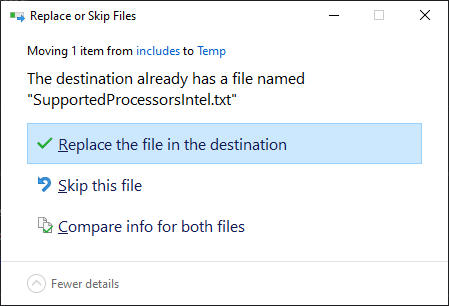

2.2.1
2 years ago2.2.1 comes with the following changes:
- Fixes Compatibility Misspelling (Credit @DigitalfoxPT)
- Adds x86 Build (Those on x86 will Fail OS Architecture Check)
- Fixed Pentium Gold Processor Detection (See Below for Backporting List)
- Fixes WDDM Detection for a Small Number of People Running Bleeding Edge GPUs
Manually Updating Older 2.x Builds Intel Processor Compatibility
1, Download SupportedProcessorsIntel.txt
2. Place File in %temp%
 3. Override Existing Files when Prompted
3. Override Existing Files when Prompted
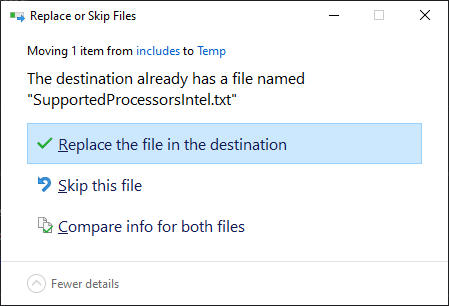

2.2.0
2 years ago2.2.0 comes with the following changes:
- Minor Text Improvements (Credit @htcfreek)
- Added WDDM2 Detection
- Minor Layout Improvements (Credit @htcfreek)
- Improved DirectX12 Detection (Credit @micwoj92)
- Added Ability to Drag Window
- Improved CPU Name Checking
- Added Multi-Processor Support (Credit @nomatter2k)
- Added OS Architecture Detection
- Improved OS Architecture Reporting
- Added Backup RAM Detection Check
- Added CPU Name Checking Qualcomm
- Added High Contrast Mode Compatibility (Credit @namazso)
- Improved GPT Detection on Long Disk names (Credit @InvisibleUp)
- Set Window Title to be ClearType Anti-Aliased
- Changed TPM 1.2 to Failing per Recent MS Changes
- Improved Secure Boot Checks to Pass Compatible but Not Enabled
- Added Not Yet Implemented Backup GPT Detection for Edge Cases
File Hash: C3DBDE1E5791E17ECED706846EAC4ABFBC671B3C3E5CE6C1C1CB3097204EE173

2.1.0
2 years agoTHIS RELEASE IS OUT OF DATE. CHECK https://github.com/rcmaehl/WhyNotWin11/releases/latest
2.1.0 comes with the following changes:
- Added CPU Arch Check
- Added DirectX 12 Check
- Added CPU Name Check (excluding Broadcom)
- Powershell output file moved to TEMP
- Minor Prep for Fixes on Get-Disk Failure
- Powershell output file now deleted when done
- RAM Check now accounts for Hardware Reserved RAM
- Added Ability to Check for Updates from the Application itself

2.0.1
2 years agoTHIS RELEASE IS OUT OF DATE. CHECK https://github.com/rcmaehl/WhyNotWin11/releases/latest
2.0.1 comes with the following changes:
- Patches Boot Check failing for UEFI
And the following 2.0.0 changes:
- Added Fancy GUI
- Added RAM Check
- Added Secure Boot Check
- Added TPM Version Check
- Added Storage Space Check
- Added TPM Activation Check
- Added CPU Frequency Check
- Added CPU Core Count Check
- Added CPU Name Listing (Check coming soon)
- Code Refactored to use WMI where available

2.0
2 years ago2.0 comes with the following changes:
- Added Fancy GUI
- Added RAM Check
- Added Secure Boot Check
- Added TPM Version Check
- Added Storage Space Check
- Added TPM Activation Check
- Added CPU Frequency Check
- Added CPU Core Count Check
- Added CPU Name Listing (Check coming soon)
- Code Refactored to use WMI where available
