WhyNotWin11 Versions Save
Detection Script to help identify why your PC is not Windows 11 Release Ready. Now Supporting Update Checks!
2.4.2.1
2 years agoLooking for MSEdge Redirect? CLICK HERE
2.4.2.1 comes with the following changes:
- Fixes issue with RAM reporting
- Updated language file templates
- Started on Language Picker code
Manually Updating Older 2.x Builds Processor Compatibility
1, Download SupportedProcessors<name>.txt
2. Place File in %localappdata%\WhyNotWin11
 3. Override Existing Files when Prompted
3. Override Existing Files when Prompted
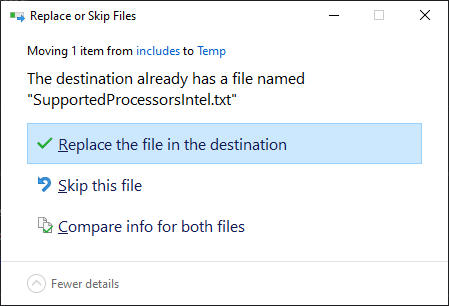
Command Line Switches
Below are the available command line switches and their details:
| Switch | Parameters | Description | Added |
|---|---|---|---|
| /e /export /format |
* filetype * filepath |
Exports requirement check results to a file of a certain format: * CSV: Comma Separated Values, will append without headers to an existing file if one exists. * TXT: Plain Text File, will always overwrite existing files |
2.4.0 |
| /f /force |
- | Ignores any OS Environment Incompatibilities, useful for WinPE and other Environments | 2.4.2 |
| /h /help /? |
- | Displays a help dialog, then exits. Can NOT be used with any other switch | 2.4.0 |
| /s /silent |
- | Does not display the GUI but still runs checks and returns an Exit Code. Exit Code can be obtained using:(Start-Process WhyNotWin11.exe -PassThru -Wait).ExitCode |
2.4.0 |
| /u /update |
* buildtype (optional) | Downloads the latest of a specified build: * Release: Default if no buildtype is specified * Dev: Latest version automatically compiled based on github commits. |
2.4.1 |
System Requirements
| Minimum Requirements | Recommended | |
|---|---|---|
| OS | Windows 8.1 | Latest Windows 10 Build |
| CPU | 32-bit Single Core | 64-bit Dual Core or Higher |
| RAM (Memory) | 40MB Free | 100MB Free |
| Disk (Storage) | 5MB Free | 100MB Free |
| Limitations | DirectX 12 Check Inaccurate | None |
Image Preview

2.4.2
2 years ago2.4.2 comes with the following changes:
- Added
/forceoption - Fixed
/updateoption - Added Summary Screen
- Updated Compatible CPU lists
- Fixed SQ1 & SQ2 CPU Frequency Display
- Added timeout to DX12 + WDDM2 check
- Improved Command Line option handling
- Disabled critical failure error pop-ups on silent mode
- Corrected Minor Issue on Failed DirectX Check CSV output
- Removed Linux Easter Egg as WINE is no longer able to run the application
- Improved DX12 + WDDM2 check to report failures in WINPE and other Circumstances
Manually Updating Older 2.x Builds Processor Compatibility
1, Download SupportedProcessors<name>.txt
2. Place File in %localappdata%\WhyNotWin11
 3. Override Existing Files when Prompted
3. Override Existing Files when Prompted
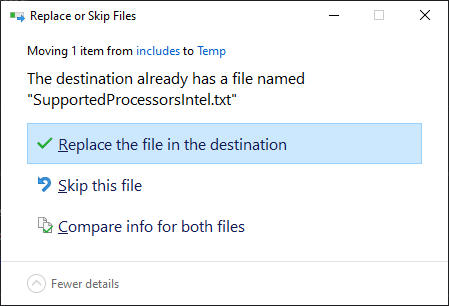
Command Line Switches
Below are the available command line switches and their details:
| Switch | Parameters | Description | Added |
|---|---|---|---|
| /e /export /format |
* filetype * filepath |
Exports requirement check results to a file of a certain format: * CSV: Comma Separated Values, will append without headers to an existing file if one exists. * TXT: Plain Text File, will always overwrite existing files |
2.4.0 |
| /f /force |
- | Ignores any OS Environment Incompatibilities, useful for WinPE and other Environments | 2.4.2 |
| /h /help /? |
- | Displays a help dialog, then exits. Can NOT be used with any other switch | 2.4.0 |
| /s /silent |
- | Does not display the GUI but still runs checks and returns an Exit Code. Exit Code can be obtained using:(Start-Process WhyNotWin11.exe -PassThru -Wait).ExitCode |
2.4.0 |
| /u /update |
* buildtype (optional) | Downloads the latest of a specified build: * Release: Default if no buildtype is specified * Dev: Latest version automatically compiled based on github commits. |
2.4.1 |
System Requirements
| Minimum Requirements | Recommended | |
|---|---|---|
| OS | Windows 8.1 | Latest Windows 10 Build |
| CPU | 32-bit Single Core | 64-bit Dual Core or Higher |
| RAM (Memory) | 40MB Free | 100MB Free |
| Disk (Storage) | 5MB Free | 100MB Free |
| Limitations | DirectX 12 Check Inaccurate | None |
Image Preview

2.4.1
2 years ago2.4.1 comes with the following changes:
- Updated Supported AMD Processors
- Updated Supported Intel Processors
- Removed Clean Install Upgrade Note (Thanks Microsoft)
Manually Updating Older 2.x Builds Processor Compatibility
1, Download SupportedProcessors<name>.txt
2. Place File in %localappdata%\WhyNotWin11
 3. Override Existing Files when Prompted
3. Override Existing Files when Prompted
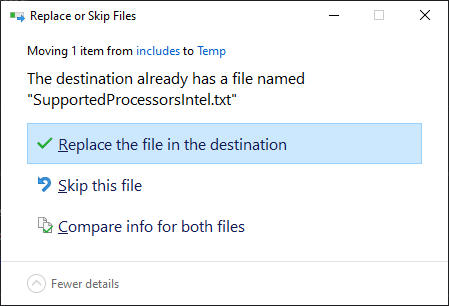
Command Line Switches
Below are the available command line switches and their details:
| Switch | Parameters | Description |
|---|---|---|
| /e /export |
* filetype * filepath |
Exports requirement check results to a file of a certain format: * CSV: Comma Separated Values, will append without headers to an existing file if one exists. * TXT: Plain Text File, will always overwrite existing files |
| /h /help /? |
- | Displays a help dialog, then exits. Can NOT be used with any other switch |
| /s /silent |
- | Does not display the GUI but still runs checks and returns an Exit Code. Exit Code can be obtained using:(Start-Process WhyNotWin11.exe -PassThru -Wait).ExitCode |
System Requirements
| Minimum Requirements | Recommended | |
|---|---|---|
| OS | Windows 8.1 | Latest Windows 10 Build |
| CPU | 32-bit Single Core | 64-bit Dual Core or Higher |
| RAM (Memory) | 40MB Free | 100MB Free |
| Disk (Storage) | 5MB Free | 100MB Free |
| Limitations | DirectX 12 Check Inaccurate | None |
Image Preview

2.4.0
2 years ago2.4.0 comes with the following changes:
- Cleaned up Code
- Updated Language Files
- Fixed Command Line Switches (see below and WhyNotWin11.exe /?)
- Added New Supported Intel Processors
- Re-Added Cross for Failed Checks for Accessibility
- Removed "Unsure" Result for CPUs now that Microsoft testing is complete
- Added Note that WIndows 11 can be installed, but not updated to, if you completely delete your existing Windows 10 data
(Various other minor changes to be documented in 6-8 hours)
Note from the Programmer:
Microsoft's Business team has confirmed that Windows 11 can be installed on old hardware! The only thing you have to do is COMPLETELY WIPE your old Windows 10 install and install a clean version of Windows 11. Additionally, it appears Microsoft will be releasing a reasonably clear version of the PC Health Check tool "soon", and I expect popularity of this project to die off. If you need a feature that the new check tool doesn't have, please create an issue so I can try to fill any remaining niches!
Thank you for using WhyNotWin11
Manually Updating Older 2.x Builds Processor Compatibility
1, Download SupportedProcessors<name>.txt
2. Place File in %localappdata%\WhyNotWin11
 3. Override Existing Files when Prompted
3. Override Existing Files when Prompted
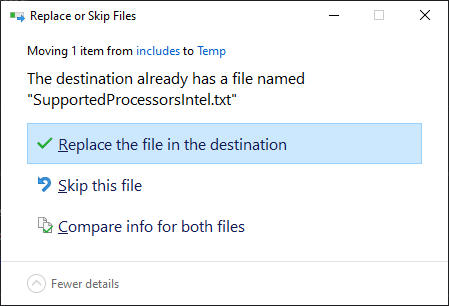
Command Line Switches
Below are the available command line switches and their details:
| Switch | Parameters | Description |
|---|---|---|
| /e /export |
* filetype * filepath |
Exports requirement check results to a file of a certain format: * CSV: Comma Separated Values, will append without headers to an existing file if one exists. * TXT: Plain Text File, will always overwrite existing files |
| /h /help /? |
- | Displays a help dialog, then exits. Can NOT be used with any other switch |
| /s /silent |
- | Does not display the GUI but still runs checks and returns an Exit Code. Exit Code can be obtained using:(Start-Process WhyNotWin11.exe -PassThru -Wait).ExitCode |
System Requirements
| Minimum Requirements | Recommended | |
|---|---|---|
| OS | Windows 8.1 | Latest Windows 10 Build |
| CPU | 32-bit Single Core | 64-bit Dual Core or Higher |
| RAM (Memory) | 40MB Free | 100MB Free |
| Disk (Storage) | 5MB Free | 100MB Free |
| Limitations | DirectX 12 Check Inaccurate | None |
Image Preview

2.3.2
2 years ago2.3.2 comes with the following changes:
- Cleaned up Code
- Updated Language Files
- Added RTL Support in Translations
- Added "\n" Support in Translations
- Improved WMIC Performance Slightly
- Fixed TPM Check failing on Rare Occasions
- Removed Checkmark and Cross from Pass/Fail
- Fixed Reporting of RAM on Systems under 4GB
- Added Exclusion for "Citrix Indirect Display Adapter"
- Fixed Social Icons not recoloring to match Text Color
- Fixed Secure Boot "Supported" Devices reporting as "Enabled"
- Added not yet enabled Code for Advanced Checks (Physical Display Size, etc)
System Requirements
| Minimum Requirements | Recommended | |
|---|---|---|
| OS | Windows 8.1 | Latest Windows 10 Build |
| CPU | 32-bit Single Core | 64-bit Dual Core or Higher |
| RAM (Memory) | 40MB Free | 100MB Free |
| Disk (Storage) | 5MB Free | 100MB Free |
| Limitations | DirectX 12 Check Inaccurate | None |
Image Preview
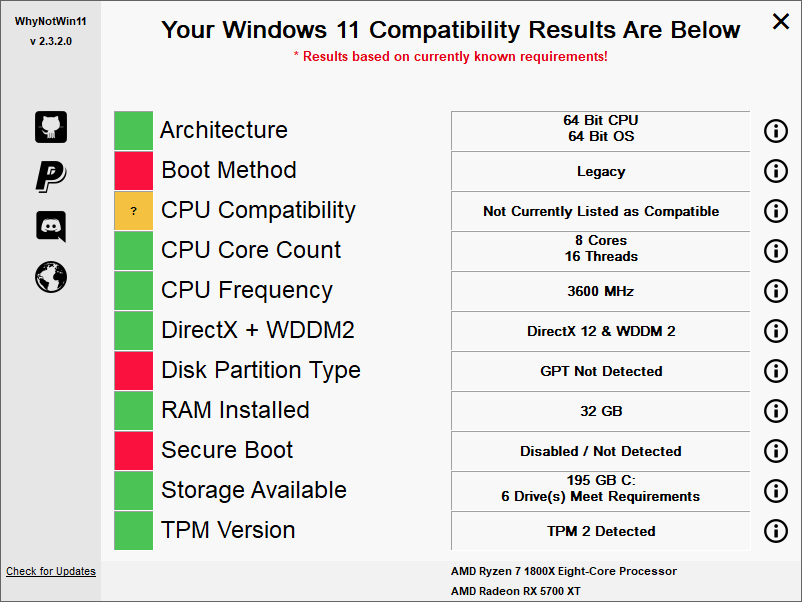
2.3.1
2 years agoTHIS RELEASE IS OUT OF DATE. CHECK https://github.com/rcmaehl/WhyNotWin11/releases/latest
2.3.0.2+ and 2.3.1 are to be considered Security Patches. If you are on an older build, please update.
Please see Vulnerability Disclosure 07 09 2021 for more details
2.3.1.0 comes with the following changes:
- Improved GPT check
- Improved Icon Quality
- Minor Text Improvements
- Minor Code Improvements
- Updated "OK" to Checkmark
- Added Basic Theming Support
- Fixes Pentium Gold CPU Detection
- Fixed Crash when no Boot Devices Found
- Fixes Odd Issues with 8.1 Color Detection
- Added Basic Descriptions and Fixes for Items
- Fixes Alert for those running Windows 11 or Linux
- Improved Uncompiled File Structure for Easier Understanding
- Fixes Misspelling from Microsoft's OWN Supported Intel Processor List
Manually Updating Older 2.x Builds Processor Compatibility
1, Download SupportedProcessors<name>.txt
2. Place File in %localappdata%\WhyNotWin11
 3. Override Existing Files when Prompted
3. Override Existing Files when Prompted
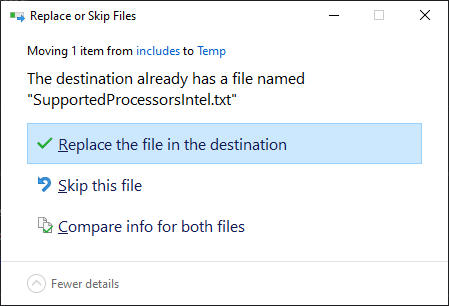
System Requirements
| Minimum Requirements | Recommended | |
|---|---|---|
| OS | Windows 8.1 | Latest Windows 10 Build |
| CPU | 32-bit Single Core | 64-bit Dual Core or Higher |
| RAM (Memory) | 40MB Free | 100MB Free |
| Disk (Storage) | 5MB Free | 100MB Free |
Image Preview

Themed:

2.3.0.5
2 years agoTHIS RELEASE IS OUT OF DATE. CHECK https://github.com/rcmaehl/WhyNotWin11/releases/latest
2.3.0.2+ and 2.3.1 are to be considered Security Patches. If you are on an older build, please update.
Please see Vulnerability Disclosure 07 09 2021 for more details
2.3.0.5 comes with the following changes:
- Fixes Check for Updates button
- Corrected Dark Mode Text Color
- Reverts Incorrectly Updated CPU List (20H1, not 11)
Manually Updating Older 2.x Builds Processor Compatibility
1, Download SupportedProcessors<name>.txt
2. Place File in %localappdata%\WhyNotWin11
 3. Override Existing Files when Prompted
3. Override Existing Files when Prompted
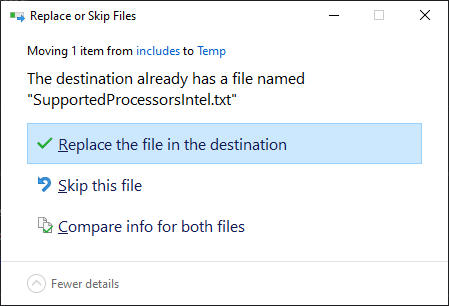
System Requirements
| Minimum Requirements | Recommended | |
|---|---|---|
| OS | Windows 8.1 | Latest Windows 10 Build |
| CPU | 32-bit Single Core | 64-bit Dual Core or Higher |
| RAM (Memory) | 40MB Free | 100MB Free |
| Disk (Storage) | 5MB Free | 100MB Free |
Image Preview

2.3.0.4
2 years ago2.3.0.2+ and 2.3.1 are to be considered Security Patches. If you are on an older build, please update.
Advisory Coming 7/9, Not Currently Exploited
2.3.0.4 comes with the following changes:
⚠️Dark Mode is broken on this build, Please grab a dev build for it: https://nightly.link/rcmaehl/WhyNotWin11/workflows/wnw11/main/WNW11.zip
- Updated Social Icon Layout
- Fixed Social Icon Backgrounds
- Added Translation Improvements
- Fixed Not Warning Incompatible OSes
- Added Minor Performance Improvements
* Includes Updated Intel CPU Compatibility List(This was incorrect) - Added Progress Bar for WMIC Progress for Slower Systems
- Fixes Language and CPU Files if Running Uncompiled Source
- Fixes issue with TPM 1.2 Not Reporting as Detected but Incompatible for Non-Admins
System Requirements
| Minimum Requirements | Recommended | |
|---|---|---|
| OS | Windows 8.1 | Latest Windows 10 Build |
| CPU | 32-bit Single Core | 64-bit Dual Core or Higher |
| RAM (Memory) | 40MB Free | 100MB Free |
| Disk (Storage) | 5MB Free | 100MB Free |
Image Preview

2.3.0.3
2 years ago2.3.0.2+ and 2.3.1 are to be considered Security Patches. If you are on an older build, please update.
Advisory Coming 7/9, Not Currently Exploited
2.3.0.3 comes with the following changes:
- Added App Dark Mode Setting (Theme will be updated soon™)
- Fixes Updater Reporting Non-Existent Update
And the following 2.3.0.2 changes:
- UI Improvements (credit @Oleg-Chashko)
- Added Various Translations
- Improved DirectX detection
- Improved Various Translations
- Fixed GPT Detection edge case
- Added Command Line Switches (/format and it's parameters do not work by itself currently, must be before /silent)
- Custom Themes are now Respected
- Adds Migitations to Security Concerns (Advisory coming 7/9)
- Added Font Sizing Support to Translations
- Fixed Backup Ram Check Reporting KB as GB on Failure
- Removed Translation Credit, will be re-added tomorrow
- Fixed Non-Admin TPM Checking on Non-English Systems
- Added GPT Fail for when GPT was detected but not bootable

2.3.0.1
2 years agoTHIS RELEASE IS OUT OF DATE. CHECK https://github.com/rcmaehl/WhyNotWin11/releases/latest
2.3.0.1 comes with the following changes:
- Fixes Unicode Characters in Translations

