Whirlpool Save
Example Microservices using Kafka 3.3.1 and WebSockets with Netty 5.0.0-alpha2 with both React/Typescript and HTML/JavaScript UIs
TL;DR
- clone repo
-
./maclocal_run.shor./linuxlocal_run.shorwsllocal_run.sh - when that finishes
-
cd src/main/ui -
yarn start
Recommended Development Setup
- Mac OSX, Ubuntu 20.04, or Windows WSL Ubuntu
- JDK 8
- Maven 3
Notes
- I'm using Java 8, Maven 3.8.6, Kafka 3.3.1, and Netty 5.0.0-alpha2. The script will auto-install (and remove!) Zk/Kafka version 3.0.0, so if you have an existing installation, save it or don't use the script!
- localhost is used to bypass Kafka 3.3.1's desire to look up your external hostname
- No database or security has been included because this is an example.
- Use any username you like, and the password doesn't matter. Note that logging in multiple times with the same username is not allowed due to the simplistic "session" support with no true users or security present. It would not take a lot of work to add true sessions and allow multiple logins using the same username, with updates for a user sent to all the websockets that the user currently has open. Logging in with unique usernames on multiple browsers or tabs is not only allowed, it is coded for (users each have their own subscriptions) and encouraged.
Prerequisites
- MacOS make sure you have JAVA_HOME set
- Linux use set-alternatives to make Java 8 the default
- make sure your default Java is version 8. There was only so much time I had, so updating the code to a more recent Java version just wasn't going to happen
Help installing Maven for Linux
-
sudo apt install maven. Note that this will also install OpenJDK 11.
Help installing Java for Linux
-
sudo apt install openjdk-8-jdk -
sudo update-alternatives --config java. This works nicely on WSL. For my Ubuntu VM I had to use -
sudo apt-get install galternatives
Install/Build/Start Zookeeper, Kafka, Services, and Server
- For this script, do NOT click out of your terminal window until the WhirlpoolServer tab starts. Otherwise the script will act like it worked, but will actually fail.
- Run
./maclocal_run.sh(orsudo ./linuxlocal_run.shorsudo ./wsllocal_run.sh) -
NOTE: This willREMOVE ANY EXISTING KAFKA INSTALLATIONlocated at /Applications/kafka and /Applications/kafka_2.13-3.0.0 (or /opt/kafka and /opt/kafka_2.13-3.0.0 for linux) along withALLdata in /tmp/zookeeper and /tmp/kafka-logs! - This will download (if it isn't already) version 3.0.0 of Kafka (with Scala 2.13) that includes Zookeeper, install them, and configure them, and starts them. It will then kick off the maven build that compiles and builds runnable deployed targets. Finally, it starts the services, and finally the server.
Stop
- This script shuts down everything and closes all except the left most tab.
- Run
./maclocal_kill.sh(orsudo ./linuxlocal_kill.shorsudo ./wsllocal_kill.sh) - This will kill the services and server, then shut down Kafka, then shutdown Zookeeper.
NOTE: It will alsoREMOVEthe Kafka logs and Zookeeper data in /tmp/zookeeper and /tmp/kafka-logs!!!
About the React UI
Here's a screenshot:
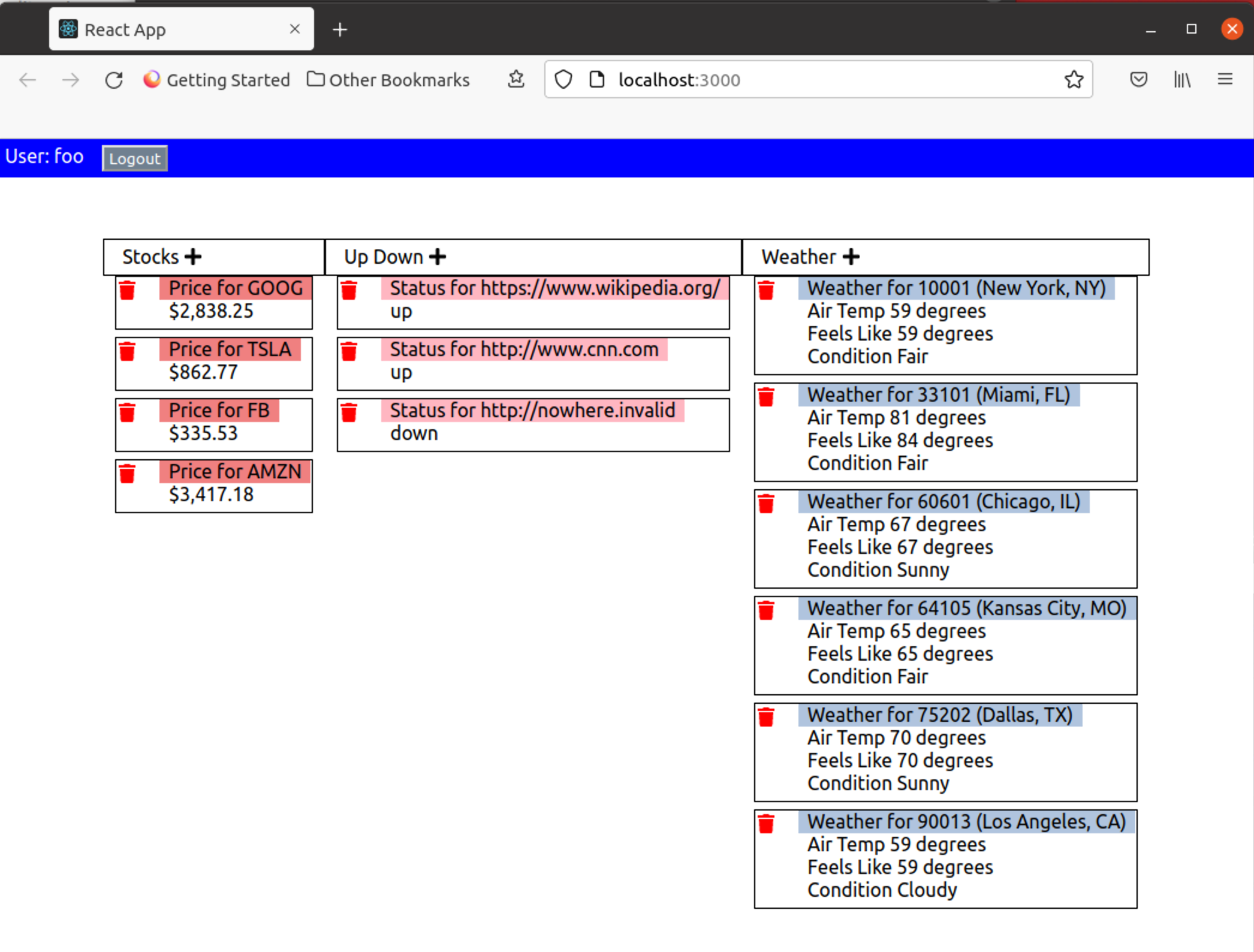
To get the React site running:
-
from the root whirlpool directory,
cd src/main/ui -
if you don't have Node installed, use nvm to easily control Node versions
- Mac
- install Homebrew
ruby -e "$(curl -fsSL https://raw.githubusercontent.com/Homebrew/install/master/install)" - install nvm
brew install nvm
- install Homebrew
- Linux
-
curl -o- https://raw.githubusercontent.com/nvm-sh/nvm/v0.39.0/install.sh | bash - expect to see some errors, but they don't keep it from working
- restart terminal
-
- Mac
-
install Node
nvm install 16.17.0 -
install yarn
npm install --global yarn -
install node modules
yarn install -
start dev server
yarn start
React UI usage
- To add a stock symbol, click anywhere on the "Stocks +" header, enter the ticker symbol (i.e. "GOOG") and click the Add button. The reason you can click on the text or the + is for accessibility - the + by itself is really too small of a target. To remove it, click the trash can icon next to the stock.
- To add a website to test whether it is up or down, click anywhere on the "Up Down +" header, type in the fully-qualified URL (i.e. http://facebook.com) and click the Add button. To remove it, click the trash can icon next to the URL.
- To add a weather check, click anywhere on the "Weather +" header, type the zip code (i.e. "10001") and click the Add button. To remove it, click the trash can icon next to the weather.
NOTE
-
Be patient after adding a new subscription. I set the timers at 30 seconds so I'm not hitting any sites too often. If you're really impatient, you can refresh the page after adding a subscription, which will end the WebSocket, use the cookie to re-login, then cause an out-of-band refresh command to be sent, which should get the data fairly quickly.
-
Subscriptions survive page refresh (with the same userid) because they are stored with each service in memory. A "real" system would of course use a database. Logging out cleans up all subscriptions for a user. A cookie is set upon login so reloading the page automatically logs you back in. The cookie is expired upon logout.
About the old Vanilla JS UI
The previous UI still works. Here's a screenshot:
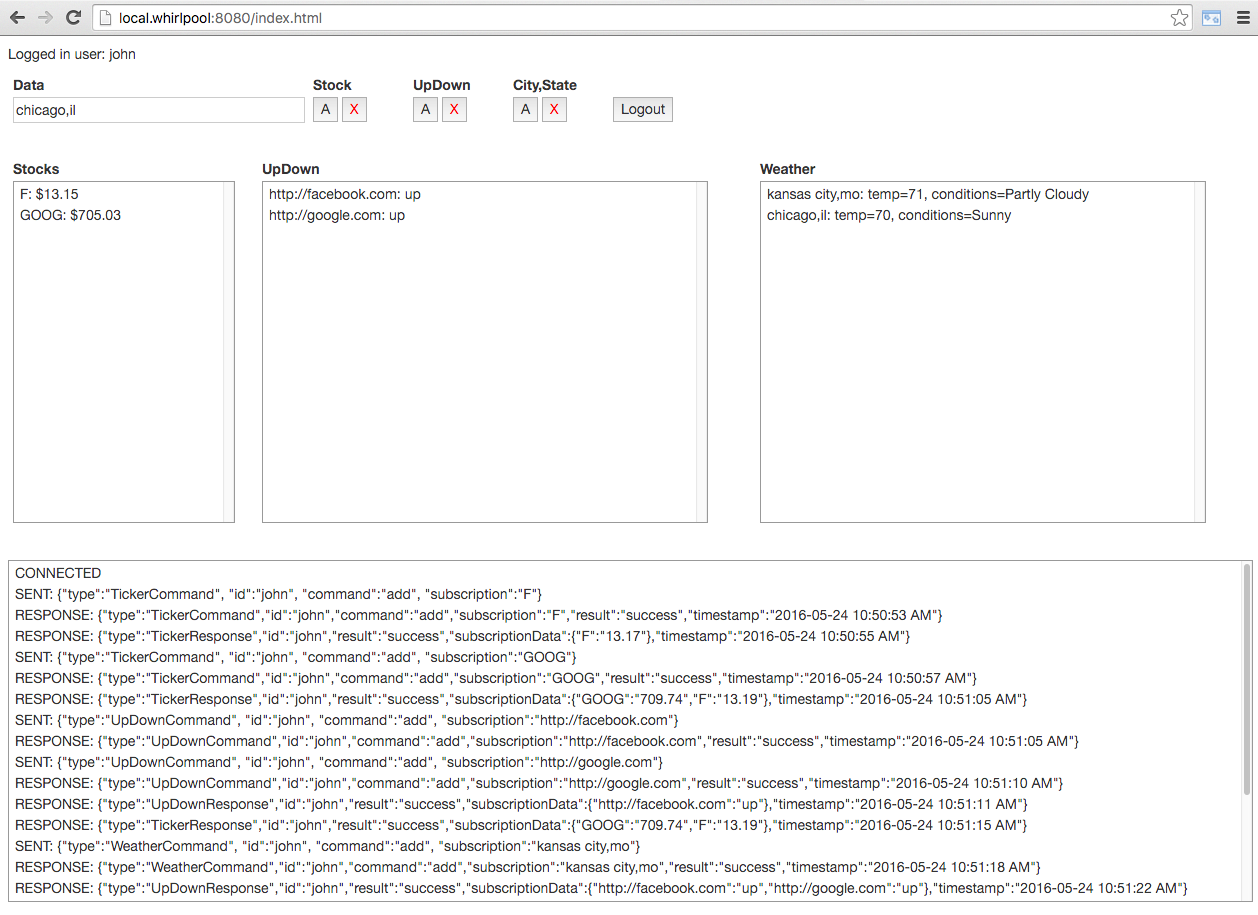
- To add a stock symbol, type it in (i.e. "GOOG") and click the A button under "Stock". To remove it, click the X.
- To add a website to test whether it is up or down, type in the fully-qualified URL (i.e. http://facebook.com) and click the A button under "UpDown". To remove it, click the X.
- To add a weather check, type the city,state in (i.e. "chicago,il") and click the A button under "City,State". To remove it, click the X.
Ports/Logs
- http://localhost:3000/ - the React app
- http://localhost:8080/ - the old vanilla JS UI
