WeebProject Save
Another Telegram Userbot based on Telethon
Project README
WeebProject Userbot
#include <std/disclaimer.h>
/*
* Your Telegram account may get banned.
* I am not responsible for any improper use of this bot
* This bot is intended for the purpose of having fun with memes,
* as well as efficiently managing groups.
* You ended up spamming groups, getting reported left and right,
* and you ended up in a Finale Battle with Telegram and at the end
* Telegram Team deleted your account?
* And after that, then you pointed your fingers at us
* for getting your acoount deleted?
* I will be rolling on the floor laughing at you.
*/
A modular Telegram Userbot running on Python3 with sqlalchemy database.
based on ProjectBish Userbot
Variable For Heroku Vars Settings
Click for more details
1. Required Variable name and value
-
API_KEY# Get this value from Telegram.org. -
API_HASH# Get this value from Telegram.org. -
BOTLOG# Set toFalseto disable group logging. (DefaultTrue) -
BOTLOG_CHATID# Log chat id. Set it to0if BOTLOG =Falseand/or LOGSPAMMER =False. -
HEROKU_API_KEY# Get your Heroku API from Heroku Account Settings. -
HEROKU_APP_NAME# Your Heroku app name which are deployed as userbot. -
LOGSPAMMER# Set this toTruein case you want the error logs to be stored in the userbot log group. (requires a validBOTLOG_CHATIDto be set). -
STRING_SESSION# Get this value by running [python3 string_session.py] in Termux or local system. -
TMP_DOWNLOAD_DIRECTORY# This variable for Download directory for many modules (GDrive, .download etc..).
2. Non Mandatory Variable Name. [Recommended to fill this]
-
ALIVE_NAME# Name to show in .alive message. -
ALIVE_LOGO# Show Image/Logo in .alive message. Use telegra.ph or any direct link image. -
ANTI_SPAMBOT# Kick spambots from groups after they join. (Requires admin permissions in group) fill this withTrueorFalse -
ANTI_SPAMBOT_SHOUT# Fill this value as false. if you're want Report spambots to @admins in groups after they join, just in case when you don't have admin powers to kick that shit by yourself. -
BIO_PREFIX# Prefix for Last.FM Module Bio. -
COUNTRY# Your Country to be used in the .time and .date commands. -
CLEAN_WELCOME# When a new person joins, the old welcome message is deleted, Set this toTrueorFalse. -
CONSOLE_LOGGER_VERBOSE# If you need verbosity on the console logging, set thisTrueorFalse. -
DEEZER_ARL_TOKEN# Your DEEZER ARL TOKEN. If you don't know this, leave it blank. -
DEFAULT_BIO# Default you profile bio. -
G_DRIVE_DATA# Your client_secret.json. -
G_DRIVE_INDEX_URL# Your Cloudflare Google Drive Index URL. -
GENIUS_ACCESS_TOKEN# Client Access Token from Genius site. -
LASTFM_API# API Key for Last.FM module. Get one from Last.FM site, Leave this blank if you won't use last.fm module. -
LASTFM_SECRET# SECRET Key for Last.FM module. Get one from Last.FM site, Leave this blank if you won't use last.fm module. -
LASTFM_PASSWORD# Your last.fm password. Leave this blank if you won't use last.fm module. -
OPEN_WEATHER_MAP_APPID# Get your own API key from Open Weather Map site. Leave it blank if you won't use this. -
OCR_SPACE_API_KEY# OCR API Key for .ocr command. Get one from OCR Space site. -
PM_AUTO_BAN# PM shield if you won't any user spam your PM. Set thisTrueorFalse. -
REM_BG_API_KEY# API Key for .rbg command. Get one from remove.bg. -
TZ_NUMBER# Fill1as a default value, Or in your country has multiple time zones. Just change the value to any time zones. -
TERM_ALIAS# Display user for .term command. -
UPSTREAM_REPO_URL# In case you're maintaining a fork repo, fill this with your fork repo url. if not, just leave this blank. -
USR_TOKEN_UPTOBOX# Uptobox API for uptobox direct link. Read this (Required premium uptobox account). -
WEATHER_DEFCITY# Set the default city for the userbot's weather module.
Deploy
Heroku (GitHub Actions)
- Create github account and heroku account
- Fork this repository [RECOMMEND TO ENABLE DEKSTOP MODE IN YOUR BROWSER]
- Go to Your GitHub Forked repository settings. [example pict], Scroll down then Click Secret > actions
- Fill All credentials required in Github secrets
-
HEROKU_API. Fill your Heroku api key -
HEROKU_APP. Fill your Heroku app name. This name should only contain lowercase letters, numbers, and dashes. -
HEROKU_REGION. Fillusoren -
HEROKU_EMAIL. Your heroku email
- Now Go To Action tab in your repository [example pict], Click Select Workflow [example pict] Choose
Heroku Container build and pushThen Click Run Workflow from master branch [example pict]. Wait process finish, if you got some errors while run workflow You can ask in SUPPORT GROUP - After deploy is finished, go to your heroku resource app add heroku posgress, check pict below
Heroku posgress
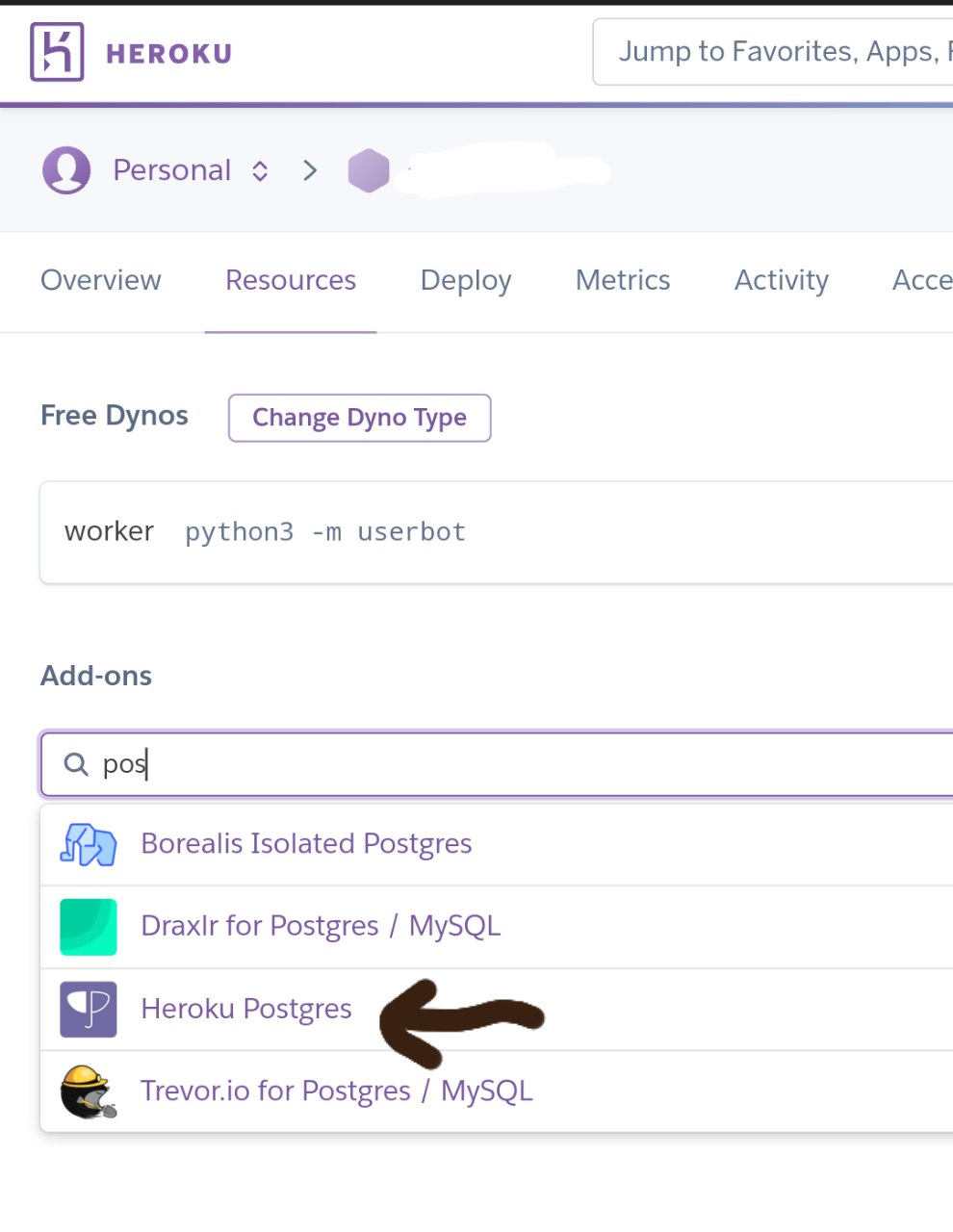
Using "Bare hands", using Git and Python3 -- on (Linux, macOS, and Android [via Termux])
- Clone this repository on your local machine and
cd(orchdir, anti bloat guy) to it - Set up Python virtual environment named "venv" inside it (Requires
virtualenvinstalled on the system)
-
virtualenv venv - Don't forget to activate the virtualenv:
. venv/bin/activate
- Set up database for the userbot, search Google on how to set up a local database (PostgreSQL is recommended)
- Install the requirements:
pip3 install -r ./requirements.txt - Edit
sample_config.envand save it asconfig.env
- Do not forget to fill in the
REQUIRED %%values, or else the bot will not run
- Run the bot:
bash ./exec.sh
- Protip: See what
bash ./exec.sh --helptells you
Docker
- Clone this repository on your local machine and
cd(orchdir, anti bloat guy) to it - Edit
sample_config.envand save it asconfig.env
- Set
DATABASE_URLtopostgresql://USERNAME:PASSWORD@db:5432/weebproject - You should set
USERNAMEandPASSWORDtoo indocker-compose.yml - Do not forget to fill in the
REQUIRED %%values, or else the bot will not run
- Run docker:
docker-compose up
※ Those steps are probably possible to pull off on Windows but it's pretty much unknown (different file tree paradigm, directory conventions, PowerShell instead of BASH or ZSH) -- If you're on Windows, you'd be better off running this on WSL (or WSL2)
Credits
- Adek Maulana - ProjectBish
- Mr. Miss - UserButt
- Move Angel - One4uBot
- Aidil Aryanto - ProjectDils
- Alfianandaa - ProjectAlf
- GengKapak - DCLXVI
and everyone that makes this userbot awesome :D
License
Licensed under Raphielscape Public License - Version 1.d, February 2020
Open Source Agenda is not affiliated with "WeebProject" Project. README Source: BianSepang/WeebProject
Stars
63
Open Issues
0
Last Commit
11 months ago
Repository






