WebSockets2 Generic Save Abandoned
A WebSocket Server and Client library for Arduino, based on RFC6455, for writing modern Websockets applications. Now support ESP8266, ESP32 (including ESP32-S2 Saola, AI-Thinker ESP-12K, WT32_ETH01, etc.), nRF52, SAMD21, SAMD51, SAM DUE, STM32F/L/H/G/WB/MP1, Teensy, RP2040-based, etc. boards, with WiFiNINA, Teensy 4.1 NativeEthernet/QNEthernet, Ethernet W5x00 / ENC28J60 / LAN8742A / LAN8720, ESP8266 / ESP32-AT modules/shields, as well as SINRIC / Alexa / Google Home
WebSockets2_Generic Library
Table of Contents
- Why do we need this WebSockets2_Generic library
- Changelog
- Prerequisites
- Installation
-
Packages' Patches
- 1. For Adafruit nRF52840 and nRF52832 boards
- 2. For Teensy boards
- 3. For Arduino SAM DUE boards
- 4. For Arduino SAMD boards
- 5. For Adafruit SAMD boards
- 6. For Seeeduino SAMD boards
- 7. For STM32 boards
- 8. For RP2040-based boards using Earle Philhower arduino-pico core
- 9. For Portenta_H7 boards using Arduino IDE in Linux
- 10. For RTL8720DN boards using AmebaD core
- 11. For SAMD21 and SAMD51 boards using ArduinoCore-fab-sam core
- 12. For Seeeduino RP2040 boards
- 13. For Seeeduino nRF52840 boards
- Libraries' Patches
- Note for Platform IO using ESP32 LittleFS
- HOWTO Use analogRead() with ESP32 running WiFi and/or BlueTooth (BT/BLE)
- HOWTO use STM32F4 with LAN8720
- Important Notes
- Basic Usage
- HOWTO use WiFiNINA module/shield with WiFiNINA_Generic library
- For SAMD21/SAMD51, nRF52, SAM DUE using Ethernet W5x0 or ENC28J60
- For STM32F/L/H/G/WB/MP1 using Ethernet W5x0, ENC28J60, LAN8720 or LAN8742A
- For Teensy 4.1, 4.0, 3.x using Ethernet W5x0, ENC28J60 or LAN8742A
- For Teensy 4.1 using NativeEthernet
- For Teensy 4.1 using QNEthernet
- To use ESP8266/ESP32 native WiFi
- To use RP2040W built-in WiFi
-
Examples
- For ESP32 boards
- For ESP8266 boards
- For nRF52 boards using WiFiNINA
- For SAMD21/SAMD51 boards using WiFiNINA
- For SAMD21/SAMD51 boards using WiFi101
- For STM32F/L/H/G/WB/MP1 boards using WiFiNINA
- For nRF52 boards using Ethernet (W5x00 or ENC28J60)
- For SAMD21/SAMD51 boards using Ethernet (W5x00 or ENC28J60)
- For SAM-DUE boards using Ethernet (W5x00 or ENC28J60)
- For STM32F/L/H/G/WB/MP1 boards using Ethernet (W5x00, ENC28J60 or LAN8742A)
- For STM32F/L/H/G/WB/MP1 boards using Ethernet (LAN8720)
- For Teensy boards using Ethernet (W5x00, ENC28J60 or LAN8742A). New in v1.1.0
- For Teensy 4.1 boards using NativeEthernet (KSZ8081MNX/KSZ8081RNB). New in v1.1.0
- For RP2040 boards using Ethernet (W5x00 or ENC28J60).
- For WT32_ETH01 boards
- For Teensy 4.1 boards using QNEthernet (KSZ8081MNX/KSZ8081RNB). New in v1.6.0
- For Portenta_H7 boards using Vision-shield Ethernet. New in v1.7.0
- For Portenta_H7 boards using Murata WiFi. New in v1.7.0
- For RP2040 boards using WiFiNINA. New in v1.8.0
- For ESP32 boards using Ethernet. New in v1.11.0 New
- For RP2040W boards using built-in WiFi. New in v1.13.0 New
- Example SAMD-Client_SINRIC
- Using SINRIC Service
- Binary Data
- SSL and WSS Support
- Debug Terminal Output Samples
- Screenshots
- Debug
- Troubleshooting
- Issues
- TO DO
- DONE
- Contributions and Thanks
- Contributing
- License and credits
- Copyright
Why do we need this WebSockets2_Generic library
Features
Many Web services require WebSockets library, which is so far written only for ESP8266/ESP32 boards. The ESP boards so far rely on the Markus Sattler's WebSockets Library to connect to Alexa via Sinric or SinricPro skills.
This WebSockets2_Generic library is based on and modified from Gil Maimon's ArduinoWebSockets Library to provide support to many more boards, such as WT32_ETH01 (ESP32 + LAN8720), Arduino SAMD21, Adafruit SAMD21/SAMD51, Seeeduino SAMD21/SAMD51, nRF52, STM32F/L/H/G/WB/MP1, Teensy, SAM DUE, Portenta_H7, etc. and enable those boards to use WebSockets services, including voice-controlled Alexa along with Blynk. Those supported boards can also run WebSockets Server. The WebSockets can be used with ESP’s WiFi, WiFiNINA, WiFi101, W5x00/ENC28J60/LAN8742A Ethernet, Teensy 4.1 NativeEthernet/QNEthernet, ESP8266/ESP32-AT modules/shields, Portenta_H7 WiFi/Ethernet, RP2040-based boards, such as Nano_RP2040_Connect, RASPBERRY_PI_PICO, ADAFRUIT_FEATHER_RP2040, using WiFiNINA.
Please see the TinyWebsockets wiki for roughly-accurate information about the API not covered here.
Supported features of RFC6455
- text frame
- binary frame
- connection close
- ping
- pong
- continuation frame
Supported features of RFC2616
- Field names are
case-insensitiveas in Message Headers
Currently supported Boards
This WebSockets_Generic2 library currently supports these following boards:
-
nRF52 boards, such as AdaFruit Feather nRF52832, nRF52840 Express, BlueFruit Sense, Itsy-Bitsy nRF52840 Express, Metro nRF52840 Express, NINA_B302_ublox, NINA_B112_ublox, etc.
-
SAMD21
- Arduino SAMD21: ZERO, MKRs, NANO_33_IOT, etc.
- Adafruit SAMD21 (M0): ItsyBitsy M0, Feather M0, Feather M0 Express, Metro M0 Express, Circuit Playground Express, Trinket M0, PIRkey, Hallowing M0, Crickit M0, etc.
- Seeeduino: LoRaWAN, Zero, Femto M0, XIAO M0, Wio GPS Board, etc.
- SAMD51
- Adafruit SAMD51 (M4): Metro M4, Grand Central M4, ItsyBitsy M4, Feather M4 Express, Trellis M4, Metro M4 AirLift Lite, MONSTER M4SK Express, Hallowing M4, etc.
- Seeeduino: Wio Terminal, Grove UI Wireless
- SAM DUE
- Teensy (4.1, 4.0, 3.6, 3.5, 3,2, 3.1, 3.0)
- STM32F/L/H/G/WB/MP1 boards (with 32+K Flash)
- Nucleo-144
- Nucleo-64
- Discovery
- Generic STM32F0, STM32F1, STM32F2, STM32F3, STM32F4, STM32F7 (with 64+K Flash): x8 and up
- STM32L0, STM32L1, STM32L4
- STM32G0, STM32G4
- STM32H7
- STM32WB
- STM32MP1
- LoRa boards
- 3-D printer boards
- Generic Flight Controllers
- Midatronics boards
-
ESP32, using either WiFi or Ethernet
-
ESP8266
-
RP2040-based boards, such as RASPBERRY_PI_PICO, ADAFRUIT_FEATHER_RP2040 and GENERIC_RP2040, using Arduino-mbed RP2040 core or Earle Philhower's arduino-pico core.
-
WT32_ETH01 boards using ESP32-based boards and LAN8720 Ethernet
-
Portenta_H7 using either
Murata WiFiorVision-shield Ethernet -
RP2040-based boards, such as Nano_RP2040_Connect, RASPBERRY_PI_PICO, ADAFRUIT_FEATHER_RP2040, using WiFiNINA or Ethernet
-
RP2040W boards, such as RASPBERRY_PI_PICO_W, using Cyw43439 WiFi or Ethernet
Currently supported WiFi shields/modules
- WiFiNINA using
WiFiNINA_Generic library - WiFi101 using
WiFi101_Generic libraryNew - U-Blox W101, W102 using
WiFiNINA_Generic library - ESP32 and ESP8266 WiFi
- Portenta_H7 built-in Murata WiFi
- RP2040W built-in CYW43439 WiFi
Currently supported Ethernet shields/modules
- W5x00 using
Ethernet_Genericlibrary - W5x00 using
Ethernet,EthernetLarge,Ethernet2orEthernet3library - ENC28J60 using
EthernetENCorUIPEthernetlibrary - LAN8720 Ethernet used in
WT32_ETH01boards -
LAN8742A or LAN8720usingSTM32EthernetandLwIPlibraries. -
Teensy 4.1built-in Ethernet usingNativeEthernetlibrary -
Teensy 4.1built-in Ethernet usingQNEthernetlibrary - Portenta_H7 using Ethernet from Portenta Vision shields

Prerequisites
-
Arduino AVR core 1.8.6+for Arduino (Use Arduino Board Manager) AVR boards. -
Teensy core v1.57+for Teensy (4.1, 4.0, 3.6, 3.5, 3,2, 3.1, 3.0) boards. -
Arduino SAM DUE core v1.6.12+for SAM DUE ARM Cortex-M3 boards. -
Arduino SAMD core 1.8.13+for SAMD ARM Cortex-M0+ boards. -
Adafruit SAMD core 1.7.11+for SAMD ARM Cortex-M0+ and M4 boards (Nano 33 IoT, etc.). -
Seeeduino SAMD core 1.8.3+for SAMD21/SAMD51 boards (XIAO M0, Wio Terminal, etc.). -
Adafruit nRF52 v1.3.0+for nRF52 boards such as Adafruit NRF52840_FEATHER, NRF52832_FEATHER, NRF52840_FEATHER_SENSE, NRF52840_ITSYBITSY, NRF52840_CIRCUITPLAY, NRF52840_CLUE, NRF52840_METRO, NRF52840_PCA10056, PARTICLE_XENON, NINA_B302_ublox, etc. -
ESP32 Core 2.0.5+for ESP32-based boards. -
ESP8266 Core 3.0.2+for ESP8266-based boards.. To use ESP8266 core 2.7.1+ for LittleFS.
-
ArduinoCore-mbed mbed_rp2040, mbed_nano, mbed_portenta core 3.4.1+for Arduino (Use Arduino Board Manager) Portenta_H7, RP2040-based boards, such as Nano_RP2040_Connect, RASPBERRY_PI_PICO. -
Earle Philhower's arduino-pico core v2.6.4+for RP2040-based boards such as RASPBERRY_PI_PICO, ADAFRUIT_FEATHER_RP2040 and GENERIC_RP2040, etc. -
Arduino Core for STM32 v2.3.0+for STM32F/L/H/G/WB/MP1 boards.. Use STM32 core
v2.2.0for LAN8720 or compile error. -
Arduino AmebaD core 3.1.4+for Realtek RTL8720DN, RTL8722DM and RTL8722CSM. -
WiFiNINA_Generic library v1.8.15-1+if for WiFiNINA. To install. check.
-
EthernetWebServer library v2.3.0+if necessary to use Ethernet modules/shields. To install, check -
EthernetWebServer_STM32 library v1.5.0+if necessary to use Ethernet modules/shields. To install, check -
WebServer_WT32_ETH01 library v1.5.1+if necessary to use WT32_ETH01 boards. To install, check -
Depending on which Ethernet card you're using:
-
Ethernet_Generic library v2.7.1+for W5100, W5200 and W5500/WIZ550io/WIZ850io/USR-ES1 with Wiznet W5500 chip. -
EthernetENC library v2.0.3+for ENC28J60.. New and Better
-
UIPEthernet library v2.0.12+for ENC28J60. -
STM32Ethernet library v1.3.0+for built-in LAN8742A Ethernet on (Nucleo-144, Discovery).. To be used with
LwIP library v2.1.2+..
-
NativeEthernet Library version stable111+for Teensy 4.1 built-in Ethernet. -
QNEthernet Library version v0.17.0+Teensy 4.1 built-in Ethernet. New
-
WiFiWebServer library v1.10.1+if necessary to use certain WiFi/WiFiNINA features. To install, check -
FlashStorage_SAMD library v1.3.2+for SAMD21 and SAMD51 boards (ZERO, MKR, NANO_33_IOT, M0, M0 Pro, AdaFruit Itsy-Bitsy M4, etc.) if necessary to use certain features. -
FlashStorage_STM32 library v1.2.0+for STM32F/L/H/G/WB/MP1 boards.if necessary to use certain features.
-
DueFlashStorage library v1.0.0+for SAM DUE if necessary to use certain features. To install, check.
-
Adafruit's LittleFS/InternalFSfor nRF52. Already included if you already installed Adafruit nRF52 board package from Boards Manager. -
DoubleResetDetector_Generic v1.8.1+if necessary to use some examples. To install. checkif necessary to use certain features.
-
WiFi101_Generic Library v1.0.0+to use SAMD MKR1000, etc. boards with WiFi101 to send large data. To install. check.
-
SinricPro_Generic v2.8.5+if necessary to use some examples. To install. checkif necessary to use certain features.
Installation
Use Arduino Library Manager
The best and easiest way is to use Arduino Library Manager. Search for WebSockets2_Generic, then select / install the latest version.
You can also use this link for more detailed instructions.
Manual Install
Another way to install is to:
- Navigate to WebSockets2_Generic page.
- Download the latest release
WebSockets2_Generic-master.zip. - Extract the zip file to
WebSockets2_Generic-masterdirectory - Copy whole
WebSockets2_Generic-masterfolder to Arduino libraries' directory such as~/Arduino/libraries/.
VS Code & PlatformIO
- Install VS Code
- Install PlatformIO
- Install WebSockets2_Generic library by using Library Manager. Search for WebSockets2_Generic in Platform.io Author's Libraries
- Use included platformio.ini file from examples to ensure that all dependent libraries will installed automatically. Please visit documentation for the other options and examples at Project Configuration File
Packages' Patches
1. For Adafruit nRF52840 and nRF52832 boards
To be able to compile, run and automatically detect and display BOARD_NAME on nRF52840/nRF52832 boards, you have to copy the whole nRF52 Packages_Patches directory into Adafruit nRF52 directory (~/.arduino15/packages/adafruit/hardware/nrf52/1.3.0).
Supposing the Adafruit nRF52 version is 1.3.0. These files must be copied into the directory:
-
~/.arduino15/packages/adafruit/hardware/nrf52/1.3.0/platform.txt -
~/.arduino15/packages/adafruit/hardware/nrf52/1.3.0/boards.txt -
~/.arduino15/packages/adafruit/hardware/nrf52/1.3.0/cores/nRF5/Udp.h -
~/.arduino15/packages/adafruit/hardware/nrf52/1.3.0/cores/nRF5/Print.h -
~/.arduino15/packages/adafruit/hardware/nrf52/1.3.0/cores/nRF5/Print.cpp -
~/.arduino15/packages/adafruit/hardware/nrf52/1.3.0/variants/NINA_B302_ublox/variant.h -
~/.arduino15/packages/adafruit/hardware/nrf52/1.3.0/variants/NINA_B302_ublox/variant.cpp -
~/.arduino15/packages/adafruit/hardware/nrf52/1.3.0/variants/NINA_B112_ublox/variant.h -
~/.arduino15/packages/adafruit/hardware/nrf52/1.3.0/variants/NINA_B112_ublox/variant.cpp -
~/.arduino15/packages/adafruit/hardware/nrf52/1.3.0/cores/nRF5/Udp.h
Whenever a new version is installed, remember to copy these files into the new version directory. For example, new version is x.yy.z These files must be copied into the directory:
-
~/.arduino15/packages/adafruit/hardware/nrf52/x.yy.z/platform.txt -
~/.arduino15/packages/adafruit/hardware/nrf52/x.yy.z/boards.txt -
~/.arduino15/packages/adafruit/hardware/nrf52/x.yy.z/cores/nRF5/Udp.h -
~/.arduino15/packages/adafruit/hardware/nrf52/x.yy.z/cores/nRF5/Print.h -
~/.arduino15/packages/adafruit/hardware/nrf52/x.yy.z/cores/nRF5/Print.cpp -
~/.arduino15/packages/adafruit/hardware/nrf52/x.yy.z/variants/NINA_B302_ublox/variant.h -
~/.arduino15/packages/adafruit/hardware/nrf52/x.yy.z/variants/NINA_B302_ublox/variant.cpp -
~/.arduino15/packages/adafruit/hardware/nrf52/x.yy.z/variants/NINA_B112_ublox/variant.h -
~/.arduino15/packages/adafruit/hardware/nrf52/x.yy.z/variants/NINA_B112_ublox/variant.cpp -
~/.arduino15/packages/adafruit/hardware/nrf52/x.yy.z/cores/nRF5/Udp.h
2. For Teensy boards
To be able to compile and run on Teensy boards, you have to copy the files in Packages_Patches for Teensy directory into Teensy hardware directory (./arduino-1.8.19/hardware/teensy/avr/boards.txt).
Supposing the Arduino version is 1.8.19. These files must be copied into the directory:
-
./arduino-1.8.19/hardware/teensy/avr/boards.txt -
./arduino-1.8.19/hardware/teensy/avr/cores/teensy/Stream.h -
./arduino-1.8.19/hardware/teensy/avr/cores/teensy3/Stream.h -
./arduino-1.8.19/hardware/teensy/avr/cores/teensy4/Stream.h
Whenever a new version is installed, remember to copy this file into the new version directory. For example, new version is x.yy.zz These files must be copied into the directory:
-
./arduino-x.yy.zz/hardware/teensy/avr/boards.txt -
./arduino-x.yy.zz/hardware/teensy/avr/cores/teensy/Stream.h -
./arduino-x.yy.zz/hardware/teensy/avr/cores/teensy3/Stream.h -
./arduino-x.yy.zz/hardware/teensy/avr/cores/teensy4/Stream.h
3. For Arduino SAM DUE boards
To be able to compile and run on SAM DUE boards, you have to copy the whole SAM DUE directory into Arduino sam directory (~/.arduino15/packages/arduino/hardware/sam/1.6.12).
Supposing the Arduino SAM core version is 1.6.12. This file must be copied into the directory:
-
~/.arduino15/packages/arduino/hardware/sam/1.6.12/platform.txt
Whenever a new version is installed, remember to copy this file into the new version directory. For example, new version is x.yy.zz This file must be copied into the directory:
-
~/.arduino15/packages/arduino/hardware/sam/x.yy.zz/platform.txt
4. For Arduino SAMD boards
To be able to compile, run and automatically detect and display BOARD_NAME on Arduino SAMD (Nano-33-IoT, etc) boards, you have to copy the whole Arduino SAMD Packages_Patches directory into Arduino SAMD directory (~/.arduino15/packages/arduino/hardware/samd/1.8.13).
For core version v1.8.10+
Supposing the Arduino SAMD version is 1.8.13. Now only one file must be copied into the directory:
-
~/.arduino15/packages/arduino/hardware/samd/1.8.13/platform.txt
Whenever a new version is installed, remember to copy this files into the new version directory. For example, new version is x.yy.zz
This file must be copied into the directory:
-
~/.arduino15/packages/arduino/hardware/samd/x.yy.zz/platform.txt
For core version v1.8.9-
Supposing the Arduino SAMD version is 1.8.9. These files must be copied into the directory:
-
~/.arduino15/packages/arduino/hardware/samd/1.8.9/platform.txt -
~/.arduino15/packages/arduino/hardware/samd/1.8.9/cores/arduino/Arduino.h
Whenever a new version is installed, remember to copy these files into the new version directory. For example, new version is x.yy.z
These files must be copied into the directory:
-
~/.arduino15/packages/arduino/hardware/samd/x.yy.z/platform.txt -
~/.arduino15/packages/arduino/hardware/samd/x.yy.z/cores/arduino/Arduino.h
This is mandatory to fix the notorious Arduino SAMD compiler error. See Improve Arduino compatibility with the STL (min and max macro)
...\arm-none-eabi\include\c++\7.2.1\bits\stl_algobase.h:243:56: error: macro "min" passed 3 arguments, but takes just 2
min(const _Tp& __a, const _Tp& __b, _Compare __comp)
Whenever the above-mentioned compiler error issue is fixed with the new Arduino SAMD release, you don't need to copy the Arduino.h file anymore.
5. For Adafruit SAMD boards
To be able to compile, run and automatically detect and display BOARD_NAME on Adafruit SAMD (Itsy-Bitsy M4, etc) boards, you have to copy the whole Adafruit SAMD Packages_Patches directory into Adafruit samd directory (~/.arduino15/packages/adafruit/hardware/samd/1.7.11).
Supposing the Adafruit SAMD core version is 1.7.11. These files must be copied into the directory:
-
~/.arduino15/packages/adafruit/hardware/samd/1.7.11/platform.txt -
~/.arduino15/packages/adafruit/hardware/samd/1.7.11/cores/arduino/Print.h -
~/.arduino15/packages/adafruit/hardware/samd/1.7.11/cores/arduino/Print.cpp
Whenever a new version is installed, remember to copy this file into the new version directory. For example, new version is x.yy.zz These files must be copied into the directory:
-
~/.arduino15/packages/adafruit/hardware/samd/x.yy.zz/platform.txt -
~/.arduino15/packages/adafruit/hardware/samd/x.yy.zz/cores/arduino/Print.h -
~/.arduino15/packages/adafruit/hardware/samd/x.yy.zz/cores/arduino/Print.cpp
6. For Seeeduino SAMD boards
To be able to compile, run and automatically detect and display BOARD_NAME on Seeeduino SAMD (XIAO M0, Wio Terminal, etc) boards, you have to copy the whole Seeeduino SAMD Packages_Patches directory into Seeeduino samd directory (~/.arduino15/packages/Seeeduino/hardware/samd/1.8.3).
Supposing the Seeeduino SAMD core version is 1.8.3. These files must be copied into the directory:
-
~/.arduino15/packages/Seeeduino/hardware/samd/1.8.3/platform.txt -
~/.arduino15/packages/Seeeduino/hardware/samd/1.8.3/cores/arduino/Arduino.h -
~/.arduino15/packages/Seeeduino/hardware/samd/1.8.3/cores/arduino/Print.h -
~/.arduino15/packages/Seeeduino/hardware/samd/1.8.3/cores/arduino/Print.cpp
Whenever a new version is installed, remember to copy this file into the new version directory. For example, new version is x.yy.zz These files must be copied into the directory:
-
~/.arduino15/packages/Seeeduino/hardware/samd/x.yy.zz/platform.txt -
~/.arduino15/packages/Seeeduino/hardware/samd/x.yy.zz/cores/arduino/Arduino.h -
~/.arduino15/packages/Seeeduino/hardware/samd/x.yy.zz/cores/arduino/Print.h -
~/.arduino15/packages/Seeeduino/hardware/samd/x.yy.zz/cores/arduino/Print.cpp
7. For STM32 boards
7.1 For STM32 boards to use LAN8720
For Generic STM32F4 series boards, such as STM32F407VE, using LAN8720, please use STM32 core v2.2.0 as breaking core v2.3.0 creates the compile error.
To use LAN8720 on some STM32 boards
- Nucleo-144 (F429ZI, NUCLEO_F746NG, NUCLEO_F746ZG, NUCLEO_F756ZG)
- Discovery (DISCO_F746NG)
- STM32F4 boards (BLACK_F407VE, BLACK_F407VG, BLACK_F407ZE, BLACK_F407ZG, BLACK_F407VE_Mini, DIYMORE_F407VGT, FK407M1)
you have to copy the files stm32f4xx_hal_conf_default.h and stm32f7xx_hal_conf_default.h into STM32 stm32 directory (~/.arduino15/packages/STM32/hardware/stm32/2.2.0/system) to overwrite the old files.
Supposing the STM32 stm32 core version is 2.2.0. These files must be copied into the directory:
-
~/.arduino15/packages/STM32/hardware/stm32/2.2.0/system/STM32F4xx/stm32f4xx_hal_conf_default.hfor STM32F4. -
~/.arduino15/packages/STM32/hardware/stm32/2.2.0/system/STM32F7xx/stm32f7xx_hal_conf_default.hfor Nucleo-144 STM32F7.
Whenever a new version is installed, remember to copy this file into the new version directory. For example, new version is x.yy.zz, these files must be copied into the corresponding directory:
-
~/.arduino15/packages/STM32/hardware/stm32/x.yy.zz/system/STM32F4xx/stm32f4xx_hal_conf_default.h -
~/.arduino15/packages/STM32/hardware/stm32/x.yy.zz/system/STM32F7xx/stm32f7xx_hal_conf_default.h
7.2 For STM32 boards to use Serial1
To use Serial1 on some STM32 boards without Serial1 definition (Nucleo-144 NUCLEO_F767ZI, Nucleo-64 NUCLEO_L053R8, etc.) boards, you have to copy the files STM32 variant.h into STM32 stm32 directory (~/.arduino15/packages/STM32/hardware/stm32/2.3.0). You have to modify the files corresponding to your boards, this is just an illustration how to do.
Supposing the STM32 stm32 core version is 2.3.0. These files must be copied into the directory:
-
~/.arduino15/packages/STM32/hardware/stm32/2.3.0/variants/STM32F7xx/F765Z(G-I)T_F767Z(G-I)T_F777ZIT/NUCLEO_F767ZI/variant.hfor Nucleo-144 NUCLEO_F767ZI. -
~/.arduino15/packages/STM32/hardware/stm32/2.3.0/variants/STM32L0xx/L052R(6-8)T_L053R(6-8)T_L063R8T/NUCLEO_L053R8/variant.hfor Nucleo-64 NUCLEO_L053R8.
Whenever a new version is installed, remember to copy this file into the new version directory. For example, new version is x.yy.zz, these files must be copied into the corresponding directory:
-
~/.arduino15/packages/STM32/hardware/stm32/x.yy.zz/variants/STM32F7xx/F765Z(G-I)T_F767Z(G-I)T_F777ZIT/NUCLEO_F767ZI/variant.h -
~/.arduino15/packages/STM32/hardware/stm32/x.yy.zz/variants/STM32L0xx/L052R(6-8)T_L053R(6-8)T_L063R8T/NUCLEO_L053R8/variant.h
8. For RP2040-based boards using Earle Philhower arduino-pico core
8.1 To use BOARD_NAME
To be able to automatically detect and display BOARD_NAME on RP2040-based boards (RASPBERRY_PI_PICO, ADAFRUIT_FEATHER_RP2040, GENERIC_RP2040, etc) boards, you have to copy the file RP2040 platform.txt into rp2040 directory (~/.arduino15/packages/rp2040/hardware/rp2040/1.4.0).
Supposing the rp2040 core version is 1.4.0. This file must be copied into the directory:
-
~/.arduino15/packages/rp2040/hardware/rp2040/1.4.0/platform.txt
Whenever a new version is installed, remember to copy this file into the new version directory. For example, new version is x.yy.zz This file must be copied into the directory:
-
~/.arduino15/packages/rp2040/hardware/rp2040/x.yy.zz/platform.txt
With core after v1.5.0, this step is not necessary anymore thanks to the PR Add -DBOARD_NAME="{build.board}" #136.
8.2 To avoid compile error relating to microsecondsToClockCycles
Some libraries, such as Adafruit DHT-sensor-library, require the definition of microsecondsToClockCycles(). To be able to compile and run on RP2040-based boards, you have to copy the files in RP2040 Arduino.h into rp2040 directory (~/.arduino15/packages/rp2040/hardware/rp2040/1.4.0).
Supposing the rp2040 core version is 1.4.0. This file must be copied to replace:
-
~/.arduino15/packages/rp2040/hardware/rp2040/1.4.0/cores/rp2040/Arduino.h
Whenever a new version is installed, remember to copy this file into the new version directory. For example, new version is x.yy.zz This file must be copied to replace:
-
~/.arduino15/packages/rp2040/hardware/rp2040/x.yy.zz/cores/rp2040/Arduino.h
With core after v1.5.0, this step is not necessary anymore thanks to the PR Add defs for compatibility #142.
9. For Portenta_H7 boards using Arduino IDE in Linux
To be able to upload firmware to Portenta_H7 using Arduino IDE in Linux (Ubuntu, etc.), you have to copy the file portenta_post_install.sh into mbed_portenta directory (~/.arduino15/packages/arduino/hardware/mbed_portenta/3.4.1/portenta_post_install.sh).
Then run the following command using sudo
$ cd ~/.arduino15/packages/arduino/hardware/mbed_portenta/3.4.1
$ chmod 755 portenta_post_install.sh
$ sudo ./portenta_post_install.sh
This will create the file /etc/udev/rules.d/49-portenta_h7.rules as follows:
# Portenta H7 bootloader mode UDEV rules
SUBSYSTEMS=="usb", ATTRS{idVendor}=="2341", ATTRS{idProduct}=="035b", GROUP="plugdev", MODE="0666"
Supposing the ArduinoCore-mbed core version is 3.4.1. Now only one file must be copied into the directory:
-
~/.arduino15/packages/arduino/hardware/mbed_portenta/3.4.1/portenta_post_install.sh
Whenever a new version is installed, remember to copy this files into the new version directory. For example, new version is x.yy.zz
This file must be copied into the directory:
-
~/.arduino15/packages/arduino/hardware/mbed_portenta/x.yy.zz/portenta_post_install.sh
10. For RTL8720DN boards using AmebaD core
To avoid compile error relating to PROGMEM, you have to copy the file Realtek AmebaD core pgmspace.h into Realtek AmebaD directory (~/.arduino15/packages/realtek/hardware/AmebaD/3.1.4/cores/ambd/avr/pgmspace.h).
Supposing the Realtek AmebaD core version is 3.1.4. This file must be copied into the directory:
-
~/.arduino15/packages/realtek/hardware/AmebaD/3.1.4/cores/ambd/avr/pgmspace.h
Whenever a new version is installed, remember to copy this file into the new version directory. For example, new version is x.yy.zz This file must be copied into the directory:
-
~/.arduino15/packages/realtek/hardware/AmebaD/x.yy.zz/cores/ambd/avr/pgmspace.h
11. For SAMD21 and SAMD51 boards using ArduinoCore-fab-sam core
To avoid compile error relating to SAMD21/SAMD51, you have to copy the file ArduinoCore-fab-sam core pgmspace.h into ArduinoCore-fab-sam samd directory (~/.arduino15/packages/Fab_SAM_Arduino/hardware/samd/1.9.0/boards.txt).
Supposing the ArduinoCore-fab-sam samd core version is 1.9.0. This file must be copied into the directory:
-
~/.arduino15/packages/Fab_SAM_Arduino/hardware/samd/1.9.0/boards.txt
Whenever a new version is installed, remember to copy this file into the new version directory. For example, new version is x.yy.zz This file must be copied into the directory:
-
~/.arduino15/packages/Fab_SAM_Arduino/hardware/samd/x.yy.zz/boards.txt
12. For Seeeduino RP2040 boards
To be able to compile, run and automatically detect and display BOARD_NAME on Seeeduino RP2040 (XIAO RP2040, Wio RP2040 Mini) boards, you have to copy the whole Seeeduino RP2040 Packages_Patches directory into Seeeduino samd directory (~/.arduino15/packages/Seeeduino/hardware/rp2040/2.7.2).
Supposing the Seeeduino RP2040 core version is 2.7.2. These files must be copied into the directory:
-
~/.arduino15/packages/Seeeduino/hardware/rp2040/2.7.2/boards.txt -
~/.arduino15/packages/Seeeduino/hardware/rp2040/2.7.2/variants/Seeed_XIAO_RP2040/pins_arduino.h
Whenever a new version is installed, remember to copy this file into the new version directory. For example, new version is x.yy.zz These files must be copied into the directory:
-
~/.arduino15/packages/Seeeduino/hardware/samd/x.yy.zz/boards.txt -
~/.arduino15/packages/Seeeduino/hardware/samd/x.yy.zz/variants/Seeed_XIAO_RP2040/pins_arduino.h
13. For Seeeduino nRF52840 boards
To be able to compile and run on Xiao nRF52840 boards, you have to copy the whole nRF52 1.0.0 directory into Seeeduino nRF52 directory (~/.arduino15/packages/Seeeduino/hardware/nrf52/1.0.0).
Supposing the Seeeduino nRF52 version is 1.0.0. These files must be copied into the directory:
-
~/.arduino15/packages/Seeeduino/hardware/nrf52/1.0.0/platform.txt -
~/.arduino15/packages/Seeeduino/hardware/nrf52/1.0.0/cores/nRF5/Print.h -
~/.arduino15/packages/Seeeduino/hardware/nrf52/1.0.0/cores/nRF5/Print.cpp -
~/.arduino15/packages/Seeeduino/hardware/nrf52/1.0.0/cores/nRF5/Udp.h
Whenever a new version is installed, remember to copy these files into the new version directory. For example, new version is x.yy.z These files must be copied into the directory:
-
~/.arduino15/packages/Seeeduino/hardware/nrf52/x.yy.z/platform.txt -
~/.arduino15/packages/Seeeduino/hardware/nrf52/x.yy.z/cores/nRF5/Print.h -
~/.arduino15/packages/Seeeduino/hardware/nrf52/x.yy.z/cores/nRF5/Print.cpp -
~/.arduino15/packages/Seeeduino/hardware/nrf52/x.yy.z/cores/nRF5/Udp.h
Libraries' Patches
1. For application requiring 2K+ HTML page
If your application requires 2K+ HTML page, the current Ethernet library must be modified if you are using W5200/W5500 Ethernet shields. W5100 is not supported for 2K+ buffer. If you use boards requiring different CS/SS pin for W5x00 Ethernet shield, for example ESP32, ESP8266, nRF52, etc., you also have to modify the following libraries to be able to specify the CS/SS pin correctly.
2. For Ethernet library
To fix Ethernet library, just copy these following files into the Ethernet library directory to overwrite the old files:
You can also use the forked and modified library at Patched Ethernet
3. For EthernetLarge library
To fix EthernetLarge library, just copy these following files into the EthernetLarge library directory to overwrite the old files:
You can also use the forked and modified library at Patched EthernetLarge
4. For Ethernet2 library
To fix Ethernet2 library, just copy these following files into the Ethernet2 library directory to overwrite the old files:
To add UDP Multicast support, necessary for the UPnP_Generic library:
You can also use the forked and modified library at Patched Ethernet2
5. For Ethernet3 library
- To fix
Ethernet3 library, just copy these following files into theEthernet3 librarydirectory to overwrite the old files:
You can also use the forked and modified library at Patched Ethernet3
6. For UIPEthernet library
To be able to compile and run on nRF52 boards with ENC28J60 using UIPEthernet library, you have to copy these following files into the UIPEthernet utility directory to overwrite the old files:
7. For fixing ESP32 compile error
To fix ESP32 compile error, just copy the following file into the ESP32 cores/esp32 directory (e.g. ./arduino-1.8.13/hardware/espressif/cores/esp32) to overwrite the old file:
8. For fixing ESP8266 compile error
To fix ESP8266 compile error such as
error: 'class EthernetClass' has no member named 'init'
Ethernet.init (USE_THIS_SS_PIN);
just rename the following file in ./arduino-1.8.13/hardware/esp8266com/esp8266/libraries/Ethernet directory
- From
Ethernet.htoEthernet_ESP8266.h
Note for Platform IO using ESP32 LittleFS
Necessary only for esp32 core v1.0.6-
From esp32 core v1.0.6+, LittleFS_esp32 v1.0.6 has been included and this step is not necessary anymore.
In Platform IO, to fix the error when using LittleFS_esp32 v1.0 for ESP32-based boards with ESP32 core v1.0.4- (ESP-IDF v3.2-), uncomment the following line
from
//#define CONFIG_LITTLEFS_FOR_IDF_3_2 /* For old IDF - like in release 1.0.4 */
to
#define CONFIG_LITTLEFS_FOR_IDF_3_2 /* For old IDF - like in release 1.0.4 */
It's advisable to use the latest LittleFS_esp32 v1.0.5+ to avoid the issue.
Thanks to Roshan to report the issue in Error esp_littlefs.c 'utime_p'
HOWTO Use analogRead() with ESP32 running WiFi and/or BlueTooth (BT/BLE)
Please have a look at ESP_WiFiManager Issue 39: Not able to read analog port when using the autoconnect example to have more detailed description and solution of the issue.
1. ESP32 has 2 ADCs, named ADC1 and ADC2
2. ESP32 ADCs functions
-
ADC1controls ADC function for pins GPIO32-GPIO39 -
ADC2controls ADC function for pins GPIO0, 2, 4, 12-15, 25-27
3.. ESP32 WiFi uses ADC2 for WiFi functions
Look in file adc_common.c
In
ADC2, there're two locks used for different cases:
lock shared with app and Wi-Fi: ESP32: When Wi-Fi using the
ADC2, we assume it will never stop, so app checks the lock and returns immediately if failed. ESP32S2: The controller's control over theADCis determined by the arbiter. There is no need to control by lock.lock shared between tasks: when several tasks sharing the
ADC2, we want to guarantee all the requests will be handled. Since conversions are short (about 31us), app returns the lock very soon, we use a spinlock to stand there waiting to do conversions one by one.adc2_spinlock should be acquired first, then adc2_wifi_lock or rtc_spinlock.
- In order to use
ADC2for other functions, we have to acquire complicated firmware locks and very difficult to do - So, it's not advisable to use
ADC2with WiFi/BlueTooth (BT/BLE). - Use
ADC1, and pins GPIO32-GPIO39 - If somehow it's a must to use those pins serviced by
ADC2(GPIO0, 2, 4, 12, 13, 14, 15, 25, 26 and 27), use the fix mentioned at the end of ESP_WiFiManager Issue 39: Not able to read analog port when using the autoconnect example to work with ESP32 WiFi/BlueTooth (BT/BLE).
HOWTO use STM32F4 with LAN8720
1. Wiring
This is the Wiring for STM32F4 (BLACK_F407VE, etc.) using LAN8720
| LAN8720 PHY | <---> | STM32F4 |
|---|---|---|
| TX1 | <---> | PB_13 |
| TX_EN | <---> | PB_11 |
| TX0 | <---> | PB_12 |
| RX0 | <---> | PC_4 |
| RX1 | <---> | PC_5 |
| nINT/RETCLK | <---> | PA_1 |
| CRS | <---> | PA_7 |
| MDIO | <---> | PA_2 |
| MDC | <---> | PC_1 |
| GND | <---> | GND |
| VCC | <---> | +3.3V |
2. HOWTO program using STLink V-2 or V-3
Connect as follows. To program, use STM32CubeProgrammer or Arduino IDE with
- U(S)ART Support: "Enabled (generic Serial)"
- Upload Method : "STM32CubeProgrammer (SWD)"
| STLink | <---> | STM32F4 |
|---|---|---|
| SWCLK | <---> | SWCLK |
| SWDIO | <---> | SWDIO |
| RST | <---> | NRST |
| GND | <---> | GND |
| 5v | <---> | 5V |

3. HOWTO use Serial Port for Debugging
Connect FDTI (USB to Serial) as follows:
| FDTI | <---> | STM32F4 |
|---|---|---|
| RX | <---> | TX=PA_9 |
| TX | <---> | RX=PA_10 |
| GND | <---> | GND |
Important Notes
-
Code is restructured to provide flexibility to make it easy to support many more WiFi/Ethernet modules/shields in the future. Please delete the *.cpp files, replaced by *.hpp files, in the src directory, if *.cpp files still exist after installing new version.
-
For Adafruit nRF52, use the SPI's pin as follows:
- SS/CS = 10
- SPI_MOSI = MO(SI)
- SPI_MISO = MI(SO)
- SPI_SCK = SCK
- For Adafruit SAMD21/SAMD51, use the SPI's CS/SS pin as follows:
- Itsy-Bitsy M0/M4, Feather M0 (Express), Hallowing M0 Express, Zero, Metro M0 => use CS = 16 = pin A2
- Feather M4 (SAMD51) => use SS/CS = 9
- Grand Central M4 => use SS/CS = 53
- Hallowing M4 => use SS/CS = 10
- Metro M4 AirLift => use SS/CS = 36
To know the default CS/SS pins of not listed boards, check the related variant.h files in
~/.arduino15/packages/adafruit/hardware/samd/x.y.zz/variants/board_name/variant.h
- For Arduino SAM DUE, use the SPI's pin as follows:
- SS/CS = 10
- SPI_MOSI = 75 ( pin 4 @ ICSP connector )
- SPI_MISO = 74 ( pin 1 @ ICSP connector )
- SPI_SCK = 76 ( pin 3 @ ICSP connector )

- For RP2040 using
Arduino mbed_rp2040 core, use the SPI's pin as follows:
- SS/CS = 5
- SPI_MOSI = 3
- SPI_MISO = 4
- SPI_SCK = 2
- For RP2040 using
Earle Philhower's arduino-pico core, use the SPI's pin as follows:
- SS/CS = 17
- SPI_MOSI = 19
- SPI_MISO = 16
- SPI_SCK = 18
Basic Usage
Client
Creating a client and connecting to a server:
WebsocketsClient client;
client.connect("ws://your-server-ip:port/uri");
Sending a message:
client.send("Hello Server!");
Waiting for messages:
- Using Lambda function
// run callback when messages are received
client.onMessage([&](WebsocketsMessage message)
{
Serial.print("Got Message: ");
Serial.println(message.data());
});
- Using normal callback function
// run callback when events are occurring
client.onMessage(onMessageCallback);
and
void onMessageCallback(WebsocketsMessage message)
{
//Doing something with received String message.data() type
Serial.print("Got Message: ");
Serial.println(message.data());
}
HOWTO keep receiving messages:
void loop()
{
client.poll();
}
Server
Creating a server and listening for connections:
WebsocketsServer server;
server.listen(8080);
Accepting connections:
WebsocketsClient client = server.accept();
// handle client as described before :)
// run callback when messages are received
client.onMessage([&](WebsocketsMessage message)
{
Serial.print("Got Message: ");
Serial.println(message.data());
});
Reading WebSockets Client messages using non-blocking mode (new from v1.0.6):
Using this new feature to enable doing other tasks in the loop(), such as WebServer, control tasks, etc.
Server, using library version before v1.0.6, can only read Client messages in blocking mode. Therefore, the WebSocket Server can't hang, waiting for Client, and block all other tasks from running.
// You can do some other tasks here, such as WebServer, controlling tasks, etc.
WebsocketsClient client = SocketsServer.accept();
if (client.available())
{
WebsocketsMessage msg = client.readNonBlocking();
// log
Serial.print("Got Message: ");
Serial.println(msg.data());
// return echo
client.send("Echo: " + msg.data());
// close the connection
client.close();
}
Please test using one of these following new examples with v1.0.6 and v1.0.5- to see the blocking effects. Please remember to change in loop() from
WebsocketsMessage msg = client.readNonBlocking();
to
WebsocketsMessage msg = client.readBlocking();
as client.readNonBlocking() is a new function in v1.0.6+.
For ESP32/ESP8266
- Esp32-AdvancedWebServer using ESP32
- Esp8266-AdvancedWebServer using ESP8266
For WT32_ETH01
- WT32_ETH01_AdvancedWebServer using WT32_ETH01
For WiFiNINA
- SAMD-AdvancedWebServer using Nano-33-IoT
- nRF52-AdvancedWebServer using Adafruit nRF52 NRF52840_FEATHER_EXPRESS, NINA_B302_ublox and WiFiNINA W102 module.
- STM32-AdvancedWebServer using STM32 Nucleo-64 L053R8, STM32F4 and WiFiNINA W102 module.
For W5x00, ENC28J60 or LAN8742A Ethernet
- SAMDUE-Ethernet_AdvancedWebServer using SAM DUE and W5100 Ethernet
- STM32-Ethernet_AdvancedWebServer using STM32F7 Nucleo-144 F676ZI and built-in LAN8742A Ethernet.
- SAMD-Ethernet_AdvancedWebServer using Adafruit SAMD51 Itsy_Bitsy_M4, Seeeduino SAMD21 XIAO_M0 and W5500 Ethernet.
- nRF52-Ethernet_AdvancedWebServer using Adafruit nRF52 NRF52840_FEATHER_EXPRESS, NINA_B302_ublox and W5500 Ethernet.
- Teensy-Ethernet_AdvancedWebServer using Teensy and W5500 Ethernet.
HOWTO use WiFiNINA module/shield with WiFiNINA_Generic library
#define WEBSOCKETS_USE_WIFININA true
For SAMD21/SAMD51, nRF52, SAM DUE, ESP32 using Ethernet W5x0 or ENC28J60
To use Ethernet W5x00 module/shield with Ethernetx library



1. To use Ethernet W5x00 module/shield with one of the Ethernet libraries
#define WEBSOCKETS_USE_ETHERNET true
- To use
W5x00module/shield withEthernetlibrary
#define WEBSOCKETS_USE_ETHERNET true
#define USE_ETHERNET_GENERIC true
#define USE_ETHERNET_ENC false
#define USE_UIP_ETHERNET false
2. To use Ethernet ENC28J60 module/shield with UIPEthernet library

#define WEBSOCKETS_USE_ETHERNET true
#define USE_ETHERNET_GENERIC false
#define USE_ETHERNET_ENC false
#define USE_UIP_ETHERNET true
3. To use Ethernet ENC28J60 module/shield with new EthernetENC library

#define WEBSOCKETS_USE_ETHERNET true
#define USE_ETHERNET_GENERIC false
#define USE_ETHERNET_ENC true
#define USE_UIP_ETHERNET false
3. It's much easier just add to the sketch
#define WEBSOCKETS_USE_ETHERNET true
// Just select one to be true. If all is false, default is Ethernet.
// If more than one are true, the priority is USE_ETHERNET_GENERIC, USE_ETHERNET2, USE_ETHERNET_ENC, USE_UIP_ETHERNET
#define USE_ETHERNET_GENERIC true
#define USE_ETHERNET_ENC false
#define USE_UIP_ETHERNET false
#if USE_ETHERNET_GENERIC
// Also default to Ethernet_Generic library
#include <Ethernet_Generic.h>
#define ETHERNET_TYPE "W5x00 and Ethernet_Generic Library"
#elif USE_ETHERNET_ENC
#include <EthernetENC.h>
#define ETHERNET_TYPE "ENC28J60 and EthernetENC Library"
#elif USE_UIP_ETHERNET
#include <UIPEthernet.h>
#include <utility/logging.h>
#define ETHERNET_TYPE "ENC28J60 and UIPEthernet Library"
#else
// Default to Ethernet_Generic library
#include <Ethernet_Generic.h>
#define ETHERNET_TYPE "W5x00 and Ethernet_Generic Library"
#endif
#ifndef USE_THIS_SS_PIN
#define USE_THIS_SS_PIN 10 // For other boards
#endif
For STM32F/L/H/G/WB/MP1 using Ethernet W5x0, ENC28J60 or LAN8742A
To use Ethernet W5x00 module/shield with Ethernetx library
1. To use Ethernet W5x00 module/shield with Ethernet_Generic libraries
#define WEBSOCKETS_USE_ETHERNET true
- To use
W5x00module/shield withEthernet_Genericlibrary
#define WEBSOCKETS_USE_ETHERNET true
#define USE_LAN8742A_ETHERNET false
#define USING_LAN8720 false
#define USE_ETHERNET_GENERIC true
#define USE_ETHERNET_ENC false
#define USE_UIP_ETHERNET false
2. To use Ethernet ENC28J60 module/shield with UIPEthernet library
#define WEBSOCKETS_USE_ETHERNET true
#define USE_LAN8742A_ETHERNET false
#define USING_LAN8720 false
#define USE_ETHERNET_GENERIC false
#define USE_ETHERNET_ENC false
#define USE_UIP_ETHERNET true
3. To use Ethernet ENC28J60 module/shield with new EthernetENC library
#define WEBSOCKETS_USE_ETHERNET true
#define USE_LAN8742A_ETHERNET false
#define USING_LAN8720 false
#define USE_ETHERNET_GENERIC false
#define USE_ETHERNET_ENC true
#define USE_UIP_ETHERNET false
4. To use Ethernet LAN8742A built-in module/shield with STM32Ethernet library
#define WEBSOCKETS_USE_ETHERNET true
#define USE_LAN8742A_ETHERNET true
#define USING_LAN8720 false
#define USE_ETHERNET_GENERIC false
#define USE_ETHERNET_ENC false
#define USE_UIP_ETHERNET false
5. To use Ethernet LAN8720 module/shield with STM32Ethernet library
#define WEBSOCKETS_USE_ETHERNET true
#define USE_LAN8742A_ETHERNET false
#define USING_LAN8720 true
#define USE_ETHERNET_GENERIC false
#define USE_ETHERNET_ENC false
#define USE_UIP_ETHERNET false
6. It's much easier just add to the sketch
#define WEBSOCKETS_USE_ETHERNET true
// Just select one to be true. If all is false, default is Ethernet.
// If more than one are true, the priority is USE_LAN8742A_ETHERNET, USE_ETHERNET_GENERIC, USE_ETHERNET_ENC, USE_UIP_ETHERNET
#define USING_LAN8720 true
#define USE_LAN8742A_ETHERNET false
#define USE_ETHERNET_GENERIC false
#define USE_ETHERNET_ENC false
#define USE_UIP_ETHERNET false
#if ( USE_LAN8742A_ETHERNET || USING_LAN8720 )
#define USE_BUILTIN_ETHERNET true
#include <LwIP.h>
#include <STM32Ethernet.h>
#if USING_LAN8720
#define ETHERNET_TYPE "LAN8720 and STM32Ethernet Library"
#else
#define ETHERNET_TYPE "LAN8742A and STM32Ethernet Library"
#endif
#elif USE_ETHERNET_GENERIC
// Also default to Ethernet_Generic library
#include <Ethernet_Generic.h>
#define ETHERNET_TYPE "W5x00 and Ethernet_Generic Library"
#elif USE_ETHERNET_ENC
#include <EthernetENC.h>
#define ETHERNET_TYPE "ENC28J60 and EthernetENC Library"
#elif USE_UIP_ETHERNET
#include <UIPEthernet.h>
#include <utility/logging.h>
#define ETHERNET_TYPE "ENC28J60 and UIPEthernet Library"
#else
// Default to Ethernet_Generic library
#include <Ethernet_Generic.h>
#define ETHERNET_TYPE "W5x00 and Ethernet_Generic Library"
#endif
#ifndef USE_THIS_SS_PIN
#define USE_THIS_SS_PIN 10 // For other boards
#endif
For Teensy 4.1, 4.0, 3.x using Ethernet W5x0, ENC28J60 or LAN8742A
To use Ethernet W5x00 module/shield with Ethernet_Generic library
1. To use Ethernet W5x00 module/shield with one of the Ethernet libraries
#define WEBSOCKETS_USE_ETHERNET true
- To use
W5x00module/shield withEthernet_Genericlibrary
#define WEBSOCKETS_USE_ETHERNET true
#define USE_ETHERNET_GENERIC true
#define USE_ETHERNET_ENC false
#define USE_UIP_ETHERNET false
#define USE_NATIVE_ETHERNET false
2. To use Ethernet ENC28J60 module/shield with UIPEthernet library
#define WEBSOCKETS_USE_ETHERNET true
#define USE_ETHERNET_GENERIC false
#define USE_ETHERNET_ENC false
#define USE_UIP_ETHERNET true
#define USE_NATIVE_ETHERNET false
3. To use Ethernet ENC28J60 module/shield with new EthernetENC library
#define WEBSOCKETS_USE_ETHERNET true
#define USE_ETHERNET_GENERIC false
#define USE_ETHERNET_ENC true
#define USE_UIP_ETHERNET false
#define USE_NATIVE_ETHERNET false
4. To use Teensy 4.1 NativeEthernet built-in module/shield with NativeEthernet library
#define WEBSOCKETS_USE_ETHERNET true
#define USE_ETHERNET_GENERIC false
#define USE_ETHERNET_ENC false
#define USE_UIP_ETHERNET false
#define USE_NATIVE_ETHERNET true
5. It's much easier just add to the sketch
#define WEBSOCKETS_USE_ETHERNET true
// Just select one to be true. If all is false, default is Ethernet.
// If more than one are true, the priority is USE_NATIVE_ETHERNET, USE_ETHERNET_GENERIC, USE_ETHERNET_ENC, USE_UIP_ETHERNET
#define USE_ETHERNET_GENERIC true
#define USE_ETHERNET_ENC false
#define USE_UIP_ETHERNET false
#define USE_NATIVE_ETHERNET false
#if ( defined(__IMXRT1062__) && defined(ARDUINO_TEENSY41) && USE_NATIVE_ETHERNET )
// Also default to Ethernet library
#include <NativeEthernet.h>
#define ETHERNET_TYPE "Teensy 4.1 NativeEthernet Library"
#elif USE_ETHERNET_GENERIC
// Also default to Ethernet_Generic library
#include <Ethernet_Generic.h>
#define ETHERNET_TYPE "W5x00 and Ethernet_Generic Library"
#elif USE_ETHERNET_ENC
#include <EthernetENC.h>
#define ETHERNET_TYPE "ENC28J60 and EthernetENC Library"
#elif USE_UIP_ETHERNET
#include <UIPEthernet.h>
#include <utility/logging.h>
#define ETHERNET_TYPE "ENC28J60 and UIPEthernet Library"
#else
// Default to Ethernet_Generic library
#include <Ethernet_Generic.h>
#define ETHERNET_TYPE "W5x00 and Ethernet_Generic Library"
#endif
#ifndef USE_THIS_SS_PIN
#define USE_THIS_SS_PIN 10 // For other boards
#endif
For Teensy 4.1 using NativeEthernet
Just as simple as:
#define WEBSOCKETS_USE_ETHERNET true
#define USE_NATIVE_ETHERNET true
#define USE_QN_ETHERNET false
For Teensy 4.1 using QNEthernet
Just as simple as:
#define WEBSOCKETS_USE_ETHERNET true
#define USE_NATIVE_ETHERNET false
#define USE_QN_ETHERNET true
To use ESP8266/ESP32 native WiFi
Default is using ESP8266/ESP32 native WiFi. You don't need to do anything special.
To use RP2040W built-in WiFi
#define WEBSOCKETS_USE_RP2040W true
#define USE_RP2040W_WIFI true
#define USE_WIFI_NINA false
Examples
For ESP32 boards
- Esp32-Client
- Minimal-Esp32-Client
- Secured-Esp32-Client
- ESP32-Client_SINRIC
- Esp32-Server
- Esp32-RepeatingClient
- Esp32-AdvancedWebServer
- InSecured-Esp32-Client. New
For ESP8266 boards
- Esp8266-Client
- Minimal-Esp8266-Client
- Secured-Esp8266-Client
- SecuredTwoWay-Esp8266-Client
- ESP8266-Client_SINRIC
- Esp8266-Server
- Esp8266-RepeatingClient
- Esp8266-AdvancedWebServer
- InSecured-Esp8266-Client. New
For nRF52 boards using WiFiNINA
- nRF52-Client
- nRF52-Minimal-Client
- nRF52-Client_SINRIC
- nRF52-Server
- nRF52-RepeatingClient
- nRF52_ServerAllFunctionsDemo
- nRF52-AdvancedWebServer.
For SAMD21/SAMD51 boards using WiFiNINA
- SAMD-Client
- SAMD-Minimal-Client
- SAMD-Client_SINRIC
- SAMD-Server
- SAMD-RepeatingClient
- SAMD_ServerAllFunctionsDemo
- SAMD-AdvancedWebServer.
For SAMD21/SAMD51 boards using WiFi101
- SAMD_WiFi101-Client
- SAMD_WiFi101-Minimal-Client
- SAMD_WiFi101-Client_SINRIC
- SAMD_WiFi101-Server
- SAMD_WiFi101-RepeatingClient
- SAMD_WiFi101_ServerAllFunctionsDemo
- SAMD_WiFi101-AdvancedWebServer.
For STM32F/L/H/G/WB/MP1 boards using WiFiNINA
- STM32-Client
- STM32-Minimal-Client
- STM32-Client_SINRIC
- STM32-RepeatingClient
- STM32_ServerAllFunctionsDemo
- STM32-AdvancedWebServer.
For nRF52 boards using Ethernet (W5x00 or ENC28J60)
- nRF52-Ethernet-Client
- nRF52-Ethernet-Minimal-Client
- nRF52-Ethernet-Client_SINRIC
- nRF52-Ethernet-Server
- nRF52-Ethernet-RepeatingClient
- nRF52-Ethernet_ServerAllFunctionsDemo
- nRF52-Ethernet_AdvancedWebServer.
For SAMD21/SAMD51 boards using Ethernet (W5x00 or ENC28J60)
- SAMD-Ethernet-Client
- SAMD-Ethernet-Minimal-Client
- SAMD-Ethernet-Client_SINRIC
- SAMD-Ethernet-Server
- SAMD-Ethernet-RepeatingClient
- SAMD-Ethernet_ServerAllFunctionsDemo
- SAMD-Ethernet_AdvancedWebServer.
For SAM-DUE boards using Ethernet (W5x00 or ENC28J60)
- SAMDUE-Ethernet-Client
- SAMDUE-Ethernet-Minimal-Client
- SAMDUE-Ethernet-Client_SINRIC
- SAMDUE-Ethernet-Server
- SAMDUE-Ethernet-RepeatingClient
- SAMDUE-Ethernet_ServerAllFunctionsDemo
- SAMDUE-Ethernet_AdvancedWebServer.
For STM32F/L/H/G/WB/MP1 boards using Ethernet (W5x00, ENC28J60 or LAN8742A)
- STM32-Ethernet-Client
- STM32-Ethernet-Minimal-Client
- STM32-Ethernet-Client_SINRIC
- STM32-Ethernet-Server
- STM32-Ethernet-RepeatingClient
- STM32-Ethernet_ServerAllFunctionsDemo
- STM32-Ethernet_AdvancedWebServer.
For STM32F/L/H/G/WB/MP1 boards using Ethernet (LAN8720)
- STM32-Ethernet-Client_LAN8720
- STM32-Ethernet-Minimal-Client_LAN8720
- STM32-Ethernet-Client_SINRIC_LAN8720
- STM32-Ethernet-RepeatingClient_LAN8720
For Teensy boards using Ethernet (W5x00, ENC28J60 or LAN8742A). New in v1.1.0
- Teensy-Ethernet-Client
- Teensy-Ethernet-Minimal-Client
- Teensy-Ethernet-Client_SINRIC
- Teensy-Ethernet-Server
- Teensy-Ethernet-RepeatingClient
- Teensy-Ethernet_ServerAllFunctionsDemo
- Teensy-Ethernet_AdvancedWebServer.
For Teensy 4.1 boards using NativeEthernet (KSZ8081MNX/KSZ8081RNB). New in v1.1.0
For RP2040 boards using Ethernet (W5x00 or ENC28J60)
- RP2040-Ethernet-Client
- RP2040-Ethernet-Minimal-Client
- RP2040-Ethernet-Client_SINRIC
- RP2040-Ethernet-Server
- RP2040-Ethernet-RepeatingClient
- RP2040-Ethernet_ServerAllFunctionsDemo
- RP2040-Ethernet_AdvancedWebServer.
For WT32_ETH01 boards
- WT32_ETH01_AdvancedWebServer
- WT32_ETH01_Client
- WT32_ETH01_Client_SINRIC
- WT32_ETH01_InSecuredClient
- WT32_ETH01_MinimalClient
- WT32_ETH01_RepeatingClient
- WT32_ETH01_SecuredClient
- WT32_ETH01_Server.
For Teensy 4.1 boards using QNEthernet (KSZ8081MNX/KSZ8081RNB). New in v1.6.0
For Portenta_H7 boards using Vision-shield Ethernet. New in v1.7.0
For Portenta_H7 boards using Murata WiFi. New in v1.7.0
- Portenta_H7-AdvancedWebServer
- Portenta_H7-Client
- Portenta_H7-Client_SINRIC
- Portenta_H7-Minimal-Client
- Portenta_H7-RepeatingClient
- Portenta_H7-Server
- Portenta_H7_ServerAllFunctionsDemo
For RP2040 boards using WiFiNINA. New in v1.8.0
- RP2040-AdvancedWebServer
- RP2040-Client
- RP2040-Client_SINRIC
- RP2040-Minimal-Client
- RP2040-RepeatingClient
- RP2040-Server
- RP2040_ServerAllFunctionsDemo
For ESP32 boards using Ethernet. New in v1.11.0
- ESP32_Ethernet-Client
- ESP32_Ethernet-Minimal-Client
- ESP32_Ethernet-Client_SINRIC
- ESP32_Ethernet-Server
- ESP32_Ethernet-RepeatingClient
- ESP32_Ethernet_ServerAllFunctionsDemo
- ESP32_Ethernet_AdvancedWebServer.
For RP2040W boards using built-in WiFi. New in v1.13.0
- RP2040W-AdvancedWebServer
- RP2040W-Client
- RP2040W-Client_SINRIC
- RP2040W-Minimal-Client
- RP2040W-RepeatingClient
- RP2040W-Server
- RP2040W_ServerAllFunctionsDemo
Example SAMD-Client_SINRIC
Please take a look at other examples, as well.
1. File SAMD-Client_SINRIC.ino
2. File defines.h
Using SINRIC Service
This is the terminal output when running SAMD-Client_SINRIC example on Nano-33 IoT:
Starting WebSockets2_Generic SAMD-Client_SINRIC with WiFiNINA on SAMD NANO_33_IOT
WebSockets2_Generic v1.13.2
WiFi-begin: return1 = 3
WiFi-begin: return2 = 3
Connected to Wifi, Connecting to WebSockets Server @iot.sinric.com
[WS] WebsocketsClient::generateHandshake: base64Authorization = ***************
[WS] WebsocketsClient::generateHandshake: handshake = GET / HTTP/1.1
Host: iot.sinric.com
Sec-WebSocket-Key: *********
apikey: 11111111-2222-3333-4444-555555555555
Upgrade: websocket
Connection: Upgrade
Sec-WebSocket-Version: 13
User-Agent: TinyWebsockets Client
Authorization: Basic ***************
Origin: https://github.com/khoih-prog/Websockets2_Generic
[WS] WebsocketsClient::generateHandshake: key = Server
[WS] WebsocketsClient::generateHandshake: value = nginx/1.10.3 (Ubuntu)
[WS] WebsocketsClient::generateHandshake: key = Date
[WS] WebsocketsClient::generateHandshake: value = Tue, 14 Jul 2020 02:27:30 GMT
[WS] WebsocketsClient::generateHandshake: key = Connection
[WS] WebsocketsClient::generateHandshake: value = upgrade
[WS] WebsocketsClient::generateHandshake: key = Upgrade
[WS] WebsocketsClient::generateHandshake: value = websocket
[WS] WebsocketsClient::generateHandshake: key = Sec-WebSocket-Accept
[WS] WebsocketsClient::generateHandshake: value = *********
Connected!
Got Message: {"deviceId":"012345678901234567890123","action":"setPowerState","value":"ON"}
Turn on device id: 012345678901234567890123
Got Message: {"deviceId":"012345678901234567890123","action":"setPowerState","value":"OFF"}
Turn off Device ID: 012345678901234567890123
Binary Data
For binary data it is recommended to use msg.rawData() which returns a std::string, or msg.c_str() which returns a const char*.
The reason is that msg.data() returns an Arduino String, which is great for Serial printing and very basic memory handling but bad for most binary usages.
See issue #32 for further information.
SSL and WSS Support
No matter what board you are using, in order to use WSS (websockets over SSL) you need to use
client.connect("wss://your-secured-server-ip:port/uri");
The next sections describe board-specific code for using WSS with the library.
ESP8266
With the esp8266 there are multiple ways for using WSS. By default, ArduinoWebsockets does not validate the certificate chain. This can be set explicitly using:
client.setInsecure();
You can also use a SSL Fingerprint to validate the SSL connection, for example:
// To update SHA1 fingerprint, use Google Chrome to connect to https://www.websocket.org/echo.html
// Then "View Site Information" => "Certificate Viewer" => Copy SHA1 fingerprint
// KH, This SHA1 fingerprint was updated 15.04.2021,
// Issued on Mar 15th 2021, expired on June 13th 2021
const char echo_org_ssl_fingerprint[] PROGMEM = "34 A2 66 08 A1 4D 1E 83 1A 0E 49 3C 4A 84 45 9E 4A 0D 08 FE";
client.setFingerprint(echo_org_ssl_fingerprint);
or you could use the setKnownKey() method to specify the public key of a certificate in order to validate the server you are connecting to.
PublicKey *publicKey = new PublicKey(public_key);
client.setKnownKey(publicKey);
or you can specify the Certificate Authority (CA) using setTrustAnchors method, as follows:
X509List *serverTrustedCA = new X509List(ca_cert);
client.setTrustAnchors(serverTrustedCA);
For client-side certificate validation, you can use RSA or EC certificates, using the method setClientRSACert or setClientECCert .
ESP32
With the ESP32 you could either provide the full certificate, or provide no certificate. An example for setting CA Certificate:
// KH, This certificate was updated 15.04.2021,
// Issued on Mar 15th 2021, expired on June 13th 2021
const char echo_org_ssl_ca_cert[] PROGMEM = \
"-----BEGIN CERTIFICATE-----\n" \
"MIIEZTCCA02gAwIBAgIQQAF1BIMUpMghjISpDBbN3zANBgkqhkiG9w0BAQsFADA/\n" \
"MSQwIgYDVQQKExtEaWdpdGFsIFNpZ25hdHVyZSBUcnVzdCBDby4xFzAVBgNVBAMT\n" \
"DkRTVCBSb290IENBIFgzMB4XDTIwMTAwNzE5MjE0MFoXDTIxMDkyOTE5MjE0MFow\n" \
"MjELMAkGA1UEBhMCVVMxFjAUBgNVBAoTDUxldCdzIEVuY3J5cHQxCzAJBgNVBAMT\n" \
"AlIzMIIBIjANBgkqhkiG9w0BAQEFAAOCAQ8AMIIBCgKCAQEAuwIVKMz2oJTTDxLs\n" \
"jVWSw/iC8ZmmekKIp10mqrUrucVMsa+Oa/l1yKPXD0eUFFU1V4yeqKI5GfWCPEKp\n" \
"Tm71O8Mu243AsFzzWTjn7c9p8FoLG77AlCQlh/o3cbMT5xys4Zvv2+Q7RVJFlqnB\n" \
"U840yFLuta7tj95gcOKlVKu2bQ6XpUA0ayvTvGbrZjR8+muLj1cpmfgwF126cm/7\n" \
"gcWt0oZYPRfH5wm78Sv3htzB2nFd1EbjzK0lwYi8YGd1ZrPxGPeiXOZT/zqItkel\n" \
"/xMY6pgJdz+dU/nPAeX1pnAXFK9jpP+Zs5Od3FOnBv5IhR2haa4ldbsTzFID9e1R\n" \
"oYvbFQIDAQABo4IBaDCCAWQwEgYDVR0TAQH/BAgwBgEB/wIBADAOBgNVHQ8BAf8E\n" \
"BAMCAYYwSwYIKwYBBQUHAQEEPzA9MDsGCCsGAQUFBzAChi9odHRwOi8vYXBwcy5p\n" \
"ZGVudHJ1c3QuY29tL3Jvb3RzL2RzdHJvb3RjYXgzLnA3YzAfBgNVHSMEGDAWgBTE\n" \
"p7Gkeyxx+tvhS5B1/8QVYIWJEDBUBgNVHSAETTBLMAgGBmeBDAECATA/BgsrBgEE\n" \
"AYLfEwEBATAwMC4GCCsGAQUFBwIBFiJodHRwOi8vY3BzLnJvb3QteDEubGV0c2Vu\n" \
"Y3J5cHQub3JnMDwGA1UdHwQ1MDMwMaAvoC2GK2h0dHA6Ly9jcmwuaWRlbnRydXN0\n" \
"LmNvbS9EU1RST09UQ0FYM0NSTC5jcmwwHQYDVR0OBBYEFBQusxe3WFbLrlAJQOYf\n" \
"r52LFMLGMB0GA1UdJQQWMBQGCCsGAQUFBwMBBggrBgEFBQcDAjANBgkqhkiG9w0B\n" \
"AQsFAAOCAQEA2UzgyfWEiDcx27sT4rP8i2tiEmxYt0l+PAK3qB8oYevO4C5z70kH\n" \
"ejWEHx2taPDY/laBL21/WKZuNTYQHHPD5b1tXgHXbnL7KqC401dk5VvCadTQsvd8\n" \
"S8MXjohyc9z9/G2948kLjmE6Flh9dDYrVYA9x2O+hEPGOaEOa1eePynBgPayvUfL\n" \
"qjBstzLhWVQLGAkXXmNs+5ZnPBxzDJOLxhF2JIbeQAcH5H0tZrUlo5ZYyOqA7s9p\n" \
"O5b85o3AM/OJ+CktFBQtfvBhcJVd9wvlwPsk+uyOy2HI7mNxKKgsBTt375teA2Tw\n" \
"UdHkhVNcsAKX1H7GNNLOEADksd86wuoXvg==\n" \
"-----END CERTIFICATE-----\n";
client.setCACert(echo_org_ssl_ca_cert);
From v1.2.4, you can use InSecured mode which does not validate the certificate chain. This can be set explicitly using:
client.setInsecure();
Debug Terminal Output Samples
1. SAMD-Ethernet-Client_SINRIC on SAMD51 ADAFRUIT_ITSYBITSY_M4_EXPRESS using ENC28J60
This is terminal debug output when running SAMD-Ethernet-Client_SINRIC on SAMD51 ADAFRUIT_ITSYBITSY_M4_EXPRESS using ENC28J60 Ethernet module.
Starting WebSockets2_Generic SAMD-Ethernet-Client_SINRIC on SAMD ADAFRUIT_ITSYBITSY_M4_EXPRESS
Ethernet using ENC28J60 and UIPEthernet Library
WebSockets2_Generic v1.13.2
ENC28J60_CONTROL_CS =16
SS =16
SPI_MOSI =25
SPI_MISO =23
SPI_SCK =24
WebSockets Client IP address: 192.168.2.137
Connecting to WebSockets Server @iot.sinric.com
[WS] WebsocketsClient::generateHandshake: base64Authorization = ********
[WS] WebsocketsClient::generateHandshake: handshake = GET / HTTP/1.1
Host: iot.sinric.com
Sec-WebSocket-Key: ********
apikey: 11111111-2222-3333-4444-555555555555
Upgrade: websocket
Connection: Upgrade
Sec-WebSocket-Version: 13
User-Agent: TinyWebsockets Client
Authorization: Basic ********
Origin: https://github.com/khoih-prog/Websockets2_Generic
[WS] WebsocketsClient::connect: base64Authorization = ********
[WS] WebsocketsClient::doestStartsWith: str = HTTP/1.1 101 Switching Protocols
[WS] WebsocketsClient::doestStartsWith: prefix = HTTP/1.1 101
[WS] WebsocketsClient::generateHandshake: key = Server
[WS] WebsocketsClient::generateHandshake: value = nginx/1.10.3 (Ubuntu)
[WS] WebsocketsClient::generateHandshake: key = Date
[WS] WebsocketsClient::generateHandshake: value = Fri, 17 Jul 2020 00:04:17 GMT
[WS] WebsocketsClient::generateHandshake: key = Connection
[WS] WebsocketsClient::generateHandshake: value = upgrade
[WS] WebsocketsClient::generateHandshake: key = Upgrade
[WS] WebsocketsClient::generateHandshake: value = websocket
[WS] WebsocketsClient::generateHandshake: key = Sec-WebSocket-Accept
[WS] WebsocketsClient::generateHandshake: value = ********
Connected!
Got Message: {"deviceId":"012345678901234567890123","action":"setPowerState","value":"ON"}
Turn on device id: 012345678901234567890123
Got Message: {"deviceId":"012345678901234567890123","action":"setPowerState","value":"OFF"}
Turn off Device ID: 012345678901234567890123
2. SAMDUE-Ethernet-Server on SAM-DUE with W5100 using Ethernet_Generic library
This is terminal debug output when running SAMDUE-Ethernet-Server on SAM DUE board with Ethernet W5100 shield using Ethernet_Generic library, and receiving WebSockets connection from an ESP8266 board.
Starting WebSockets2_Generic SAMDUE-Ethernet-Server on SAM DUE
Ethernet using W5x00 and Ethernet_Generic Library
WebSockets2_Generic v1.13.2
[WS] =========== USE_ETHERNET_GENERIC ===========
[WS] Default SPI pinout:
[WS] MOSI: 75
[WS] MISO: 74
[WS] SCK: 76
[WS] SS: 10
[WS] =========================
[WS] SAM DUE setCsPin: 10
[WS] =========================
[WS] Currently Used SPI pinout:
[WS] MOSI: 75
[WS] MISO: 74
[WS] SCK: 76
[WS] SS: 10
[WS] =========================
WebSockets Server Running and Ready on SAM DUE
IP address: 192.168.2.153, Port: 8080
H[WS] WebsocketsServer::recvHandshakeRequest: value = 192.168.2.153
[WS] WebsocketsServer::recvHandshakeRequest: value = ********
[WS] WebsocketsServer::recvHandshakeRequest: value = websocket
[WS] WebsocketsServer::recvHandshakeRequest: value = Upgrade
[WS] WebsocketsServer::recvHandshakeRequest: value = 13
[WS] WebsocketsServer::recvHandshakeRequest: value = TinyWebsockets Client
[WS] WebsocketsServer::recvHandshakeRequest: value = Basic
[WS] WebsocketsServer::recvHandshakeRequest: value = https://github.com/khoih-prog/Websockets2_Generic
Got Message: Hello to Server from ESP8266
[WS] WebsocketsServer::recvHandshakeRequest: value = 192.168.2.153
[WS] WebsocketsServer::recvHandshakeRequest: value = ********
[WS] WebsocketsServer::recvHandshakeRequest: value = websocket
[WS] WebsocketsServer::recvHandshakeRequest: value = Upgrade
[WS] WebsocketsServer::recvHandshakeRequest: value = 13
[WS] WebsocketsServer::recvHandshakeRequest: value = TinyWebsockets Client
[WS] WebsocketsServer::recvHandshakeRequest: value = Basic
[WS] WebsocketsServer::recvHandshakeRequest: value = https://github.com/khoih-prog/Websockets2_Generic
Got Message: Hello to Server from ESP8266
HHHHHHHHH
3. nRF52-Ethernet-Server on Adafruit NRF52840_ITSYBITSY_EXPRESS with ENC28J60 using UIPEthernet library
This is terminal debug output when running nRF52-Ethernet-Server on Adafruit NRF52840_ITSYBITSY_EXPRESS board with Ethernet ENC28J60 shield using UIPEthernet library, and receiving WebSockets connection from an ESP8266 board.
Starting WebSockets2_Generic nRF52-Ethernet-Server on NRF52840_ITSYBITSY_EXPRESS
Ethernet using ENC28J60 and UIPEthernet Library
WebSockets2_Generic v1.13.2
ENC28J60_CONTROL_CS =10
SS =5
SPI_MOSI =24
SPI_MISO =23
SPI_SCK =25
WebSockets Server Running and Ready on NRF52840_ITSYBITSY_EXPRESS
IP address: 192.168.2.95, Port: 8080
H[WS] WebsocketsServer::recvHandshakeRequest: value = 192.168.2.95
[WS] WebsocketsServer::recvHandshakeRequest: value = ********
[WS] WebsocketsServer::recvHandshakeRequest: value = websocket
[WS] WebsocketsServer::recvHandshakeRequest: value = Upgrade
[WS] WebsocketsServer::recvHandshakeRequest: value = 13
[WS] WebsocketsServer::recvHandshakeRequest: value = TinyWebsockets Client
[WS] WebsocketsServer::recvHandshakeRequest: value = Basic
[WS] WebsocketsServer::recvHandshakeRequest: value = https://github.com/khoih-prog/Websockets2_Generic
Got Message: Hello to Server from ESP8266
[WS] WebsocketsServer::recvHandshakeRequest: value = 192.168.2.95
[WS] WebsocketsServer::recvHandshakeRequest: value = ********
[WS] WebsocketsServer::recvHandshakeRequest: value = websocket
[WS] WebsocketsServer::recvHandshakeRequest: value = Upgrade
[WS] WebsocketsServer::recvHandshakeRequest: value = 13
[WS] WebsocketsServer::recvHandshakeRequest: value = TinyWebsockets Client
[WS] WebsocketsServer::recvHandshakeRequest: value = Basic
[WS] WebsocketsServer::recvHandshakeRequest: value = https://github.com/khoih-prog/Websockets2_Generic
Got Message: Hello to Server from ESP8266
HHHHHHHHH
4. STM32-Ethernet-Client_SINRIC on STM32F7 Nucleo-144 NUCLEO_F767ZI with built-in Ethernet LAN8742A using STMEthernet library
This is terminal debug output when running STM32-Ethernet-Client_SINRIC on STM32F7 Nucleo-144 NUCLEO_F767ZI board with built-in Ethernet LAN8742A using STMEthernet library.
Starting WebSockets2_Generic STM32-Ethernet-Client_SINRIC on NUCLEO_F767ZI
Ethernet using LAN8742A and STM32Ethernet Library
WebSockets2_Generic v1.13.2
[WS] =========== USE_LAN8742A_ETHERNET ===========
WebSockets Client IP address: 192.168.2.135
Connecting to WebSockets Server @iot.sinric.com
[WS] WebsocketsClient::generateHandshake: base64Authorization = ********
[WS] WebsocketsClient::generateHandshake: handshake = GET / HTTP/1.1
Host: iot.sinric.com
Sec-WebSocket-Key: ********
apikey: 11111111-2222-3333-4444-555555555555
Upgrade: websocket
Connection: Upgrade
Sec-WebSocket-Version: 13
User-Agent: TinyWebsockets Client
Authorization: Basic ********
Origin: https://github.com/khoih-prog/Websockets2_Generic
[WS] WebsocketsClient::connect: base64Authorization = ********
[WS] WebsocketsClient::doestStartsWith: str = HTTP/1.1 101 Switching Protocols
[WS] WebsocketsClient::doestStartsWith: prefix = HTTP/1.1 101
[WS] WebsocketsClient::generateHandshake: key = Server
[WS] WebsocketsClient::generateHandshake: value = nginx/1.10.3 (Ubuntu)
[WS] WebsocketsClient::generateHandshake: key = Date
[WS] WebsocketsClient::generateHandshake: value = Sat, 18 Jul 2020 06:42:54 GMT
[WS] WebsocketsClient::generateHandshake: key = Connection
[WS] WebsocketsClient::generateHandshake: value = upgrade
[WS] WebsocketsClient::generateHandshake: key = Upgrade
[WS] WebsocketsClient::generateHandshake: value = websocket
[WS] WebsocketsClient::generateHandshake: key = Sec-WebSocket-Accept
[WS] WebsocketsClient::generateHandshake: value = ********
Connected!
Got Message: {"deviceId":"012345678901234567890123","action":"setPowerState","value":"ON"}
Turn on device id: 012345678901234567890123
Got Message: {"deviceId":"012345678901234567890123","action":"setPowerState","value":"OFF"}
Turn off Device ID: 012345678901234567890123
5. SAMDUE-Ethernet_ServerAllFunctionsDemo example on SAM-DUE and W5100 Ethernet
This is the terminal debug output when running SAMDUE-Ethernet_ServerAllFunctionsDemo example on SAM DUE and W5100 Ethernet. There are 3 WebSockets Clients connecting to the WebSockets Server:
- ESP32 running Esp32-RepeatingClient
- ESP8266 running Esp8266-RepeatingClient
- STM32 Nucleo-144 NUCLEO_F767ZI running STM32-Ethernet-RepeatingClient
Start Generic_WebSocketServerAllFunctionsDemo_W5500
WebSockets2_Generic v1.13.2
[WS] =========== USE_ETHERNET_GENERIC ===========
[WS] Default SPI pinout:
[WS] MOSI: 75
[WS] MISO: 74
[WS] SCK: 76
[WS] SS: 10
[WS] =========================
[WS] SAM DUE setCsPin: 10
[WS] =========================
[WS] Currently Used SPI pinout:
[WS] MOSI: 75
[WS] MISO: 74
[WS] SCK: 76
[WS] SS: 10
[WS] =========================
WebSockets Server IP address: 192.168.2.95
WebSockets Server Running and Ready on SAM DUE
IP address: 192.168.2.95, Port: 8080
[WS] WebsocketsServer::recvHandshakeRequest: value = 192.168.2.95
[WS] WebsocketsServer::recvHandshakeRequest: value = MDEyMzQ1Njc4OWFiY2RlZg==
[WS] WebsocketsServer::recvHandshakeRequest: value = websocket
[WS] WebsocketsServer::recvHandshakeRequest: value = Upgrade
[WS] WebsocketsServer::recvHandshakeRequest: value = 13
[WS] WebsocketsServer::recvHandshakeRequest: value = TinyWebsockets Client
[WS] WebsocketsServer::recvHandshakeRequest: value = Basic
[WS] WebsocketsServer::recvHandshakeRequest: value = https://github.com/khoih-prog/Websockets2_Generic
Got Message: Hello to Server from ESP8266
[WS] WebsocketsServer::recvHandshakeRequest: value = 192.168.2.95
[WS] WebsocketsServer::recvHandshakeRequest: value = MDEyMzQ1Njc4OWFiY2RlZg==
[WS] WebsocketsServer::recvHandshakeRequest: value = websocket
[WS] WebsocketsServer::recvHandshakeRequest: value = Upgrade
[WS] WebsocketsServer::recvHandshakeRequest: value = 13
[WS] WebsocketsServer::recvHandshakeRequest: value = TinyWebsockets Client
[WS] WebsocketsServer::recvHandshakeRequest: value = Basic
[WS] WebsocketsServer::recvHandshakeRequest: value = https://github.com/khoih-prog/Websockets2_Generic
Got Message: Hello to Server from ESP8266
[WS] WebsocketsServer::recvHandshakeRequest: value = 192.168.2.95
[WS] WebsocketsServer::recvHandshakeRequest: value = MDEyMzQ1Njc4OWFiY2RlZg==
[WS] WebsocketsServer::recvHandshakeRequest: value = websocket
[WS] WebsocketsServer::recvHandshakeRequest: value = Upgrade
[WS] WebsocketsServer::recvHandshakeRequest: value = 13
[WS] WebsocketsServer::recvHandshakeRequest: value = TinyWebsockets Client
[WS] WebsocketsServer::recvHandshakeRequest: value = Basic
[WS] WebsocketsServer::recvHandshakeRequest: value = https://github.com/khoih-prog/Websockets2_Generic
Got Message: Hello to Server from ESP32
[WS] WebsocketsServer::recvHandshakeRequest: value = 192.168.2.95
[WS] WebsocketsServer::recvHandshakeRequest: value = MDEyMzQ1Njc4OWFiY2RlZg==
[WS] WebsocketsServer::recvHandshakeRequest: value = websocket
[WS] WebsocketsServer::recvHandshakeRequest: value = Upgrade
[WS] WebsocketsServer::recvHandshakeRequest: value = 13
[WS] WebsocketsServer::recvHandshakeRequest: value = TinyWebsockets Client
[WS] WebsocketsServer::recvHandshakeRequest: value = Basic
[WS] WebsocketsServer::recvHandshakeRequest: value = https://github.com/khoih-prog/Websockets2_Generic
Got Message: Hello to Server from NUCLEO_F767ZI
[WS] WebsocketsServer::recvHandshakeRequest: value = 192.168.2.95
[WS] WebsocketsServer::recvHandshakeRequest: value = MDEyMzQ1Njc4OWFiY2RlZg==
[WS] WebsocketsServer::recvHandshakeRequest: value = websocket
[WS] WebsocketsServer::recvHandshakeRequest: value = Upgrade
[WS] WebsocketsServer::recvHandshakeRequest: value = 13
[WS] WebsocketsServer::recvHandshakeRequest: value = TinyWebsockets Client
[WS] WebsocketsServer::recvHandshakeRequest: value = Basic
[WS] WebsocketsServer::recvHandshakeRequest: value = https://github.com/khoih-prog/Websockets2_Generic
Got Message: Hello to Server from ESP32
...
6. STM32-Ethernet-Client_SINRIC_LAN8720 on BLACK_F407VE using LAN8720 and STM32Ethernet Library
This is terminal debug output when running STM32-Ethernet-Client_SINRIC_LAN8720 on BLACK_F407VE using LAN8720 and STM32Ethernet Library.
Starting STM32-Ethernet-Client_SINRIC_LAN8720 on BLACK_F407VE
Ethernet using LAN8720 and STM32Ethernet Library
WebSockets2_Generic v1.13.2
[WS] =========== USE_LAN8720_ETHERNET ===========
WebSockets Client IP address: 192.168.2.160
Connecting to WebSockets Server @iot.sinric.com
[WS] WebsocketsClient::generateHandshake: base64Authorization = YXBpa2V5OjkxMjdkNDc4LTExNjAtNDE4OC04MDQ4LTQ3OWJhNWM2OTExNA==
[WS] WebsocketsClient::generateHandshake: handshake = GET / HTTP/1.1
Host: iot.sinric.com
Sec-WebSocket-Key: MDEyMzQ1Njc4OWFiY2RlZg==
apikey: "11111111-2222-3333-4444-555555555555"
Upgrade: websocket
Connection: Upgrade
Sec-WebSocket-Version: 13
User-Agent: TinyWebsockets Client
Authorization: Basic YXBpa2V5OjkxMjdkNDc4LTExNjAtNDE4OC04MDQ4LTQ3OWJhNWM2OTExNA==
Origin: https://github.com/khoih-prog/Websockets2_Generic
[WS] WebsocketsClient::connect: base64Authorization = YXBpa2V5OjkxMjdkNDc4LTExNjAtNDE4OC04MDQ4LTQ3OWJhNWM2OTExNA==
[WS] WebsocketsClient::doestStartsWith: str = HTTP/1.1 101 Switching Protocols
[WS] WebsocketsClient::doestStartsWith: prefix = HTTP/1.1 101
[WS] WebsocketsClient::generateHandshake: key = Server
[WS] WebsocketsClient::generateHandshake: value = nginx/1.10.3 (Ubuntu)
[WS] WebsocketsClient::generateHandshake: key = Date
[WS] WebsocketsClient::generateHandshake: value = Fri, 16 Apr 2021 03:03:10 GMT
[WS] WebsocketsClient::generateHandshake: key = Connection
[WS] WebsocketsClient::generateHandshake: value = upgrade
[WS] WebsocketsClient::generateHandshake: key = Upgrade
[WS] WebsocketsClient::generateHandshake: value = websocket
[WS] WebsocketsClient::generateHandshake: key = Sec-WebSocket-Accept
[WS] WebsocketsClient::generateHandshake: value = BACScCJPNqyz+UBoqMH89VmURoA=
Connected!
Got Message: {"deviceId":"012345678901234567890123","action":"setPowerState","value":"ON"}
Turn on device id: 012345678901234567890123
Got Message: {"deviceId":"012345678901234567890123","action":"setPowerState","value":"OFF"}
Turn off Device ID: 012345678901234567890123
7. ESP32-Client_SINRIC on ESP32S2_DEV
This is terminal debug output when running ESP32-Client_SINRIC on ESP32S2_DEV
Starting ESP32-Client_SINRIC on ESP32S2_DEV
WebSockets2_Generic v1.13.2
....Connected to Wifi, Connecting to WebSockets Server @iot.sinric.com
[WS] WebsocketsClient::generateHandshake: base64Authorization = YXBpa2V5OjkxMjdkNDc4LTExNjAtNDE4OC04MDQ4LTQ3OWJhNWM2OTExNA==
[WS] WebsocketsClient::generateHandshake: handshake = GET / HTTP/1.1
Host: iot.sinric.com
Sec-WebSocket-Key: MDEyMzQ1Njc4OWFiY2RlZg==
apikey: "11111111-2222-3333-4444-555555555555"
Upgrade: websocket
Connection: Upgrade
Sec-WebSocket-Version: 13
User-Agent: TinyWebsockets Client
Authorization: Basic YXBpa2V5OjkxMjdkNDc4LTExNjAtNDE4OC04MDQ4LTQ3OWJhNWM2OTExNA==
Origin: https://github.com/khoih-prog/Websockets2_Generic
[WS] WebsocketsClient::connect: base64Authorization = YXBpa2V5OjkxMjdkNDc4LTExNjAtNDE4OC04MDQ4LTQ3OWJhNWM2OTExNA==
[WS] WebsocketsClient::doestStartsWith: str = HTTP/1.1 101 Switching Protocols
[WS] WebsocketsClient::doestStartsWith: prefix = HTTP/1.1 101
[WS] WebsocketsClient::generateHandshake: key = Server
[WS] WebsocketsClient::generateHandshake: value = nginx/1.10.3 (Ubuntu)
[WS] WebsocketsClient::generateHandshake: key = Date
[WS] WebsocketsClient::generateHandshake: value = Thu, 15 Apr 2021 22:44:28 GMT
[WS] WebsocketsClient::generateHandshake: key = Connection
[WS] WebsocketsClient::generateHandshake: value = upgrade
[WS] WebsocketsClient::generateHandshake: key = Upgrade
[WS] WebsocketsClient::generateHandshake: value = websocket
[WS] WebsocketsClient::generateHandshake: key = Sec-WebSocket-Accept
[WS] WebsocketsClient::generateHandshake: value = BACScCJPNqyz+UBoqMH89VmURoA=
Connected!
Got Message: {"deviceId":"012345678901234567890123","action":"setPowerState","value":"ON"}
Turn on device id: 012345678901234567890123
Got Message: {"deviceId":"012345678901234567890123","action":"setPowerState","value":"OFF"}
Turn off Device ID: 012345678901234567890123
8. Secured-ESP32-Client on ESP32S2_DEV
This is terminal debug output when running Secured-ESP32-Client on ESP32S2_DEV
Starting WebSockets Secured-ESP32-Client on ESP32S2_DEV
WebSockets2_Generic v1.13.2
....
Connected to Wifi, Connecting to WebSockets Server @wss://echo.websocket.org/
[WS] WebsocketsClient::doestStartsWith: str = wss://echo.websocket.org/
[WS] WebsocketsClient::doestStartsWith: prefix = wss://
[WS] WebsocketsClient::generateHandshake: base64Authorization =
[WS] WebsocketsClient::generateHandshake: handshake = GET / HTTP/1.1
Host: echo.websocket.org
Sec-WebSocket-Key: MDEyMzQ1Njc4OWFiY2RlZg==
Upgrade: websocket
Connection: Upgrade
Sec-WebSocket-Version: 13
User-Agent: TinyWebsockets Client
Authorization: Basic
Origin: https://github.com/khoih-prog/Websockets2_Generic
[WS] WebsocketsClient::connect: base64Authorization =
[WS] WebsocketsClient::doestStartsWith: str = HTTP/1.1 101 Web Socket Protocol Handshake
[WS] WebsocketsClient::doestStartsWith: prefix = HTTP/1.1 101
[WS] WebsocketsClient::generateHandshake: key = Access-Control-Allow-Credentials
[WS] WebsocketsClient::generateHandshake: value = true
[WS] WebsocketsClient::generateHandshake: key = Access-Control-Allow-Headers
[WS] WebsocketsClient::generateHandshake: value = content-type
[WS] WebsocketsClient::generateHandshake: key = Access-Control-Allow-Headers
[WS] WebsocketsClient::generateHandshake: value = authorization
[WS] WebsocketsClient::generateHandshake: key = Access-Control-Allow-Headers
[WS] WebsocketsClient::generateHandshake: value = x-websocket-extensions
[WS] WebsocketsClient::generateHandshake: key = Access-Control-Allow-Headers
[WS] WebsocketsClient::generateHandshake: value = x-websocket-version
[WS] WebsocketsClient::generateHandshake: key = Access-Control-Allow-Headers
[WS] WebsocketsClient::generateHandshake: value = x-websocket-protocol
[WS] WebsocketsClient::generateHandshake: key = Access-Control-Allow-Origin
[WS] WebsocketsClient::generateHandshake: value = https://github.com/khoih-prog/Websockets2_Generic
[WS] WebsocketsClient::generateHandshake: key = Connection
[WS] WebsocketsClient::generateHandshake: value = Upgrade
[WS] WebsocketsClient::generateHandshake: key = Date
[WS] WebsocketsClient::generateHandshake: value = Fri, 16 Apr 2021 19:34:42 GMT
[WS] WebsocketsClient::generateHandshake: key = Sec-WebSocket-Accept
[WS] WebsocketsClient::generateHandshake: value = BACScCJPNqyz+UBoqMH89VmURoA=
[WS] WebsocketsClient::generateHandshake: key = Server
[WS] WebsocketsClient::generateHandshake: value = Kaazing Gateway
[WS] WebsocketsClient::generateHandshake: key = Upgrade
[WS] WebsocketsClient::generateHandshake: value = websocket
Connection Opened
Connected!
Got Message: Hello to Server from ESP32S2_DEV
Got a Pong!
9. InSecured-ESP32-Client on ESP32_DEV
This is terminal debug output when running InSecured-ESP32-Client on ESP32_DEV
Starting WebSockets InSecured-ESP32-Client on ESP32_DEV
WebSockets2_Generic v1.13.2
...
Connected to Wifi, Connecting to WebSockets Server @wss://echo.websocket.org/
[WS] WebsocketsClient::doestStartsWith: str = wss://echo.websocket.org/
[WS] WebsocketsClient::doestStartsWith: prefix = wss://
[WS] WebsocketsClient::generateHandshake: base64Authorization =
[WS] WebsocketsClient::generateHandshake: handshake = GET / HTTP/1.1
Host: echo.websocket.org
Sec-WebSocket-Key: MDEyMzQ1Njc4OWFiY2RlZg==
Upgrade: websocket
Connection: Upgrade
Sec-WebSocket-Version: 13
User-Agent: TinyWebsockets Client
Authorization: Basic
Origin: https://github.com/khoih-prog/Websockets2_Generic
[WS] WebsocketsClient::connect: base64Authorization =
[WS] WebsocketsClient::doestStartsWith: str = HTTP/1.1 101 Web Socket Protocol Handshake
[WS] WebsocketsClient::doestStartsWith: prefix = HTTP/1.1 101
[WS] WebsocketsClient::generateHandshake: key = Access-Control-Allow-Credentials
[WS] WebsocketsClient::generateHandshake: value = true
[WS] WebsocketsClient::generateHandshake: key = Access-Control-Allow-Headers
[WS] WebsocketsClient::generateHandshake: value = content-type
[WS] WebsocketsClient::generateHandshake: key = Access-Control-Allow-Headers
[WS] WebsocketsClient::generateHandshake: value = authorization
[WS] WebsocketsClient::generateHandshake: key = Access-Control-Allow-Headers
[WS] WebsocketsClient::generateHandshake: value = x-websocket-extensions
[WS] WebsocketsClient::generateHandshake: key = Access-Control-Allow-Headers
[WS] WebsocketsClient::generateHandshake: value = x-websocket-version
[WS] WebsocketsClient::generateHandshake: key = Access-Control-Allow-Headers
[WS] WebsocketsClient::generateHandshake: value = x-websocket-protocol
[WS] WebsocketsClient::generateHandshake: key = Access-Control-Allow-Origin
[WS] WebsocketsClient::generateHandshake: value = https://github.com/khoih-prog/Websockets2_Generic
[WS] WebsocketsClient::generateHandshake: key = Connection
[WS] WebsocketsClient::generateHandshake: value = Upgrade
[WS] WebsocketsClient::generateHandshake: key = Date
[WS] WebsocketsClient::generateHandshake: value = Wed, 05 May 2021 17:09:23 GMT
[WS] WebsocketsClient::generateHandshake: key = Sec-WebSocket-Accept
[WS] WebsocketsClient::generateHandshake: value = BACScCJPNqyz+UBoqMH89VmURoA=
[WS] WebsocketsClient::generateHandshake: key = Server
[WS] WebsocketsClient::generateHandshake: value = Kaazing Gateway
[WS] WebsocketsClient::generateHandshake: key = Upgrade
[WS] WebsocketsClient::generateHandshake: value = websocket
Connection Opened
Connected!
Got Message: Hello to Server from ESP32_DEV
Got a Pong!
10. ESP8266-Client_SINRIC on ESP8266_NODEMCU_ESP12E
This is terminal debug output when running ESP8266-Client_SINRIC on ESP8266_NODEMCU_ESP12E
Starting ESP8266-Client_SINRIC on ESP8266_NODEMCU_ESP12E
WebSockets2_Generic v1.13.2
......Connected to Wifi, Connecting to WebSockets Server @iot.sinric.com
[WS] WebsocketsClient::generateHandshake: base64Authorization = YXBpa2V5OjkxMjdkNDc4LTExNjAtNDE4OC04MDQ4LTQ3OWJhNWM2OTExNA==
[WS] WebsocketsClient::generateHandshake: handshake = GET / HTTP/1.1
Host: iot.sinric.com
Sec-WebSocket-Key: MDEyMzQ1Njc4OWFiY2RlZg==
apikey: api_key
Upgrade: websocket
Connection: Upgrade
Sec-WebSocket-Version: 13
User-Agent: TinyWebsockets Client
Authorization: Basic YXBpa2V5OjkxMjdkNDc4LTExNjAtNDE4OC04MDQ4LTQ3OWJhNWM2OTExNA==
Origin: https://github.com/khoih-prog/Websockets2_Generic
[WS] WebsocketsClient::connect: base64Authorization = YXBpa2V5OjkxMjdkNDc4LTExNjAtNDE4OC04MDQ4LTQ3OWJhNWM2OTExNA==
[WS] WebsocketsClient::doestStartsWith: str = HTTP/1.1 101 Switching Protocols
[WS] WebsocketsClient::doestStartsWith: prefix = HTTP/1.1 101
[WS] WebsocketsClient::generateHandshake: key = Server
[WS] WebsocketsClient::generateHandshake: value = nginx/1.10.3 (Ubuntu)
[WS] WebsocketsClient::generateHandshake: key = Date
[WS] WebsocketsClient::generateHandshake: value = Fri, 21 May 2021 04:06:49 GMT
[WS] WebsocketsClient::generateHandshake: key = Connection
[WS] WebsocketsClient::generateHandshake: value = upgrade
[WS] WebsocketsClient::generateHandshake: key = Upgrade
[WS] WebsocketsClient::generateHandshake: value = websocket
[WS] WebsocketsClient::generateHandshake: key = Sec-WebSocket-Accept
[WS] WebsocketsClient::generateHandshake: value = BACScCJPNqyz+UBoqMH89VmURoA=
Connected!
11. RP2040-Ethernet-Client_SINRIC on RASPBERRY_PI_PICO
This is terminal debug output when running RP2040-Ethernet-Client_SINRIC on RASPBERRY_PI_PICO using Earle Philhower's arduino-pico core
Starting RP2040-Ethernet-Client_SINRIC on RASPBERRY_PI_PICO
Ethernet using W5x00 and Ethernet_Generic Library
WebSockets2_Generic v1.13.2
[WS] =========== USE_ETHERNET_GENERIC ===========
[WS] Default SPI pinout:
[WS] MOSI: 19
[WS] MISO: 16
[WS] SCK: 18
[WS] SS: 17
[WS] =========================
[WS] RASPBERRY_PI_PICO setCsPin: 17
[WS] =========================
[WS] Currently Used SPI pinout:
[WS] MOSI: 19
[WS] MISO: 16
[WS] SCK: 18
[WS] SS: 17
[WS] =========================
WebSockets Client IP address: 192.168.2.152
Connecting to WebSockets Server @iot.sinric.com
[WS] WebsocketsClient::connect: step 1
[WS] WebsocketsClient::generateHandshake: base64Authorization = YXBpa2V5OjkxMjdkNDc4LTExNjAtNDE4OC04MDQ4LTQ3OWJhNWM2OTExNA==
[WS] WebsocketsClient::generateHandshake: handshake = GET / HTTP/1.1
Host: iot.sinric.com
Sec-WebSocket-Key: MDEyMzQ1Njc4OWFiY2RlZg==
apikey: 11111111-2222-3333-4444-555555555555
Upgrade: websocket
Connection: Upgrade
Sec-WebSocket-Version: 13
User-Agent: TinyWebsockets Client
Authorization: Basic YXBpa2V5OjkxMjdkNDc4LTExNjAtNDE4OC04MDQ4LTQ3OWJhNWM2OTExNA==
Origin: https://github.com/khoih-prog/Websockets2_Generic
[WS] WebsocketsClient::connect: base64Authorization = YXBpa2V5OjkxMjdkNDc4LTExNjAtNDE4OC04MDQ4LTQ3OWJhNWM2OTExNA==
[WS] WebsocketsClient::connect: step 2
[WS] WebsocketsClient::connect: step 3
[WS] WebsocketsClient::connect: step 4
[WS] WebsocketsClient::doestStartsWith: str = HTTP/1.1 101 Switching Protocols
[WS] WebsocketsClient::doestStartsWith: prefix = HTTP/1.1 101
[WS] WebsocketsClient::connect: step 5
[WS] WebsocketsClient::connect: step 6
[WS] WebsocketsClient::generateHandshake: key = Server
[WS] WebsocketsClient::generateHandshake: value = nginx/1.10.3 (Ubuntu)
[WS] WebsocketsClient::generateHandshake: key = Date
[WS] WebsocketsClient::generateHandshake: value = Tue, 25 May 2021 04:51:41 GMT
[WS] WebsocketsClient::generateHandshake: key = Connection
[WS] WebsocketsClient::generateHandshake: value = upgrade
[WS] WebsocketsClient::generateHandshake: key = Upgrade
[WS] WebsocketsClient::generateHandshake: value = websocket
[WS] WebsocketsClient::generateHandshake: key = Sec-WebSocket-Accept
[WS] WebsocketsClient::generateHandshake: value = BACScCJPNqyz+UBoqMH89VmURoA=
[WS] WebsocketsClient::connect: step 7
Connected!
Got Message: {"deviceId":"012345678901234567890123","action":"setPowerState","value":"ON"}
Turn on for unknown device id: 012345678901234567890123
Got Message: {"deviceId":"012345678901234567890123","action":"setPowerState","value":"OFF"}
Turn off for unknown device id: 012345678901234567890123
12. RP2040-Ethernet-Client_SINRIC on MBED RaspberryPi Pico
This is terminal debug output when running RP2040-Ethernet-Client_SINRIC on MBED RaspberryPi Pico using Arduino-mbed RP2040 core.
Starting RP2040-Ethernet-Client_SINRIC on RaspberryPi Pico
Ethernet using W5x00 and Ethernet_Generic Library
WebSockets2_Generic v1.13.2
[WS] =========== USE_ETHERNET_GENERIC ===========
[WS] Default SPI pinout:
[WS] MOSI: 19
[WS] MISO: 16
[WS] SCK: 18
[WS] SS: 17
[WS] =========================
[WS] MBED RASPBERRY_PI_PICO setCsPin: 17
[WS] =========================
[WS] Currently Used SPI pinout:
[WS] MOSI: 19
[WS] MISO: 16
[WS] SCK: 18
[WS] SS: 17
[WS] =========================
WebSockets Client IP address: 192.168.2.152
Connecting to WebSockets Server @iot.sinric.com
[WS] WebsocketsClient::connect: step 1
[WS] WebsocketsClient::generateHandshake: base64Authorization = YXBpa2V5OjkxMjdkNDc4LTExNjAtNDE4OC04MDQ4LTQ3OWJhNWM2OTExNA==
[WS] WebsocketsClient::generateHandshake: handshake = GET / HTTP/1.1
Host: iot.sinric.com
Sec-WebSocket-Key: MDEyMzQ1Njc4OWFiY2RlZg==
apikey: 11111111-2222-3333-4444-555555555555
Upgrade: websocket
Connection: Upgrade
Sec-WebSocket-Version: 13
User-Agent: TinyWebsockets Client
Authorization: Basic YXBpa2V5OjkxMjdkNDc4LTExNjAtNDE4OC04MDQ4LTQ3OWJhNWM2OTExNA==
Origin: https://github.com/khoih-prog/Websockets2_Generic
[WS] WebsocketsClient::connect: base64Authorization = YXBpa2V5OjkxMjdkNDc4LTExNjAtNDE4OC04MDQ4LTQ3OWJhNWM2OTExNA==
[WS] WebsocketsClient::connect: step 2
[WS] WebsocketsClient::connect: step 3
[WS] WebsocketsClient::connect: step 4
[WS] WebsocketsClient::doestStartsWith: str = HTTP/1.1 101 Switching Protocols
[WS] WebsocketsClient::doestStartsWith: prefix = HTTP/1.1 101
[WS] WebsocketsClient::connect: step 5
[WS] WebsocketsClient::connect: step 6
[WS] WebsocketsClient::generateHandshake: key = Server
[WS] WebsocketsClient::generateHandshake: value = nginx/1.10.3 (Ubuntu)
[WS] WebsocketsClient::generateHandshake: key = Date
[WS] WebsocketsClient::generateHandshake: value = Tue, 25 May 2021 04:57:32 GMT
[WS] WebsocketsClient::generateHandshake: key = Connection
[WS] WebsocketsClient::generateHandshake: value = upgrade
[WS] WebsocketsClient::generateHandshake: key = Upgrade
[WS] WebsocketsClient::generateHandshake: value = websocket
[WS] WebsocketsClient::generateHandshake: key = Sec-WebSocket-Accept
[WS] WebsocketsClient::generateHandshake: value = BACScCJPNqyz+UBoqMH89VmURoA=
[WS] WebsocketsClient::connect: step 7
Connected!
Got Message: {"deviceId":"012345678901234567890123","action":"setPowerState","value":"ON"}
Turn on device id: 012345678901234567890123
Got Message: {"deviceId":"012345678901234567890123","action":"setPowerState","value":"OFF"}
Turn off Device ID: 012345678901234567890123
13. WT32_ETH01_Client_SINRIC on WT32_ETH01 (ESP32 + LAN8720)
This is terminal debug output when running WT32_ETH01_Client_SINRIC on WT32_ETH01 (ESP32 + LAN8720) board.
Starting WT32_ETH01_Client_SINRIC on ESP32_DEV with ETH_PHY_LAN8720
WebServer_WT32_ETH01 v1.5.1
WebSockets2_Generic v1.13.2
ETH MAC: A8:03:2A:A1:61:73, IPv4: 192.168.2.232, FULL_DUPLEX, 100Mbps
Connected. Connecting to WebSockets Server @iot.sinric.com
[WS] WebsocketsClient::generateHandshake: base64Authorization = YXBpa2V5OjkxMjdkNDc4LTExNjAtNDE4OC04MDQ4LTQ3OWJhNWM2OTExNA==
[WS] WebsocketsClient::generateHandshake: handshake = GET / HTTP/1.1
Host: iot.sinric.com
Sec-WebSocket-Key: MDEyMzQ1Njc4OWFiY2RlZg==
apikey: 11111111-2222-3333-4444-555555555555
Upgrade: websocket
Connection: Upgrade
Sec-WebSocket-Version: 13
User-Agent: TinyWebsockets Client
Authorization: Basic YXBpa2V5OjkxMjdkNDc4LTExNjAtNDE4OC04MDQ4LTQ3OWJhNWM2OTExNA==
Origin: https://github.com/khoih-prog/Websockets2_Generic
[WS] WebsocketsClient::connect: base64Authorization = YXBpa2V5OjkxMjdkNDc4LTExNjAtNDE4OC04MDQ4LTQ3OWJhNWM2OTExNA==
[WS] WebsocketsClient::doestStartsWith: str = HTTP/1.1 101 Switching Protocols
[WS] WebsocketsClient::doestStartsWith: prefix = HTTP/1.1 101
[WS] WebsocketsClient::generateHandshake: key = Server
[WS] WebsocketsClient::generateHandshake: value = nginx/1.10.3 (Ubuntu)
[WS] WebsocketsClient::generateHandshake: key = Date
[WS] WebsocketsClient::generateHandshake: value = Thu, 08 Jul 2021 18:13:14 GMT
[WS] WebsocketsClient::generateHandshake: key = Connection
[WS] WebsocketsClient::generateHandshake: value = upgrade
[WS] WebsocketsClient::generateHandshake: key = Upgrade
[WS] WebsocketsClient::generateHandshake: value = websocket
[WS] WebsocketsClient::generateHandshake: key = Sec-WebSocket-Accept
[WS] WebsocketsClient::generateHandshake: value = BACScCJPNqyz+UBoqMH89VmURoA=
Connected!
Got Message: {"deviceId":"012345678901234567890123","action":"setPowerState","value":"ON"}
Turn on device id: 012345678901234567890123
Got Message: {"deviceId":"012345678901234567890123","action":"setPowerState","value":"OFF"}
Turn off Device ID: 012345678901234567890123
14. WT32_ETH01_SecuredClient on WT32_ETH01 (ESP32 + LAN8720)
This is terminal debug output when running WT32_ETH01_SecuredClient on WT32_ETH01 (ESP32 + LAN8720) board.
Starting WT32_ETH01_SecuredClient on ESP32_DEV with ETH_PHY_LAN8720
WebServer_WT32_ETH01 v1.5.1
WebSockets2_Generic v1.13.2
ETH MAC: A8:03:2A:A1:61:73, IPv4: 192.168.2.232, FULL_DUPLEX, 100Mbps
Connected. Connecting to WebSockets Server @wss://echo.websocket.org/
[WS] WebsocketsClient::doestStartsWith: str = wss://echo.websocket.org/
[WS] WebsocketsClient::doestStartsWith: prefix = wss://
[WS] WebsocketsClient::generateHandshake: base64Authorization =
[WS] WebsocketsClient::generateHandshake: handshake = GET / HTTP/1.1
Host: echo.websocket.org
Sec-WebSocket-Key: MDEyMzQ1Njc4OWFiY2RlZg==
Upgrade: websocket
Connection: Upgrade
Sec-WebSocket-Version: 13
User-Agent: TinyWebsockets Client
Authorization: Basic
Origin: https://github.com/khoih-prog/Websockets2_Generic
[WS] WebsocketsClient::connect: base64Authorization =
[WS] WebsocketsClient::doestStartsWith: str = HTTP/1.1 101 Web Socket Protocol Handshake
[WS] WebsocketsClient::doestStartsWith: prefix = HTTP/1.1 101
[WS] WebsocketsClient::generateHandshake: key = Access-Control-Allow-Credentials
[WS] WebsocketsClient::generateHandshake: value = true
[WS] WebsocketsClient::generateHandshake: key = Access-Control-Allow-Headers
[WS] WebsocketsClient::generateHandshake: value = content-type
[WS] WebsocketsClient::generateHandshake: key = Access-Control-Allow-Headers
[WS] WebsocketsClient::generateHandshake: value = authorization
[WS] WebsocketsClient::generateHandshake: key = Access-Control-Allow-Headers
[WS] WebsocketsClient::generateHandshake: value = x-websocket-extensions
[WS] WebsocketsClient::generateHandshake: key = Access-Control-Allow-Headers
[WS] WebsocketsClient::generateHandshake: value = x-websocket-version
[WS] WebsocketsClient::generateHandshake: key = Access-Control-Allow-Headers
[WS] WebsocketsClient::generateHandshake: value = x-websocket-protocol
[WS] WebsocketsClient::generateHandshake: key = Access-Control-Allow-Origin
[WS] WebsocketsClient::generateHandshake: value = https://github.com/khoih-prog/Websockets2_Generic
[WS] WebsocketsClient::generateHandshake: key = Connection
[WS] WebsocketsClient::generateHandshake: value = Upgrade
[WS] WebsocketsClient::generateHandshake: key = Date
[WS] WebsocketsClient::generateHandshake: value = Thu, 08 Jul 2021 18:31:34 GMT
[WS] WebsocketsClient::generateHandshake: key = Sec-WebSocket-Accept
[WS] WebsocketsClient::generateHandshake: value = BACScCJPNqyz+UBoqMH89VmURoA=
[WS] WebsocketsClient::generateHandshake: key = Server
[WS] WebsocketsClient::generateHandshake: value = Kaazing Gateway
[WS] WebsocketsClient::generateHandshake: key = Upgrade
[WS] WebsocketsClient::generateHandshake: value = websocket
Connection Opened
Connected!
Got Message: Hello to Server from ESP32_DEV
Got a Pong!
15. WT32_ETH01_AdvancedWebServer on WT32_ETH01 (ESP32 + LAN8720)
This is terminal debug output when running WT32_ETH01_AdvancedWebServer on WT32_ETH01 (ESP32 + LAN8720) board.
Starting WT32_ETH01_AdvancedWebServer on ESP32_DEV with ETH_PHY_LAN8720
WebServer_WT32_ETH01 v1.5.1
WebSockets2_Generic v1.13.2
ETH MAC: A8:03:2A:A1:61:73, IPv4: 192.168.2.95, FULL_DUPLEX, 100Mbps
MDNS responder started
WebSockets Server Running and Ready on WT32-ETH01
IP address: 192.168.2.95, Port: 8080
HTTP server started
[WS] WebsocketsServer::recvHandshakeRequest: value = 192.168.2.95
[WS] WebsocketsServer::recvHandshakeRequest: value = MDEyMzQ1Njc4OWFiY2RlZg==
[WS] WebsocketsServer::recvHandshakeRequest: value = websocket
[WS] WebsocketsServer::recvHandshakeRequest: value = Upgrade
[WS] WebsocketsServer::recvHandshakeRequest: value = 13
[WS] WebsocketsServer::recvHandshakeRequest: value = TinyWebsockets Client
[WS] WebsocketsServer::recvHandshakeRequest: value = Basic
[WS] WebsocketsServer::recvHandshakeRequest: value = https://github.com/khoih-prog/Websockets2_Generic
Got Message:
[WS] WebsocketsServer::recvHandshakeRequest: value = 192.168.2.95
[WS] WebsocketsServer::recvHandshakeRequest: value = MDEyMzQ1Njc4OWFiY2RlZg==
[WS] WebsocketsServer::recvHandshakeRequest: value = websocket
[WS] WebsocketsServer::recvHandshakeRequest: value = Upgrade
[WS] WebsocketsServer::recvHandshakeRequest: value = 13
[WS] WebsocketsServer::recvHandshakeRequest: value = TinyWebsockets Client
[WS] WebsocketsServer::recvHandshakeRequest: value = Basic
[WS] WebsocketsServer::recvHandshakeRequest: value = https://github.com/khoih-prog/Websockets2_Generic
Got Message:
16. SocketAndHttp_Teensy41_Server on TEENSY 4.1 using QNEthernet
This is terminal debug output and screenshot when running SocketAndHttp_Teensy41_Server on TEENSY 4.1 using QNEthernet.

Start SocketAndHttp_Teensy41_Server on TEENSY 4.1 using QNEthernet
WebSockets2_Generic v1.13.2
=========== USE_QN_ETHERNET ===========
Initialize Ethernet using DHCP => Connected! IP address:192.168.2.119
Visit http://192.168.2.119 in the browser to connect.
[WS] WebsocketsServer::recvHandshakeRequest: value = 192.168.2.119
[WS] WebsocketsServer::recvHandshakeRequest: value = MDEyMzQ1Njc4OWFiY2RlZg==
[WS] WebsocketsServer::recvHandshakeRequest: value = websocket
[WS] WebsocketsServer::recvHandshakeRequest: value = Upgrade
[WS] WebsocketsServer::recvHandshakeRequest: value = 13
[WS] WebsocketsServer::recvHandshakeRequest: value = TinyWebsockets Client
[WS] WebsocketsServer::recvHandshakeRequest: value = Basic
[WS] WebsocketsServer::recvHandshakeRequest: value = https://github.com/khoih-prog/Websockets2_Generic
Accepted new websockets client at index 0
Got Message: Hello to Server from ESP32
Http client connected!
Http client connected!
Connection closed
[WS] WebsocketsServer::recvHandshakeRequest: value = 192.168.2.119
[WS] WebsocketsServer::recvHandshakeRequest: value = MDEyMzQ1Njc4OWFiY2RlZg==
[WS] WebsocketsServer::recvHandshakeRequest: value = websocket
[WS] WebsocketsServer::recvHandshakeRequest: value = Upgrade
[WS] WebsocketsServer::recvHandshakeRequest: value = 13
[WS] WebsocketsServer::recvHandshakeRequest: value = TinyWebsockets Client
[WS] WebsocketsServer::recvHandshakeRequest: value = Basic
[WS] WebsocketsServer::recvHandshakeRequest: value = https://github.com/khoih-prog/Websockets2_Generic
Accepted new websockets client at index 0
Got Message: Hello to Server from ESP32
17. MultiClients_Teensy41_Server on TEENSY 4.1 using QNEthernet
This is terminal debug output when running MultiClients_Teensy41_Server on TEENSY 4.1 using QNEthernet.
17.1 Server
Starting MultiClients_Teensy41_Server on TEENSY 4.1 using QNEthernet
WebSockets2_Generic v1.13.2
=========== USE_QN_ETHERNET ===========
Initialize Ethernet using DHCP => Connected! IP address:192.168.2.119
Server available at ws://192.168.2.119:81
[WS] WebsocketsServer::recvHandshakeRequest: value = 192.168.2.119
[WS] WebsocketsServer::recvHandshakeRequest: value = MDEyMzQ1Njc4OWFiY2RlZg==
[WS] WebsocketsServer::recvHandshakeRequest: value = websocket
[WS] WebsocketsServer::recvHandshakeRequest: value = Upgrade
[WS] WebsocketsServer::recvHandshakeRequest: value = 13
[WS] WebsocketsServer::recvHandshakeRequest: value = TinyWebsockets Client
[WS] WebsocketsServer::recvHandshakeRequest: value = Basic
[WS] WebsocketsServer::recvHandshakeRequest: value = https://github.com/khoih-prog/Websockets2_Generic
Accepted new websockets client at index 0
Got Message: Hello to Server from ESP32
Connection closed
[WS] WebsocketsServer::recvHandshakeRequest: value = 192.168.2.119
[WS] WebsocketsServer::recvHandshakeRequest: value = MDEyMzQ1Njc4OWFiY2RlZg==
[WS] WebsocketsServer::recvHandshakeRequest: value = websocket
[WS] WebsocketsServer::recvHandshakeRequest: value = Upgrade
[WS] WebsocketsServer::recvHandshakeRequest: value = 13
[WS] WebsocketsServer::recvHandshakeRequest: value = TinyWebsockets Client
[WS] WebsocketsServer::recvHandshakeRequest: value = Basic
[WS] WebsocketsServer::recvHandshakeRequest: value = https://github.com/khoih-prog/Websockets2_Generic
Accepted new websockets client at index 0
Got Message: Hello to Server from ESP32
17.2 Client
Starting ESP32-RepeatingClient on ESP32_DEV
WebSockets2_Generic v1.13.2
....Connected to Wifi, Connecting to WebSockets Server @192.168.2.119
[WS] WebsocketsClient::generateHandshake: base64Authorization =
[WS] WebsocketsClient::generateHandshake: handshake = GET / HTTP/1.1
Host: 192.168.2.119
Sec-WebSocket-Key: MDEyMzQ1Njc4OWFiY2RlZg==
Upgrade: websocket
Connection: Upgrade
Sec-WebSocket-Version: 13
User-Agent: TinyWebsockets Client
Authorization: Basic
Origin: https://github.com/khoih-prog/Websockets2_Generic
[WS] WebsocketsClient::connect: base64Authorization =
[WS] WebsocketsClient::doestStartsWith: str = HTTP/1.1 101 Switching Protocols
[WS] WebsocketsClient::doestStartsWith: prefix = HTTP/1.1 101
[WS] WebsocketsClient::generateHandshake: key = Connection
[WS] WebsocketsClient::generateHandshake: value = Upgrade
[WS] WebsocketsClient::generateHandshake: key = Upgrade
[WS] WebsocketsClient::generateHandshake: value = websocket
[WS] WebsocketsClient::generateHandshake: key = Sec-WebSocket-Version
[WS] WebsocketsClient::generateHandshake: value = 13
[WS] WebsocketsClient::generateHandshake: key = Sec-WebSocket-Accept
[WS] WebsocketsClient::generateHandshake: value = BACScCJPNqyz+UBoqMH89VmURoA=
Connection Opened
Connected!
Got Message: Hello from Teensy
Got Message: Echo: Hello to Server from ESP32
18. Portenta_H7_Ethernet_Server on PORTENTA_H7_M7 Ethernet
This is terminal debug output when running Portenta_H7_Ethernet_Server on PORTENTA_H7_M7 Ethernet using Portenta_Ethernet Library
Starting Portenta_H7_Ethernet_Server on PORTENTA_H7_M7 Ethernet using Portenta_Ethernet Library
WebSockets2_Generic v1.13.2
WebSockets Client @ IP address: 192.168.2.132
Server available at ws://192.168.2.132:8080
[WS] WebsocketsServer::recvHandshakeRequest: value = 192.168.2.132
[WS] WebsocketsServer::recvHandshakeRequest: value = MDEyMzQ1Njc4OWFiY2RlZg==
[WS] WebsocketsServer::recvHandshakeRequest: value = websocket
[WS] WebsocketsServer::recvHandshakeRequest: value = Upgrade
[WS] WebsocketsServer::recvHandshakeRequest: value = 13
[WS] WebsocketsServer::recvHandshakeRequest: value = TinyWebsockets Client
[WS] WebsocketsServer::recvHandshakeRequest: value = Basic
[WS] WebsocketsServer::recvHandshakeRequest: value = https://github.com/khoih-prog/Websockets2_Generic
Client connected
Got Message: Hello to Server from ESP8266
Client closed
[WS] WebsocketsServer::recvHandshakeRequest: value = 192.168.2.132
[WS] WebsocketsServer::recvHandshakeRequest: value = MDEyMzQ1Njc4OWFiY2RlZg==
[WS] WebsocketsServer::recvHandshakeRequest: value = websocket
[WS] WebsocketsServer::recvHandshakeRequest: value = Upgrade
[WS] WebsocketsServer::recvHandshakeRequest: value = 13
[WS] WebsocketsServer::recvHandshakeRequest: value = TinyWebsockets Client
[WS] WebsocketsServer::recvHandshakeRequest: value = Basic
[WS] WebsocketsServer::recvHandshakeRequest: value = https://github.com/khoih-prog/Websockets2_Generic
Client connected
Got Message: Hello to Server from ESP8266
19. Portenta_H7-Client_SINRIC using WiFi on PORTENTA_H7_M7
This is terminal debug output when running Portenta_H7-Client_SINRIC on PORTENTA_H7_M7 using Murata WiFi
Starting Portenta_H7-Client_SINRIC using WiFi on PORTENTA_H7_M7
WebSockets2_Generic v1.13.2
Connecting to SSID: HueNet1
Connected to Wifi, IP address: 192.168.2.130
Connecting to WebSockets Server @iot.sinric.com
[WS] WebsocketsClient::generateHandshake: base64Authorization = YXBpa2V5OjkxMjdkNDc4LTExNjAtNDE4OC04MDQ4LTQ3OWJhNWM2OTExNA==
[WS] WebsocketsClient::generateHandshake: handshake = GET / HTTP/1.1
Host: iot.sinric.com
Sec-WebSocket-Key: MDEyMzQ1Njc4OWFiY2RlZg==
apikey: 11111111-2222-3333-4444-555555555555
Upgrade: websocket
Connection: Upgrade
Sec-WebSocket-Version: 13
User-Agent: TinyWebsockets Client
Authorization: Basic YXBpa2V5OjkxMjdkNDc4LTExNjAtNDE4OC04MDQ4LTQ3OWJhNWM2OTExNA==
Origin: https://github.com/khoih-prog/Websockets2_Generic
[WS] WebsocketsClient::connect: base64Authorization = YXBpa2V5OjkxMjdkNDc4LTExNjAtNDE4OC04MDQ4LTQ3OWJhNWM2OTExNA==
[WS] WebsocketsClient::doestStartsWith: str = HTTP/1.1 101 Switching Protocols
[WS] WebsocketsClient::doestStartsWith: prefix = HTTP/1.1 101
[WS] WebsocketsClient::generateHandshake: key = Server
[WS] WebsocketsClient::generateHandshake: value = nginx/1.10.3 (Ubuntu)
[WS] WebsocketsClient::generateHandshake: key = Date
[WS] WebsocketsClient::generateHandshake: value = Sun, 19 Sep 2021 03:17:49 GMT
[WS] WebsocketsClient::generateHandshake: key = Connection
[WS] WebsocketsClient::generateHandshake: value = upgrade
[WS] WebsocketsClient::generateHandshake: key = Upgrade
[WS] WebsocketsClient::generateHandshake: value = websocket
[WS] WebsocketsClient::generateHandshake: key = Sec-WebSocket-Accept
[WS] WebsocketsClient::generateHandshake: value = BACScCJPNqyz+UBoqMH89VmURoA=
Connected!
Got Message: {"action":"test","sender":"web"}
Got Message: {"action":"test","sender":"web"}
Got Message: {"deviceId":"012345678901234567890123","action":"setPowerState","value":"ON"}
Turn on device id: 012345678901234567890123
Got Message: {"deviceId":"012345678901234567890123","action":"setPowerState","value":"OFF"}
Turn off Device ID: 012345678901234567890123
20. RP2040-AdvancedWebServer using WiFiNINA on MBED NANO_RP2040_CONNECT
This is terminal debug output when running Portenta_H7-Client_SINRIC on MBED NANO_RP2040_CONNECT using WiFiNINA
Starting RP2040-AdvancedWebServer with WiFiNINA on MBED NANO_RP2040_CONNECT
WebSockets2_Generic v1.13.2
Attempting to connect to SSID: HueNet1
Connected to Wifi, IP address: 192.168.2.96
WebSockets Server Running and Ready on MBED NANO_RP2040_CONNECT
IP address: 192.168.2.96, Port: 8080
[WS] WebsocketsServer::recvHandshakeRequest: value = 192.168.2.96
[WS] WebsocketsServer::recvHandshakeRequest: value = MDEyMzQ1Njc4OWFiY2RlZg==
[WS] WebsocketsServer::recvHandshakeRequest: value = websocket
[WS] WebsocketsServer::recvHandshakeRequest: value = Upgrade
[WS] WebsocketsServer::recvHandshakeRequest: value = 13
[WS] WebsocketsServer::recvHandshakeRequest: value = TinyWebsockets Client
[WS] WebsocketsServer::recvHandshakeRequest: value = Basic
[WS] WebsocketsServer::recvHandshakeRequest: value = https://github.com/khoih-prog/Websockets2_Generic
Got Message:
[WS] WebsocketsServer::recvHandshakeRequest: value = 192.168.2.96
[WS] WebsocketsServer::recvHandshakeRequest: value = MDEyMzQ1Njc4OWFiY2RlZg==
[WS] WebsocketsServer::recvHandshakeRequest: value = websocket
[WS] WebsocketsServer::recvHandshakeRequest: value = Upgrade
[WS] WebsocketsServer::recvHandshakeRequest: value = 13
[WS] WebsocketsServer::recvHandshakeRequest: value = TinyWebsockets Client
[WS] WebsocketsServer::recvHandshakeRequest: value = Basic
[WS] WebsocketsServer::recvHandshakeRequest: value = https://github.com/khoih-prog/Websockets2_Generic
Got Message:
[WS] WebsocketsServer::recvHandshakeRequest: value = 192.168.2.96
[WS] WebsocketsServer::recvHandshakeRequest: value = MDEyMzQ1Njc4OWFiY2RlZg==
[WS] WebsocketsServer::recvHandshakeRequest: value = websocket
[WS] WebsocketsServer::recvHandshakeRequest: value = Upgrade
[WS] WebsocketsServer::recvHandshakeRequest: value = 13
[WS] WebsocketsServer::recvHandshakeRequest: value = TinyWebsockets Client
[WS] WebsocketsServer::recvHandshakeRequest: value = Basic
[WS] WebsocketsServer::recvHandshakeRequest: value = https://github.com/khoih-prog/Websockets2_Generic
Got Message:
21. Teensy41_Client using QNEthernet on Teensy 4.1
This is terminal debug output when running Teensy41_Client on Teensy 4.1 using QNEthernet
Starting Teensy41_Client on TEENSY 4.1 using QNEthernet
WebSockets2_Generic v1.13.2
=========== USE_QN_ETHERNET ===========
Initialize Ethernet using static IP => Connected! IP address:192.168.2.222
[WS] WebsocketsClient::doestStartsWith: str = ws://192.168.2.30:8080
[WS] WebsocketsClient::doestStartsWith: prefix = ws://
[WS] WebsocketsClient::connect: step 1
[WS] QNEthernet::connect: ip = 192.168.2.30 , port = 8080
[WS] WebsocketsClient::generateHandshake: base64Authorization =
[WS] WebsocketsClient::generateHandshake: handshake = GET / HTTP/1.1
Host: 192.168.2.30
Sec-WebSocket-Key: MDEyMzQ1Njc4OWFiY2RlZg==
Upgrade: websocket
Connection: Upgrade
Sec-WebSocket-Version: 13
User-Agent: TinyWebsockets Client
Authorization: Basic
Origin: https://github.com/khoih-prog/Websockets2_Generic
[WS] WebsocketsClient::connect: base64Authorization =
[WS] WebsocketsClient::connect: step 2
[WS] WebsocketsClient::connect: step 3
[WS] WebsocketsClient::connect: step 4
[WS] WebsocketsClient::doestStartsWith: str = HTTP/1.1 101 Switching Protocols
[WS] WebsocketsClient::doestStartsWith: prefix = HTTP/1.1 101
[WS] WebsocketsClient::connect: step 5
[WS] WebsocketsClient::connect: step 6
[WS] WebsocketsClient::generateHandshake: key = Upgrade
[WS] WebsocketsClient::generateHandshake: value = websocket
[WS] WebsocketsClient::generateHandshake: key = Connection
[WS] WebsocketsClient::generateHandshake: value = Upgrade
[WS] WebsocketsClient::generateHandshake: key = Sec-WebSocket-Accept
[WS] WebsocketsClient::generateHandshake: value = BACScCJPNqyz+UBoqMH89VmURoA=
[WS] WebsocketsClient::generateHandshake: key = Origin
[WS] WebsocketsClient::generateHandshake: value = https://github.com/khoih-prog/Websockets2_Generic
[WS] WebsocketsClient::connect: step 7
Connected to server : ws://192.168.2.30:8080
Got Message: Hello Server
22. ESP32_Ethernet-Client using W5x00 Ethernet on ESP32_DEV
This is terminal debug output when running ESP32_Ethernet-Client on ESP32_DEV using W5x00 Ethernet with Ethernet_Generic Library
Starting ESP32_Ethernet-Client on ESP32_DEV
Ethernet using W5x00 and Ethernet_Generic Library
WebSockets2_Generic v1.13.2
[WS] Default SPI pinout:
[WS] MOSI: 23
[WS] MISO: 19
[WS] SCK: 18
[WS] SS: 5
[WS] =========================
[WS] ESP32 setCsPin: 5
[WS] =========================
[WS] Currently Used SPI pinout:
[WS] MOSI: 23
[WS] MISO: 19
[WS] SCK: 18
[WS] SS: 5
[WS] =========================
Using mac index = 1
Connected! IP address: 192.168.2.81
WebSockets Client IP address: 192.168.2.84
Connecting to WebSockets Server @192.168.2.30
[WS] WebsocketsClient::connect: step 1
[WS] WebsocketsClient::generateHandshake: base64Authorization =
[WS] WebsocketsClient::generateHandshake: handshake = GET / HTTP/1.1
Host: 192.168.2.30
Sec-WebSocket-Key: MDEyMzQ1Njc4OWFiY2RlZg==
Upgrade: websocket
Connection: Upgrade
Sec-WebSocket-Version: 13
User-Agent: TinyWebsockets Client
Authorization: Basic
Origin: https://github.com/khoih-prog/Websockets2_Generic
[WS] WebsocketsClient::connect: base64Authorization =
[WS] WebsocketsClient::connect: step 2
[WS] WebsocketsClient::connect: step 3
[WS] WebsocketsClient::connect: step 4
[WS] WebsocketsClient::doestStartsWith: str = HTTP/1.1 101 Switching Protocols
[WS] WebsocketsClient::doestStartsWith: prefix = HTTP/1.1 101
[WS] WebsocketsClient::connect: step 5
[WS] WebsocketsClient::connect: step 6
[WS] WebsocketsClient::generateHandshake: key = Upgrade
[WS] WebsocketsClient::generateHandshake: value = websocket
[WS] WebsocketsClient::generateHandshake: key = Connection
[WS] WebsocketsClient::generateHandshake: value = Upgrade
[WS] WebsocketsClient::generateHandshake: key = Sec-WebSocket-Accept
[WS] WebsocketsClient::generateHandshake: value = BACScCJPNqyz+UBoqMH89VmURoA=
[WS] WebsocketsClient::generateHandshake: key = Origin
[WS] WebsocketsClient::generateHandshake: value = https://github.com/khoih-prog/Websockets2_Generic
[WS] WebsocketsClient::connect: step 7
Connection Opened
Connected!
Got Message: Hello to Server from ESP32_DEV
23. ESP32_Ethernet-Client using ENC28J60 and EthernetENC Library on ESP32_DEV
This is terminal debug output when running ESP32_Ethernet-Client on ESP32_DEV using ENC28J60 Ethernet with EthernetENC Library
Starting ESP32_Ethernet-Client on ESP32_DEV
Ethernet using ENC28J60 and EthernetENC Library
WebSockets2_Generic v1.13.2
[WS] Default SPI pinout:
[WS] MOSI: 23
[WS] MISO: 19
[WS] SCK: 18
[WS] SS: 5
[WS] =========================
[WS] ESP32 setCsPin: 5
Using mac index = 7
Connected! IP address: 192.168.2.85
WebSockets Client IP address: 192.168.2.85
Connecting to WebSockets Server @192.168.2.30
[WS] WebsocketsClient::connect: step 1
[WS] WebsocketsClient::generateHandshake: base64Authorization =
[WS] WebsocketsClient::generateHandshake: handshake = GET / HTTP/1.1
Host: 192.168.2.30
Sec-WebSocket-Key: MDEyMzQ1Njc4OWFiY2RlZg==
Upgrade: websocket
Connection: Upgrade
Sec-WebSocket-Version: 13
User-Agent: TinyWebsockets Client
Authorization: Basic
Origin: https://github.com/khoih-prog/Websockets2_Generic
[WS] WebsocketsClient::connect: base64Authorization =
[WS] WebsocketsClient::connect: step 2
[WS] WebsocketsClient::connect: step 3
[WS] WebsocketsClient::connect: step 4
[WS] WebsocketsClient::doestStartsWith: str = HTTP/1.1 101 Switching Protocols
[WS] WebsocketsClient::doestStartsWith: prefix = HTTP/1.1 101
[WS] WebsocketsClient::connect: step 5
[WS] WebsocketsClient::connect: step 6
[WS] WebsocketsClient::generateHandshake: key = Upgrade
[WS] WebsocketsClient::generateHandshake: value = websocket
[WS] WebsocketsClient::generateHandshake: key = Connection
[WS] WebsocketsClient::generateHandshake: value = Upgrade
[WS] WebsocketsClient::generateHandshake: key = Sec-WebSocket-Accept
[WS] WebsocketsClient::generateHandshake: value = BACScCJPNqyz+UBoqMH89VmURoA=
[WS] WebsocketsClient::generateHandshake: key = Origin
[WS] WebsocketsClient::generateHandshake: value = https://github.com/khoih-prog/Websockets2_Generic
[WS] WebsocketsClient::connect: step 7
Connection Opened
Connected!
Got Message: Hello to Server from ESP32_DEV
Got a Ping!
Got a Ping!
Got a Ping!
24. ESP32_Ethernet-Client using ENC28J60 and UIPEthernet Library on ESP32_DEV
This is terminal debug output when running ESP32_Ethernet-Client on ESP32_DEV using ENC28J60 Ethernet with UIPEthernet Library
Starting ESP32_Ethernet-Client on ESP32_DEV
Ethernet using ENC28J60 and UIPEthernet Library
WebSockets2_Generic v1.13.2
[WS] Default SPI pinout:
[WS] MOSI: 23
[WS] MISO: 19
[WS] SCK: 18
[WS] SS: 5
[WS] =========================
[WS] ESP32 setCsPin: 5
Using mac index = 7
Connected! IP address: 192.168.2.85
WebSockets Client IP address: 192.168.2.88
Connecting to WebSockets Server @192.168.2.30
[WS] WebsocketsClient::connect: step 1
[WS] WebsocketsClient::generateHandshake: base64Authorization =
[WS] WebsocketsClient::generateHandshake: handshake = GET / HTTP/1.1
Host: 192.168.2.30
Sec-WebSocket-Key: MDEyMzQ1Njc4OWFiY2RlZg==
Upgrade: websocket
Connection: Upgrade
Sec-WebSocket-Version: 13
User-Agent: TinyWebsockets Client
Authorization: Basic
Origin: https://github.com/khoih-prog/Websockets2_Generic
[WS] WebsocketsClient::connect: base64Authorization =
[WS] WebsocketsClient::connect: step 2
[WS] WebsocketsClient::connect: step 3
[WS] WebsocketsClient::connect: step 4
[WS] WebsocketsClient::doestStartsWith: str = HTTP/1.1 101 Switching Protocols
[WS] WebsocketsClient::doestStartsWith: prefix = HTTP/1.1 101
[WS] WebsocketsClient::connect: step 5
[WS] WebsocketsClient::connect: step 6
[WS] WebsocketsClient::generateHandshake: key = Upgrade
[WS] WebsocketsClient::generateHandshake: value = websocket
[WS] WebsocketsClient::generateHandshake: key = Connection
[WS] WebsocketsClient::generateHandshake: value = Upgrade
[WS] WebsocketsClient::generateHandshake: key = Sec-WebSocket-Accept
[WS] WebsocketsClient::generateHandshake: value = BACScCJPNqyz+UBoqMH89VmURoA=
[WS] WebsocketsClient::generateHandshake: key = Origin
[WS] WebsocketsClient::generateHandshake: value = https://github.com/khoih-prog/Websockets2_Generic
[WS] WebsocketsClient::connect: step 7
Connection Opened
Connected!
Got Message: Hello to Server from ESP32_DEV
Got a Ping!
Got a Ping!
Got a Ping!
25. RP2040W-Client using built-in WiFi on RASPBERRY_PI_PICO_W
This is terminal debug output when running RP2040W-Client on RASPBERRY_PI_PICO_W using built-in CYW43439 WiFi
Starting RP2040W-Client on RASPBERRY_PI_PICO_W
WebSockets2_Generic v1.13.2
Connecting to SSID: HueNet1
SSID: HueNet1
Local IP Address: 192.168.2.77
Connecting to WebSockets Server @192.168.2.30
[WS] WebsocketsClient::generateHandshake: base64Authorization =
[WS] WebsocketsClient::generateHandshake: handshake = GET / HTTP/1.1
Host: 192.168.2.30
Sec-WebSocket-Key: MDEyMzQ1Njc4OWFiY2RlZg==
Upgrade: websocket
Connection: Upgrade
Sec-WebSocket-Version: 13
User-Agent: TinyWebsockets Client
Authorization: Basic
Origin: https://github.com/khoih-prog/Websockets2_Generic
[WS] WebsocketsClient::connect: base64Authorization =
[WS] WebsocketsClient::generateHandshake: key = Upgrade
[WS] WebsocketsClient::generateHandshake: value = websocket
[WS] WebsocketsClient::generateHandshake: key = Connection
[WS] WebsocketsClient::generateHandshake: value = Upgrade
[WS] WebsocketsClient::generateHandshake: key = Sec-WebSocket-Accept
[WS] WebsocketsClient::generateHandshake: value = BACScCJPNqyz+UBoqMH89VmURoA=
[WS] WebsocketsClient::generateHandshake: key = Origin
[WS] WebsocketsClient::generateHandshake: value = https://github.com/khoih-prog/Websockets2_Generic
Connection Opened
Connected!
Got Message: Hello to Server from RASPBERRY_PI_PICO_W
Got a Ping!
Got a Ping!
Screenshots
- This is the screenshot when running STM32-Ethernet_AdvancedWebServer example on STM32F7 Nucleo-144 F767ZI and built-in LAN8742A Ethernet to demonstrate the new non-blocking feature of WebSockets Server enabling WebServer and WebSockets Server to run concurrently.

- This is the screenshot when running SAMD-AdvancedWebServer example on Arduino SAMD21 Nano-33-IoT and built-in WiFiNINA to demonstrate the new non-blocking feature of WebSockets Server enabling WebServer and WebSockets Server to run concurrently.

- This is the screenshot when running Esp32-AdvancedWebServer example on ESP32-S2 to demonstrate the new non-blocking feature of WebSockets Server enabling WebServer and WebSockets Server to run concurrently.

- This is the screenshot when running WT32_ETH01_AdvancedWebServer on WT32_ETH01 (ESP32 + LAN8720) board to demonstrate the new non-blocking feature of WebSockets Server enabling WebServer and WebSockets Server to run concurrently.

- This is the screenshot when running Portenta_H7-AdvancedWebServer on Portenta_H7 board, using WiFi, to demonstrate the new non-blocking feature of WebSockets Server enabling WebServer and WebSockets Server to run concurrently.

- This is the screenshot when running RP2040-AdvancedWebServer on MBED NANO_RP2040_CONNECT using WiFiNINA, to demonstrate the new non-blocking feature of WebSockets Server enabling WebServer and WebSockets Server to run concurrently.

- This is the screenshot when running RP2040W-AdvancedWebServer on RASPBERRY_PI_PICO_W using built-in WiFi, to demonstrate the new non-blocking feature of WebSockets Server enabling WebServer and WebSockets Server to run concurrently.

Debug
Debug is enabled by default on Serial. Debug Level from 0 to 4. To disable, change the _WEBSOCKETS_LOGLEVEL_ to 0
// Use this to output debug msgs to Serial
#define DEBUG_WEBSOCKETS_PORT Serial
// Use this to disable all output debug msgs
//#define DEBUG_WEBSOCKETS_PORT
// Debug Level from 0 to 4
#define _WEBSOCKETS_LOGLEVEL_ 3
Troubleshooting
If you get compilation errors, more often than not, you may need to install a newer version of the board's core, applying Libraries' Patches, Packages' Patches or this library latest version.
Issues
Submit issues to: WebSockets2_Generic issues
TO DO
- Support more boards
- Support ESP8266/ESP32-AT shields.
- Add SSL client support to Teensy, SAMD21/SAMD51 and nRF52 using WiFiNINA.
- Support more non-compatible Ethernet Libraries such as Ethernet_Shield_W5200, EtherCard, EtherSia
- Add mDNS features
- Support
ESP8266using newlwIP_w5500,lwIP_w5100andlwIP_enc28j60Ethernet libraries - Add SSL server / client support to Ethernet (W5x00, ENC28J60, QNEthernet, etc.)
DONE
- Add support to Arduino SAMD21 (ZERO, MKR, NANO_33_IOT, etc.)
- Add support to Adafruit SAMD21 (Itsy-Bitsy M0, Metro M0, Feather M0 Express, etc.).
- Add support to Adafruit SAMD51 (Itsy-Bitsy M4, Metro M4, Grand Central M4, Feather M4 Express, etc.).
- Add support to Adafruit nRF52 ( Feather nRF52832, nRF52840 Express, BlueFruit Sense, Itsy-Bitsy nRF52840 Express, Metro nRF52840 Express, NINA_B302_ublox, NINA_B112_ublox, etc..
- Add support to WiFiNINA using
WiFiNINA_Generic library. - Add support to
SINRIC - Split each example into several manageable files.
- Add support to SAM DUE.
- Add support to Ethernet W5x00, using either
Ethernet,Ethernet2orEthernetLargelibrary - Add support to Ethernet ENC28J60, using
UIPEthernetlibrary (v2.0.8 and v2.0.9) - Add support to STM32F/L/H/G/WB/MP1.
- Add support to Ethernet LAN8742A, using
STM32Ethernet libraryandSTM32duino_LwIP library. - Add support to Seeeduino SAMD21/SAMD51: LoRaWAN, Zero, Femto M0, XIAO M0, Wio GPS Board, Wio Terminal, Grove UI Wireless, etc.
- Add non-blocking WebSockets Server feature to enable WS Server and WebServer running concurrently
- Add support to Ethernet ENC28J60, using
EthernetENClibrary. - Add support to Teensy using Ethernet libraries such as Ethernet, Ethernet2, Ethernet3, EthernetLarge, EthernetENC, UIPEthernet.
- Add support to Teensy 4.1 using NativeEthernet libraries.
- Add support to Ethernet LAN8720 using STM32Ethernet library, for boards such as Nucleo-144 (F429ZI, NUCLEO_F746NG, NUCLEO_F746ZG, NUCLEO_F756ZG), Discovery (DISCO_F746NG) and STM32F4 boards (BLACK_F407VE, BLACK_F407VG, BLACK_F407ZE, BLACK_F407ZG, BLACK_F407VE_Mini, DIYMORE_F407VGT, FK407M1)
- Add support to ESP32-S2
- Update to use Latest esp32 core v1.0.6.
- Add support to ESP32-C3
- Add InSecure mode for ESP32
- Add support to MKR1000 / MKR1010WiFi boards using Forked WiFi101 library
- Add support to RP2040-based boards, such as RASPBERRY_PI_PICO, ADAFRUIT_FEATHER_RP2040 and GENERIC_RP2040, using Earle Philhower's arduino-pico core v1.3.1+.
- Add support to RP2040-based boards, such as RASPBERRY_PI_PICO, ADAFRUIT_FEATHER_RP2040 and GENERIC_RP2040, using Arduino-mbed RP2040 core.
- Add support to WT32_ETH01 boards using ESP32-based boards and LAN8720 Ethernet
- Add support to Teensy 4.1 built-in Ethernet using
QNEthernetlibrary - Add support to Portenta_H7, using either
Murata WiFiorVision-shield Ethernet - Add support to RP2040-based boards, such as Nano_RP2040_Connect, RASPBERRY_PI_PICO, ADAFRUIT_FEATHER_RP2040, using WiFiNINA
- Auto detect ESP32 core to use for WT32_ETH01
- Fix bug in WT32_ETH01 examples to reduce connection time
- Reduce QNEthernet latency
- Fix bug when using
QNEthernetstaticIP. - Add staticIP option to
NativeEthernetexamples - Use new Ethernet_Generic library as default for W5x00.
- Support SPI2 for ESP32
- Add support to SPI1 for RP2040 using arduino-pico core
- Use new
waitForLink()function of QNEthernet - Add support to
ESP32using eitherW5x00orENC28J60Ethernet - Add support to ENC28J60 using
EthernetENCorUIPEthernetLibrary for these supported boards: ESP32, nRF52, RP2040, SAM DUE, SAMD, STM32, Teensy - Add support to
RP2040WusingCYW43439 WiFiorEthernetwitharduino-picocore - Add astyle using
allmanstyle. Restyle the library - Using new
WiFi101_Generic libraryfor sending larger data
Contributions and Thanks
-
Based on and modified from Gil Maimon's ArduinoWebsockets
-
Thanks to good work of Miguel Alexandre Wisintainer for initiating, inspriring, working with, developing, debugging and testing. Without that, support to nRF52, especially NINA_B302_ublox running as nRF52840 and NINA_B112_ublox running as nRF52832, has never been started and finished. See u-blox nina b
-
Thanks to bug report and persistence of Jake to help identify and add non-blocking WebSockets Server feature to v1.0.6 to enable WS Server and WebServer running concurrently. See Support as Http server and the Websockets server on Arduino DUE and Running Http and Websocket Servers concurrently.
-
Thanks to arnoson code posted in ArduinoWebsockets release 0.5.0 to provide support to Teensy 4.1 using NativeEthernet.
-
Thanks Lionel REICHERT for PR Add setInsecure for esp32 #18 leading to v1.2.4.
-
Thanks to Jose A.Molina for the enhancement request MKR1000 and WIFI problem and another problem #20, and help testing, leading to new version v1.3.0 to support WiFi101 and MKD1000 / MKR1010WiFi boards.
-
Thanks to Robert Viens for posting the issue Compile error with Arduino Nano RP2040 #32, leading to v1.8.0.
-
Thanks Shawn Silverman, QNEthernet library author, for
- PR Fix QNEthernet TCP interface #35 leading to v1.9.1
- suggestion to fix QNEthernet and NativeEthernet staticIP not working with WS Server #39 leading to v1.10.2
-
Thanks 5b4wn for issue report and proposed fix in QNEthernet higher latency #38 leading to v1.10.1
 ⭐️⭐️ Gil Maimon |
 ⭐️ Miguel Wisintainer |
 Jake |
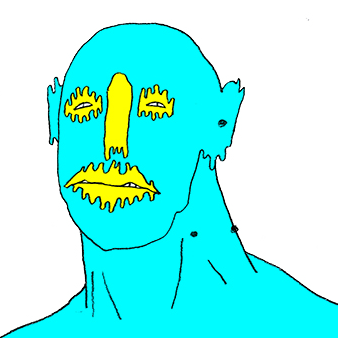 arnoson |
 Lionel REICHERT |
 Jose A. Molina |
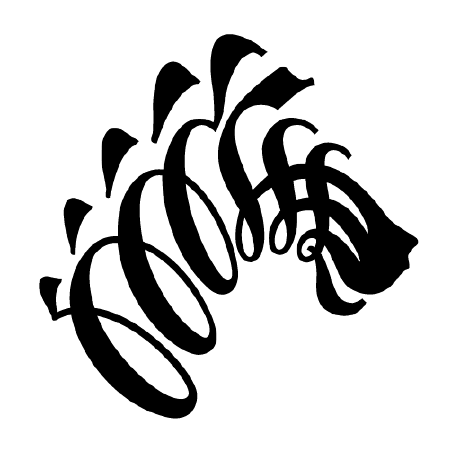 Robert Viens |
 Shawn Silverman |
 5b4wn |
Contributing
If you want to contribute to this project:
- Report bugs and errors
- Ask for enhancements
- Create issues and pull requests
- Tell other people about this library
License and credits
-
Many of the credits go to original author Gil Maimon as well as contributors in original library ArduinoWebsockets Contributors
-
The library is licensed under GPLv3.0
-
base64written by René Nyffenegger.
Copyright
- Copyright (c) 2019- Gil Maimon
- Copyright (c) 2020- Khoi Hoang




















