WebRTCCTV Save Abandoned
WebRTCCTV is a signaling server & webapp able to stream from RTSP cameras using WebRTC
WebRTCCTV
Introduction
WebRTCCTV is a signaling server able to stream RTSP streams from cameras using WebRTC. It uses Kurento as a signaling server.
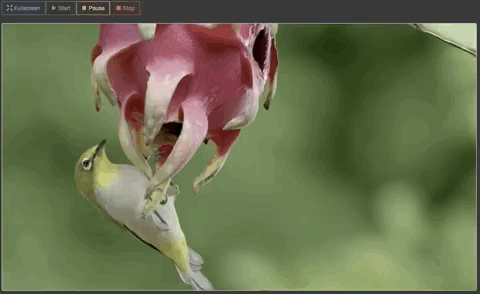
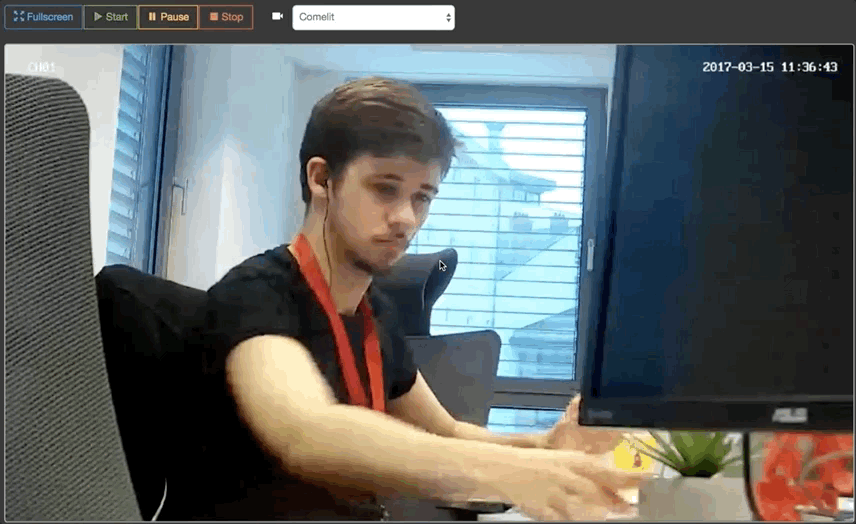
Explanations
This repository contains a signaling server as well as a simple webapp example that use WebRTC to read RTSP streams. To use it in a production environment, you will also need a TURN server and you will need to run the services manually instead of with the provided docker-compose.yml file. See the deployment script for an idea of how it can be deployed on a production environment.
By using the docker-compose.yml file like explained below, you will have a local test environment with four containers running:
-
kurento: The WebRTC media server -
signaling: The WebRTC signaling server (communication between client and media server) -
webapp: The example webapp to start, pause and stop streams -
fake_camera: An RTSP stream using RTSPATT
The way all of this works is that the signaling server establishes a WebRTC connection between your web browser and the Kurento Media server, as well as creates the media pipeline that will be used for streaming video, and then your browser communicates directly via WebRTC with Kurento to get the stream. The signaling server is no longer needed once the connection is established.
The reason why a TURN server is needed in case you want to deploy this system on a cloud is that your users will need to communicate with a media server that is behind a NAT or a firewall. The TURN server will help initiating connections by acting as a relay. Since the Kurento media server should NOT be accessible from the outside (it would be a security issue), you need a TURN server to be accessible publicly and to relay data between the user and the media server.
How to build
Just run docker-compose build in the root of this repository.
How to run
Just run docker-compose up in the root of this repository.
How to test
If you ran the previous command, you should now be able to access the webapp at localhost:4242. Just click the start button to launch the streaming.
How to make it use your own camera
For that, you'll have to change the RTSP_URL environment variable that is set in the docker-compose.yml file to put your RTSP URL instead. I might add features to the webapp later, but keep in mind that this web application is just a demonstration of the capabilities of the signaling server with Kurento.
