Warp Up Save Abandoned
Automatically generated referrer bonuses for Cloudflare WARP (https://1.1.1.1)
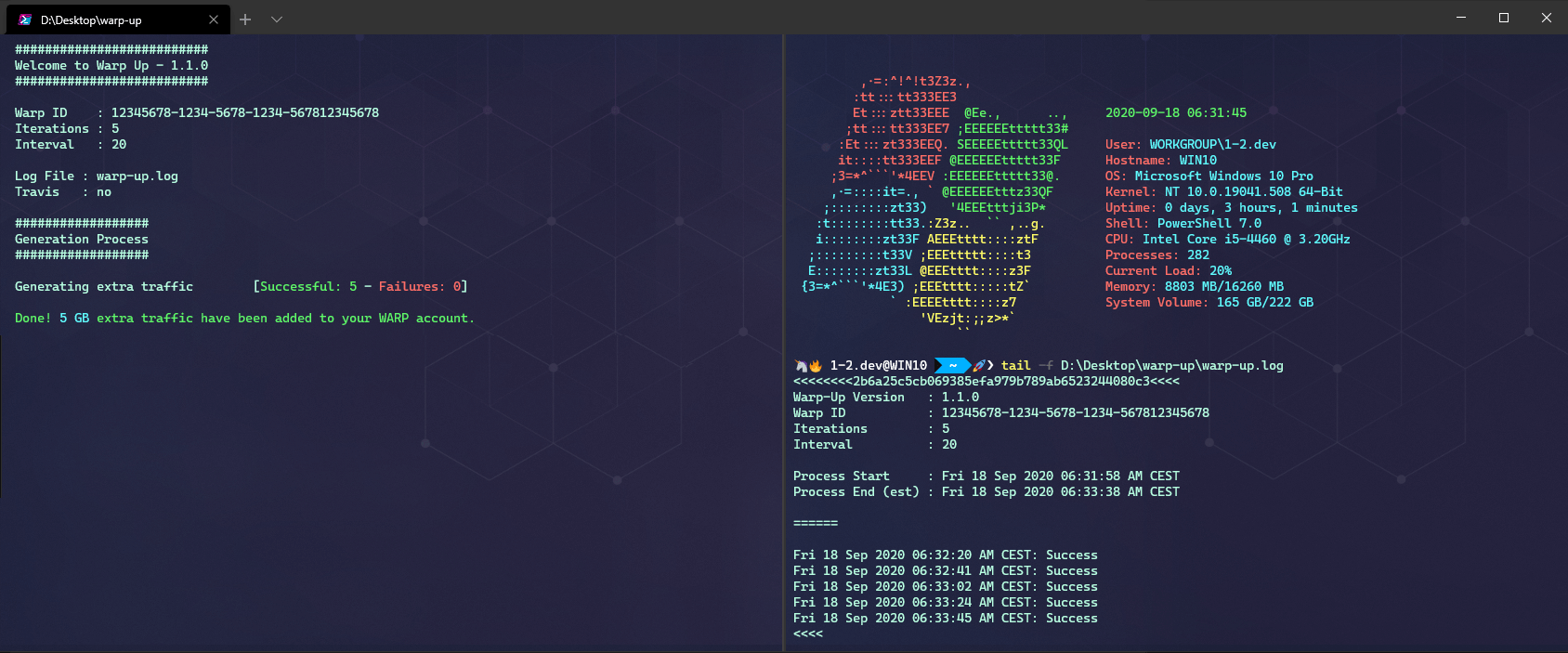
About • Disclaimer • Compatibility • Usage • Roadmap • Contributing • License
About
WARP+ uses Cloudflare's virtual private backbone, known as Argo, to achieve higher speeds and ensure your connection is encrypted across the long haul of the Internet.
Warp-Up is a tool, that uses the referral system of WARP+ to add a nearly unlimited amount of extra traffic to your existing WARP account.
Disclaimer
This software and information is designed for educational purposes only.
This information is provided 'as is' and in no event shall the provider or 1-2.dev be liable for any damages, including, without limitation, damages resulting from lost data or lost profits or revenue, the costs of recovering such data, the costs of substitute data, claims by third parties or for other similar costs, or any special, incidental, or consequential damages arising out of use or misuse of this data. The accuracy or reliability of the data is not guaranteed or warranted in any way, and the provider disclaim liability of any kind whatsoever, including, without limitation, liability for quality, performance, merchantability and fitness for a particular purpose arising out of the use, or inability to use the data. Information obtained via this software MUST NEVER BE USED to take medical decisions.
All respective trademarks belong to Cloudflare, Inc. 1-2.dev is not affiliated with or endorsed by Cloudflare.
Compatibility
Every Warp-Up build will be automatically tested against the latest Ubuntu LTS Versions (16.04 and newer) using Travis CI. Compatibility with other operating systems (such as Debian 10) is tested manually.
In fact, Warp-Up should work flawlessly on every system with Bash 5 and Curl.
Operating System
Recommended
- Ubuntu 22.04 (Jammy Jellyfish)
- Ubuntu 20.04 (Focal Fossa)
- Ubuntu 18.04 (Bionic Beaver)
- Debian 10 (Buster)
- Raspbian 10 (Buster)
- Windows 11 (requires WSL 2)
- Windows 10 20H2 (requires WSL 2)
Also compatible
- Ubuntu 21.10 (Impish Indri)
- Ubuntu 21.04 (Hirsute Hippo)
- Ubuntu 20.10 (Groovy Gorilla)
- Ubuntu 19.10 (Eoan Ermine)
- Ubuntu 17.04 (Zesty Zapus)
- Ubuntu 16.04 (Xenial Xerus)
- Debian 11 (Bullseye)
- Debian 9 (Stretch)
- Raspbian 9 (Stretch)
Maybe compatible (untested)
- Ubuntu < 16.04
- Debian < 9
- Fedora 32
- Centos 8
- CentOS 7
- macOS
- Windows 10 < 20H2
Usage
Before you can start using this tool, you need a WARP ID. To obtain it, download and install the 1.1.1.1 app on your mobile device first, if not already done.
As soon as the app has been installed, open it and tap on the ☰ Icon. Tap Advanced -> Diagnostics and copy your ID from the client configuration.
One-Step Execution (Linux / WSL)
bash <(curl -sL dist.1-2.dev/warp-up)
or (Windows / Powershell)
PowerShell -Command "Set-ExecutionPolicy RemoteSigned -scope Process; iwr -useb https://raw.githubusercontent.com/SoftCreatR/warp-up/main/install-warp-up.ps1 | iex && bash warp-up.sh"
Alternative Method
git clone https://github.com/SoftCreatR/warp-up
cd warp-up
bash warp-up.sh
Docker
git clone https://github.com/SoftCreatR/warp-up
cd warp-up/docker
Edit the file docker-compose.yml and configure Warp-Up. See warp-up.conf.dist for an example configuration.
When done, run:
sudo docker build --tag warp-up:latest .
sudo docker run -it warp-up
Options available
Currently available build options are
-
--id: Your Warp ID -
--iterations: Number of iterations / Amount of GB you want to receive -
--interval: Seconds between every request -
--log-file: Log everything to the file provided
Default options :
- Interval: 20 seconds
- Log File:
warp-up.log
Configuration File :
Instead of executing Warp-Up parameterized or through the wizard, you can create a file warp-up.conf, including your default configuration. Available options are:
- REFERRER
- ITERATIONS
- INTERVAL
- DISCLAIMER_AGREE
- LOG_FILE
See warp-up.conf.dist for an example configuration.
After creating your configuration, simply run bash warp-up without parameters, and you are good to go. However, all configuration options can be overridden by executing Warp-Up parameterized, as usual.
Additional notes
-
You may want to execute Warp-Up on your dedicated server or VPS. Please note, that many IP addresses and ranges are blocked by Cloudflare (e.g. Hetzner) thus they're unable to connect to the cloudflareclient.com API. Instead, you should run Warp-Up on your local machine.
-
API requests are limited and may result in error responses. In this case, make sure, that you increase the interval option when running Warp-Up or omit the
--intervalargument to use the default value of 20 seconds. -
You can bypass the disclaimer on startup by executing Warp-Up with the
--disclaimerargument. -
You may want to run Warp-Up until you stop it manually instead of stopping after N iterations. In this case, execute Warp-Up with
--iterations 0.
Contributing
If you have any ideas, just open an issue and describe what you would like to add/change in Warp-Up.
If you'd like to contribute, please fork the repository and make changes as you'd like. Pull requests are warmly welcome.
License 🌳
This package is Treeware. If you use it in production, then we ask that you buy the world a tree to thank us for our work. By contributing to the ecologi project, you’ll be creating employment for local families and restoring wildlife habitats.








