Vue Format Save
VSCode extension, format single file with '.vue'.(VSCode 插件,格式化单文件“.vue”代码)
Project README
vue-format README
- English: ./README_EN.md
- 中文: ./README.md
Format single file with '.vue' used in 'vscode' editor.(vscode 编辑器格式化插件,格式化单文件“.vue”文件代码) https://marketplace.visualstudio.com/items?itemName=febean.vue-format
如果你有问题或者需求,欢迎来提 issue。 https://github.com/win7killer/vue-format
你的 issue 就是我的原力.
欢迎 STAR && FORK
对 js-beautify 依赖很重,所以大部分都受 js-beautify 限制。理论上 js-beautify 的配置都可以适用。
Features
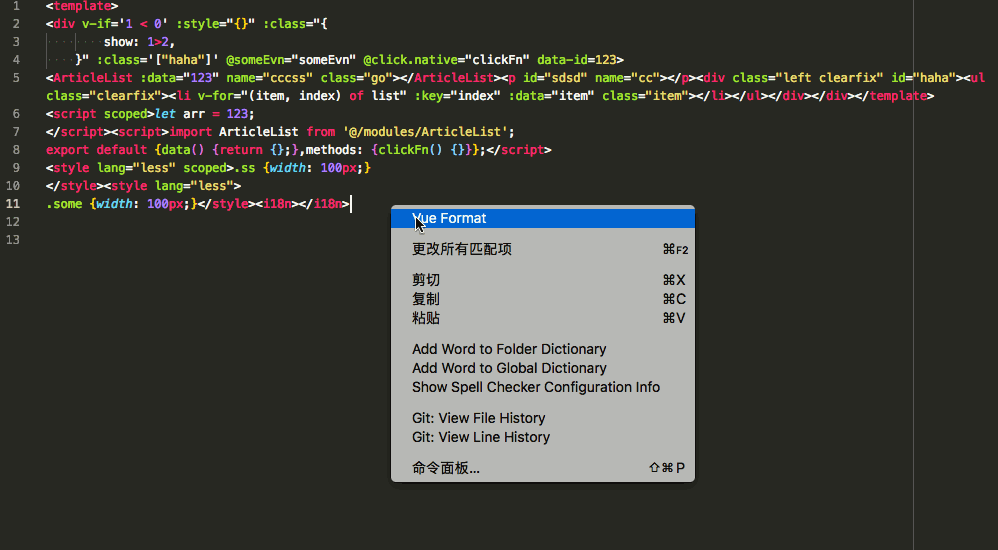
Requirements
- js-beautify: https://github.com/beautify-web/js-beautify
- pug-beautify: https://github.com/vingorius/pug-beautify
Keyboard Shortcuts
- mac:
cmd+ctrl+p - win:
alt+ctrl+p
Extension Settings
- 使用js-beautify配置 和 pug-beautify配置
- indent_size 默认使用 editor.tabSize
{
"html_indent_root": false, // 是否缩进vue template中的根节点
"break_attr_limit": -1, // tag 的 attrs 大于该数值时,强制 attrs 换行,-1时不换行
"attr_end_with_gt": true, // break_attr_limit省生效时,tag的">"是否不换行,默认true
"format_need": ["html", "js", "css"], // vue单文件中需要格式化的语言,默认["html", "js", "css"]。从数组中删除你不希望格式化的语言
"js-beautify": {
"indent_size": "editor.tabSize",
"indent_char": " ",
"indent_with_tabs": false,
"brace-style": "collapse",
"space_after_anon_function": true,
"css": {},
"js": {},
"html": {
// "force_format": ["template"],
"wrap_attributes": "auto"
}
},
"pug-beautify": {
"fill_tab": false
}
}
| Key | Example | Default |
|---|---|---|
| vue-format.html_indent_root | false | false |
| vue-format.break_attr_limit | 2 | -1 |
| vue-format.attr_end_with_gt | true | true |
| vue-format.format_need | ["html"] | ["html", "js", "css"] |
| vue-format.js-beautify | (See the config at front) | (See the config at front) |
| vue-format.pug-beautify | {fill_tab: false} | {fill_tab: false} |
Changelog
U can see the changelog in CHANGELOG.md
Todo List
Some things todo in todo.md
Open Source Agenda is not affiliated with "Vue Format" Project. README Source: win7killer/vue-format
Stars
47
Open Issues
24
Last Commit
10 months ago
Repository
License
