VST3NetSend Save Abandoned
VST3 version of system-supplied Mac OS X AUNetSend audio plugin.
VST3NetSend
VST3 version of macOS system-supplied AUNetSend audio plugin.
- AUNetSend - is an audio plugin that streams audio data over a network. Used in conjunction with the AUNetReceive generator audio unit.
- VST3NetSend - is a VST3 version of the plugin which provide similar functionality as AUNetSend. It could be used with Cubase/Nuendo® (by Steinberg®).
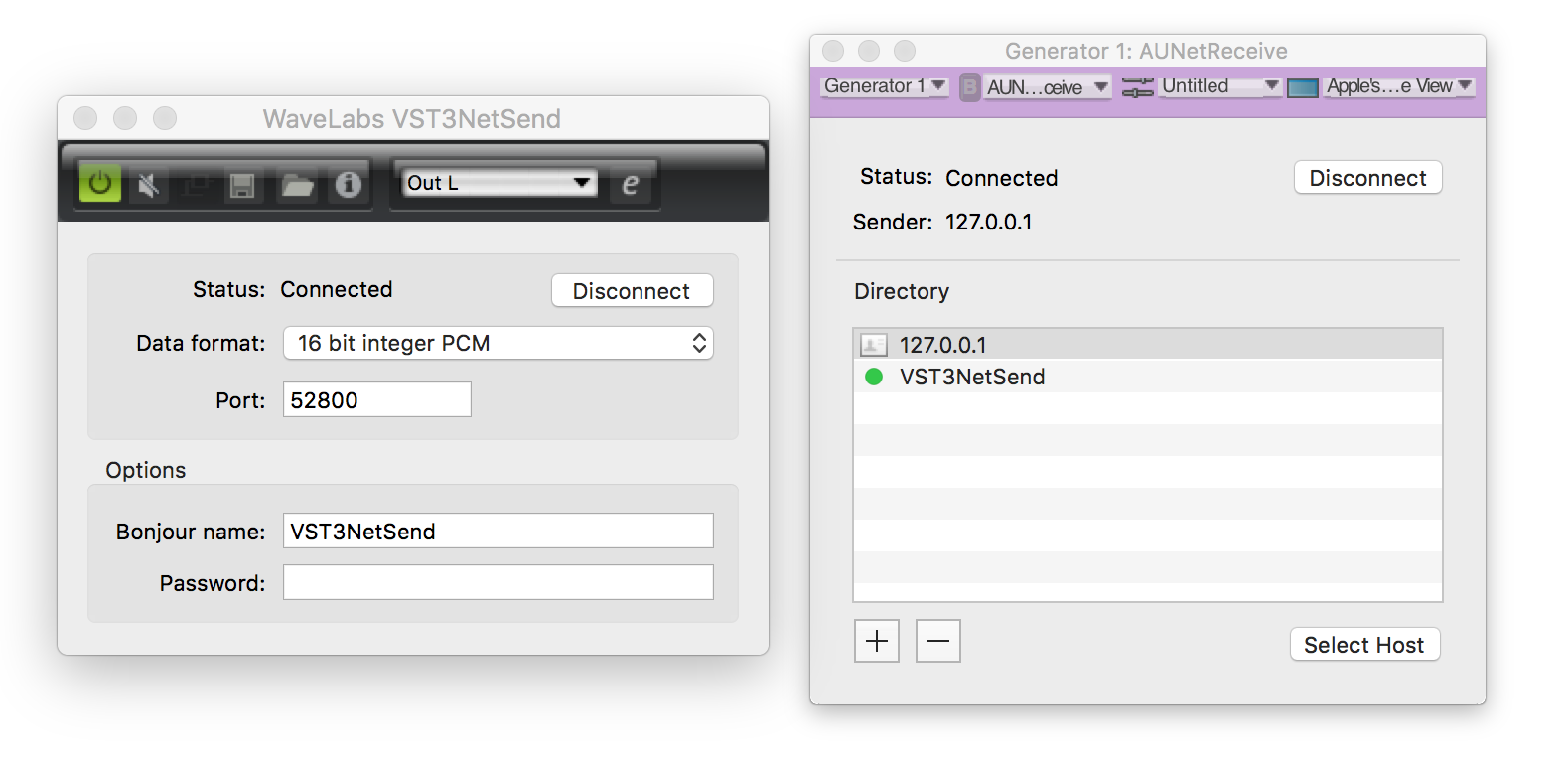
Usage
- Download Signed and Notarized binary. Copy it to "~/Library/Audio/Plug-Ins/VST3" or "/Library/Audio/Plug-Ins/VST3" folder.
- Launch Cubase/Nuendo®. Add instance to insert slot: Network -> MCA VST3NetSend.
- Launch AudioUnit host (e.g. Apple Logic) and insert AUNetReceive plug-in. Select VST3NetSend instance and connect to it.
Features
- Supports any sample rate and audio buffer size.
- Supports multiple inputs/outputs: 1x1 ... 8x8 (except 3x3).
- CPU safe.
- Fully utilize features of original AUNetSend audio plugin.
System requirements
- macOS 10.14 and above.
- 64-bit VST3 host application (DAW).
- Gigabit LAN connection between computers.
Troubleshooting
Bonjour Browser application can be used to inspect all AUNetSend providers. Plugin should be listed as "_apple-ausend.tcp." provider.
On new systems (macOS 10.13 and above) AUNetReceive may not connect to VST3NetSend via Bonjour discovery (seems IPv6 issue in AUNetReceive). To solve this problem enter IP-address manually.
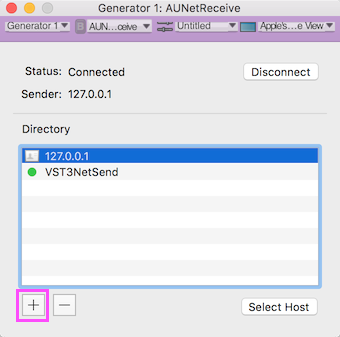
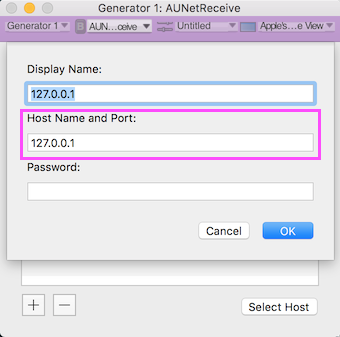
How to build
-
Download Xcode 12.4.
-
Download VST3 SDK 3.7.1.
-
Make a symbolic link to downloaded VST3 SDK as shown below:
# Create root folder for VST SDKs (if not exists) sudo mkdir -p /usr/local/vst # Make symbolic link sudo ln -vsi /Path/To/Custom/Location/VSTSDKv3.7.1 /usr/local/vst/VSTSDKv3.7.1 -
Open Xcode project and build it. Note: Xcode builds Debug version by default. You may want to use "Product -> Build For -> Profiling" in order to have optimized version.
Once build completed, plugin can be found at ~/Library/Audio/Plug-Ins/VST3/Development/VST3NetSend.vst3.
