Vscode Todo Md Save
VSCode extension for Todo tracking based on "todo.txt" format.
Todo MD
❗ Extension does NOT conform to the todo.txt spec.
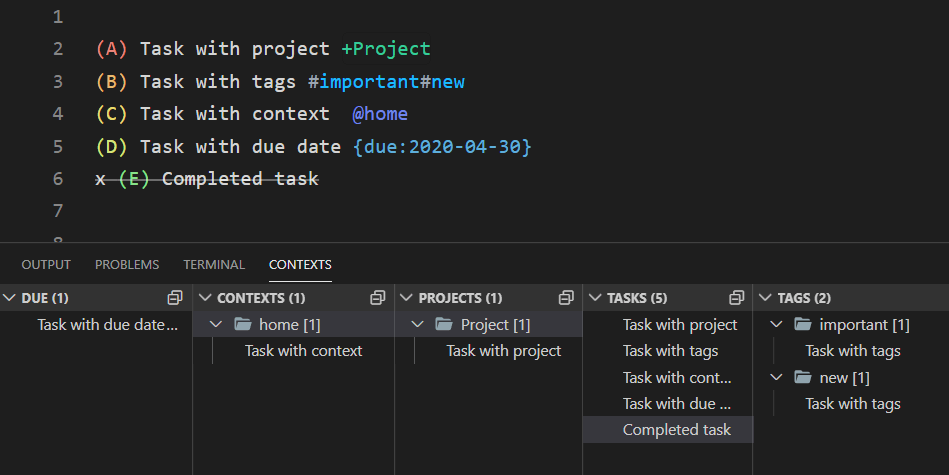
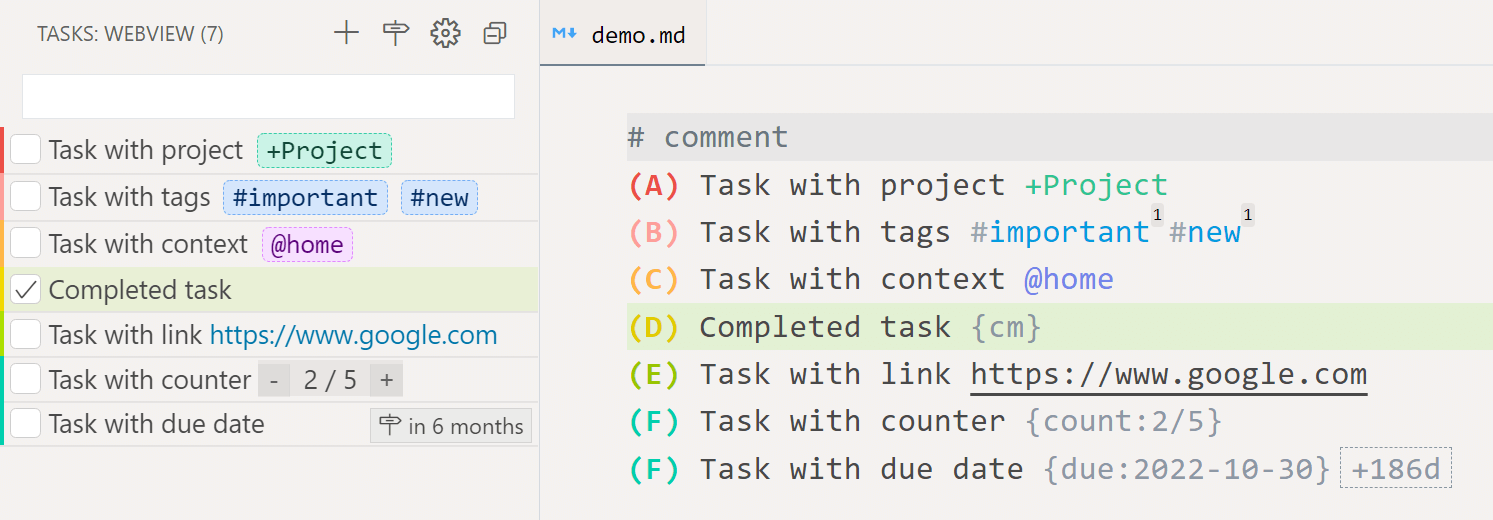
By default works for files with names todo.md, someday.md & todo.archive.md (Can be configured with todomd.activatePattern setting).
Features
Projects
+Project
Nested projects are ok +Project\nested but at the same time they do not get treated differently in any way.
Context
@context
Tags
#tag1 #tag2
Priority
Priority is a single UPPERCASE letter surrounded by round brackets. It can be (A-Z). Only the first 6 (A-F) have unique colors though.
(A)
Special {tag:value} pairs
{due:2020-04-30}
List of special tags:
| tag | description | example |
|---|---|---|
f |
Favorite | {f} |
due |
Due date | {due:2020-05-15} |
overdue |
Oldest overdue date (only for recurring tasks). Added automatically. | {overdue:2020-05-15} |
cm |
Completion date | {cm:2020-05-15} |
cr |
Creation date | {cr:2020-05-15} |
h |
(hidden) Task is not visible in Tree Views and webview (unless due) | {h} |
c |
(collapsed) State of folding in Tree View or webview for nested tasks | {c} |
count |
Instead of completing the task increases count by 1. When the number matches the goal - the task is considered completed | {count:0/3} |
start |
Datetime when task was started | {start:2021-04-08T16:17:15} |
duration |
After completing task with {start} tag - calculate task duration |
{duration:1h2m} |
Recurring due date
Recurring due dates should not be archived and their completion state should be reset every day.
# Recurring due date that is due every monday:
{due:monday}
# Short form:
{due:mon}
# Recurring date that is due every 2nd day (starting date required)
{due:2020-06-28|e2d}
# Recurring date that is due every 2nd month at the 31th (or last day of the month if it has less than 31 days)
{due:2020-02-31|e2m}
# Recurring date that is due every 2nd year at the last day of Feb
{due:2020-02-31|e2y}
Multiple recurring due dates ,
# Is due every Sunday and Monday
{due:mon,sun}
Comments
Comment is not considered a task. It starts with a sharp sign # followed by a space.
# comment
Filter (In Tasks Tree View and Webview View)
-
#tag- tag -
+project- project -
@context- context -
$A- Priority -
>$C- Priority range (here it matches$A,$B,$C) -
$done- Completed task -
$due- Due or Overdue task -
$overdue- Overdue task -
$upcoming- Task with due date, that is not due (equal to this filter:-$noDue -$due) -
$recurring- Recurring tasks -
$hidden- Task with{h}special tag -
$favorite- Task with{f}special tag -
$started- Not completed task with{start:...}tag -
$noDue- Due date is specified in any way -
$noProject- Task with no projects -
$noTag- Task with no tags -
$noContext- Task with no contexts -
TEXT_TO_SEARCH- Search in raw text (anything in the line) -
"TEXT_TO_SEARCH"- Search only in task title (not in special entities, like tag or project) -
-#tag- (Negation) Task doesn't contain tag#tag
Commands (44)
| Command | Description |
|---|---|
| todomd.toggleComment | Todo MD: Toggle comment. Ctrl/Cmd+/ (Only when in todo.md file) |
| todomd.toggleTagsTreeViewSorting | Todo MD: Toggle Tags Tree View Sorting |
| todomd.toggleProjectsTreeViewSorting | Todo MD: Toggle Projects Tree View Sorting |
| todomd.toggleContextsTreeViewSorting | Todo MD: Toggle Contexts Tree View Sorting |
| todomd.showWebviewSettings | Todo MD: Show Webview Settings |
| todomd.webview.pickSort | Sort |
| todomd.webview.toggleShowRecurringUpcoming | Todo MD: Toggle setting to show recurring upcoming tasks in webview. |
| todomd.focusTasksWebviewAndInput | Todo MD: Supports arguments {"selectInputText": boolean, "fillInputValue": string} |
| todomd.collapseAllNestedTasks | Todo MD: Collapse all nested tasks. |
| todomd.expandAllTasks | Todo MD: Expand all tasks. |
| todomd.incrementPriority | Todo MD: Increment priority |
| todomd.decrementPriority | Todo MD: Decrement priority |
| todomd.toggleDone | Todo MD: Alt+D - Toggle Done (Completion) |
| todomd.hideTask | Todo MD: Hide the Task |
| todomd.deleteTask | Todo MD: Delete the Task |
| todomd.addTaskToDefaultFile | Todo MD: Add a Task to DEFAULT file |
| todomd.addTaskToActiveFile | Todo MD: Add a Task to ACTIVE file |
| todomd.sortByDefault | Todo MD: Sort by Due Date & Priority (default sort) |
| todomd.sortByPriority | Todo MD: Sort by Priority |
| todomd.sortByProject | Todo MD: Sort by Project |
| todomd.sortByTag | Todo MD: Sort by Tag |
| todomd.sortByContext | Todo MD: Sort by Context |
| todomd.sortByCreationDate | Todo MD: Sort by Creation Date |
| todomd.sortByDueDate | Todo MD: Sort by Due Date |
| todomd.sortByCompletionDate | Todo MD: Sort by Completion Date |
| todomd.setDueDate | Todo MD: Helper command to set due date relative to now. Docs |
| todomd.setDate | Todo MD: Set date |
| todomd.archiveCompletedTasks | Todo MD: Move completed tasks to Archive file |
| todomd.startTask | Todo MD: Start task (when completed adds {duration} special tag) |
| todomd.toggleFavorite | Todo MD: Toggle Favorite ({f} special tag). |
| todomd.openDefaultFile | Todo MD: Open default file |
| todomd.openDefaultArchiveFile | Todo MD: Open default Archive file |
| todomd.openSomedayFile | Todo MD: Open Someday file |
| todomd.createSimilarTask | Todo MD: Create similar task (same tags, projects, contexts). |
| todomd.completeTask | Todo MD: Complete a Task |
| todomd.getNextTask | Todo MD: Get due task from main file. If none are due - get one with the highest priority. |
| todomd.getFewNextTasks | Todo MD: Get several tasks. Due tasks are on top. |
| todomd.getRandomTask | Todo MD: Get random task |
| todomd.applyFilterToTreeView | Todo MD: Apply Filter |
| todomd.clearTreeViewFilter | Todo MD: Clear Filter |
| todomd.resetAllRecurringTasks | Todo MD: Reset all Recurring tasks |
| todomd.followLink | Todo MD: Follow link |
| todomd.removeOverdue | Todo MD: Remove overdue |
| todomd.moveToSomeday | Todo MD: Move to Someday file |
Settings (62)
Todo MD extension settings start with
todomd.
| Setting | Default | Description |
|---|---|---|
| webview.showCompleted | true | Whether completed tasks are shown or not in the webview. |
| webview.completedStrikeThrough | false | Whether completed tasks should have a line drawn on them in the webview. |
| webview.showRecurringCompleted | true | Whether recurring completed tasks are shown or not in the webview. |
| webview.showRecurringUpcoming | true | Whether recurring upcoming (not due) tasks are shown or not in the webview. |
| webview.showPriority | true | Controls whether priority is shown in the webview. |
| webview.showCheckbox | true | Controls whether checkbox is shown in the webview. |
| webview.showNestedTaskCount | false | Controls whether nested tasks indicator (like 0/10) is shown in the webview. |
| webview.showTaskDetails | false | When true - show box on the bottom of the webview that shows selected task details. |
| webview.notificationsEnabled | false | When true - show notification after some actions (like task completion) in a webview. |
| webview.fontSize | "15px" | Controls font size in the webview. CSS Units |
| webview.fontFamily | "..." | Controls font family in the webview. CSS Units |
| webview.lineHeight | 1.4 | Controls line height in the webview. |
| webview.padding | "2px" | Controls top & bottom padding. CSS Units |
| webview.indentSize | "1.8em" | Controls visual indent of nested elements in a webview. |
| webview.customCheckboxEnabled | true | Whether checkbox is rendered as native input element or a custom styled element. |
| webview.autoShowSuggest | true | Show autocomplete when typing. (When disabled suggest can be called by Ctrl+Space) |
| webview.focusFilterInputOnClick | true | Focus filter input after clicking(selecting) any task. |
| webview.customCSSPath | "" | Absolute path to custom CSS for the webview. |
| webview.tagStyles | {} | Set different color for any tag in a webview. |
| defaultFile | "" | Absolute path to file that Tree Views or commands use when no editor is open that matches #todomd.activatePattern#.Pick default file. Supports using ${workspaceFolder} variable substitution. |
| defaultArchiveFile | "" | Absolute path to file that all archived tasks will be moved to. Pick archive file. Supports using ${workspaceFolder} variable substitution. |
| defaultSomedayFile | "" | Absolute path to file that is used as the "someday" file. Pick someday file |
| durationIncludeSeconds | false | When enabled - duration (editor, hover) includes seconds. |
| autoArchiveTasks | false | When enabled - will move tasks to archive file (on completion). |
| confirmTaskDelete | "always" | Show confirmation when deleting task from Tree View or Webview. |
| activatePattern | "**/{todo,someday,todo.archive}.md" | Choose files that extension will operate on. By default activated on 3 files (todo.md, someday.md & todo.archive.md). Uses Glob. Examples: Activate on any (.txt) file - **/*.txt.Activate only on single file (todo.txt) - **/todo.txtActivate on 2 files (todo.txt or task.txt) - **/{todo,task}.txt |
| getNextNumberOfTasks | 5 | Number of tasks returned by getFewNextTasks command. |
| sortTagsView | "alphabetic" | Controls tags Tree View sorting. |
| sortProjectsView | "alphabetic" | Controls projects Tree View sorting. |
| sortContextsView | "alphabetic" | Controls contexts Tree View sorting. |
| sortNestedTasks | "default" | Controls nested tasks sorting in Tree Views. |
| suggestItems | {} | This extension will only autocomplete tags/projects/contexts located in 1 file. This setting allows you to add items and their description(markdown) to autocomplete in all files (where extension is active). Examples: #tag, +project, @context. |
| counterBadgeEnabled | false | Shows small badge to show a number of times the tag/project/context is present in the active document. |
| progressChartEnabled | true | Controls whether editor nested task decoration (pie chart) is shown or not. |
| progressBackground | "#c6cdd3" | Editor decoration for nested tasks progress (pie chart) background. |
| progressForeground | "#0077AA" | Editor decoration for nested tasks progress (pie chart) foreground. |
| mainStatusBarItem | {...} | Configure appearance/behavior of main status bar item (shows next task to complete). |
| progressStatusBarItem | {...} | Configure appearance/behavior of the progress status bar item (shows only when active text editor matches #todomd.activatePattern#) with text format: 1/3 33%. |
| addCreationDate | false | When creating a task add creation date to it: {cr:2020-04-30} |
| completionDateIncludeDate | true | Whether to include date when completing a task: {cm} vs {cm:2020-04-30} |
| completionDateIncludeTime | false | When completing a task add date and time: {cm:2020-04-30T09:11:17} |
| creationDateIncludeTime | false | When creating a task add date and time: {cr:2020-04-30T09:11:17} |
| closestDueDateIncludeWeekday | false | When enabled - editor decoration that shows number of days to the due date adds the weekday name. |
| autoBumpRecurringOverdueDate | false | When completing overdue recurring task - replace the starting date with today's date. |
| isDev | false | For emulating dev mode. Most likely of no use to anyone, except the extension author. |
| tabSize | 4 | Number used for parsing nested tasks when indentation cannot be guessed (file is not opened in editor). |
| savedFilters | [] | Filters that you can pick when applying a filter. |
| treeViews | [] | Add more tree views with predefined filters. |
| treeView.showBadge | true | Whether or not to show due tasks counter badge for tree view container. |
| treeView.useVscodeCheckboxApi | true | When checked - will use vscode api to show checkboxes https://github.com/microsoft/vscode/issues/116141. |
| labelDueSymbol | "📗 " | Prefix for task that is due in labels (tree view, notification, modal, quick pick). |
| labelNotDueSymbol | "📅 " | Prefix for task that that is not due in labels (tree view, notification, modal, quick pick). |
| labelOverdueSymbol | "📕 " | Prefix for task that is overdue in labels (tree view, notification, modal, quick pick). |
| labelInvalidDueSymbol | "🟣 " | Prefix for task that has invalid due date in labels (tree view, notification, modal, quick pick). |
| labelFavorite | " ❤️ " | Label shown when task has favorite {f} special tag. (tree view, notification, modal, quick pick) |
| labelShowItems | true | Show projects/tags/contexts in labels (tree view, notification, modal, quick pick). |
| useBoldTextInLabels | true | Show projects/tags/contexts in labels in BOLD. |
| completedStrikeThrough | true | Show strike-through text decoration for completed tasks in editor. |
| setDueDateThisWeekDay | "Friday" | Week day when using set due date command or suggest SET_DUE_THIS_WEEK. |
| setDueDateNextWeekDay | "Friday" | Week day when using set due date command or suggest SET_DUE_NEXT_WEEK. |
| commentFormat | {"start":"# ", "end":""} | Choose comment symbols (only works at the beginning of the line). |
| decorations | {...} | Advanced text editor decoration tweaking. docs |
Colors (21)
Can be specified in settings.json (workbench.colorCustomizations section)
| Color | Dark | Light | HC | Description |
|---|---|---|---|---|
| todomd.favoriteTaskBackground | #f62caf18 |
#f62caf18 |
#f62caf18 |
Entire line background color for favorite tasks {f}. |
| todomd.commentForeground | #b4b4b4 |
#b4b4b4 |
#b4b4b4 |
Color of comments # Comment |
| todomd.priorityAForeground | #ec4f47 |
#ec4f47 |
#ec4f47 |
(A) |
| todomd.priorityBForeground | #fd9f9a |
#fd9f9a |
#fd9f9a |
(B) |
| todomd.priorityCForeground | #ffb039 |
#ffb648 |
#ffb648 |
(C) |
| todomd.priorityDForeground | #e2cb00 |
#f1d900 |
#f1d900 |
(D) |
| todomd.priorityEForeground | #97c500 |
#ace000 |
#ace000 |
(E) |
| todomd.priorityFForeground | #00cfad |
#00cfad |
#00cfad |
(F) |
| todomd.tagForeground | #1abaff |
#029cdf |
#1abaff |
Tag color #Tag |
| todomd.contextForeground | #7284eb |
#7284eb |
#7284eb |
Context color @Context |
| todomd.specialTagForeground | #c3ccfc |
#7e8081 |
#c3ccfc |
Color of special tags {h} |
| todomd.projectForeground | #36cc9a |
#36cc9a |
#36cc9a |
Project color +Project |
| todomd.notDueForeground | #c3ccfc |
#7e8081 |
#c3ccfc |
Not due |
| todomd.dueForeground | #35c03a |
#01c208 |
#37df3d |
Due |
| todomd.overdueForeground | #d44343 |
#d44343 |
#f64f4f |
Overdue |
| todomd.invalidDueDateForeground | #ffffff |
#ffffff |
#ffffff |
Due date that is either has an invalid format 2020-05 or an invalid date 2020-12-35 |
| todomd.invalidDueDateBackground | #7284eb |
#7284eb |
#7284eb |
Due date that is either has an invalid format 2020-05 or an invalid date 2020-12-35 |
| todomd.nestedTasksCountBackground | #e0d971 |
#f7f3c099 |
#e0d971 |
Nested tasks counter editor decoration background. |
| todomd.nestedTasksCountForeground | #000000 |
#000000 |
#000000 |
Nested tasks counter editor decoration foreground. |
| todomd.nestedTasksCountBorder | #fff0 |
#dfd987bd |
#fff0 |
Nested tasks counter editor decoration border. |
| todomd.treeViewCompletedTaskIcon | #7cc54b |
#7cc54b |
#7cc54b |
Color of completed task icon in Tree View. |
More Documentation
https://github.com/usernamehw/vscode-todo-md/tree/master/docs/docs.md
Please upvote the following upstream vscode issues:
- #97190 Provide some richer (optional) UI for custom tree views
- #32813 Access theme's colors programmatically
- #115365 Allow TreeItem.label to support MarkdownString
- #21611 Add option to always show word based suggestions
- #85682 Api for editor insets
- #32856 Inline text adornments break word wrapping
- #25633 When completing color keys in settings, fill in current value
- #5455 OnClick event on Gutter



