Video Player For 3DS Save
Video player for 3ds
Video player for 3DS


Index
- Screenshots
- Features
- Prepare videos
- Prepare videos (advanced users)
- Controls
- Supported languages
- Supported codecs
- Supported containers
- Links
- Build
- Recommended resolution
- Benchmark
- Patch note
- License
- Credits
- Donation
Screenshots
With multiple audio tracks support
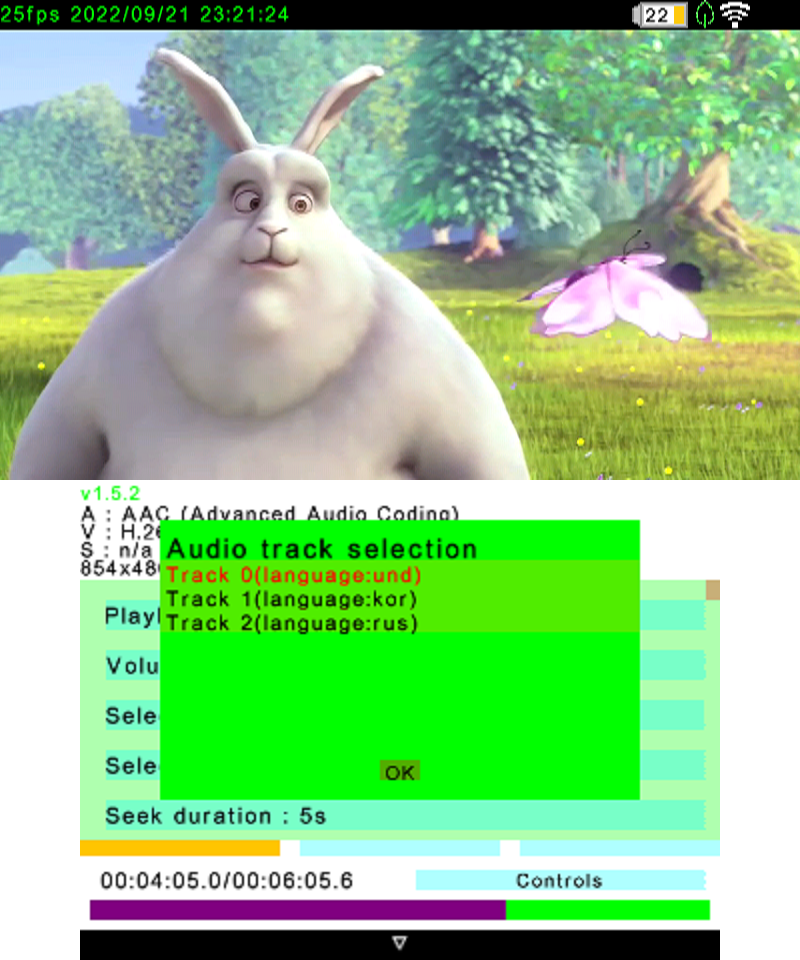
With subtitles
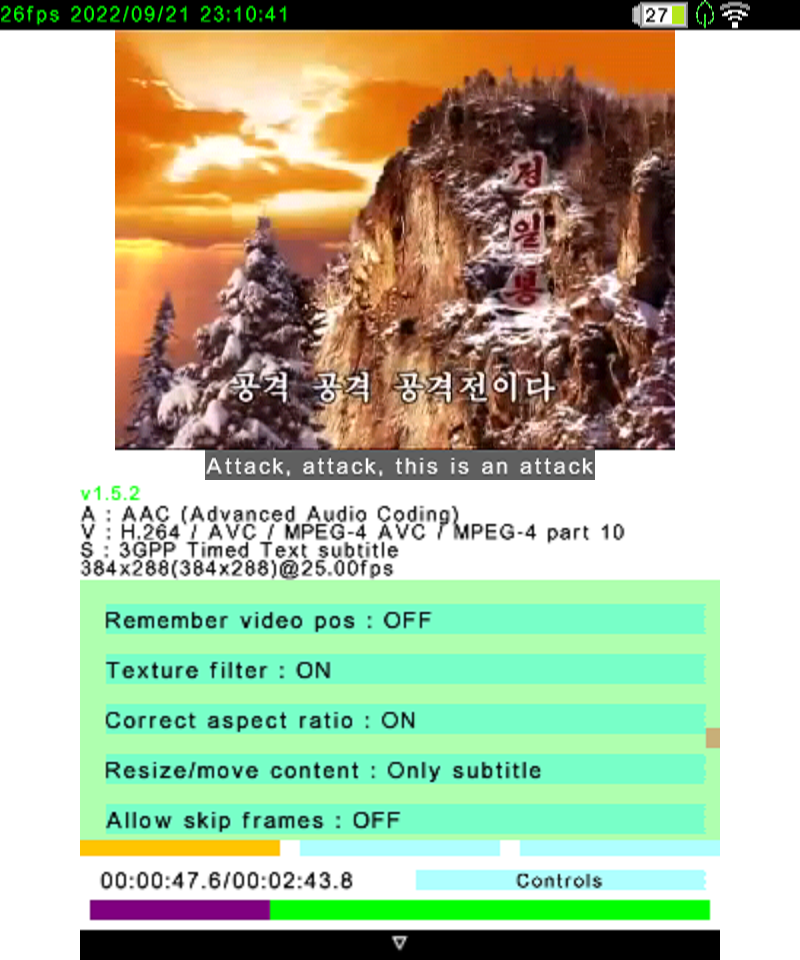
With night mode
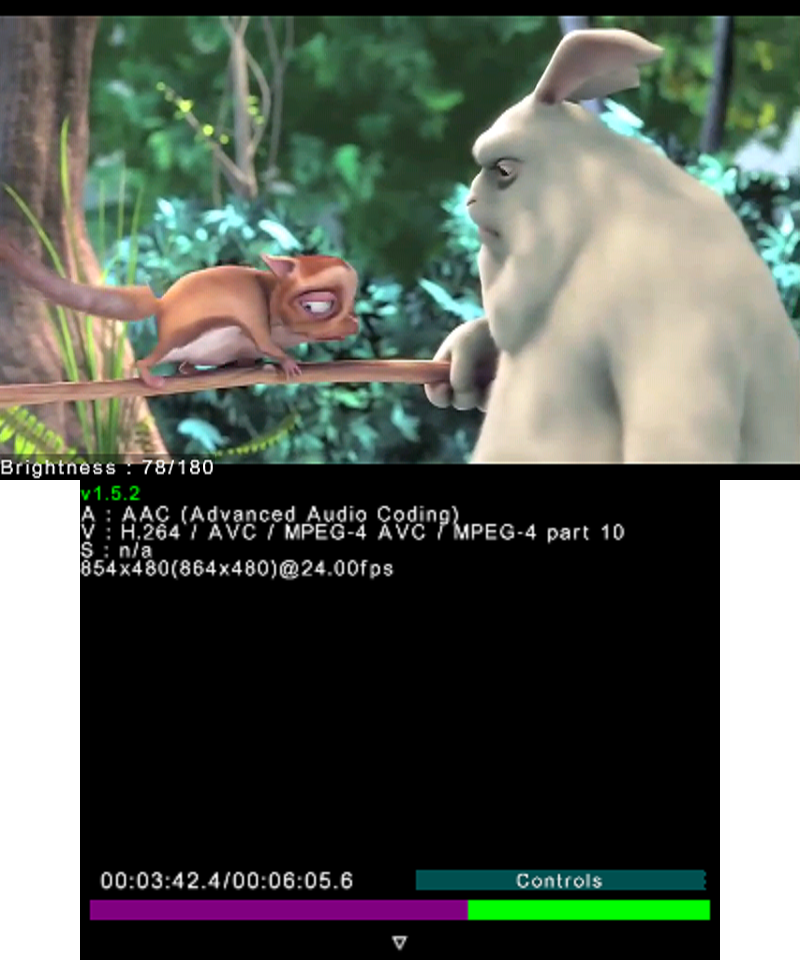
And many more...
Features
Hardware accelerated decoding(*0)✅
Hardware accelerated color conversion✅
Multiple video codec support ✅
Multiple audio codec support ✅
Multiple Subtitle support ✅
Seek ✅
3D video(*1)✅
Zoom in/out video ✅
Move video ✅
File explorer ✅
Fullscreen mode ✅
⚠️ *0 New 3DS and New 2DS only
⚠️ *1 New 3DS and 3DS only, software decoder only, in order to see 3D video as 3D
you need to enable 3D mode in settings(settings->LCD->Screen mode->3D)
Prepare videos
If you are advanced user, see Recommended resolution and Benchmark for performance then use commandline in the Prepare videos (advanced users).
If not, you can use these tools :
Prepare videos (advanced users)
- Download ffmpeg
- For NEW3DS and NEW2DS type :
-
ffmpeg -i {input_file_name} -acodec aac -vcodec libx264 -s 800x240 -preset medium -crf 25 {output_file_name} - For OLD3DS and OLD2DS type :
-
ffmpeg -i {input_file_name} -acodec aac -vcodec mpeg4 -s 400x240 -crf 25 {output_file_name}
- Copy generated video files to your 3DS (anywhere on your SD card)
Replace {input_file_name} with your input file name and {output_file_name} with your output file name.
e.g. : ffmpeg -i original_video.mp4 -acodec aac -vcodec libx264 -s 800x240 -preset medium -crf 25 converted_video.mp4
for 3D video, referer this : How to convert your 3d video for 3DS (by T0biasCZe)
Controls
- In normal mode
- A : Play/Pause
- B : Stop
- Y : Open settings menu
- X : Select a file
- R : Zoom in
- L : Zoom out
- CPAD : Move a video and/or subtitle
- DPAD ←→ : Seek
- DPAD ↑↓ : Change screen brightness
- START : Back to main menu
- SELECT : Enter fullscreen mode
- Touch on the bar : Seek
- In fullscreen mode
- A : Play/Pause
- DPAD ←→ : Seek
- DPAD ↑↓ : Change screen brightness
- SELECT : Exit fullscreen mode
Supported languages
- English
- Japanese/日本語
- Hungarian/Magyar (translated by vargaviktor)
- Simplified Chinese/简体中文 (translated by LITTOMA)
- Italian/Italiano (translated by dixy52-beep)
- Spanish/Español (translated by Cookiee)
- Romanian/Română (translated by Tescu48)
- Polish/Polski (translated by JustScratchCoder)
- Ryukyuan/琉球諸語 (translated by kuragehimekurara1)
Supported codecs
Supported video codecs
- AV1
- H.261
- H.262
- H.263
- H.263+
- H.264 (AVC, MPEG4 part10)
- H.265 (HEVC)
- Motion jpeg
- MPEG1video
- MPEG2video
- MPEG4 (MPEG4 part2)
Supported audio codecs
- aac (Advanced audio coding)
- ac3
- mp1 (MPEG audio layer 1)
- mp2 (MPEG audio layer 2)
- mp3 (MPEG audio layer 3)
- ogg (Vorbis)
- opus
- pcm audio
Supported subtitle codecs
- movtext
- subrip
- subviewer (No style support)
Supported containers (extensions)
- aac
- ac3
- avi
- mkv
- mp1
- mp2
- mp3
- mp4
- mov
- ogg
- wav
Links
Discord channel
GBAtemp thread
Build
You need :
If you want to build .cia, then you also need :
-
bannertool and makerom (Copy them in your path e.g. in
{devkitPro_install_dir}\tools\bin).
If you already have devkitpro, type {devkitPro_install_dir}\devkitARM\bin\arm-none-eabi-gcc -v.
You should see something like :
.....
.....
.....
Thread model: posix
Supported LTO compression algorithms: zlib zstd
gcc version 13.2.0 (devkitARM release 62)
Make sure you have release 62.
(later version may work but sometimes later version has incompatibility)
If you have older devkitpro, update it or compilation will fail.
- Clone this repository
- On windows run
build.bat - On other system, type
make(make -jfor faster build)
- On windows run
Recommended resolution
On NEW 3(2)DS, it is recommended to use patched Luma3DS for better performance.
Videos that in this resolution will be played without any problems in most of the situations.
| Recommended resolution | mpeg1video | mpeg2video | H263+ | H264 | H265 |
|---|---|---|---|---|---|
| OLD3DS Software decoding | 400x240@30 | 400x240@30 | 400x240@24 | 256x144@24 | 256x144@10 |
| NEW3DS Software decoding | 800x240@30 | 800x240@30 | 800x240@30 | 800x240@30 | 800x240@20 |
| NEW3DS Hardware decoding | none | none | none | 800x240@60 | none |
Videos that in this resolution may be played without problems if video is not moving a lot.
| Maximum resolution | mpeg1video | mpeg2video | H263+ | H264 | H265 |
|---|---|---|---|---|---|
| OLD3DS Software decoding | 800x240@24 | 800x240@24 | 800x240@20 | 400x240@15 | 256x144@20 |
| NEW3DS Software decoding | 800x480@30 | 800x480@30 | 800x480@30 | 800x480@24 | 800x240@30 |
| NEW3DS Hardware decoding | none | none | none | 1280x720@20 | none |
Note : Video resolution that exceeds screen resolution (400x240 on OLD2DS, 800x240 on OLD3DS, NEW2DS and NEW3DS) has little visible effect.
Benchmark
⚠️ Decoding speed depends on encoder option, video type, video scene, etc...
Original video file : Big Buck Bunny
The test videos were generated with following commands :
mjpeg : ffmpeg -i {input_file} -acodec copy -vcodec mjpeg -s {width}x{height} -q:v 5 -t 03:00 {output_file}
mpeg1video : ffmpeg -i {input_file} -acodec copy -vcodec mpeg1video -s {width}x{height} -q:v 5 -t 03:00 {output_file}
mpeg2video : ffmpeg -i {input_file} -acodec copy -vcodec mpeg2video -s {width}x{height} -q:v 5 -t 03:00 {output_file}
mpeg4 : ffmpeg -i {input_file} -acodec copy -vcodec mpeg4 -s {width}x{height} -q:v 5 -t 03:00 {output_file}
h263p : ffmpeg -i {input_file} -acodec copy -vcodec h263p -s {width}x{height} -q:v 5 -t 03:00 {output_file}
h264 : ffmpeg -i {input_file} -acodec copy -vcodec libx264 -s {width}x{height} -crf 25 -t 03:00 {output_file}
h265 : ffmpeg -i {input_file} -acodec copy -vcodec libx265 -s {width}x{height} -crf 30 -t 03:00 {output_file}
av1 : ffmpeg -i {input_file} -acodec copy -vcodec libsvtav1 -s {width}x{height} -crf 40 -row-mt 1 -cpu-used 5 -t 03:00 {output_file}
NEW3DS :

OLD3DS :

Patch note
- v1.5.3
- v1.5.2
- v1.5.1
- v1.5.0
- v1.4.2
- v1.4.1
- v1.4.0
- v1.3.3
- v1.3.2
- v1.3.1
- v1.3.0
- v1.2.0
- v1.1.1
- v1.1.0
- v1.0.1
- v1.0.0
v1.5.3
Changes
Audio files more than 2ch (e.g. 2.1ch) has been supported.
Many pixel formats have been supported, however, YUV420P is recommended for performance reason.
Ryukyuan(琉球諸語) translation has been added (by kuragehimekurara1).
Auto mode for top screen mode has been added, when this is enabled (settings -> LCD -> screen mode -> auto) you can just use 3d slider to change between 3D <-> 800px mode.
Simplified Chinese(简体中文) translation has been updated.
Fixed bugs
Many problems with seek function including backward seeking has been fixed.
Problem that it won't enter sleep mode in some case has been fixed.
Problem that h263p video is not played correctly in some resolution has been fixed.
v1.5.2
Changes
Ignore unsupported codec so that you can play supported codec only.
(e.g. You can now play videos that contain unsupported subtitles/audio)
Fixed bugs
Hardware decoder won't play videos that contain B-frames smoothly has been fixed.
(It means you don't have to care about B-frames when encoding to H.264 videos)
v1.5.1
Changes
Screen update frequency in audio only files have been increased.
Performance has been improved by adding DMA.
Video playback is automatically paused when runs out of buffer.
(You can change threshold by changing 'Restart playback threshold' settings)
Seeking speed has been improved.
Disallow sleep when only headset is connected.
(allow sleep if headset is disconnected during playback)
App directory has been changed from "sdmc:/Video_player/" to "sdmc:/3ds/Video_player/".
(App will automatically move folder)
Simplified Chinese(简体中文) translation has been updated.
Enabled 'correct aspect ratio option' by default.
Fixed bugs
Crashes in hw decoder in some videos have been fixed.
Automatically enter full screen mode even file explorer is opened has been fixed.
App will freeze if you seek after EOF has been fixed.
Unable to pause/resume in tagged mp3 has been fixed.
Video position won't be saved in some cases have been fixed.
Glitch on video in full screen mode has been fixed.
Some directories can't be entered have been fixed.
Some videos won't be played at correct speed has been fixed.
Frame desync in some 3D videos have been fixed.
v1.5.0
Subtitles have been supported. (*0)
Disable video, audio and subtitle have been added.
Audio desync has been fixed.
AV1 videos have been supported.
The problem some video won't play smoothly in sw decoder has been fixed.
Screen brightness adjustment function has been added (DPAD "↑" and "↓").
*0 No style support, only plain text
Other minor changes.
v1.4.2
Unexpected touch in Nintendo's home menu has been fixed
Multi-threaded decoding stability has been fixed and it is enabled by default
Seeking stability has been fixed
Repeat, in order, random playback mode have been added
Other minor changes.
v1.4.1
The "FSUSER_OpenFile() failed" error has been fixed.
Adjusted font and button size in settings menu.
Multi-threaded decoding is disabled by default because it has stability problem.
Polish(Polski) translation has been added (by JustScratchCoder).
Other minor changes.
v1.4.0
Decoded image(raw) buffer has been added and it makes playback.
much much much much better (especially on OLD3DS)
Spanish(español) translation has been added (by Cookiee).
Romanian(Română) translation has been added (by Tescu48).
Other minor changes.
v1.3.3
'aspect ratio 10:3 mode' has been changed to 'correct aspect ratio mode' (follow sar value(*0)).
Color conversion speed has been improved.
Simplified Chinese(简体中文) translation has been added (by LITTOMA).
Italian(italiano) translation has been added (by dixy52-beep).
*0 if video size is 800x240 and no sar value is set, it autmatically apply sar 1:2.
Other minor changes.
v1.3.2
Added aspect ratio 10:3 mode (for 800x240 videos).
Added disable resize and move video mode.
Added remember video pos mode (resume from that pos next time).
Other minor changes.
v1.3.1
Volume adjustment has been added (from 0% to 999%).
Direction pad seeking has been added (from 1 second to 99 seconds).
Hungarian(magyar) translation has been added (by vargaviktor).
Other minor changes.
v1.3.0
The video that has more than one audio tracks has been supported (Press Y key-> select audio track to select track).
Multi-threaded decoding has been supported (Press Y key-> use multi-threaded decoding to toggle).
Hardware decoder has been merged (Press Y key-> use hw decoder to toggle).
Full screen mode has been supported (Press select key to toggle).
Other minor changes.
v1.2.0
Hardware decoding won't work in .cia has been fixed.
Hardware decoding won't work in some resolution has been fixed.
Added hardware color conversion for software decoder.
Added 3D video support(software decoder only).
Other minor changes and optimization.
v1.1.1
Video will not be decoded correctly in hardware decoder has been fixed.
v1.1.0
Added hardware decoder (β).
v1.0.1
Added allow skip frames option.
v1.0.0
Initial release.
License
This software is licensed as GNU General Public License v3.0.
Third party libraries are licensed as :
| Library | License |
|---|---|
| Base64 | No specific license name |
| citro2d | zlib License |
| citro3d | zlib License |
| curl | No specific license name |
| dav1d | BSD 2-Clause |
| ffmpeg | GNU General Public License v2.0 |
| libctru | zlib License |
| mbedtls | Apache License 2.0 |
| mp3lame | GNU Lesser General Public License v2.0 |
| stb_image | Public Domain |
| x264 | GNU General Public License v2.0 |
| zlib | zlib License |
Credits
- Core 2 Extreme
- dixy52-beep (icon, banner, in app texture, Italian translation)
- windows-server-2003 (bug fix)
- vargaviktor (Hungarian translation)
- HIDE810 (bug fix)
- LITTOMA (Simplified chinese translation)
- Cookiee (Spanish translation)
- Tescu48 (Romanian translation)
- JustScratchCoder (Polish translation)
- T0biasCZe (Nintendo Video Convertor)
- kuragehimekurara1 (Ryukyuan translation)
Donation
If you find my app helpful, buy me a cup of coffee.
- BTC : bc1qch33qdce5hwxte0pm8pn0a6qqnartg2ujklhhc
- LTC : MKTD3U2vCMi7S7Jb1EQ2FiS4AdHC23PxJh

