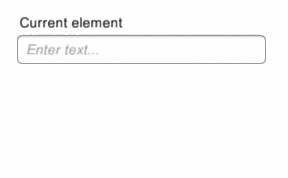UnityUIComponents Save
🕹 [C#/Mono/Unity3D] Custom UI components for Unity3D game engine.
Project README
UnityUIComponents
Custom UI components for Unity3D game engine. Intended to fill the gap of some missing, yet useful UI components.
Getting started
You have two options to use UnityUIComponents in your project:
- download repository, launch /src/Localwire.UnityUIComponents.sln and build project in Release mode, then copy
Localwire.UnityUIComponents.dllover to your project's Assets folder - download repository, navigate to examples in /examples/Localwire.UnityUIComponents.Examples/Assets/DLLs/ and copy over
Localwire.UnityUIComponents.dllto your project's Assets folder
Available components
Autocomplete Textbox
Similiar to its web equivalents, Autocomplete Textbox listens to user input in InputField and after short delay (defined by user), queries provided source of IAutocompleteSource<T> with input as criteria and prints results out to UI as AutocompleteResultListElement.
Unlike most of built-in Unity3D components, selected item will not only be shown as string in Text component but also provided as actual, strongly-typed item of type T through AutocompleteTextboxView.SelectedItem property.
Example:
Open Source Agenda is not affiliated with "UnityUIComponents" Project. README Source: m-wilczynski/UnityUIComponents
Stars
32
Open Issues
0
Last Commit
7 years ago
Repository
License