UltimateStarterKit Save
The Ultimate Starter Kit plugin to speed up development of Unreal Engine games
Ultimate Starter Kit




📝 Requirements
This plugin was only tested on Windows. It might not work as expected on Linux/MacOS
The Ultimate Starter Kit plugin is only available for Unreal Engine 4.27 and newer. The plugin also depends on the following plugins:
- Niagara
- Enhanced Input
🛠️ Installation
- Download the latest release from GitHub
- Navigate to
C:\Program Files\Epic Games\UE_{VERSION}\Engine\Plugins - Create a
Marketplacefolder if needed - Extract the release and copy to the
Marketplacefolder - Open Unreal Engine
- Click on
Edit > Plugins - Enable the plugin under the
Built-in > Othercategory - Restart Unreal Engine
🚀 Features
The Ultimate Starter Kit plugin comes with the following features:
- Logger: A system used to easily log info to file and via on-screen messages
- Save data management: A system used to easily save/load game data with support for multiple save slots
- Settings: A full settings system including both the UI and save/load logic
- Dialogue System: A full dialogue system with support for different participants, choices, and branches
- Inventory Management: Manage multiple inventories with save data integration
- Input Indicators: A system used to easily detect different input devices and update the UI to display the correct indicators
- Currency: A system that is used to easily manage different types of currency
- Audio: A system used to manage the basic properties of audio files
- Stats: A system used to easily manage character stats with an optional regenerate ability
- Characters: Character controllers with lots of features
- First and Third person characters
- True FPS with a single full body mesh
- Switch between different camera perspectives at runtime
- Shadow decals to make platforming easier
- Sprinting with stamina support
- Double jumping
- Variable jump height
- Coyote time
- Smooth crouching with crouch jumping
- Proning
- Stomping with stomp jumping
- Leaning with procedural animations
- Sliding with long jump
- Character Animation Blueprint: Base animation blueprint for all USK characters
- Upper/Lower body animation blending
- Procedural leaning animations
- Procedural aim offset animations
- Support for directional movement animations
- Supports animations for 3 different armed states with aiming animations
- Weapons System: A customizable weapon system that works with any USK character
- Recoil support
- Customizable weapon sway
- Multiple fire types (single shot, burst and fully automatic)
- Aiming with separate aim transform
- Customizable fire rate
- Ammo support with optional ammo clips
- Ammo pickups with optional paid ammo
- Reloading
- Customizable projectile types
- Dynamic crosshairs
- Menu system: A customizable menu system with support for controllers and complex menu layouts
- Interact system: A customizable interaction system with interact prompts
- Quest system: A quest system with support for multiple quest points
- Message Popups: A reusable message popup widget with support for multiple buttons
- Config Utils: Extract information from different config files
- Platform Utils: Easily detect different platform types and architectures
- Project Utils: Extract project information like name, description, and version
🎮 Demo Project
A demo project showcasing all the sytems can be found on GitHub
⚡ Made with Ultimate Starter Kit
SOULMATES is a co-op card game set in a creepy world of darkness and cringe. Draw swarms of twisted souls to battle for you and your bestie. Manage your Swarm of Souls to play creatures and purchase new cards, or die horribly...
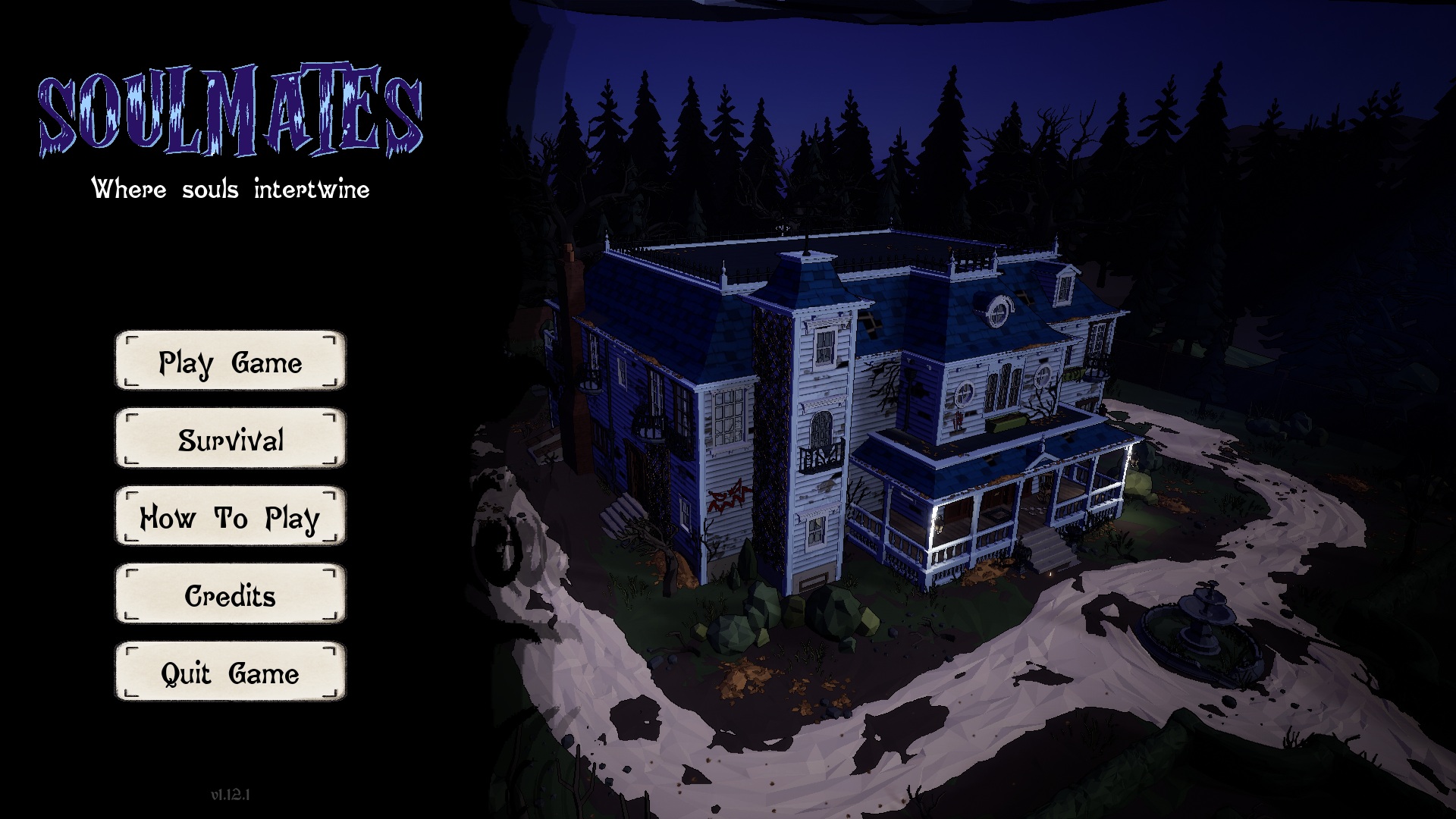
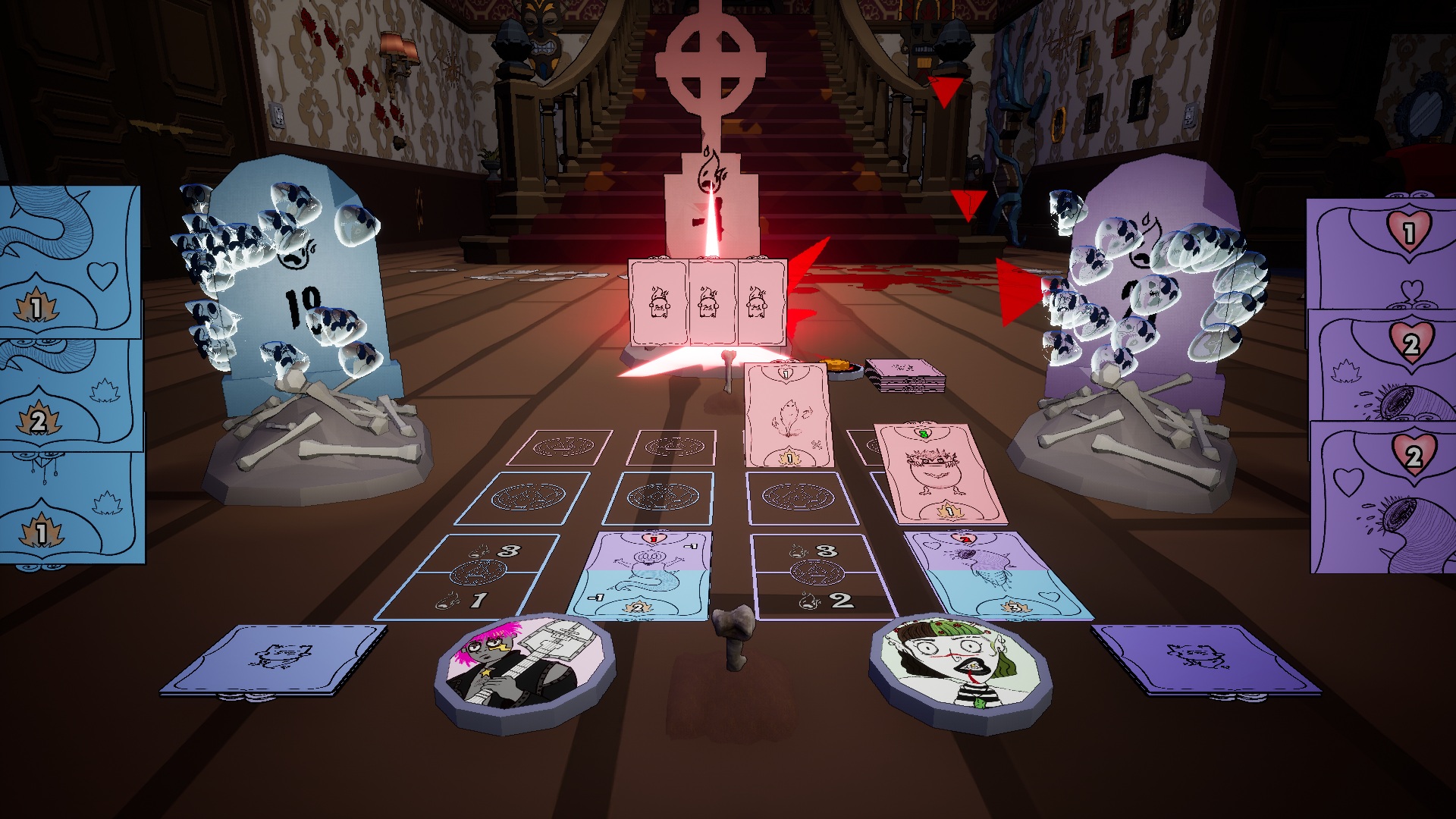

Download SOULMATES for free on Itch.io
📺 Tutorials
You can find tutorials on how to get started and how to use the features from this plugin on YouTube. The playlist will be updated on a regular basis with new tutorials
📜 Documentation
- The full documentation is available here
- The Markdown documentation is also included in the repo under the
docsdirectory for offline use. Or checkout thedocsbranch for the full HTML documentation - Each release contains the full HTML documentation and a PDF for that specific version
- Each function is fully documented in the C++ source code
- The demo project contains an example of each system in Blueprints
❤️ Credits
- Generic Graph by jinyuliao
- Comic Helvetic Font by Alexander Pravdin
- Menu Sound Effects by Broumbroum
- Land & Jump Sound Effects by Felixyadomi
- Item Sound Effects by Scrampunk
- Slide Sound Effects by Aquafeniz
- Music by InAudio
💻 Contribution Guidelines
If you would like to contribute to the Ultimate Starter Kit, please follow our Contribution Guidelines. These guidelines provide detailed information on how to create branches, make changes, test, document, commit, and open pull requests. We welcome contributions from the community and look forward to your valuable input.
ℹ️ Support
If you have any questions, feel free to contact me on social media:
- 🧵 Threads
- 🦣 Mastodon
- 🐦 X (Twitter)
