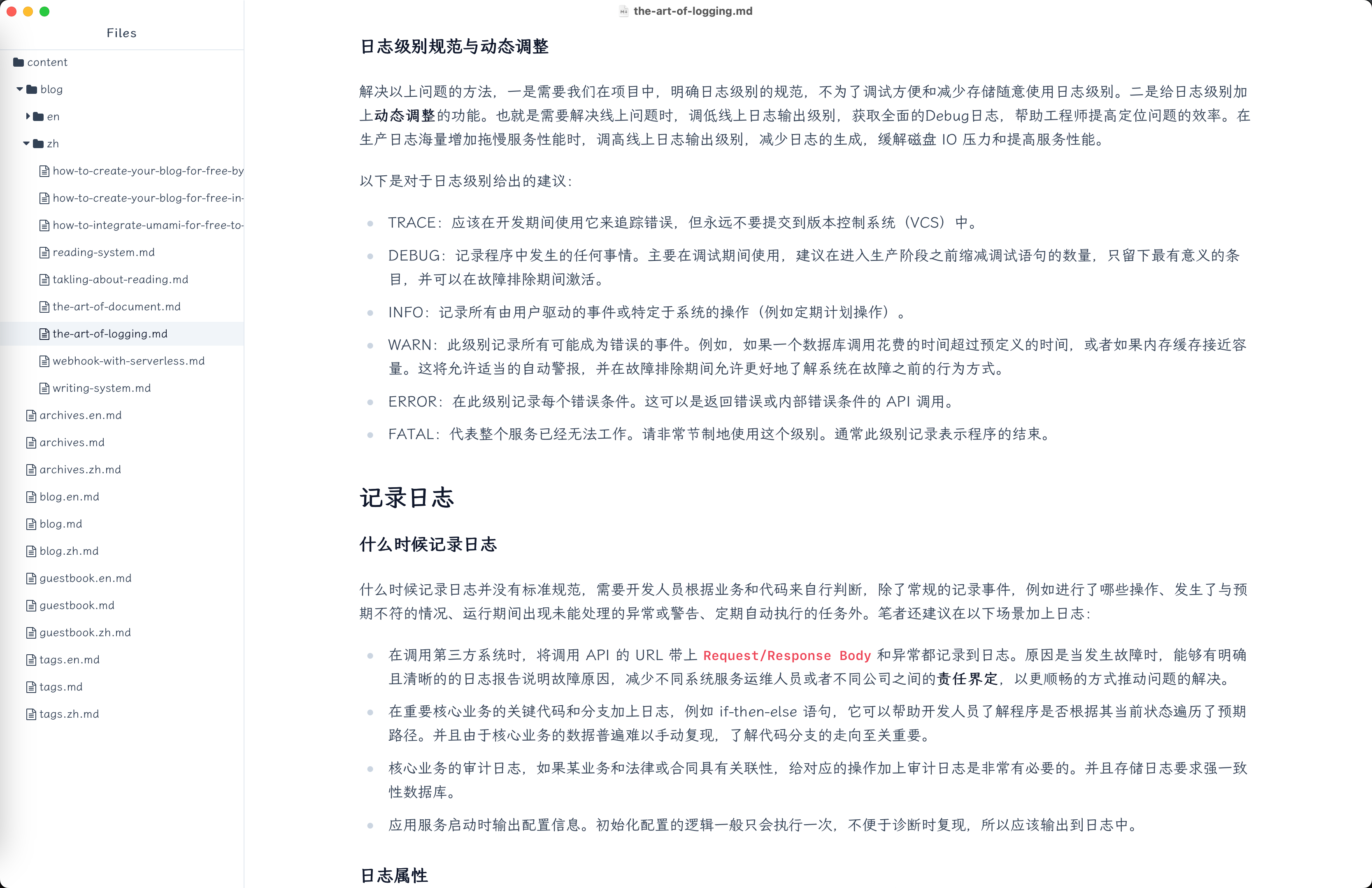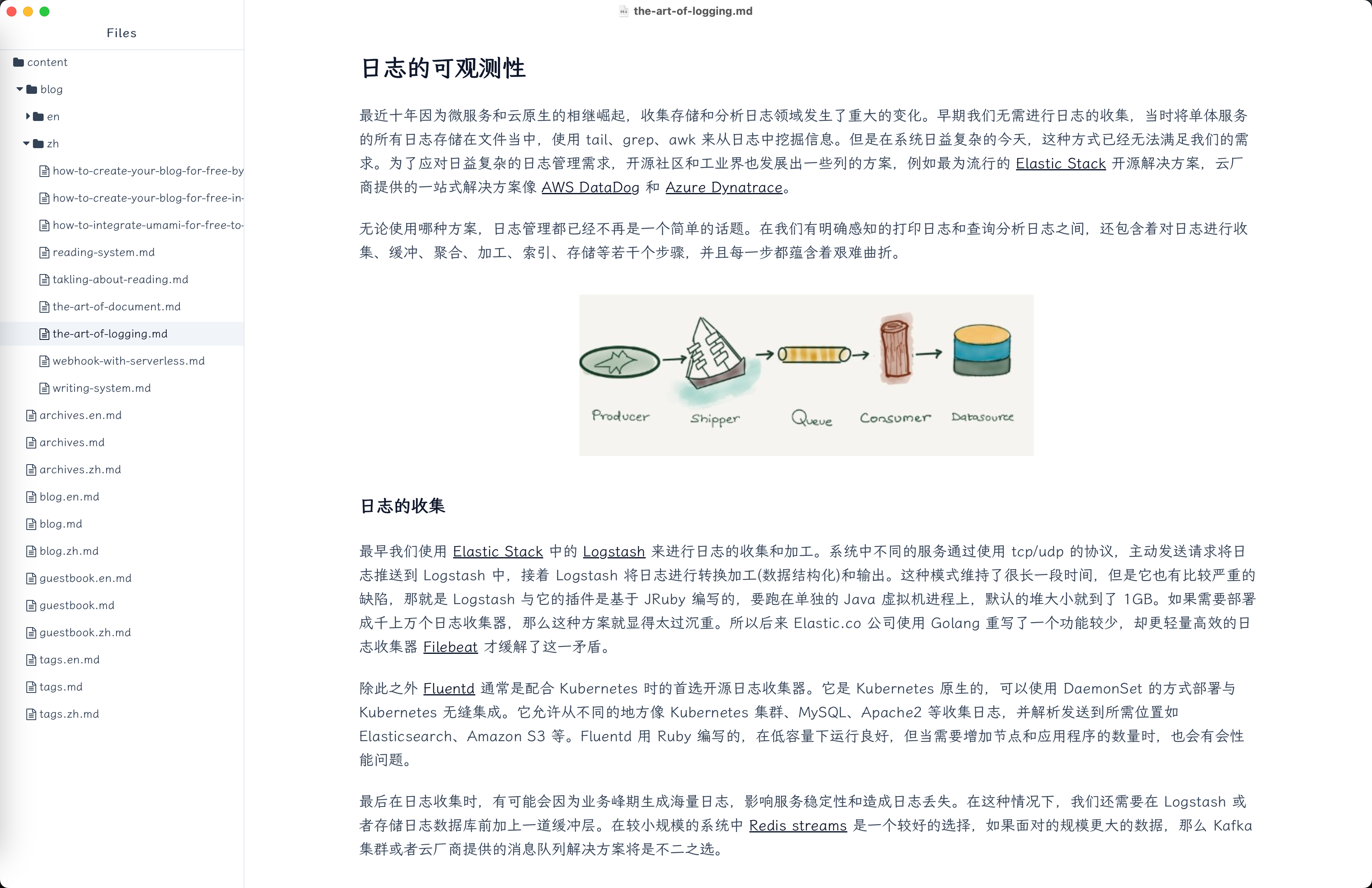Typora Ladder Theme Save
A typora theme based on LXGW font and Tailwindcss typography
Typora Ladder theme
This Typora theme has a look based of the LXGW font and typora-tailwind-theme with some style fixd.
Installation
Clone this repository. Copy the ladder.css ladder.user.css ladder-dark.cssand ladder folder to Typora themes folder.
Open Typora and go to Preferences > Themes > Open Theme Folder.
Move or copy the ladder.css ladder.user.css ladder-dark.cssand ladder folder into the folder that opened.
Restart Typora for the changes to take effect.
Usage
Once installed, you can toggle the ladder or ladder-dark Typora Theme using any of these methods:
Go to Preferences > Themes > ladder or ladder-dark
Use the ⌘ (or Ctrl) + Shift + P keyboard shortcut and type theme to quickly access the current theme.
Sponsor
if you like this theme, you can sponsor me to buy a cup of coffee. https://guangzhengli.com/sponsors
Preview
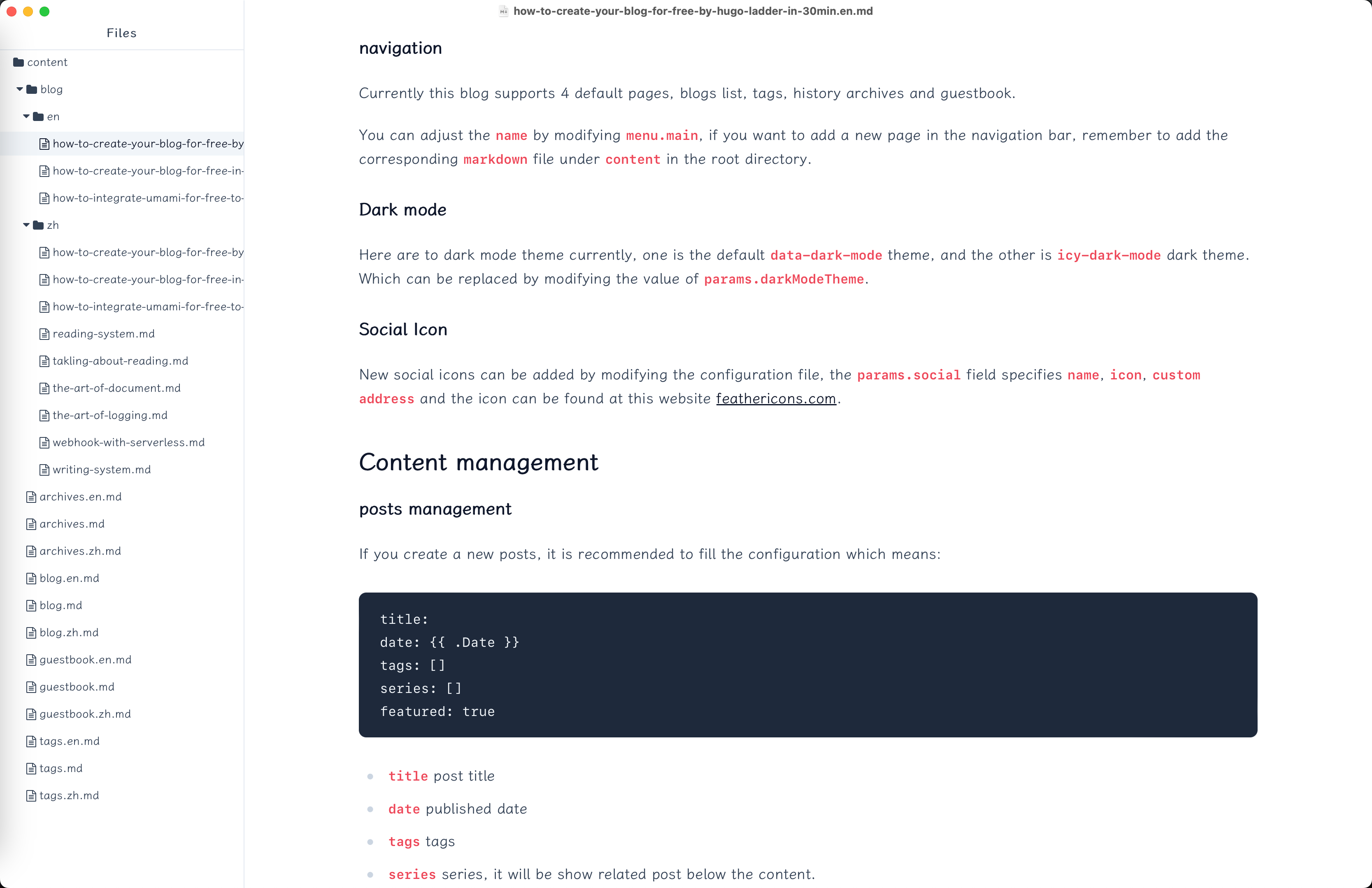
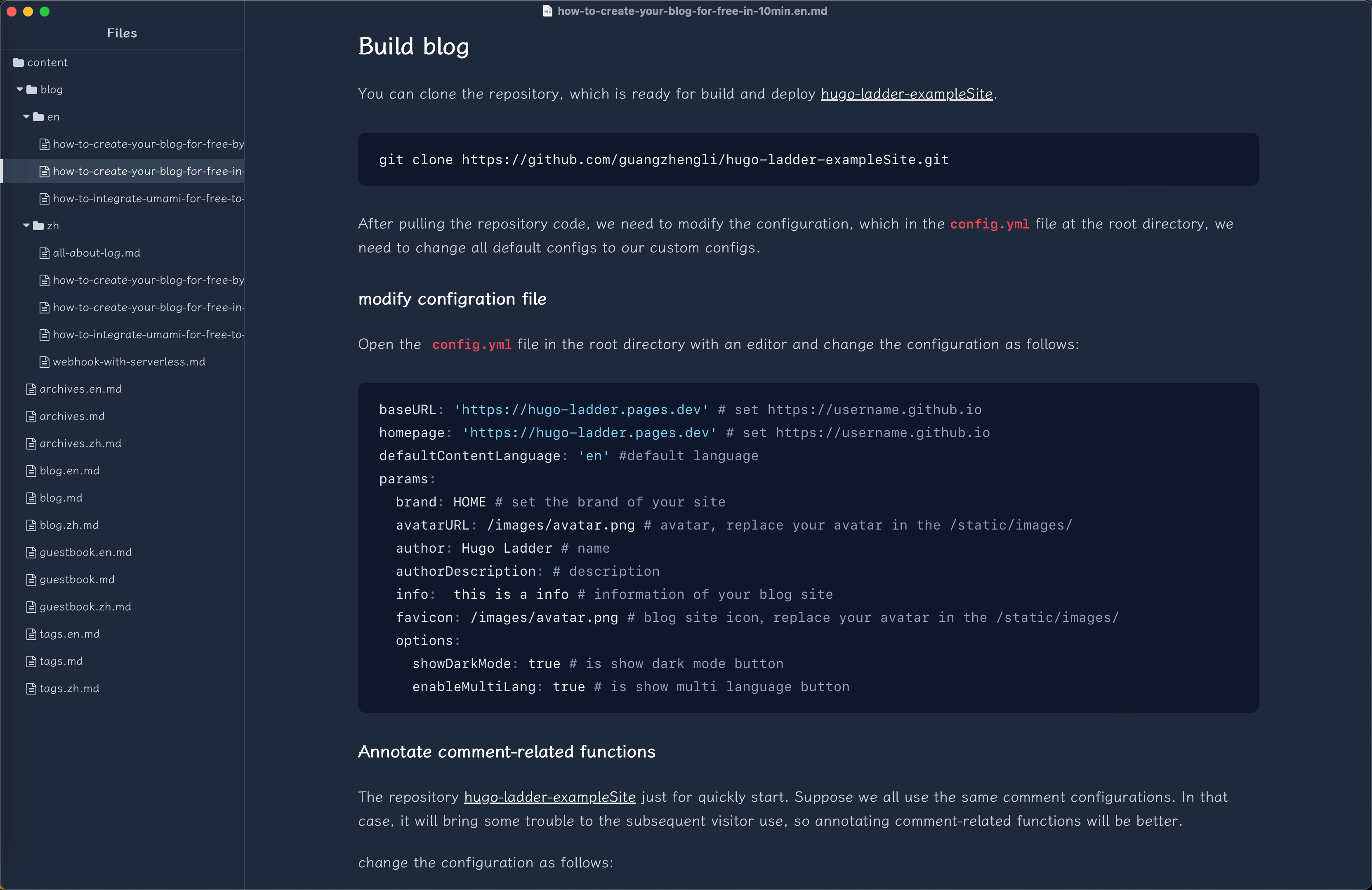
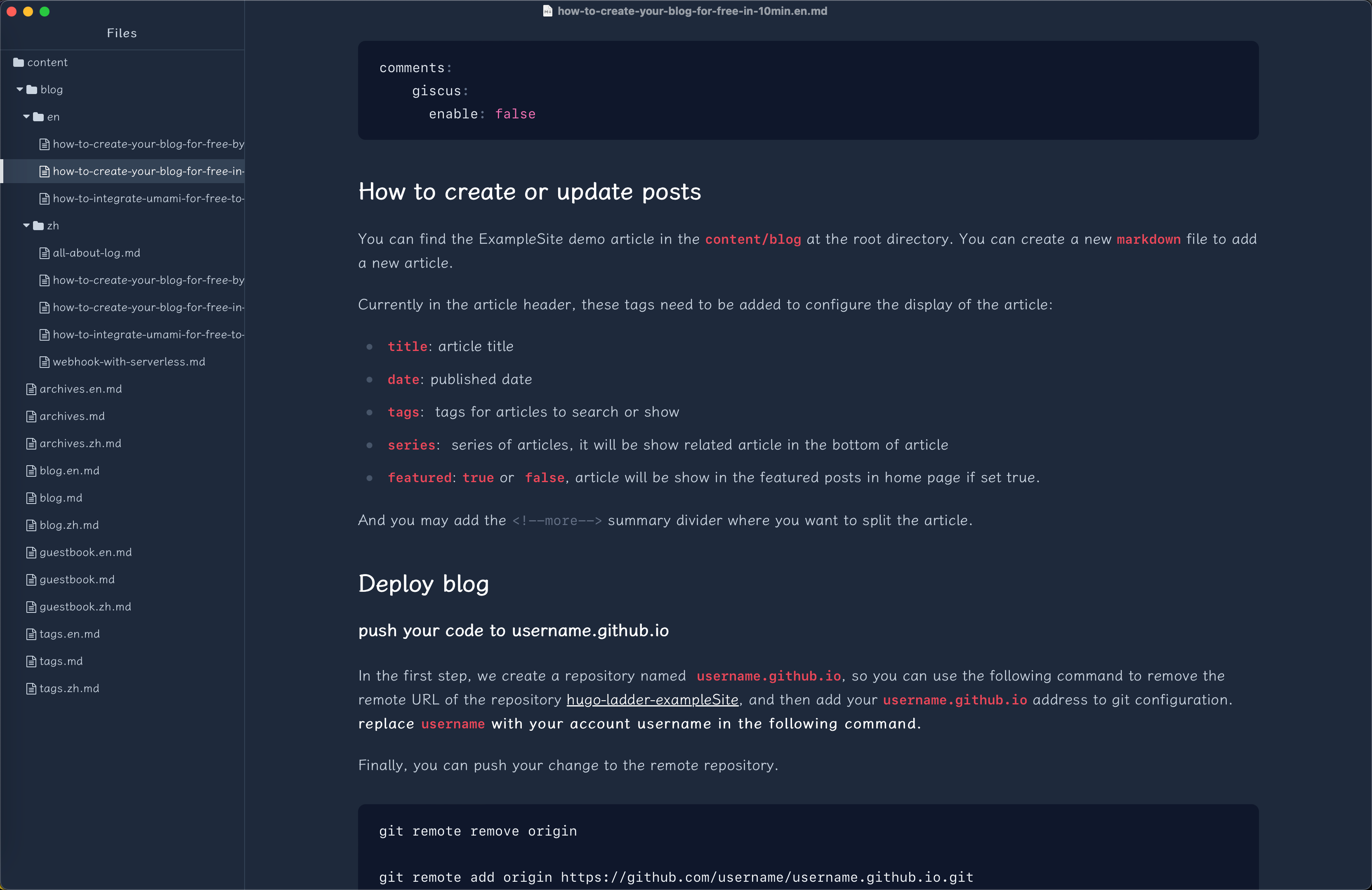
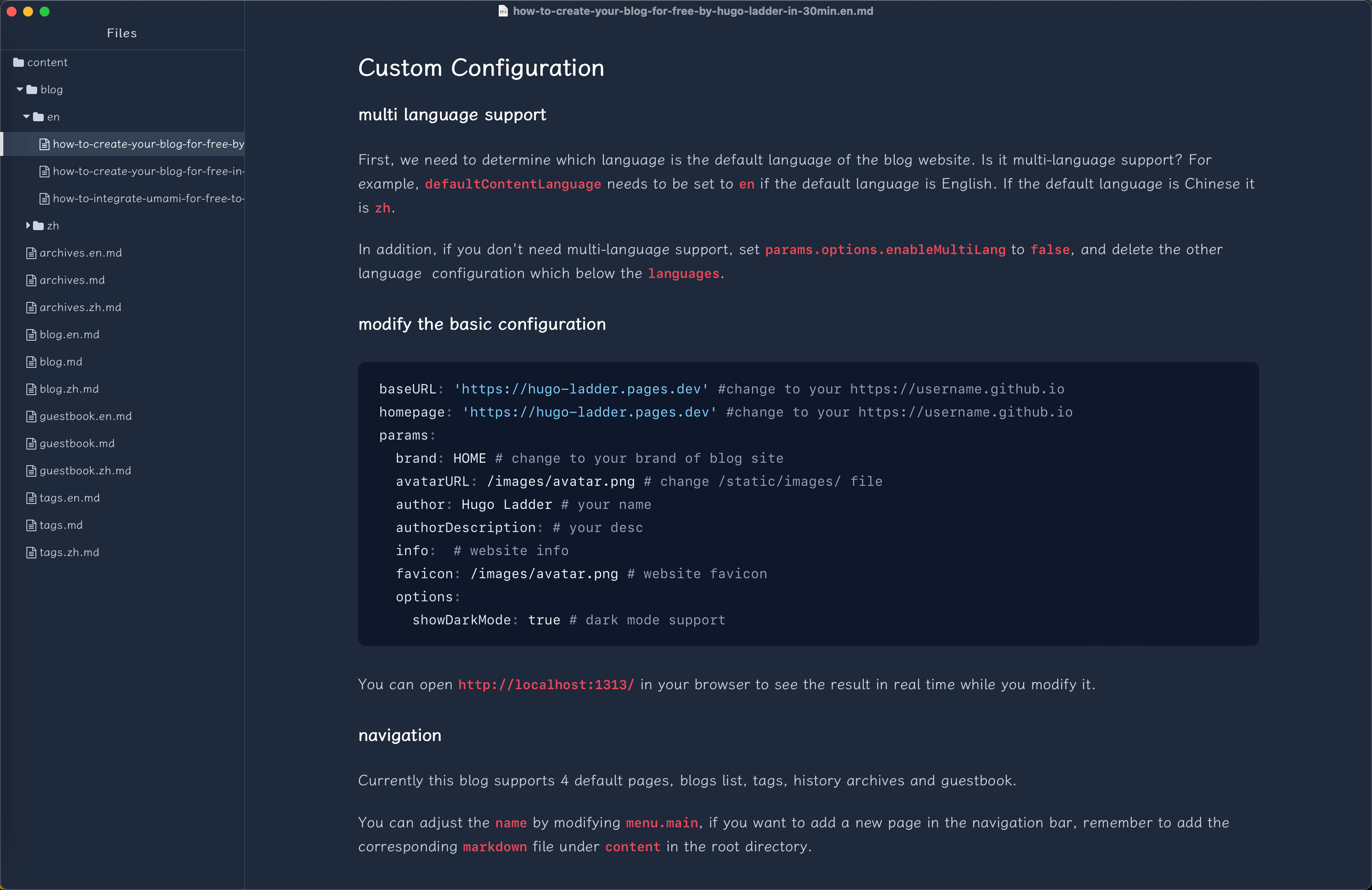
中文
这个 Typora 主题是基于 LXGW 字体和 typora-tailwind-theme 的主题设计,同时加入了一些 notion 的样式修正。
安装
Clone 仓库. 复制 ladder.css ladder.user.css ladder-dark.css 文件 ladder 文件夹到 Typora 主题文件夹下.
你可以通过点击 Preferences > Themes > Open Theme Folder 来找到主题文件夹。
重启 Typora 生效.
使用
一旦你复制完成,点击主题列表中的 ladder or ladder-dark 来启用主题。
Sponsor
如果这份教程对你有帮助,欢迎请作者喝杯咖啡。 https://guangzhengli.com/sponsors