Tradingconv Save
Convert trading history of cryptocurrency platforms
tradingconv
Are you trading with Cryptocurrencies on Binance? Do you need a tool to manage the different file formats platforms like Binance uses for exporting the trading history, e.g. to import into tax return software or for tracking your portfolie in delta or CoinTracking?
This package provide the appropriate tools for handling different formats of trading history files. Furthermore, the Binance API limitation that allows to only export trading history in an three month interval is lifted so that you can export your full trading history. No need to generate an API key and expose it to third-party applications. Just use you local login session.
Installation
This package is hosted on PyPI so just install tradingconv with
pip install tradingconv
Commands
This package comes equipped with multiple tools. Here is a list of currently available tools.
| Command | Description |
|---|---|
| binancecrawler | Query Binance to export the full trade history |
| tradingconv | Convert supported (csv,xlsx) files into other supported formats |
Query Binance
Despite using the official API of Binance which limits the trade history to the last three month,
binancecrawler is able to retrieve and export the full trade history.
Therefore, binancecrawler requires the session cookies of an active Binance connection on the current machine.
The parameter --cookies should therefore point to a file containing a string with the cookies.
Save Binance session
In order to retrieve the Cookies of an active Binance session, log in into Binance and export the Cookies. I've setup a list of links with a description on how to do this for different browser.

To the best of my knowledge, the following cookies are currently required in order to gain access to the active session:
- p20t
Save all of theses variables into a file with only one line in the following format:
line:=<var>+ <EOL>
var:=<variable>=<value>;
<variable> = "JSESSIONID" | "__BINANCE_USER_DEVICE_ID__ "
With <value> as the value of the variable. A line thus looks like:
p20t=<value>
Finally, we need an additional csrftoken Binance uses for internal queries. You can read this token out by switching to
your account page, open the development console of you browser (the one where you've copied the cookies from) and search
for an entry getUserLoginLog.html. You'll find the csrftoken in the header of the message.
Note that with the latest frontend update on Binance, the following image is outdated. Instead of searching for the
getUserLoginLog.htmlyou can find the token inget-open-ordersor any other request on the private Binance API.
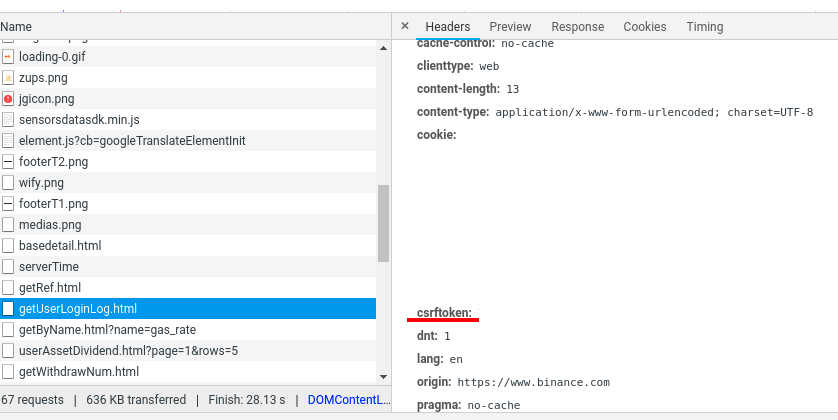
Retrieve transaction history from binance
You can now use binancecrawler to get trades in a certain interval with
binancecrawler --cookies <cookie_file> \
--token <csrftoken> \
--start "2018-01-01 00:00:00"\
--end "2018-01-02 00:00:00"\
--output binance_trades.csv \
--mode trade
or the full history by passing a start some time ago your account creation.
binancecrawler --cookies <cookie_file> \
--token <csrftoken> \
--start "2018-01-01 00:00:00" \
--output binance_trades.csv \
--mode trading
For platforms such as CoinTracking you can also export all your deposits or withdrawals
from Binance by just changing the mode. For all deposits, run the following
binancecrawler --cookies <cookie_file> \
--token <csrftoken> \
--start "2018-01-01 00:00:00" \
--output binance_deposits.csv \
--mode deposit
and for all withdrawals
binancecrawler --cookies <cookie_file> \
--token <csrftoken> \
--start "2018-01-01 00:00:00" \
--output binance_withdrawals.csv \
--mode withdrawal
Convert to other formats
To finally convert csv or xlxs files to the other csv or xlsx format, tradingconv does the trick.
The following source formats are supported:
- bitpanda: From the export function of the Bitpanda website
- binance: From the export function on the Binance website
- binancecrawler: The csv file(s) created by
binancecrawler
The following output formats are supported:
- binance-trades: The xlsx format used by Binance for trades.
- binance-deposit: The xlsx format used by Binance for deposits.
- delta: The csv file format used by Delta.
More formats may supported in the future.
So, to convert the full trading history exported by binancecrawler to the delta format, simply call
tradingconv --format delta \
--file binance_trades.csv \
--output delta_trades.csv
or to the original binance format to import them into your portfolio tracking platform (e.g., CoinTracking) with
tradingconv --format binance \
--file binance_trades.csv \
--output binance_trades
The result is a xlsx with the same format as provided by Binance.
Note that there is no need to specify the format of the source file.
tradingconvwill search for the correct parser based on the columns in the file.
Thanks
If you like this tools, donate some bugs 💸 for a drink or two via PayPal. Cheers 🍻!
License
This program is free software: you can redistribute it and/or modify it under the terms of the GNU General Public License as published by the Free Software Foundation, either version 3 of the License, or (at your option) any later version.
This program is distributed in the hope that it will be useful, but WITHOUT ANY WARRANTY; without even the implied warranty of MERCHANTABILITY or FITNESS FOR A PARTICULAR PURPOSE. See the GNU General Public License for more details.
You should have received a copy of the GNU General Public License along with this program. If not, see http://www.gnu.org/licenses/.
