Tonutils Go Save
TON SDK Library in pure Golang for interacting with The Open Network ecosystem using native protocols, such as ADNL, RLDP and etc.
tonutils-go
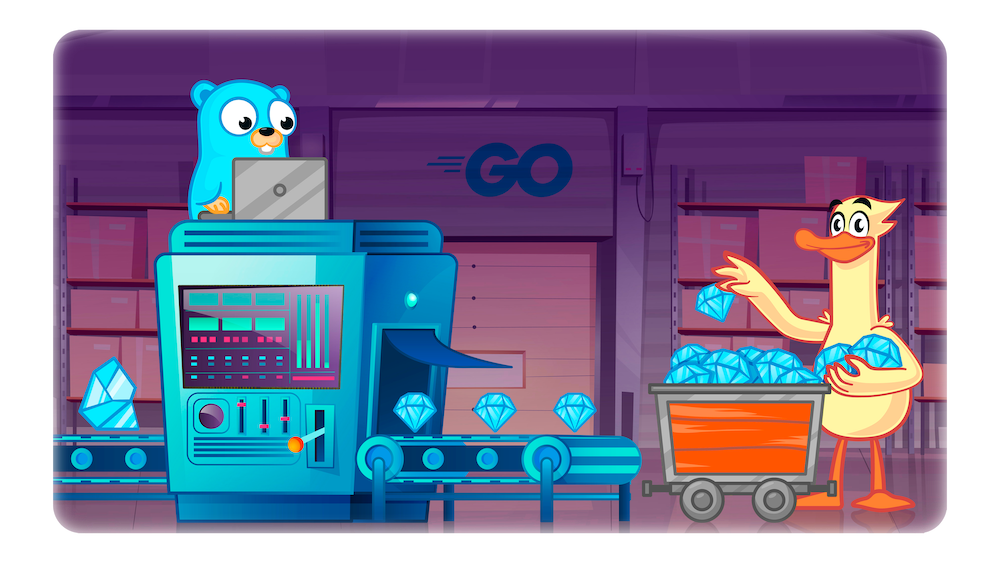
Golang library for interacting with TON blockchain.
This library is native golang implementation of ADNL and lite protocol. It works as connection pool and can be connected to multiple lite servers in the same time, balancing is done on lib side.
It is concurrent safe and can be used from multiple goroutines under high workloads.
All main TON protocols are implemented: ADNL, DHT, RLDP, Overlays, HTTP-RLDP, etc.
If you love this library and want to support its development you can donate any amount of coins to this ton address ☺️
EQBx6tZZWa2Tbv6BvgcvegoOQxkRrVaBVwBOoW85nbP37_Go
How to use
- Connection
- Wallet
- Accounts
- NFT
- Jettons
- DNS
- Contracts
- Cells
- Network
- Custom reconnect policy
- Features to implement
You can find usage examples in example directory
You can also join our Telegram group and ask any questions :)
Connection
You can get list of public lite servers from official TON configs:
- Mainnet -
https://ton.org/global.config.json - Testnet -
https://ton-blockchain.github.io/testnet-global.config.json
from liteservers section, you need to convert int to ip and take port and key.
Or you can run your own full node, see TON docs.
You can connect like that:
client := liteclient.NewConnectionPool()
configUrl := "https://ton-blockchain.github.io/testnet-global.config.json"
err := client.AddConnectionsFromConfigUrl(context.Background(), configUrl)
if err != nil {
panic(err)
}
api := ton.NewAPIClient(client)
api = api.WithRetry() // if you want automatic retries with failover to another node
Since client implements connection pool, it can be the chance that some block is not yet applied on one of the nodes, so it can lead to errors.
If you want to bound all requests of operation to single node, use
ctx := client.StickyContext(context.Background())
And pass this context to methods.
Wallet
You can use existing wallet or generate new one using wallet.NewSeed(), wallet will be initialized by the first message sent from it. This library will deploy and initialize wallet contract if it is not initialized yet.
You can also send any message to any contract using w.Send method, it accepts tlb.InternalMessage structure, you can dive into w.Transfer implementation and see how it works.
Example of basic usage:
words := strings.Split("birth pattern ...", " ")
w, err := wallet.FromSeed(api, words, wallet.V3)
if err != nil {
panic(err)
}
balance, err := w.GetBalance(context.Background(), block)
if err != nil {
panic(err)
}
if balance.Nano().Uint64() >= 3000000 {
addr := address.MustParseAddr("EQCD39VS5jcptHL8vMjEXrzGaRcCVYto7HUn4bpAOg8xqB2N")
err = w.Transfer(context.Background(), addr, tlb.MustFromTON("0.003"), "Hey bro, happy birthday!")
if err != nil {
panic(err)
}
}
You can find full working example at example/wallet/main.go
Contracts
Here is the description of features which allow us to trigger contract's methods
Using GET methods
Let's imagine that we have contract with method
cell mult(int a, int b) method_id {
return begin_cell().store_uint(a * b, 64).end_cell();
}
We can trigger it and get result this way:
// api = initialized ton.APIClient, see Connection in readme
// we need fresh block info to run get methods
block, err := api.CurrentMasterchainInfo(context.Background())
if err != nil {
panic(err)
}
// contract address
addr := address.MustParseAddr("kQB3P0cDOtkFDdxB77YX-F2DGkrIszmZkmyauMnsP1gg0inM")
// run get method `mult` of contract with int arguments 7 and 8
res, err := api.RunGetMethod(context.Background(), block, addr, "mult", 7, 8)
if err != nil {
// if contract exit code != 0 it will be treated as an error too
panic(err)
}
// we are sure that return value is 1 cell, we can directly cast it and parse
val, err := res.MustCell(0).BeginParse().LoadUInt(64)
if err != nil {
panic(err)
}
// prints 56
println(val)
Send external message
Using messages, you can interact with contracts to modify state. For example, it can be used to interact with wallet and send transactions to others.
You can send message to contract like that:
// message body
data := cell.BeginCell().
MustStoreUInt(777, 64).
EndCell()
// contract address
addr := address.MustParseAddr("kQBkh8dcas3_OB0uyFEDdVBBSpAWNEgdQ66OYF76N4cDXAFQ")
// send external message, processing fees will be taken from contract
err = api.SendExternalMessage(context.Background(), addr, data)
if err != nil {
panic(err)
}
You can find full working example at example/external-message/main.go
Deploy
Contracts can be deployed using wallet's method DeployContract,
you should pass 3 cells there: contract code, contract initial data, message body.
You can find example here
Account info and transactions
You can get full account information including balance, stored data and even code using GetAccount method. You can also get account's list of transactions with all details.
Example:
// TON Foundation account
addr := address.MustParseAddr("EQCD39VS5jcptHL8vMjEXrzGaRcCVYto7HUn4bpAOg8xqB2N")
account, err := api.GetAccount(context.Background(), b, addr)
if err != nil {
log.Fatalln("get account err:", err.Error())
return
}
// Balance: ACTIVE
fmt.Printf("Status: %s\n", account.State.Status)
// Balance: 66559946.09 TON
fmt.Printf("Balance: %s TON\n", account.State.Balance.String())
if account.Data != nil { // Can be nil if account is not active
// Data: [0000003829a9a31772c9ed6b62a6e2eba14a93b90462e7a367777beb8a38fb15b9f33844d22ce2ff]
fmt.Printf("Data: %s\n", account.Data.Dump())
}
// load last 15 transactions
list, err := api.ListTransactions(context.Background(), addr, 15, account.LastTxLT, account.LastTxHash)
if err != nil {
// In some cases you can get error:
// lite server error, code XXX: cannot compute block with specified transaction: lt not in db
// it means that current lite server does not store older data, you can query one with full history
log.Printf("send err: %s", err.Error())
return
}
// oldest = first in list
for _, t := range list {
// Out: 620.9939549 TON, To [EQCtiv7PrMJImWiF2L5oJCgPnzp-VML2CAt5cbn1VsKAxLiE]
// In: 494.521721 TON, From EQB5lISMH8vLxXpqWph7ZutCS4tU4QdZtrUUpmtgDCsO73JR
// ....
fmt.Println(t.String())
}
You can find extended working example at example/account-state/main.go
NFT
You can mint, transfer, and get NFT information using nft.ItemClient and nft.CollectionClient, like that:
api := ton.NewAPIClient(client)
nftAddr := address.MustParseAddr("EQDuPc-3EoqH72Gd6M45vmFsktQ8AzqaN14mweJhCjxg0d_b")
item := nft.NewItemClient(api, nftAddr)
nftData, err := item.GetNFTData(context.Background())
if err != nil {
panic(err)
}
// get info about our nft's collection
collection := nft.NewCollectionClient(api, nftData.CollectionAddress)
collectionData, err := collection.GetCollectionData(context.Background())
if err != nil {
panic(err)
}
fmt.Println("Collection addr :", nftData.CollectionAddress.String())
fmt.Println(" content :", collectionData.Content.(*nft.ContentOffchain).URI)
fmt.Println(" owner :", collectionData.OwnerAddress.String())
fmt.Println(" minted items num :", collectionData.NextItemIndex)
fmt.Println()
fmt.Println("NFT addr :", nftAddr.String())
fmt.Println(" initialized :", nftData.Initialized)
fmt.Println(" owner :", nftData.OwnerAddress.String())
fmt.Println(" index :", nftData.Index)
if nftData.Initialized {
// get full nft's content url using collection method that will merge base url with nft's data
nftContent, err := collection.GetNFTContent(context.Background(), nftData.Index, nftData.Content)
if err != nil {
panic(err)
}
fmt.Println(" part content :", nftData.Content.(*nft.ContentOffchain).URI)
fmt.Println(" full content :", nftContent.(*nft.ContentOffchain).URI)
} else {
fmt.Println(" empty content")
}
You can find full examples at example/nft-info/main.go and example/nft-mint/main.go
Jettons
You can get information about jetton, get jetton wallet and its balance, transfer jettons, and burn them using jetton.Client like that:
// jetton contract address
contract := address.MustParseAddr("EQAbMQzuuGiCne0R7QEj9nrXsjM7gNjeVmrlBZouyC-SCLlO")
master := jetton.NewJettonMasterClient(api, contract)
// get information about jetton
data, err := master.GetJettonData(context.Background())
if err != nil {
log.Fatal(err)
}
log.Println("total supply:", data.TotalSupply.Uint64())
// get jetton wallet for account
ownerAddr := address.MustParseAddr("EQC9bWZd29foipyPOGWlVNVCQzpGAjvi1rGWF7EbNcSVClpA")
jettonWallet, err := master.GetJettonWallet(context.Background(), ownerAddr)
if err != nil {
log.Fatal(err)
}
jettonBalance, err := jettonWallet.GetBalance(context.Background())
if err != nil {
log.Fatal(err)
}
log.Println("balance:", jettonBalance.String())
You can find full example, which also contains transfer, at example/jettons/main.go
DNS
You can get information about domains, get connected wallet and any other records, transfer domain, edit and do any other nft compatible operations using dns.Client like that:
resolver := dns.NewDNSClient(api, dns.RootContractAddr(api))
domain, err := resolver.Resolve(context.Background(), "alice.ton")
if err != nil {
panic(err)
}
log.Println("domain points to wallet address:", domain.GetWalletRecord())
You can find full example at example/dns/main.go
Records
You could get any record of the domain using domain.GetRecord("record name") method, it will return cell that will contain data structure depends on record type.
Alternatively you can also use domain.GetWalletRecord() and domain.GetSiteRecord(), they will return already parsed data, like address for wallet, or slice of bytes with type for site.
To set domain records you can use domain.BuildSetRecordPayload("record name", dataCell), or predefined BuildSetSiteRecordPayload(adnlAddress), BuildSetWalletRecordPayload(walletAddress).
It will generate body cell that you need to send to domain contract from the owner's wallet.
Example:
// get root dns address from network config
root, err := dns.RootContractAddr(api)
if err != nil {
panic(err)
}
resolver := dns.NewDNSClient(api, root)
domainInfo, err := resolver.Resolve(ctx, "utils.ton")
if err != nil {
panic(err)
}
// prepare transaction payload cell which will change site address record
body := domainInfo.BuildSetSiteRecordPayload(adnlAddr)
// w = wallet.FromSeed("domain owner seed phrase")
err = w.Send(context.Background(), &wallet.Message{
Mode: 1, // pay fees separately (from balance, not from amount)
InternalMessage: &tlb.InternalMessage{
Bounce: true, // return amount in case of processing error
DstAddr: domainInfo.GetNFTAddress(), // destination is domain contract
Amount: tlb.MustFromTON("0.03"),
Body: body,
},
}, true)
if err != nil {
panic(err)
}
// done! now record of your site is changed!
Cells
Work with cells is very similar to FunC cells:
builder := cell.BeginCell().MustStoreUInt(0b10, 2).
MustStoreUInt(0b00, 2). // src addr_none
MustStoreAddr(addr). // dst addr
MustStoreCoins(0) // import fee 0
builder.MustStoreUInt(0b11, 2). // has state init as cell
MustStoreRef(cell.BeginCell().
MustStoreUInt(0b00, 2). // no split depth, no special
MustStoreUInt(1, 1).MustStoreRef(code). // with code
MustStoreUInt(1, 1).MustStoreRef(initData). // with data
MustStoreUInt(0, 1). // no libs
EndCell()).
MustStoreUInt(0, 1). // slice data
MustStoreUInt(0, 1) // 1 bit as body, cause its required
result := builder.EndCell()
// {bits_size}[{hex_data}]
// 279[8800b18cc741b244e114685e1a9e9dc835bff5c157a32a38df49e87b71d0f0d29ba418] -> {
// 5[30] -> {
// 0[],
// 8[01]
// }
// }
fmt.Println(result.Dump())
Load from cell:
slice := someCell.BeginParse()
wc := slice.MustLoadUInt(8)
data := slice.MustLoadSlice(256)
There are 2 types of methods Must and regular. The difference is that in case of error, Must will panic,
but regular will just return error, so use Must only when you are sure that your data fits max cell size and other conditions
To debug cells you can use Dump() and DumpBits() methods of cell, they will return string with beautifully formatted cells and their refs tree
BoC
Sometimes it is needed to import or export cell, for example to transfer over the network, for this, Bag of Cells serialization format is exists.
You can simply export cell using ToBOC() method of cell, and import it using cell.FromBOC(bytes).
Example of use can be found in tests or in transfer-url-for-qr example
Proofs
You can create proof from cell by constructing skeleton of references you want to keep, all other cells not presented in path will be pruned.
sk := cell.CreateProofSkeleton()
sk.ProofRef(0).ProofRef(1)
// Tips:
// you could also do SetRecursive() on needed ref to add all its child cells to proof
// you can merge 2 proof skeletons using Merge
merkleProof, err := someCell.CreateProof(sk)
if err != nil {
t.Fatal(err)
}
fmt.Println(merkleProof.Dump())
To check proof you could use cell.CheckProof(merkleProof, hash) method, or cell.UnwrapProof(merkleProof, hash) if you want to continue to read proof body.
TLB Loader
You can also load cells to structures, similar to JSON, using tags.
You can find more details in comment-description of tlb.LoadFromCell method
Example:
type ShardState struct {
_ Magic `tlb:"#9023afe2"`
GlobalID int32 `tlb:"## 32"`
ShardIdent ShardIdent `tlb:"."`
Seqno uint32 `tlb:"## 32"`
OutMsgQueueInfo *cell.Cell `tlb:"^"`
Accounts struct {
ShardAccounts *cell.Dictionary `tlb:"dict 256"`
} `tlb:"^"`
}
type ShardIdent struct {
PrefixBits int8 `tlb:"## 6"`
WorkchainID int32 `tlb:"## 32"`
ShardPrefix uint64 `tlb:"## 64"`
}
var state ShardState
if err = tlb.LoadFromCell(&state, cl.BeginParse()); err != nil {
panic(err)
}
TLB Serialize
Its also possible to serialize structures back to cells using tlb.ToCell, see build NFT mint message for example.
Custom reconnect policy
By default, standard reconnect method will be used - c.DefaultReconnect(3*time.Second, 3) which will do 3 tries and wait 3 seconds after each.
But you can use your own reconnection logic, this library support callbacks, in this case OnDisconnect callback can be used, you can set it like this:
client.SetOnDisconnect(func(addr, serverKey string) {
// ... do something
})
Features to implement
- ✅ Support cell and slice as arguments to run get method
- ✅ Reconnect on failure
- ✅ Get account state method
- ✅ Send external message
- ✅ Get transactions
- ✅ Deploy contracts
- ✅ Wallet operations
- ✅ Cell dictionaries support
- ✅ MustLoad methods
- ✅ Parse global config json
- ✅ Jettons
- ✅ DNS
- ✅ ADNL UDP Client/Server
- ✅ ADNL TCP Client/Server
- ✅ RLDP Client/Server
- ✅ TON Sites Client/Server
- ✅ DHT Client
- ✅ Merkle proofs validation and creation
- ✅ Overlays
- ✅ TL Parser/Serializer
- ✅ TL-B Parser/Serializer
- ✅ Payment channels
- ✅ Liteserver proofs automatic validation
- DHT Server
- TVM


