Sync Glitch Cli Save
:flags: Sync changes in your GitHub repository to glitch.com

sync-glitch-cli 

Sync changes in your GitHub repository to glitch.com
It pushes changes from a GitHub repository to glitch.com. It does NOT pull changes from glitch.com to GitHub.
Heads-up! It uses undocumented API so it can be changed without any notice. However, I am making efforts to know whether it works or not with test-sync-glitch-cli. It executes test every day with TravisCI. It helps my recognise as soon as possible if it could be wrong. I am looking forward to official API. :unicorn:
Install
npm install sync-glitch-cli --save-dev
Usage
How to get required environment variables
-
Open your project on Glitch
-
Open devtool and click the Network tab
-
Select Project name > Advanced Options > Import from GitHub
-
You can find a request URL which starts from
https://api.glitch.com/projects/githubImport ~: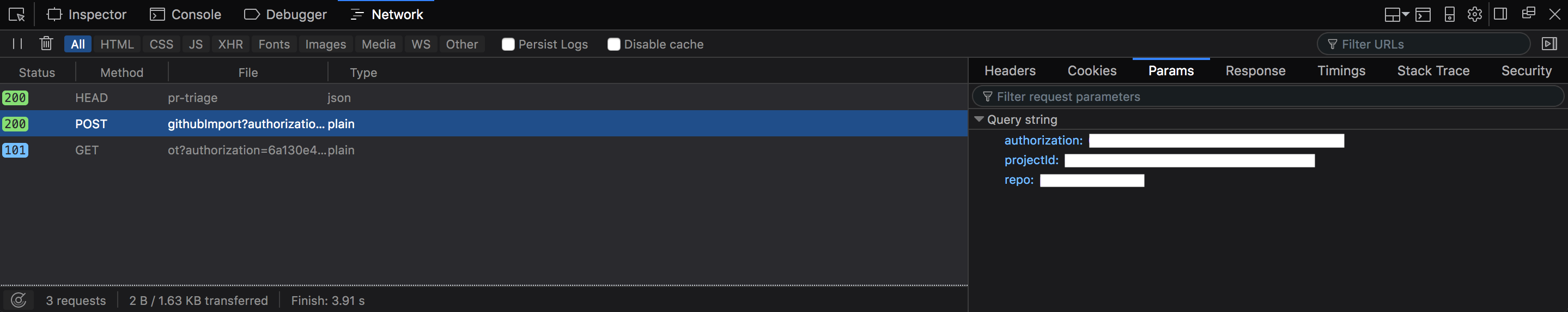
-
It has three params. These params are what you need.
How to set environment variables
You have to set the following environment variables:
-
GLITCH_PROJECT_ID(the Glitch project id.) -
GLITCH_TOKEN(the Glitch authorization) -
GH_REPO(the GitHub repo. e.gsotayamashita/sync-glitch-cli)
GLITCH_PROJECT_ID='' GLITCH_TOKEN='' GH_REPO='' ./node_modules/.bin/sync-glitch
Enable debug logs:
GLITCH_PROJECT_ID='' GLITCH_TOKEN='' GH_REPO='' DEBUG=sync-glitch* ./node_modules/.bin/sync-glitch
License
sync-glitch-cli © Sam Yamashita. Released under the Apache 2.0
Authored and maintained by Sam Yamashita with help from contributors.
