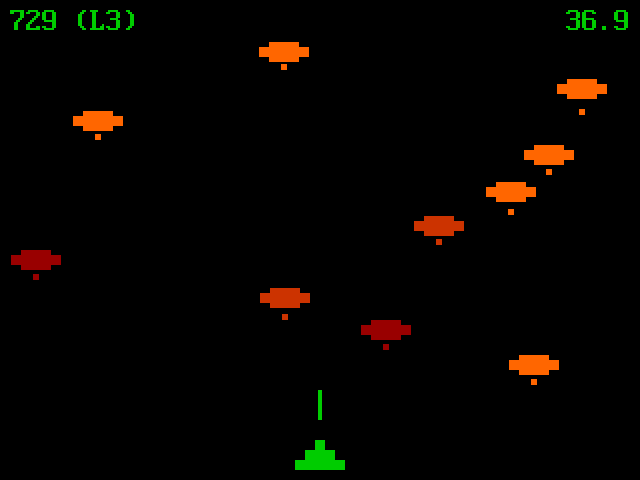Susam Invaders Save
A 1980s-arcade-style game written using HTML5, Canvas, and Web Audio
Andromeda Invaders
Andromeda Invaders is a 1980s-arcade-style game that runs in a modern web browser. This game is inspired by Space Invaders, the 1978 arcade game developed by Tomohiro Nishikado. However, the game characters, gameplay, and some technical aspects of this game are very different from those of Space Invaders.
Contents
Play
The current stable version of the game is available at the following links:
A testing version of the game with recent bug fixes is available here:
There is rudimentary support for playing this game on small screens and touchscreens using the buttons provided below the game canvas. However, this game is best enjoyed on a laptop/desktop device with a physical keyboard.
Since it is a single-file game, you can also save this game to your system by right clicking one of the links mentioned above and selecting the option to save/download the HTML file.
Keys
While playing on a keyboard-enabled device, the following keys are supported:
-
<left arrow>orato move player left -
<right arrow>ordto move player right -
<space>orpto pause/unpause game -
<enter>oreto restart game -
mto mute/unmute audio -
fto enter/exit to fullscreen mode
The last key to enter/exit to fullscreen mode may not work on all web browsers.
Technical Details
All of the graphics is done by drawing rectangles on an HTML5
<canvas> element using the Canvas API. In fact, any text appearing
on the canvas is also displayed by drawing squares on the canvas. The
bitmaps used to draw text are embedded as integer arrays in the code.
All of the audio is done by playing sine waves generated using
OscillatorNode of the Web Audio API. The sine waves used for the
game audio correspond to actual musical notes from the C major scale.
Multiple notes are played together to form chords. The background
music is a chord progression consisting of four chords repeating over
and over again as long as the game is being played. When the game
characters get hit, the hit sounds are made of a single chord that
plays for a very short duration.
Gameplay
You are encouraged to play the game without reading this section. I believe there is a certain joy in figuring out the game on your own without referring to any hints or existing documentation. For this reason, I suggest that you skip this section and go play the game first. If you really must understand the gameplay right now, the following subsections contain notes about various details of this game.
Game Characters
Not so long time ago in a galaxy near, near away ...
Bright orange ships visit the player's planet and begins dropping boulders from space to hit the player. The player defends itself by hitting the ships and the falling boulders with laser pulses. When a boulder is hit successfully, it vanishes instantly. When a ship is hit successfully, it loses its health. The health is indicated by the colour of the ship. Bright orange indicates perfect health. When a bright orange ship is hit, it turns dark orange. When a dark orange ship is hit, it turns dark red. A dark red ship is in critical condition. If a dark red ship is hit again, it vanishes.
When a boulder hits the player it loses health. The player is initially bright green that indicates that it is in perfect health. When a perfectly healthy player is hit, it turns dark green. If the player is hit again while it is dark green, it turns dull yellow. If the player is hit when it is dull yellow, it vanishes and the game ends.
Further, as each game level progresses, the ships gradually descend. The fewer the number of ships that are still visible, the faster they descend. When the lowermost ship reaches the same level as that of the player, it moves rapidly in the direction of the player and collides with the player. When a ship collides with the player, the ship vanishes but so does the player and the game ends.
Health Levels
Each ship has three grades of health and the player too has three grades of health. After being hit and losing health, the ships and the player can regain health as the game continues. A ship gains health by one grade after it drops ten boulders since it was last hit. The player gains health by one grade after it gains 100 points since it was last hit.
When a ship collides with the player, the ship loses all its health and vanishes, so does the player, and the game ends immediately.
Game Levels
The game can be played indefinitely long. There are multiple levels in the game that are numbered 1, 2, 3, and so on. After level 1000, the level is reset to 1, however, the score remains intact, so one can keep playing levels 1 to 1000 repeatedly in a loop if one has the patience and skill to do so.
At level 1, only three ships visit the player's planet. At level 2, six ships visit the planet. At level 3 and above, ten ships visit the planet.
The boulders drop at various random speeds. The range of possible speeds for the boulders is decided by the game level. The speed of the ships too depends on the level. Further, the tempo of the background music too depends on the level.
The following table shows the various game parameters for each level.
| Level | Ships | Ship Speed | Boulder Speed | Music Tempo |
|---|---|---|---|---|
| 1 | 3 | 2 | [1, 4] | 2 |
| 2 | 6 | 2 | [2, 4] | 2 |
| 3 | 10 | 3 | [2, 4] | 3 |
| 4 | 10 | 3 | [2, 5] | 4 |
| 5 | 10 | 3 | [3, 5] | 5 |
| 6 | 10 | 4 | [3, 5] | 6 |
| 7 | 10 | 4 | [3, 6] | 7 |
| 8 | 10 | 4 | [4, 6] | 8 |
| 9 | 10 | 5 | [4, 6] | 9 |
| 10 | 10 | 5 | [4, 7] | 10 |
| 11 | 10 | 5 | [5, 7] | 11 |
| 12 | 10 | 6 | [5, 7] | 12 |
| 13 | 10 | 6 | [5, 8] | 12 |
| 14 | 10 | 6 | [6, 8] | 12 |
| 15 | 10 | 7 | [6, 8] | 12 |
| 16 | 10 | 7 | [6, 9] | 12 |
| 17 | 10 | 7 | [7, 9] | 12 |
| 18 | 10 | 8 | [7, 9] | 12 |
| 19 | 10 | 8 | [7, 10] | 12 |
| 20 | 10 | 8 | [8, 10] | 12 |
| ... | " | " | " | " |
| 1000 | " | " | " | " |
In the table above, the unit of speed is pixels per frame (PPF), i.e.,
the number of pixels an object appears to move from one game frame to
another. Here, the term game frame refers to a single instance of
rendering the game state to the HTML5 <canvas>. The game state is
rendered to the canvas 50 times per second. The speed of the boulders
is chosen randomly from the closed interval shown in the Boulder
Speed column. The unit of music tempo is beats per second. Each chord
is played in a beat.
To summarize the table above, the game becomes progressively more difficult to play in each level until level 20. The game parameters do not change between levels 20 to 1000. After level 1000, the game resets to level 1 but the player's score remains intact. Thus the game can be played indefinitely long in theory. However, in practice you might find that it is quite difficult to reach even level 10 or so.
Points
The player gets 1 point for hitting a boulder, 10 points for hitting a bright orange ship, 20 points for hitting a dark orange ship, and 30 points for hitting a dark red ship.
Autoplay
This game comes with an autoplay feature. After the game loads on the web browser or after the game is restarted, when there is no activity for 5 seconds, the autoplay algorithm starts and begins playing the game on its own.
To see the autoplay algorithm in action, load or restart the game, press enter twice, and wait for 5 seconds.
Pressing enter twice is not strictly necessary for the autoplay algorithm to begin. The autoplay algorithm starts automatically 5 seconds after a game is loaded or restarted regardless of whether you press enter or not. However, if you don't perform some kind of user interaction with the web page, such as by pressing a key or clicking with a mouse or with touch, before the autoplay begins, then the web browser may refuse to play the game audio. That is why typing some key that does not start a normal game or clicking with the mouse or some other user activity is necessary to ensure that when the autoplay algorithm starts, the game audio plays as well. Pressing enter twice happens to restart the game happens to be one such convenient user interaction.
Why?
I first came across Space Invaders in the 1990s in the computer laboratory of my lower secondary school. Soon after playing the game a few times, I wanted to develop a similar game of my own. However, the little GW-BASIC programming I knew and the very limited access to computers I had then was insufficient to write anything more sophisticated than simple text-based input/output programs. I did write several simple text-based quiz and adventure games back then but a more sophisticated game with graphics and audio remained elusive. As years went by, I gradually forgot about it, learnt more mainstream languages like C, Python, Lisp, etc. and got into programming as a career.
Although it is 25 years too late, I decided to spend a weekend to fulfill my childhood desire to write my own Invaders-like game. This project fulfills a childhood dream of mine!
License
This is free and open source software. You can use, copy, modify, merge, publish, distribute, sublicense, and/or sell copies of it, under the terms of the MIT License. See LICENSE.md for details.
This software is provided "AS IS", WITHOUT WARRANTY OF ANY KIND, express or implied. See LICENSE.md for details.
Support
To report bugs or ask questions, create issues.
More
This project uses bitmap arrays to render text by drawing squares on canvas. The bitmaps of only those characters that are needed in this game are included in the source code. This includes the bitmap of ten digits, a few punctuation characters, and a very limited subset of uppercase and lowercase letters.
The glyphs for these characters are taken from a raster font named Modern DOS 8x16 version 20190101.02. This font was developed by Jayvee Enaguas and it is available under the terms of CC0 1.0 Universal Public Domain Dedication. This font is based on the IBM VGA 8x16 and Verite 8x16 OEM fonts.
If you are doing something similar and want the bitmap arrays for a larger set of characters, see another project of mine named PC Face which offers bitmap arrays for all 256 characters of the CP437 character set.