Sugma Save
🥜 Short URLs Get More Attention - Yet Another URL Shortener...
🥜 Short URLs Get More Attention
Yet Another URL Shortener...
Current features
- Cloudflare for Teams Access
- Temporary and Permanent redirects
- Click tracking
Planned features
- Updating links
- Click tracking analytics overview
- UTM campaign management
- Off-site API editing
- On-site Notifications
- New link created
- Link was updated by something that you created
- Real-time updates
- ... Open to suggestions and contributions
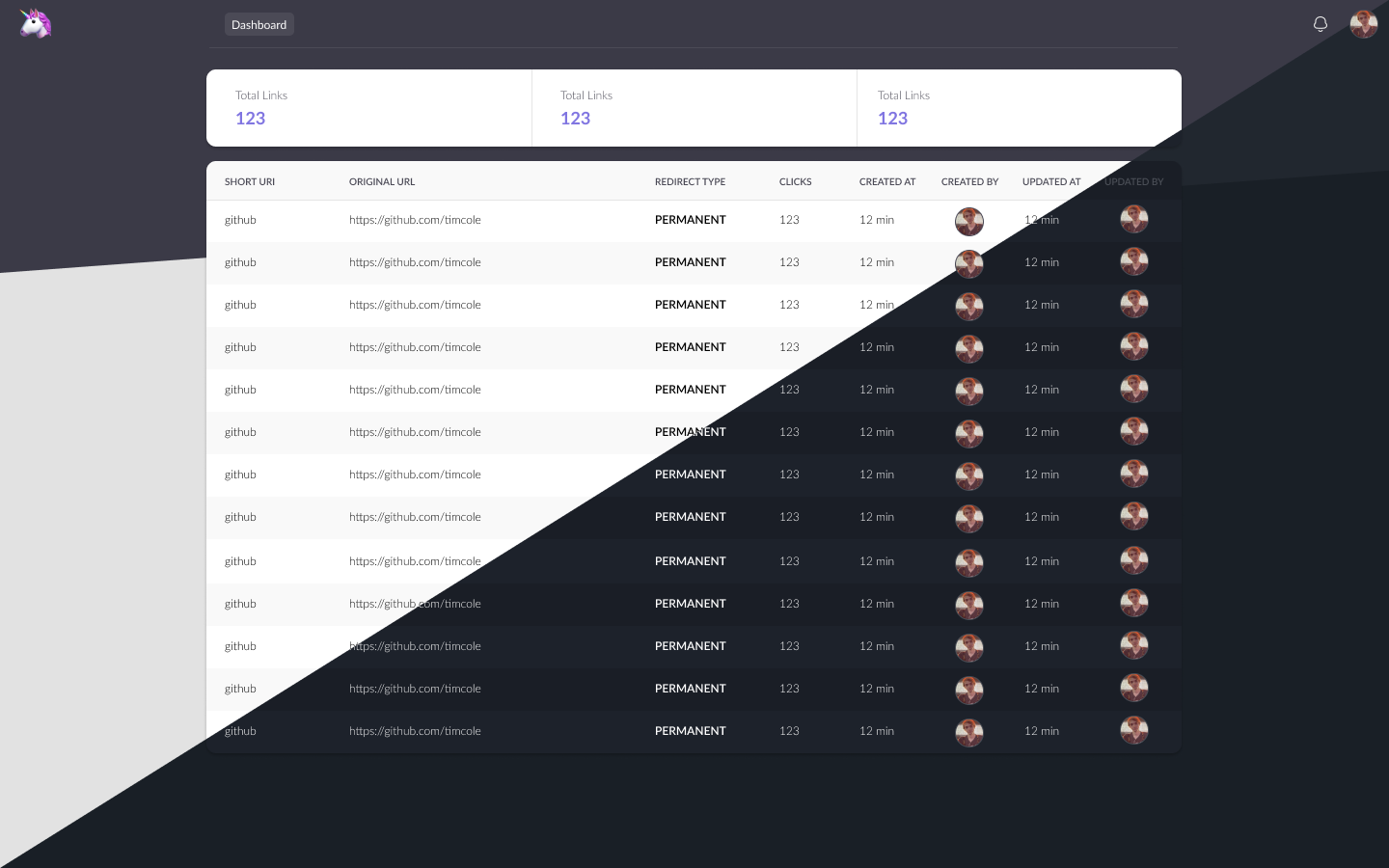 Image above is a mockup, not a final screenshot
Image above is a mockup, not a final screenshot
About the Project
URL/Link Shorteners have been around forever, this one is no different from the millions of others.
This one is built with NextJS, secured by Cloudflare Access, with data is stored in Postgres.
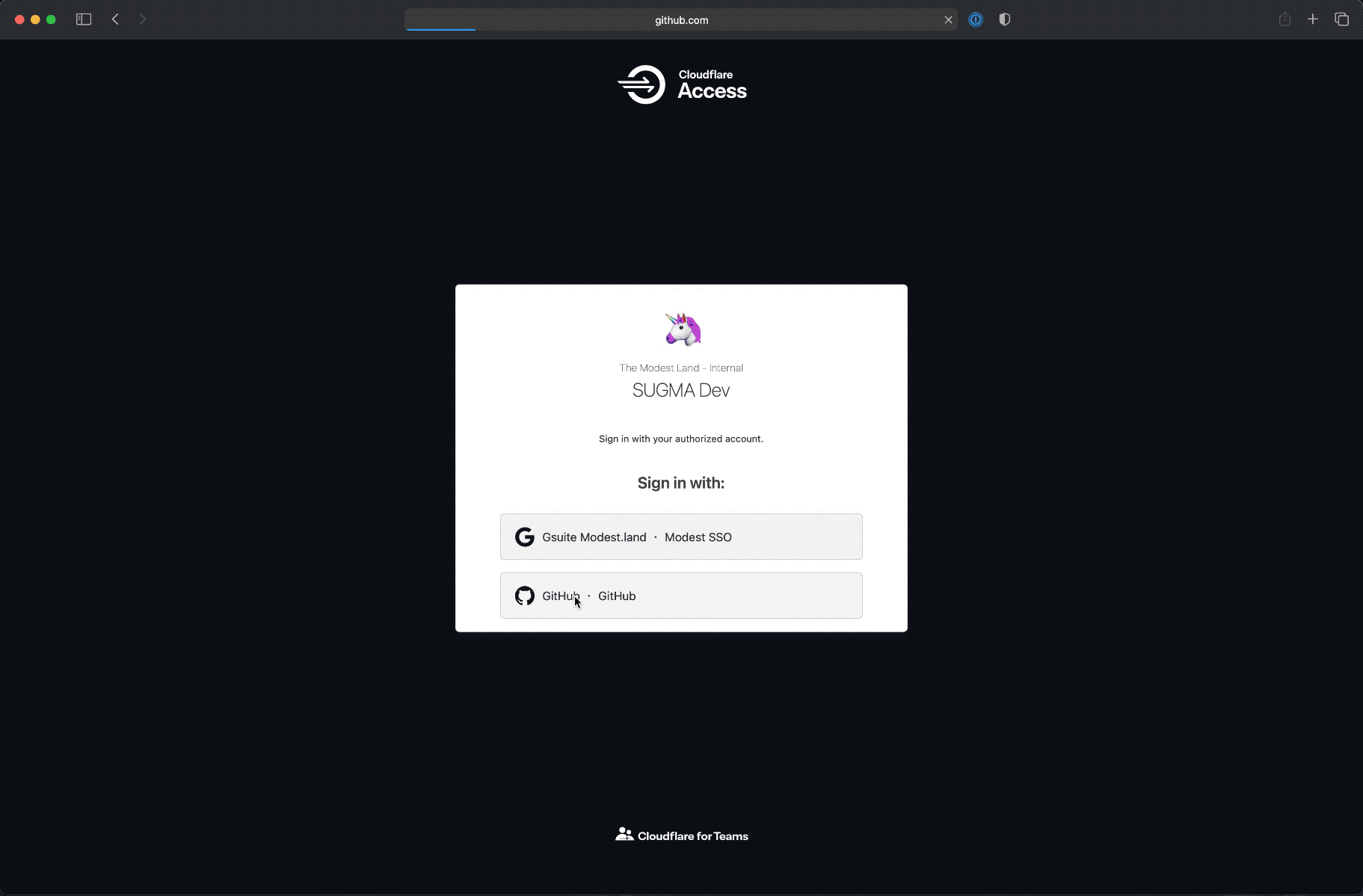
Docker
SUGMA comes with a pre-built Docker image that can be used to deploy it in your favourite docker environment.
Build it yourself
If you don't use Docker or you want to build it yourself you can do so like so.
npm install
npx prisma generate
npm run build
Once build you can now run it using npm start.
Setup
SUGMA by default runs on port 3000 but can be changed by setting a PORT env.
SUGMA uses Cloudflare Teams to secure dashboard access.
Getting started is easy, we just need to head over and add our new SUGMA application to Access and point it to /admin like shown below.
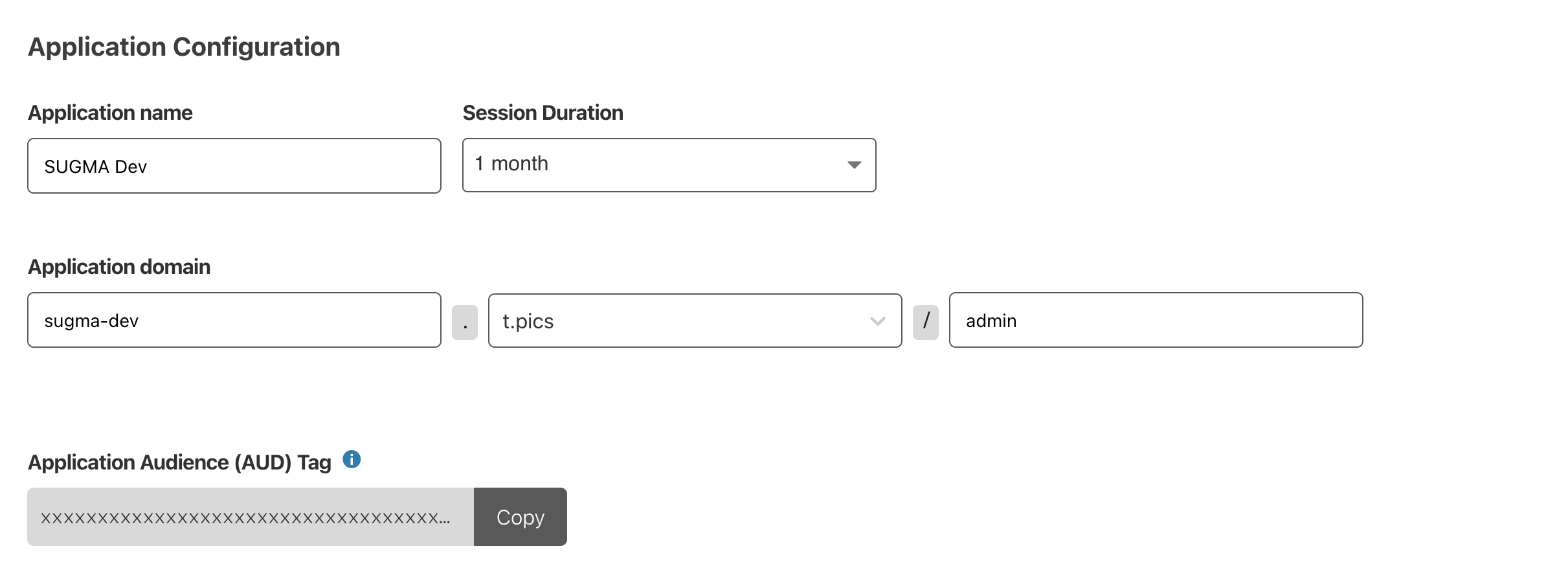 While you're here, now is a good time to copy our AUD tag and save it as an env called
While you're here, now is a good time to copy our AUD tag and save it as an env called ACCESS_AUD, this is required to validate authorization tokens.
Finally, let's set up our database connection. Using Postgres to store data we're going to need our connection DSN saved as an env called DATABASE_URL.
