Stqdm Save
stqdm is the simplest way to handle a progress bar in streamlit app.
Project README
stqdm
stqdm is the simplest way to handle a progress bar in streamlit app.
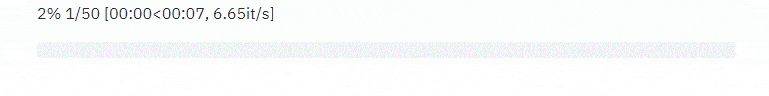
How to install
pip install stqdm
How to use
You can find some examples in examples/
Use stqdm in main
from time import sleep
from stqdm import stqdm
for _ in stqdm(range(50)):
sleep(0.5)
Use stqdm in sidebar
from time import sleep
import streamlit as st
from stqdm import stqdm
for _ in stqdm(range(50), st_container=st.sidebar):
sleep(0.5)
Customize the bar with tqdm parameters
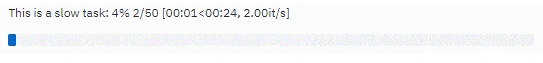
from time import sleep
from stqdm import stqdm
for _ in stqdm(range(50), desc="This is a slow task", mininterval=1):
sleep(0.5)
Display a progress bar during pandas Dataframe & Series operations
STqdm inherits from tqdm, you can call stqdm.pandas() in a similar way. See tqdm docs.
from time import sleep
import pandas as pd
from stqdm import stqdm
stqdm.pandas()
pd.Series(range(50)).progress_map(lambda x: sleep(1))
pd.Dataframe({"a": range(50)}).progress_apply(lambda x: sleep(1), axis=1)
Display the progress bar only in the frontend or the backend
from time import sleep
from stqdm import stqdm
# Default to frontend only
for i in stqdm(range(50), backend=False, frontend=True):
sleep(0.5)
for i in stqdm(range(50), backend=True, frontend=False):
sleep(0.5)
Open Source Agenda is not affiliated with "Stqdm" Project. README Source: Wirg/stqdm
Stars
222
Open Issues
5
Last Commit
1 week ago
Repository
License
Homepage



