Spcb Save
The SharePoint Client Browser (SPCB) uses the CSOM to connect to a remote SharePoint site collection and shows the site structure with related properties and values.
SharePoint Client Browser (SPCB)
by Bram de Jager (@bramdejager).
Summary
The SharePoint Client Browser (SPCB) uses the SharePoint API (a.k.a. CSOM) to connect to a remote SharePoint site collection and shows the site structure with related properties and values.
Support for
- SharePoint Online (Office 365 Multi Tenant & Office 365 Dedicated)
- SharePoint Server 2019 on-premises
- SharePoint Server 2016 on-premises
- SharePoint Server 2013 on-premises
- SharePoint Server 2010 on-premises
Releases & Downloads
You can find the latests releases (downloads) under releases: https://github.com/bramdejager/spcb/releases. When selecting the release, download the release which is corresponding your target system. Each target system has a separate download. By downloading and using the SharePoint Client Browser tool you agree to the privacy policy.
| Target system | Client | Version | Latest Release |
|---|---|---|---|
| SharePoint Online | SharePoint Online Client Browser | v4.x | download |
| SharePoint 2019 | SharePoint 2019 Client Browser | v3.x | download |
| SharePoint 2016 | SharePoint 2016 Client Browser | v2.x | download |
| SharePoint 2013 | SharePoint 2013 Client Browser | v1.x | download |
| SharePoint 2010 | SharePoint 2010 Client Browser | v0.x | download |
Screenshot
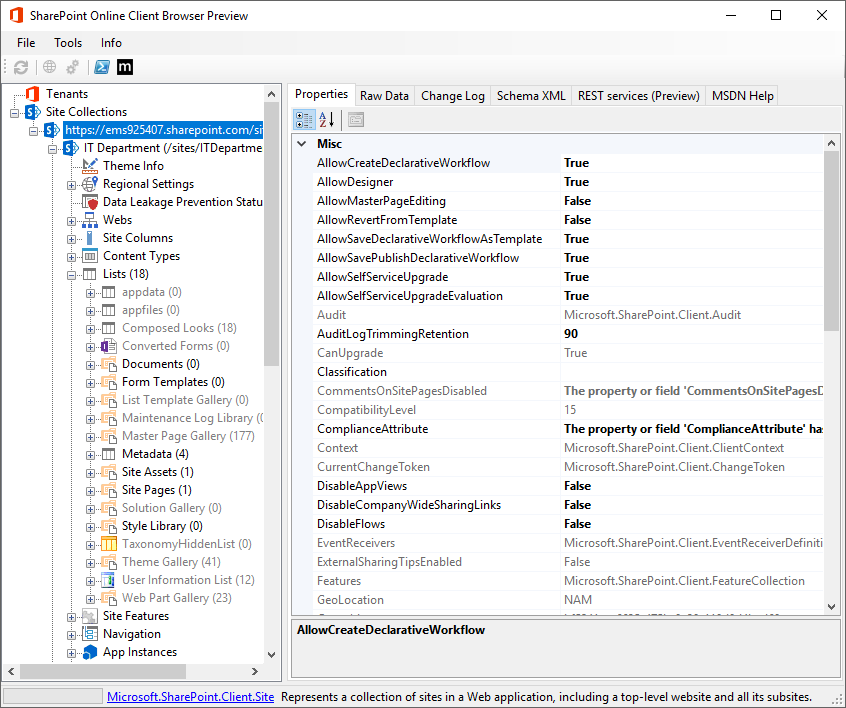
Prerequisites
Below system requirements are recommended, other system configurations might work too... (not validated)
- Windows 7, 8, 8.1, 10
- Windows Server 2012, 2016
- Microsoft .NET Framework 4 or higher
Getting Started
Coming soon...
Disclaimer
THIS SOLUTION IS PROVIDED AS IS WITHOUT WARRANTY OF ANY KIND, EITHER EXPRESS OR IMPLIED, INCLUDING ANY IMPLIED WARRANTIES OF FITNESS FOR A PARTICULAR PURPOSE, MERCHANTABILITY, OR NON-INFRINGEMENT.
