Sound Classification On Raspberry Pi With Tensorflow Save
In this project is presented a simple method to train an MLP neural network for audio signals. The trained model can be exported on a Raspberry Pi (2 or superior suggested) to classify audio signal registered with USB microphone
SOUND CLASSIFICATION WITH TENSORFLOW ON RASPBERRY PI
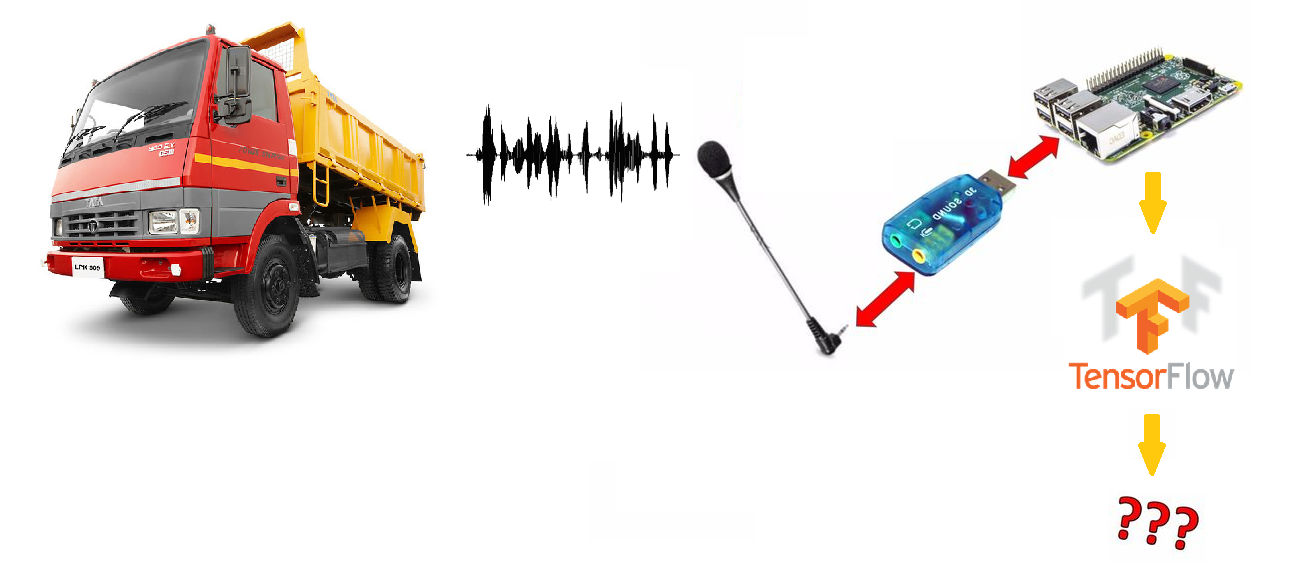
BUILD THE PROJECT
The project is developed and tested with Python 2.7.
Install following Python libraries on your PC/Workstation and Raspberry Pi:
Tensorflow, Scikit-learn, Librosa
Install following library on your Raspberry only:
Sounddevice
- DOWNLOAD UrbanSound8K DATASET
https://serv.cusp.nyu.edu/projects/urbansounddataset/urbansound8k.html
- TRAIN THE MODEL
Set the right path where you downloaded the dataset in your code.
Set the right path where you want to save the trained model.
Run "trainModel.py" on your PC/Workstation.
- RUN THE MODEL
Export the trained model on you Raspberry Pi ('model.meta', 'model.index', 'checkpoint', 'model.data-00000-of-00001').
Export 'fit_params.npy' on your Raspberry Pi.
Run "classiPi.py" on your Raspberry and enjoy!
REMEMBER TO
Remember to reference this project in your works.
AUTHORS
Gianluca Paolocci, University of Naples Parthenope, Science and Techonlogies Departement, Ms.c Applied Computer Science https://www.linkedin.com/in/gianluca-paolocci-a19678b6/
Luigi Russo, University of Naples Parthenope, Science and Techonlogies Departement, Ms.c Applied Computer Science
CONTACTS
if you have problems, questions, ideas or suggestions, please contact me to:
