Sms Spring Boot Project Save
短信服务Spring Boot Starter ,目前支持腾讯、阿里、赛邮和云之讯短信服务,腾讯、阿里、赛邮和云之讯短信均已验证,期待各位小伙伴合作完善这个项目
Project README
sms-spring-boot-project
短信服务 Spring Boot Starter,目前只支持腾讯和阿里短信服务,腾讯和阿里云短信均已验证,期待各位小伙伴合作完善这个 starter。
前言
短信服务在用户注册、登录、找回密码等相关操作中,可以让用户使用更加便捷,越来越多的公司都采用短信验证的方式让用户进行操作,从而提高用户的实用性。
相对于 0.0.1 版本区别
- 由于v0.0.1版本是直接将三个版本依赖同时引入,属于强依赖,因此在使用的过程中需要配置指定使用哪个短信服务商地址, 考虑到在使用短信发送的过程中带来一定的不方便,将所有相关的强依赖移除,从而减轻依赖关系。
- 使用的方式相对v0.0.1的区别不大,只是需要单独引入对应的短信服务商的依赖即可快速上手。
- 最新版本为v0.0.3,支持发送记录缓存功能。
短信服务 Starter
1. 开发工具及编译
- IntelliJ IDEA 2018.2.5+
- Maven 3.5+
- JDK 1.8+
2. 如何使用 sms-spring-boot-starter
(1). 在 pom 文件中引入
<dependency>
<groupId>com.github.jackieonway.sms</groupId>
<artifactId>sms-spring-boot-starter</artifactId>
<version>0.0.2</version>
<!-- 腾讯短信依赖 -->
<!-- <dependency>
<groupId>com.tencentcloudapi</groupId>
<artifactId>tencentcloud-sdk-java</artifactId>
<version>3.1.83</version>
</dependency>-->
<!-- 阿里短信依赖 -->
<!--<dependency>
<groupId>com.aliyun</groupId>
<artifactId>aliyun-java-sdk-core</artifactId>
<version>4.4.1</version>
</dependency>-->
<!-- 云之讯短信依赖 -->
<!--<dependency>
<groupId>com.github.jackieonway.sms</groupId>
<artifactId>ucpass-client</artifactId>
<version>0.0.2</version>
</dependency>-->
<!-- 赛邮短信依赖 -->
<!--<dependency>
<groupId>com.github.jackieonway.sms</groupId>
<artifactId>submail-client</artifactId>
<version>0.0.2</version>
</dependency>-->
</dependency>
(2). 在 application.yml 中进行配置
spring:
jackieonway:
sms:
sms-type: tencent # 短信服务商,默认为ali
security-key: your security-key # 短信的私钥
appid: your appid # 短信的应用id
sign: your sign # 短信的签名
region:
如果是阿里云短信,请参考以下配置:
spring:
jackieonway:
sms:
sms-type: ali # 短信服务商,默认为ali
access-key: your aliyun access-key-id # 阿里云短信服务的公钥
security-key: your aliyun access-key-secret # 阿里云短信服务的私钥
domain: # 阿里云 域名
region: cn-hangzhou # 阿里云短信服务的区域id
version:
如果是云之讯短信,请参考以下配置:
spring:
jackieonway:
sms:
sms-type: ucpass # 短信服务商 ,默认为ali
appid:
access-key: your ucpass access-key-id #云之讯短信服务的公钥
security-key: your ucpass access-key-secret # 云之讯短信服务的私钥
domain: open.ucpaas.com # 云之讯短信服务地址 such as open.ucpaas.com
如果是赛邮,请参考以下配置:
spring:
jackieonway:
sms:
sms-type: submail # 短信服务商,默认为ali
appid: # 赛邮appId
security-key: # 赛邮appkey
(3). 在 Springboot 主程序上加入注解
@SpringBootApplication
@EnabledSmsAutoConfiguration
public class SmsDemoApplication {
public static void main(String[] args) {
SpringApplication.run(SmsDemoApplication.class, args);
}
}
(4). 创建发送短信程序
相对于 0.0.1 版本的短信服务,从 0.0.2 开始,依赖取消了版本的强依赖性,这样就需要在使用的时候显示引入相关依赖,使用注入 SmsService 时,直接注入即可 现在支持 阿里、腾讯、云之讯短信服务
@Autowired
private SmsService smsService;
参考示例如下:
@RestController
public class HelloController {
@Autowired
private SmsService smsService;
@GetMapping("/tencent")
public Object tencent() {
// 具体配置请参照具体运营商
// your template params
String[] paramst = {"5678","5"};
TencentSmsRequest tencentSmsRequest = new TencentSmsRequest();
tencentSmsRequest.setPhoneNumber(new String[]{"your cellphone"});
tencentSmsRequest.setParams(paramst);
return smsService.sendTemplateSms("328921", tencentSmsRequest);
}
/* @GetMapping("/ali")
public Object ali() {
// 具体配置请参照具体运营商
AliSmsRequest aliSmsRequest = new AliSmsRequest();
aliSmsRequest.setPhoneNumbers(new String[]{"18600000000"});
aliSmsRequest.setTemplateParam("{\"code\":\"123456\"}");
aliSmsRequest.setSignName("xx科技");
return smsService.sendTemplateSms("SMS_148614533",aliSmsRequest);
}*/
}
(5). 发送
访问 http://localhost:8080/tencent

访问 http://localhost:8080/ali ,短信发送成功:
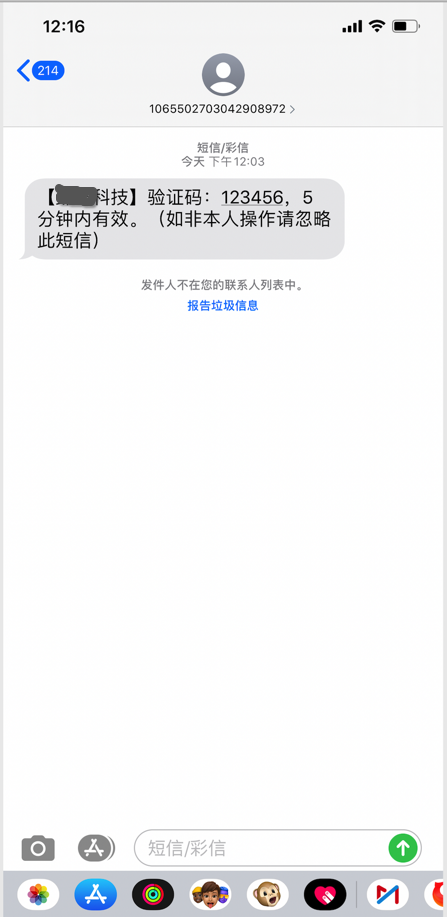
3. SmsService 接口
/**
* 单个发送短信
* @param params 根据对应的短信服务商所需信息填写
*/
public Object sendSms(Integer type,Object params);
/**
* 单个发送模板短信
* @param tempalteId 短信模板id
* @param params 根据对应的短信服务商所需信息填写
*/
public Object sendTemplateSms(String tempalteId, Object params);
/**
* 批量发送短信
* @param params 根据对应的短信服务商所需信息填写
*/
public Object sendBatchSms(int type,Object params);
/**
* 批量发送模板短信
* @param tempalteId 短信模板id
* @param params 根据对应的短信服务商所需信息填写
*/
public Object sendBatchTemplateSms(String tempalteId, Object params);
/**
* 异步发送模板短信
* @param tempalteId 短信模板id
* @param params 根据对应的短信服务商所需信息填写
*/
void asyncSendTemplateSms(@NonNull String templateId, BaseRequest params);
/**
* 异步批量发送模板短信
* @param tempalteId 短信模板id
* @param params 根据对应的短信服务商所需信息填写
*/
void asnycSendBatchTemplateSms(@NonNull String templateId, BaseRequest params);
结语
目前腾讯短信服务、阿里云短信服务和云之讯短信服务均已验证成功,希望各位小伙伴共同完善该 starter,觉得有用请 starter 该项目。如果只想使用而腾讯云、阿里云等短信业务的话,按照 Demo 使用即可。
如何参与贡献
1. Fork 本仓库到自己的仓库
2. 从dev分支新建自己的分支
3. 修改或增加代码
4. 提交 Pull Requests ,等待审核合并
最新版本使用
(1). 在 pom 文件中引入
<dependency>
<groupId>com.github.jackieonway.sms</groupId>
<artifactId>sms-spring-boot-starter</artifactId>
<version>0.0.3-SNAPSHOT</version>
<!-- 腾讯短信依赖 -->
<!--<dependency>
<groupId>com.github.qcloudsms</groupId>
<artifactId>qcloudsms</artifactId>
<version>1.0.6</version>
</dependency>-->
<!-- 阿里短信依赖 -->
<!--<dependency>
<groupId>com.aliyun</groupId>
<artifactId>aliyun-java-sdk-core</artifactId>
<version>4.4.1</version>
</dependency>-->
<!-- 云之讯短信依赖 -->
<!--<dependency>
<groupId>com.github.jackieonway.sms</groupId>
<artifactId>ucpass-client</artifactId>
<version>0.0.3-SNAPSHOT</version>
</dependency>-->
<!-- 赛邮短信依赖 -->
<!--<dependency>
<groupId>com.github.jackieonway.sms</groupId>
<artifactId>submail-client</artifactId>
<version>0.0.3-SNAPSHOT</version>
</dependency>-->
</dependency>
指定使用 Snapshot Repository
<repositories>
<repository>
<id>mavenRepoCenter</id>
<name>Maven Development Snapshot Repository</name>
<url>https://oss.sonatype.org/content/repositories/snapshots</url>
<releases>
<enabled>false</enabled>
</releases>
<snapshots>
<enabled>true</enabled>
</snapshots>
</repository>
</repositories>
感谢
感谢参与提出意见或参与贡献的小伙伴
云之讯短信服务提供: @bigbearLoveTingting 赛邮云短信服务提供: @hb0730
参与贡献人员 : @flanliulf @hb0730
Open Source Agenda is not affiliated with "Sms Spring Boot Project" Project. README Source: jackieonway/sms-spring-boot-project
Stars
82
Open Issues
2
Last Commit
1 year ago
Repository
License
