Sketch Copy Paste Layout Settings Save
Copy layout settings from one artboard and paste into multiples artboards.
Project README
Copy / Paste Layout and Grid Settings
Copy layout and Grid settings from one artboard and paste into multiples artboards.
Simple.
Easy to remember.
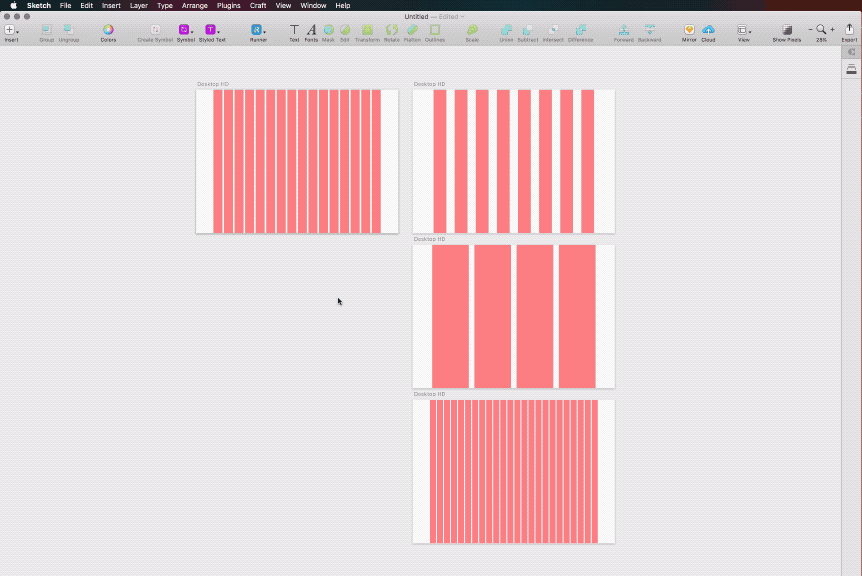
Install
Download and double click in sketch-layout-settings.sketchplugin
How to use
1 - Select one artboard then select Copy Layout/Grid from Plugins menu.
2 - Select one or more artboards and select Paste Layout/Grid from Plugins menu.
Open Source Agenda is not affiliated with "Sketch Copy Paste Layout Settings" Project. README Source: FrancisVega/sketch-copy-paste-layout-settings
Stars
46
Open Issues
0
Last Commit
3 years ago
License
