Simple Snapchat Save
A Snapchat clone developed in Swift 3 and Firebase
Project README
TBC Chat - A Snapchat Clone
This is a Snapchat clone running on iOS, powered by Firebase. A uni project developed by @Changchang Wang, @Hailun Tian, and @Boqin Hu. Just for learning and practice.
Screenshots
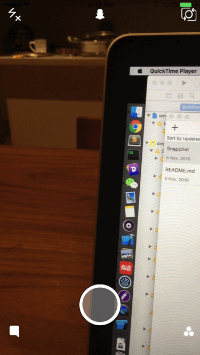
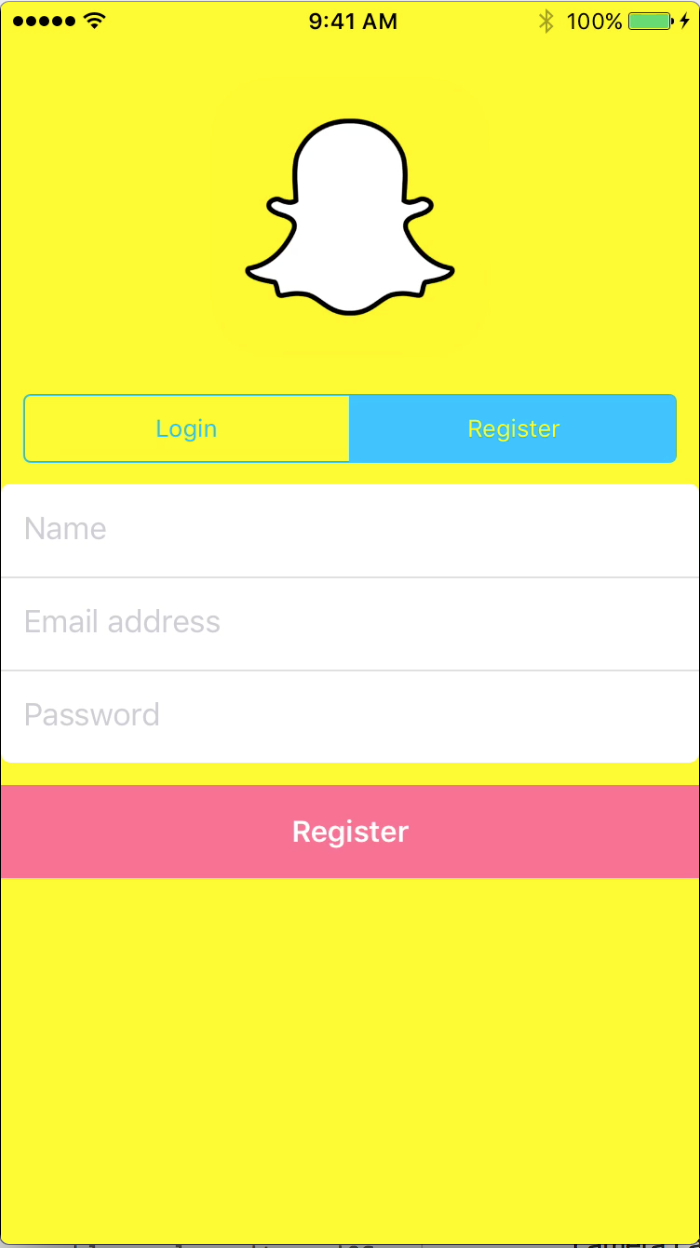
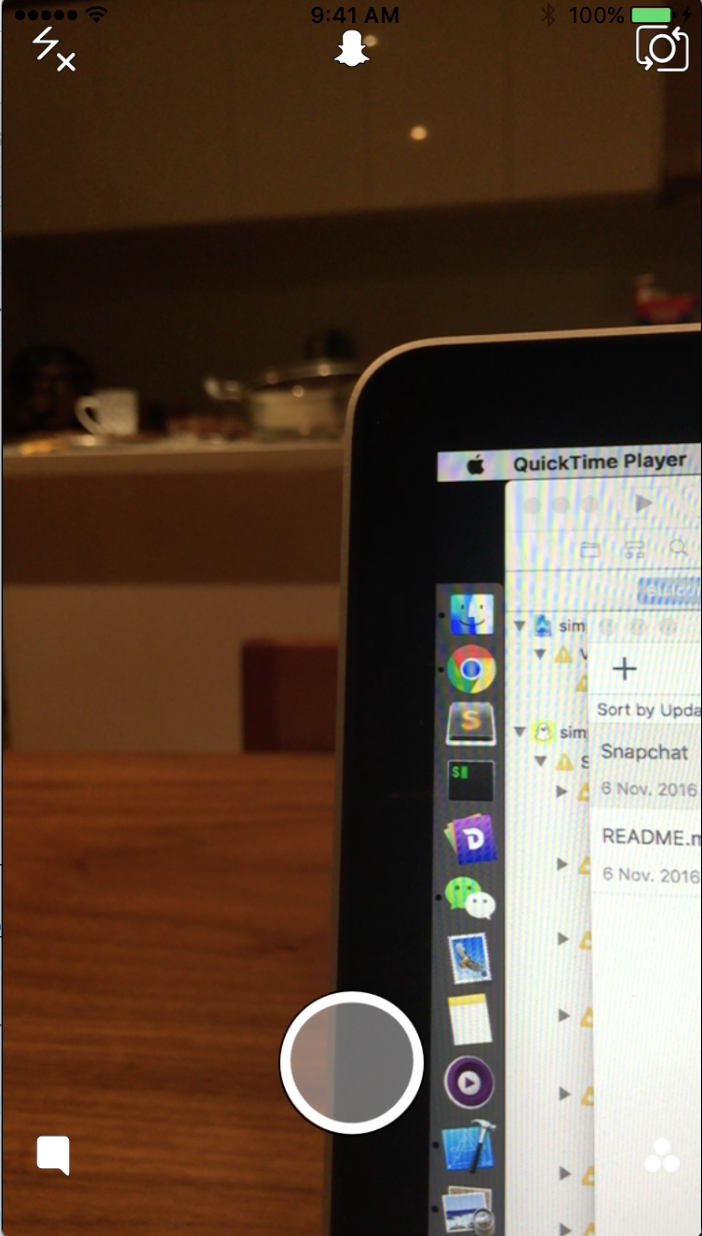
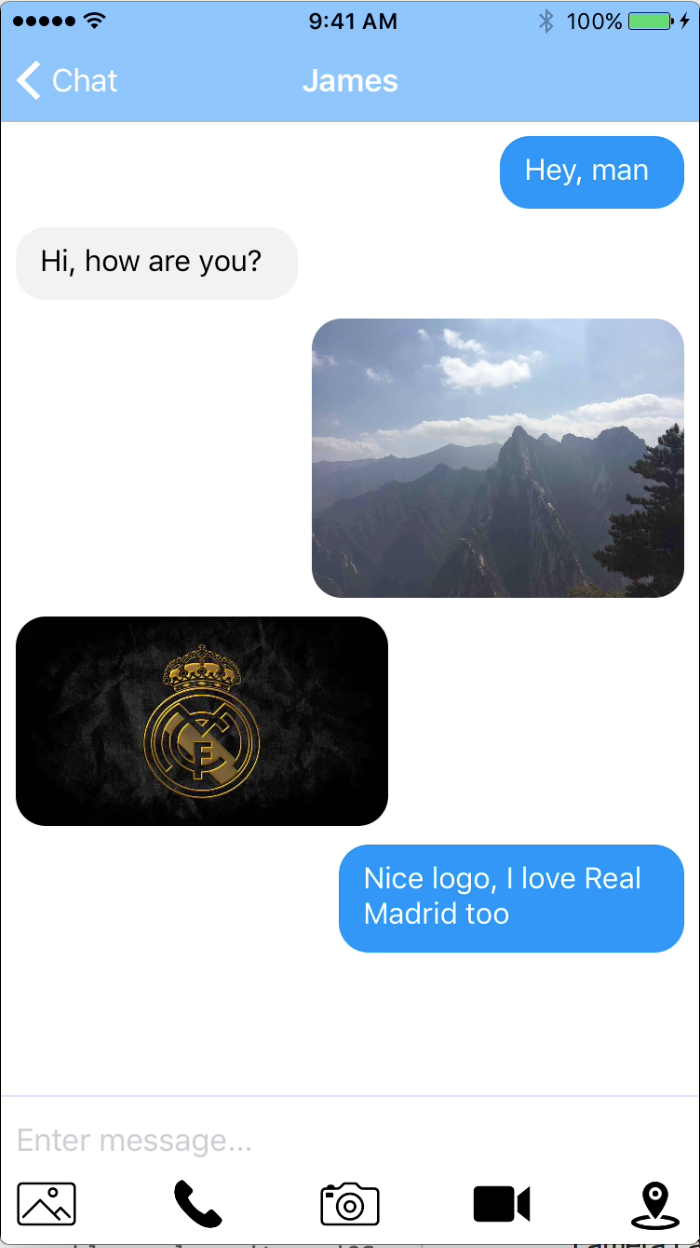
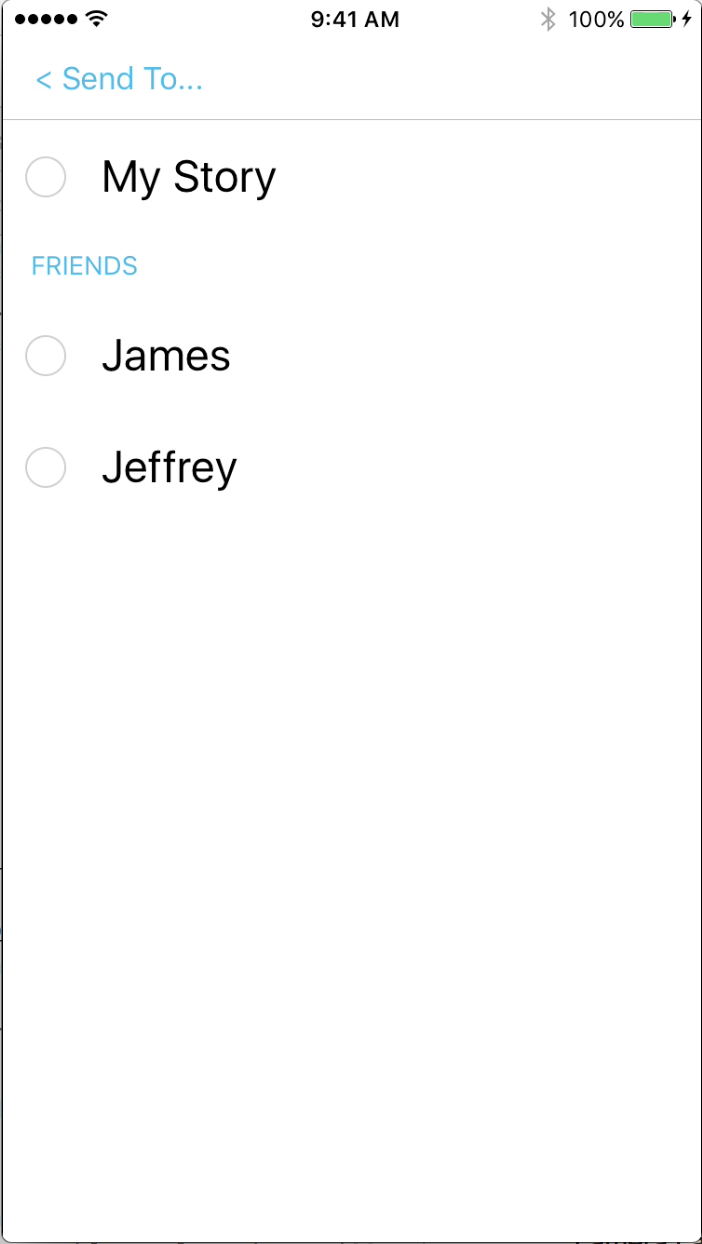


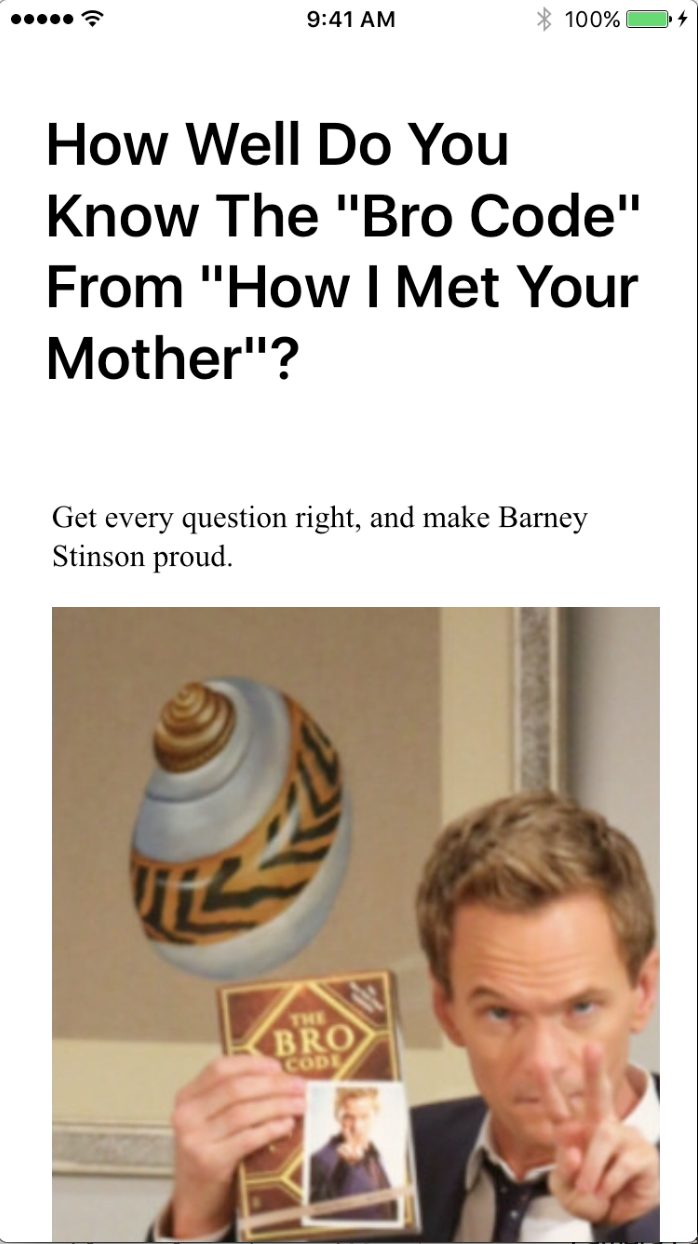
Features
- User authentication
- Fluid navigation between all screens using swipe gestures
- Camera screen – take a photo, flash option, back/front camera
- Snap edit – cancel, add emoji, text, set timer, save, store as memory
- Add friends via SMS/QR code/username
- Chat - Live chat with friends, show friendship
- Chat - Send text and photo
- Chat - Viewing rules (timeout) enforced
- Chat - Share location
- Memories - Photos from snaps and camera roll
- Memories - Share with my friends
- Memories - Send to my stories
- Stories - My stories and friends' stories
-
Discover - Display suggested public stories (mainly using RSS feed)* Update: Not working now. The google RSS API that I was using is no longer available
Development Environment
- Xcode 8
- Swift 3
- iOS 9.3+
- Firebase
Installation
-
Make an account at Firebase and perform some very basic setup. (the CocoaPods Frameworks and Libraries have already been included in the repo)
-
Download GoogleService-Info.plist and drag it into the project

-
Go to your firebase console, authentication page, and enable email/password sign-in method.
-
Run the project on your device. Sometimes you need to press cmd + shift + k to clean the project (not sure why). *Don't run it on your simulator. It will crash since camera cannot be loaded. This problem only exit on iOS 10
License
MIT
Open Source Agenda is not affiliated with "Simple Snapchat" Project. README Source: Kesoyuh/simple-snapchat
Stars
113
Open Issues
1
Last Commit
6 years ago
Repository
