Simlar Android Save
Simlar for android
simlar-android
Simlar is a cross platform VoIP App aiming to make encrypted calls easy.
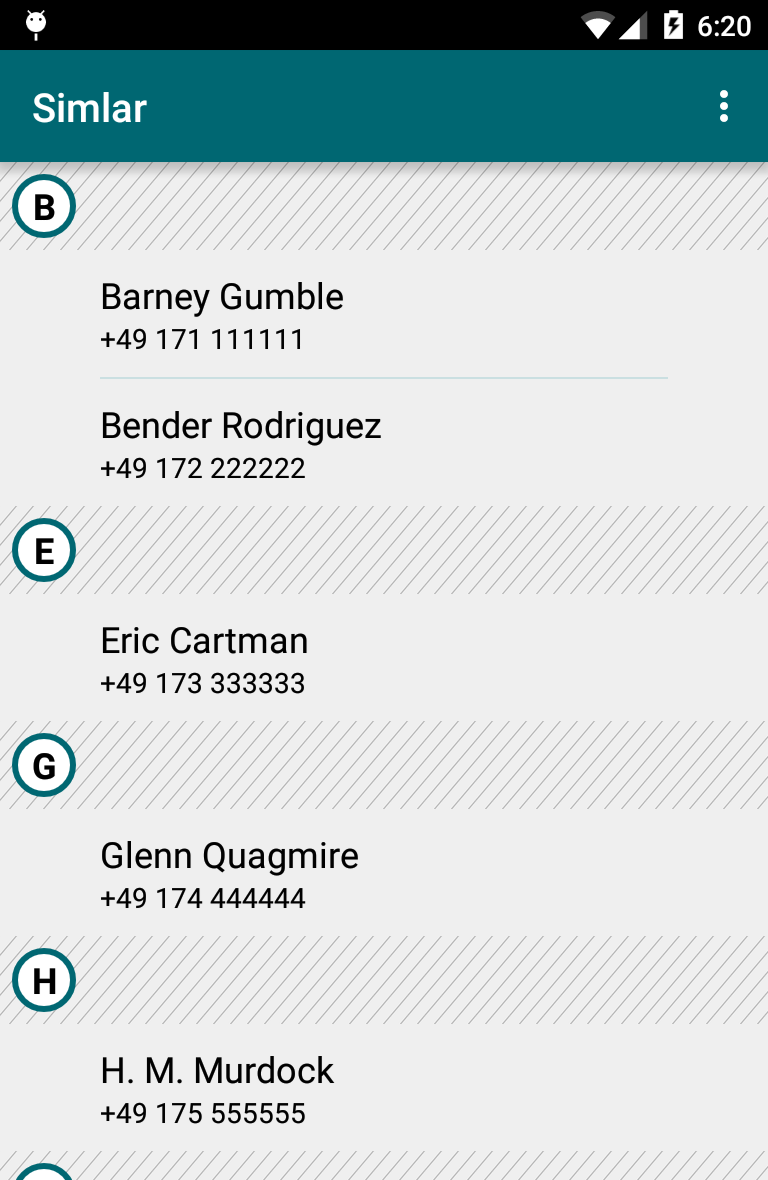
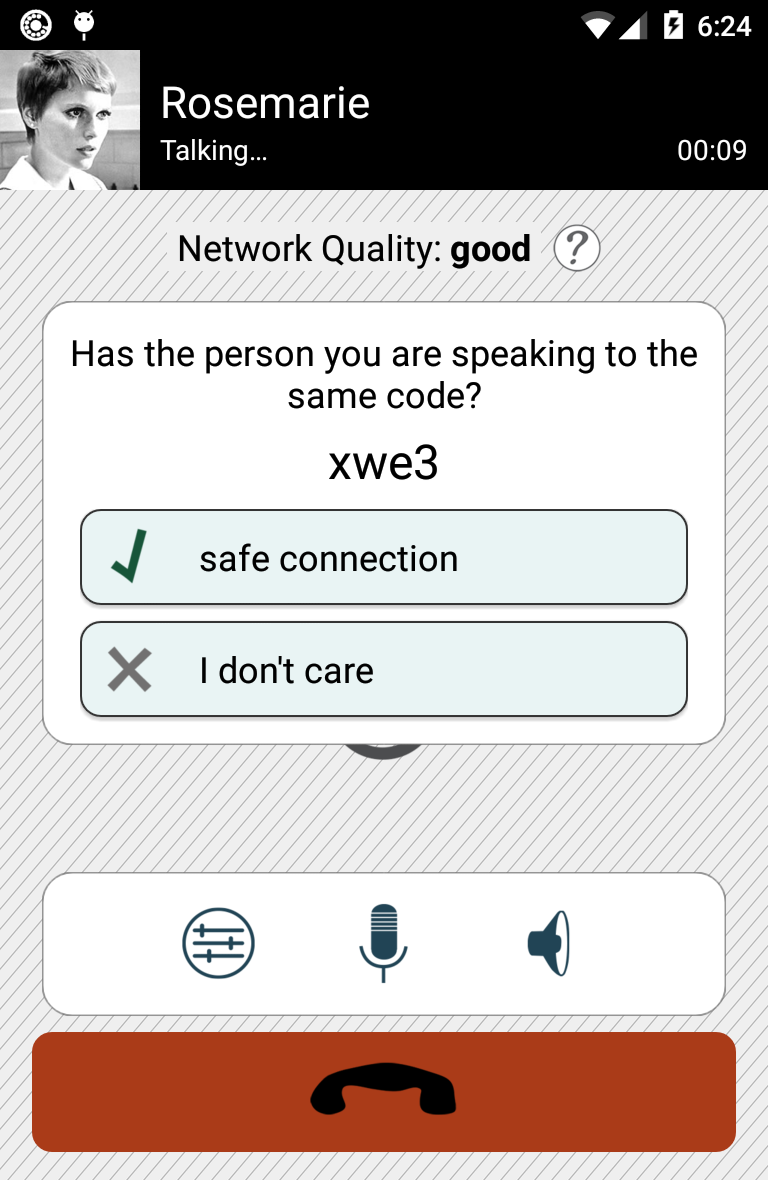
Build dependencies
- Java Development Kit
- Android SDK
- Android Studio
- Android Studio is not really needed but is the recommended way to hack on simlar-android.
Compile (Console)
Linux/MacOS
export ANDROID_HOME=<YOUR ANDROID SDK DIRECTORY>
./gradlew assembleDebug
Build without Google Services
./gradlew assembleAlwaysOnlineRelease -Pno-google-services
Compile and run static code analysis.
./gradlew build connectedCheck
Android Studio
Initially importing simlar-android in Android Studio, removes the inspection settings. That's why we recommend to run the following command once after importing:
git checkout .idea/
linphone-sdk
Simlar heavily depends on the linphone-sdk formally known as liblinphone. Since version 4.2 Belledonne publishes it in a maven repository. However if you would like to compile it yourself, you should start with compiling the linphone-sdk for android. Once it compiles on your system, here is a script for checking out, compile and integrate the linphone-sdk into simlar-android.
./scripts/bootstrap-liblinphone.sh origin/master
The linphone-sdk uses cmake. You may set its environment variables e.g. to compile with multiple threads.
CMAKE_BUILD_PARALLEL_LEVEL=32 ./scripts/bootstrap-liblinphone.sh
Build with docker
A docker file provides a defined build environment. You may create a simlar-android build container like this.
docker build --no-cache -t simlar-android-builder docker-files/
You may use the container to build simlar-android.
docker run --rm -v $(pwd):/pwd simlar-android-builder:latest bash -c "cd /pwd && ./gradlew --no-daemon --warning-mode all clean build connectedCheck"
However, caching gradle downloads speeds up the build, and some security options do not hurt.
docker run --cap-drop all --security-opt=no-new-privileges --rm -v $(pwd)-docker-gradle-cache:/home/builder/.gradle -v $(pwd):/pwd -e SIMLAR_NVD_API_KEY simlar-android-builder:latest bash -c "cd /pwd && ./gradlew --no-daemon --warning-mode all clean build connectedCheck"
It is also possible to path the keystore file to the docker container.
docker run --cap-drop all --security-opt=no-new-privileges --rm -v $(pwd)-docker-gradle-cache:/home/builder/.gradle -v $(pwd):/pwd -v ${SIMLAR_ANDROID_KEYSTORE_FILE}:/android-release-key.keystore -e SIMLAR_ANDROID_KEYSTORE_FILE=/android-release-key.keystore -e SIMLAR_ANDROID_KEYSTORE_PASSWORD -e SIMLAR_NVD_API_KEY simlar-android-builder:latest bash -c "cd /pwd && ./gradlew --no-daemon clean assemblePushRelease"
The container can build liblinphone, too.
docker run --cap-drop all --security-opt=no-new-privileges --rm -v $(pwd)-docker-gradle-cache:/home/builder/.gradle -v $(pwd):/pwd -e CMAKE_BUILD_PARALLEL_LEVEL=16 simlar-android-builder:latest bash -c "cd /pwd && ./scripts/bootstrap-liblinphone.sh"
Post quantum encryption
Simlar uses post quantum encryption since version 2.9 as liblinphone supports it since version 5.2. However the liblinphone artifacts published in the maven repository do not support it. So you have to build lt yourself. The recommend way is the docker command above.
License
Copyright (C) The Simlar Authors.
Licensed under the GPLv2 or any later version.


