Shades Of Gray Theme Save Abandoned
[unmaintained] A flat dark GTK-theme with ergonomic contrasts
Note: I archived the repository on 02/15/2021 because I can't give it the attention it needs right now.
Shades-of-gray
Shades-of-gray is a flat dark GTK-theme with ergonomic contrasts. It supports Gnome, Cinnamon, Xfce4, Mate and Openbox. Theme customizations for Firefox, Thunderbird and Inkscape are additionally included. Shades-of-gray is available in 8 color variants:
 Gray, Arch, Cerulean, Firebrick, Harvest, Orient, Patina
Gray, Arch, Cerulean, Firebrick, Harvest, Orient, Patina
The following description with further information is part of the file Shades-of-gray-Readme.html, contained in the Shades-of-gray theme folder.
Table of Contents
Installation
Arch Linux
You can install the AUR package:
- Last release: gtk-theme-shades-of-gray
- Git version: gtk-theme-shades-of-gray-git
If you want to benefit from the latest upstream changes, it makes sense to install the Git version. In GitHub commits you can check if there are changes since the latest release that can be useful for you.
Installation via terminal
You can install the Git version by using this method:
mkdir ~/Shades-of-gray-git
cd ~/Shades-of-gray-git/
git clone https://github.com/WernerFP/Shades-of-gray-theme.git
cd Shades-of-gray-theme/
rm -rf README.md LICENSE .git
sudo cp -r * /usr/share/themes/
Note: existing installations of Shades-of-gray are overwritten by the last command. If Shades-of-gray was previously installed using your distribution‘s package management, the package should be uninstalled first.
Manual Installation
Copy the chosen theme folders either for personal use into directory ~/.themes/ or for common use into /usr/share/themes/.
Shades-of-gray can also be downloaded from openDesktop.org.
Gadgets
Each theme folder contains an app-gadgets directory with additional theme files for Thunderbird, Firefox and Inkscape.
Thunderbird
The folder assets and the file userChrome.css in folder ../app-gadgets/Thunderbird-Shades-of-gray/ contain a Thunderbird theme adapted to Shades of gray. To use these customizations, you can copy both to this location:
~/.thunderbird/<name-of-your-profile>/chrome/assets
~/.thunderbird/<name-of-your-profile>/chrome/userChrome.css
Select the default theme in the Thunderbird settings to ensure a consistent appearance.
• Thunderbird Calendar
Thunderbird‘s Calendar (formaly Lightning) is using its own bright colors in default setting. The option for using theme colors is hidden as 'Accessibility'. Open the Thunderbird settings and activate the checkbox 'Optimize colors for accessibility' in calendar area.
Note: Thunderbird 68.0: There are several bugs in the new Calendar (Lightning) - e.g. events are sometimes not visible in the "Today Pane". These problem can be handled by deleting the cache folder
/.cache/thunderbirdbefore starting Thunderbird (see also Shades-of-gray-Readme.html).
Firefox
The directory ../app-gadgets/Firefox-Shades-of-gray contains a collection of Shades-of gray theme modifications for Firefox:
-
userChrome.css This file contains modifications for the Firefox user interface.
-
userContent.css Herein are adjustments of the Firefox Home-Screen. In addition, the following customizations are imported via
userContent.css: -
about.css The file
about.csscontains Shades-of-gray theme customizations for Firefoxabout:pages. -
bookmark-search-plus-2.css The file
bookmark-search-plus-2.csscontains a theme adaption for the very useful add-on Bookmark search plus 2 (AMO | Github). -
panorama-tab-groups.css This is a modification for the dark theme of the recommended add-on Panorama Tab Groups (AMO | Github).
-
bookmarked-speed-dial.css Bookmarked Speed Dial (AMO) is an underrated add-on that offers similar functionality to Vivaldi Speed Dial. The file
bookmarked-speed-dial.cssis a Shades-of-gray theme customization. The folderbookmarked-speed-dial-imagescontains images wich you can choose as 'Default dial image' and 'Default folder image' in the add-on options.
To use the customizations for Firefox you can copy the contents of directory ../app-gadgets/Firefox-Shades-of-gray/ to this location:
~/.mozilla/firefox/<name-of-your-profile>/chrome/
Note: you should choose the dark style in Firefox to get a consistent dark appearance.
Note: as of Firefox 68/69, you must set the
toolkit.legacyUserProfileCustomizations.stylesheetspreference totrueinabout:configin order to loaduserChrome.cssanduserContent.cssfiles.
Inkscape
Original colored icons in older versions of Inkscape are hard to identify in dark themes. The file icon.svg in folder Inkscape-icons contains bright icons.
To use them in Inkscape, the file must be stored in this directory:
~/.config/inkscape/icons/icons.svg
Note: not all symbols can be customized because Inkscape is partly using standard GTK symbols (🐞).
As of version 1.0 of Inkscape, this is obsolete.
GoldenDict
The file qt-style.css in folder GoldenDict improves the appearance of sidebars in GoldenDict.
To use them, open GoldenDict menu "Help → Configuration folder". A new folder will open with a path like this: ~/home/account_name/.goldendict/. Copy the file qt-style.css into this folder.
Syntax Highlighting
Shades-of-gray includes the syntax color scheme Shades-of-pastel for several editors. By using pastel colors on dark background like pastel chalks on a blackboard the Shades-of-pastel scheme provides balanced and easy on eyes contrasts. A set of previews is available in this separate Shades-of-pastel repository.
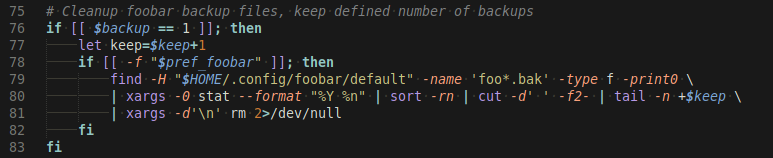 Shades of pastel: Bash sample in Sublime Text
Shades of pastel: Bash sample in Sublime Text
• Sublime Text
To install the scheme for Sublime Text change to directory Shades-of-gray/app-gadgets/Syntax-Colors. Copy the contained file Shades-of-pastel.tmTheme to a folder in your Sublime Packages directory:
mkdir -p $HOME/.config/sublime-text-3/Packages/Shades-of-pastel
cp Shades-of-pastel.tmTheme $HOME/.config/sublime-text-3/Packages/Shades-of-pastel/
Now you can select the syntax color scheme Shades-of-pastel in menu Preferences.
• Gedit, Pluma, Xed, Mousepad
Shades-of-pastel can be used by editors with syntax highlighting based on GtkSourceView 3 or GtkSourceView 4. To install the color scheme change to directory Shades-of-gray/app-gadgets/Syntax-Colors. Copy the contained file shades-of-pastel.xml into the following user directories:
mkdir -p $HOME/.local/share/gtksourceview-3.0/styles
cp shades-of-pastel.xml $HOME/.local/share/gtksourceview-3.0/styles/
mkdir -p $HOME/.local/share/gtksourceview-4/styles
cp shades-of-pastel.xml $HOME/.local/share/gtksourceview-4/styles/
Shades-of-pastel is now available in the settings of your editor.
• Vim, GVim
To install Shades-of-pastel for Vim change to directory Shades-of-gray/app-gadgets/Syntax-Colors. Copy the file shades-of-pastel.vim into your Vim profile folder:
mkdir -p $HOME/.vim/colors
cp shades-of-pastel.vim $HOME/.vim/colors/
Turn on syntax highlighting (syntax on) in your configuration file (~/.vimrc) and append the line colorscheme shades-of-pastel if you want to use the Shades-of-Pastel scheme by default.
Requirements
- GTK+ 3.20 or above
- Pixmap theme engine
- Murrine theme engine
License
GNU General Public License v3.0
Screenshots
Cinnamon Mint, Gnome Gray, Openbox Arch, Xfce4 Cerulean




