Shader Web Background Save
Displays GLSL fragment shaders as a website background. Supports offscreen buffers and floating point textures on almost any browser and hardware. Compatible with Shadertoy.
shader-web-background
Displays GLSL fragment shaders as a website background. Supports Shadertoy shaders, multipass - ping-pong offscreen buffers, feedback loops, floating-point textures. Either with WebGL 1 or 2, will try to run wherever it's technically possible.
Website/Demo: :fireworks: https://xemantic.github.io/shader-web-background :sparkler:
:grey_question::rainbow::angel::construction_worker: To ask questions go to xemantic discord server :coffee::tea::strawberry::space_invader:
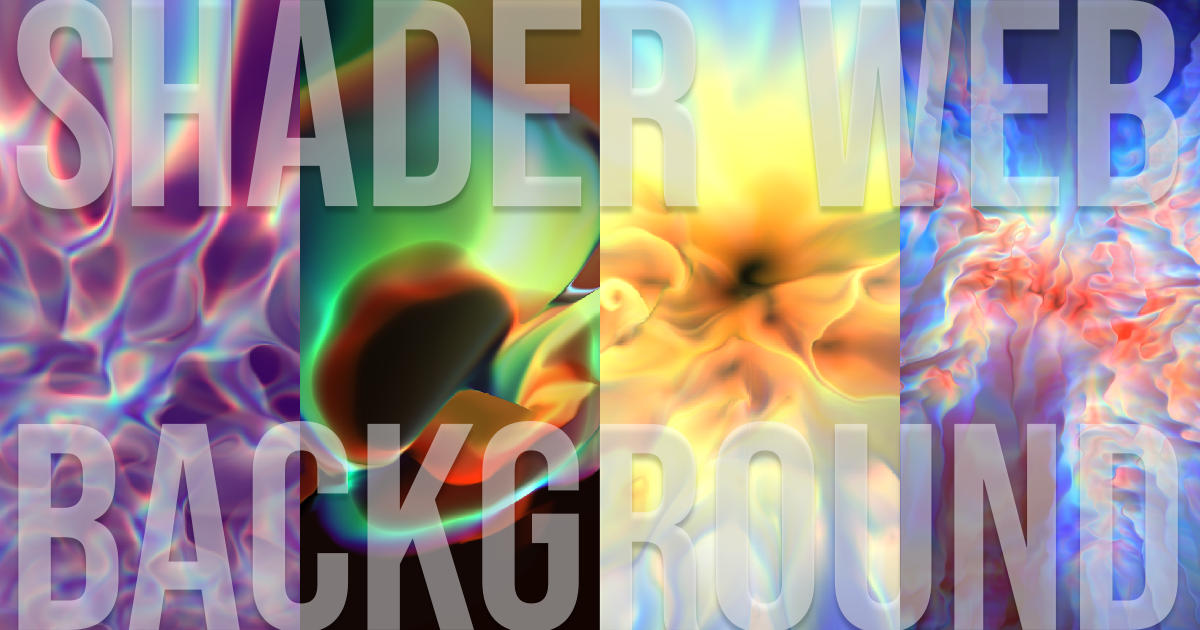
I designed this library to use complex fragment shaders as part of my web design and development process. This is the tool which finally lets me embrace the web browser as a creative coding environment. If you are familiar with GLSL, then it might help you publish your work on web as well. If you are coming from a web development background, then you might want to learn a bit more about shaders first, for example from The Book of Shaders. I hope that examples presented in this documentation are self-explanatory. If you find it useful, then
:heart: Sponsor xemantic on GitHub or

Kazik (morisil) Pogoda
Table of Contents
- Features
- Adding shader-web-background to your projects
- shader-web-background API
- Configuring shading
- Shader GLSL version
- Adding mouse support
- Adding textures
- Shadertoy support
- Own vertex shader
- General tips
- Building
- Contributing
- Tools and dependencies
- TODO
Features
- simplicity: it is just rendering canvas background as fragment shader.
- speed: designed to be embedded in HTML and start rendering before other page resources are downloaded.
- extensibility: adding own interaction and controls is trivial.
- convenience: straightforward API, specific errors will inform you about mistakes which are otherwise hard to debug.
- minimal footprint: transpiled from JavaScript to JavaScript with Google Closure Compiler.
- pixel feedback loops: preserving movement in time on offscreen buffers with floating–point precision.
- Shadertoy support: including multipass shaders
- cross browser / cross device: on Chrome, Safari, Firefox or Edge, either with WebGL 1 or 2, on Linux, Windows, Mac, iPhone or Samsung phone — it will use optimal strategy to squeeze out what's possible from the browser and the hardware.
Adding shader-web-background to your projects
TL;DR:
<!DOCTYPE html>
<html lang="en">
<head>
<meta charset="utf-8">
<title>Minimal shader</title>
<meta name="viewport" content="width=device-width, initial-scale=1">
<meta http-equiv="X-UA-Compatible" content="IE=edge">
<script src="https://xemantic.github.io/shader-web-background/dist/shader-web-background.min.js"></script>
<script type="x-shader/x-fragment" id="image">
precision highp float;
uniform float iTime;
void main() {
gl_FragColor = vec4(
mod(gl_FragCoord.x / 256., 1.),
mod((gl_FragCoord.x + gl_FragCoord.y - iTime * 40.) / 256. , 1.),
mod(gl_FragCoord.y / 256., 1.),
1.
);
}
</script>
<script>
shaderWebBackground.shade({
shaders: {
image: {
uniforms: {
iTime: (gl, loc) => gl.uniform1f(loc, performance.now() / 1000)
}
}
}
});
</script>
<style>
.shader-web-background-fallback {
background: url("https://placekitten.com/666/666");
background-position: center;
background-size: cover;
background-attachment: fixed;
}
</style>
</head>
<body>
<h1>shader-web-background minimal example</h1>
</body>
</html>
:information_source: If you prefer to learn by example, here is the list of demos displayed with their highlighted source code:
https://xemantic.github.io/shader-web-background/#demo
There are several ways of adjusting this library to your needs:
Step 1 - Add library to your project
Option A - Embedded minified library directly in HTML
If you want your shaders to start rendering before any other resources are loaded, then go for this method. Just take the contents of:
https://xemantic.github.io/shader-web-background/dist/shader-web-background.min.js
and put it as <script> in the <head> of your HTML file.
See minimal demo for reference (live version).
Option B - Reference the minified library
Add this code to the <head> of your HTML:
<script src="https://xemantic.github.io/shader-web-background/dist/shader-web-background.min.js"></script>
Option C - Download distribution
In the future I will publish shader-web-background to npm. For now you can just
download the latest minified distribution together with source map and sources.
Step 2 - Add your fragment shaders
You will need at least one fragment shader defined like this:
<script type="x-shader/x-fragment" id="image">
precision highp float;
void main() {
// ...
}
</script>
Put it in the <head> of your HTML. The type should be x-shader/x-fragment and
the id attribute is arbitrary.
:warning: Note: Remember to give unique id to each of your shaders if you are
defining more of them.
Step 3 - Start shading
<script>
shaderWebBackground.shade({
shaders: {
image: {}
}
});
</script>
:warning: Note: the shader name image should match the one defined as
shader source id attribute.
Step 4 - Specify fallback styles
:information_source: This step is not necessary, however adding it will improve the experience for the small amount of users who still cannot run shaders on their devices.
Define fallback CSS style, for example a static screenshot of your shader frame:
<style>
.shader-web-background-fallback {
background: url("https://placekitten.com/666/666");
background-position: center;
background-size: cover;
background-attachment: fixed;
}
</style>
The shader-web-background-fallback CSS class is applied to HTML document root and
the canvas.
:warning: Note that in case of any errors the default canvas will not be attached
to HTML document at all. In case of shading a canvas which is already attached
to HTML, it might be tempting to provide a fallback canvas background based on the
shader-web-background-fallback CSS class, however it might not work on some browsers.
Custom error handler might be needed for cross compatibility.
See Handling errors section for details.
shader-web-background API
See the full shader-web-background API
Configuring shading
The configuration object passed to the
shaderWebBackground.shade(config)
call in the example above will result in a minimal rendering pipeline consisting of one fragment
shader named image. A new static
<canvas id="shader-web-background"> element covering the whole viewport
will be added to the page with z-index: -9999, to be displayed behind other page elements.
:information_source: Note: the default <canvas> element will be attached to document
<body> only when the whole DOM tree is constructed. Also the actual rendering
of shader frames will not happen until the page is fully loaded, even though shaders
are compiled immediately.
Adding shader uniforms
About uniforms
Uniforms provide shaders with the input from the world outside GPU. Describing this mechanism is out of scope of this documentation. I decided not to build abstraction over this part of WebGL, because it is already quite concise. See WebGLRenderingContext.uniform documentation.
Let's assume that you want to provide your shader with a time value measured
in seconds since the moment the page was loaded. First define a uniform in the
image shader:
uniform float iTime;
The iTime name is arbitrary, but it should match with what you
specify in the configuration:
shaderWebBackground.shade({
shaders: {
image: {
uniforms: {
iTime: (gl, loc) => gl.uniform1f(loc, performance.now() / 1000)
}
}
}
});
The (gl, loc) => gl.uniform1f(loc, performance.now() / 1000) function will
be invoked before rendering each shader frame. If you are not familiar with
JavaScript arrow functions,
it's an equivalent of:
function(gl, loc) {
gl.uniform1f(loc, performance.now() / 1000)
}
:information_source: Check documentation of the standard JavaScript performance.now()
function which returns the number of milliseconds since the page was loaded.
Dividing it by 1000 will result in floating-point value measured in seconds.
:warning: During development check the console often. If you will forget to configure a uniform declared in the shader, then exception will be thrown (See error-no-configuration-of-shader-uniform test case). Also if you configure a uniform which does not exist in the shader, then a warning will pop up on console (see error-unnecessary-uniform-configured test case).
Summary: you can use this mechanism to adapt any API as an input of your shaders. Check project demos for examples how to integrate input like:
- mouse (fullscreen augmentation of the pointer)
- scrolling position (parallax scrolling effect)
- device orientation (fullscreen reaction to device tilting)
- externally computed coefficients controlling the animation
Textures as uniforms
The declaration of "texture" uniform uses sampler2D type:
uniform sampler2D iWebCam;
:information_source: The uniform name is arbitrary. For example Shadertoy is
binding textures under name iChannel0, iChannel1, etc. and this is the convention
used mostly in this documentation.
Such a uniform can be set with:
shaderWebBackground.shade({
onInit: (ctx) => {
ctx.iWebCam = initializeTexture(ctx.gl);
},
shaders: {
image: {
uniforms: {
iWebCam: (gl, loc, ctx) => ctx.texture(loc, ctx.iWebCam);
}
}
}
});
:information_source: the texture passed as a second argument to ctx.texture can be either an instance of WebGLTexture or a reference to the buffer of another shader in the pipeline. Check Complex config example section and API - Context: buffers.
See Adding textures section for details on how to load a texture from an image.
Initializing shader texture
All the shaders, except for the last one in the pipeline, will have associated textures to
render to. By default these textures are initialized as RGBA HALF_FLOAT (16bit) floating-point
with linear interpolation and are clamped to the edge. The texture initialization can be
customized. See API - Shader: texture documentation for details.
:warning: Note: the default settings will work on all the platforms while customization can easily break the compatibility, especially on older iOS devices. Consult the API for remedies.
Complex config example
Here is a comprehensive example of a configuration object with comments. It is using Shadertoy conventions for naming buffers and uniforms but keep in mind that the naming is arbitrary and might be adjusted to the needs of your project.
// mouse coordinates taken from from the mousemove event expressed in "CSS pixels"
var mouseX;
var mouseY;
document.addEventListener("mousemove", (event) => {
mouseX = event.clientX;
mouseY = event.clientY;
});
shaderWebBackground.shade({
// supplied canvas to use for shading
canvas: document.getElementById("my-canvas"),
// called only once before the first run
onInit: (ctx) => {
// we can center the mouse even before any "mousemove" event occurs
// note, we are
mouseX = ctx.cssWidth / 2;
mouseY = ctx.cssHeight / 2;
// for convenience you can store your attributes on context
ctx.iFrame = 0;
},
onResize: (width, height, ctx) => {
ctx.iMinDimension = Math.min(width, height);
},
onBeforeFrame: (ctx) => {
ctx.shaderMouseX = ctx.toShaderX(mouseX);
ctx.shaderMouseY = ctx.toShaderY(mouseY);
},
shaders: {
// the first buffer to be rendered in the pipeline
BufferA: {
// uniform setters, attribute names should match with those defined in the shader
uniforms: {
// uniform value calculated in place
iTime: (gl, loc) => gl.uniform1f(loc, performance.now() / 1000),
// uniform values taken from context
iFrame: (gl, loc) => gl.uniform1i(loc, ctx.iFrame),
iMinDimension: (gl, loc, ctx) => gl.uniform1f(loc, ctx.iMinDimension),
iResolution: (gl, loc, ctx) => gl.uniform2f(loc, ctx.width, ctx.height),
iMouse: (gl, loc, ctx) => gl.uniform2f(loc, ctx.shaderMouseX, ctx.shaderMouseY),
// inputing the previous output of itself - feedback loop
iChannel0: (gl, loc, ctx) => ctx.texture(loc, ctx.buffers.BufferA)
// ... more uniforms
}
},
// ... more shaders
BufferD: {
// optional custom initializer of buffer's texture
texture: (gl, ctx) => {
// initializing floating-point texture in custom way for WebGL 1 and 2
ctx.initHalfFloatRGBATexture(ctx.width, ctx.height);
// standard WebGL texture parameters
gl.texParameteri(gl.TEXTURE_2D, gl.TEXTURE_MIN_FILTER, gl.NEAREST);
gl.texParameteri(gl.TEXTURE_2D, gl.TEXTURE_MAG_FILTER, gl.NEAREST);
gl.texParameteri(gl.TEXTURE_2D, gl.TEXTURE_WRAP_S, gl.REPEAT);
gl.texParameteri(gl.TEXTURE_2D, gl.TEXTURE_WRAP_T, gl.REPEAT);
},
uniforms: {
iChanel0: (gl, loc, ctx) => ctx.texture(loc, ctx.buffers.BufferA)
// ... more uniforms
}
},
// the last shader will render to screen
Image: {
uniforms: {
iChanel0: (gl, loc, ctx) => ctx.texture(loc, ctx.buffers.BufferD)
// ... more uniforms
}
}
},
onAfterFrame: (ctx) => {
ctx.iFrame++;
},
// custom error handler
onError: (error, canvas) => {
canvas.remove();
console.error(error);
document.documentElement.classList.add("my-fallback");
}
});
The API is intended to be self explanatory. Check API specification for details.
There are several shaders defined in the example above. They will be processed in sequence
called Multipass in Shadertoy nomenclature. The last of defined shaders will render to screen.
The output of previous shaders, including feedback loop of the previous frame rendered by the same
shader, can be easily passed to uniforms.
Handling errors
Several validations are being performed on supplied configuration to avoid common problems which are usually hard to debug otherwise. The src/test/html/errors/ folder contains all the error test cases which can be also checked on the live demo of error handling.
All the errors and warnings will be visible on console.
See:
Shader GLSL version
:warning: This library relays on WebGL 1 as a common denominator, therefore even if it will use WebGL 2 whenever it is supported in runtime, the shader code should be still compatible with GLSL ES 1.00
Adding mouse support
// mouse coordinates taken from from the mousemove event
var mouseX;
var mouseY;
document.addEventListener("mousemove", (event) => {
mouseX = event.clientX;
mouseY = event.clientY;
});
// mouse coordinates relative to the shader, you can also store them on the context
var shaderMouseX;
var shaderMouseY;
shaderWebBackground.shade({
onInit: (ctx) => {
// screen center
mouseX = ctx.cssWidth / 2;
mouseY = ctx.cssHeight / 2;
},
onBeforeFrame: (ctx) => {
shaderMouseX = ctx.toShaderX(mouseX);
shaderMouseY = ctx.toShaderY(mouseY);
},
shaders: {
image: {
uniforms: {
iMouse: (gl, loc) => gl.uniform2f(loc, shaderMouseX, shaderMouseY)
}
}
}
});
:information_source: Note: initial mouse coordinates are provided in onInit function
because the first mousemove event can happen long after the shader is started. Shader
coordinates start at the bottom-left corner of the canvas and are aligned with the middle
of the pixel - (0.5, 0.5).
API reference:
Demos:
Adding textures
:warning: Working with textures locally will be limited by the same security mechanisms which
prevent them from being loaded from a different domain
(explanation). For
local testing you might want to start local HTTP server. E.g.: python -m http.server 8000 if
it doesn't work on your latest ubuntu than run sudo apt install python-is-python3 first.
See texture: Blue Marble to Flat Earth mapping demo
Textures can be set in the same way buffers are set as uniforms, but first we need to load them. For example by defining custom Promise which can be reused:
const loadImage = (src) => new Promise((resolve, reject) => {
let img = new Image();
img.onload = () => resolve(img);
img.onerror = () => {
reject(new Error("Failed to load image from: " + src));
}
img.src = src;
});
The onInit function is quite a convenient place for calling loadPicture:
shaderWebBackground.shade({
onInit: (ctx) => {
loadImage("texture.jpg")
.then(image => {
const gl = ctx.gl;
const texture = gl.createTexture();
gl.bindTexture(gl.TEXTURE_2D, texture);
gl.texParameteri(gl.TEXTURE_2D, gl.TEXTURE_WRAP_S, gl.CLAMP_TO_EDGE);
gl.texParameteri(gl.TEXTURE_2D, gl.TEXTURE_WRAP_T, gl.CLAMP_TO_EDGE);
gl.texParameteri(gl.TEXTURE_2D, gl.TEXTURE_MIN_FILTER, gl.LINEAR);
gl.texParameteri(gl.TEXTURE_2D, gl.TEXTURE_MAG_FILTER, gl.LINEAR);
gl.texImage2D(gl.TEXTURE_2D, 0, gl.RGBA, gl.RGBA, gl.UNSIGNED_BYTE, image);
gl.bindTexture(gl.TEXTURE_2D, null);
ctx.iTexture = texture;
});
},
shaders: {
image: {
uniforms: {
iTexture: (gl, loc, ctx) => ctx.texture(loc, ctx.iTexture)
}
}
}
});
Shadertoy support
This library can utilize Shadertoy code with minimal effort - a simple shader wrapping:
<script type="x-shader/x-fragment" id="Image">
precision highp float;
uniform vec2 iResolution;
uniform float iTime;
// ... other needed uniforms
// -- Paste your Shadertoy code here:
// ...
// -- End of Shadertoy code
void main() {
mainImage(gl_FragColor, gl_FragCoord.xy);
}
</script>
The id attribute of the <script> is set to reflect Shadertoy tab called Image.
Most shaders will use at least these 2 uniforms, and it's easy to provide their
values in the configuration:
shaderWebBackground.shade({
shaders: {
Image: {
uniforms: {
iResolution: (gl, loc, ctx) => gl.uniform2f(loc, ctx.width, ctx.height),
iTime: (gl, loc) => gl.uniform1f(loc, performance.now() / 1000),
}
}
}
});
Shadertoy demos:
What to do with Shadertoy "Common" tab?
There is no automated solution for that. You will have to copy the Common part directly
into your shaders, just above the other Shadertoy code.
What to do with texture function?
In Shadertoy textures are accessed with the texture function while in WebGL 1 it is
texture2D. Here is a simple workaround to be added before the original code:
#define texture texture2D
Handling Shadertoy texture parameters
In Shadertoy each "Channel" binding a texture can have separate sampler parameters
like interpolation or wrapping. This functionality cannot be easily ported to WebGL 1,
but most shaders relaying on these features can be adjusted with code-based workarounds.
For example if the texture is supposed to be repeated, then something like this might be
a functional replacement of the texture function in a given shader:
vec4 repeatedTexture(in sampler2D channel, in vec2 uv) {
return texture2D(channel, mod(uv, 1.));
}
:warning: Mipmaps are not supported.
See also API - Shader: texture.
How to handle "Multipass" Shadertoy shaders?
You can name your shaders according to Shadertoy buffer names:
-
BufferA -
BufferB -
BufferC -
BufferD -
Image
And then wire them together:
<!DOCTYPE html>
<html lang="en">
<head>
<title>Multipass Shadertoy shader</title>
<script type="x-shader/x-fragment" id="BufferA">
precision highp float;
uniform sampler2D iChannel0;
// ... the code of BufferA tab with the uniforms and wrapping as above
</script>
<script type="x-shader/x-fragment" id="Image">
precision highp float;
uniform sampler2D iChannel0;
// ... the code of Image tab with the uniforms and wrapping as above
</script>
<script>
// ... your prefer method of loading shader-web-background as described above
</script>
<script>
shaderWebBackground.shade({
shaders: {
BufferA: {
uniforms: {
iChannel0: (gl, loc, ctx) => ctx.texture(loc, ctx.buffers.BufferA)
}
},
Image: {
uniforms: {
iChannel0: (gl, loc, ctx) => ctx.texture(loc, ctx.buffers.BufferA)
}
}
}
});
</script>
</head>
<body>
</body>
</html>
Own vertex shader
It's possible to alter default vertex shader for each fragment shader by providing
the following script in the <head>:
<script type="x-shader/x-vertex" id="shaderIdVertex">
attribute vec2 V;
varying vec2 uv;
void main(){
gl_Position=vec4(V,0,1);
}
</script>
<script type="x-shader/x-fragment" id="shaderId">
// ...
varying vec2 uv;
// ...
</script>
:information_source: Note: the script type is set to x-shader/x-vertex and the
id attribute is prepended with Vertex suffix. The vertex attribute should be named
V.
:information_source: Note: varying vec2 uv can be specified to be shared between vertex
and fragment shaders (not added by default).
General tips
- set the html background color to the dominant color of your shader to avoid flickering on page load
Building
git clone https://github.com/xemantic/shader-web-background.git
cd shader-web-background
./gradlew compileJs
It will trigger Google Closure Compiler which will check sources using type information and transpile them into minified JavaScript files:
Contributing
Code conventions
This project has been developed using IntelliJ IDEA with google-java-format plugin enabled. The most noticeable element of this style are 2 spaces instead of 4 for rendering tabs.
Adding your project to the list of project using this library
Either:
- fork this repo
- open index.html and scroll to
<section id="projects-using-shader-web-background"> - add your project to the list
- create pull-request
Or send me a link with description.
Tools and dependencies
- gradle as a build system
- Kotlin for scripting the build
- WebGL for OpenGL based rendering
- Google Closure Compiler for verifying JavaScript and minimizing it
- highlight.js (minimal modification - GLSL in HTML script support) for presenting the code in demo folder
- screenfull.js for cross-browser fullscreen support in library demo
- NoSleep.js for preventing sleep and screen dimming in fullscreen mode demo
- BrowserStack for testing the library on variety of physical mobile and tablet devices
TODO
- remove h1 on iphone as an alternative to real fullscreen
- add an option to install as a home app on android and iOS
