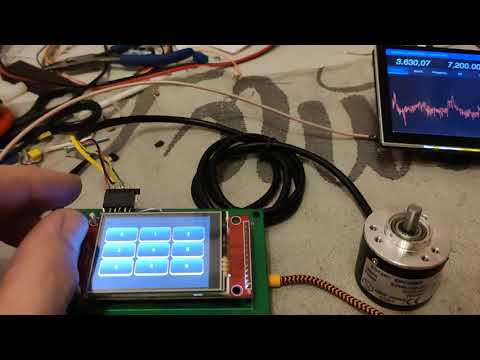Sdrberry Save
Raspberry pi SDR tranceiver using lvgl gui
sdrberry
Raspberry pi SDR tranceiver / fronted using lvgl gui !!! This is an ongoing project code only for information purpose only. The main goal for this project is to learn about c++ programming, liquid dsp, and for most the use of the GUI toolkit LVGL v8 Functionalit is in beta currently
This source code is still in development.
Goal is to support Adalm pluto SDR, Radioberry, RTL-SDR, SDRPlay etc but it should also support other SDR receivers based on SoapySDR.
Also the goal is to support optical encoder and support I2C / serial interface for bandpass filtering
I use an ESP32 as CAT controler with a service for an optical encoder.
Alternative a Contour Shuttle express can be used as rotary controler and or a mouse.
To install you need to configure rasberry pi OS in text only mode (64 bit Bullseye), create a sd card or even better a usb stick sd cards tend to fail after a while, with 64 bit bullseye CLI mode. Configure wifi and use raspi-config to switch on I2C and boot to CLI only with logon. Compiled using VisualGDB or cmake, gcc and gfortran (for wsjtx_lib which includes the wsjtx fortran code of Joe Taylor)
Remote control is possible with the use of framebuffer-vnc https://github.com/ponty/framebuffer-vncserver a config file is in the install directory. Check the event number for the touch and keyboard device and adjust the device number like event1 accordingly
installation instruction in install_guide.txt install script install.sh installs all components based on a fresh raspberry pi SD card (OS should be updated and in CLI mode)
Hardware requirements
- Raspberry pi 4 Model B
- LCD screen 5 or 7 inch 800x480 touchscreen using DSI connector
- It is prefered not to use a SD card but an USB stick like an Samsung Fit plus 32 GB or larger
- Generic USB Audio adaptor for audio in and output
This software makes use of opensource libraries like
- Noise reduction code is an port from DD4WH https://github.com/df8oe/UHSDR/wiki/Noise-reduction adapted for raspberry pi
- WSJTX fortran library of Joe Taylor K1JT
- Liquid-dsp of Joseph D. Gaeddert
- Lvgl of Gabor Kiss-Vamosi
- and others
ToDo
- Support for Midi contoler
- Cheap USB Hid controlers
- Optical encoder direct on GPIO (some hardware adaption needed)
- Setup screen for Network and Wifi
- Different noise reduction schemas like lms etc.
- codec2 implementation (FreeDV)
Done
- Adalm Pluto
- Rtlsdr support
- SDRPlay support
- Radioberry support
- Hackrf support
- QSD / QSE support with hifiberry board
- FM broadband (only receive)
- FM Narrowband
- SSB support
- Transmitter part
- USB CAT interface support (config serial controler in cfg file example ESP32 as CAT controler)
- i2c filter support for PCF8574
- USB Controler with ESP32 (Optical contoler for vfo and 2 mechanical encoders for volume and gain etc)
- Add audio device selection
- TFT brightness controll
- Support both Raspberry pi buster and Bullseye
- CMake compilation
- Morse code decoder
- Support for Contour Shuttle Express
- Receive, transmit FT8
- Noise reduction (spectral noise reduction, Kim)
- Support for audio sdr using Tayloe directsdr (Hifiberry)
- Mouse support
- Keyboard for FT8
- waterfall display
- Cheap USB Hid Volume controlers as tuning controler
- Add setup page for I2C configuration
Installation of libraries is necessary:
- Liquid DSP
- Alsa audio
- SoapySDR
- SoapyPlutoSDR (support for Adalm Pluto SDR)
- SoapySDRPlay (support for SDRPlay devices)
- SoapyRadioBerry (support radioberry)
- libiio (support for Adalm Pluto SDR)
- libad9361-iio (support for Adalm Pluto SDR)
- pthread
- liquid-dsp
- fftw
Installation
Install and compile with cmake
Download the install file in pi home directory (the install script supports different SDR's) The install script can install DSI or Waveshare 7 inch display SDR Unit being used Supported: hackfr = HRF / HifiBerry = HFB / Pluto = PLT / RadioBerry = RDB / No = No device If you want to install the devices using current packages add Y to the install command install DEVICE LCD PACKAGE Y/N
wget https://raw.githubusercontent.com/paulh002/sdrberry/master/install/install.sh
chmod +x install.sh
./install.sh HFB DSI
start sdrberry
sdrberry can be started in usermode or as root, this depends on the device beeing used for radioberry use sudo
sudo sdrberry > sdrberry.log 2>&1
Mouse support
sdrberry supports a mouse, to improve responsiveness the install script will add usbhid.mousepoll=2 to the commandline.txt
DSI display 5inch or 7inch
In the directory "install/bullseye-7inch rpi" are example config.txt and cmdline.txt files for rotating the screen 5 inch DSI screens from waveshare do not need any adjustment. Sdrberry is currently tested for a resolution of 800 x 480. Although this can be changed in sdrberry.cpp line 47 and 48 it is not tested for other resolutions. There can be some issues.



I2C configuration

ESP32 Remote control for raspberry pi