ScxmlEditor Tutorial Versions Save
ScxmlEditor - powerful tool for creating, editing and debugging scxml files
v2.5.3
6 months agoNew:
- Lock Chart Axises when dragging states
- Select Chart Elements Extended (Select states, parallel, similar etc.)
NOTE: You can only update ScxmlEditor.exe if you are upgrading from the 2.3, 2.4, 2.5 versions
v2.5.2
7 months agov2.5.1
11 months agoNew: Fast Triggers
NOTE: You can only update ScxmlEditor.exe if you are upgrading from the 2.3, 2.4, 2.5 versions
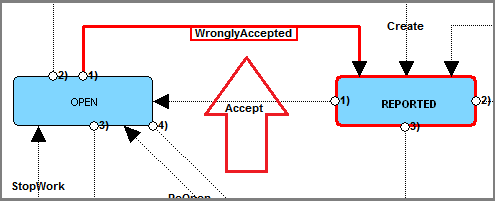 |
|---|
v2.5
11 months agoNew:
NOTE: You can only update ScxmlEditor.exe if you are upgrading from the 2.3, 2.4 version
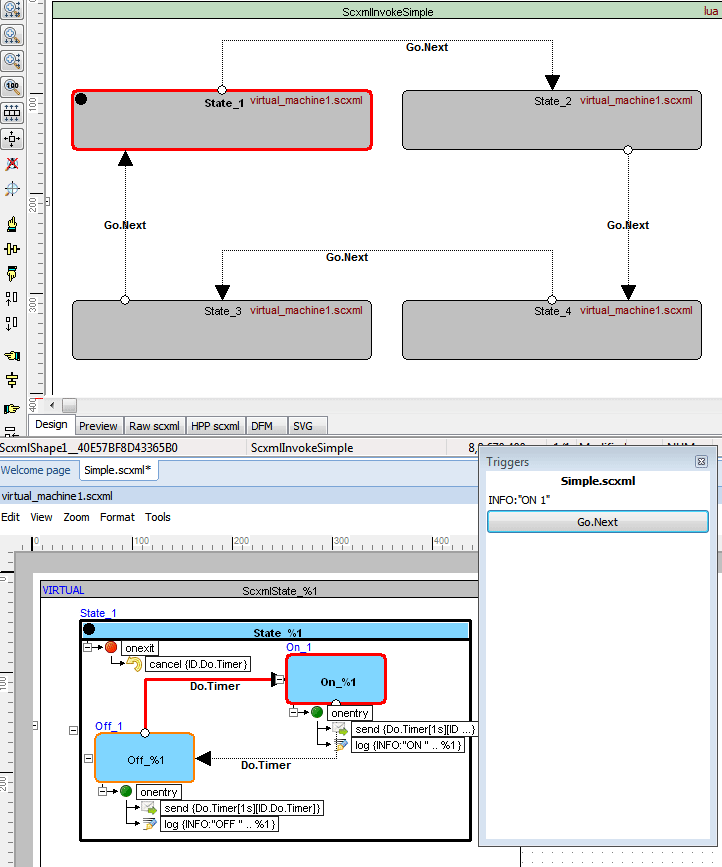 |
|---|
| Result of virtually invoked scxml parts |
v2.4
11 months agoNew:
NOTE: You can only update ScxmlEditor.exe if you are upgrading from the 2.3 version
v2.3.1
1 year agov2.3.0
1 year agoNew:
- Highlight taking transitions
Windows installation
First Install
- Download zip with binaries and unpack it in any target location
- Install ScxmlEditor\vcredist_x86.exe for UscxmlTester, Graphviz
- Install ScxmlEditor\vcredist_x64.exe for QtScxmlTester
(You may skip steps 2 and 3 if you have previously installed MSVC 2015 Update 3 redistributable) - Install ScxmlEditor\UScxmlTester\vcredist_x86_vc10.exe for UscxmlTester with EcmaScript datamodel
(You may skip step 4 if you have previously installed MSVC 2010 redistributable)
Update
- Download zip with binaries and unpack it into Temporary folder
- Run Temporary\ScxmlEditor\ScxmlEditor_InstallOrUpdate.cmd "Path\To\Location\ScxmlEditor"
NOTICE! We are continiously making updates, so follow the version number on the README page and update to the latest to have all last cool features
Linux installation
- Install Wine:
sudo apt -y install wine
- Install Microsoft fonts
- Install a collection of Microsoft fonts.
sudo apt install ttf-mscorefonts-installer
- Acknowledge the terms of the EULA in your terminal when prompted.
- Download zip with binaries and unpack it in any target location
- Run program
cd /path/to/ScxmlEditor
wine ScxmlEditor.exe
v2.2.6
2 years agoWindows installation
First Install
- Download zip with binaries and unpack it in any target location
- Install ScxmlEditor\vcredist_x86.exe for UscxmlTester, Graphviz
- Install ScxmlEditor\vcredist_x64.exe for QtScxmlTester
(You may skip steps 2 and 3 if you have previously installed MSVC 2015 Update 3 redistributable) - Install ScxmlEditor\UScxmlTester\vcredist_x86_vc10.exe for UscxmlTester with EcmaScript datamodel
(You may skip step 4 if you have previously installed MSVC 2010 redistributable)
Update
- Download zip with binaries and unpack it into Temporary folder
- Run Temporary\ScxmlEditor\ScxmlEditor_InstallOrUpdate.cmd "Path\To\Location\ScxmlEditor"
NOTICE! We are continiously making updates, so follow the version number on the README page and update to the latest to have all last cool features
Linux installation
- Install Wine:
sudo apt -y install wine
- Install Microsoft fonts
- Install a collection of Microsoft fonts.
sudo apt install ttf-mscorefonts-installer
- Acknowledge the terms of the EULA in your terminal when prompted.
- Download zip with binaries and unpack it in any target location
- Run program
cd /path/to/ScxmlEditor
wine ScxmlEditor.exe