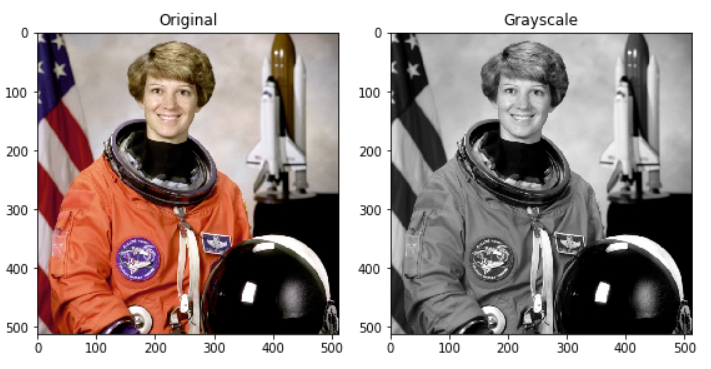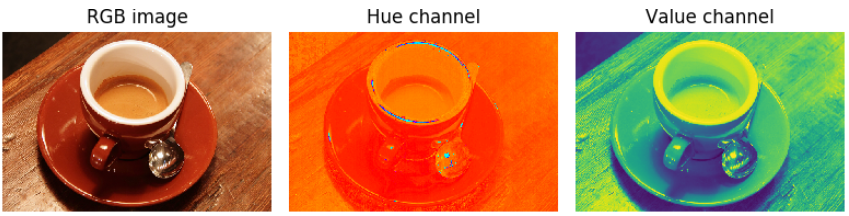Scikit Image Processing Save
Image processing examples with Numpy, Scipy, and Scikit-image
Project README
Please feel free to connect with me here on LinkedIn if you are interested in data science and machine learning.
Image processing examples with Numpy, Scipy, and Scikit-image
Requirements
- Python 3.4+
-
NumPy (
$ pip install numpy) -
SciPy (
$ pip install scipy) -
MatplotLib (
$ pip install matplotlib) -
Scikit-image (
$ pip install scikit-image)
Testing after install
Open a Jupyter notebook and execute the following code,
import numpy as np
import matplotlib.pyplot as plt
from skimage import data, io, filters
image = data.coins() # or any NumPy array!
edges = filters.sobel(image)
io.imshow(edges)
You should see the following output. If you see this, you are all set to go!
Simple NumPy array based operations
Exposure and color channel manipulations
Edges, lines, and contours
Geometrical transformations and registration
Filtering and restoration
Open Source Agenda is not affiliated with "Scikit Image Processing" Project. README Source: tirthajyoti/Scikit-image-processing
Stars
32
Open Issues
0
Last Commit
4 years ago
Repository
License