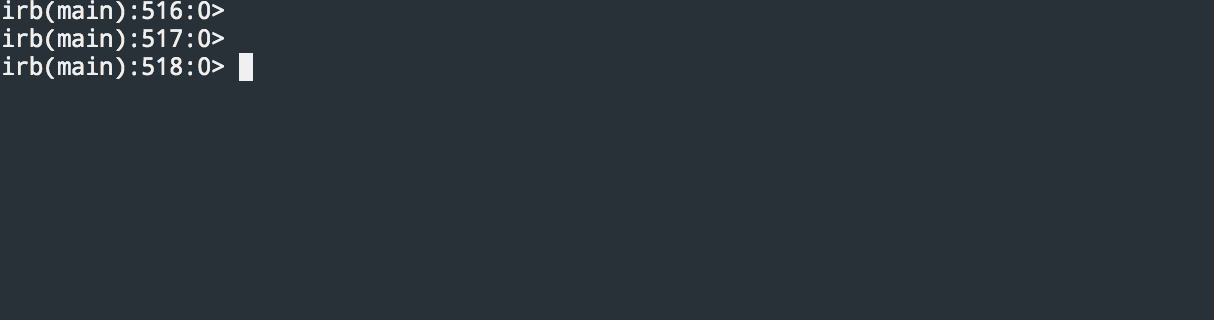Ruby Cheatsheet Save
💎 The missing cheatsheet for Ruby

Table of Contents
- Table of Contents
- The latest news from ruby-lang.org
- Installation
- Introduction
- Reserved Words
- Comment
- Operators
- Variables and Scope
- Conditional structures
- Data types
- Symbol
- String
- Integer
- Range
- Methods
- Blocks
- Procs
- Lambdas
- Blocks VS Procs VS Lambdas
-
Array
- How to iterate an Array
- Boolean Enumerable methods
- Methods for combining
-
How to check if a value exists in an Array (
include?) - How to get array size
- How to clear an Array
- How to get the first element of an Array
- How to get the last element of an Array
- How to merge two Arrays
- How to sort an Array
- How to get the maximum from an Array
- How to get Array elements using a range
- How to get first n elements of an Array
- How to access an element
- How to remove one or more elements of an Array
- How to remove duplicate elements from an Array
- Hash
- Loop
- Classes
- Modules
- Operator Overloading
- Exception Handling
- Regular expression
- Miscellaneous
- Platforms that supports Ruby
- Ruby frameworks
- My Ruby Articles
- Books and other resources
- Bug Reports and Feature Requests
- Contribution Guidelines
- Author
- License
The latest news from ruby-lang.org
-
CVE-2024-27281: RCE vulnerability with .rdoc_options in RDoc
2024-03-21 04:00:00 -
CVE-2024-27280: Buffer overread vulnerability in StringIO
2024-03-21 04:00:00 -
Ruby 3.2.3 Released
2024-01-18 09:00:00 -
Ruby 3.3.0 Released
2023-12-25 00:00:00 -
Ruby 3.3.0-rc1 Released
2023-12-11 00:00:00 -
Ruby 3.3.0-preview3 Released
2023-11-12 00:00:00 -
Ruby 3.3.0-preview2 Released
2023-09-14 00:00:00 -
CVE-2023-36617: ReDoS vulnerability in URI
2023-06-29 01:00:00 -
Ruby 3.3.0-preview1 Released
2023-05-12 00:00:00 -
Ruby 3.2.2 Released
2023-03-30 12:00:00
Installation
How to install Ruby
First things first, make sure you have Ruby installed on your machine.
Debian, Ubuntu
Debian GNU/Linux and Ubuntu use the apt package manager. You can use it like this:
$ sudo apt-get install ruby-full
Windows Package Manager
On Windows, you can use the Windows Package Manager CLI to install Ruby:
> winget install RubyInstallerTeam.Ruby
macOS
Homebrew (macOS) Ruby versions 2.0 and above are included by default in macOS releases since at least El Capitan (10.11).
Homebrew is a commonly used package manager on macOS. Installing Ruby using Homebrew is easy:
$ brew install ruby
This should install the latest Ruby version.
List all the installed Ruby versions:
which -a ruby
# /usr/bin/ruby
Get information about currently used Ruby:
ruby -v
# ruby 2.6.3p62 (2019-04-16 revision 67580) [universal.arm64e-darwin20]
gem env
Docker
In case you don’t want to install Ruby natively, you can use docker.
docker run -it --rm ruby:latest
# check which version of Ruby you're running
RUBY_VERSION
Run a specific version of Ruby.
docker run -it --rm ruby:2.7
# check which version of Ruby you're running
RUBY_VERSION
Install rbenv with package managers
rbenv is a version manager tool for the Ruby programming language on Unix-like systems. It is useful for switching between multiple Ruby versions on the same machine and for ensuring that each project you are working on always runs on the correct Ruby version.
macOS
brew install rbenv ruby-build
Debian, ubuntu and other derivatives
sudo apt install rbenv
Load rbenv
# run this and follow the printed instructions:
rbenv init
Restart terminal for the changes to take effect.
Install ruby with rbenv
# list latest stable versions:
rbenv install -l
# list all local versions:
rbenv install -L
# install a Ruby version:
rbenv install 3.1.2
rbenv global 3.1.2 # set the default Ruby version for this machine
# or:
rbenv local 3.1.2 # set the Ruby version for this directory
rbenv local --unset
rbenv version # Displays the currently active Ruby version
=> 1.9.3-p327 (set by /Users/sam/.rbenv/version)
Install ruby with RVM
RVM allows you to install and manage multiple installations of Ruby on your system. It can also manage different gemsets. It is available for macOS, Linux, or other UNIX-like operating systems.
\curl -sSL https://get.rvm.io | bash -s stable
rvm list
rvm install 3.0.1
rvm list
rvm use 3.0.1
How to install ruby gem manager, bundler gem
# access the bash for executing the following commands
docker run -it --rm ruby:latest bash
gem install bundler
bundle -v
gem update bundler
gem uninstall bundler
What is a Gemfile and Gemfile.lock
Gemfile is a configuration file for Bundler (also a gem), which contains a list of gems for your project (dependencies).
# specify your gems in a Gemfile in your project’s root
ruby '2.5.6'
source 'https://rubygems.org'
gem 'nokogiri'
gem 'rack', '~>1.1'
gem 'rspec', :require => 'spec'
# install all the gems in the Gemfile
bundle install
How to install a specific version of a particular ruby gem
gem install bundler -v 1.17
gem install minitest -v 5.8.4
How to update a single gem using Bundler
bundle update nokogiri
Bundler attempted to update gem_name but its version stayed the same.
- Another gem depends on the
gem_name. - The version number is specified in your Gemfile for
gem_name.
'gem_name', '~> 2.0.5'
How to update every gem in the Gemfile using Bundler
bundle update
Introduction
Ruby is a pure object-oriented and interpreted (executes the code at runtime) programming language invented in the mid-90s by Yukihiro Matsumoto. In Ruby, everything is an object. It is easy to learn with dynamic typing and automatic memory management.
With the idea that programming should be enjoyable for programmers, it was created to increase programmer productivity. It emphasizes the necessity for software to be understood by humans first and computers second.
Ruby will be quite familiar to Python, and Perl developers (and to a lesser extent C# and JavaScript developers) as Ruby was heavily inspired by Perl in certain areas (as was Python). Ruby is less related to languages like C, C++, or Java because these languages are compiled (not interpreted), statically typed, and focused on performance rather than flexibility and conciseness.
Ruby comes with a program that will show the results of any Ruby statements you feed it. Playing with Ruby code in interactive sessions like this is a terrific way to learn the language.
Open up IRB (which stands for Interactive Ruby).
- If you’re using macOS open up
Terminaland typeirb, then hit enter. - If you’re using Linux, open up a
shelland typeirband hit enter. - If you’re using Windows, open
Interactive Rubyfrom the Ruby section of your Start Menu.
1.next # 2
To test the above code, type the irb command from your shell to initiate the interpreter.

Reserved Words
| Reserved Word | Description |
|---|---|
__ENCODING__ |
The script encoding of the current file. |
__LINE__ |
The line number of this keyword in the current file. |
__FILE__ |
The path to the current file. |
| BEGIN | Code enclosed in { } to run before program runs |
| END | enclosed in { } to run when program ends |
| alias | Create alias for existing method, operator, global variable |
| and | Logical AND Operator |
| begin | Begins a block of code |
| break | Terminate a loop |
| case | Comparing an expression with matching when clause which closes with end |
| class | Defining a class |
| def | Defining a function/method |
| defined? | To check if some variable, function exists or not |
| do | Begins a code block and execute code in the block, this ends with end keyword |
| else | Executes following code if previous conditional is not true |
| elsif | An alternate condition for an if expression. |
| end | For ending a code block which started with keywords like begin, class, def, do, if |
| ensure | Always execute at block termination |
| false | Logical Boolean false value |
| for | Begin a for loop |
| if | Executes the code block in case conditional statement for if is true |
| in | Used with for loop |
| module | Defining a module |
| next | Jump to point immediately before evaluation of loop’s conditional |
| nil | Empty or invalid or always false |
| not | Logical Negation Operator |
| or | Logical Or Operator |
| redo | Jump after a loop conditional |
| rescue | Evaluates the expression after an exception is raised |
| retry | • When called outside of rescue repates the method call • When called inside rescue jumps to top of block |
| return | Returns a value from a method or code block |
| self | Current Object |
| super | Calls method of same name in the superclass |
| then | Separator used with if, unless, when, case, rescue |
| true | Logical Boolean true |
| undef | Makes a method/function undefined in current class |
| until | Execute code block while conditional statement is false |
| when | Starts a clause under case statement |
| while | Executes the code block, until the conditional statement becomes false |
| yield | Executes the code block which is passed to a method |
Comment
# single line comment
=begin
multiline
comment
=end
=begin Comment line 1 =end
puts "Hello world!" # Inline comment about the code
We put a space between the contents of the comment & the start of the comment to make it easier to read.
I prefer # for multiline comments because it maintains my style guide and is easier to read.
Operators
| Logical operators | Bitwise operators | Arithmetic operators | Assignment operators | Comparison operators | ||||||||||||||||||||||||||||||||||||||||||||||||||||||||||||||||||||||||||||||||
|---|---|---|---|---|---|---|---|---|---|---|---|---|---|---|---|---|---|---|---|---|---|---|---|---|---|---|---|---|---|---|---|---|---|---|---|---|---|---|---|---|---|---|---|---|---|---|---|---|---|---|---|---|---|---|---|---|---|---|---|---|---|---|---|---|---|---|---|---|---|---|---|---|---|---|---|---|---|---|---|---|---|---|---|---|
|
|
|
|
|
Usage
# Addition
1 + 1 #=> 2
# Subtraction
2 - 1 #=> 1
# Multiplication
2 * 2 #=> 4
# Division
10 / 5 #=> 2
17 / 5 #=> 3, not 3.4
17 / 5.0 #=> 3.4
# Exponent
2 ** 2 #=> 4
3 ** 4 #=> 81
# Modulus (find the remainder of division)
8 % 2 #=> 0 (8 / 2 = 4; no remainder)
10 % 4 #=> 2 (10 / 4 = 2 with a remainder of 2)
a = 10
b = 20
a == b #=> false
a != b #=> true
a > b #=> false
a < b #=> true
a >= b #=> false
a <= b #=> true
# Comparison Operator
a <=> b #=> -1
c = 20
c <=> b #=> 0
c <=> a #=> 1
# Used to test equality within a when clause of a case statement.
(1...10) === 5 #=> true
# True if the receiver and argument have both the same type and equal values.
1.eql?(1.0) #=> false
c = a + b #=> 30
c += a #=> 40
c -= a #=> 30
c *= a #=> 300
c /= a #=> 30
c %= a #=> 3
c **= a #=> 59049
# Ruby Parallel Assignment
a = 10
b = 20
c = 30
a, b, c = 10, 20, 30
# Ruby Bitwise Operators
a = 60
b = 13
# & Binary AND Operator copies a bit to the result if it exists in both operands.
a & b #=> 12
# | Binary OR Operator copies a bit if it exists in either operand.
a | b #=> 61
# ^ Binary XOR Operator copies the bit if it is set in one operand but not both.
a ^ b #=> 49
# ~ Binary Ones Complement Operator is unary and has the effect of 'flipping' bits.
~a
# << Binary Left Shift Operator. The left operands value is moved
# left by the number of bits specified by the right operand.
a << 2
# >> Binary Right Shift Operator. The left operands value is moved
# right by the number of bits specified by the right operand.
a >> 2
# Ruby Logical Operators
a and b #=> true.
a or b #=> true.
a && b #=> true.
(a || b) #=> true.
!(a && b) #=> false.
not(a && b) #=> false.
# Ruby Ternary Operator
# ? :
# If Condition is true ? Then value X : Otherwise value Y
a == 10 ? puts 'Right' : puts 'Wrong'
# Ruby Range Operators
# .. Creates a range from start point to end point inclusive.
1..10 #=> Creates a range from 1 to 10 inclusive.
# ... Creates a range from start point to end point exclusive.
1...10 #=> Creates a range from 1 to 10 exclusive.
Operator Precedence Table
| Operators |
|---|
| !, ~, unary + |
| ** |
| unary - |
| *, /, % |
| +, - |
| <<, >> |
| & |
| ^ |
| >, >=, <, <= |
| <=>, ==, ===, !=, =~, !~ |
| && |
| ?, : |
| modifier-rescue |
| =, +=, -=, *=, /=, %= |
| defined? |
| not |
| or, and |
| modifier-if, modifier-unless, modifier-while, modifier-until |
| { } blocks |
| do ... end blocks |
Variables and Scope
There are five different types of variables. The first character determines the scope.
| No | Name | Scope | Example | Note |
|---|---|---|---|---|
| 1 | [a-z] or _ | local | count = 10 or _count = 10 | Local variables must be initialized. |
| 2 | @ | instance variable | @id = [] | Instance variables have the nil value until they are initialized. |
| 3 | @@ | class variable | @@name = [] | Class variable must be initialized. |
| 4 | $ | global variable | $version = "0.8.9" | Global variables have the nil value until they are initialized. |
| 5 | [A-Z] | constant | PI = 3.14 | Constant variables must be initialized and you can change the constant but you will get a warning. |
Local Variable
Local variables are available to the block in which they are declared. A local variable declared within a loop or method cannot be accessed outside of that loop or method. They must either begin with an underscore or lowercase letter.
current_weather = "rainy"
_weather = "sunny"
Scope of a local variable is one of
- proc{ ... }
- loop{ ... }
- def ... end
- class ... end
- module ... end
- the entire program (unless one of the above applies)
Instance Variable
Instance variable is specific instance of an object. Changes to an instance variable are only available to that instance of the object. Instance variables are declared with a single @ sign.
@current_weather = "rainy"
Scope of an instance variable is
Instance variables cannot be altered except for some methods, and it's distinct to each object of a class.
Class Variable
Class variables are shared by all instances of a Ruby class. If one object instance changes the value of a class variable, that new value will essentially change for all other object instances. Class variables begin with a double @ sign.
@@current_weather = "rainy"
Scope of a class variable is one of
It can be called from a class by calling ClassName.class_variable, and it's independent of any object of a class.
Global Variable
Global variables in Ruby are accessible anywhere in the Ruby program, regardless of where they are declared. Global variable names must begin with a dollar sign ($).
The use of global variables is discouraged because they are visible anywhere in the code for a program and can be changed from anywhere in a program. This can make tracking down bugs extremely difficult.
$current_weather = "rainy"
Scope of a global variable is
It can be referred from anywhere in a program.
Constant Variable
Ruby constants are variables which, once assigned a value, shouldn't be changed. Constant declared outside of a class or module have global scope. If they are declared inside a class or module, they are available within the context of the class or module in which they were declared.
WEATHER = "rainy".freeze
Scope of a constant variable is
Accessible outside the class.
Pseudo variables
| No | Name | Note |
|---|---|---|
| 1 | self | The receiver object of the current method |
| 2 | true | Instance of the TrueClass |
| 3 | false | Instance of the FalseClass |
| 4 | nil | Instance of the NilClass |
| 5 | __FILE__ |
The name of current source file name |
| 6 | __LINE__ |
The current line number of the current source file |
Pre-defined variables
| No | Name | Note |
|---|---|---|
| 1 | $! | The exception information message. raise sets this variable. |
| 2 | $@ | The backtrace of the last exception, which is the array of the String that indicates the point where methods invoked from. The elements in the format like: "filename:line" or "filename:line:in `methodname'" (Mnemonic: where exception occurred at.) |
| 3 | $& | The String matched by the last successful pattern match in this scope, or nil if the last pattern match failed. (Mnemonic: like & in some editors.) This variable is read-only. |
| 4 | $` | The String preceding whatever was matched by the last successful pattern match in the current scope, or nil if the last pattern match failed. (Mnemonic: ` often precedes a quoted string.) This variable is read-only. |
| 5 | $' | The String following whatever was matched by the last successful pattern match in the current scope, or nil if the last pattern match failed. (Mnemonic: ' often follows a quoted string.) |
| 6 | $+ | The last bracket matched by the last successful search pattern, or nil if the last pattern match failed. This is useful if you don't know which of a set of alternative patterns matched. (Mnemonic: be positive and forward looking.) |
| 7 | $1, $2... | Contains the subpattern from the corresponding set of parentheses in the last successful pattern matched, not counting patterns matched in nested blocks that have been exited already, or nil if the last pattern match failed. (Mnemonic: like \digit.) These variables are all read-only. |
| 8 | $~ | The information about the last match in the current scope. Setting this variables affects the match variables like $&, $+, $1, $2.. etc. The nth subexpression can be retrieved by $~[nth]. (Mnemonic: ~ is for match.) This variable is locally scoped. |
| 9 | $= | The flag for case insensitive, nil by default. (Mnemonic: = is for comparison.) |
| 10 | $/ | The input record separator, newline by default. Works like awk's RS variable. If it is set to nil, whole file will be read at once. (Mnemonic: / is used to delimit line boundaries when quoting poetry.) |
| 11 | $\ | The output record separator for the print and IO#write. The default is nil. (Mnemonic: It's just like /, but it's what you get "back" from Ruby.) |
| 12 | $, | The output field separator for the print. Also, it is the default separator for Array#join. (Mnemonic: what is printed when there is a , in your print statement.) |
| 13 | $; | The default separator for String#split. |
| 14 | $. | The current input line number of the last file that was read. |
| 15 | $< | The virtual concatenation file of the files given by command line arguments, or stdin (in case no argument file supplied). $<.file returns the current filename. (Mnemonic: $< is a shell input source.) |
| 16 | $> | The default output for print, printf. $stdout by default. (Mnemonic: $> is for shell output.) |
| 17 | $_ | The last input line of String by gets or readline. It is set to nil if gets/readline meet EOF. This variable is locally scoped. (Mnemonic: partly same as Perl.) |
| 17 | $0 | Contains the name of the file containing the Ruby script being executed. On some operating systems assigning to $0 modifies the argument area that the ps(1) program sees. This is more useful as a way of indicating the current program state than it is for hiding the program you're running. (Mnemonic: same as sh and ksh.) |
| 18 | $* | Command line arguments given for the script. The options for Ruby interpreter are already removed. (Mnemonic: same as sh and ksh.) |
| 19 | $$ | The process number of the Ruby running this script. (Mnemonic: same as shells.) |
| 20 | $? | The status of the last executed child process. |
| 21 | $: | The array contains the list of places to look for Ruby scripts and binary modules by load or require. It initially consists of the arguments to any -I command line switches, followed by the default Ruby library, probabl "/usr/local/lib/ruby", followed by ".", to represent the current directory. (Mnemonic: colon is the separators for PATH environment variable.) |
| 22 | $" | The array contains the module names loaded by require. Used for prevent require from load modules twice. (Mnemonic: prevent files to be doubly quoted(loaded).) |
| 23 | $DEBUG | The status of the -d switch. |
| 24 | $FILENAME | Same as $<.filename. |
| 25 | $LOAD_PATH | The alias to the $:. |
| 26 | $stdin | The current standard input. |
| 27 | $stdout | The current standard output. |
| 28 | $stderr | The current standard error output. |
| 29 | $VERBOSE | The verbose flag, which is set by the -v switch to the Ruby interpreter. |
Option variables
The variables which names are in the form of $-?, where ? is the option character, are called option variables and contains the information about interpreter command line options.
| No | Name | Note |
|---|---|---|
| 1 | $-0 | The alias to the $/. |
| 2 | $-a | True if option -a is set. Read-only variable. |
| 3 | $-d | The alias to the $DEBUG. |
| 4 | $-F | The alias to the $;. |
| 5 | $-i | In in-place-edit mode, this variable holds the extention, otherwise nil. Can be assigned to enable (or disable) in-place-edit mode. |
| 6 | $-I | The alias to the $:. |
| 7 | $-l | True if option -lis set. Read-only variable. |
| 8 | $-p | True if option -pis set. Read-only variable. |
| 9 | $-v | The alias to the $VERBOSE. |
Pre-defined global constants
| No | Name | Note |
|---|---|---|
| 1 | TRUE | The typcal true value. All non-false values (everything except nil and false) is true in Ruby. |
| 2 | FALSE | The false itself. |
| 3 | NIL | The nil itself. |
| 4 | STDIN | The standard input. The default value for $stdin. |
| 5 | STDOUT | The standard output. The default value for $stdout. |
| 6 | STDERR | The standard error output. The default value for $stderr. |
| 7 | ENV | The hash-like object contains current environment variables. Setting a value in ENV changes the environment for child processes. |
| 8 | ARGF | The alias to the $<. |
| 9 | ARGV | The alias to the $*. |
| 10 | DATA | The file object of the script, pointing just after the END. Not defined unless the script is not read from the file. |
| 11 | VERSION | The Ruby version string. |
| 12 | RUBY_RELEASE_DATE | The relase date string. |
| 13 | RUBY_PLATFORM | The platform identifier. |
How to check scope of variables
defined? count
"local-variable"
defined? @id
"instance-variable"
defined? @@name
"class variable"
defined? $version
"global-variable"
defined? PI
"constant"
Conditional structures
if Modifier
num = 2
puts 'two' if num == 2
Executes code if the conditional is true.
If elsif else Statement
temp = 19
if temp >= 25
puts "hot"
elsif temp < 25 && temp >= 18
puts "normal"
else
puts "cold"
end
# output
# normal
if expressions are used for conditional execution.
The values false and nil are false, and everything else are true.
Notice Ruby uses elsif, not else if nor elif.
Executes code if the conditional is true. If the conditional is not true, code specified in the else clause is executed.
An if expression's conditional is separated from code by the reserved word then, a newline, or a semicolon.
unless Statement
# The unless is opposite of if, evaluates when the statement is false
name = "rob"
# if name != "bob"
unless name == "bob"
puts "hello stranger"
else
puts "hello bob"
end
# output
# hello stranger
num = 6
puts 'not two' unless num == 2
# output
# not two
Executes code if conditional is false. If the conditional is true, code specified in the else clause is executed.
Case Statements
# case returns the value of the last expression executed
case input
# check an integer, 19
when 19
puts "It's 19"
# check a float number, 33.3
when 33.3
puts "It's 33.3"
# check an exact string, "Zaman"
when "Zaman"
puts "Hi Zaman"
when 10
puts "It's 10"
# check against a range
when 7..11
puts "It's between 7 and 11"
# check against multiple values, "coffee"
when "tea", "coffee"
puts "Happy days"
# check against a regular expression, "aA6"
when /^a[A-Z]+[0-6]+$/
puts "It's a valid match"
# check any string by comparing against the String class, "any string"
when String
puts "It's a String"
end
# using short syntax
case input
when 19 then puts "It's 19"
end
# optional fallthrough
case input
when 19 then puts "It's 19"
else
puts "It's not 19"
end
# get the return value
marks = 86
result = case marks
when 0..49 then "Fail"
when 50..64 then "Pass"
when 65..74 then "Credit"
when 75..84 then "Distinction"
when 85..100 then "High Distinction"
else "Invalid marks"
end
puts result
# High Distinction
Compares the expression specified by case and that specified by when using the === operator and executes the code of the when clause that matches.
The expression specified by the when clause is evaluated as the left operand. If no when clauses match, case executes the code of the else clause.
A when statement's expression is separated from code by the reserved word then, a newline, or a semicolon.
Data types
Data types represent different types of data such as numbers, booleans, strings, etc. As an object-oriented language, all data types are based on classes.
| No | Type | Example | Class | Doc |
|---|---|---|---|---|
| 1 | Integer | a = 17 | a.class > Integer a.class.superclass > Numeric |
link |
| 2 | Float | a = 87.23 | a.class > Float a.class.superclass > Numeric |
link |
| 3 | String | a = "Hello universe" | a.class > String | link |
| 4 | Array | a = [12, 34] | a.class > Array | link |
| 5 | Hash | a = {type: "tea", count: 10} | a.class > Hash | link |
| 6 | Boolean | a = false a = true |
a.class > FalseClass a.class > TrueClass |
TrueClass FalseClass |
| 7 | Symbol | a = :status | a.class > Symbol | link |
| 8 | Nil | a = nil | a.class > NilClass | link |
Integer
In Ruby, Integer class is the basis for the two concrete classes that hold whole numbers. These concrete classes are Bignum and Fixnum. Fixnum holds integer values that are shown in the native machine word, whereas Bignum holds the integer value outside the range of Fixnum. Integer class contains a wide range of methods that are used for performing specified tasks. Integer class is a subclass of Numeric class.
Float
Float objects represent inexact real numbers using the native architecture's double-precision floating point representation.
String
A string is a group of letters that represent a sentence or a word. Strings are defined by enclosing a text within a single (') or double (") quotes. You can use both double quotes and single quotes to create strings. Strings are objects of class String. Double-quoted strings allow substitution and backslash notation but single-quoted strings doesn't allow substitution and allow backslash notation only for \ and \’.
Array
An array stores data or list of data. It can contain all types of data. Data in an array are separated by comma in between them and are enclosed within square bracket.The position of elements in an array starts with 0. A trailing comma is ignored.
Hash
A hash assign its values to its key. Value to a key is assigned by => sign. A key pair is separated with a comma between them and all the pairs are enclosed within curly braces. A hash in Ruby is like an object literal in JavaScript or an associative array in PHP. They’re made similarly to arrays. A trailing comma is ignored.
Boolean
Boolean data type represents only one bit of information either true or false.
Symbol
Symbols are light-weight strings. A symbol is preceded by a colon (:). They are used instead of strings because they can take up much less memory. Symbols have better performance.
How to check the data type
# both are synonymous
a = 37
a.kind_of? Integer
# true
a.is_a? Integer
# true
Symbol
Symbol objects represent names. Symbols are immutable, which means every symbol is unique, and we can't change it. Referencing the same symbol multiple times is the same as referencing the same object everywhere in your program. As a result, we can save both time and memory by referencing the same memory location. Symbols as hash keys.
week_days = {sunday: 11, monday: 222}
String
String Interpolation
String interpolation allows you to combine strings together:
name = "World"
puts "Hello #{name}"
puts "The total is #{1+1}"
# "the total is 2"
How to Extract a Substring
A substring is a smaller part of a string, it’s useful if you only want that specific part, like the beginning, middle, or end.
string = "abc123"
string[0,3]
# "abc"
string[3,3]
# "123"
string[0..-2]
# "abc12"
#remove or replace the substring
string[0..2] = ""
puts string
# "123"
How to convert String to lower or upper case
| No | Method name | Output |
|---|---|---|
| 1 | downcase | "HELLO World".downcase "hello world" |
| 2 | upcase | "hello worlD".upcase "HELLO WORLD" |
| 3 | capitalize | "hEllo wOrlD".capitalize "Hello world" |
| 4 | swapcase | "hEllo WOrlD".swapcase "HeLLO woRLd" |
Helpful methods
| No | Method name | Output | Note |
|---|---|---|---|
| 1 | length or size | "HELLO World".length 11 "HELLO World".size 11 |
returns the length of the string |
| 2 | reverse | "hello worlD".reverse "Dlrow olleh" |
returns the reversed string |
| 3 | include? other_str | "hEllo wOrlD".include? "w" true |
returns true if the string or charecter is present or otherwise false |
| 4 | gsub(pattern, replacement) | "hEllo wOrlD".gsub(" ", "_") "hEllo_wOrlD" |
gsub or global substitute substitutes one or more string with provided strings |
| 5 | gsub(pattern, hash) | "organization".gsub("z", 'z' => 's') "organisation" |
gsub or global substitute substitutes one or more string with provided hash |
| 6 | gsub(pattern) { |match| block} | "Price of the phone is 1000 AUD".gsub(/\d+/) { |s| '$'+s } "Price of the phone is $1000 AUD" |
gsub or global substitute substitutes one or more string with provided block |
| 7 | strip | " hEllo WOrlD ".strip "hEllo WOrlD" |
It will remove (trim) any of the following leading and trailing characters: null("\x00"), horizontal tab("\t"), line feed(\n), vertical tab("\v"), form feed(f), carriage return(\r), space(" ") |
| 8 | prepend | a = "world" <br> a.prepend("hello ") "hello world" |
Add string before another string |
| 9 | insert | a = "hello" <br> a.insert(a.length, " world") "hello world" |
Insert string at a specific position |
| 10 | start_with? | string = "ruby programming" <br> string.start_with? "ruby" true |
To check if a string starts with a specific prefix |
| 11 | end_with? | string = "ruby programming" <br> string.end_with? "ruby" false |
To check if a string ends with a specific prefix |
| 12 | delete_suffix | string = "sausage is expensive" <br> string.delete_suffix(" is expensive") "sausage" |
Deletes suffix from a string |
| 13 | delete_prefix | string = "sausage is expensive" <br> string.delete_prefix("sausage") " is expensive" |
Deletes prefix from a string |
| 14 | split | string = "a b c d" <br> string.split ["a", "b", "c", "d"] |
Convert a String to An Array of Characters |
| 16 | join | arr = ['a', 'b', 'c'] <br> arr.join "abc" |
Convert an Array to a String |
| 17 | to_i | a = "49" <br> a.to_i 49 |
Convert a String Into An Integer |
| 18 | chop | "abcd?".chop("?") "abcd" |
Removes the Last Character From a String |
| 19 | count | str = "aaab" <br> str.count("a") 3 |
Counts character in a string |
| 20 | to_f | a = "49" <br> a.to_f 49.0 |
Convert a String Into A Floating Number |
| 21 | to_sym | a = "key" <br> a.to_sym :key |
Convert a String Into A Symbol |
| 22 | match | "abcd?".match(/ab/) #<MatchData "ab"> |
Convert pattern to regexp and invoke its match method on string |
| 23 | empty? | "hello".empty? false |
Return true if string has a length of zero |
| 24 | squeeze | "Booook".squeeze "Bok" |
Return copy of string where runs of the same character are replaced by a single character |
| 25 | * | puts "Ruby " * 4 Ruby Ruby Ruby Ruby |
Returns the concatenation of multiple copies of self |
| 26 | + | "sammy " + "shark" "sammyshark" |
Returns the concatenation of self and a given other string |
| 27 | eql? | s = 'foo' s.eql?('foo') true |
Returns true if object has the same length and content; as self; false otherwise |
| 26 | + | "sammy " + "shark" "sammyshark" |
Returns the concatenation of self and a given other string |
| 26 | + | "sammy " + "shark" "sammyshark" |
Returns the concatenation of self and a given other string |
Integer
Helpful methods
2.even?
# true
3.even?
# false
65.chr
#=> "A"
36.gcdlcm(60)
#=> [12, 180]
36.lcm(60)
#=> 180
(-12345).abs
#=> 12345
1.next
#=> 2
(-1).succ
#=> 0
1.pred
#=> 0
5.remainder(3)
#=> 2
12345.to_s
#=> "12345"
12345.to_s(2)
#=> "11000000111001"
12345.to_s(8)
#=> "30071"
12345.to_s(10)
#=> "12345"
12345.to_s(16)
#=> "3039"
12345.to_s(36)
#=> "9ix"
12345.digits
#=> [5, 4, 3, 2, 1]
Range
Ranges allow us to declare data with a beginning and an end, it has two operators to generate ranges.
# .. for creating inclusive ranges
range = 1..10
range.to_a
# output
# [1, 2, 3, 4, 5, 6, 7, 8, 9, 10]
# ... for creating exclusive ranges
range = 1...10
range.to_a
# output
# [1, 2, 3, 4, 5, 6, 7, 8, 9]
Helpful methods
| No | Method name | Output |
|---|---|---|
| 1 | cover? | (1..5).cover?(5) true |
| 2 | end | ('a'..'z').end "z" |
| 3 | first | (1..5).first 1 |
| 4 | first(3) | ('A'..'Z').first(2) ["A", "B"] |
| 5 | eql? | ((0..2).eql?(0..5) false |
| 6 | begin | (1..10).begin #=> 1 |
| 7 | last | (10..20).last(3) #=> [18, 19, 20] |
| 8 | max | (10..20).max #=> 20 |
| 9 | min | (10..20).min #=> 10 |
How to use step with Range
(1..20).step(2) { |number| puts "#{number}"}
# output
# 1
# 3
# 5
# 7
# 9
# 11
# 13
# 15
# 17
# 19
Methods
A method is a function that takes zero or more parameters and returns a value. Ruby method returns nil by default.
Method names should begin with a lowercase letter. If you begin a method name with an uppercase letter, Ruby might think that it is a constant and hence can parse the call incorrectly.
Methods should be defined before calling them, otherwise Ruby will raise an exception for undefined method invoking.
How to declare a method
In Ruby, the last statement evaluated is the return value of that method. The return statement is optional. Depending on your preference, you can choose either of them 👍. I prefer to use the return statement because it's easier to understand.
def method_name(parameter1, parameter2)
puts "#{parameter1} #{parameter2}"
parameter1 + parameter2
end
res = method_name(20, 10)
# output
# 30
def method_name(parameter1, parameter2)
puts "#{parameter1} #{parameter2}"
return parameter1 + parameter2
end
# output
# 30
How to call a method
res = method_name(parameter1, parameter2)
# In Ruby you can call methods without parentheses
res = method_name parameter1, parameter2
The most important drawback to using methods with parameters is that you need to remember the number of parameters whenever you call such methods. For example, if a method accepts three parameters and you pass only two, then Ruby displays an error.
How to define a default value for a method parameter
def method_name(parameter1, parameter2, type = "ADD")
puts "#{parameter1} #{parameter2}"
return parameter1 + parameter2 if type == "ADD"
return parameter1 - parameter2 if type == "SUB"
end
res = method_name(20, 10)
# output
# 30
How to use another parameter for the default value
def method_name(num1, num2 = num1)
return num1 + num2
end
res = method_name(10)
# output
# 20
How to pass variable length argument to a method parameter
def method_name(type, *values)
return values.reduce(:+) if type == "ADD"
return values.reduce(:-) if type == "SUB"
end
numbers = [2, 2, 2, 3, 3, 3]
res = method_name("ADD", *numbers)
# output
# 15
res = method_name("SUB", *numbers)
# output
# -11
# or you can provide the values like this
res = method_name("ADD", 2, 2, 2, 3, 3, 3)
# output
# 15
Modify object
The ! is used after the method when you want to modify the object.
a = ["Drama",
"Mystery",
"Crime",
"Sci-fi",
"Disaster",
"Thriller"]
a.sort
puts a
# we didn't modify the object
# Drama
# Mystery
# Crime
# Sci-fi
# Disaster
# Thriller
a.sort!
puts a
# modify the object
# Crime
# Disaster
# Drama
# Mystery
# Sci-fi
# Thriller
Boolean method
In ruby methods that end with a question mark (?) are called boolean methods, which either returns true or false.
"some text".nil?
# false
nil.nil?
# true
You can have your own boolean methods.
def is_vowel?(char)
['a','e','i','o','u'].include? char
end
is_vowel? 'a'
# true
is_vowel? 'b'
# false
Class method
A class method is a class-level method. There are multiple ways of defining a class method.
When a method is defined outside of the class definition, the method is marked as private by default. On the other hand, the methods defined in the class definition are marked as public by default. The default visibility and the private mark of the methods can be changed by public or private of the Module.
Whenever you want to access a method of a class, you first need to instantiate the class. Then, using the object, you can access any member of the class.
Ruby gives you a way to access a method without instantiating a class. Let us see how a class method is declared and accessed −
class Mobile
def self.ring
"ring ring ring..."
end
end
Mobile.ring
class Mobile
def Mobile.ring
"ring ring ring..."
end
end
Mobile.ring
class Mobile
class << self
def ring
"ring ring ring..."
end
end
end
Mobile.ring
To access this method, you need not create objects of the class Mobile.
A class method is an instance method of the class object. When a new class is created, an object of type Class is
initialized and assigned to a global constant (Mobile in this case).
Mobile = Class.new do
def self.ring
"ring ring ring..."
end
end
Mobile.ring
Mobile = Class.new
class << Mobile
def ring
"ring ring ring..."
end
end
Mobile.ring
Blocks
In Ruby, a block is a piece of code that can be passed as an argument to a method, and is executed by the method at a later time. Blocks are defined using the keywords "do" and "end" or using curly braces {}. They can also be passed using the "yield" keyword within a method. They are commonly used in iterators such as "each" and "map" to perform an operation on each element of a collection. A block returns the last evaluated statement.
Blocks in Ruby have a few key aspects that are significant:
- Block can accept arguments and returns a value.
- Block does not have their own name.
- Block consist of chunks of code.
- A block is always invoked with a function or can say passed to a method call.
- To call a block within a method with a value, yield statement is used.
- Blocks can be called just like methods from inside the method that it is passed to.
# return value
def give_me_data
data = yield
puts "data = #{data}"
end
give_me_data { "Big data" }
# output
# data = Big data
# single line block
salary = [399, 234, 566, 533, 233]
salary.each { |s| puts s }
# puts s = block body
# |s| = block arugments
# multiline block
salary.each do |s|
a = 10
res = a * s
puts res
end
# block body
# a = 10
# res = a * s
# puts res
# block arugments
# |s|
Methods can take blocks implicitly and explicitly. If you want to call a block implicitly use the yield keyword.
Yield finds the block and calls the passed block. Since you can pass implicit blocks, you don't have to call yield, and the block will be ignored.
# passing a block implicitly
def give_me_data
puts "I am inside give_me_data method"
yield
puts "I am back in give_me_data method"
end
give_me_data { puts "Big data" }
# output
# I am inside give_me_data method
# Big data
# I am back in give_me_data method
# call multiple times
def give_me_data
yield
yield
yield
end
give_me_data { puts "Big data" }
# output
# Big data
# Big data
# Big data
# call with block arguments
def give_me_data
yield 10
yield 100
yield 30
end
give_me_data { |data| puts "Big data #{data} TB" }
# output
# Big data 10 TB
# Big data 100 TB
# Big data 30 TB
# call with multiple block arguments
def give_me_data
yield "Big data", 10, "TB"
yield "Big data", 100, "GB"
yield "Big data", 30, "MB"
end
give_me_data { |text, data, unit| puts "#{text} #{data} #{unit}" }
# output
# Big data 10 TB
# Big data 100 GB
# Big data 30 MB
# block will try to return from the current context
give_me_data
puts "I am inside give_me_data method"
end
def test
puts "I am inside test method"
give_me_data { return 10 } # code returns from here
puts "I am back in test method"
end
return_value = test
# output
# I am inside test method
# I am inside give_me_data method
# 10
# passing a block explicitly by using an ampersand parameter, here we are explicitly defining the method with block parameter and calling it
def give_me_data(&block)
block.call
block.call
end
give_me_data { puts "Big data" }
# output
# Big data
# Big data
How to check if a block is given
Block parameter is mandatory when you call yield inside a method; otherwise, it will raise an exception
def give_me_data
yield
end
give_me_data
# output
# LocalJumpError: no block given (yield)
# you can use block_given? method to handle the exception and make the block optional
def give_me_data
return "no block" unless block_given?
yield
end
give_me_data { puts "Big data" }
give_me_data
# output
# Big data
def give_me_data(&block)
block.call if block
end
give_me_data { puts "Big data" }
give_me_data
# output
# Big data
Procs
In Ruby, a proc (short for "procedure") is a way to package a block of code as an object, which can be passed around and reused like any other object in Ruby. This allows you to define a block of code once and use it in multiple places, rather than having to repeat the same code multiple times.
The benefits of using Procs include:
- Reus-ability: Since a Proc is an object, it can be stored in a variable and passed as an argument to a method, allowing it to be used in multiple places throughout your code.
- Flexibility: Procs can be used in a variety of situations where a block is accepted, such as in iterators, callbacks, and event handlers.
- Clarity: Procs can help to make your code more readable by encapsulating complex logic into a single, named object that can be easily understood.
Procs can be created by passing a block to the Proc.new or lambda methods, or by using
the shorthand notation: my_proc = proc {puts "Hello, World!"} and my_proc.call can be used to invoke the proc
p = Proc.new { puts "Hello World" }
def give_me_data(proc)
proc.call
end
give_me_data p
# output
# Hello World
# arbitrary arguments
p = Proc.new { |count| "Hello World " * count }
def give_me_data(proc)
proc.call 5, 2
end
give_me_data p
# output
# "Hello World Hello World Hello World Hello World Hello World "
# proc will try to return from the current context
p = Proc.new { return 10 }
p.call
# output
LocalJumpError: unexpected return
# because you can’t return from the top-level context
def give_me_data
puts "I am inside give_me_data method"
p = Proc.new { return 10 }
p.call # code returns from here
puts "I am back in give_me_data method"
end
return_value = give_me_data
puts return_value
# output
# I am inside give_me_data method
# 10
Lambdas
Lambdas are a powerful feature of the Ruby language. They allow you to wrap logic and data into a portable package. A lambda function encapsulates control flow, parameters and local variables into a single package assigned to a variable or used inline. If assigned to a variable, it can be passed to other functions or stored in data structures, just like a more typical variable containing a string or float.
A lambda function can then be executed far from the code location where it was defined. Lambda functions are often
called anonymous functions or a function literal, wrap the lambda with do and end (for multiline) or curly brackets
{ and } (for a single line). Lambda returns the last evaluated statement.
With Ruby, the lambda keyword is used to create a lambda function. It requires a block and can define zero or more parameters. You call the resulting lambda function by using the call method.
The following are specific situations in which you might want to use a Ruby lambda.
- Encapsulating complicated logic
- An in-memory state machine or data pipeline
- Perfect for simple callbacks
- Used in ActiveRecord scopes
In Ruby, a lambda is a type of Proc that has some specific characteristics and behaviors. Like a Proc, a lambda is a way to package a block of code as a object that can be passed around and reused, but there are some differences between the two.
The main difference between a lambda and a proc is in the way they handle the "return" keyword. In a proc, the "return" keyword will return from the method that the proc was defined in, whereas in a lambda, the "return" keyword will only return from the lambda itself.
The benefits of using a lambda include:
- Clarity: Like procs, using a lambda can help to make your code more readable by encapsulating complex logic into a single, named object that can be easily understood.
- Strictness: Since Lambdas are more strict in terms of how they handle the return keyword, it can be beneficial in cases where you want to ensure that a block of code behaves in a specific way.
- Strict number of arguments: Lambdas also check the number of arguments passed to them, unlike procs which don't check the number of arguments passed to them.
# there are multiple ways to declare a lambda
l = lambda { puts "Hello World" }
# shorthand
l = -> { puts "Hello World" }
# call the lambda
l.call
# output
# Hello World
# there are multiple ways you can call a lambda
l.()
l[]
# strict arguments
l = -> (count) { "Hello World " * count }
l.call 5
# output
# "Hello World Hello World Hello World Hello World Hello World "
l.call 5, 2
# output
wrong number of arguments (given 2, expected 1)
# lambdas return from the lambda itself, like a regular method
l = -> { return 10 }
l.call
# output
# 10
def give_me_data
puts "I am inside give_me_data method"
l = -> { return 10 }
l.call
puts "I am back in give_me_data method"
end
return_value = give_me_data
puts return_value
# output
# I am inside give_me_data method
# I am back in give_me_data method
# nil # because puts return nil
In summary, procs are more flexible and forgiving in their behavior, while lambdas are more strict and predictable. It depends on the specific use-case and the desired behavior of the code.
Blocks VS Procs VS Lambdas
All of them are used for executing a single line or multiline code.
| Name | Object | Example | Object type | When to use |
|---|---|---|---|---|
| Blocks | No | { puts "Hello World" } | - | 1. when you want to pass blocks of code to a methods 2. arbitrary arguments 3. blocks return from the current method |
| Procs | Yes | p = Proc.new { puts "Hello World" } | p.class Proc p.lambda? false |
1. similar to blocks but can be stored in variables 2. arbitrary arguments 3. Procs return from the current method |
| Lambdas | Yes | l = lambda { puts "Hello World" } | l.class Proc l.lambda? true |
1. it's a proc but acts like methods and can be stored in variables 2. strict arguments 3. lambdas return from the lambda itself |
Array
Unlike other programming languages like Java, Ruby only has dynamic arrays but no static arrays. That means you don’t have to worry about the size of the array while adding new values.
One way Ruby allows you to represent a collection of data is with arrays, which you can think of as ordered lists. Rather than working with individual variables, numbers, or strings, an array allows you to create and manipulate an ordered and indexed collection of these data.
The individual variables, numbers, or strings within an array are known as elements.
An array can contain any combination of variables, numbers, strings, or other Ruby objects (including other arrays), although it is advisable to keep similar data types in any one array.
There are multiple ways we can initialize an empty array.
array = Array.new #=> []
# or
array = []
# An Array can contain different types of objects.
array = [1, "two", 3.0] #=> [1, "two", 3.0]
Fill an array with the initial size and a default object.
numbers = Array.new(3) #=> [nil, nil, nil]
numbers = Array.new(3, 7) #=> [7, 7, 7]
numbers = Array.new(3, true) #=> [true, true, true]
numbers = []
numbers.fill(7, 0..2) #=> [7, 7, 7]
How about an array with different hashes? No problem, Ruby has you covered!
array_with_hashes = Array.new(2) { {} } #=> [{}, {}]
array_with_hashes[0][:name] = "Bob"
array_with_hashes[0][:id] = 10 #=> [{:name=>"Bob", :id=>10}, {}]
Let’s talk about 2D arrays briefly.
temperature_data = [
["A908", 38],
["A909", 37],
["A910", 38],
]
temperature_data[0] #=> ["A908", 38]
temperature_data[0][0] #=> "A908"
temperature_data[0][1] #=> 38
Array indexing starts at 0. A negative index is relative to the end of the array, so -1 is the last element of the array, -2 is the second last element in the array, and so on.
str_array = ["This", "is", "a", "small", "array"]
str_array[0] #=> "This"
str_array[1] #=> "is"
str_array[4] #=> "array"
# A negative index is an offset, backwards, from the end of the array:
# Index -1 indicates the last element.
str_array[-1] #=> "array"
# Index -2 indicates the next-to-last element.
str_array[-2] #=> "small"
# A negative index is in range if its absolute value is
# not larger than the size of the array.
str_array[-6] #=> nil
# str_array.at
puts str_array.at(0) #=> "This"
arr = [1, 2, 3, 4, 5, 6]
arr[100] #=> nil
arr[-3] #=> 4
arr[2, 3] #=> [3, 4, 5]
arr[1..4] #=> [2, 3, 4, 5]
arr[1..-3] #=> [2, 3, 4]
# To raise an error for indices outside of the array bounds
# or else to provide a default value when that happens, you can use fetch.
arr = ['a', 'b', 'c', 'd', 'e', 'f']
arr.fetch(100) #=> IndexError: index 100 outside of array bounds: -6...6
arr.fetch(100, "oops") #=> "oops"
arr = [1, 2, 3, 4, 5, 6]
# The special methods first and last will return the first and last elements of an array
arr.first #=> 1
arr.last #=> 6
# To return the first n elements of an array, use take
arr.take(3) #=> [1, 2, 3]
# drop does the opposite of take, by returning the elements
# after n elements have been dropped
arr.drop(3) #=> [4, 5, 6]
Add values at the end of the array.
numbers = [1, 2, 3, 4, 5, 6, 7, 8, 9, 10]
numbers.push(11) #=> [1, 2, 3, 4, 5, 6, 7, 8, 9, 10, 11]
numbers.push(12, 13, 14) #=> [1, 2, 3, 4, 5, 6, 7, 8, 9, 10, 11, 12, 13, 14]
Remove value from the end of the array.
num_array = [1, 2, 3, 4, 5, 6, 7, 8, 9, 10]
num_array.pop #=> 10
num_array #=> [1, 2, 3, 4, 5, 6, 7, 8, 9]
Add values at the start of the array.
numbers = [1, 2, 3, 4, 5, 6, 7, 8, 9, 10]
numbers.unshift(0) #=> [0, 1, 2, 3, 4, 5, 6, 7, 8, 9, 10]
numbers.unshift(-3, -2, -1) #=> [-3, -2, -1, 0, 1, 2, 3, 4, 5, 6, 7, 8, 9, 10]
To retrieve and at the same time remove the first item, use shift:
numbers.shift #=> 1
numbers #=> [2, 3, 4, 5, 6, 7, 8, 9, 10]
To delete an element at a particular index:
numbers.delete_at(2) #=> 4
numbers #=> [2, 3, 5, 6, 7, 8, 9, 10]
To delete a particular element anywhere in an array, use delete:
numbers.delete(2) #=> 2
numbers #=> [3, 5, 6, 7, 8, 9, 10]
Insert values at the given index.
numbers = [1, 2, 3, 4, 5, 6, 7, 8, 9, 10]
numbers.insert(0, 0) #=> [0, 1, 2, 3, 4, 5, 6, 7, 8, 9, 10]
numbers.insert(0, -3, -2, -1) #=> [-3, -2, -1, 0, 1, 2, 3, 4, 5, 6, 7, 8, 9, 10]
numbers.insert(-1, 12, 13, 14) #=> [-3, -2, -1, 0, 1, 2, 3, 4, 5, 6, 7, 8, 9, 10, 12, 13, 14]
numbers.insert(-4, 11) #=> [-3, -2, -1, 0, 1, 2, 3, 4, 5, 6, 7, 8, 9, 10, 11, 12, 13, 14]
How about a block to populate the values of an array?
numbers = Array.new(10) { |n| n = n * 2 } #=> [0, 2, 4, 6, 8, 10, 12, 14, 16, 18]
It gets easier to fill an array.
numbers = Array(100..110) #=> [100, 101, 102, 103, 104, 105, 106, 107, 108, 109, 110]
# or we can convert a range to an array
(100..110).to_a #=> [100, 101, 102, 103, 104, 105, 106, 107, 108, 109, 110]
A useful method if you need to remove nil values from an array is compact:
arr = ['foo', 0, nil, 'bar', 7, 'baz', nil]
arr.compact #=> ['foo', 0, 'bar', 7, 'baz']
arr #=> ['foo', 0, nil, 'bar', 7, 'baz', nil]
arr.compact! #=> ['foo', 0, 'bar', 7, 'baz']
arr #=> ['foo', 0, 'bar', 7, 'baz']
Another common need is to remove duplicate elements from an array.
It has the non-destructive uniq, and destructive method uniq!
arr = [2, 5, 6, 556, 6, 6, 8, 9, 0, 123, 556]
arr.uniq #=> [2, 5, 6, 556, 8, 9, 0, 123]
How to iterate an Array
There are multiple ways you can iterate an Array.
| No | Name | When to use |
|---|---|---|
| 1 | each | when you want to just iterate |
| 2 | each_with_index | when you want both index and value |
| 3 | each_with_object | when you want to build a hash or reduce a collection to one object. It Iterates the given block for each element with an arbitrary object given and returns the first given object. It only works with a mutable object like Hash but not an immutable object like integer |
| 4 | each_index | when you want just the indexes |
| 5 | map | returns an array containing the values returned by the block |
| 6 | collect | same as map |
| 7 | while | when you want to iterate for a certain number of times |
| 8 | do while | when you want to iterate until something happens |
| 9 | for | similar to each_with_index |
| 10 | until | when you want to iterate until something happens |
| 11 | times | when you want to iterate n number of times |
| 12 | upto | when you want to iterate upto n, starting from m, both inclusive, where n >= m. when n < m it will run zero times |
| 13 | downto | when you want to iterate downto n, starting from m, both inclusive, where n <= m. when n > m it will run zero times |
| 14 | step | when you want to iterate upto or downto n by incrementing or decrementing x steps starting from m, both inclusive. the default value of step is 1 and for n it's infinity |
| 15 | inject | when you want a single value. helpful when you want to accumulate, concatenate |
| 16 | reduce | reduce and inject methods are aliases |
| 17 | detect | returns the first item if matched the condition, returns nil otherwise. helpful when you are looking for something based on a business logic |
| 18 | find | find and detect methods are aliases |
| 19 | select | adds value to a new array if your block returns true, returns [] otherwise. helpful when you are looking for a subset |
| 20 | reject | removes a value from a new array if your block returns true, returns [] otherwise. helpful when you are looking for a subset |
| 21 | keep_if | keeps a value in the original array if your block returns true |
| 22 | delete_if | removes a value from the original array if your block returns true |
| 23 | drop_while | drops elements up to but not including for the first element which the block returns nil or false and returns an array containing the remaining elements |
| 24 | reverse_each | when you want to iterate over the elements in the array in reverse order |
each
# when you have single line block
salary = [399, 234, 566, 533, 233]
salary.each { |s| puts s }
# output
# 399
# 234
# 566
# 533
# 233
# when you have a multiline block, you can replace the curly brackets {} with do and end
salary.each do |s|
a = 10
res = a * s
puts res
end
# output
# 3990
# 2340
# 5660
# 5330
# 2330
# or you can do the same thing just using curly brackets {} and semicolons as separators instead of new lines
salary.each { |s| a = 10 ; res = a * s ; puts res }
each_with_index
salary = [399, 234, 566, 533, 233]
salary.each_with_index { |value, index| puts "#{index} #{value}" }
# output
# 0 399
# 1 234
# 2 566
# 3 533
# 4 233
each_with_object
colors = [{color: "red", count: 3}, {color: "red", count: 5}, {color: "black", count: 4}]
colors.each_with_object(Hash.new(0)) { |color, hash| hash["color_"+color[:color]] = color[:color].upcase; hash["count_"+color[:color]] += color[:count] }
# output
{"color_red"=>"RED", "count_red"=>8, "color_black"=>"BLACK", "count_black"=>4}
[1, 2, 3].each_with_object(0) { |number, sum| sum += number}
# output
# 0
# because 0 is immutable, since the initial object is 0, the method returns 0
each_index
salary = [399, 234, 566, 533, 233]
salary.each_index { |i| puts i}
# output
# 0
# 1
# 2
# 3
# 4
map
salary = [399, 234, 566, 533, 233]
salary.map { |s| s * 10 }
# returns
# [3990, 2340, 5660, 5330, 2330]
# on the other hand each returns the originl values
salary = [399, 234, 566, 533, 233]
salary.each { |s| s * 10 }
# returns
# [399, 234, 566, 533, 233]
collect
salary = [399, 234, 566, 533, 233]
salary.collect { |s| s > 400 }
# output
# [false, false, true, true, false]
while
planets = ["Mercury", "Venus", "Earth", "Mars", "Jupiter", "Saturn", "Uranus", "Neptune"]
index = 0
while index < planets.size
puts "#{planets[index]}"
index += 1
end
a = 1
star = '*'
while a <= 10
puts star
star += '*'
a += 1
end
do while
planets = ["Mercury", "Venus", "Earth", "Mars", "Jupiter", "Saturn", "Uranus", "Neptune"]
index = 0
loop do
puts "#{planets[index]}"
index += 1
break if planets[index] == "Mars" or index > planets.size
end
for
for value in [2, 3, 5, 7]
puts value
end
until
planets = ["Mercury", "Venus", "Earth", "Mars", "Jupiter", "Saturn", "Uranus", "Neptune"]
index = planets.size - 1
until index < 0
puts "#{planets[index]}"
index -= 1
end
a = 1
star = '*'
until star.length > 10
puts star
star += '*'
a += 1
end
times
10.times { puts "#{rand(1..100)}"}
# output
# will print 10 random numbers
# just because you can doesn't mean you should iterate an array like this
data_sample = [2, 3, 5, 7]
data_sample.size.times { |index| puts "#{data_sample[index]}" }
# output
# 2
# 3
# 5
# 7
upto
data_sample = [2, 3, 5, 7]
0.upto((data_sample.size - 1) / 2) { |index| puts "#{data_sample[index]}" }
# output
# 2
# 3
downto
data_sample = [2, 3, 5, 7]
(data_sample.size - 1).downto(data_sample.size / 2) { |index| puts "#{data_sample[index]}" }
# output
# 7
# 5
step
1.step(20, 2) { |number| puts "#{number}"}
# output
# 1
# 3
# 5
# 7
# 9
# 11
# 13
# 15
# 17
# 19
19.step(1, -2) { |number| puts "#{number}"}
# output
# 19
# 17
# 15
# 13
# 11
# 9
# 7
# 5
# 3
# 1
inject
numbers = [2, 2, 2, 2, 2]
numbers.inject{ |res, n| res + n }
# output is the result of the sum of all numbers
# if you do not set an initial value for res, then the first element of the array is used as the initial value of res
# 10
# now set the value of res with 11
numbers = [2, 2, 2, 2, 2]
numbers.inject(11) { |res, n| res + n }
# so 11 + 2, 13 + 2, 15 + 2, 17 + 2 and 19 + 2
# 21
# using symbol
numbers = [2, 2, 2, 2, 2]
numbers.inject(:+)
# output
# 10
# using initial value and a symbol
numbers = [2, 2, 2, 2, 2]
numbers.inject(11, :+)
# output
# 21
reduce
numbers = [2, 2, 2, 2, 2]
numbers.reduce(11, :+)
# output
# 21
detect
planets = ["Mercury", "Venus", "Earth", "Mars", "Jupiter", "Saturn", "Uranus", "Neptune"]
planets.detect { |name| name.start_with?("E") and name.end_with?("h") }
# output
# Earth
salary = [399, 234, 566, 533, 233]
salary.detect { |s| s > 1000 }
# output
# nil
find
planets = ["Mercury", "Venus", "Earth", "Mars", "Jupiter", "Saturn", "Uranus", "Neptune"]
planets.find { |name| name.start_with?("E") and name.end_with?("h") }
# output
# Earth
select
numbers = [1, 2, 3, 4, 5, 6, 7, 8, 9, 10]
numbers.select { |n| n % 2 == 0 }
# now you have an array of even numbers, how cool is that
# [2, 4, 6, 8, 10]
# returns an empty array if there is no value that satisfy your logic
[1, 1, 1].select { |n| n % 2 == 0 }
# no even numbers
# []
reject
numbers = [1, 2, 3, 4, 5, 6, 7, 8, 9, 10]
numbers.reject { |n| n % 2 == 0 }
# reject if the number is even, so now we have an array of odd numbers
# [1, 3, 5, 7, 9]
keep_if
numbers = [1, 2, 3, 4, 5, 6, 7, 8, 9, 10]
numbers.keep_if { |n| n % 2 == 0 }
# numbers array holds only even numbers
# [2, 4, 6, 8, 10]
delete_if
numbers = [1, 2, 3, 4, 5, 6, 7, 8, 9, 10]
numbers.delete_if { |n| n % 2 == 0 }
# numbers array holds only odd numbers
# [1, 3, 5, 7, 9]
drop_while
numbers = [1, 2, 3, 1, 2, 3, 0]
numbers.drop_while { |n| n < 3 }
# is 3 less than 3, returns false, so drop 1, 2
# [3, 1, 2, 3, 0]
reverse_each
words = %w[first second third fourth fifth sixth]
str = ""
words.reverse_each {|word| str += "#{word} "}
p str #=> "sixth fifth fourth third second first "
Boolean Enumerable methods
| No | Name | When to use |
|---|---|---|
| 1 | all? | when you want to check if all the elements satisfy your condition |
| 2 | any? | when you want to check if at least one item satisfies your condition |
| 3 | one? | when you want to check if precisely one element satisfies your requirement |
| 4 | none? | when you want to check if none of the items satisfy your condition, opposite of all? |
| 5 | empty? | when you want to check if the object is empty or not |
| 6 | include? | when you want to check if the element exists in the object |
all?
[2, 4, 6, 8, 10].all? { |num| num % 2 == 0 }
# true
[1, 4, 6, 8, 10].all? { |num| num % 2 == 0 }
# false
any?
[1, 3, 5, 7, 10].any? { |num| num % 2 == 0 }
# true
[1, 3, 5, 7, 19].any? { |num| num % 2 == 0 }
# false
one?
[1, 3, 2, 5, 7].one? { |num| num % 2 == 0 }
# true
[1, 3, 2, 5, 4].one? { |num| num % 2 == 0 }
# false
none?
[1, 3, 5, 7, 9].none? { |num| num % 2 == 0 }
# true
[2, 3, 5, 7, 9].none? { |num| num % 2 == 0 }
# false
empty?
[].empty?
# true
[1, 3, 5, 7, 9].empty?
# false
Methods for combining
| No | Name | When to use |
|---|---|---|
| 1 | & | Returns a new Array containing each element found in both array and Array other_array; duplicates are omitted; items are compared using eql?: |
| 2 | intersection | Returns a new Array containing each element found both in self and in all of the given Arrays other_arrays; duplicates are omitted; items are compared using eql?: |
| 3 | + | Returns an array containing all elements of self followed by all elements of a given array. |
| 4 | - | Returns an array containiing all elements of self that are not found in a given array. |
| 5 | union | Returns an array containing all elements of self and all elements of given arrays, duplicates removed. |
| 6 | difference | Returns an array containing all elements of self that are not found in any of the given arrays. |
| 7 | product | Returns or yields all combinations of elements from self and given arrays. |
&
[0, 1, 2, 3] & [1, 2] # => [1, 2]
[0, 1, 0, 1] & [0, 1] # => [0, 1]
intersection
[0, 1, 2, 3].intersection([0, 1, 2], [0, 1, 3]) # => [0, 1]
[0, 0, 1, 1, 2, 3].intersection([0, 1, 2], [0, 1, 3]) # => [0, 1]
+
a = [0, 1] + [2, 3]
a # => [0, 1, 2, 3]
-
[0, 1, 1, 2, 1, 1, 3, 1, 1] - [1] # => [0, 2, 3]
[0, 1, 2, 3] - [3, 0] # => [1, 2]
[0, 1, 2] - [4] # => [0, 1, 2]
union
[0, 1, 2, 3].union([4, 5], [6, 7]) # => [0, 1, 2, 3, 4, 5, 6, 7]
[0, 1, 1].union([2, 1], [3, 1]) # => [0, 1, 2, 3]
[0, 1, 2, 3].union([3, 2], [1, 0]) # => [0, 1, 2, 3]
difference
[0, 1, 1, 2, 1, 1, 3, 1, 1].difference([1]) # => [0, 2, 3]
[0, 1, 2, 3].difference([3, 0], [1, 3]) # => [2]
[0, 1, 2].difference([4]) # => [0, 1, 2]
product
a = [0, 1, 2]
a1 = [3, 4]
p = a.product(a1)
p.size # => 6 # a.size * a1.size
p # => [[0, 3], [0, 4], [1, 3], [1, 4], [2, 3], [2, 4]]
How to check if a value exists in an Array (include?)
planets = ["Mercury", "Venus", "Earth", "Mars", "Jupiter", "Saturn", "Uranus", "Neptune"]
planets.include? "Mars"
# output
# true
planets.include? "Pluto"
# output
# false
How to get array size
# you can either use size or length, both are synonymous
planets = ["Mercury", "Venus", "Earth", "Mars", "Jupiter", "Saturn", "Uranus", "Neptune"]
planets.size
# output
# 8
planets.length
# output
# 8
How to clear an Array
numbers = [1, 2, 3, 4, 5, 6, 7, 8, 9, 10]
numbers.clear
# output
# []
How to get the first element of an Array
numbers = [1, 2, 3, 4, 5, 6, 7, 8, 9, 10]
numbers[0]
# or
numbers.first
# output
# 1
How to get the last element of an Array
numbers = [1, 2, 3, 4, 5, 6, 7, 8, 9, 10]
numbers[-1]
# or
numbers.last
# output
# 10
How to merge two Arrays
a = ["tom", "mot", "otm"]
b = [2, 3, 5]
a.zip(b)
# outout
# [["tom", 2], ["mot", 3], ["otm", 5]]
How to sort an Array
primes = [7, 2, 3, 5]
sorted_primes = primes.sort
puts "#{sorted_primes}"
# output
# [2, 3, 5, 7]
or in-place sort
primes = [7, 2, 3, 5]
primes.sort!
puts "#{primes}"
# output
# [2, 3, 5, 7]
planets = ["Mercury", "Venus", "Earth", "Mars", "Jupiter", "Saturn", "Uranus", "Neptune"]
planets.sort
# output
# ["Earth", "Jupiter", "Mars", "Mercury", "Neptune", "Saturn", "Uranus", "Venus"]
planets.sort_by { |p| p }
# output
# ["Earth", "Jupiter", "Mars", "Mercury", "Neptune", "Saturn", "Uranus", "Venus"]
planets.sort_by { |p| p.length }
# output
# ["Mars", "Earth", "Venus", "Saturn", "Uranus", "Neptune", "Jupiter", "Mercury"]
How to get the maximum from an Array
primes = [7, 2, 3, 5]
primes.max_by { |p| p }
# output
# 7
How to get Array elements using a range
# numbers[start..end], both index are inclusive
puts numbers[0..3]
# 1
# 2
# 3
# 4
# numbers[start..end], end index is exclusive
puts numbers[0...3]
# 1
# 2
# 3
# or numbers[start..length]
puts numbers[0, 1]
# 1
How to get first n elements of an Array
primes = [7, 2, 3, 5]
primes.take(3)
# [7, 2, 3]
How to access an element
primes = [7, 2, 3, 5]
primes.fetch(3)
# 5
# Fetch will throw an error if the element does not exist
primes.fetch(10)
# (index 10 outside of array bounds: -4...4)
# or get an default value
primes.fetch(10, -1)
# -1
How to remove one or more elements of an Array
Remove first n elements.
primes = [7, 2, 3, 5]
primes.drop(3)
# [5]
Remove first element.
primes = [7, 2, 3, 5]
primes.shift
# [2, 3, 5]
Remove last element.
primes = [7, 2, 3, 5]
primes.pop
# [7, 2, 3]
Remove element with an Index.
primes = [7, 2, 3, 5]
primes.delete_at(-1)
# [7, 2, 3]
Remove all occurrences of an element.
primes = [7, 2, 3, 5, 5]
primes.delete(5)
# [7, 2, 3]
How to remove duplicate elements from an Array
numbers = [1, 2, 3, 4, 5, 6, 7, 8, 9, 10, 10, 1]
numbers.uniq
# [1, 2, 3, 4, 5, 6, 7, 8, 9, 10]
Hash
A Hash maps each of its unique keys to a specific value. But it has certain similarities to an Array, but an Array index is always an Integer. A Hash key can be (almost) any object.
Let's start with some basic operations. Below we have an example of how to initialize an empty hash.
students = Hash.new
or
students = {}
Here we have an empty hash, without any key-value pairs. Now the question is, what if someone wants to access a key that does not exist in the hash? Well, the answer is nil, which is the default value.
puts "#{students[:name]}"
# nil
Let’s add some values to the hash using symbols. There are two ways to declare symbols as keys.
students = Hash.new
students = { name: 'John', email: '[email protected]' }
puts "#{students[:name]}"
# or
students = Hash.new
students = { :name => 'John', :email => '[email protected]' }
puts "#{students[:name]}"
I prefer the former one because I’ve to type less! How about initializing with default values, here we have initialized an empty hash with a default value of “no email” for every key.
students = Hash.new("no data")
puts "#{students[:email]}"
# no email
# or
students = Hash.new
students.default = "no data"
puts "#{students[:email]}"
# no email
The Hash.new() creates a single default object for every key. That’s why by altering it for one key changes for other keys as well. For example, when we change the default value for the key id, it affects other unassigned key’s default value, in this case, name.
students = Hash.new("no data")
students[:email] = "[email protected]"
puts "#{students[:email]}"
# [email protected]
puts "#{students[:id]}"
# no data
puts "#{students[:name]}"
# no data
students[:id].upcase!
puts "#{students[:email]}"
# [email protected]
puts "#{students[:id]}"
# NO DATA
puts "#{students[:name]}"
# NO DATA
If the above code behavior is not desired, you can use Hash.new {|hash, key| block } instead. This method creates a default object each time for different keys.
students = Hash.new {|hash, key| hash[key] = "no data" }
students[:email] = "[email protected]"
puts "#{students[:email]}"
# [email protected]
puts "#{students[:id]}"
# no data
puts "#{students[:name]}"
# no data
students[:id].upcase!
puts "#{students[:email]}"
# [email protected]
puts "#{students[:id]}"
# NO DATA
puts "#{students[:name]}"
# no data
In short, Hash.new(some_value) sets a default value of some_value for every key that does not exist in the hash, Hash.new {|hash, key| block } creates a new default object for every key that does not exist in the hash, and Hash.new() or {} sets nil for every key.
How to group by count
numbers = [1, 1, 1, 2, 4, 65, 55, 54, 55]
freq_hash = numbers.each_with_object(Hash.new(0)) { |number, hash| hash[number] += 1 }
puts "#{freq_hash}"
# output
# {1=>3, 2=>1, 4=>1, 65=>1, 55=>2, 54=>1}
or
numbers = [1, 1, 1, 2, 4, 65, 55, 54, 55]
freq_hash = Hash.new(0)
numbers.each { |number| freq_hash[number] += 1 }
puts "#{freq_hash}"
# output
# {1=>3, 2=>1, 4=>1, 65=>1, 55=>2, 54=>1}
or from Ruby 2.7+
numbers = [1, 1, 1, 2, 4, 65, 55, 54, 55]
numbers.tally
# output
# {1=>3, 2=>1, 4=>1, 65=>1, 55=>2, 54=>1}
What's the difference between Hash.new(0) and {}
# Hash.new(0) sets a default value of 0 for every key that do not exist in the hash.
# {} or Hash.new() sets nil for every key
h1 = Hash.new(0)
h1[:count] += 1
puts "#{h1[:count]}"
# output
# 1
puts "#{h1[:new_key]}"
# output
# 0
h2 = {}
h2[:count] += 1
# error
"undefined method `+` for nil:NilClass"
How to sort a Hash
hash = {e: 2, d: 3, c: 5, b: 7, a: 11}
hash.sort
# output
# [[:a, 11], [:b, 7], [:c, 5], [:d, 3], [:e, 2]]
hash.sort_by { |k, v| k }
# output
# [[:a, 11], [:b, 7], [:c, 5], [:d, 3], [:e, 2]]
hash.sort_by { |k, v| v }
# output
# [[:e, 2], [:d, 3], [:c, 5], [:b, 7], [:a, 11]]
How to get the maximum from a Hash
hash = {e: 2, d: 3, c: 5, b: 7, a: 11}
hash.max_by { |k, v| v }
# output
# [:a, 11]
Hash Built-in Methods
| Method | Description | Example |
|---|---|---|
| hash == other_hash | Tests whether two hashes are equal, based on whether they have the same number of key-value pairs, and whether the key-value pairs match the corresponding pair in each hash. |
{ apple: 1, orange: 2 } == { banana: 4 } => false |
| hash.[key] | Using a key, references a value from hash. If the key is not found, returns a default value. |
fruits = { apple: 1, orange: 2 } fruits[:apple] => 1 |
| hash.[key] = value | Associates the value given by value with the key given by key. | fruits = { apple: 1, orange: 2 } fruits[:apple] = 5 fruits = { apple: 5, orange: 2 } |
| hash.clear | Removes all key-value pairs from hash. | fruits = { apple: 1, orange: 2 } fruits.clear fruits = {} |
| hash.delete(key) | Deletes a key-value pair from hash by key. | fruits = { apple: 1, orange: 2 } fruits.delete(:apple) => fruits = { orange: 2 } |
| hash.dig(key) | Finds and returns the object in nested objects that is specified by key | fruits = { apple: 1, orange: 2 } fruits.dig(:orange) => 2 |
| hash.empty? | Tests whether hash is empty (contains no key-value pairs), returning true or false. | {}.empty? => true |
| hash.key?(key) | Tests whether a given key is present in hash, returning true or false. | fruits = { apple: 1, orange: 2 } fruits.key?(:pineapple) => false |
| hash.has_value?(value) | Tests whether hash contains the given value. | fruits = { apple: 1, orange: 2 } fruits.has_value?(2) => true |
| hash.index(value) | Returns the key for the given value in hash, nil if no matching value is found. | fruits = { apple: 1, orange: 2 } fruits.index(2) => :orange |
| hash.inspect | Returns a pretty print string version of hash. | fruits = { apple: 1, orange: 2 } fruits.inspect => "{:apple=>1, :orange=>2}" |
| hash.invert | Creates a new hash, inverting keys and values from hash; that is, in the new hash, the keys from hash become values and values become keys. |
fruits = { apple: 1, orange: 2 } fruits.invert => {1=>:apple, 2=>:orange} |
| hash.keys | Creates a new array with keys from hash. | fruits = { apple: 1, orange: 2 } fruits.keys => [:apple, :orange] |
| hash.length | Returns the size or length of hash as an integer. | fruits = { apple: 1, orange: 2 } fruits.length => 2 |
| hash.size | Returns the size or length of hash as an integer. | fruits = { apple: 1, orange: 2 } fruits.size => 2 |
| hash.shift | Removes a key-value pair from hash, returning it as a two-element array. | fruits = { apple: 1, orange: 2 } fruits.shift => [:apple, 1] fruits => {:orange=>2} |
| hash.sort | Converts hash to a two-dimensional array containing arrays of key-value pairs, then sorts it as an array. |
fruits = { pineapple: 5, apple: 1, orange: 2 } apple: 1, orange: 2 }=> {:pineapple=>5, :apple=>1, :orange=>2} |
| hash.to_a | Creates a two-dimensional array from hash. Each key/value pair is converted to an array, and all these arrays are stored in a containing array. |
fruits = { pineapple: 5, apple: 1, orange: 2 } fruits.to_a => [[:pineapple, 5], [:apple, 1], [:orange, 2]] |
| hash.values | Returns a new array containing all the values of hash. | fruits = { pineapple: 5, apple: 1, orange: 2 } fruits.values => [5, 1, 2] |
Loop
The loops in Ruby are :
- while loop
- for loop
- do..while loop
- until loop
while loop
The condition which is to be tested, given at the beginning of the loop and all statements are executed until the given boolean condition satisfies. When the condition becomes false, the control will be out from the while loop. It is also known as Entry Controlled Loop because the condition to be tested is present at the beginning of the loop body. So basically, while loop is used when the number of iterations is not fixed in a program.
# Ruby program to illustrate 'while' loop
# variable count
count = 4
# using while loop
# here conditional is count i.e. 4
while count >= 1
# statements to be executed
puts "Ruby Cheatsheet"
count = count - 1
# while loop ends here
end
Output
Ruby Cheatsheet
Ruby Cheatsheet
Ruby Cheatsheet
Ruby Cheatsheet
for loop
“for” loop has similar functionality as while loop but with different syntax. for loop is preferred when the number of times loop statements are to be executed is known beforehand. It iterates over a specific range of numbers. It is also known as Entry Controlled Loop because the condition to be tested is present at the beginning of the loop body.
# Ruby program to illustrate 'for'
# loop using range as expression
text = "Ruby Cheatsheet"
# using for loop with the range
for count in 1..5 do
puts text
end
Output
Ruby Cheatsheet
Ruby Cheatsheet
Ruby Cheatsheet
Ruby Cheatsheet
Ruby Cheatsheet
do..while Loop
do while loop is similar to while loop with the only difference that it checks the condition after executing the statements, i.e it will execute the loop body one time for sure. It is a Exit-Controlled loop because it tests the condition which presents at the end of the loop body.
# Ruby program to illustrate 'do..while'loop
# starting of do..while loop
loop do
puts "Ruby Cheatsheet"
val = '7'
# using boolean expressions
if val == '7'
break
end
# ending of ruby do..while loop
end
Output
Ruby Cheatsheet
until Loop
Ruby until loop will executes the statements or code till the given condition evaluates to true. Basically it’s just opposite to the while loop which executes until the given condition evaluates to false. An until statement’s conditional is separated from code by the reserved word do, a newline, or a semicolon.
var = 7
# using until loop
# here do is optional
until var == 11 do
# code to be executed
puts var * 10
var = var + 1
# here loop ends
end
Output
70
80
90
100
How to break out from loop
break terminates the most internal loop. Terminates a method with an associated block if called within the block (with the method returning nil).
# by using break keyword
salary = [399, 234, 566, 533, 233]
salary.each do |s|
break if s == 566
puts s
end
#output
# 399
# 234
How to skip inside a loop
# by using next keyword
salary = [399, 234, 566, 533, 233]
salary.each do |s|
next if s == 533
puts s
end
# output
# 399
# 234
# 566
# 233
How to repeat the current iteration
data = [456, 3000]
retry_count = 0
status = "network failure"
sum = 0
data.each do |d|
if retry_count == 3
status = "connection established"
retry_count = 0
redo
elsif status == "network failure" and retry_count < 5
puts "network failure #{retry_count}"
retry_count += 1
redo
elsif status == "connection established"
puts d
sum += d
end
end
# output of sum
# 3456
How to restart a loop
numbers = [2, 2, 44, 44]
sum = 0
begin
numbers.each do |s|
if rand(1..10) == 5
puts "hi 5, let's do it again!"
sum = 0
raise "hi 5"
end
puts s
sum += s
end
rescue
retry
end
Classes
class Person
# when you create a new object, it looks for a method named initialize and executes it, like a constructor in java
# def initialize(name, number)
# @name = name
# @number = number
# end
# instance variable
# @name
# class variable
# @@count
# attr_accessor acts as a getter and setter for the following instance attributes
attr_accessor :name, :number
# class variable must be initialized
@@count = 0
def self.count
@@count
end
def self.count=(count)
@@count = count
end
def initialize
@@count += 1
end
end
# create an instance of the Person class
p1 = Person.new
# set attributes of the Person class
p1.name = "Yukihiro Matsumoto"
p1.number = 9999999999
# get attributes of the Person class
puts "#{p1.name}"
puts "#{p1.number}"
puts "#{Person.count}"
# Yukihiro Matsumoto
# 9999999999
# 1
p2 = Person.new
p2.name = "Yukihiro Matsumoto"
p2.number = 9999999999
# get attributes of the Person class
puts "#{p2.name}"
puts "#{p2.number}"
puts "#{Person.count}"
# Yukihiro Matsumoto
# 9999999999
# 2
# set class variable
Person.count = 3
puts "#{Person.count}"
# 3
How to inherit a class
class Person
attr_accessor :name, :number
end
# use < symbol to inherit methods and attributes from the parent class
class Student < Person
attr_accessor :id
end
s = Student.new
s.name = "James Bond"
s.number = 700
s.id = 678
puts "#{p.name}"
James Bond
puts "#{p.number}"
700
puts "#{p.id}"
678
How to check instance type
# Returns true if the object is an instance of the given class, not a subclass or superclass
class Vehicle; end
class Car < Vehicle; end
class Audi < Car; end
car = Car.new
car.instance_of? Vehicle
false
car.instance_of? Car
true
car.instance_of? Audi
false
a = 7
a.instance_of? Integer
true
a.instance_of? Numeric
false
Print all method names of a class
puts (String.methods).sort
# Exclude methods that are inherited from Object class
puts (String.methods - Object.public_instance_methods).sort
Check if a Class has a particular method
String.respond_to?(:prepend)
true
String.respond_to?(:append)
false
Modules
Modules are used for combining similar methods, so that other classes or modules can use it. You can not instantiate a module (like abstract classes in Java)
module MyRandomHelper
def roll_dice
rand(1..6)
end
end
class Person
attr_accessor :name, :number
end
class Player < Person
include MyRandomHelper
attr_accessor :score
end
p = Player.new
p.roll_dice
TODO
Operator Overloading
class Vector
attr_accessor :x, :y
def initialize(x, y)
@x = x
@y = y
end
def +(second)
Vector.new(@x + second.x, @y + second.y)
end
def -(second)
Vector.new(@x - second.x, @y - second.y)
end
def *(second)
Vector.new(@x * second.x, @y * second.y)
end
def /(second)
Vector.new(@x / second.x, @y / second.y)
end
def to_s
return "(#{@x}, #{@y})"
end
end
v1 = Vector.new(5, 10)
v2 = Vector.new(4, 9)
puts v1 + v2
puts v1 - v2
puts v1 * v2
puts v1 / v2
Exception Handling
begin
puts 'before the raise'
raise 'raise an exception'
puts 'after the raise'
rescue
puts 'rescued'
end
begin
raise StandardError, 'standard error occurred'
rescue StandardError => e
puts "#{e.class}: #{e.message}"
puts e.backtrace.inspect
end
$! contains the raised exception
$@ contains the exception backtrace
begin
raise StandardError, 'standard error occurred'
rescue StandardError
puts "#{$!.class}: #{$!.message}"
puts "#{$@}"
end
retry re-executes the code inside begin end block
retry_count = 1
begin
puts "retry count: #{retry_count}"
retry_count += 1
raise 'raise an exception'
rescue
retry if retry_count <= 5
end
Custom exception
class MyException < Exception
end
begin
raise MyException, 'my exception occurred'
rescue MyException
puts "#{$!.class}: #{$!.message}"
puts "#{$@}"
end
Catch multiple exceptions
begin
raise 'i am a string'.call
rescue NoMethodError => e
puts "#{$!.class}: #{$!.message}"
rescue ZeroDivisionError => e
puts "#{$!.class}: #{$!.message}"
end
Regular expression
a = "Better a diamond with a flaw than a pebble without"
a[/(\w+)/]
# output
# "Better"
a[/(\w+) (\w+)/]
# output
# "Better a"
a[/(?<one>\w+) (?<two>\w+)/, :two]
# output
# "a"
Miscellaneous
How to generate random number
rand(max=0)
# when calling it without an argument, rand returns a floating point number between 0.0 (including) and 1.0 (excluding), under the hood max.to_i.abs == 0
rand
# output
# 0.055758056734957595
# when the argument value is greater than or equal to 1, rand returns a integer between 0 (including) and that number (excluding), under the hood max.to_i.abs >= 1
rand(100)
# output
# 7
# generating number between 2 numbers both inclusive
rand(150..170)
# output
# 167
# generating number between 2 numbers, the last number is not inclusive
rand(1...10)
# output
# 4
Check the syntax of a Ruby file
ruby -c filename.rb
Concatenate String in a loop
words = ["Lorem", "ipsum", "dolor", "sit", "amet"]
words.map { |word| word.downcase }.join(' ')
# output
# "lorem ipsum dolor sit amet"
CamelCase String split
sentence = "ThereIsNoSpoon"
words = sentence.split(/(?=[A-Z])/)
# output
# ["There", "Is", "No", "Spoon"]
Ruby scripts
Platforms that supports Ruby
Ruby frameworks
- Ruby on Rails
- Sinatra
- Padrino
- Camping
- Ramaze
- Goliath
- Hanami
- NYNY
- Cuba
- Grape
- Scorched
- Roda
- Volt
- Hobbit
- Cramp
My Ruby Articles
- A Beginner’s Guide To Ruby
- 17 Useful Ruby String Methods to Clean and Format Your Data
- How to Deploy a Ruby Serverless Function to Vercel
- Useful Ruby Array Methods to Manage Your Data
- An Introduction to Ruby Hashes
- How to Dockerize an Existing Sinatra Application
- How To Dockerize an Existing Ruby on Rails Application
- How To Parse Data Using Ruby and Selenium
Books and other resources
- Ruby doc
- How to use Ruby’s English and/or operators without going nuts
- What is attr_accessor in Ruby?
- Ruby Module Mixin Awesomeness
- Tutorials
- Pattern matching - New feature in Ruby 2.7
- Awesome Ruby Blogs
- Ruby Scripts
- Awesome Ruby
- Ruby Bookmarks
- Code With Jason
Bug Reports and Feature Requests
Please create an issue with as much information you can. Thank you.
Contribution Guidelines
Author
Mahbub Zaman (https://mahbub.ninja)
License
MIT License