Roapi Save
Create full-fledged APIs for slowly moving datasets without writing a single line of code.
ROAPI
ROAPI automatically spins up read-only APIs for static datasets without requiring you to write a single line of code. It builds on top of Apache Arrow and Datafusion. The core of its design can be boiled down to the following:
- Query frontends to translate SQL, FlightSQL, GraphQL and REST API queries into Datafusion plans.
- Datafusion for query plan execution.
- Data layer to load datasets from a variety of sources and formats with automatic schema inference.
- Response encoding layer to serialize intermediate Arrow record batch into various formats requested by client.
See below for a high level diagram:
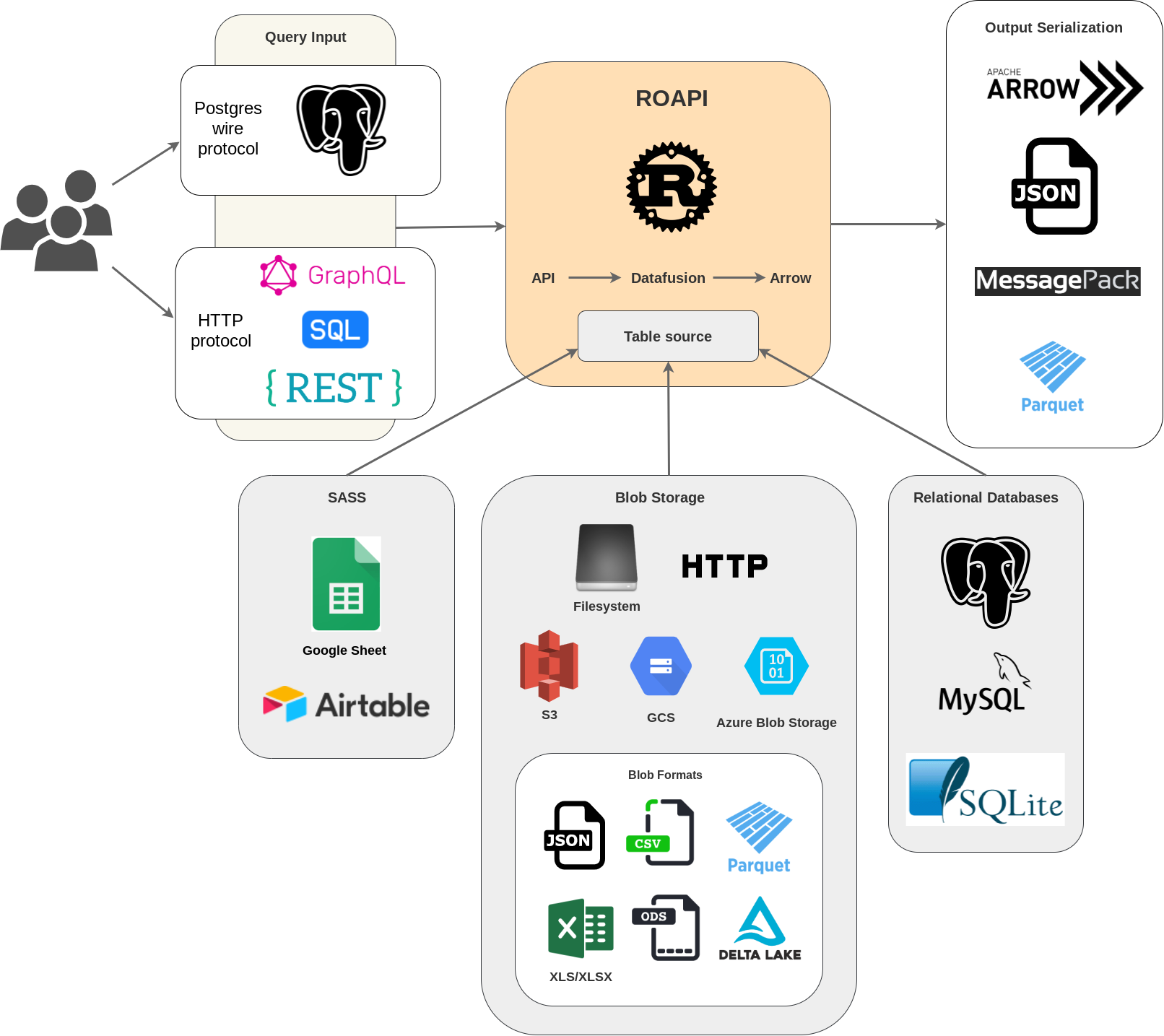
Installation
Install pre-built binary
# if you are using homebrew
brew install roapi
# or if you prefer pip
pip install roapi
Check out Github release page for pre-built binaries for each platform. Pre-built docker images are also available at ghcr.io/roapi/roapi.
Install from source
cargo install --locked --git https://github.com/roapi/roapi --branch main --bins roapi
Usage
Quick start
Spin up APIs for test_data/uk_cities_with_headers.csv and
test_data/spacex_launches.json:
roapi \
--table "uk_cities=test_data/uk_cities_with_headers.csv" \
--table "test_data/spacex_launches.json"
For windows, full scheme(file:// or filesystem://) must filled, and use double quote(") instead of single quote(') to escape windows cmdline limit:
roapi \
--table "uk_cities=file://d:/path/to/uk_cities_with_headers.csv" \
--table "file://d:/path/to/test_data/spacex_launches.json"
Or using docker:
docker run -t --rm -p 8080:8080 ghcr.io/roapi/roapi:latest --addr-http 0.0.0.0:8080 \
--table "uk_cities=test_data/uk_cities_with_headers.csv" \
--table "test_data/spacex_launches.json"
For MySQL and SQLite, use parameters like this.
--table "table_name=mysql://username:password@localhost:3306/database"
--table "table_name=sqlite://path/to/database"
Want dynamic register data? Add parameter -d to command. --table parameter cannot be ignored for now.
roapi \
--table "uk_cities=test_data/uk_cities_with_headers.csv" \
-d
Then post config to /api/table register data.
curl -X POST http://172.24.16.1:8080/api/table \
-H 'Content-Type: application/json' \
-d '[
{
"tableName": "uk_cities2",
"uri": "./test_data/uk_cities_with_headers.csv"
},
{
"tableName": "table_name",
"uri": "sqlite://path/to/database"
}
]'
Query tables using SQL, GraphQL or REST:
curl -X POST -d "SELECT city, lat, lng FROM uk_cities LIMIT 2" localhost:8080/api/sql
curl -X POST -d "query { uk_cities(limit: 2) {city, lat, lng} }" localhost:8080/api/graphql
curl "localhost:8080/api/tables/uk_cities?columns=city,lat,lng&limit=2"
Get inferred schema for all tables:
curl 'localhost:8080/api/schema'
Config file
You can also configure multiple table sources using YAML or Toml config, which supports more advanced format specific table options:
addr:
http: 0.0.0.0:8084
postgres: 0.0.0.0:5433
tables:
- name: "blogs"
uri: "test_data/blogs.parquet"
- name: "ubuntu_ami"
uri: "test_data/ubuntu-ami.json"
option:
format: "json"
pointer: "/aaData"
array_encoded: true
schema:
columns:
- name: "zone"
data_type: "Utf8"
- name: "name"
data_type: "Utf8"
- name: "version"
data_type: "Utf8"
- name: "arch"
data_type: "Utf8"
- name: "instance_type"
data_type: "Utf8"
- name: "release"
data_type: "Utf8"
- name: "ami_id"
data_type: "Utf8"
- name: "aki_id"
data_type: "Utf8"
- name: "spacex_launches"
uri: "https://api.spacexdata.com/v4/launches"
option:
format: "json"
- name: "github_jobs"
uri: "https://web.archive.org/web/20210507025928if_/https://jobs.github.com/positions.json"
To run serve tables using config file:
roapi -c ./roapi.yml # or .toml
See config documentation for more options including using Google spreadsheet as a table source.
Response serialization
By default, ROAPI encodes responses in JSON format, but you can request
different encodings by specifying the ACCEPT header:
curl -X POST \
-H 'ACCEPT: application/vnd.apache.arrow.stream' \
-d "SELECT launch_library_id FROM spacex_launches WHERE launch_library_id IS NOT NULL" \
localhost:8080/api/sql
REST API query interface
You can query tables through REST API by sending GET requests to
/api/tables/{table_name}. Query operators are specified as query params.
REST query frontend currently supports the following query operators:
- columns
- sort
- limit
- filter
To sort column col1 in ascending order and col2 in descending order, set
query param to: sort=col1,-col2.
To find all rows with col1 equal to string 'foo', set query param to:
filter[col1]='foo'. You can also do basic comparisons with filters, for
example predicate 0 <= col2 < 5 can be expressed as
filter[col2]gte=0&filter[col2]lt=5.
GraphQL query interface
To query tables using GraphQL, send the query through POST request to
/api/graphql endpoint.
GraphQL query frontend supports the same set of operators supported by REST query frontend. Here how is you can apply various operators in a query:
{
table_name(
filter: { col1: false, col2: { gteq: 4, lt: 1000 } }
sort: [{ field: "col2", order: "desc" }, { field: "col3" }]
limit: 100
) {
col1
col2
col3
}
}
SQL query interface
To query tables using a subset of standard SQL, send the query through POST
request to /api/sql endpoint. This is the only query interface that supports
table joins.
Key value lookup
You can pick two columns from a table to use a key and value to create a quick keyvalue store API by adding the following lines to the config:
kvstores:
- name: "launch_name"
uri: "test_data/spacex_launches.json"
key: id
value: name
Key value lookup can be done through simple HTTP GET requests:
curl -v localhost:8080/api/kv/launch_name/600f9a8d8f798e2a4d5f979e
Starlink-21 (v1.0)%
Query through Postgres wire protocol
ROAPI can present itself as a Postgres server so users can use Postgres clients to issue SQL queries.
$ psql -h 127.0.0.1
psql (12.10 (Ubuntu 12.10-0ubuntu0.20.04.1), server 13)
WARNING: psql major version 12, server major version 13.
Some psql features might not work.
Type "help" for help.
houqp=> select count(*) from uk_cities;
COUNT(UInt8(1))
-----------------
37
(1 row)
Features
Query layer:
- REST API GET
- GraphQL
- SQL
- join between tables
- access to array elements by index
- access to nested struct fields by key
- column index
- protocol
- Postgres
- FlightSQL
- Key value lookup
Response serialization:
- JSON
application/json - Arrow
application/vnd.apache.arrow.stream - Parquet
application/vnd.apache.parquet - msgpack
Data layer:
- filesystem
- HTTP/HTTPS
- S3
- GCS
- Azure Storage
- Google spreadsheet
- MySQL
- SQLite
- Postgres
- Airtable
- Data format
- CSV
- JSON
- NDJSON
- parquet
- xls, xlsx, xlsb, ods: https://github.com/tafia/calamine
- DeltaLake
Misc:
- auto gen OpenAPI doc for rest layer
- query input type conversion based on table schema
- stream arrow encoding response
- authentication layer
Development
The core of ROAPI, including query front-ends and data layer, lives in the self-contained columnq crate. It takes queries and outputs Arrow record batches. Data sources will also be loaded and stored in memory as Arrow record batches.
The roapi crate wraps
columnq with a multi-protocol query layer. It serializes Arrow record batches
produced by columnq into different formats based on client request.
Building ROAPI with simd optimization requires nightly rust toolchain.
Debug
To log all FlightSQL requests in console, set RUST_LOG=tower_http=trace.
Build Docker image
docker build --rm -t ghcr.io/roapi/roapi:latest .
VS Code DevContainer
Requirements
- Vscode
- Ensure this extension is installed on your vs code
ms-vscode-remote.remote-containers
Once done you will see prompt from left side to reopen the project in dev container or open command palette and search for open with remote container:
- install dependencies
apt-get update && apt-get install --no-install-recommends -y cmake
- connect to database from your local using db client of choice using the following credentials
username: user
password: user
database: test
once done create table so you can map it in -t arg or consider using sample in .devcontainer/db-migration.sql to populate some tables with data
- run cargo command with mysql db as feature
cargo run --bin roapi --features database -- -a localhost:8080 -t posts=mysql://user:user@db:3306/test
otherwise if you are looking for other features
you have to select appropriate one from roapi/Cargo.toml

