Shiba Versions Save
Rich markdown live preview app with linter
unreleased
7 months agoPre-release assets for testing. Built at https://github.com/rhysd/Shiba/commit/06e1cf4c8540042e8665492601bdca48fab31fe4
v1.2.1
5 years ago- Update dependencies
- Use the latest Electron v2.0.2
- Build with the newest TypeScript compiler
- Some other packages are updated
v1.2.0
6 years ago- Improved sanitizatioin
- All HTML elements were banned in v1.1.1, but it was too strict
- As of GitHub, now Shiba allows some non-harmful HTML elements in documents (e.g.
<a name="..."></a> - Please see the full list to know the details
- Update dependencies (Electron v1.8.4)
v1.1.2
6 years ago- Update dependencies
- Including security bugfix for Electron CVE-2018-1000006
v1.1.1
6 years ago- Add new 367 emojis 👯
- Enable to choose rules in remark-lint config
- Fix sanitize issue of marked parser
- Update dependencies
v1.1.0
6 years ago- Large dependencies updates. All packages are up to date
- Electron v1.7.9
- Polymer v1.11
- ...
- Also accept
config.yamlas well asconfig.yml - Improve CLI options and handling arguments
- Stop following symlinks by default because it may cause performance issue on a directly containing so many files and directories
-
follow_symlinksanddefault_pathconfig option are added - Show window after app contents are loaded in order to avoid whole white screen
- Now markdown linter checks only consistency by default
- Fix links on Windows (#37)
- Fix links which contain images (#38)
- Fix watching path is broken when unsupported kind of file is D&Ded
v1.0.4
7 years agoThis is minor release for tiny improvement and fix.
- Restore last window state on start. And add
restore_window_stateconfiguration to enable/disable it - Convert non-UTF8 encoded documents if needed
- Update Electron binary to v.1.4.10 (including security fix)
- Fix Japanese problems on search box
- Fix scrolling issue on Windows (10?) (working in progress)
- Fix emoji parsing problem
v1.0.0
8 years agoFirst major release :100: :dog:
New Features
- task list in markdown
- Add tooltips to links
- Search text in the document
- Outline window
- User CSS and favorite code theme
- Math formula preview with katex (please use
katexcode block) -
mermaid.js integration (please use
mermaidcode block) - Hidden title bar on OS X
- Many more configurations
Improvements
- Move menu from right to left because document is align to left. Minimize move of eyes.
- Improve rendering performance (2x faster)
- Optimize app start up time (mermaid, lint result window setup, and so on)
- Update Electron to 0.37
- Use native dialog to choose a file or directory
- Add more tests
- Many refactorings
- Easily install with
brew cask install shibaon OS X
Fixes
- Replace :emoji: only in text
- Fix document layout for print
- Fix many bugs
Documents
Screen Shots
- Outline Window
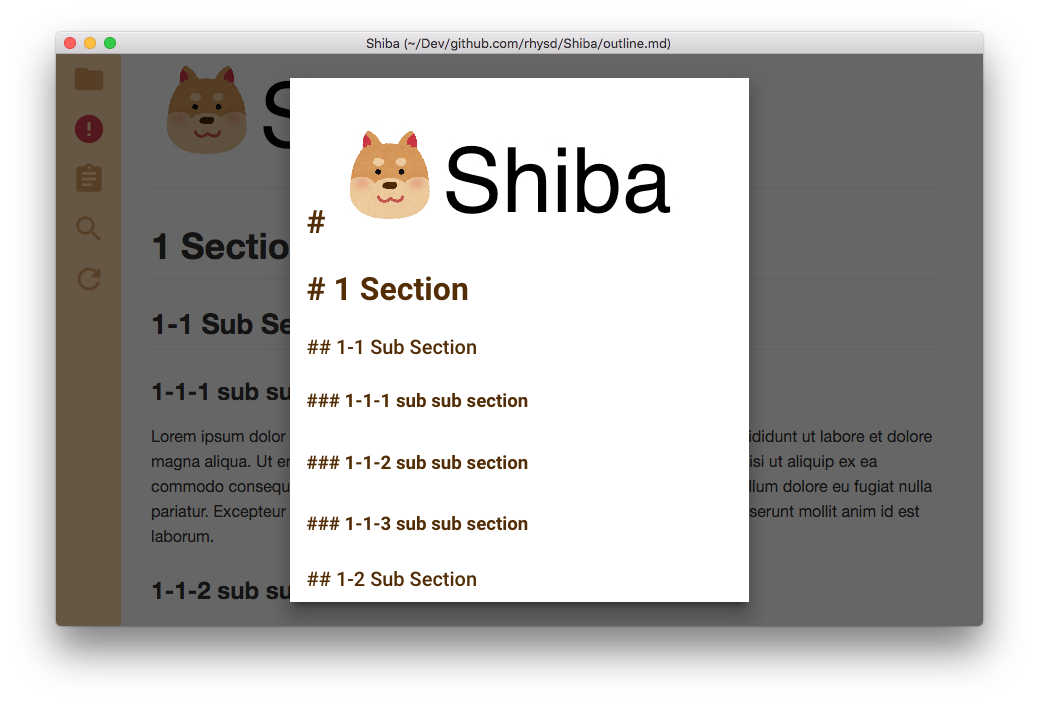
- Search Box
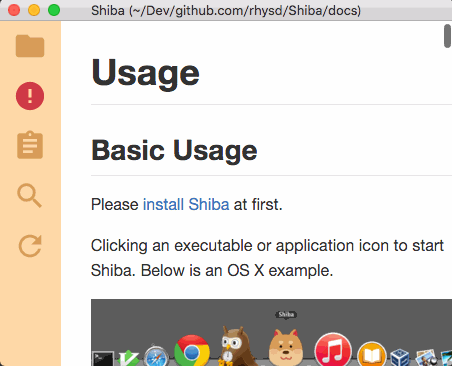
- Hidden Title Bar
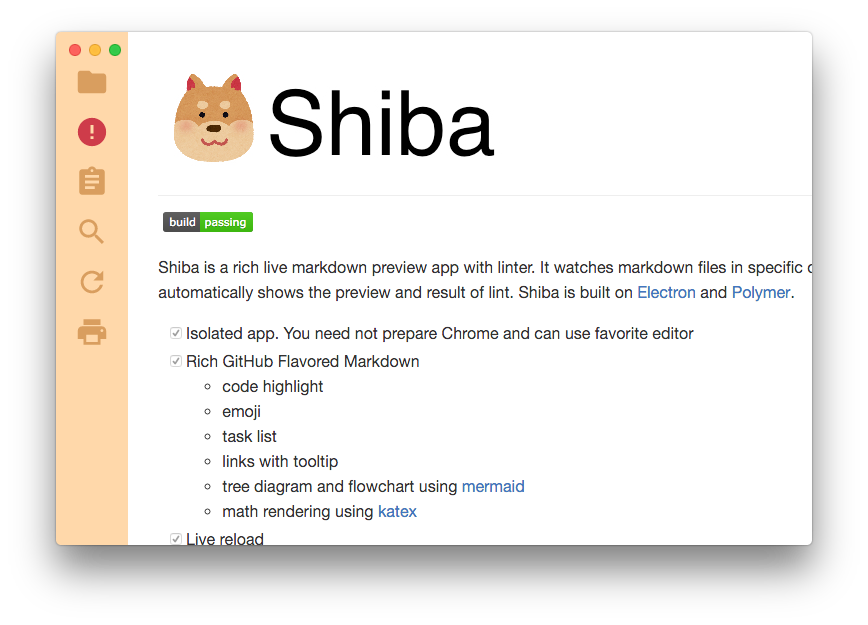
- User CSS and Code Theme
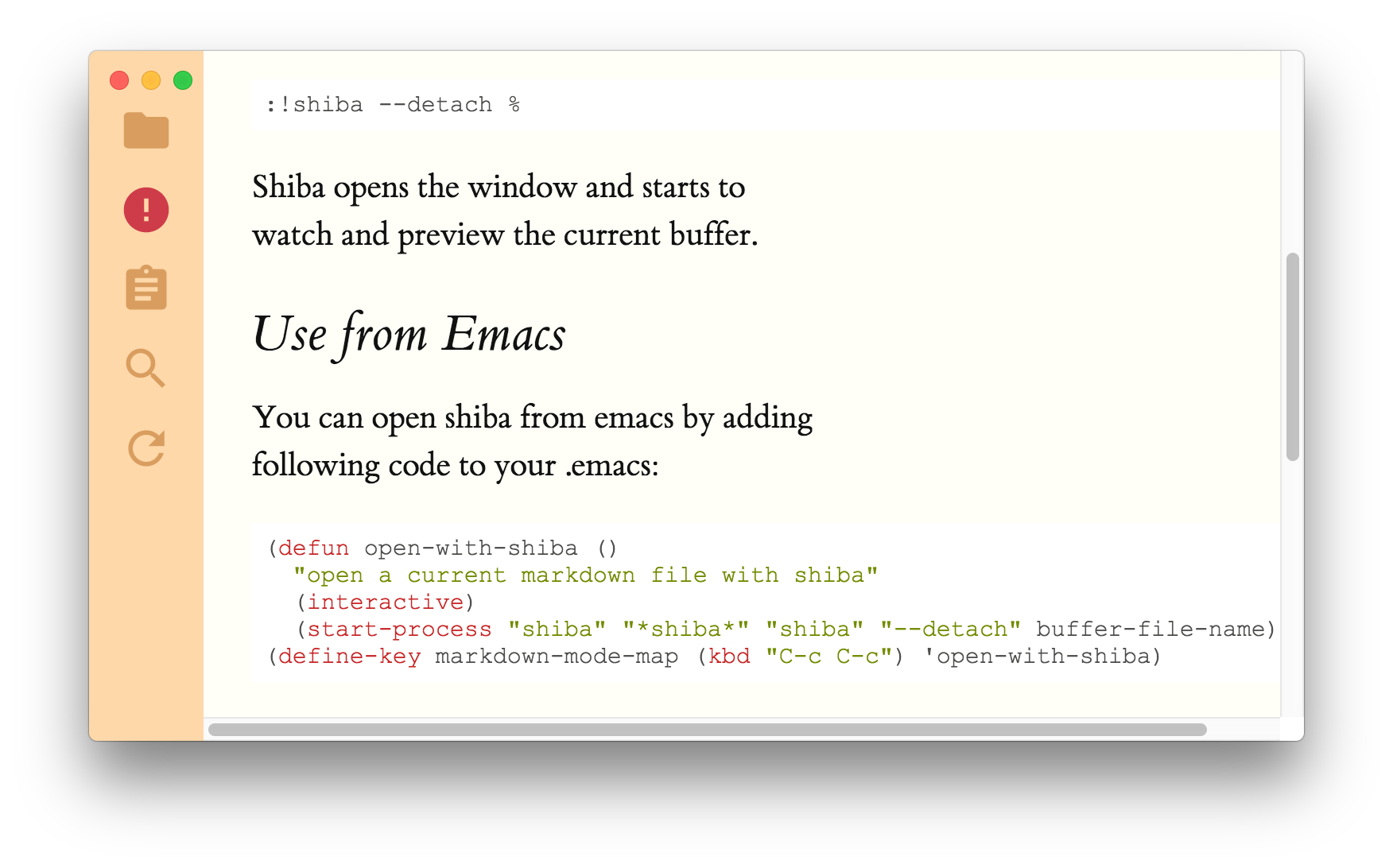
(tufte-css and 'Tomorrow' code theme)
Confirmed on
- OS X 10.11.4
- Ubuntu 15.10
- Windows 8.1
0.4.0
8 years agoMany improvements and fixes since version 0.3.4!
Installing Shiba in each OS is very easy. Please see installation document.
Changes
-
Improvements
- Open local markdown links with preview
- Use Meiryo font on Windows to improve Japanese document
- Add drop zone in main window at start up
- Make main window always file-droppable
- Add
Reloadaction and default key shortcut -
drawer.responsiveandmenu.visibleconfiguration options -
{config dir}/user.css
-
Fixes
- Ensure to make lint messages empty before executing linter
- Fix opening external links
- Fix
#hashlocal links - Fix links which contain white spaces
Thank you @xHN35RQ so much!
v0.3.4
8 years agoHow to install is here
Changes
- HTML preview
- handling keyshortcuts in renderer
- voice notification
-
--detachoption for CLI - reduce dependency
- open external page links with external browser