Resotto Aws Terraform Save
AWS & Terraform Rocket Start Guide
aws-terraform
AWS with Terraform rocket start guide.

This guide is for who is new to Terraform.
Following this guide, you can learn how to operate Terraform commands.
NOTE
- This guide doesn't cost at all now (2019/8/6), but in the future, that might just be the case. Even if that happens, it wouldn't cost 1 sandwich.
Infrastructure
On this guide, you can build following infrastructure with AWS and Terraform:
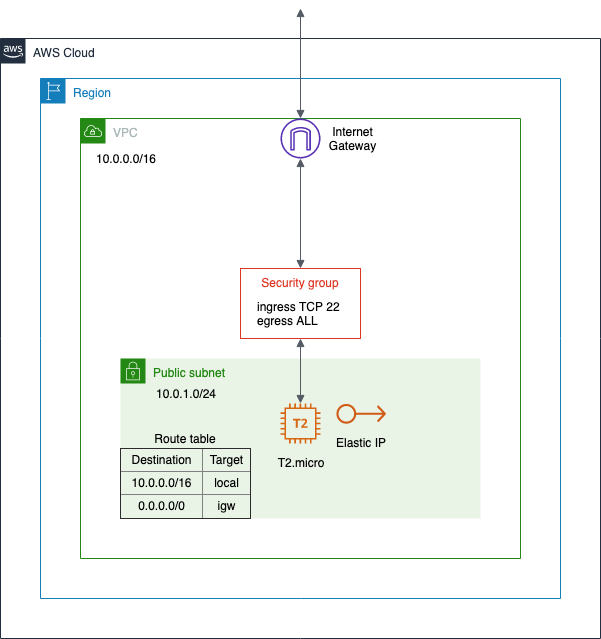
Requirements
AWS, AWS CLI, and Terraform
At first, please sign up AWS, and install AWS CLI and Terraform:
Then, please create your IAM user according to this guide.
After creating IAM user, please set your aws credentials and config with following command:
aws configure
You need to specify your IAM user's key info, your region, and output format.
AWS Access Key ID [None]: XXXXXXXXXXXXXXXXX
AWS Secret Access Key [None]: XXXXXXXXXXXXXXXXXXXX
Default region name [None]: us-west-1
Default output format [None]: json
If you change your IAM user, please run aws configure again, and set your new credentials.
Key Pair
If you don't have key pair like id_rsa and id_rsa.pub on your local machine, please run ssh-keygen command:
ssh-keygen -t rsa
This command will ask you some questions about where to save and passphrase, but on this guide you don't have to specify them.
Enter file in which to save the key (/Users/USERNAME/.ssh/id_rsa): [enter]
Enter passphrase (empty for no passphrase): [enter]
Enter same passphrase again: [enter]
Please confirm key pair created.
Your identification has been saved in /Users/USERNAME/.ssh/id_rsa.
Your public key has been saved in /Users/USERNAME/.ssh/id_rsa.pub.
Getting Started
Preparation
git clone [email protected]:resotto/aws-terraform.git
cd aws-terraform
First of all, if your public key is not located at ~/.ssh/id_rsa.pub, you need to fix path in ./modules/key_pair/key_pair.tf:
public_key = "${file("~/.ssh/id_rsa.pub")}"
Please move to env/prod or env/dev.
cd env/prod [env/dev]
Actually, there are no differences between prod and dev except for naming on this guide. In business, you can adopt different configuration between them.
Please fix region and AMI based on the region in ./variables.tf:
variable "region" {
default = "ap-northeast-1" // fix this
}
variable "amis" {
type = "map"
default = {
"ap-northeast-1" = "ami-0c3fd0f5d33134a76" // fix this
}
}
Running Terraform
Please run following commands:
terraform init
terraform get -update
terraform plan
terraform apply
Let's check Elastic IP of the instance with terraform show:
terraform show | grep public_ip
Finally, please access to the instance with your private key. If your private key is not id_rsa, you need to fix this path specified with -i option.
ssh -i ~/.ssh/id_rsa -l ec2-user PUBLIC_IP
Terraform Commands
terraform init # source module copy, backend initialization, child module installation, and plugin installation
terraform console # interactive REPL
terraform fmt --recursive # format indents in ./*/*.tf
terraform get -update # download and update modules mentioned in the root module
terraform plan [-destroy] # dry run
terraform apply # apply configuration
terraform show # check state
terraform destroy [-auto-approve] # destroy the Terraform-managed infrastructure
Detail
- Separating environment directory
- For separating
terraform.tfstate, which stores state about infrastructure and configuration.
- For separating
Feedback
- Tweet me with any other feedback.


