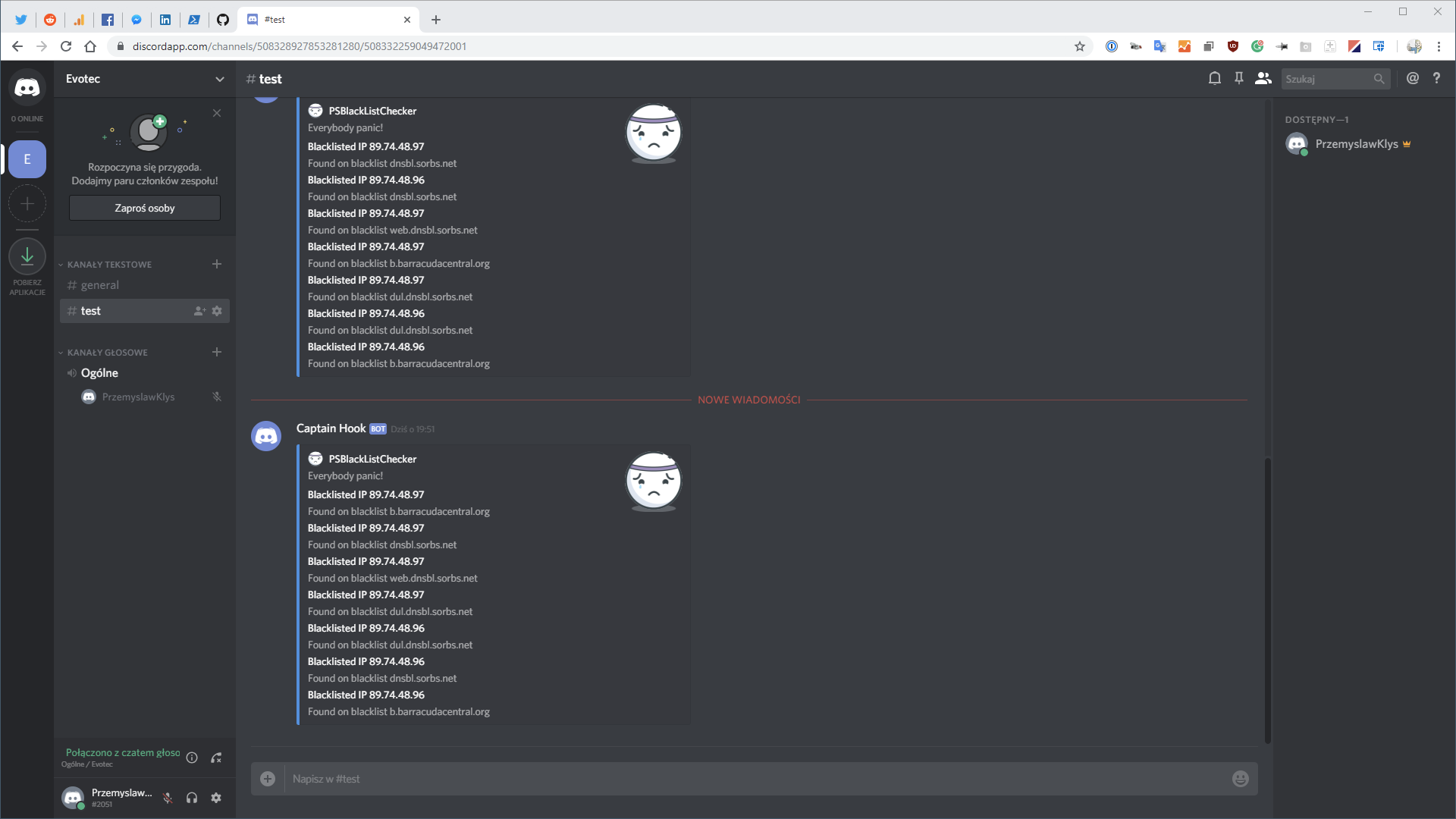PSBlackListChecker Save
Basic functionality of this module is ability to quickly verify if given IP address is on any of over 80 defined DNSBL lists. Below code will return results only if IP is on any of the lists. Advanced functionality of this module is ability to send reports to your email when things get bad on one of those 80 defined DNSBL listrs.
PSBlackListChecker - PowerShell module
Basic functionality of this module is ability to quickly verify if given IP address is on any of over 80 defined DNSBL lists. Below code will return results only if IP is on any of the lists. Advanced functionality of this module is ability to send reports to your email when things get bad on one of those 80 defined DNSBL listrs.
Full Description for this project at: https://evotec.xyz/hub/scripts/psblacklistchecker/
Functionality
- Manual Tests
- Email Alerts (just blacklisted, or all)
- Microsoft Teams Alerts (just blacklisted)
- Slack Alerts (just blacklisted)
- Discord Alerts (just blacklisted)
Changelog
- 0.8.6 - 2020.10.3
- Removed blacklist (tnx williamb1024)
- 0.8.5 - 2019.11.1
- Removed blacklist (tnx SNicolini)
- 0.8.4 - 2019.05.30
- Removed some blacklists (tnx Narfmeister)
- 0.8.3 - 2019.05.26
- Fix for email options (tnx lucwuyts)
- 0.8.2 - 2019.05.08
- Removed few blacklists that seem dead (tnx Narfmeister)
- 0.7 - 2018.11.03 - Full blog ppost
- Added Discord support
- 0.6 - 2018.11.02 - Full blog post
- Added Teams support
- Added Slack support
- Rewritten logic - added runspaces
- 0.3 - 2018.05.06
- First working release
- 0.1 - 2018.04.27
- First draft release
Install How-To
Install-Module PSBlackListChecker
Update How-To
Update-Module PSBlackListChecker
Dependancy
This module has dependency on couple of modules that are installed along PSBlackListChecker. Just in case it doesn't install, or you do things manually make sure you have those:
Install-Module PSTeams
Install-Module PSSharedGoods
Install-Module PSSlack
Time to execute using different approaches
Following is a speed comparision table - By default RunSpaceWithResolveDNS is used, but you can overwrite it in settings.
RunType BlackList All BlackList Found Time Minutes Time Seconds Time Milliseconds
------- ------------- --------------- ------------ ------------ -----------------
NoWorkflowAndRunSpaceNetDNS 78 3 0 50 57
NoWorkflowAndRunSpaceResolveDNS 78 3 0 38 980
WorkflowResolveDNS 78 3 0 42 191
WorkflowWithNetDNS 78 3 0 39 973
RunSpaceWithResolveDNS 78 3 0 12 376
RunSpaceWithNetDNS 78 3 0 10 615
Example output (Manual)
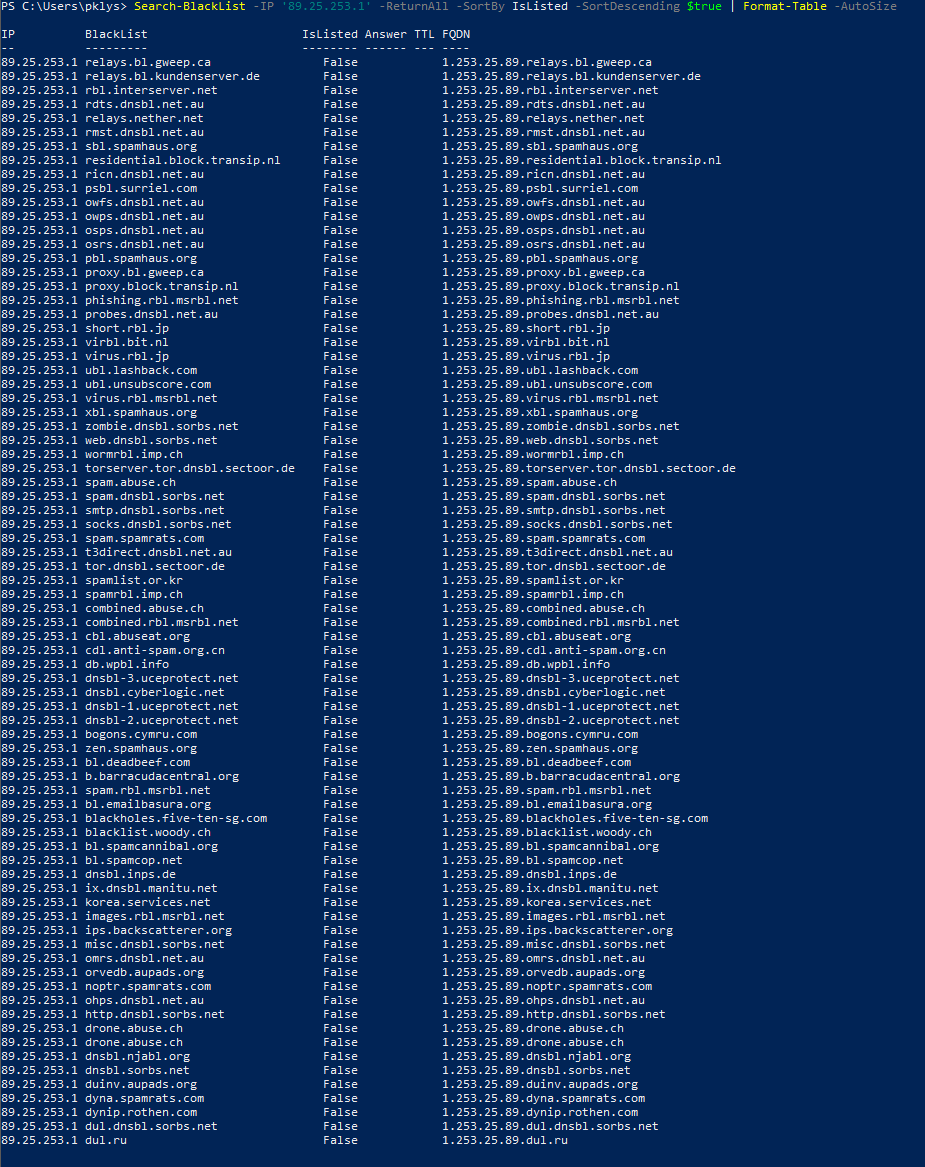
Example screen (Email)
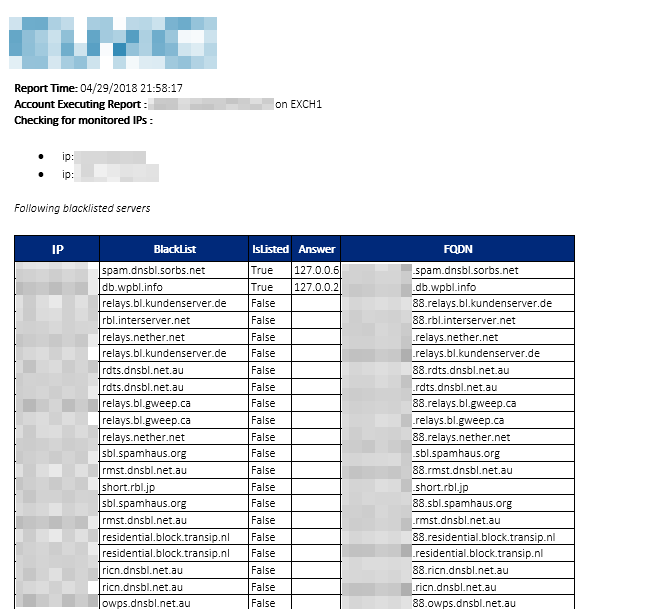
Example screen (Microsoft Teams)
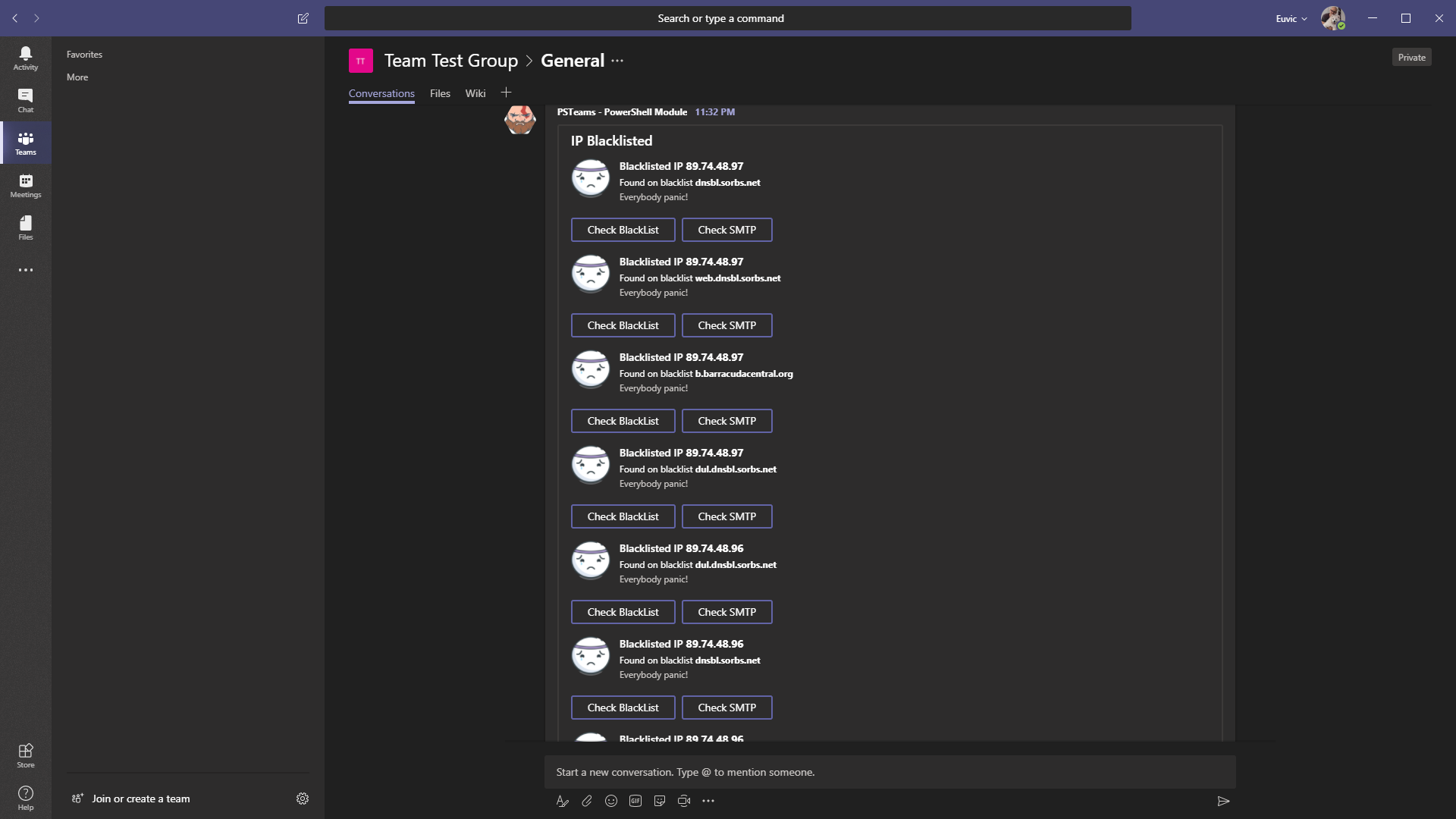
Example screen (Slack)
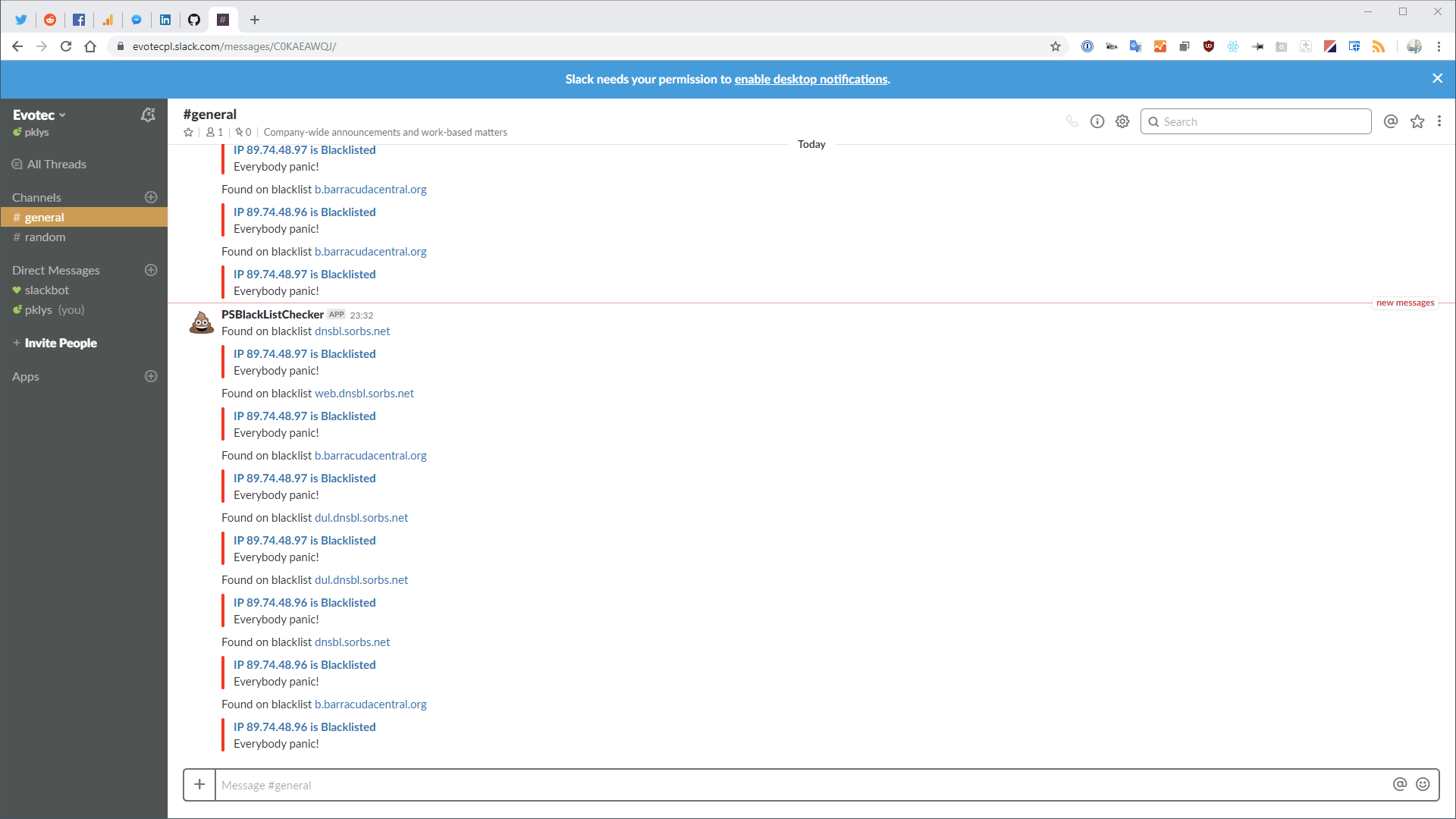
Example screen (Discord)