Proxmox Tools Save
📦 A collection of stuff that I and others wrote for Proxmox 📦
ProxmoxTools
📦 A collection of stuff that I and others wrote for Proxmox 📦
Features
-<--->-
Remove Proxmox Nag
Remove Proxmox Nag | Tested 5.1-3 - 7.1-12
To remove the Proxmox Nag, run the following in the Proxmox Shell
bash -c "$(wget -qLO - https://raw.githubusercontent.com/marrobHD/proxmox-tools/master/ProxmoxNag.sh)"
🔸Remove ProxmoxVE Nag & Add Community Repo
Remove ProxmoxVE Nag & Add Community Repo | Tested 5.1-3 - 7.2-7
To remove the Proxmox Nag & add Community Repo, run the following in the Proxmox Shell
bash -c "$(wget -qLO - https://raw.githubusercontent.com/marrobHD/proxmox-tools/master/proxmoxve_community.sh)"
🔸Remove ProxmoxBS Nag & Add Community Repo
Remove ProxmoxBS Nag & Add Community Repo | Tested 2.2-1 - NAN
To remove the Proxmox Nag & add Community Repo, run the following in the Proxmox Shell
bash -c "$(wget -qLO - https://raw.githubusercontent.com/marrobHD/proxmox-tools/master/proxmoxbs_community.sh)"
Proxmox CPU Scaling Governor
Proxmox CPU Scaling Governor
CPU Scaling Governor enables the operating system to scale the CPU frequency up or down in order to save power or improve performance.
Run the following in the Proxmox Shell.
bash -c "$(wget -qLO - https://raw.githubusercontent.com/marrobHD/proxmox-tools/master/scaling-governor.sh)"
Backup Proxmox Config
Backup Proxmox Config Manual
To create a new Proxmox Node Config Backup, do the following in the Proxmox Shell
* Download the [script](https://raw.githubusercontent.com/marrobHD/proxmox-tools/master/prox_config_backup.sh)
```cd /root/; wget -qO- https://raw.githubusercontent.com/marrobHD/proxmox-tools/master/prox_config_backup.sh > prox_config_backup.sh```
* Set the permanent backups directory ```export BACK_DIR="/root/proxmox_backups/"```
* Create a proxmox_backups folder and make the script executable ```mkdir /root/proxmox_backups/; chmod +x ./prox_config_backup.sh```
* Shut down ALL VMs + LXC Containers if you want to go the save way. (Not required) ```service pve-manager stop```
* Run the script ```./prox_config_backup.sh```
Restore Proxmox Config
Restore Proxmox Config
On machine, you end up with a GZipped file of about 1-10 MB with a name like "proxmox_backup_proxmoxhostname_2017-12-02.15.48.10.tar.gz".
Depending upon how you schedule it and the size of your server, that could eventually become a space issue so don't
forget to set up some kind of archive maintenance.
To restore, move the file back to proxmox with cp, scp, webmin, a thumb drive, whatever.
I place it back into the /var/tmp directory from where it came.
# Unpack the original backup
tar -zxvf proxmox_backup_proxmoxhostname_2017-12-02.15.48.10.tar.gz
# unpack the tared contents
tar -xvf proxmoxpve.2017-12-02.15.48.10.tar
tar -xvf proxmoxetc.2017-12-02.15.48.10.tar
tar -xvf proxmoxroot.2017-12-02.15.48.10.tar
# If the services are running, stop them:
for i in pve-cluster pvedaemon vz qemu-server; do systemctl stop $i ; done
# Copy the old content to the original directory:
cp -avr /var/tmp/var/tmp/etc/* /etc/
cp -avr /var/tmp/var/tmp/var/* /var/
cp -avr /var/tmp/var/tmp/root/* /root/
# And, finally, restart services:
for i in qemu-server vz pvedaemon pve-cluster; do systemctl start $i ; done
If nothing goes wrong, and you have separately restored the VM images using the default ProxMox process.
You should be back where you started. But let's hope it never comes to that.
Leave Proxmox Cluster
Leave Proxmox Cluster
To leave a Proxmox-Cluster, run the following in the Proxmox Node shell, which should leave the cluster.
bash -c "$(wget -qLO - https://raw.githubusercontent.com/marrobHD/proxmox-tools/master/leave-cluster.sh)"
Proxmox API - Guest Actions
Guest Actions
The Proxmox API scripts are located in the API folder.
/api/lxc: startlxc.sh, stoplxc.sh, shutdownlxc.sh, restartlxc.sh, suspendlxc.sh and resumelxc.sh
/api/vm: startvm.sh, stopvm.sh, shutdownvm.sh, restartvm.sh, resetvm.sh, suspendvm.sh and resumevm.sh
🔸Proxmox LXC Updater
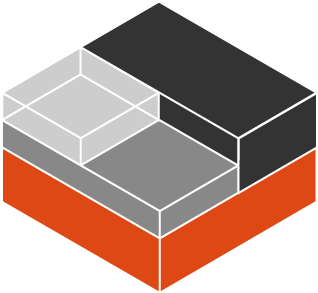
Proxmox LXC Updater
Update All LXC's Fast & Easy
Run the following in the Proxmox Shell.
bash -c "$(wget -qLO - https://raw.githubusercontent.com/marrobHD/proxmox-tools/master/upgrade-lxcs.sh)"
Home Assistant OS VM
Home Assistant OS VM
To create a new Proxmox Home Assistant OS VM, run the following in the Proxmox Shell
bash -c "$(wget -qLO - https://raw.githubusercontent.com/marrobHD/proxmox-tools/master/install-HAOS.sh)"
⚡ Default Settings: 4GB RAM - 32GB Storage - 2vCPU ⚡
After the script completes, click on the VM, then on the Summary tab to find the VM IP.
Home Assistant Interface - IP:8123
Sources
http://ziemecki.net/content/proxmox-config-backups
Feel free to post issues
Authors & contributors
The original setup of this repository is by Marlon.
For a full list of all authors and contributors, check the contributor's page.




