Predicting Employee Turnover Complete Guide Analysis Save
Understand why employees leave a company and apply various machine learning models to predict the next leaver!
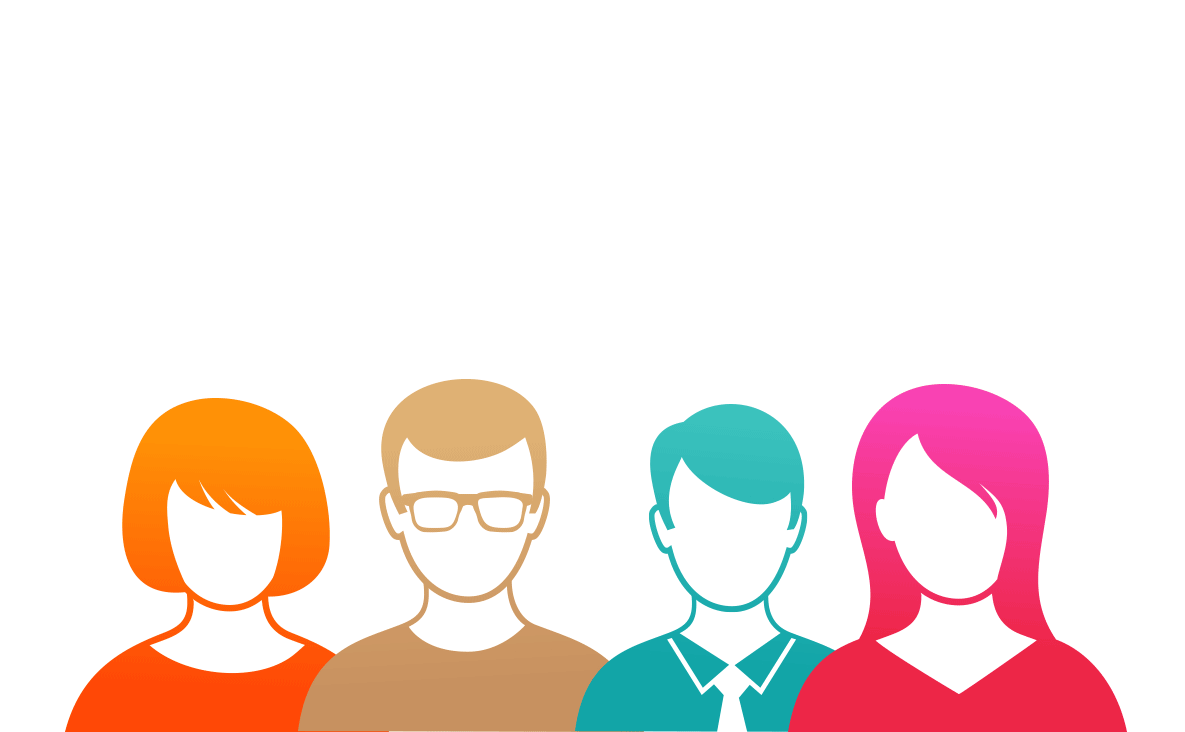
Human Resources Analytics - Milestone Report
"Yeah, they all said that to me...", Bob replied as we were at Starbucks sipping on our dark roast coffee. Bob is a friend of mine and was the owner of a multi-million dollar company, that's right, "m-i-l-l-i-o-n". He used to tell me stories about how his company's productivity and growth has sky rocketed from the previous years and everything has been going great. But recently, he's been noticing some decline within his company. In a five month period, he lost one-fifth of his employees. At least a dozen of them throughout each department made phone calls and even left sticky notes on their tables informing him about their leave. Nobody knew what was happening. In that year, he was contemplating about filing for bankruptcy. Fast-forward seven months later, he's having a conversation with his co-founder of the company. The conversation ends with, "I quit..."
That is the last thing anybody wants to hear from their employees. In a sense, it’s the employees who make the company. It’s the employees who do the work. It’s the employees who shape the company’s culture. Long-term success, a healthy work environment, and high employee retention are all signs of a successful company. But when a company experiences a high rate of employee turnover, then something is going wrong. This can lead the company to huge monetary losses by these innovative and valuable employees.
Companies that maintain a healthy organization and culture are always a good sign of future prosperity. Recognizing and understanding what factors that were associated with employee turnover will allow companies and individuals to limit this from happening and may even increase employee productivity and growth. These predictive insights give managers the opportunity to take corrective steps to build and preserve their successful business.
** "You don't build a business. You build people, and people build the business." - Zig Ziglar**

About This Kernel
Hopefully the kernel added some new insights/perspectives to the data science community! If there are any suggestions/changes you would like to see in the Kernel please let me know :). Appreciate every ounce of help! #KernelsAward #Kaggle
This notebook will always be a work in progress. Please leave any comments about further improvements to the notebook! Any feedback or constructive criticism is greatly appreciated!. Thank you guys!
Business Problem
Bob's multi-million dollar company is about to go bankrupt and he wants to know why his employees are leaving.
Client
Bob the Boss
Objective
My goal is to understand what factors contribute most to employee turnover and create a model that can predict if a certain employee will leave the company or not.
OSEMN Pipeline
I’ll be following a typical data science pipeline, which is call “OSEMN” (pronounced awesome).
-
Obtaining the data is the first approach in solving the problem.
-
Scrubbing or cleaning the data is the next step. This includes data imputation of missing or invalid data and fixing column names.
-
Exploring the data will follow right after and allow further insight of what our dataset contains. Looking for any outliers or weird data. Understanding the relationship each explanatory variable has with the response variable resides here and we can do this with a correlation matrix.
-
Modeling the data will give us our predictive power on whether an employee will leave.
-
INterpreting the data is last. With all the results and analysis of the data, what conclusion is made? What factors contributed most to employee turnover? What relationship of variables were found?
Note: The data was found from the “Human Resources Analytics” dataset provided by Kaggle’s website. https://www.kaggle.com/ludobenistant/hr-analytics
Note: THIS DATASET IS SIMULATED.
Part 1: Obtaining the Data
# Import the neccessary modules for data manipulation and visual representation
import pandas as pd
import numpy as np
import matplotlib.pyplot as plt
import matplotlib as matplot
import seaborn as sns
%matplotlib inline
#Read the analytics csv file and store our dataset into a dataframe called "df"
df = pd.DataFrame.from_csv('HR_comma_sep.csv', index_col=None)
Part 2: Scrubbing the Data
Typically, cleaning the data requires a lot of work and can be a very tedious procedure. This dataset from Kaggle is super clean and contains no missing values. But still, I will have to examine the dataset to make sure that everything else is readable and that the observation values match the feature names appropriately.
# Check to see if there are any missing values in our data set
df.isnull().any()
satisfaction_level False
last_evaluation False
number_project False
average_montly_hours False
time_spend_company False
Work_accident False
left False
promotion_last_5years False
sales False
salary False
dtype: bool
# Get a quick overview of what we are dealing with in our dataset
df.head()
.dataframe thead th {
text-align: left;
}
.dataframe tbody tr th {
vertical-align: top;
}
| satisfaction_level | last_evaluation | number_project | average_montly_hours | time_spend_company | Work_accident | left | promotion_last_5years | sales | salary | |
|---|---|---|---|---|---|---|---|---|---|---|
| 0 | 0.38 | 0.53 | 2 | 157 | 3 | 0 | 1 | 0 | sales | low |
| 1 | 0.80 | 0.86 | 5 | 262 | 6 | 0 | 1 | 0 | sales | medium |
| 2 | 0.11 | 0.88 | 7 | 272 | 4 | 0 | 1 | 0 | sales | medium |
| 3 | 0.72 | 0.87 | 5 | 223 | 5 | 0 | 1 | 0 | sales | low |
| 4 | 0.37 | 0.52 | 2 | 159 | 3 | 0 | 1 | 0 | sales | low |
# Renaming certain columns for better readability
df = df.rename(columns={'satisfaction_level': 'satisfaction',
'last_evaluation': 'evaluation',
'number_project': 'projectCount',
'average_montly_hours': 'averageMonthlyHours',
'time_spend_company': 'yearsAtCompany',
'Work_accident': 'workAccident',
'promotion_last_5years': 'promotion',
'sales' : 'department',
'left' : 'turnover'
})
# Move the reponse variable "turnover" to the front of the table
front = df['turnover']
df.drop(labels=['turnover'], axis=1,inplace = True)
df.insert(0, 'turnover', front)
df.head()
.dataframe thead th {
text-align: left;
}
.dataframe tbody tr th {
vertical-align: top;
}
| turnover | satisfaction | evaluation | projectCount | averageMonthlyHours | yearsAtCompany | workAccident | promotion | department | salary | |
|---|---|---|---|---|---|---|---|---|---|---|
| 0 | 1 | 0.38 | 0.53 | 2 | 157 | 3 | 0 | 0 | sales | low |
| 1 | 1 | 0.80 | 0.86 | 5 | 262 | 6 | 0 | 0 | sales | medium |
| 2 | 1 | 0.11 | 0.88 | 7 | 272 | 4 | 0 | 0 | sales | medium |
| 3 | 1 | 0.72 | 0.87 | 5 | 223 | 5 | 0 | 0 | sales | low |
| 4 | 1 | 0.37 | 0.52 | 2 | 159 | 3 | 0 | 0 | sales | low |
Part 3: Exploring the Data

3a. Statistical Overview
The dataset has:
- About 15,000 employee observations and 10 features
- The company had a turnover rate of about 24%
- Mean satisfaction of employees is 0.61
# The dataset contains 10 columns and 14999 observations
df.shape
(14999, 10)
# Check the type of our features.
df.dtypes
turnover int64
satisfaction float64
evaluation float64
projectCount int64
averageMonthlyHours int64
yearsAtCompany int64
workAccident int64
promotion int64
department object
salary object
dtype: object
# Looks like about 76% of employees stayed and 24% of employees left.
# NOTE: When performing cross validation, its important to maintain this turnover ratio
turnover_rate = df.turnover.value_counts() / 14999
turnover_rate
0 0.761917
1 0.238083
Name: turnover, dtype: float64
# Display the statistical overview of the employees
df.describe()
.dataframe thead th {
text-align: left;
}
.dataframe tbody tr th {
vertical-align: top;
}
| turnover | satisfaction | evaluation | projectCount | averageMonthlyHours | yearsAtCompany | workAccident | promotion | |
|---|---|---|---|---|---|---|---|---|
| count | 14999.000000 | 14999.000000 | 14999.000000 | 14999.000000 | 14999.000000 | 14999.000000 | 14999.000000 | 14999.000000 |
| mean | 0.238083 | 0.612834 | 0.716102 | 3.803054 | 201.050337 | 3.498233 | 0.144610 | 0.021268 |
| std | 0.425924 | 0.248631 | 0.171169 | 1.232592 | 49.943099 | 1.460136 | 0.351719 | 0.144281 |
| min | 0.000000 | 0.090000 | 0.360000 | 2.000000 | 96.000000 | 2.000000 | 0.000000 | 0.000000 |
| 25% | 0.000000 | 0.440000 | 0.560000 | 3.000000 | 156.000000 | 3.000000 | 0.000000 | 0.000000 |
| 50% | 0.000000 | 0.640000 | 0.720000 | 4.000000 | 200.000000 | 3.000000 | 0.000000 | 0.000000 |
| 75% | 0.000000 | 0.820000 | 0.870000 | 5.000000 | 245.000000 | 4.000000 | 0.000000 | 0.000000 |
| max | 1.000000 | 1.000000 | 1.000000 | 7.000000 | 310.000000 | 10.000000 | 1.000000 | 1.000000 |
# Overview of summary (Turnover V.S. Non-turnover)
turnover_Summary = df.groupby('turnover')
turnover_Summary.mean()
.dataframe thead th {
text-align: left;
}
.dataframe tbody tr th {
vertical-align: top;
}
| satisfaction | evaluation | projectCount | averageMonthlyHours | yearsAtCompany | workAccident | promotion | |
|---|---|---|---|---|---|---|---|
| turnover | |||||||
| 0 | 0.666810 | 0.715473 | 3.786664 | 199.060203 | 3.380032 | 0.175009 | 0.026251 |
| 1 | 0.440098 | 0.718113 | 3.855503 | 207.419210 | 3.876505 | 0.047326 | 0.005321 |
3b. Correlation Matrix & Heatmap
Moderate Positively Correlated Features:
- projectCount vs evaluation: 0.349333
- projectCount vs averageMonthlyHours: 0.417211
- averageMonthlyHours vs evaluation: 0.339742
Moderate Negatively Correlated Feature:
- satisfaction vs turnover: -0.388375
Stop and Think:
- What features affect our target variable the most (turnover)?
- What features have strong correlations with each other?
- Can we do a more in depth examination of these features?
Summary:
From the heatmap, there is a positive(+) correlation between projectCount, averageMonthlyHours, and evaluation. Which could mean that the employees who spent more hours and did more projects were evaluated highly.
For the negative(-) relationships, turnover and satisfaction are highly correlated. I'm assuming that people tend to leave a company more when they are less satisfied.
#Correlation Matrix
corr = df.corr()
corr = (corr)
sns.heatmap(corr,
xticklabels=corr.columns.values,
yticklabels=corr.columns.values)
sns.plt.title('Heatmap of Correlation Matrix')
corr
.dataframe thead th {
text-align: left;
}
.dataframe tbody tr th {
vertical-align: top;
}
| turnover | satisfaction | evaluation | projectCount | averageMonthlyHours | yearsAtCompany | workAccident | promotion | |
|---|---|---|---|---|---|---|---|---|
| turnover | 1.000000 | -0.388375 | 0.006567 | 0.023787 | 0.071287 | 0.144822 | -0.154622 | -0.061788 |
| satisfaction | -0.388375 | 1.000000 | 0.105021 | -0.142970 | -0.020048 | -0.100866 | 0.058697 | 0.025605 |
| evaluation | 0.006567 | 0.105021 | 1.000000 | 0.349333 | 0.339742 | 0.131591 | -0.007104 | -0.008684 |
| projectCount | 0.023787 | -0.142970 | 0.349333 | 1.000000 | 0.417211 | 0.196786 | -0.004741 | -0.006064 |
| averageMonthlyHours | 0.071287 | -0.020048 | 0.339742 | 0.417211 | 1.000000 | 0.127755 | -0.010143 | -0.003544 |
| yearsAtCompany | 0.144822 | -0.100866 | 0.131591 | 0.196786 | 0.127755 | 1.000000 | 0.002120 | 0.067433 |
| workAccident | -0.154622 | 0.058697 | -0.007104 | -0.004741 | -0.010143 | 0.002120 | 1.000000 | 0.039245 |
| promotion | -0.061788 | 0.025605 | -0.008684 | -0.006064 | -0.003544 | 0.067433 | 0.039245 | 1.000000 |

3b2. Statistical Test for Correlation
One-Sample T-Test (Measuring Satisfaction Level)
A one-sample t-test checks whether a sample mean differs from the population mean. Let's test to see whether the average satisfaction level of employees that had a turnover differs from the entire employee population.
Hypothesis Testing: Is there significant difference in the means of satisfaction level between employees who had a turnover and the entire employee population?
-
Null Hypothesis: (H0: pTS = pES) The null hypothesis would be that there is no difference in satisfaction level between employees who did turnover and the entire employee population.
-
Alternate Hypothesis: (HA: pTS != pES) The alternative hypothesis would be that there is a difference in satisfaction level between employees who did turnover and the entire employee population.
# Let's compare the means of our employee turnover satisfaction against the employee population satisfaction
emp_population_satisfaction = df['satisfaction'].mean()
emp_turnover_satisfaction = df[df['turnover']==1]['satisfaction'].mean()
print( 'The mean for the employee population is: ' + str(emp_population_satisfaction) )
print( 'The mean for the employees that had a turnover is: ' + str(emp_turnover_satisfaction) )
The mean for the employee population is: 0.6128335222348166
The mean for the employees that had a turnover is: 0.44009801176140917
Conducting the T-Test
Let's conduct a t-test at 95% confidence level and see if it correctly rejects the null hypothesis that the sample comes from the same distribution as the employee population. To conduct a one sample t-test, we can use the stats.ttest_1samp() function:
import scipy.stats as stats
stats.ttest_1samp(a= df[df['turnover']==1]['satisfaction'], # Sample of Employee satisfaction who had a Turnover
popmean = emp_population_satisfaction) # Employee Population satisfaction mean
Ttest_1sampResult(statistic=-39.109488943484457, pvalue=9.012781195378076e-279)
T-Test Result
The test result shows the test statistic "t" is equal to -39.109. This test statistic tells us how much the sample mean deviates from the null hypothesis. If the t-statistic lies outside the quantiles of the t-distribution corresponding to our confidence level and degrees of freedom, we reject the null hypothesis. We can check the quantiles with stats.t.ppf():
T-Test Quantile
If the t-statistic value we calculated above (-39.109) is outside the quantiles, then we can reject the null hypothesis
degree_freedom = len(df[df['turnover']==1])
LQ = stats.t.ppf(0.025,degree_freedom) # Left Quartile
RQ = stats.t.ppf(0.975,degree_freedom) # Right Quartile
print ('The t-distribution left quartile range is: ' + str(LQ))
print ('The t-distribution right quartile range is: ' + str(RQ))
The t-distribution left quartile range is: -1.9606285216
The t-distribution right quartile range is: 1.9606285216
One-Sample T-Test Summary
T-Test = -39.109 | P-Value = 9.01e-279 | Reject Null Hypothesis
Reject the null hypothesis because:
- T-Test score is outside the quantiles
- P-value is lower than confidence level of 5%
Based on the statistical analysis of a one sample t-test, there seems to be some significant difference between the mean satisfaction of employees who had a turnover and the entire employee population. The super low P-value of 9.012e-279 at a 5% confidence level is a good indicator to reject the null hypothesis.
But this does not neccessarily mean that there is practical significance. We would have to conduct more experiments or maybe collect more data about the employees in order to come up with a more accurate finding.

3c. Distribution Plots (Satisfaction - Evaluation - AverageMonthlyHours)
Summary: Let's examine the distribution on some of the employee's features. Here's what I found:
- Satisfaction - There is a huge spike for employees with low satisfaction and high satisfaction.
- Evaluation - There is a bimodal distrubtion of employees for low evaluations (less than 0.6) and high evaluations (more than 0.8)
- AverageMonthlyHours - There is another bimodal distribution of employees with lower and higher average monthly hours (less than 150 hours & more than 250 hours)
- The evaluation and average monthly hour graphs both share a similar distribution.
- Employees with lower average monthly hours were evaluated less and vice versa.
- If you look back at the correlation matrix, the high correlation between evaluation and averageMonthlyHours does support this finding.
Stop and Think:
- Is there a reason for the high spike in low satisfaction of employees?
- Could employees be grouped in a way with these features?
- Is there a correlation between evaluation and averageMonthlyHours?
# Set up the matplotlib figure
f, axes = plt.subplots(ncols=3, figsize=(15, 6))
# Graph Employee Satisfaction
sns.distplot(df.satisfaction, kde=False, color="g", ax=axes[0]).set_title('Employee Satisfaction Distribution')
axes[0].set_ylabel('Employee Count')
# Graph Employee Evaluation
sns.distplot(df.evaluation, kde=False, color="r", ax=axes[1]).set_title('Employee Evaluation Distribution')
axes[1].set_ylabel('Employee Count')
# Graph Employee Average Monthly Hours
sns.distplot(df.averageMonthlyHours, kde=False, color="b", ax=axes[2]).set_title('Employee Average Monthly Hours Distribution')
axes[2].set_ylabel('Employee Count')
<matplotlib.text.Text at 0x2435d0f34e0>

3d. Salary V.S. Turnover
Summary: This is not unusual. Here's what I found:
- Majority of employees who left either had low or medium salary.
- Barely any employees left with high salary
- Employees with low to average salaries tend to leave the company.
Stop and Think:
- What is the work environment like for low, medium, and high salaries?
- What made employees with high salaries to leave?
f, ax = plt.subplots(figsize=(15, 4))
sns.countplot(y="salary", hue='turnover', data=df).set_title('Employee Salary Turnover Distribution');

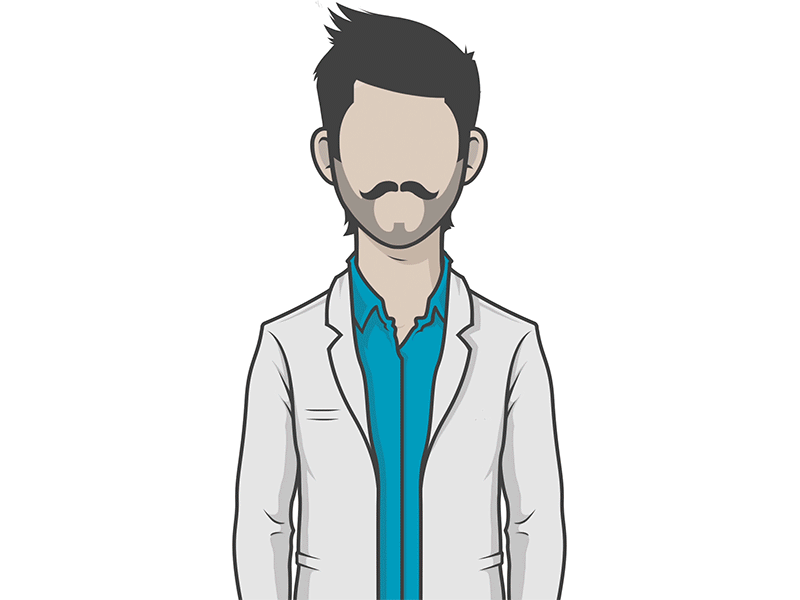
3e. Department V.S. Turnover
Summary: Let's see more information about the departments. Here's what I found:
- The sales, technical, and support department were the top 3 departments to have employee turnover
- The management department had the smallest amount of turnover
Stop and Think:
- If we had more information on each department, can we pinpoint a more direct cause for employee turnover?
# Employee distri
# Types of colors
color_types = ['#78C850','#F08030','#6890F0','#A8B820','#A8A878','#A040A0','#F8D030',
'#E0C068','#EE99AC','#C03028','#F85888','#B8A038','#705898','#98D8D8','#7038F8']
# Count Plot (a.k.a. Bar Plot)
sns.countplot(x='department', data=df, palette=color_types).set_title('Employee Department Distribution');
# Rotate x-labels
plt.xticks(rotation=-45)
(array([0, 1, 2, 3, 4, 5, 6, 7, 8, 9]), <a list of 10 Text xticklabel objects>)

f, ax = plt.subplots(figsize=(15, 5))
sns.countplot(y="department", hue='turnover', data=df).set_title('Employee Department Turnover Distribution');

3f. Turnover V.S. ProjectCount
Summary: This graph is quite interesting as well. Here's what I found:
- More than half of the employees with 2,6, and 7 projects left the company
- Majority of the employees who did not leave the company had 3,4, and 5 projects
- All of the employees with 7 projects left the company
- There is an increase in employee turnover rate as project count increases
Stop and Think:
- Why are employees leaving at the lower/higher spectrum of project counts?
- Does this means that employees with project counts 2 or less are not worked hard enough or are not highly valued, thus leaving the company?
- Do employees with 6+ projects are getting overworked, thus leaving the company?
ax = sns.barplot(x="projectCount", y="projectCount", hue="turnover", data=df, estimator=lambda x: len(x) / len(df) * 100)
ax.set(ylabel="Percent")
[<matplotlib.text.Text at 0x2435d43eba8>]

3g. Turnover V.S. Evaluation
Summary:
- There is a biomodal distribution for those that had a turnover.
- Employees with low performance tend to leave the company more
- Employees with high performance tend to leave the company more
- The sweet spot for employees that stayed is within 0.6-0.8 evaluation
# Kernel Density Plot
fig = plt.figure(figsize=(15,4),)
ax=sns.kdeplot(df.loc[(df['turnover'] == 0),'evaluation'] , color='b',shade=True,label='no turnover')
ax=sns.kdeplot(df.loc[(df['turnover'] == 1),'evaluation'] , color='r',shade=True, label='turnover')
plt.title('Employee Evaluation Distribution - Turnover V.S. No Turnover')
<matplotlib.text.Text at 0x2435d7a1b70>

3h. Turnover V.S. AverageMonthlyHours
Summary:
- Another bi-modal distribution for employees that turnovered
- Employees who had less hours of work (~150hours or less) left the company more
- Employees who had too many hours of work (~250 or more) left the company
- Employees who left generally were underworked or overworked.
#KDEPlot: Kernel Density Estimate Plot
fig = plt.figure(figsize=(15,4))
ax=sns.kdeplot(df.loc[(df['turnover'] == 0),'averageMonthlyHours'] , color='b',shade=True, label='no turnover')
ax=sns.kdeplot(df.loc[(df['turnover'] == 1),'averageMonthlyHours'] , color='r',shade=True, label='turnover')
plt.title('Employee AverageMonthly Hours Distribution - Turnover V.S. No Turnover')
<matplotlib.text.Text at 0x2435d863b00>

3i. Turnover V.S. Satisfaction
Summary:
- There is a tri-modal distribution for employees that turnovered
- Employees who had really low satisfaction levels (0.2 or less) left the company more
- Employees who had low satisfaction levels (0.3~0.5) left the company more
- Employees who had really high satisfaction levels (0.7 or more) left the company more
#KDEPlot: Kernel Density Estimate Plot
fig = plt.figure(figsize=(15,4))
ax=sns.kdeplot(df.loc[(df['turnover'] == 0),'satisfaction'] , color='b',shade=True, label='no turnover')
ax=sns.kdeplot(df.loc[(df['turnover'] == 1),'satisfaction'] , color='r',shade=True, label='turnover')
plt.title('Employee Satisfaction Distribution - Turnover V.S. No Turnover')
<matplotlib.text.Text at 0x2435da32048>

3j. ProjectCount VS AverageMonthlyHours
Summary:
- As project count increased, so did average monthly hours
- Something weird about the boxplot graph is the difference in averageMonthlyHours between people who had a turnver and did not.
- Looks like employees who did not have a turnover had consistent averageMonthlyHours, despite the increase in projects
- In contrast, employees who did have a turnover had an increase in averageMonthlyHours with the increase in projects
Stop and Think:
- What could be the meaning for this?
- Why is it that employees who left worked more hours than employees who didn't, even with the same project count?
#ProjectCount VS AverageMonthlyHours [BOXPLOT]
#Looks like the average employees who stayed worked about 200hours/month. Those that had a turnover worked about 250hours/month and 150hours/month
import seaborn as sns
sns.boxplot(x="projectCount", y="averageMonthlyHours", hue="turnover", data=df)
<matplotlib.axes._subplots.AxesSubplot at 0x2435da94d68>

3k. ProjectCount VS Evaluation
Summary: This graph looks very similar to the graph above. What I find strange with this graph is with the turnover group. There is an increase in evaluation for employees who did more projects within the turnover group. But, again for the non-turnover group, employees here had a consistent evaluation score despite the increase in project counts.
Questions to think about:
- **Why is it that employees who left, had on average, a higher evaluation than employees who did not leave, even with an increase in project count? **
- Shouldn't employees with lower evaluations tend to leave the company more?
#ProjectCount VS Evaluation
#Looks like employees who did not leave the company had an average evaluation of around 70% even with different projectCounts
#There is a huge skew in employees who had a turnover though. It drastically changes after 3 projectCounts.
#Employees that had two projects and a horrible evaluation left. Employees with more than 3 projects and super high evaluations left
import seaborn as sns
sns.boxplot(x="projectCount", y="evaluation", hue="turnover", data=df)
<matplotlib.axes._subplots.AxesSubplot at 0x2435dc1eb00>

3l. Satisfaction VS Evaluation
Summary: This is by far the most compelling graph. This is what I found:
- There are 3 distinct clusters for employees who left the company
Cluster 1 (Hard-working and Sad Employee): Satisfaction was below 0.2 and evaluations were greater than 0.75. Which could be a good indication that employees who left the company were good workers but felt horrible at their job.
- Question: What could be the reason for feeling so horrible when you are highly evaluated? Could it be working too hard? Could this cluster mean employees who are "overworked"?
Cluster 2 (Bad and Sad Employee): Satisfaction between about 0.35~0.45 and evaluations below ~0.58. This could be seen as employees who were badly evaluated and felt bad at work.
- Question: Could this cluster mean employees who "under-performed"?
Cluster 3 (Hard-working and Happy Employee): Satisfaction between 0.7~1.0 and evaluations were greater than 0.8. Which could mean that employees in this cluster were "ideal". They loved their work and were evaluated highly for their performance.
- Question: Could this cluser mean that employees left because they found another job opportunity?
sns.lmplot(x='satisfaction', y='evaluation', data=df,
fit_reg=False, # No regression line
hue='turnover') # Color by evolution stage
<seaborn.axisgrid.FacetGrid at 0x2435d6d2ba8>

3m. Turnover V.S. YearsAtCompany
Summary: Let's see if theres a point where employees start leaving the company. Here's what I found:
- More than half of the employees with 4 and 5 years left the company
- Employees with 5 years should highly be looked into
Stop and Think:
- Why are employees leaving mostly at the 3-5 year range?
- Who are these employees that left?
- Are these employees part-time or contractors?
ax = sns.barplot(x="yearsAtCompany", y="yearsAtCompany", hue="turnover", data=df, estimator=lambda x: len(x) / len(df) * 100)
ax.set(ylabel="Percent")
[<matplotlib.text.Text at 0x2435de30c50>]

3n. K-Means Clustering of Employee Turnover
Cluster 1 (Blue): Hard-working and Sad Employees
Cluster 2 (Red): Bad and Sad Employee
Cluster 3 (Green): Hard-working and Happy Employee
Clustering PROBLEM: - How do we know that there are "3" clusters? - We would need expert domain knowledge to classify the right amount of clusters - Hidden uknown structures could be present
# Import KMeans Model
from sklearn.cluster import KMeans
# Graph and create 3 clusters of Employee Turnover
kmeans = KMeans(n_clusters=3,random_state=2)
kmeans.fit(df[df.turnover==1][["satisfaction","evaluation"]])
kmeans_colors = ['green' if c == 0 else 'blue' if c == 2 else 'red' for c in kmeans.labels_]
fig = plt.figure(figsize=(10, 6))
plt.scatter(x="satisfaction",y="evaluation", data=df[df.turnover==1],
alpha=0.25,color = kmeans_colors)
plt.xlabel("Satisfaction")
plt.ylabel("Evaluation")
plt.scatter(x=kmeans.cluster_centers_[:,0],y=kmeans.cluster_centers_[:,1],color="black",marker="X",s=100)
plt.title("Clusters of Employee Turnover")
plt.show()

4. Modeling the Data
The best model performance out of the four (Decision Tree Model, AdaBoost Model, Logistic Regression Model, Random Forest Model) was Random Forest!
Note: Base Rate
- A Base Rate Model is a model that always selects the target variable's majority class. It's just used for reference to compare how better another model is against it. In this dataset, the majority class that will be predicted will be 0's, which are employees who did not leave the company.
- If you recall back to Part 3: Exploring the Data, 24% of the dataset contained 1's (employee who left the company) and the remaining 76% contained 0's (employee who did not leave the company). The Base Rate Model would simply predict every 0's and ignore all the 1's.
- Example: The base rate accuracy for this data set, when classifying everything as 0's, would be 76% because 76% of the dataset are labeled as 0's (employees not leaving the company).
Note: Evaluating the Model
Precision and Recall / Class Imbalance
This dataset is an example of a class imbalance problem because of the skewed distribution of employees who did and did not leave. More skewed the class means that accuracy breaks down.
In this case, evaluating our model’s algorithm based on accuracy is the wrong thing to measure. We would have to know the different errors that we care about and correct decisions. Accuracy alone does not measure an important concept that needs to be taken into consideration in this type of evaluation: False Positive and False Negative errors.
False Positives (Type I Error): You predict that the employee will leave, but do not
False Negatives (Type II Error): You predict that the employee will not leave, but does leave
In this problem, what type of errors do we care about more? False Positives or False Negatives?
Note: Different Ways to Evaluate Classification Models
- Predictive Accuracy: How many does it get right?
- Speed: How fast does it take for the model to deploy?
- Scalability: Can the model handle large datasets?
- Robustness: How well does the model handle outliers/missing values?
- Interpretability: Is the model easy to understand?

from sklearn.linear_model import LogisticRegression
from sklearn.preprocessing import LabelEncoder
from sklearn.model_selection import train_test_split
from sklearn.metrics import accuracy_score, classification_report, precision_score, recall_score, confusion_matrix, precision_recall_curve
from sklearn.preprocessing import RobustScaler
# Create dummy variables for the 'department' and 'salary' features, since they are categorical
department = pd.get_dummies(data=df['department'],drop_first=True,prefix='dep') #drop first column to avoid dummy trap
salary = pd.get_dummies(data=df['salary'],drop_first=True,prefix='sal')
df.drop(['department','salary'],axis=1,inplace=True)
df = pd.concat([df,department,salary],axis=1)
# Create base rate model
def base_rate_model(X) :
y = np.zeros(X.shape[0])
return y
# Create train and test splits
target_name = 'turnover'
X = df.drop('turnover', axis=1)
robust_scaler = RobustScaler()
X = robust_scaler.fit_transform(X)
y=df[target_name]
X_train, X_test, y_train, y_test = train_test_split(X,y,test_size=0.15, random_state=123, stratify=y)
# Check accuracy of base rate model
y_base_rate = base_rate_model(X_test)
from sklearn.metrics import accuracy_score
print ("Base rate accuracy is %2.2f" % accuracy_score(y_test, y_base_rate))
Base rate accuracy is 0.76
# Check accuracy of Logistic Model
from sklearn.linear_model import LogisticRegression
model = LogisticRegression(penalty='l2', C=1)
model.fit(X_train, y_train)
print ("Logistic accuracy is %2.2f" % accuracy_score(y_test, model.predict(X_test)))
Logistic accuracy is 0.79
# Using 10 fold Cross-Validation to train our Logistic Regression Model
from sklearn import model_selection
from sklearn.linear_model import LogisticRegression
kfold = model_selection.KFold(n_splits=10, random_state=7)
modelCV = LogisticRegression(class_weight = "balanced")
scoring = 'roc_auc'
results = model_selection.cross_val_score(modelCV, X_train, y_train, cv=kfold, scoring=scoring)
print("AUC: %.3f (%.3f)" % (results.mean(), results.std()))
AUC: 0.829 (0.011)
Logistic Regression V.S. Random Forest V.S. Decision Tree V.S. AdaBoost Model
# Compare the Logistic Regression Model V.S. Base Rate Model V.S. Random Forest Model
from sklearn.metrics import roc_auc_score
from sklearn.metrics import classification_report
from sklearn.ensemble import RandomForestClassifier
from sklearn import tree
from sklearn.tree import DecisionTreeClassifier
from sklearn.linear_model import LogisticRegression
from sklearn.ensemble import ExtraTreesClassifier
from sklearn.ensemble import BaggingClassifier
from sklearn.ensemble import AdaBoostClassifier
from sklearn.ensemble import GradientBoostingClassifier
from sklearn.ensemble import VotingClassifier
print ("---Base Model---")
base_roc_auc = roc_auc_score(y_test, base_rate_model(X_test))
print ("Base Rate AUC = %2.2f" % base_roc_auc)
print(classification_report(y_test, base_rate_model(X_test)))
# NOTE: By adding in "class_weight = balanced", the Logistic Auc increased by about 10%! This adjusts the threshold value
logis = LogisticRegression(class_weight = "balanced")
logis.fit(X_train, y_train)
print ("\n\n ---Logistic Model---")
logit_roc_auc = roc_auc_score(y_test, logis.predict(X_test))
print ("Logistic AUC = %2.2f" % logit_roc_auc)
print(classification_report(y_test, logis.predict(X_test)))
# Decision Tree Model
dtree = tree.DecisionTreeClassifier(
#max_depth=3,
class_weight="balanced",
min_weight_fraction_leaf=0.01
)
dtree = dtree.fit(X_train,y_train)
print ("\n\n ---Decision Tree Model---")
dt_roc_auc = roc_auc_score(y_test, dtree.predict(X_test))
print ("Decision Tree AUC = %2.2f" % dt_roc_auc)
print(classification_report(y_test, dtree.predict(X_test)))
# Random Forest Model
rf = RandomForestClassifier(
n_estimators=1000,
max_depth=None,
min_samples_split=10,
class_weight="balanced"
#min_weight_fraction_leaf=0.02
)
rf.fit(X_train, y_train)
print ("\n\n ---Random Forest Model---")
rf_roc_auc = roc_auc_score(y_test, rf.predict(X_test))
print ("Random Forest AUC = %2.2f" % rf_roc_auc)
print(classification_report(y_test, rf.predict(X_test)))
# Ada Boost
ada = AdaBoostClassifier(n_estimators=400, learning_rate=0.1)
ada.fit(X_train,y_train)
print ("\n\n ---AdaBoost Model---")
ada_roc_auc = roc_auc_score(y_test, ada.predict(X_test))
print ("AdaBoost AUC = %2.2f" % ada_roc_auc)
print(classification_report(y_test, ada.predict(X_test)))
---Base Model---
Base Rate AUC = 0.50
precision recall f1-score support
0 0.76 1.00 0.86 1714
1 0.00 0.00 0.00 536
avg / total 0.58 0.76 0.66 2250
---Logistic Model---
Logistic AUC = 0.78
precision recall f1-score support
0 0.92 0.75 0.83 1714
1 0.50 0.80 0.62 536
avg / total 0.82 0.76 0.78 2250
---Decision Tree Model---
Decision Tree AUC = 0.94
precision recall f1-score support
0 0.97 0.97 0.97 1714
1 0.92 0.91 0.92 536
avg / total 0.96 0.96 0.96 2250
C:\Users\Randy\Anaconda3\lib\site-packages\sklearn\metrics\classification.py:1113: UndefinedMetricWarning: Precision and F-score are ill-defined and being set to 0.0 in labels with no predicted samples.
'precision', 'predicted', average, warn_for)
---Random Forest Model---
Random Forest AUC = 0.98
precision recall f1-score support
0 0.99 1.00 0.99 1714
1 0.99 0.96 0.97 536
avg / total 0.99 0.99 0.99 2250
---AdaBoost Model---
AdaBoost AUC = 0.93
precision recall f1-score support
0 0.96 0.97 0.97 1714
1 0.91 0.88 0.90 536
avg / total 0.95 0.95 0.95 2250
ROC Graph
# Create ROC Graph
from sklearn.metrics import roc_curve
fpr, tpr, thresholds = roc_curve(y_test, logis.predict_proba(X_test)[:,1])
rf_fpr, rf_tpr, rf_thresholds = roc_curve(y_test, rf.predict_proba(X_test)[:,1])
dt_fpr, dt_tpr, dt_thresholds = roc_curve(y_test, dtree.predict_proba(X_test)[:,1])
ada_fpr, ada_tpr, ada_thresholds = roc_curve(y_test, ada.predict_proba(X_test)[:,1])
plt.figure()
# Plot Logistic Regression ROC
plt.plot(fpr, tpr, label='Logistic Regression (area = %0.2f)' % logit_roc_auc)
# Plot Random Forest ROC
plt.plot(rf_fpr, rf_tpr, label='Random Forest (area = %0.2f)' % rf_roc_auc)
# Plot Decision Tree ROC
plt.plot(dt_fpr, dt_tpr, label='Decision Tree (area = %0.2f)' % dt_roc_auc)
# Plot AdaBoost ROC
plt.plot(ada_fpr, ada_tpr, label='AdaBoost (area = %0.2f)' % ada_roc_auc)
# Plot Base Rate ROC
plt.plot([0,1], [0,1],label='Base Rate' 'k--')
plt.xlim([0.0, 1.0])
plt.ylim([0.0, 1.05])
plt.xlabel('False Positive Rate')
plt.ylabel('True Positive Rate')
plt.title('ROC Graph')
plt.legend(loc="lower right")
plt.show()

Feature Importance
Top 3 Features:
- Satisfaction
- YearsAtCompany
- Evaluation
plt.style.use('fivethirtyeight')
plt.rcParams['figure.figsize'] = (12,6)
## plot the importances ##
importances = dtree.feature_importances_
feat_names = df.drop(['turnover'],axis=1).columns
indices = np.argsort(importances)[::-1]
plt.figure(figsize=(12,6))
plt.title("Feature importances by DecisionTreeClassifier")
plt.bar(range(len(indices)), importances[indices], color='lightblue', align="center")
plt.step(range(len(indices)), np.cumsum(importances[indices]), where='mid', label='Cumulative')
plt.xticks(range(len(indices)), feat_names[indices], rotation='vertical',fontsize=14)
plt.xlim([-1, len(indices)])
plt.show()

Visualizing the Decision Tree Model
Note:
This was something interesting to add to the notebook, but I'm still kind of confused on how the root node is (satisfaction <= -0.461). How does satisfaction level become negative? If anybody can respond to this, please do so!
import graphviz
from sklearn import tree
dot_data = tree.export_graphviz(dtree, out_file=None)
graph = graphviz.Source(dot_data)
graph.render("Employee Turnover")
dot_data = tree.export_graphviz(dtree, out_file=None,
feature_names=feat_names,
class_names='turnover',
filled=True, rounded=True,
special_characters=True)
graph = graphviz.Source(dot_data)
graph
---------------------------------------------------------------------------
ModuleNotFoundError Traceback (most recent call last)
<ipython-input-38-fddf8e719e6a> in <module>()
----> 1 import graphviz
2 from sklearn import tree
3 dot_data = tree.export_graphviz(dtree, out_file=None)
4 graph = graphviz.Source(dot_data)
5 graph.render("Employee Turnover")
ModuleNotFoundError: No module named 'graphviz'
5. Interpreting the Data
Summary: With all of this information, this is what Bob should know about his company and why his employees probably left:
- Employees generally left when they are underworked (less than 150hr/month or 6hr/day)
- Employees generally left when they are overworked (more than 250hr/month or 10hr/day)
- Employees with either really high or low evaluations should be taken into consideration for high turnover rate
- Employees with low to medium salaries are the bulk of employee turnover
- Employees that had 2,6, or 7 project count was at risk of leaving the company
- Employee satisfaction is the highest indicator for employee turnover.
- Employee that had 4 and 5 yearsAtCompany should be taken into consideration for high turnover rate
- Employee satisfaction, yearsAtCompany, and evaluation were the three biggest factors in determining turnover.
"You don't build a business. You build people, and people build the business." - Zig Ziglar
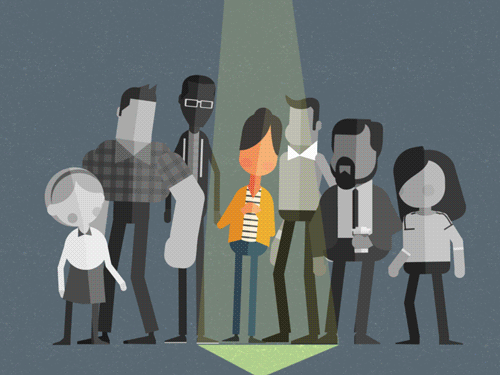
Potential Solution
Binary Classification: Turnover V.S. Non Turnover
Instance Scoring: Likelihood of employee responding to an offer/incentive to save them from leaving.
Need for Application: Save employees from leaving
In our employee retention problem, rather than simply predicting whether an employee will leave the company within a certain time frame, we would much rather have an estimate of the probability that he/she will leave the company. We would rank employees by their probability of leaving, then allocate a limited incentive budget to the highest probability instances.
Consider employee turnover domain where an employee is given treatment by Human Resources because they think the employee will leave the company within a month, but the employee actually does not. This is a false positive. This mistake could be expensive, inconvenient, and time consuming for both the Human Resources and employee, but is a good investment for relational growth.
Compare this with the opposite error, where Human Resources does not give treatment/incentives to the employees and they do leave. This is a false negative. This type of error is more detrimental because the company lost an employee, which could lead to great setbacks and more money to rehire. Depending on these errors, different costs are weighed based on the type of employee being treated. For example, if it’s a high-salary employee then would we need a costlier form of treatment? What if it’s a low-salary employee? The cost for each error is different and should be weighed accordingly.
Solution 1:
- We can rank employees by their probability of leaving, then allocate a limited incentive budget to the highest probability instances.
- OR, we can allocate our incentive budget to the instances with the highest expected loss, for which we'll need the probability of turnover.
Solution 2: Develop learning programs for managers. Then use analytics to gauge their performance and measure progress. Some advice:
- Be a good coach
- Empower the team and do not micromanage
- Express interest for team member success
- Have clear vision / strategy for team
- Help team with career development
What Now?
This problem is about people decision. When modeling the data, we should not be using this predictive metric as a solution decider. But, we can use this to arm people with much better relevant information for better decision making.
We would have to conduct more experiments or collect more data about the employees in order to come up with a more accurate finding. I would recommend to gather more variables from the database that could have more impact on determining employee turnover and satisfaction such as their distance from home, gender, age, and etc.
Reverse Engineer the Problem
After trying to understand what caused employees to leave in the first place, we can form another problem to solve by asking ourselves
- "What features caused employees stay?
- "What features contributed to employee retention? ** There are endless problems to solve!
What would you do?
Reddit Commentor (DSPublic): I worked in HR for a couple of years and here's a few questions I have: People that have HIGH salary and not been promoted, did they leave? If so, could it be a signal that we're not developing people or providing enough opportunities?
How would you define a 'high performer' without using their last evaluation rating? Evaluations tend to be inconsistently applied across departments and highly dependent on your relationship with the person doing that evaluation. Can we do an Evaluation Vs. Departments (see if there are actual differences)? Once defined, did these high performers leave? If so, why? Are we not providing opportunities or recognizing these high performers? Is it a lack of salary?
To add some additional context, 24% turnover rate is high in general but do we know what industry this is from? If the industry norm is 50%, this company is doing great! I see you've done Turnover by dept which is great. If only we have more info and classify these turnovers.
We have voluntary and involuntary turnovers as well. Also, who are these employees - is it part timers, contract workers that turn over? We don't worry about those, they're suppose to go. I'd like to see Turnover vs. Years of service. In real life, we found a cluster / turning point where people 'turn sour' after about 5 years at the company. Can we see satisfaction vs. years at company?
Edits:
To Do's:
-
Define "high performers". It's ambiguous and is normally determined by relationships. Could be inconsistent. To verify, do a Evaluation V.S. Department.
-
Create Expected Value Model. Cost and Benefits. Understand the cost of targeting and cost of employee leaving. Known as Cost Matrix.
-
Create a tableu dashboard for relevant/important information and highlight
Edit 1: Added Hypothesis testing for employee turnover satisfaction and entire employee satisfaction 8/29/2017
Edit 2: Added Turnover VS Satisfaction graph 9/14/2017
Edit 3: Added pd.get_dummies for 'salary' and 'department' features. This increased the AUC score by 2% (76%-78%) 9/23/2017
Edit 4: Added Random Forest Model and updated the ROC Curve. Added Base Rate Model explanation. Added AdaBoost Model. Added Decision Tree Model 9/27/2017
Edit 5: Added decision tree classifier feature importance. Added visualization for decision tree. 9/30/2017
Edit 6: Added more information about precision/recall and class imbalance solutions. Updated potential solution section and included a new section: evaluating model. 10/1/2017

Let's Connect!
If anybody would like to discuss any other projects or just have a chat about data science topics, I'll be more than happy to connect with you on LinkedIn: https://www.linkedin.com/in/randylaosat/
This notebook will always be a work in progress. Please leave any comments about further improvements to the notebook! Any feedback or constructive criticism is greatly appreciated. Thank you guys!
