Power Mode Input Save
PowerModeInput can make your text input box more compelling
Project README
PowerModeInput
PowerModeInput can make your text input box more compelling
This project can make your input box lively. One day I saw a vscode plugin called Power Mode, so I wanted to write a similar javascript library. This project uses proton.js and it is also great.
By the way recommend a great react particle animation background component https://github.com/lindelof/particles-bg
Online demo
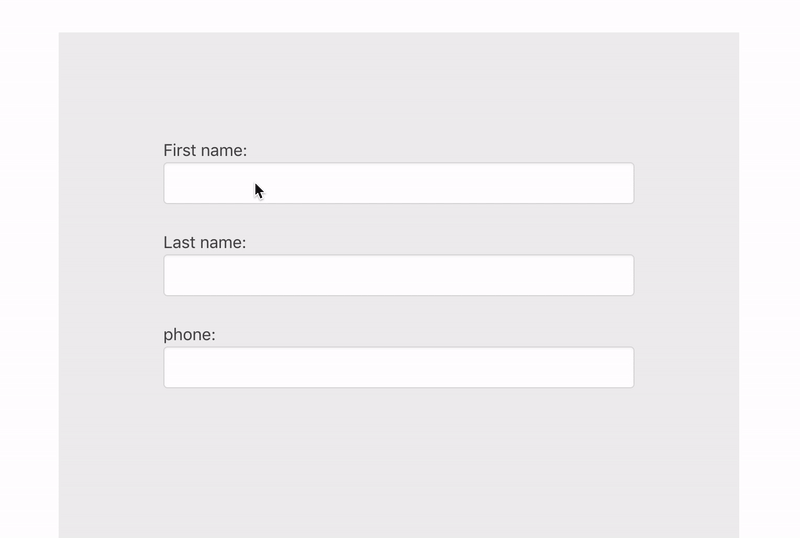
Install
npm install --save power-mode-input
Usage
import PowerModeInput from "power-mode-input";
const input = document.getElementById("obinput");
PowerModeInput.make(input);
// close PowerModeInput
PowerModeInput.close(input);
// destroy PowerModeInput
PowerModeInput.destroy();
// another usage
PowerModeInput.make(".phone", {
height: 5,
tha: [0, 360],
g: 0.5,
num: 5,
radius: 6,
circle: true,
alpha: [0.75, 0.1],
color: "random"
});
If you are in react, you can use it like this
componentDidMount(){
PowerModeInput.make(this.inputRef.current);
}
You can use it like this in vue.js
mounted() {
PowerModeInput.make(this.$refs.inputRef);
}
Of course this can be done in angular
const inputElement = this.elementRef.nativeElement.querySelector('input');
PowerModeInput.make(inputElement);
Parameter Description
PowerModeInput.make(input, {
height: 5,
tha: [0, 360],
g: 0.5,
num: 5,
... // Parameter
});
| key | describe | type | example |
|---|---|---|---|
g |
Whether to add gravity | number | 1 |
num |
The number of particles emitted each time | number | 3 |
radius |
The radius of every particle | number | 10 |
alpha |
The alpha of every particle | number | .1 |
tha |
The Particle emitter angle | array | [0, 360] |
v |
The Particle emitter Particle velocity | number | 0.5 |
life |
The life of every particle | number | 1.2 |
color |
Particle color | array or string | #ffcccc |
random |
Random force | number | 1.2 |
y |
Particle emitter height | number | 2 |
height |
Particle emitter height Ibid | number | 2 |
Explanation
For some special types of input boxes, the cursor may not be positioned correctly. I am also looking for a solution to this problem. If you know, please let me know. See here for specific reasons
Contribution
I very much hope that you can work with me to modify the code. I also have a lot of fun ideas. Maybe you can join me to implement it.
License
Open Source Agenda is not affiliated with "Power Mode Input" Project. README Source: lindelof/power-mode-input
Stars
90
Open Issues
1
Last Commit
3 years ago
Repository


