Portscan Protection Save
This script helps to avoid portscanning on Linux systems.
Portscan Protection (Linux)
Description
Hackers and unskilled script-users often scan servers for open ports. If they find one, such as your SSH port, they will attempt to crack it. This script helps protect Linux systems with built-in firewall protection (iptables) from portscan attacks by automatically blocking the IP address of any attacker who attempts to access ports too quickly.
The menu before install
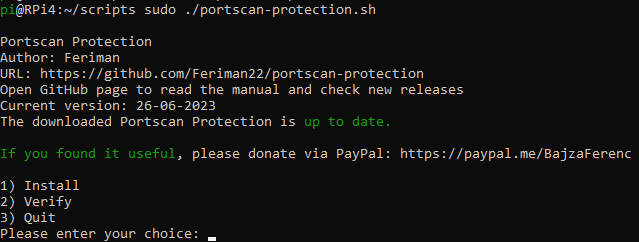
The menu after install
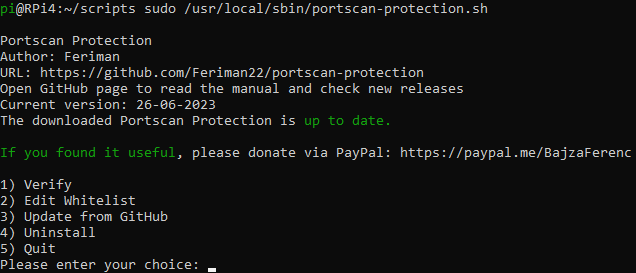
Installation
- Install cURL, iptables and ipset:
- Ubuntu/Debian:
-
sudo apt update && sudo apt install curl iptables ipset -y
-
- RedHat/CentOS:
-
sudo yum install curl iptables ipset -y
-
- Install Portscan Portection directly from GitHub:
curl -s https://raw.githubusercontent.com/Feriman22/portscan-protection/master/portscan-protection.sh | sudo bash /dev/stdin -i
If you run it without argument, you have few options:
- Install # Available only if not installed yet
- Uninstall # Available only if already installed
- Edit Whitelist # Available only if already installed
- Verify
- Update from GitHub # Available only if already installed
- Quit
The Install process copies the script to the /usr/local/sbin folder and then creates a new cron rule in the file called portscan-protection in the /etc/cron.d folder. It is executed once by itself to enable the ipset/iptable rules, and every startup, so your server is protected at all times.
The Uninstall process removes the script from the /usr/local/sbin folder, removes the crontab entry and deletes ipset/iptable rules.
WARNING! After this step, you can no longer run the script from the /usr/local/sbin folder!
The Edit Whitelist option allow to add IPv4 addresses to the whitelist. Add one IP per line to this file. These IP addresses will be never blocked. Note: Only IPv4 addresses are supported.
The Verify process checks the crontab entry, the location of the script, the execution permission, the ipset/iptables commands and the active firewall rules.
The Update from GitHub process updates the installed script. You cannot update it before the installation!
Daily use
Nothing to do! Just install the script and enjoy the protection! If you want to run the script again, just type portscan-protection.sh as root user.
If you want to use this script somewhere else (e.g. in an OS installer script), there are some arguments:
-i, --install
Install the script
-u, --uninstall
Uninstall the script without confirmation
-v, --verify
Verify the installation
-up, --update
Update the script from GitHub
--cron
Run the script like the crontab does. It will only set ipset/iptable rules and auto-update the script if not disabled. No output.
Exit codes:
| Exit code | What does it mean? |
|---|---|
| 0 | Everything was fine (no error) |
| 5 | Not enough permission. Run as root or with sudo |
| 6 | ipset command not found |
| 7 | iptables command not found |
| 8 | GitHub is not available |
| 9 | Answered No at Uninstall |
| 10 | curl, iptables or ipset command not found |
| 130 | Script canceled by ctrl + c |
How to update
The script will automatically update itself after reboot. If you want to disable it, modify the 7th line in the script.
However you can update it manually by running the script and choose "Update the script" or run with --update argument like this:
/usr/local/sbin/portscan-protection.sh --update
Roadmap
- Use systemd service if available. If not, set cronjob
- Reinstall function
- Easier way to disable auto-update function
- Verify that the root's cron is enabled or not
- Adding support for nftables
- Support custom SSH port
Changelog
26-06-2023
- Use command -v instead of which
- Code simplification
- Small bugfixes
14-03-2023
- Fix bug #9
16-08-2022
- Bugfix: iptables flush has been removed
- Using printf instead of echo -e
- Small text modifications
05-04-2021
- Whitelist editor improved
- Installer not copied twice on the server thanks to direct install from GitHub
- cURL, iptables and ipset command verification (Exit code 10)
- Small text modifications
04-04-2021
- Whitelist function
- Use cURL instead of wget
- Smarter way to update
- Different menus before and after install
- Shorter code (combine similar if structures in one for cycle)
- Replace original installer with symlink to avoid confusing
- Small bugfixes
01-02-2021
- Bugfix: ipset and iptable commands are not found on CentOS systems
- Bugfix: Crontab syntax was wrong
- Bugfix: Run update process only if new version available
28-04-2020
- Error codes have been added
26-04-2020
- More efficient update process
15-04-2020
- Update option added
- Auto-update function added
- Check for an update at the startup of the script
- Remove ipset and iptable rules at uninstalling
- Arguments added (-i, --install, -u, --uninstall, -v, --verify, -up, --update, --cron)
- Activate/remove ipset and iptable rules with variables
- The test condition for install has been improved
- Small typos fixed
14-04-2020
- Copy the script in /usr/local/sbin directory instead of /root
- Use variables for menu selection instead of touch temp files
- Insert cron entry in /etc/cron.d folder instead of the main cron file
- Code review & cleanup
- Small bugs fixed
13-04-2020
- Initial release
Do not forget
If you found my work helpful, I would greatly appreciate it if you could make a donation through PayPal to support my efforts in improving and fixing bugs or creating more awesome scripts. Thank you!
