Papirus Smplayer Theme Save
Papirus theme for SMPlayer
Project README
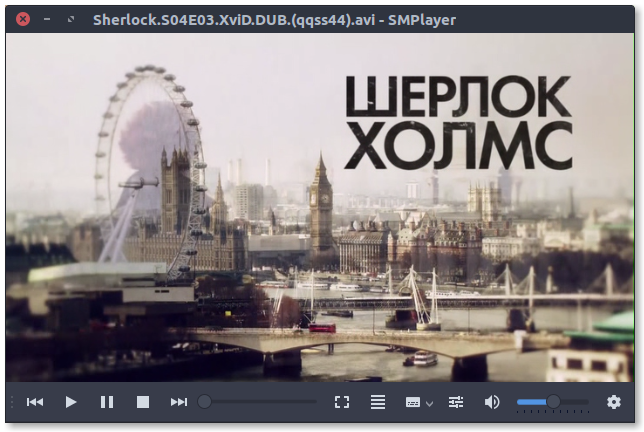
Installation
Papirus Installer
Use the scripts to install the latest version directly from this repo (independently on your distro):
Install / Update
wget -qO- https://raw.githubusercontent.com/PapirusDevelopmentTeam/papirus-smplayer-theme/master/install.sh | sh
Remove
wget -qO- https://raw.githubusercontent.com/PapirusDevelopmentTeam/papirus-smplayer-theme/master/install.sh | env uninstall=true sh
Packages
Since SMPlayer version 16.6 and higher, Papirus and Papirus Dark themes were added to the package smplayer (smplayer-themes on Ubuntu).
If your version lower than 16.6 you can update SMPlayer from the official site.
Manual Install
-
Install dependencies:
- git
- make
- librsvg2-bin
- qtbase5-dev-tools
-
Run the following commands as normal user:
git clone https://github.com/PapirusDevelopmentTeam/papirus-smplayer-theme.git cd papirus-smplayer-theme make build sudo make install -
Start SMPlayer and choose a theme.
Open Source Agenda is not affiliated with "Papirus Smplayer Theme" Project. README Source: PapirusDevelopmentTeam/papirus-smplayer-theme
Stars
49
Open Issues
1
Last Commit
3 years ago
License
Tags
